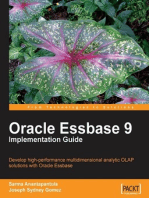Oracle Apps Open Interfaces
Oracle Apps Open Interfaces
Uploaded by
Rahul SinghCopyright:
Available Formats
Oracle Apps Open Interfaces
Oracle Apps Open Interfaces
Uploaded by
Rahul SinghOriginal Title
Copyright
Available Formats
Share this document
Did you find this document useful?
Is this content inappropriate?
Copyright:
Available Formats
Oracle Apps Open Interfaces
Oracle Apps Open Interfaces
Uploaded by
Rahul SinghCopyright:
Available Formats
Oracle Apps Open Interfaces
Oracle Apps Open Interfaces
I N T E R The concept of Open Interface Objectives .
To Understand .
F
A C E
The tasks involved in Open Interfaces
Customer Interface AutoInvoice AutoLock Box
Oracle Apps Open Interfaces
I N T E R Purpose
To Integrate Oracle Financial with External / Feeder Systems
F
A C E
To Import Historical Data from Previous systems
Oracle Apps Open Interfaces
I N T E R
Oracle Applications
Interface Tables Oracle Applications Import Program Oracle Applications System Feeder System Data Feeder Program
Overview
F
A C E
Oracle Apps Open Interfaces
I N T E R
- SQL*Loader
Feeder program types
- PL/SQL
- PRO*C - PRO*COBOL
F
A C E
Oracle Apps Open Interfaces
I N T E R - Easy Import - Data Validation - Review of Import - Error Identification Features of Import Programs
F
A C E
- Error Correction
Oracle Apps Open Interfaces
I N T E R Commonly Used Interfaces
- Customer Interface - Invoices for Receivables Interface - LockBox/Receipts Interface - Invoices for Payables Interface - Inventory Item Interface - Inventory Transaction Interface - Journal Entries - Mass Editions - PO Requisitions - Sales Orders
F
A C E
Oracle Apps Open Interfaces
I N T E R
RA_CUSTOMER_INTERFACE
Customer Interface
Over View
Feeder System Use an import program to format & load data into Customer Interface tables
RA_CUSTOMER_PROFILES_INTERFACE
F
A C E
RA_CONTACT_ PHONES_INTERFACE
RA_CUSTOMERS_ BANKS_INTERFACE
RA_CUST_PAY_ METHOD_INTERFACE
Submit Customer Interface to validate data & transfer it to Customer tables (Executable - RACUST) Customer Tables
Oracle Apps Open Interfaces
I N T E R Customer Interface
Validations QuickCodes - Countries - Site use codes - Credit ratings - Customer classes . Payment Methods Payment Terms Customer profile classes Bank Information ..
F
A C E
Oracle Apps Open Interfaces
I N T E R
Orig_System_Address_Ref (If you are importing an address)
Customer Interface
Required Data
Column Name ( Ra_Customers_Interface ) Validation
Must not exist in RA_CUSTOMERS for insert record Must exists in RA_CUSTOMERS for update record (Desc:- Unique customer identifier for feeder system Must not exist in RA_ADDRESSES for insert record. Must exists in RA_ADDRESSES for update record. (Desc:- Unique address identifier for feeder system)
Orig_System_Customer_Ref
F
A C E
Site_Use_Code Must exists in AR_LOOKUPS.Lookup_Code (If you are importing a business purpose) Customer_Number Must be NULL if automatic customer numbering is used It should be unique within RA_CUSTOMERS Customer_Name Same customer reference cannot have different name Insert_Update_Flag Customer_Status Interface_Status I for insert & U for update A for active & I for inactive Should be NULL (Desc:- Error messages that apply to this interface record.) Y or N to indicate whether this is the primary business purpose. Only for new records & you have value in Orig_System_Address_Ref
Primary_Site_Use_Flag (If you are importing an address)
Oracle Apps Open Interfaces
I N T E R Customer Interface
Required Data ( Ra_Customers_Profiles_Interface )
Column Name
Orig_System_ Customer_Ref
Validation
Must not exist in RA_CUSTOMERS for insert record. Must exists in RA_CUSTOMERS for update record. Must not exist in RA_ADDRESSES for insert record. Must exists in RA_ADDRESSES for update record.
F
A C E
Orig_System_Address_Ref (If you are importing a profile for customer address) Customer_Profile_Class_Name
Must exists in AR_CUSTOMER_PROFILE_CLASSES with Status=A I for insert & U for update Should be NULL Y for yes & N for no Must exists in AR_LOOKUPS.Lookup_Code
Insert_Update_Flag Interface_Status Credit_Hold Credit_Rating
Oracle Apps Open Interfaces
I N T E R
Orig_System_Address_Ref Orig_System_Contact_Ref
Customer Interface
Required Data
Column Name
Orig_System_Customer_Ref
( Ra_Contact_Phones_Interface ) Validation
Must not exist in RA_CUSTOMERS for insert record. Must exists in RA_CUSTOMER for update record. Required if telephone no for an address. Required if telephone no for contact To uniquely identify this telephone in your original system. Must exists in AR_LOOKUP.Lookup_Code Required if telephone no for contact I for insert & U for update Should be NULL
F
A C E
Orig_System_Telephone_Ref Telephone_Type Contact_Last_Name Insert_Update_Flag Interface_Status
Oracle Apps Open Interfaces
I N T E R
Primary_Flag
Customer Interface
Required Data
( Ra_Customer_Banks_Interface )
Column Name
Orig_System_Customer_Ref
Validation
Must not exist in RA_CUSTOMERS for insert record. Must exists in RA_CUSTOMER for update record. Y or N to indicate whether this is primary bank account for customer or Bill-To address To get bank account effective Should exists in AP_BANK_ACCOUNTS. Bank_Name Should be NULL
F
A C E
Start_Date Bank_Account_Name
Interface_Status
Oracle Apps Open Interfaces
I N T E R
Column Name
Orig_System_Customer_Ref
Customer Interface
Required Data
( Ra_Cust_Pay_Method_Interface )
Validation
Must not exist in RA_CUSTOMERS for insert record. Must exists in RA_CUSTOMER for update record. Y or N Effective Date Must exists in AR_RECEIPTS_METHOD
F
A C E
Primary_Flag. Start_Date Payment_Method_Name
Interface_Status
Should be NULL
Oracle Apps Open Interfaces
I N T E R
RA_CUSTOMERS RA_ADDRESSES RA_CONTACTS RA_PHONES RA_CUST_RECEIPT_METHODS AR_CUSTOMER_PROFILES
Customer Interface
System Tables updated by Customer Interface
F
A C E
Oracle Apps Open Interfaces
I N T E R Customer Interface
TIPS
Customers with multiple addresses (Say two addresses) - Enter two records in RA_CUSTOMER_INTEFACE - With identical Orig_System_Customer_Ref - But different Orig_System_Address_Ref Customers with multiple contacts (Say two contacts) - Enter two records in RA_CONTACT_PHONES_INTERFACE - With identical Orig_System_Customer_Ref - But different Orig_System_Contact_Ref
F
A C E
Oracle Apps Open Interfaces
I N T E R Customer Interface
TIPS Customers with multiple telephone numbers (Say two telephones) - Enter two records in RA_CONTACT_PHONES_INTERFACE - With identical Orig_System_Customer_Ref - But different Orig_System_Contact_Ref Addresses with multiple business purposes (Say two purposes) - Enter two records in RA_CUSTOMERS_INTERFACE - With identical Orig_System_Customer_Ref - With identical Orig_System_Address_Ref - But different Site_Use_Code
F
A C E
Oracle Apps Open Interfaces
I N T E R Invoice Interface - Receivable
Using AutoInvoice (Executable - RAXMTR) Invoices Credit memos Debit memos On-Account credits
F
A C E
Oracle Apps Open Interfaces
I N T E R
RA_INTERFACE_LINES
Invoice Interface - Receivable
Over View
Feeder System Use an import program to load data into Interface tables
RA_INTERFACE_DISTRIBUTIONS
F
A C E
RA_INTERFACE_ SALESCREDITS
Submit the AutoInvoice Interface Program
Oracle Receivable Tables
RA_Interface_Errors
Oracle Apps Open Interfaces
I N T E R Invoice Interface - Receivable
Validations
- Accts code combination id - Payment term - Transaction type - Line Code - Batch source
F
A C E
- Salesperson - Unit of measure
Oracle Apps Open Interfaces
I N T E R Invoice Interface - Receivable
Steps Required
- Running AutoInvoice program - Reviewing the AutoInvoice execution & validation reports - Correcting errors - Rerunning AutoInvoice program
F
A C E
Oracle Apps Open Interfaces
I N T E R Invoice Interface - Receivable
System Tables updated with AutoInvoice Program
- RA_BATCHES
- RA_CUSTOMER_TRX
- RA_CUSTOMER_TRX_LINES - RA_CUST_TRX_LINE_GL_DIST - RA_CUST_TRX_LINE_SALESREPS - AR_PAYMENT_SCHEDULES
F
A C E
- AR_RECEIVABLE_APPLICATIONS
Oracle Apps Open Interfaces
I N T E R Receipts
Using Autolockbox
- Submit Import Reads & formats the data from flat file into autolockbox tables using SQL*Loader script.
F
A C E
- Submit Validation Validates & transfers data into QuickCash tables.
- Submit Post Quick Cash Applies the receipts & updates customers balances.
Note : These steps can be submitted individually or at the same time from the Submit Lockbox processing window.
Oracle Apps Open Interfaces
I N T
Import program Lockbox processing report
Receipts
Over view
Bank file/ Data file
E R
Ar_Payments Interface table Auto lockbox validation Lockbox processing report
F
A C E
Ar_Interim_Cash_Receipts Ar_Interim_Lines Post batch Post batch execution report
AR Standard tables
Oracle Apps Open Interfaces
I N T E R Receipts
Identifying Customers for a receipt
- Customer Number
- MICR Number -The customer number is not included in the transmission format -The MICR number is passed - AutoAssociate -To determine the customer using matching number -Matching numbers like : Transaction Number Sales order number
F
A C E
Oracle Apps Open Interfaces
I N T E R Receipts
To use AutoAssociate
- Check the AutoAssociate check box while defining the LockBox
- Matching numbers must be unique within the transmission - All invoices to which any single receipt will be applied must belong to the same customer Note : If Customer number or MICR number is not included in the transmission and auto associate is set to No, LockBox imports the receipt as unidentified. You can do the application manually.
F
A C E
Oracle Apps Open Interfaces
I N T E R Receipts
System Tables to be updated after QuickCash post
- AR_CASH_RECEIPTS - AR_RECEIVABLES_APPLICATIONS - AR_CASH_RECEIPT_HISTORY
F
A C E
Oracle Apps Open Interfaces
I N T E R
THANKS
F
A C E
You might also like
- AOL Document PDFDocument32 pagesAOL Document PDFsiva_lordNo ratings yet
- Personalization in Oracle Apps.Document78 pagesPersonalization in Oracle Apps.Muhammad Junaid SualehNo ratings yet
- Oracle Interface Methodology: Stone Apple Solutions Pte LTDDocument43 pagesOracle Interface Methodology: Stone Apple Solutions Pte LTDKokoYantoSimamoraNo ratings yet
- GL Interface: GL - Je - Source - TL - Unique 6) Jecategoryname - Unique GL - Code - CombinationsDocument11 pagesGL Interface: GL - Je - Source - TL - Unique 6) Jecategoryname - Unique GL - Code - CombinationsPhanendra KumarNo ratings yet
- Conversion and Interface Technical Doc Oracle APPSDocument65 pagesConversion and Interface Technical Doc Oracle APPSsrivastavabhisekNo ratings yet
- AP Interface TablesDocument2 pagesAP Interface TablesMohtesham Karim100% (2)
- XML CommandsDocument3 pagesXML Commandsmohamed gaaferNo ratings yet
- MD.070 A E T D: USG PO ReportDocument10 pagesMD.070 A E T D: USG PO ReportGops989No ratings yet
- Preface in This Book I Have Explained About A Complete Beginners Guide For Oracle Apps. Hope This Will Be A Great Start For BeginnersDocument209 pagesPreface in This Book I Have Explained About A Complete Beginners Guide For Oracle Apps. Hope This Will Be A Great Start For BeginnersredroNo ratings yet
- Item Import OverviewDocument20 pagesItem Import OverviewSatya NarayanaNo ratings yet
- MD050 - Al Shiaka - APPLICATION - INTERFACE - FUNCTIONAL - DESIGN - V01 - AllDocument70 pagesMD050 - Al Shiaka - APPLICATION - INTERFACE - FUNCTIONAL - DESIGN - V01 - AllMohamed AlmeteabNo ratings yet
- MD050 Selling Price Master Form V1.1Document9 pagesMD050 Selling Price Master Form V1.1Sandeep GantaNo ratings yet
- Form PersonalizationDocument109 pagesForm PersonalizationnagkkkkkNo ratings yet
- R12 Uploading A Journal Using Web ADI - Step by Step - Oracle Techno & FunctionalDocument18 pagesR12 Uploading A Journal Using Web ADI - Step by Step - Oracle Techno & FunctionalMadhavi SinghNo ratings yet
- Issues in Oracle r12 UpgradationDocument55 pagesIssues in Oracle r12 UpgradationAshish SaxenaNo ratings yet
- MD 50 TemplateDocument11 pagesMD 50 TemplateC C De CastroNo ratings yet
- Web ADI - Journal Wizard Quick Reference GuideDocument9 pagesWeb ADI - Journal Wizard Quick Reference GuideHiraraffiaNo ratings yet
- Auto Create Invoice in Oracle AppsDocument3 pagesAuto Create Invoice in Oracle AppsHaroon DarNo ratings yet
- Building An Audit Trail in An Oracle Applications EnvironmentDocument10 pagesBuilding An Audit Trail in An Oracle Applications Environmentrajesh_talwar_3No ratings yet
- How To Convert Oracle Reports To XML Publisher ReportDocument3 pagesHow To Convert Oracle Reports To XML Publisher ReportSridhar ReddyNo ratings yet
- Conversions and Interfaces: Dell 2000 BooksDocument7 pagesConversions and Interfaces: Dell 2000 BooksMadhu Sudan ReddyNo ratings yet
- Web ADI PersonalizationDocument7 pagesWeb ADI PersonalizationsmohammedsaadNo ratings yet
- AutoInvoice in Oracle Apps R12Document8 pagesAutoInvoice in Oracle Apps R12devender143No ratings yet
- Qa OafDocument7 pagesQa OafSubhobrata MukherjeeNo ratings yet
- Autoaccounting in PJCDocument10 pagesAutoaccounting in PJCFahd AizazNo ratings yet
- R12 IntvqDocument51 pagesR12 IntvqRajesh KumarNo ratings yet
- Oracle EBS and BI Publisher Report Creation Bursting and DeliveryDocument13 pagesOracle EBS and BI Publisher Report Creation Bursting and DeliverySuresh Kyama100% (1)
- GL Theory 2 PDFDocument436 pagesGL Theory 2 PDFTrain TNo ratings yet
- Supplier Punch OutDocument5 pagesSupplier Punch OutNabin Kumar DasNo ratings yet
- Adding Custom XML Tech BriefDocument27 pagesAdding Custom XML Tech Briefganeshmohan92No ratings yet
- BR100 - Audit SetupDocument18 pagesBR100 - Audit SetuppummysharmaNo ratings yet
- Creating A Supplier With Employee Through Expense Report in Oracle ApplicationsDocument37 pagesCreating A Supplier With Employee Through Expense Report in Oracle ApplicationsFranklin Gomez RomeroNo ratings yet
- AutoInvoice Date Derivation & Accounting RulesDocument66 pagesAutoInvoice Date Derivation & Accounting Rulessen2985No ratings yet
- Om All JoinsDocument20 pagesOm All JoinsLenin BabuNo ratings yet
- Oracle EBS Security ManagementDocument34 pagesOracle EBS Security ManagementAbdul Hameed100% (1)
- Multi Org-1 PDFDocument61 pagesMulti Org-1 PDFRaddyNo ratings yet
- MD 50 POS InterfaceDocument16 pagesMD 50 POS InterfaceIshaac NewtonNo ratings yet
- Oracle Reports and XML PublisherDocument26 pagesOracle Reports and XML PublisherSurendra BabuNo ratings yet
- OracleApps88 - Oracle Alerts PDFDocument13 pagesOracleApps88 - Oracle Alerts PDFMarcelo MoretNo ratings yet
- AuditingDocument10 pagesAuditingReddyNo ratings yet
- Many Thanks To Rakesh Sreenivasa For Contributing Yet Another Article For Get Apps TrainingDocument39 pagesMany Thanks To Rakesh Sreenivasa For Contributing Yet Another Article For Get Apps TrainingPILLINAGARAJUNo ratings yet
- Purchasing Open Interfaces and API 11.5.10Document164 pagesPurchasing Open Interfaces and API 11.5.10pattong999No ratings yet
- Accounting Events: Accounting Events 422990027.doc Effective Mm/dd/yy Page 1 of 17 Rev 1Document17 pagesAccounting Events: Accounting Events 422990027.doc Effective Mm/dd/yy Page 1 of 17 Rev 1SureshNo ratings yet
- Payables Open Interface ProgramDocument3 pagesPayables Open Interface ProgramameybaraskarNo ratings yet
- Forms Personalization FullDocument153 pagesForms Personalization Fullnanch1071416988No ratings yet
- White Paper On Contingent Worker Implementation in R 12.0.4 Presented atDocument55 pagesWhite Paper On Contingent Worker Implementation in R 12.0.4 Presented atShaik Riyaz PeerNo ratings yet
- Web ADI Integrator Developer's GuideDocument137 pagesWeb ADI Integrator Developer's Guidesubbu20025350100% (2)
- Oracle Purchasing FAQ - by Dinesh Kumar SDocument22 pagesOracle Purchasing FAQ - by Dinesh Kumar Sdineshcse86gmailcomNo ratings yet
- MD050 On Hand InventoryDocument7 pagesMD050 On Hand InventoryKaushik BoseNo ratings yet
- Oracle Fusion Applications A Complete Guide - 2019 EditionFrom EverandOracle Fusion Applications A Complete Guide - 2019 EditionNo ratings yet
- Oracle E-Business Suite R12 Core Development and Extension CookbookFrom EverandOracle E-Business Suite R12 Core Development and Extension CookbookNo ratings yet
- Oracle E-Business Suite Manufacturing & Supply Chain ManagementFrom EverandOracle E-Business Suite Manufacturing & Supply Chain ManagementNo ratings yet
- The Business Analyst's Guide to Oracle Hyperion Interactive Reporting 11From EverandThe Business Analyst's Guide to Oracle Hyperion Interactive Reporting 11Rating: 5 out of 5 stars5/5 (1)
- Pengantar Akuntansi 2 Werren AdaptasiDocument90 pagesPengantar Akuntansi 2 Werren Adaptasibrenda septianaNo ratings yet
- Eng Deu 07040Document252 pagesEng Deu 07040rokot1No ratings yet
- Document Splitting in New General LedgerDocument21 pagesDocument Splitting in New General LedgerRakesh Gupta100% (1)
- MCQ Test 1Document8 pagesMCQ Test 1jabbaralijontuNo ratings yet
- Accounting 1A Exam 1 - Spring 2011 - Section 1 - SolutionsDocument14 pagesAccounting 1A Exam 1 - Spring 2011 - Section 1 - SolutionsRex Tang100% (1)
- AFM Class NotesDocument33 pagesAFM Class NotesSamil MusthafaNo ratings yet
- T Accounts: Basic Representations of The AccountsDocument21 pagesT Accounts: Basic Representations of The Accountscnsuu_No ratings yet
- E - Banking in IndiaDocument52 pagesE - Banking in IndiaYatriShah100% (1)
- 1-4-2017 CA Hemant Parab - CBS 2017Document34 pages1-4-2017 CA Hemant Parab - CBS 2017debcsenNo ratings yet
- 4-IFRS Case Study Question AnswerDocument3 pages4-IFRS Case Study Question Answerkevin tarindjeNo ratings yet
- Partnership FormationDocument13 pagesPartnership Formationceasar compayNo ratings yet
- MCQ's IDTDocument45 pagesMCQ's IDTangadsharmaNo ratings yet
- General Agreement of Trade in Services (GATS)Document20 pagesGeneral Agreement of Trade in Services (GATS)Piyush ChitlangiaNo ratings yet
- Yearly Ledger Changes: AssetsDocument8 pagesYearly Ledger Changes: AssetsMiguel OrjuelaNo ratings yet
- Qualifying Exam - 1Document5 pagesQualifying Exam - 1Eleazer Ego-oganNo ratings yet
- Comparative Study On Working Capital Management. at Bhilai Steel by Anil SinghDocument86 pagesComparative Study On Working Capital Management. at Bhilai Steel by Anil Singhsattu_luvNo ratings yet
- Landing On You Travel Services Company, A Company: Page 1 of 22Document22 pagesLanding On You Travel Services Company, A Company: Page 1 of 22LETS STUDY67% (3)
- Computerized Accounting With TallyDocument26 pagesComputerized Accounting With TallyanishjohnaNo ratings yet
- Bank ReconciliationDocument20 pagesBank ReconciliationLoslyn LumacangNo ratings yet
- F-90 Asset Acquisition With VendorDocument5 pagesF-90 Asset Acquisition With Vendorsunil23456100% (2)
- 201301Document17 pages201301anand.yadavNo ratings yet
- Accounting Final Sendup 2013Document3 pagesAccounting Final Sendup 2013Mozam MushtaqNo ratings yet
- Anggaran Yuran Universiti MalayaDocument2 pagesAnggaran Yuran Universiti MalayaIzhh RazaaNo ratings yet
- SZ 3 LVJ WRZH 9 HH1 DaDocument2 pagesSZ 3 LVJ WRZH 9 HH1 Daßríjēsh PàrmårNo ratings yet
- AFAR PartnershipDocument3 pagesAFAR PartnershipClyde RamosNo ratings yet
- Appendix 6 - SL FormDocument1 pageAppendix 6 - SL FormTesa GDNo ratings yet
- Chapter 8 OkDocument37 pagesChapter 8 OkMa. Alexandra Teddy Buen0% (1)
- Key Notes IPCC Advanced AccountingDocument119 pagesKey Notes IPCC Advanced AccountingAnand Bhangariya100% (2)
- Far Module 4Document9 pagesFar Module 4KC PaulinoNo ratings yet
- Ch.18 Revenue Recognition: Chapter Learning ObjectiveDocument5 pagesCh.18 Revenue Recognition: Chapter Learning ObjectiveFaishal Alghi FariNo ratings yet