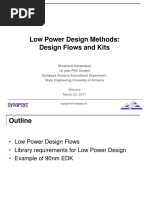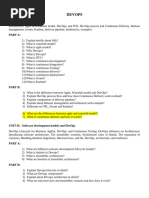0 ratings0% found this document useful (0 votes)
65 viewsPrelim-Lecture4 Chapter3
Prelim-Lecture4 Chapter3
Uploaded by
John Melgarhuman and computer interaction
Copyright:
© All Rights Reserved
Available Formats
Download as PPT, PDF, TXT or read online from Scribd
Prelim-Lecture4 Chapter3
Prelim-Lecture4 Chapter3
Uploaded by
John Melgar0 ratings0% found this document useful (0 votes)
65 views42 pageshuman and computer interaction
Original Title
Prelim-Lecture4_Chapter3_ (1)
Copyright
© © All Rights Reserved
Available Formats
PPT, PDF, TXT or read online from Scribd
Share this document
Did you find this document useful?
Is this content inappropriate?
human and computer interaction
Copyright:
© All Rights Reserved
Available Formats
Download as PPT, PDF, TXT or read online from Scribd
Download as ppt, pdf, or txt
0 ratings0% found this document useful (0 votes)
65 views42 pagesPrelim-Lecture4 Chapter3
Prelim-Lecture4 Chapter3
Uploaded by
John Melgarhuman and computer interaction
Copyright:
© All Rights Reserved
Available Formats
Download as PPT, PDF, TXT or read online from Scribd
Download as ppt, pdf, or txt
You are on page 1of 42
Human-computer
interaction: users, tasks
& designs
User modelling in user-
centred system design
(UCSD)
Use with Human Computer Interaction
by Serengul Smith-Atakan ISBN 1-84480-454-4
2006 Middlesex University Press
By the end of this lecture you should...
Types of User Model
Understand what guidelines are, and why
they are important
Be able to distinguish between principles,
design rules and standards
Where they come from
Where and when to use them
Be familiar with several important design
principles
Describe various ways of creating user models
Be aware of Nielsens heuristics and how they
can be used to evaluate interactive systems
Use with Human Computer Interaction
by Serengul Smith-Atakan ISBN 1-84480-454-4
2006 Middlesex University Press
User Model
In this chapter, User model
is defined as a
psychologically valid way
of depicting the people
who will use the systems,
and whose needs and
preferences will be
considered when
designing those systems
User Model
In designing, we should be able to represent, in
part, their:
Psychological processes
Individual differences
Social context
Internalized cultural factor
Lifestyle
Task objectives
Types of user model
Psychological theories as user models
Task analysis for user models
Cut-down psychological theories as user
models
Simplistic psychological theories as user
models
Simplex One as a simplistic theory
Use with Human Computer Interaction
by Serengul Smith-Atakan ISBN 1-84480-454-4
2006 Middlesex University Press
Types of User Model (continue)
Psychological theories as user models
Taking well established psychological theory
Task analysis for user models
Task-based analysis
Evaluation of the core tasks can lead to
consideration of how users will undertake
these tasks
Seems to reinvent the wheel
Leans toward an overly behaviouristic
approach to understanding
Types of User Model (continue)
Cut-down psychological theories as
user models
No irrelevant complexities of a fully
fledged theory
Model Human Processor (MHP)
theory takes this approach
MHP is simple and was developed to
solve IT design problems
Types of User Model (continue)
Simplistic psychological theories as user models
Combines the benefits of the three methods
Defining features:
Defined formally, intended to provide a powerful
conceptual framework within which complex
theories and research finding can be located
Ability to repackaged to provide an overall
depiction that can be sued by designers and
practical computer scientists as guide without
requiring them to become psychologists
Types of User Model (continue)
Simplex One as a simplistic theory
Developed by Adams and Langdon
Responded to recent research and theorizing by
being constructed as 5 zones or modules of cognition
User models and evaluation
Using design principles or heuristics
for evaluation
Evaluating user requirements with
Simplex One
Evaluating design options with
Simplex One
Use with Human Computer Interaction
by Serengul Smith-Atakan ISBN 1-84480-454-4
2006 Middlesex University Press
Guidelines...
Principles
Design rules
Standards
Guidelines
Use with Human Computer Interaction
by Serengul Smith-Atakan ISBN 1-84480-454-4
2006 Middlesex University Press
Principles vs design rules
A principle is a high level and widely
applicable guideline
Design rules are principles that have been
interpreted for a particular design. They
are narrow, focused, practical and specific
Use with Human Computer Interaction
by Serengul Smith-Atakan ISBN 1-84480-454-4
2006 Middlesex University Press
Examples...
Principles
Know the user
population
Reduce cognitive
load
Engineer for errors
Maintain consistency
and clarity
Design rules
always position the
waste bin in the
bottom right hand
corner
always issue a
warning before the
user deletes a file
Use with Human Computer Interaction
by Serengul Smith-Atakan ISBN 1-84480-454-4
2006 Middlesex University Press
Design rule or principle?
How many ways can a guideline be interpreted?
always position the waste bin in the bottom
right hand corner
can only be interpreted one way, therefore
design rule
be consistent
can be interpreted lots of ways, therefore
principle
Use with Human Computer Interaction
by Serengul Smith-Atakan ISBN 1-84480-454-4
2006 Middlesex University Press
Principles become design rules
Principles and design rules are not entirely
separable things
There should be a path from a principle to a
design rule
In other words:
Principles are intended to be general
When they are interpreted for a specific
design they become design rules
Use with Human Computer Interaction
by Serengul Smith-Atakan ISBN 1-84480-454-4
2006 Middlesex University Press
A continuum...
Principles Design rules
General
Widely applicable
Theoretical
Specific
Narrow application
Practical
Use with Human Computer Interaction
by Serengul Smith-Atakan ISBN 1-84480-454-4
2006 Middlesex University Press
Standards
A standard is a guideline with a high
level of authority
Typically standards must be applied to
a design
Standards may be in house
Standards may legally enforced
Use with Human Computer Interaction
by Serengul Smith-Atakan ISBN 1-84480-454-4
2006 Middlesex University Press
Standards
It has to be definite when (or not) a standard
has been applied
Therefore a standard tends to be a design
guideline
It is difficult to enforce something if it has
multiple interpretations
(Unless you want to make lots of money
for lawyers)
Use with Human Computer Interaction
by Serengul Smith-Atakan ISBN 1-84480-454-4
2006 Middlesex University Press
Where do guidelines come from
Practical experience
Nielsens guidelines are based on
his practical experience in designing
interactive systems
Psychological theory
Theories of how people behave
inform ideas about how to design
usable systems
Use with Human Computer Interaction
by Serengul Smith-Atakan ISBN 1-84480-454-4
2006 Middlesex University Press
Dixs principles
A structured presentation of general
principles to apply during design of an
interactive system.
Learnability
Flexibility
Robustness
Use with Human Computer Interaction
by Serengul Smith-Atakan ISBN 1-84480-454-4
2006 Middlesex University Press
Principles to support usability
A structured presentation of general principles to apply during
design of an interactive system.
Learnability
the ease with which new users can begin effective interaction and
achieve maximal performance
Flexibility
the multiplicity of ways the user and system exchange
information
Robustness
the level of support provided the user in determining successful
achievement and assessment of goal-directed behaviour
Principles of learnability
Predictability
determining effect of future actions based on past
interaction history
operation visibility
Synthesizability
assessing the effect of past actions
immediate vs. eventual honesty
Familiarity
how prior knowledge applies to new system
guessability; affordance
Generalizability
extending specific interaction knowledge to new situations
Consistency
likeness in input/output behaviour arising from similar
situations or task objectives
Principles of learnability (contd)
Principles of flexibility
Dialogue initiative
freedom from system imposed constraints on input dialogue
system vs. user pre-emptiveness
Multithreading
ability of system to support user interaction for more than one
task at a time
concurrent vs. interleaving; multimodality
Task migratability
passing responsibility for task execution between user and
system
Substitutivity
allowing equivalent values of input and output to be substituted
for each other
representation multiplicity; equal opportunity
Customizability
modifiability of the user interface by user (adaptability) or
system (adaptivity)
Principles of flexibility (contd)
Principles of robustness
Observability
ability of user to evaluate the internal state of the system from
its perceivable representation
browsability; defaults; reachability; persistence; operation
visibility
Recoverability
ability of user to take corrective action once an error has been
recognized
reachability; forward/backward recovery; commensurate effort
Responsiveness
how the user perceives the rate of communication with the
system
Stability
Task conformance
degree to which system services support all of the user's tasks
task completeness; task adequacy
Principles of robustness (contd)
Design Principles (Smith-Atakan)
Learnability
Predictability
Consistency
Flexibility
Recoverability
Responsiveness
Nielsens heuristics
Visibility of system status
Match between system and the real world
User control and freedom
Consistency and standards
Error prevention
Recognition rather than recall
Flexibility and efficiency of use
Aesthetic and minimalist design
Help users recognise, diagnose, and recover from
errors
Help and documentation
Use with Human Computer Interaction
by Serengul Smith-Atakan ISBN 1-84480-454-4
2006 Middlesex University Press
Nielsens heuristics
Visibility of system status
Provide users timely and
appropriate feedback about
the systems status.
Example: If it takes a long
time to load a screen, display
a progress bar and/or an
estimate of the time it may
take to load, so users know
what to expect.
Use with Human Computer Interaction
by Serengul Smith-Atakan ISBN 1-84480-454-4
2006 Middlesex University Press
Nielsens heuristics
Match Between System
and the Real World
Speak the users language
using terms and concepts
that are familiar to the
intended audience.
Information should be
organized naturally and
logically based on what
users are accustomed to
seeing in the real world.
Nielsens heuristics
Nielsens heuristics
User Control and Freedom
Users should experience perceived control as they
interact with the system.
Example: Provide the functionality to Undo and Redo
actions and to easily exit the system.
Nielsens heuristics
Consistency and Standards
User controls, icons, terminology, and error
messaging should be consistent throughout the
interface. Where appropriate, industry and platform
standards should be applied.
Example: Use icons with which people are familiar,
rather than creating new designs that mean the same
thing.
Nielsens heuristics
Error Prevention
Prevent user errors by user-testing the interface to
identify problem areas for typical users and re-
designing it to more clearly communicate the
consequences of users actions.
When deleting information that may be difficult to
recreate, offer users a confirmation to delete the data.
Additionally, provide the ability to Undo actions that
users could accidentally commit and, consequently,
lose important information.
Example: If a user cancels her account, offer her a
way to re-establish the account within a certain time
period.
Nielsens heuristics
Recognition Rather Than Recall
Reduce the memory load of users by presenting
familiar icons, actions, and options whenever
possible.
Do not require the user to recall information from one
screen to another.
Use mouse-over tooltips to describe the functionality
of icons which may be unfamiliar.
Example: On a web form, allow easy access to
previously entered information, such as serial
numbers, so the user does not need to recall the
information or write it down.
Nielsens heuristics
Flexibility and Efficiency of Use
Novice and expert users use systems differently.
The system should be easy and efficient to use by
novices and experts alike.
Provide accelerators for expert users to more
efficiently navigate your application to complete the
most frequent tasks.
Example: An accelerator can be a keystroke
shortcut, such as Macintoshs Command+Q to quit
an application.
Nielsens heuristics
Aesthetic and Minimalist Design
Avoid displaying excessive information and design
elements, as they will visually compete with more
relevant information on the screen.
Example: Background graphics can make viewing
text difficult.
Nielsens heuristics
Help Users Recognize, Diagnose, and Recover from
Errors
Present error messages that give users instructions
about how to recover from an error, rather than cryptic
codes that users do not understand.
Example: If the user enters an invalid email address on
a web form that requests the address, the error
message could read, That email address is not in our
records. Please enter an email address in this
format: email@address.com.
Nielsens heuristics
Help and Documentation
It is usually best to design an interface to be so simple
to use that Help and Documentation is unnecessary;
however, there may be times when it is necessary to
access Help.
In those cases, Help documentation and user support
should be easy to search, and instructions should be
easy to follow.
It may be useful to provide video tutorials and examples
for complex procedures or controls that are hard to
locate.
Summary
Guidelines characterise aspects of good
design
Can be used to aid design process
Come in different forms
Guidelines, Principles, Rules, Standards
Vary in generality and authority
require different degrees of interpretation
Use with Human Computer Interaction
by Serengul Smith-Atakan ISBN 1-84480-454-4
2006 Middlesex University Press
You might also like
- Chapter 1Document21 pagesChapter 1Roselle Bermejo RojasNo ratings yet
- The Nature of Systems Development: WarningDocument12 pagesThe Nature of Systems Development: Warningrundy3100% (1)
- Ch.3 Macro Economics SolutionsDocument20 pagesCh.3 Macro Economics SolutionslloydbNo ratings yet
- HCI Chapter2Document20 pagesHCI Chapter2jinglegeorge44No ratings yet
- Hci M2 PDFDocument187 pagesHci M2 PDFAyushNo ratings yet
- HCI Lect - 11 Interactive System Design PrincipleDocument37 pagesHCI Lect - 11 Interactive System Design PrincipleAqsaNo ratings yet
- Lecture 6 - Design Rules and Implementation SupportDocument23 pagesLecture 6 - Design Rules and Implementation SupportmirkeabNo ratings yet
- HCI Chapter2Document22 pagesHCI Chapter2jinglegeorge44No ratings yet
- UCD-IntroductionDocument24 pagesUCD-Introductionroner17803No ratings yet
- 4 22865 CS451 2018 1 1 1 CS451 HCI 01 Introduction To HCI and Design PrinciplesDocument39 pages4 22865 CS451 2018 1 1 1 CS451 HCI 01 Introduction To HCI and Design PrinciplesOmniah AlshameryNo ratings yet
- Design RulesDocument27 pagesDesign Rulespreethikk913No ratings yet
- Chapter Six Design Rules and Implementation SupportDocument28 pagesChapter Six Design Rules and Implementation SupportAschenakiNo ratings yet
- Chapter6 HciDocument20 pagesChapter6 HciJoshNo ratings yet
- Design RulesDocument17 pagesDesign RulesMR. GAMERNo ratings yet
- Hci ShortDocument38 pagesHci Shortvivekbhurke47No ratings yet
- Lecture 12 Design RulesDocument17 pagesLecture 12 Design RulesPrashanthNo ratings yet
- Design RulesDocument20 pagesDesign RulesAlisha WaseemNo ratings yet
- Ucd DaDocument13 pagesUcd DaAndrei IordacheNo ratings yet
- Interaction Design: Natnael GonfaDocument40 pagesInteraction Design: Natnael GonfaMebiratu BeyeneNo ratings yet
- Group 1 System DesignDocument19 pagesGroup 1 System DesignangelingpastranaNo ratings yet
- User Modelling in UCSDDocument21 pagesUser Modelling in UCSDscjqvbns9mNo ratings yet
- UsabilityDocument55 pagesUsabilityCindyNo ratings yet
- Design Rules: Chapter 7 Adapted by Dr. Kristina Lapin, Vilnius UniversityDocument44 pagesDesign Rules: Chapter 7 Adapted by Dr. Kristina Lapin, Vilnius UniversityMilion NugusieNo ratings yet
- Session 5 - 6 - IsYS6596 - Usability, Experience Design and EfficiencyDocument44 pagesSession 5 - 6 - IsYS6596 - Usability, Experience Design and EfficiencyJuventus TurinNo ratings yet
- HCI SummaryDocument43 pagesHCI SummaryNelkon EugeneNo ratings yet
- Part 1 (Chapter 1-4) : Fundamental Components of Interactive SystemDocument46 pagesPart 1 (Chapter 1-4) : Fundamental Components of Interactive SystemM. Talha NadeemNo ratings yet
- Chapter Six Design Rules and Implementation SupportDocument17 pagesChapter Six Design Rules and Implementation SupportMafuz KemalNo ratings yet
- The Process of Interaction DesignDocument106 pagesThe Process of Interaction DesignEmran AljarrahNo ratings yet
- HCI - (9) User SupportDocument17 pagesHCI - (9) User SupportMuhammad Irfan RezaNo ratings yet
- Chapter 12 - Human-Computer InteractionDocument30 pagesChapter 12 - Human-Computer InteractionHIRSIONo ratings yet
- HCI -6Document30 pagesHCI -6eyakemassefa27No ratings yet
- Design SynthesisDocument44 pagesDesign SynthesisR!0No ratings yet
- User Modeling in UCSDDocument8 pagesUser Modeling in UCSDPauline Bogador MayordomoNo ratings yet
- 8 HCI Usability EngineeringDocument34 pages8 HCI Usability EngineeringManikantan PillaiNo ratings yet
- Chapter 7Document59 pagesChapter 7Efoy TechNo ratings yet
- CH 6Document29 pagesCH 6davegerimNo ratings yet
- Infolink College Hawassa Campus Department of Computer Science Weekend Session Individual Assignment of Human Computer InteractiuonDocument6 pagesInfolink College Hawassa Campus Department of Computer Science Weekend Session Individual Assignment of Human Computer Interactiuonalemu assefaNo ratings yet
- PART I Chapter 3 15 3 2010Document86 pagesPART I Chapter 3 15 3 2010kt8815No ratings yet
- Pressman CH 12 User Interface DesignDocument37 pagesPressman CH 12 User Interface Designnboobeshkumar100% (1)
- Design Principles and Design GuidelinesDocument16 pagesDesign Principles and Design GuidelinesUsmanHaiderNo ratings yet
- Assignment 2Document5 pagesAssignment 2Suvra TuduNo ratings yet
- HCI Chap-07 New1Document27 pagesHCI Chap-07 New1sokifa7599No ratings yet
- Session 13 - 14 - IsYS6596 - Techniques For Designing UX EvaluationDocument47 pagesSession 13 - 14 - IsYS6596 - Techniques For Designing UX EvaluationJuventus TurinNo ratings yet
- CH 4Document29 pagesCH 4kassawNo ratings yet
- Chapter-8 DesignRulesDocument43 pagesChapter-8 DesignRulesSharjeelNo ratings yet
- The Process of Interaction DesignDocument29 pagesThe Process of Interaction DesignLe DungNo ratings yet
- Topic 8 Other evaluationDocument31 pagesTopic 8 Other evaluationlmelody206No ratings yet
- Lecture 5Document23 pagesLecture 5Mubera EricNo ratings yet
- Management Information Systems: Usability & Cognitive Engineering Jerry FjermestadDocument43 pagesManagement Information Systems: Usability & Cognitive Engineering Jerry FjermestadBimaShaktiRamadhanUtomoNo ratings yet
- What Is Design? A Simple Definition Is: - Achieving Within: Goals ConstraintsDocument27 pagesWhat Is Design? A Simple Definition Is: - Achieving Within: Goals ConstraintsHarshdeep SinghNo ratings yet
- Usability GuidelinesDocument5 pagesUsability GuidelinesEdin DemicNo ratings yet
- Socio Organizational Issues and Stakeholder RequirementsDocument28 pagesSocio Organizational Issues and Stakeholder Requirementsetomak yohakNo ratings yet
- What Is Human-Computer Interaction (HCI) ?: ObjectiveDocument4 pagesWhat Is Human-Computer Interaction (HCI) ?: ObjectiveR StarNo ratings yet
- Chapter 2 Part 2Document48 pagesChapter 2 Part 2Henjun YongNo ratings yet
- 17-Design Patterns IntroductionDocument22 pages17-Design Patterns IntroductionTalha Bin FaisalNo ratings yet
- E3 Chap 09 - 1Document30 pagesE3 Chap 09 - 1sokifa7599No ratings yet
- Human Computer Interaction: Dr. Wajeeha KhalilDocument22 pagesHuman Computer Interaction: Dr. Wajeeha KhalilMohsin Ali KhattakNo ratings yet
- Chapter SevenDocument22 pagesChapter SevenmitikuNo ratings yet
- Artificial intelligence: AI in the technologies synthesis of creative solutionsFrom EverandArtificial intelligence: AI in the technologies synthesis of creative solutionsNo ratings yet
- Information TechnologyDocument18 pagesInformation TechnologyJohn MelgarNo ratings yet
- Internet and Internet Application IntroductionDocument46 pagesInternet and Internet Application IntroductionJohn Melgar0% (1)
- Basic Computer 1Document83 pagesBasic Computer 1John MelgarNo ratings yet
- Ia Electricity EntrepreneurshipDocument19 pagesIa Electricity EntrepreneurshipJohn MelgarNo ratings yet
- Ia - Plumbing - Preparing Pipes, Tools and Equipment For InstallationDocument15 pagesIa - Plumbing - Preparing Pipes, Tools and Equipment For InstallationJohn Melgar100% (3)
- Plumbing ToolsDocument14 pagesPlumbing ToolsJohn MelgarNo ratings yet
- Mapeh Validation and Integration-FinalDocument30 pagesMapeh Validation and Integration-FinalJohn MelgarNo ratings yet
- The Inner Workings of TheDocument1 pageThe Inner Workings of TheJohn MelgarNo ratings yet
- Project: Establishing A Value-Driven BPM-DisciplineDocument20 pagesProject: Establishing A Value-Driven BPM-DisciplineMuhammad NaveedNo ratings yet
- Example Thesis Database SystemDocument8 pagesExample Thesis Database Systemamandahengelfargo100% (2)
- 6.CNS Unit Wise Question BankDocument2 pages6.CNS Unit Wise Question BankRaj100% (1)
- Ram Sushyanth Reddy HCMDocument4 pagesRam Sushyanth Reddy HCMVasumathi RajasekarNo ratings yet
- AS400 Iseries Tips Tricks Guides Revision Notes LearningsDocument33 pagesAS400 Iseries Tips Tricks Guides Revision Notes LearningsKapil100% (1)
- III_IV_CS304_Software Engineering SyllabusDocument2 pagesIII_IV_CS304_Software Engineering SyllabuspriyadharshiniNo ratings yet
- CSC8001 Assignment 2 - Marking CriteriaDocument5 pagesCSC8001 Assignment 2 - Marking CriteriaArun ChowdaryNo ratings yet
- Chapter 4 Interacting With DatabaseDocument103 pagesChapter 4 Interacting With DatabaseAtharv KadamNo ratings yet
- Basic Cybersecurity Concepts CDI 6Document8 pagesBasic Cybersecurity Concepts CDI 6louiesollegueguzmanNo ratings yet
- Notes - DS Using C++ Sem IV CBCS - OptDocument49 pagesNotes - DS Using C++ Sem IV CBCS - OptMahesh MutnaleNo ratings yet
- Examen All Taw10!1!2Document45 pagesExamen All Taw10!1!2Gabriel Gonzalez SalazarNo ratings yet
- Karapetyan 2 PresentationDocument50 pagesKarapetyan 2 PresentationharikrishnarockNo ratings yet
- A Buyers Guide To Treasury Management SystemsDocument28 pagesA Buyers Guide To Treasury Management Systemspasintfi100% (1)
- Automatic Railway Gate Control SystemDocument14 pagesAutomatic Railway Gate Control SystemMukesh ChauhanNo ratings yet
- Induction Motor Design For Electric VehiclesDocument12 pagesInduction Motor Design For Electric Vehiclesmass72100% (1)
- Data MiningDocument40 pagesData Miningporpy_carol100% (1)
- Sensor Based Sample PaperDocument57 pagesSensor Based Sample PaperkarthickNo ratings yet
- Openssl Commands To Convert Certificate FormatDocument3 pagesOpenssl Commands To Convert Certificate FormatrajeshNo ratings yet
- Plagiarism Scan Report: Plagiarised UniqueDocument2 pagesPlagiarism Scan Report: Plagiarised UniqueDivya KoppikarNo ratings yet
- CL Datasheet PDFDocument5 pagesCL Datasheet PDFDavid EdmundsNo ratings yet
- Avaya PBX Administrator, Telecom Manager, Exchange AdministratorDocument3 pagesAvaya PBX Administrator, Telecom Manager, Exchange Administratorapi-121436070No ratings yet
- 207 Python Programming Exercises Volume 1 - Become A Pro Python DeveloperDocument199 pages207 Python Programming Exercises Volume 1 - Become A Pro Python Developervietthai09012008No ratings yet
- DevopsDocument28 pagesDevopsAhmed KhanNo ratings yet
- Zte MSCDocument51 pagesZte MSCgobinathNo ratings yet
- PMD-B200P Software Update Guide Version 2.0Document4 pagesPMD-B200P Software Update Guide Version 2.0Nikola NanevskiNo ratings yet
- WNL Users GuideDocument852 pagesWNL Users Guidemichael.jorge5307No ratings yet
- Ratuallinfo Nonversation by Valerie Patkar PDFDocument348 pagesRatuallinfo Nonversation by Valerie Patkar PDFHasanah NindiNo ratings yet
- Accounting Information System Final ExamDocument6 pagesAccounting Information System Final Exam2020aisarevalopaolokitNo ratings yet
- Data Processing Services Template For LegalDocument3 pagesData Processing Services Template For LegalarmaNo ratings yet
- Peoplesoft Tuning PDFDocument40 pagesPeoplesoft Tuning PDFKrishna EatiNo ratings yet