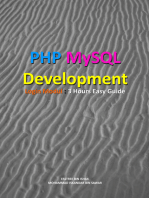0 ratings0% found this document useful (0 votes)
891 viewsNote - 01 - Server Side Web Programming With PHP
Server-side scripting allows dynamic web page generation by running scripts on the web server. Common server-side scripting technologies include ASP, ASP.NET, JSP, PHP, and Ruby on Rails. PHP is a popular open-source option that runs on many operating systems and web servers. With server-side scripting, the server processes the script and database queries before returning HTML to the browser. WAMP provides a local environment for developing PHP applications using Apache, MySQL, and PHP. PHP code is enclosed in tags and can be turned on/off within pages.
Uploaded by
mmmuzzyCopyright
© © All Rights Reserved
We take content rights seriously. If you suspect this is your content, claim it here.
Available Formats
Download as PPTX, PDF, TXT or read online on Scribd
0 ratings0% found this document useful (0 votes)
891 viewsNote - 01 - Server Side Web Programming With PHP
Server-side scripting allows dynamic web page generation by running scripts on the web server. Common server-side scripting technologies include ASP, ASP.NET, JSP, PHP, and Ruby on Rails. PHP is a popular open-source option that runs on many operating systems and web servers. With server-side scripting, the server processes the script and database queries before returning HTML to the browser. WAMP provides a local environment for developing PHP applications using Apache, MySQL, and PHP. PHP code is enclosed in tags and can be turned on/off within pages.
Uploaded by
mmmuzzyCopyright
© © All Rights Reserved
We take content rights seriously. If you suspect this is your content, claim it here.
Available Formats
Download as PPTX, PDF, TXT or read online on Scribd
You are on page 1/ 14
Server side scripting
Server-side scripting is a web server technology in
which a user's request is fulfilled by running a script
directly on the Web server to generate dynamic HTML
pages.
In client-side scripting, the scripts are first
downloaded, and then interpreted and executed by
the Web browser.
Server-side scripting enables the ability to highly
customize the response based on the user's
requirements, access rights, or queries into data stores.
Server side scripting technologies
ASP - Microsoft designed, primarily Windows based.
ASP.NET - part of Microsoft's .NET platform and is the
successor to ASP
JSP - a Java-based system for embedding Java-related
code in HTML pages
PHP - open source solution based on including code in
its own language into an HTML page
Ruby on Rails - a free web application framework that
aims to increase the speed and ease with database
driven Web sites creation
Why PHP?
PHP runs on different operating system platforms
(Windows, Linux, Unix and so on) seamlessly
PHP is compatible with almost all Web servers used
today (Apache, IIS and so on)
PHP is free to download from the official website
PHP is easy to learn and runs efficiently on any
compatible Web server
Extensive help is available through different sources
(books, Internet community and so on)
Server side processing
You enter the address of the Web page in the
browsers address bar, e.g.
http://www.facebook.com/login.php
Your browser sends a request to the host
(server) requesting the Web page
The Web server process the request and reads
the requested file (login.php) from the hard
drive
Server side processing
Web server detects that the file is a PHP file and thus it
asks the PHP interpreter to process the file
PHP interpreter, while executing the file, finds that the
page has calls to MySQL database, and as a result, PHP
interpreter asks MySQL to process the queries
PHP interpreter completes the execution of the file with
the results returned from MySQL
Web server returns the resulting HTML text returned by
the PHP interpreter to your Web browser
Your Web browser then renders a Web page based on the
HTML text returned by the Web server
WAMP Environment
WAMP stands for Windows Apache MySQL PHP
WAMP solution included the following software:
Apache
PHP
MySQL
PHPmyadmin
SQLitemanager
Wampserver service manager
Placing a PHP script within a
document
All PHP code needs to be enclosed within
beginning and ending tags, i.e. <?php and ?>
PHP blocks of code
PHP processing can be turned on and off within a
script by closing and reopening the PHP tags.
Is PHP Installed?
If you are unsure of your web hosts capability to run PHP,
its recommended to follow this part.
Open Notepad++. Type the following into a new text
document and save it as info.php (or any file name that
youll remember) in your webroot.
<html>
<head>
<title>My first PHP page</title>
</head>
<body>
<?php phpinfo(); ?>
</body>
</html>
Is PHP Installed?
Now point your browser localhost/info.php. If the page
looks similar to the image below, PHP is installed
correctly.
First PHP Page
<html>
<head>
<title>My first PHP page</title>
</head>
<body>
<?php echo "<h1>Hello World!</h1>"; ?>
</body>
</html>
It is only the server that can see the PHP codes - the
client (the browser) only sees the result!
You might also like
- Chapter 2 Server-Side Scripting OverviewNo ratings yetChapter 2 Server-Side Scripting Overview35 pages
- PHP Is The Most Used Server Side Programming LanguageNo ratings yetPHP Is The Most Used Server Side Programming Language19 pages
- CHAPTER 1-INTRODUCTION TO SERVER-SIDE PROGRAMMING - PHPNo ratings yetCHAPTER 1-INTRODUCTION TO SERVER-SIDE PROGRAMMING - PHP52 pages
- PHP - From Basics to Intermediate, HTML, CSS IntegrationNo ratings yetPHP - From Basics to Intermediate, HTML, CSS Integration98 pages
- Namma Kalvi 12th Computer Applications Chapter 4 Surya Guide emNo ratings yetNamma Kalvi 12th Computer Applications Chapter 4 Surya Guide em9 pages
- Server Side Programming: by Dr. Babaousmail Hassen Lecturer at Binjiang College of NUISTNo ratings yetServer Side Programming: by Dr. Babaousmail Hassen Lecturer at Binjiang College of NUIST44 pages
- Chapter One: Server Side Scripting BasicNo ratings yetChapter One: Server Side Scripting Basic122 pages
- Introduction To PHP: Common Uses of PHPNo ratings yetIntroduction To PHP: Common Uses of PHP36 pages
- Unit 2 Working With Basic Building Blocks of PHPNo ratings yetUnit 2 Working With Basic Building Blocks of PHP67 pages
- Visual Studio Code for SAP (SAP PRESS) First Edition Leon Hassan 2024 scribd download75% (4)Visual Studio Code for SAP (SAP PRESS) First Edition Leon Hassan 2024 scribd download50 pages
- HackBashxAYCEP 2024 Web Hacking Fundamentals100% (1)HackBashxAYCEP 2024 Web Hacking Fundamentals55 pages
- Monabhabhi - Search Results - PassLogiqueNo ratings yetMonabhabhi - Search Results - PassLogique1 page
- Qoppa Software PDF Automation Server v2020R3 FlyerNo ratings yetQoppa Software PDF Automation Server v2020R3 Flyer1 page
- Build Modern Web Applications With HTML5, CSS3 and JavaScriptNo ratings yetBuild Modern Web Applications With HTML5, CSS3 and JavaScript55 pages
- Web Designing Courses, After 12th, Career Scope Fees IntroductionNo ratings yetWeb Designing Courses, After 12th, Career Scope Fees Introduction9 pages
- Basic Authentification For Web Services: Mobile Application DevelopmentNo ratings yetBasic Authentification For Web Services: Mobile Application Development9 pages