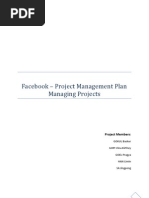0 ratings0% found this document useful (0 votes)
126 viewsProgramming in OpenGL Shaders
Three sentences:
The document discusses the structure and components of OpenGL programs, including initializing shaders, vertex arrays, and buffer objects to transfer data to the GPU for rendering. It also covers the basics of GLSL shader programming, including data types, qualifiers, and an example vertex and fragment shader. The goal is to build a complete first OpenGL program that uses shaders to render a simple colored triangle.
Uploaded by
Yoga Bayu Aji PranawaCopyright
© © All Rights Reserved
We take content rights seriously. If you suspect this is your content, claim it here.
Available Formats
Download as PPTX, PDF, TXT or read online on Scribd
0 ratings0% found this document useful (0 votes)
126 viewsProgramming in OpenGL Shaders
Three sentences:
The document discusses the structure and components of OpenGL programs, including initializing shaders, vertex arrays, and buffer objects to transfer data to the GPU for rendering. It also covers the basics of GLSL shader programming, including data types, qualifiers, and an example vertex and fragment shader. The goal is to build a complete first OpenGL program that uses shaders to render a simple colored triangle.
Uploaded by
Yoga Bayu Aji PranawaCopyright
© © All Rights Reserved
We take content rights seriously. If you suspect this is your content, claim it here.
Available Formats
Download as PPTX, PDF, TXT or read online on Scribd
You are on page 1/ 42
WEEK 3: PROGRAMMING IN
OPENGL 2 COMPLETE PROGRAMS
Kuliah Grafika Komputer Jurusan Teknik Informatika ITS 2014
Objectives
Build a complete first program
Introduce shaders
Introduce a standard program structure
Simple viewing
Two-dimensional viewing as a special case of three-
dimensional viewing
Initialization steps and program structure
Program Structure
Most OpenGL programs have a similar structure that
consists of the following functions
main():
specifies the callback functions
opens one or more windows with the required properties
enters event loop (last executable statement)
init(): sets the state variables
Viewing
Attributes
initShader(): read, compile, and link shaders
callbacks
Display function
Input and window functions
simple.c revisited
main() function similar to last lecture
Mostly GLUT functions
init() will allow more flexible colors
initShader() will hides details of setting up
shaders for now
Key issue is that we must form a data array to send
to GPU and then render it
main.c
GLUT functions
glutInit initializes the GLUT system allows it to receive
command line arguments (always include this line)
gluInitDisplayMode requests properties for the window
(the rendering context)
RGBA color (default) or indexed colour (rare now)
Double buffering (usually) or Single buffering (redraw flickers)
Depth buffer (usually in 3D) stores pixel depths to find closest surfaces
[usually with glEnable(GL_DEPTH_TEST);]
Properties are bitwise ORed together with | (vertical bar)
glutInitWindowSize in pixels
glutInitWindowPosition from top-left corner of display
GLUT functions
glutCreateWindow create window with title Title
many functions need to be called prior to creating the window
similarly many other functions can only be called afterwards
glutDisplayFunc set display callback
glutKeyboardFunc set keyboard callback
glutReshapeFunc set window resize callback
glutTimerFunc set timer callback
glutIdleFunc set idle callback
glutMainLoop enter infinite event loop
never returns, but may exit
Immediate Mode Graphics
Geometry specified by vertices
Locations in space( 2 or 3 dimensional)
Points, lines, circles, polygons, curves, surfaces
Immediate mode
Each time a vertex is specified in application, its location
is sent to the GPU
Old style uses glVertex
Creates bottleneck between CPU and GPU
Removed from OpenGL 3.1
Retained Mode Graphics
Put all vertex and attribute data in array
Send array to GPU to be rendered immediately
Almost OK but problem is we would have to send
array over each time we need another render of it
Better to send array over and store on GPU for
multiple renderings
Display Callback
Once we get data to GPU, we can initiate the
rendering with a simple callback
void mydisplay()
{
glClear(GL_COLOR_BUFFER_BIT);
glDrawArrays(GL_TRIANGLES, 0, 3);
// glFlush(); // Single buffering
glutSwapBuffers(); // Double buffering
}
Arrays are buffer objects that contain vertex arrays
Vertex Arrays
Vertices can have many attributes
Position
Color
Texture Coordinates
Application data
A vertex array holds these data
Using types in vec.h
point2 vertices[3] = {point2(0.0, 0.0),
point2( 0.0, 1.0), point2(1.0, 1.0)};
Vertex Array Object
Bundles all vertex data (positions, colors, ..,)
Get name for buffer then bind
GLunit abuffer;
glGenVertexArrays(1, &abuffer);
glBindVertexArray(abuffer);
At this point we have a current vertex array but no
contents
Use of glBindVertexArray lets us switch between
VBOs
Buffer Object
Buffers objects allow us to transfer large amounts
of data to the GPU
Need to create, bind and identify data
GLuint buffer;
glGenBuffers(1, &buffer);
glBindBuffer(GL_ARRAY_BUFFER, buffer);
glBufferData(GL_ARRAY_BUFFER,
sizeof(points), points);
Data in current vertex array is sent to GPU
Initialization
Vertex array objects and buffer objects can be set up
on init()
Also set clear color and other OpenGL parameters
Also set up shaders as part of initialization
Read
Compile
Link
First lets consider a few other issues
Coordinate Systems
The units in points are determined by the application
and are called object, world, model or problem coordinates
Viewing specifications are also in object coordinates and it
is the size of the viewing volume that determines what will
appear in the image
Eventually, pixels will be produced in screen coordinates
(a.k.a. window coordinates)
OpenGL shaders also often use some internal
representations that usually are not visible to the
application, such as camera coordinates (generally prior to
perspective transformation)
OpenGL Camera
OpenGL places a camera at the origin in object
space pointing in the negative z direction
The default viewing volume
is a box centered at the
origin with a side of
length 2
Orthographic Viewing
z=0
z=0
In the default orthographic view, points are
projected forward along the z axis onto the
plane z=0
Viewports
Do not have use the entire window for the image:
glViewport(x,y,w,h)
Values in pixels (screen/window coordinates)
Transformations and Viewing
In OpenGL, projection is carried out by a projection matrix
(transformation)
Transformation functions are also used for changes in
coordinate systems
Pre 3.0 OpenGL had a set of transformation functions
which have been deprecated
Three choices in OpenGL 3+
Application code
GLSL functions
vec.h and mat.h
WEEK 3 PART 2: PROGRAMMING IN
OPENGL 2 SHADERS
Kuliah Grafika Komputer Jurusan Teknik Informatika ITS 2014
Objectives
Simple Shaders
Vertex shader
Fragment shaders
Programming shaders with GLSL
Finish first program
Vertex Shader Applications
Geometric transformations
Change relative location, rotation, scale of objects/camera
3D perspective transformation make far objects smaller
Moving vertices
Morphing
Wave motion & deformation due to physical forces
Particle effects for fire, smoke, rain, waterfalls,
Fractals
Lighting
Calculate shading color using light and surface properties
Can choose between less/more realistic models (unlike the fixed
pipeline)
Cartoon shaders, other special effects
Fragment Shader Applications
Per fragment lighting calculations
per vertex lighting per fragment lighting
Fragment Shader Applications
Texture mapping
smooth shading environment mapping bump mapping
Writing Shaders
First programmable shaders were programmed in an
assembly-like manner
OpenGL extensions added for vertex and fragment
shaders
Cg (C for graphics) C-like language for programming
shaders
Works with both OpenGL and DirectX
Interface to OpenGL complex
OpenGL Shading Language (GLSL)
GLSL
OpenGL Shading Language
Part of OpenGL 2.0 and up
High level C-like language
New data types
Matrices
Vectors
Samplers
As of OpenGL 3.1, application must provide shaders
Simple Vertex Shader
Execution Model
Simple Fragment Program
#version 150
out vec4 fragcolor;
void main(void) {
fragcolor = vec4(1.0, 0.0, 0.0, 1.0);
}
Execution Model
Data Types
C types: int, float, bool
Vectors:
float vec2, vec3, vec4
Also int (ivec) and boolean (bvec)
Matrices: mat2, mat3, mat4
Stored by columns
Standard referencing m[row][column]
C++ style constructors
vec3 a =vec3(1.0, 2.0, 3.0)
vec2 b = vec2(a)
Pointers
There are no pointers in GLSL
We can use C structs which can be copied back
from functions
Because matrices and vectors are basic types they
can be passed into and output from GLSL functions,
e.g.
mat3 func(mat3 a)
Qualifiers
GLSL has many of the same qualifiers such as const
as C/C++
Need others due to the nature of the execution
model
Variables can change
Once per primitive
Once per vertex
Once per fragment
At any time in the application
Vertex attributes are interpolated by the rasterizer
into fragment attributes
Attribute Qualifier
Attribute-qualified variables can change at most
once per vertex
There are a few built in variables such as
gl_Position but most have been deprecated
User defined (in application program)
Use in qualifier to get to shader
in float temperature
in vec3 velocity
Uniform Qualified
Variables that are constant for an entire primitive
Can be changed in application and sent to shaders
Cannot be changed in shader
Used to pass information to shader such as the
bounding box of a primitive
Varying Qualified
Variables that are passed from vertex shader to
fragment shader
Automatically interpolated by the rasterizer
Old style used the varying qualifier
varying vec4 color;
Now use out in vertex shader and in in the fragment
shader
out vec4 color;
Example: Vertex Shader
#version 150
const vec4 red = vec4(1.0, 0.0, 0.0, 1.0);
in vec4 vPosition;
out vec4 color_out;
void main(void)
{
gl_Position = vPosition;
color_out = red;
}
Required Fragment Shader
#version 150
in vec4 color_out;
out vec4 fragcolor;
void main(void) {
fragcolor = color_out;
}
// in pre-OpenGL 3.2 versions use built-in:
// gl_FragColor = color_out;
Passing values
call by value-return
Variables are copied in
Returned values are copied back
Three possibilities
in
out
inout (deprecated)
Operators and Functions
Standard C functions
Trigonometric
Arithmetic
Normalize, reflect, length
Overloading of vector and matrix types
mat4 a;
vec4 b, c, d;
c = b*a; // a column vector stored as a 1d array
d = a*b; // a row vector stored as a 1d array
Swizzling and Selection
Can refer to array elements by element using [] or
selection (.) operator with
x, y, z, w
r, g, b, a
s, t, p, q
a[2], a.b, a.z, a.p are the same
Swizzling operator lets us manipulate components
vec4 a;
a.yz = vec2(1.0, 2.0);
Next week: Programming in OpenGL
4-5: Polygons & Attributes, More GLSL
You might also like
- IT Governance: Group 4: James Fort Stephanie Joyner Jeff SeremakNo ratings yetIT Governance: Group 4: James Fort Stephanie Joyner Jeff Seremak17 pages
- An Interactive Introduction To Opengl Programming100% (1)An Interactive Introduction To Opengl Programming121 pages
- OpenGL Shading Language (GLSL) Quick Reference GuideNo ratings yetOpenGL Shading Language (GLSL) Quick Reference Guide2 pages
- L-Systems: Simulation of Development and GrowthNo ratings yetL-Systems: Simulation of Development and Growth56 pages
- Ebook Microsoft Windows Server Virtualization 2016No ratings yetEbook Microsoft Windows Server Virtualization 201672 pages
- 01 - QT Essentials - Fundamentals of QT ModuleNo ratings yet01 - QT Essentials - Fundamentals of QT Module37 pages
- (Architectural Metals Series) L. William Zahner - Zinc Surfaces - A Guide To Alloys, Finishes, Fabrication, and Maintenance in Architecture and Art-Wiley (2021)No ratings yet(Architectural Metals Series) L. William Zahner - Zinc Surfaces - A Guide To Alloys, Finishes, Fabrication, and Maintenance in Architecture and Art-Wiley (2021)339 pages
- Intel Fortran Compiler Language ReferenceNo ratings yetIntel Fortran Compiler Language Reference848 pages
- Data Structures the Fun Way: An Amusing Adventure with Coffee-Filled ExamplesFrom EverandData Structures the Fun Way: An Amusing Adventure with Coffee-Filled ExamplesNo ratings yet
- Software Architecture and The UML: Grady BoochNo ratings yetSoftware Architecture and The UML: Grady Booch91 pages
- Efficient Hardware Architectures For Accelerating Deep Neural Networks SurveyNo ratings yetEfficient Hardware Architectures For Accelerating Deep Neural Networks Survey42 pages
- Introduction To GPU Architecture: © 2006 University of Central Florida100% (1)Introduction To GPU Architecture: © 2006 University of Central Florida41 pages
- Computer Graphics: Semester 5 - Department of Informatics ITS 2016No ratings yetComputer Graphics: Semester 5 - Department of Informatics ITS 201651 pages
- Unit I: Raphics Primitives and Scan Conversion AlgorithmNo ratings yetUnit I: Raphics Primitives and Scan Conversion Algorithm42 pages
- Introduction To Modern Opengl Programming: Ed Angel University of New Mexico Dave Shreiner Arm, IncNo ratings yetIntroduction To Modern Opengl Programming: Ed Angel University of New Mexico Dave Shreiner Arm, Inc109 pages
- An Interactive Introduction To Opengl ProgrammingNo ratings yetAn Interactive Introduction To Opengl Programming161 pages
- Opengl: - State Machine: Implicit Global VariablesNo ratings yetOpengl: - State Machine: Implicit Global Variables11 pages
- Graphics Programming Using Opengl: Vinod Pathangay Ph. D. Scholar Visualization and Perception Lab Iit MadrasNo ratings yetGraphics Programming Using Opengl: Vinod Pathangay Ph. D. Scholar Visualization and Perception Lab Iit Madras27 pages
- Set Up and Configure A Cloud Environment in Google Cloud: Challenge Lab - QwiklabsNo ratings yetSet Up and Configure A Cloud Environment in Google Cloud: Challenge Lab - Qwiklabs1 page
- Download full Tubular Structures XVI : Proceedings of the 16th International Symposium for Tubular Structures (ISTS 2017) December 4-6, 2017, Melbourne, Australia 1st Edition Amin Heidarpour ebook all chapters100% (1)Download full Tubular Structures XVI : Proceedings of the 16th International Symposium for Tubular Structures (ISTS 2017) December 4-6, 2017, Melbourne, Australia 1st Edition Amin Heidarpour ebook all chapters51 pages
- United States v. Claridy, 4th Cir. (2010)No ratings yetUnited States v. Claridy, 4th Cir. (2010)4 pages
- Entrepreneurship: Origin and Nature of Entrepreneurshi PNo ratings yetEntrepreneurship: Origin and Nature of Entrepreneurshi P32 pages
- Killing For Eros: Psychological Conseequences of Training To Kill 1No ratings yetKilling For Eros: Psychological Conseequences of Training To Kill 19 pages
- Massage For Pain An Evidence Map Author Paul G ShekelleNo ratings yetMassage For Pain An Evidence Map Author Paul G Shekelle26 pages
- 2-Safety (Sight Distance at Circular Curve)No ratings yet2-Safety (Sight Distance at Circular Curve)7 pages
- Facebook - Project Management Plan Managing Projects100% (1)Facebook - Project Management Plan Managing Projects19 pages
- Title: Teacher-Family Communication and Student Engagement Among Students in Langub Elementary SchoolNo ratings yetTitle: Teacher-Family Communication and Student Engagement Among Students in Langub Elementary School14 pages
- Study Resources For Test Bank For Introduction To JavaScript Programming With XML and PHP: 0133068307100% (4)Study Resources For Test Bank For Introduction To JavaScript Programming With XML and PHP: 013306830755 pages
- 8 9 EMEC Polyphase Induction Machines Part I&IINo ratings yet8 9 EMEC Polyphase Induction Machines Part I&II52 pages