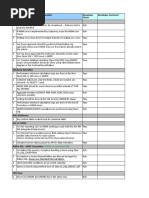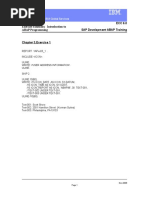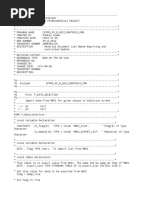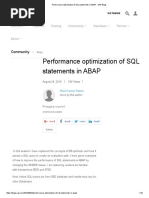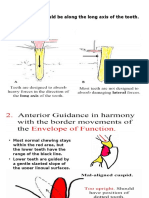Classical ALV Reporting - Overview of ALV
Classical ALV Reporting - Overview of ALV
Uploaded by
topankajsharmaCopyright:
Available Formats
Classical ALV Reporting - Overview of ALV
Classical ALV Reporting - Overview of ALV
Uploaded by
topankajsharmaCopyright
Available Formats
Share this document
Did you find this document useful?
Is this content inappropriate?
Copyright:
Available Formats
Classical ALV Reporting - Overview of ALV
Classical ALV Reporting - Overview of ALV
Uploaded by
topankajsharmaCopyright:
Available Formats
IBM Global Business Services
ABAP List Viewer (ALV)
Overview of ABAP List Viewer (ALV) Dec-2008 IBM Corporation 2013
IBM Global Business Services
Objectives
The participants will be able to :
Describe the features and advantages of ALV.
Describe the different function modules that should be used to properly produce a
report output in ALV.
Create simple ALV reports.
Format the layout of the ALV reports.
2 Overview of ABAP List Viewer (ALV) | Dec-2008 IBM Corporation 2013
IBM Global Business Services
ALV (ABAP List Viewer)
ABAP List Viewer (ALV) is a simple, user friendly and better looking reporting
tool as compared to the usage of write statements in a conventional / interactive
report.
SAP provides a set of ALV (ABAP LIST VIEWER) function modules, which can
be put into use to embellish the output of a report. This set of ALV functions are
used to enhance the readability and functionality of any report output.
3 Overview of ABAP List Viewer (ALV) | Dec-2008 IBM Corporation 2013
IBM Global Business Services
Advantages of ALV
Looks better.
User friendly
Filtering / Sorting
Layout Change / Save
Summation, Download to excel, E-Mail
Data can be open for input / change etc.
Better Event handling
Width of more than 256 characters possible
Programming overhead of mentioning exact positions in write statements not
needed.
4 Overview of ABAP List Viewer (ALV) | Dec-2008 IBM Corporation 2013
IBM Global Business Services
ALV Features
Change
Layout
Download to
Excel
Filtering
Sorting
Column
Heading
Row(s)
Selection
5 Overview of ABAP List Viewer (ALV) | Dec-2008 IBM Corporation 2013
IBM Global Business Services
ALV Features (Contd.)
Display
Graphics
Fields
Open For
Input
6 Overview of ABAP List Viewer (ALV) | Dec-2008 IBM Corporation 2013
IBM Global Business Services
ALV Programming
Three Approaches
Conventional (Using SAP Standard Function Modules).
Object Oriented (Using SAP Standard Classes and Methods).
Object model ( Using CL_SALV* classes ).
7 Overview of ABAP List Viewer (ALV) | Dec-2008 IBM Corporation 2013
IBM Global Business Services
Common ALV functions
The commonly used ALV function modules are:
REUSE_ALV_VARIANT_DEFAULT_GET
REUSE_ALV_VARIANT_F4
REUSE_ALV_VARIANT_EXISTENCE
REUSE_ALV_EVENTS_GET
REUSE_ALV_COMMENTARY_WRITE
REUSE_ALV_FIELDCATALOG_MERGE
REUSE_ALV_POPUP_TO_SELECT
REUSE_ALV_LIST_DISPLAY
REUSE_ALV_GRID_DISPLAY
8 Overview of ABAP List Viewer (ALV) | Dec-2008 IBM Corporation 2013
IBM Global Business Services
Major Steps to construct an ALV Report
Step 1 : Data Declaration.
Step 2 : Selecting the Variant for initial list display (Default Variant).
Optional : Used only if report layout is maintained through variant management.
Step 3 : Defining output characteristics: Preparing display Field-catalog,
REUSE_ALV_FIELDCATALOG_MERGE : this function Module is required to
build the field catalog.
Step 4 : Build a table for Events, which are used for firing both user commands
and the system dependent events i.e. top of page, end of page etc.
Optional : Required if the report has custom buttons, interactive properties etc or you
need to display something at the top of page or end of page sections.
Continued to next slide
9 Overview of ABAP List Viewer (ALV) | Dec-2008 IBM Corporation 2013
IBM Global Business Services
Major Steps to construct an ALV Report (Contd.)
Step 5 : Build the Layout for report display.
Step 6 : Get the Selection Screen information in the report output.
Optional : Required only if you need to display selection screen values in the report
output.
Step 7 : Specify the Sorting and/or Subtotaling of the basic list.
Optional : Required when sorting and/or subtotaling is required for some columns in
the report output.
Step 8 : Prepare the final internal table that needs to be passed to the ALV
function module and display report output, using the following ALV functions
modules:
REUSE_ALV_LIST_DISPLAY
Or
REUSE_ALV_GRID_DISPLAY
10 Overview of ABAP List Viewer (ALV) | Dec-2008 IBM Corporation 2013
IBM Global Business Services
Step 1: Data Declaration
SAP Standard type pools: SLIS , KKBLO .
SAP Standard tables types taken from the type pools are:
SLIS_LAYOUT_ALV ,
SLIS_T_FIELDCAT_ALV,
SLIS_T_LISTHEADER,
SLIS_T_EVENT,
SLIS_SELFIELD.
Internal tables to be used in the program declared based on the above table
types:
DATA: I_LAYOUT TYPE SLIS_LAYOUT_ALV,
I_FIELDTAB TYPE SLIS_T_FIELDCAT_ALV,
I_HEADING TYPE SLIS_T_LISTHEADER,
I_EVENTS TYPE SLIS_T_EVENT.
TYPES: KKBLO_SELFIELD TYPE SLIS_SELFIELD.
11 Overview of ABAP List Viewer (ALV) | Dec-2008 IBM Corporation 2013
IBM Global Business Services
Step 2: Selecting the Variant for initial list display (Default
Variant).
CALL FUNCTION 'REUSE_ALV_VARIANT_DEFAULT_GET'
* EXPORTING
I_SAVE = Variant save condition ( A=all, U = user-
specific )
CHANGING
cs_variant = Internal table containing the program name (
and the
default variant: Optional )
* EXCEPTIONS
* WRONG_INPUT =1
* NOT_FOUND =2
* PROGRAM_ERROR =3
* OTHERS = 4.
.
12 Overview of ABAP List Viewer (ALV) | Dec-2008 IBM Corporation 2013
IBM Global Business Services
ALV Function Modules : REUSE_ALV_VARIANT_F4
CALL FUNCTION 'REUSE_ALV_VARIANT_F4'
EXPORTING
is_variant =
* I_TABNAME_HEADER =
* I_TABNAME_ITEM =
* IT_DEFAULT_FIELDCAT =
* I_SAVE =''
* I_DISPLAY_VIA_GRID =''
* IMPORTING
* E_EXIT =
* ES_VARIANT =
* EXCEPTIONS
* NOT_FOUND =1
* PROGRAM_ERROR =2
* OTHERS = 3.
13 Overview of ABAP List Viewer (ALV) | Dec-2008 IBM Corporation 2013
IBM Global Business Services
ALV Function Modules : REUSE_ALV_VARIANT_EXISTENCE
CALL FUNCTION 'REUSE_ALV_VARIANT_EXISTENCE'
* EXPORTING
* I_SAVE =''
CHANGING
cs_variant =
* EXCEPTIONS
* WRONG_INPUT =1
* NOT_FOUND =2
* PROGRAM_ERROR =3
* OTHERS = 4.
14 Overview of ABAP List Viewer (ALV) | Dec-2008 IBM Corporation 2013
IBM Global Business Services
Step 3: Defining output characteristics: preparing display
Field-catalog
A field catalog is prepared using the internal table (I_FIELDCAT) of type
SLIS_T_FIELDCAT_ALV.
The field catalog for the output table is built-up in the caller's coding. The build-up
can be completely or partially automated by calling the
REUSE_ALV_FIELDCATALOG_MERGE module.
Step 3 continued .
15 Overview of ABAP List Viewer (ALV) | Dec-2008 IBM Corporation 2013
IBM Global Business Services
Step 3: Defining output characteristics: preparing display
Field-catalog (Contd.)
A field catalog is prepared using the internal table (I_FIELDCAT) of type
SLIS_T_FIELDCAT_ALV.
The field catalog for the output table is built-up in the caller's coding. The build-up
can be completely or partially automated by calling the
REUSE_ALV_FIELDCATALOG_MERGE module.
16 Overview of ABAP List Viewer (ALV) | Dec-2008 IBM Corporation 2013
IBM Global Business Services
Specifying attributes for fields in Field Catalog
All the values entered in the catalog is specific to the particular field whose name
is entered in the field FIELDNAME of the field catalog structure. The name of the
table is also entered in the corresponding Fieldname TABNAME of the structure.
Some important attributes that can be defined for a field are:
Col_pos (column position)
Fieldname (field name)
Tabname (internal output table)
Ref_fieldname (reference field name)
Ref_tabname (reference table/structure field name
Link to currency unit
Cfieldname (currency unit field name)
Ctabname (internal currency unit field output table)
17 Overview of ABAP List Viewer (ALV) | Dec-2008 IBM Corporation 2013
IBM Global Business Services
Specifying attributes for fields in Field Catalog (Contd.)
Link to measurement unit
Qfieldname (measurement unit field name)
Qtabname (internal measurement unit field output table)
Outputlen (column width)
Key (key column)
No_out (field in field list)
Emphasize (highlight columns in color)
Hotspot (column as hotspot)
18 Overview of ABAP List Viewer (ALV) | Dec-2008 IBM Corporation 2013
IBM Global Business Services
Specifying attributes for fields in Field Catalog (Contd.)
Fix_column (fix column)
Do_sum (sum over column)
No_sum (sums forbidden)
Icon
Just (justification)
Lzero (leading zeros)
No_sign (no +/- sign)
Edit_mask (field formatting)
The following parameters are used for customizing the texts in the heading of the output
of the columns.
Seltext_l (long field label)
Seltext_m (medium field label)
Seltext_s (short field label)
19 Overview of ABAP List Viewer (ALV) | Dec-2008 IBM Corporation 2013
IBM Global Business Services
Step 4: Build a table for Events
*Internal Table needed for events
DATA: i_events TYPE slis_t_event.
*Calling Function module to populate table with possible events
CALL FUNCTION 'REUSE_ALV_EVENTS_GET'
EXPORTING
i_list_type = 0
IMPORTING
et_events = i_events
EXCEPTIONS
list_type_wrong = 1
OTHERS = 2.
SORT i_events BY name.
Continued to next page
20 Overview of ABAP List Viewer (ALV) | Dec-2008 IBM Corporation 2013
IBM Global Business Services
Step 4: Build a table for Events (Contd.)
SORT i_events BY name.
*Reading events table
READ TABLE i_events into wa_events
WITH KEY name = 'TOP_OF_PAGE' BINARY SEARCH.
IF sy-subrc IS INITIAL.
*Assign event name to variable
MOVE 'TOP_OF_PAGE' TO wa_events-form.
MODIFY i_events from wa_events INDEX sy-tabix.
ENDIF.
form TOP_OF_PAGE
call function 'REUSE_ALV_COMMENTARY_WRITE'
exporting
it_list_commentary = heading[]
exceptions
others = 1.
endform.
21 Overview of ABAP List Viewer (ALV) | Dec-2008 IBM Corporation 2013
IBM Global Business Services
Step 5: Build the Layout for report display
A layout is build for the report output description USING the internal table for
Layout (I_LAYOUT).
The layout parameters are described under the following heads:
Display options
Exceptions
Totals
Interaction
Detail screen
Color
Other
22 Overview of ABAP List Viewer (ALV) | Dec-2008 IBM Corporation 2013
IBM Global Business Services
Preparing the Layout (Contd.)
DATA: st_layout TYPE slis_layout_alv, " ALV Layout
st_layout-box_fieldname = 'BOX'. " Box Fieldname
st_layout-get_selinfos = 'X'. " Get info of select records
st_layout-colwidth_optimize = 'X'. " To optimize coloumn width
st_layout-no_keyfix = 'X'. " To scroll Key fields
23 Overview of ABAP List Viewer (ALV) | Dec-2008 IBM Corporation 2013
IBM Global Business Services
Step 6 : Get the Selection Screen information in the report
output.
For this you need to set the parameter LAYOUT-GET_SELINFOS of the Layout
structure
If the calling program is a report with an ABAP/4 selection screen, setting this
parameter makes ALV read the selection screen again. If the selections are read
successfully, a pushbutton, via which the user can call a popup which lists the
report selections in a simple form, becomes active on the results list output by
ALV.
24 Overview of ABAP List Viewer (ALV) | Dec-2008 IBM Corporation 2013
IBM Global Business Services
Step 7 : Specify the Sorting and/or Subtotaling of the basic list.
The Table IT_SORT is populated with the sort criteria for the different fields.
The caller specifies the Sorting and/or Subtotaling of the basic list in the internal
table IT_SORT.
This internal table has the following fields:
spos : Sort sequence
fieldname : Internal output table field name
tabname : Only relevant for hierarchical-sequential lists. Name of the internal output
table.
up : 'X' = sort in ascending order
down : 'X' = sort in descending order
subtot : 'X' = subtotal at group value change
group : '* ' = new page at group value change ,'UL' = underline at group value change
25 Overview of ABAP List Viewer (ALV) | Dec-2008 IBM Corporation 2013
IBM Global Business Services
Step 8 : Display the Report output
Finally display report output, using the following ALV functions modules:
REUSE_ALV_LIST_DISPLAY
OR
REUSE_ALV_GRID_DISPLAY
26 Overview of ABAP List Viewer (ALV) | Dec-2008 IBM Corporation 2013
IBM Global Business Services
Display ALV List
CALL FUNCTION 'REUSE_ALV_LIST_DISPLAY'
EXPORTING
I_CALLBACK_PROGRAM = WS_REPNAME
I_STRUCTURE_NAME = Internal output table field name
IS_LAYOUT = I_LAYOUT
IT_FIELDCAT = I_FIELDTAB
I_DEFAULT = 'A'
I_SAVE = 'A'
IS_VARIANT = 'X'
IT_EVENTS = I_EVENTS[]
IT_SORT = I_SORT
IS_SEL_HIDE = I_SELINFO
TABLES
T_OUTTAB = Internal output table field name.
27 Overview of ABAP List Viewer (ALV) | Dec-2008 IBM Corporation 2013
IBM Global Business Services
ALV Function Modules : Important Parameters
IMPORTING EXPORTING
I_CALLBACK_PROGRAM E_EXIT_CAUSED_BY_CALLER
I_CALLBACK_USER_COMMAND ES_EXIT_CAUSED_BY_USER
REUSE_ALV_GRID_DISPLAY
REUSE_ALV_LIST_DISPLAY
I_STRUCTURE_NAME
TABLES
IS_LAYOUT
IT_FIELDCAT T_OUTTAB
IT_EXCLUDING
IT_SPECIAL_GROUPS
IT_SORT
IT_FILTER
IS_SEL_HIDE
I_DEFAULT
I_SAVE
IS_VARIANT
IS_PRINT
28 Overview of ABAP List Viewer (ALV) | Dec-2008 IBM Corporation 2013
IBM Global Business Services
Simple Program Walkthrough : REUSE_ALV_LIST_DISPLAY
REPORT Y_DEMO_ALV_LIST NO STANDARD PAGE HEADING.
* Data to be displayed
DATA: I_SFLIGHT TYPE STANDARD TABLE OF SFLIGHT.
* Selection
SELECT * FROM SFLIGHT INTO TABLE I_SFLIGHT.
* Call ABAP List Viewer (ALV)
CALL FUNCTION 'REUSE_ALV_LIST_DISPLAY'
EXPORTING
I_STRUCTURE_NAME = 'SFLIGHT'
TABLES
T_OUTTAB = I_SFLIGHT.
29 Overview of ABAP List Viewer (ALV) | Dec-2008 IBM Corporation 2013
IBM Global Business Services
Result: REUSE_ALV_LIST_DISPLAY
30 Overview of ABAP List Viewer (ALV) | Dec-2008 IBM Corporation 2013
IBM Global Business Services
Demonstration
Creation of a simple ALV list report using the function module
REUSE_ALV_LIST_DISPLAY.
31 Overview of ABAP List Viewer (ALV) | Dec-2008 IBM Corporation 2013
IBM Global Business Services
Practice
Creation of a simple ALV list report using the function module
REUSE_ALV_LIST_DISPLAY.
32 Overview of ABAP List Viewer (ALV) | Dec-2008 IBM Corporation 2013
IBM Global Business Services
Simple Program Walkthrough: REUSE_ALV_GRID_DISPLAY
REPORT Y_DEMO_ALV_GRID .
* Data to be displayed
DATA: I_SFLIGHT TYPE STANDARD TABLE OF SFLIGHT.
* Selection
SELECT * FROM SFLIGHT INTO TABLE I_SFLIGHT.
* Call ABAP List Viewer (ALV)
CALL FUNCTION 'REUSE_ALV_GRID_DISPLAY'
EXPORTING
I_STRUCTURE_NAME = 'SFLIGHT'
TABLES
T_OUTTAB = I_SFLIGHT.
33 Overview of ABAP List Viewer (ALV) | Dec-2008 IBM Corporation 2013
IBM Global Business Services
Result : REUSE_ALV_GRID_DISPLAY
34 Overview of ABAP List Viewer (ALV) | Dec-2008 IBM Corporation 2013
IBM Global Business Services
Demonstration
Create a simple ALV grid report using the function module
REUSE_ALV_GRID_DISPLAY
35 Overview of ABAP List Viewer (ALV) | Dec-2008 IBM Corporation 2013
IBM Global Business Services
Practice
Create a simple ALV grid report using the function module
REUSE_ALV_GRID_DISPLAY
36 Overview of ABAP List Viewer (ALV) | Dec-2008 IBM Corporation 2013
IBM Global Business Services
Simple Program Walkthrough:
Including Title in the Report for GRID DISPLAY
Title
In the PARAMETERS give
I_GRID_TITLE = 'Flight Information and Call the function
'REUSE_ALV_GRID_DISPLAY'
37 Overview of ABAP List Viewer (ALV) | Dec-2008 IBM Corporation 2013
IBM Global Business Services
Simple Program Walkthrough:
Using FIELDCAT to Position Columns
DATA: i_fcat TYPE slis_t_fieldcat_alv, wa_fcat-fieldname = 'CURRENCY'.
wa_fcat TYPE slis_fieldcat_alv. wa_fcat-no_out = 'X'.
wa_fcat-cfieldname = CURRENCY.
wa_fcat-tabname = 'I_SFLIGHT'. Wa_fcat-ctabname = SFLIGHT.
wa_fcat-col_pos = '1'. APPEND wa_fcat TO i_fcat.
wa_fcat-fieldname = 'CARRID'.
append wa_fcat to i_fcat. wa_fcat-fieldname = 'PLANETYPE'.
wa_fcat-no_out = 'X'.
wa_fcat-col_pos = '2'. APPEND wa_fcat TO i_fcat.
wa_fcat-fieldname = 'FLDATE'.
append wa_fcat to i_fcat.
In the function module pass :
wa_fcat-col_pos = '3'. IT_FIELDCAT = i_fcat
wa_fcat-fieldname = 'CONNID'.
append wa_fcat to i_fcat.
wa_fcat-col_pos = '4'.
wa_fcat-fieldname = 'PRICE'.
APPEND wa_fcat TO i_fcat.
38 Overview of ABAP List Viewer (ALV) | Dec-2008 IBM Corporation 2013
IBM Global Business Services
Result :
PRICE
CONNID
FLDATE
CARRID
39 Overview of ABAP List Viewer (ALV) | Dec-2008 IBM Corporation 2013
IBM Global Business Services
Demonstration
Creating a simple ALV report by populating the field catalog table, using the
function module REUSE_ALV_GRID_DISPLAY.
40 Overview of ABAP List Viewer (ALV) | Dec-2008 IBM Corporation 2013
IBM Global Business Services
Practice
Creating a simple ALV report by populating the field catalog table, using the
function module REUSE_ALV_GRID_DISPLAY.
41 Overview of ABAP List Viewer (ALV) | Dec-2008 IBM Corporation 2013
IBM Global Business Services
Simple Program Walkthrough:
Changing the Default Status Bar of ALV
1. Go to Transaction SE41(Menu Painter).
2. Give the Program as SAPLKKBL and the Status as STANDARD.
3. Now copy the STANDARD status of the Program SAPLKKBL to a customized
status YALVGRID for Program Y_DEMO_ALV_GRID.
4. Go to the Program Y_DEMO_ALV_GRID and create a Subroutine
SET_PF_STATUS using rt_extab TYPE SLIS_T_EXTAB for setting the
standard ALV PF-STATUS to the customized PF-STATUS YALVGRID.
FORM set_pf_status USING p_rt_extab TYPE slis_t_extab.
SET PF-STATUS 'YALVGRID'.
ENDFORM. " set_pf_status
42 Overview of ABAP List Viewer (ALV) | Dec-2008 IBM Corporation 2013
IBM Global Business Services
Simple Program Walkthrough:
Changing the Default Status Bar of ALV (Contd.)
43 Overview of ABAP List Viewer (ALV) | Dec-2008 IBM Corporation 2013
IBM Global Business Services
Simple Program Walkthrough:
Changing the Default Status Bar of ALV (Contd.)
Call the function module REUSE_ALV_GRID_DISPLAY as:
CALL FUNCTION 'REUSE_ALV_GRID_DISPLAY'
EXPORTING
I_STRUCTURE_NAME = 'SFLIGHT'
I_CALLBACK_PROGRAM = 'Y_DEMO_ALV_GRID'
I_CALLBACK_PF_STATUS_SET = 'SET_PF_STATUS'
IT_FIELDCAT = i_fcat
I_GRID_TITLE = 'Flight Information'
TABLES
T_OUTTAB = I_SFLIGHT.
44 Overview of ABAP List Viewer (ALV) | Dec-2008 IBM Corporation 2013
IBM Global Business Services
Result : Changing the Default Status Bar of ALV (Contd.)
Custom Button
for adding extra
functionality
45 Overview of ABAP List Viewer (ALV) | Dec-2008 IBM Corporation 2013
IBM Global Business Services
Demonstration
Creating a simple ALV report by changing the default status bar, using the
function module REUSE_ALV_GRID_DISPLAY.
46 Overview of ABAP List Viewer (ALV) | Dec-2008 IBM Corporation 2013
IBM Global Business Services
Practice
Creating a simple ALV report by changing the default status bar, using the
function module REUSE_ALV_GRID_DISPLAY.
47 Overview of ABAP List Viewer (ALV) | Dec-2008 IBM Corporation 2013
IBM Global Business Services
Simple Program Walkthrough : Adding Function Codes
Create a Subroutine user_command USING v_ucomm TYPE sy-ucomm
v_selfield TYPE slis_selfield.
Form user_command USING v_ucomm TYPE sy-ucomm
v_selfield TYPE slis_selfield
CASE v_ucomm.
WHEN BACK
*when back button is pressed leave list
LEAVE LIST-PROCESSING.
ENDCASE.
ENDFORM.
During the Call to the function module REUSE_ALV_GRID_DISPLAY, add
another parameter I_CALLBACK_USER_COMMAND = USER_COMMAND'.
48 Overview of ABAP List Viewer (ALV) | Dec-2008 IBM Corporation 2013
IBM Global Business Services
Simple Program Walkthrough : Make some fields Editable
Make the field PRICE editable by updating the field catalog.
wa_fcat-col_pos = '4'.
wa_fcat-fieldname = 'PRICE'.
To make PRICE
wa_fcat-edit = 'X'.
field editable
append wa_fcat to i_fcat.
clear wa_fcat.
49 Overview of ABAP List Viewer (ALV) | Dec-2008 IBM Corporation 2013
IBM Global Business Services
Result : Field Editable
50 Overview of ABAP List Viewer (ALV) | Dec-2008 IBM Corporation 2013
IBM Global Business Services
Demonstration
Creating a simple ALV report by making one of its column editable, using the
function module REUSE_ALV_GRID_DISPLAY.
51 Overview of ABAP List Viewer (ALV) | Dec-2008 IBM Corporation 2013
IBM Global Business Services
Practice
Creating a simple ALV report by making one of its column editable, using the
function module REUSE_ALV_GRID_DISPLAY.
52 Overview of ABAP List Viewer (ALV) | Dec-2008 IBM Corporation 2013
IBM Global Business Services
Summary
ABAP List Viewer (ALV) is a simple, user friendly and better looking reporting tool
as compared to the usage of write statements in a conventional / interactive
report.
ALV report has several inbuilt User Friendly properties as:
Filtering / Sorting
Layout Change / Save
Summation, Download to excel, E-Mail
Data can be open for input / change etc.
The main ALV Function Modules are:
REUSE_ALV_LIST_DISPLAY
REUSE_ALV_GRID_DISPLAY
REUSE_ALV_FIELDCATALOG_MERGE
Status STANDARD of the main program SAPLKKBL is copied and then changed
to create a new customized GUI status for any ALV report.
53 Overview of ABAP List Viewer (ALV) | Dec-2008 IBM Corporation 2013
IBM Global Business Services
Questions
What is ALV ?
What are the main differences between an ALV report and a classical report?
What are the main function modules used to create an ALV List?
What are the main differences between ALV list and ALV grid?
What are the different ways to populate the FIELD CATALOG table?
How can we change the default status bar of an ALV List?
How can we handle custom function code in ALV ?
How can we make a certain columns of an ALV list editable?
54 Overview of ABAP List Viewer (ALV) | Dec-2008 IBM Corporation 2013
You might also like
- Code Review ChecklistDocument16 pagesCode Review Checklisttopankajsharma33% (3)
- Baseline Test in Science 9Document8 pagesBaseline Test in Science 9KRISTA MAE BALANAYNo ratings yet
- ABAP Performance and TuningDocument6 pagesABAP Performance and Tuningdharm2501No ratings yet
- 17 - Intro To ABAP Exercise SolutionsDocument33 pages17 - Intro To ABAP Exercise SolutionsDhanush KumarNo ratings yet
- Abap On Hana: 1. Introduction and Technical Concepts of SAP HANA 2. Introduction To HANA StudioDocument29 pagesAbap On Hana: 1. Introduction and Technical Concepts of SAP HANA 2. Introduction To HANA StudiotopankajsharmaNo ratings yet
- Brand-New ABAP 7.4 For SAP HANA End To End Development Guide With Latest ABAP 7.4 SP5 FeaturesDocument71 pagesBrand-New ABAP 7.4 For SAP HANA End To End Development Guide With Latest ABAP 7.4 SP5 FeaturesGauravGautam100% (6)
- Left Outer JoinsDocument16 pagesLeft Outer JoinstopankajsharmaNo ratings yet
- Chapter 1-Introduction To EconometricsDocument16 pagesChapter 1-Introduction To EconometricsMuliana SamsiNo ratings yet
- Chapter 01 - 1 - Overview of ABAP List Viewer ALVDocument54 pagesChapter 01 - 1 - Overview of ABAP List Viewer ALVnivas0% (1)
- A Easy Reference For ALV Grid ControlDocument9 pagesA Easy Reference For ALV Grid ControlMarius UrsacheNo ratings yet
- ABAP LIST VIEWER (ALV) - PresentationDocument37 pagesABAP LIST VIEWER (ALV) - PresentationAdão da luzNo ratings yet
- Create A Simple Editable ALV GridDocument6 pagesCreate A Simple Editable ALV GridRam PraneethNo ratings yet
- All About SAP BDC - Batch Data CommunicationDocument7 pagesAll About SAP BDC - Batch Data CommunicationsayeeNo ratings yet
- Commit (Abap Keyword)Document6 pagesCommit (Abap Keyword)Ajit Keshari PradhanNo ratings yet
- Chapter 02 - Application Server FilesDocument19 pagesChapter 02 - Application Server Filesbakkali_bilalNo ratings yet
- 7.10 - Data Interfaces ExercisesDocument20 pages7.10 - Data Interfaces Exercisesbakkali_bilalNo ratings yet
- ABAP List Viewer (ALV)Document32 pagesABAP List Viewer (ALV)seventhhemanthNo ratings yet
- BDC Part4 For AbapDocument8 pagesBDC Part4 For AbapLatha JujariNo ratings yet
- How To Debug Smartform in Production System - ABAP ThinkersDocument4 pagesHow To Debug Smartform in Production System - ABAP ThinkersclaudioadrianoguimaraescarvalhoNo ratings yet
- Chapter 12 - ABAP List Viewer Outputs-Part 1 - SAP ABAP - Hands-On Test Projects With Business ScenariosDocument31 pagesChapter 12 - ABAP List Viewer Outputs-Part 1 - SAP ABAP - Hands-On Test Projects With Business Scenariosପରିଡା ରଣେଦ୍ରNo ratings yet
- Performance Optimization of SQL Statements in ABAP - SAP BlogsDocument19 pagesPerformance Optimization of SQL Statements in ABAP - SAP BlogssudhNo ratings yet
- 5-Internal Tables and Work AreasDocument22 pages5-Internal Tables and Work AreasKIRANNo ratings yet
- ABAP Content 1Document15 pagesABAP Content 1raheemNo ratings yet
- SAP ABAP Course CurriculumDocument6 pagesSAP ABAP Course CurriculumSivaram KrishnaNo ratings yet
- ABAP Objects Advanced - Inheritance: IBM Global Business ServicesDocument22 pagesABAP Objects Advanced - Inheritance: IBM Global Business Servicesbakkali_bilalNo ratings yet
- ABAP EventsDocument5 pagesABAP EventsRenukhaRangasamiNo ratings yet
- BadiDocument14 pagesBadiMudigonda KarthikeyaNo ratings yet
- User Exit - Finding User Exit Through ABAP Program PDFDocument2 pagesUser Exit - Finding User Exit Through ABAP Program PDFKusumastuti WiratnaningtyasNo ratings yet
- 7.11 - Data Interface Exercises SolutionsDocument26 pages7.11 - Data Interface Exercises Solutionsbakkali_bilalNo ratings yet
- Table Maintenance in SAP - A Step by Step GuideDocument12 pagesTable Maintenance in SAP - A Step by Step GuideRajesh Kumar VermaNo ratings yet
- Abap Objects - Abap 7.40Document3 pagesAbap Objects - Abap 7.40GouravJenaNo ratings yet
- ABAP Final ProjectDocument23 pagesABAP Final ProjectKIRANNo ratings yet
- Analysis and Test Tools: IBM Global Business ServicesDocument13 pagesAnalysis and Test Tools: IBM Global Business Servicesbakkali_bilalNo ratings yet
- HanaDocument57 pagesHanaAdaikalam Alexander RayappaNo ratings yet
- 7.09 - Data Interfaces Study QuestionsDocument3 pages7.09 - Data Interfaces Study Questionsbakkali_bilalNo ratings yet
- Modularization Techniques 2Document27 pagesModularization Techniques 2Pranay BalagaNo ratings yet
- Fetch and Open Cursor AnalysisDocument34 pagesFetch and Open Cursor Analysisruki100% (1)
- Technical Upgrade SAPDocument4 pagesTechnical Upgrade SAPsriharinathkjNo ratings yet
- Create OOP ALV Using CL - SALV - TABLE - SAP Fiori, SAP HANA, SAPUI5, SAP Netweaver Gateway Tutorials, Interview Questions - SAP LearnersDocument4 pagesCreate OOP ALV Using CL - SALV - TABLE - SAP Fiori, SAP HANA, SAPUI5, SAP Netweaver Gateway Tutorials, Interview Questions - SAP LearnerssudhNo ratings yet
- Sapui5 Tutorial With Webide. Part Ix. Alternative To Omodel - SetsizelimitDocument16 pagesSapui5 Tutorial With Webide. Part Ix. Alternative To Omodel - Setsizelimitnatus consultoriaNo ratings yet
- Abap Call Transformation To Download ExcelDocument5 pagesAbap Call Transformation To Download Excelalejandro rodriguez nuñezNo ratings yet
- SMARTFORMSDocument12 pagesSMARTFORMSvikasbumca100% (1)
- Oops ABAPDocument53 pagesOops ABAPkrameshkrNo ratings yet
- Selection ScreenDocument23 pagesSelection ScreenPRASHANT KUMARNo ratings yet
- Creating Watchpoints While Debugging The ABAP CodeDocument2 pagesCreating Watchpoints While Debugging The ABAP CodesaidaNo ratings yet
- Sap Alv-IdaDocument10 pagesSap Alv-Idakhan.whatsappbackNo ratings yet
- ECC 6.0 Exercises: ABAP List Viewer SAP Development ABAP TrainingDocument9 pagesECC 6.0 Exercises: ABAP List Viewer SAP Development ABAP Trainingbakkali_bilalNo ratings yet
- Alv Reports PDFDocument95 pagesAlv Reports PDFkoraysezNo ratings yet
- SALV FunctionsDocument4 pagesSALV FunctionspietersonNo ratings yet
- Class1 Notes & Diagram Attachments For SAP Ui5 Fiori OData CDS CourseDocument5 pagesClass1 Notes & Diagram Attachments For SAP Ui5 Fiori OData CDS Courseanuradha agrawalNo ratings yet
- Alv Hack TWDocument7 pagesAlv Hack TWViraj RanasingheNo ratings yet
- Sap Interview QuestionDocument10 pagesSap Interview QuestionGanesh TarimelaNo ratings yet
- 05 ABAP Objects - Events HandlingDocument17 pages05 ABAP Objects - Events Handlingbakkali_bilalNo ratings yet
- Module Pool ProgrammingDocument9 pagesModule Pool Programminganshah100% (2)
- SAP ABAP Scripts Interview Questions and Answers PDFDocument6 pagesSAP ABAP Scripts Interview Questions and Answers PDFRadha SheelaNo ratings yet
- ABAP Chapter 3: Open SQL Internal TableDocument101 pagesABAP Chapter 3: Open SQL Internal TableArun Varshney (MULAYAM)No ratings yet
- Employee PhotosDocument25 pagesEmployee PhotosDeepthi EdisonNo ratings yet
- DB2 9 System Administration for z/OS: Certification Study Guide: Exam 737From EverandDB2 9 System Administration for z/OS: Certification Study Guide: Exam 737Rating: 3 out of 5 stars3/5 (2)
- Case Study: Adobe Form.: Number On Selection Screen. Based On The Input, The Will Be PrintedDocument12 pagesCase Study: Adobe Form.: Number On Selection Screen. Based On The Input, The Will Be PrintedtopankajsharmaNo ratings yet
- Chapter 05 - Adobe - PDF Based Print Form - Form LayoutDocument10 pagesChapter 05 - Adobe - PDF Based Print Form - Form LayouttopankajsharmaNo ratings yet
- ABAP Objects Advanced - Interfaces: IBM Global Business ServicesDocument12 pagesABAP Objects Advanced - Interfaces: IBM Global Business ServicestopankajsharmaNo ratings yet
- Case Study: Adobe Form.: Number On Selection Screen. Based On The Input, The Will Be PrintedDocument12 pagesCase Study: Adobe Form.: Number On Selection Screen. Based On The Input, The Will Be PrintedtopankajsharmaNo ratings yet
- ECC 6.0 Solutions: Interactive Reporting SAP Development ABAP TrainingDocument17 pagesECC 6.0 Solutions: Interactive Reporting SAP Development ABAP Trainingtopankajsharma100% (1)
- NewOpenSQL and CDS ViewsDocument39 pagesNewOpenSQL and CDS ViewstopankajsharmaNo ratings yet
- IBM Global Business Services: SAP NavigationDocument26 pagesIBM Global Business Services: SAP NavigationtopankajsharmaNo ratings yet
- 05 ABAP Objects - Events HandlingDocument17 pages05 ABAP Objects - Events HandlingtopankajsharmaNo ratings yet
- Linking Programs: IBM Global Business ServicesDocument11 pagesLinking Programs: IBM Global Business ServicestopankajsharmaNo ratings yet
- IBM Global Business Services: The at Line-Selection Event (Sy-Lisel vs. Hide)Document35 pagesIBM Global Business Services: The at Line-Selection Event (Sy-Lisel vs. Hide)topankajsharmaNo ratings yet
- Analysis and Test Tools: IBM Global Business ServicesDocument13 pagesAnalysis and Test Tools: IBM Global Business ServicestopankajsharmaNo ratings yet
- Union With Outer and Inner JoinDocument1 pageUnion With Outer and Inner JointopankajsharmaNo ratings yet
- Chapter 06 Review of Concepts-Work Areas & Internal TablesDocument11 pagesChapter 06 Review of Concepts-Work Areas & Internal TablestopankajsharmaNo ratings yet
- ECC 6.0 Exercises: ABAP List Viewer SAP Development ABAP TrainingDocument1 pageECC 6.0 Exercises: ABAP List Viewer SAP Development ABAP TrainingtopankajsharmaNo ratings yet
- Ibm Global Business Services: Sap Netweaver Components and ArchitectureDocument13 pagesIbm Global Business Services: Sap Netweaver Components and ArchitecturetopankajsharmaNo ratings yet
- ECC 6.0 Solutions: Data Modeling & ABAP Dictionary Exercises SAP Development ABAP Training Chapter 2 QuestionsDocument2 pagesECC 6.0 Solutions: Data Modeling & ABAP Dictionary Exercises SAP Development ABAP Training Chapter 2 QuestionstopankajsharmaNo ratings yet
- Introduction To ADT in Eclipse & HANA As Secondary DBDocument41 pagesIntroduction To ADT in Eclipse & HANA As Secondary DBtopankajsharmaNo ratings yet
- IDP - Employee Guide 2012-2013Document13 pagesIDP - Employee Guide 2012-2013topankajsharmaNo ratings yet
- NewOpenSQL and CDS ViewsDocument39 pagesNewOpenSQL and CDS ViewstopankajsharmaNo ratings yet
- HANAtization Checklist v1.0Document14 pagesHANAtization Checklist v1.0topankajsharmaNo ratings yet
- Nested Case - CDSDocument2 pagesNested Case - CDStopankajsharmaNo ratings yet
- AMDPDocument18 pagesAMDPtopankajsharmaNo ratings yet
- CDS View Used in Select + SubqueryDocument7 pagesCDS View Used in Select + SubquerytopankajsharmaNo ratings yet
- Article No 5Document18 pagesArticle No 5Areeba.SulemanNo ratings yet
- Spice Computation of MOSDocument10 pagesSpice Computation of MOSJaymee LalbhaiNo ratings yet
- Aluminium Chloride (Wiki)Document3 pagesAluminium Chloride (Wiki)giorNo ratings yet
- Shubh 0037Document26 pagesShubh 0037Abcd AbcdNo ratings yet
- Degree 1 SemDocument2 pagesDegree 1 Semreddyjagadeesh20011No ratings yet
- PMP Questions September 09Document10 pagesPMP Questions September 09Iván Camilo DávilaNo ratings yet
- SLG Math5 5.1.3 The Tangent Line and Derivative of A Function Part 3Document2 pagesSLG Math5 5.1.3 The Tangent Line and Derivative of A Function Part 3jvvuvuuv lopezNo ratings yet
- A Large Scale Timetabling Problem: and JacquesDocument11 pagesA Large Scale Timetabling Problem: and JacquesMr. NobodyNo ratings yet
- Chapter 7 Transportation Assig 921689678281889Document22 pagesChapter 7 Transportation Assig 921689678281889Manisha RaiNo ratings yet
- MassTransfer MCQSDocument44 pagesMassTransfer MCQSyaseenNo ratings yet
- Distortion and Coupling Analysis of Short Electric Pulses On Lossy, Coupled Microstrip LinesDocument6 pagesDistortion and Coupling Analysis of Short Electric Pulses On Lossy, Coupled Microstrip LinesjrosouzaNo ratings yet
- R22B Tech CIVILENGG IIIYearSyllabus1Document66 pagesR22B Tech CIVILENGG IIIYearSyllabus1penchalaabhi45No ratings yet
- Week 2 Ga Maths 1 SolutionsDocument17 pagesWeek 2 Ga Maths 1 Solutionsshaguntyagi3030No ratings yet
- 2016 - A Benchmark and Simulator For UAV TrackingDocument17 pages2016 - A Benchmark and Simulator For UAV TrackingIoannisMademlisNo ratings yet
- TrigonometryDocument93 pagesTrigonometryOnline EducatorNo ratings yet
- T Rec G.8273.2 201908 S!!PDF eDocument56 pagesT Rec G.8273.2 201908 S!!PDF eanusree_bhattacharjeNo ratings yet
- Quiz Volume of Cylinders Cones and SpheresDocument5 pagesQuiz Volume of Cylinders Cones and SpheresdeagggNo ratings yet
- R R Sin (Arg (Z1n) Arg ) Sin (Arg (Z1n) ) P - : ZLV / WDocument1 pageR R Sin (Arg (Z1n) Arg ) Sin (Arg (Z1n) ) P - : ZLV / WNeelakandan MasilamaniNo ratings yet
- Convolutional Neural Networks: CMSC 35246: Deep LearningDocument166 pagesConvolutional Neural Networks: CMSC 35246: Deep LearningDiego AntonioNo ratings yet
- Workshop 1.1: Basics: Introduction To Ansys Spaceclaim Direct ModelerDocument11 pagesWorkshop 1.1: Basics: Introduction To Ansys Spaceclaim Direct ModelerTanishk KumarNo ratings yet
- Ss 03009Document4 pagesSs 03009hesam asgariNo ratings yet
- Stage 40 Gerunds Gerundives PracticeDocument77 pagesStage 40 Gerunds Gerundives Practiceapi-2730549620% (1)
- Facts Devices ComparisonDocument5 pagesFacts Devices ComparisonAmit Pratap SinghNo ratings yet
- Arduino and Labview Based Control For Efficient Drive of Cooling Fan SystemDocument10 pagesArduino and Labview Based Control For Efficient Drive of Cooling Fan SystemMUHAMMAD HILMY AZKARILLAHNo ratings yet
- OcclusionDocument49 pagesOcclusionRajsandeep SinghNo ratings yet
- LEXAN™ FR Resin - 945 - Asia - Technical - Data - SheetDocument2 pagesLEXAN™ FR Resin - 945 - Asia - Technical - Data - SheetSapphire PolycarbonatesNo ratings yet
- JEE Advanced 2018 Paper - 1 Question With Solution - ChemistryDocument13 pagesJEE Advanced 2018 Paper - 1 Question With Solution - ChemistrySanju PatelNo ratings yet
- TesisDocument205 pagesTesisCristian Rojo RojoNo ratings yet