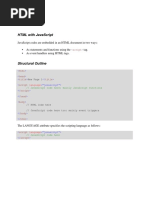Chapter 7 - Javascript: Introduction To Scripting: Outline
Uploaded by
Selva GaneshChapter 7 - Javascript: Introduction To Scripting: Outline
Uploaded by
Selva GaneshChapter 7 - JavaScript: Introduction to
Scripting
Outline
7.1 Introduction
7.2 Simple Program: Printing a Line of Text in a Web Page
7.3 Obtaining User Input with prompt Dialogs
7.3.1 Dynamic Welcome Page
7.3.2 Adding Integers
7.4 Memory Concepts
7.5 Arithmetic
7.6 Decision Making: Equality and Relational Operators
7.7 Web Resources
2004 Prentice Hall, Inc. All rights reserved.
Objectives
• In this lesson, you will learn:
– To be able to write simple JavaScript programs.
– To be able to use input and output statements.
– To understand basic memory concepts.
– To be able to use arithmetic operators.
– To understand the precedence of arithmetic operators.
– To be able to write decision-making statements.
– To be able to use relational and equality operators.
2004 Prentice Hall, Inc. All rights reserved.
7.1 Introduction
• JavaScript scripting language
– Enhances functionality and appearance
– Client-side scripting
• Makes pages more dynamic and interactive
– Foundation for complex server-side scripting
– Program development
– Program control
2004 Prentice Hall, Inc. All rights reserved.
7.2 Simple Program: Printing a Line of Text
in a Web Page
• Inline scripting
– Written in the <body> of a document
– <script> tag
• Indicate that the text is part of a script
• type attribute
– Specifies the type of file and the scripting language use
• writeln method
– Write a line in the document
• Escape character ( \ )
– Indicates “special” character is used in the string
• alert method
– Dialog box
2004 Prentice Hall, Inc. All rights reserved.
1 <?xml version = "1.0"?>
2 <!DOCTYPE html PUBLIC "-//W3C//DTD XHTML 1.0 Strict//EN"
Outline
3 "http://www.w3.org/TR/xhtml1/DTD/xhtml1-strict.dtd">
4
5 <!-- Fig. 7.1: welcome.html --> welcome.html
6 <!-- Displaying a line of text --> (1 of 1)
7
8 <html xmlns = "http://www.w3.org/1999/xhtml">
9 <head>
10 <title>A First Program in JavaScript</title>
11
12 <script type = "text/javascript">
13 <!--
14 document.writeln(
15 "<h1>Welcome to JavaScript Programming!</h1>" );
16 // -->
17 </script>
18
19 </head><body></body>
20 </html>
2004 Prentice Hall, Inc.
All rights reserved.
1 <?xml version = "1.0"?>
2 <!DOCTYPE html PUBLIC "-//W3C//DTD XHTML 1.0 Strict//EN"
Outline
3 "http://www.w3.org/TR/xhtml1/DTD/xhtml1-strict.dtd">
4
5 <!-- Fig. 7.2: welcome2.html --> welcome2.html
6 <!-- Printing a Line with Multiple Statements --> (1 of 1)
7
8 <html xmlns = "http://www.w3.org/1999/xhtml">
9 <head>
10 <title>Printing a Line with Multiple Statements</title>
11
12 <script type = "text/javascript">
13 <!--
14 document.write( "<h1 style = \"color: magenta\">" );
15 document.write( "Welcome to JavaScript " +
16 "Programming!</h1>" );
17 // -->
18 </script>
19
20 </head><body></body>
21 </html>
2004 Prentice Hall, Inc.
All rights reserved.
1 <?xml version = "1.0"?>
2 <!DOCTYPE html PUBLIC "-//W3C//DTD XHTML 1.0 Strict//EN"
Outline
3 "http://www.w3.org/TR/xhtml1/DTD/xhtml1-strict.dtd">
4
5 <!-- Fig. 7.3: welcome3.html --> welcome3.html
6 <!-- Printing Multiple Lines --> 1 of 1
7
8 <html xmlns = "http://www.w3.org/1999/xhtml">
9 <head><title>Printing Multiple Lines</title>
10
11 <script type = "text/javascript">
12 <!--
13 document.writeln( "<h1>Welcome to<br />JavaScript" +
14 "<br />Programming!</h1>" );
15 // -->
16 </script>
17
18 </head><body></body>
19 </html>
2004 Prentice Hall, Inc.
All rights reserved.
1 <?xml version = "1.0"?>
2 <!DOCTYPE html PUBLIC "-//W3C//DTD XHTML 1.0 Strict//EN"
Outline
3 "http://www.w3.org/TR/xhtml1/DTD/xhtml1-strict.dtd">
4
5 <!-- Fig. 7.4: welcome4.html --> welcome4.html
6 <!-- Printing multiple lines in a dialog box --> 1 of 1
7
8 <html xmlns = "http://www.w3.org/1999/xhtml">
9 <head><title>Printing Multiple Lines in a Dialog Box</title>
10
11 <script type = "text/javascript">
12 <!--
13 window.alert( "Welcome to\nJavaScript\nProgramming!" );
14 // -->
15 </script>
16
17 </head>
18
19 <body>
20 <p>Click Refresh (or Reload) to run this script again.</p>
21 </body>
22 </html>
2004 Prentice Hall, Inc.
All rights reserved.
2004 Prentice Hall, Inc. All rights reserved.
7.2 Simple Program: Printing a Line of Text
in a Web Page
Escape sequence Description
\n Newline. Position the screen cursor at the beginning of the next line.
\t Horizontal tab. Move the screen cursor to the next tab stop.
\r Carriage return. Position the screen cursor to the beginning of the
current line; do not advance to the next line. Any characters output
after the carriage return overwrite the characters previously output on
that line.
\\ Backslash. Used to represent a backslash character in a string.
\" Double quote. Used to represent a double quote character in a string
contained in double quotes. For example,
window.alert( "\"in quotes\"" );
displays "in quotes" in an alert dialog.
\' Single quote. Used to represent a single quote character in a string. For
example,
window.alert( '\'in quotes\'' );
displays 'in quotes' in an alert dialog.
Fig. 7.5 Some common escape sequences.
2004 Prentice Hall, Inc. All rights reserved.
7.3.1 Dynamic Welcome Page
• A script can adapt the content based on input from
the user or other variables
2004 Prentice Hall, Inc. All rights reserved.
1 <?xml version = "1.0"?>
2 <!DOCTYPE html PUBLIC "-//W3C//DTD XHTML 1.1//EN"
Outline
3 "http://www.w3.org/TR/xhtml11/DTD/xhtml11.dtd">
4
5 <!-- Fig. 7.6: welcome5.html --> welcome5.html
6 <!-- Using Prompt Boxes --> (1 of 2)
7
8 <html xmlns = "http://www.w3.org/1999/xhtml">
9 <head>
10 <title>Using Prompt and Alert Boxes</title>
11
12 <script type = "text/javascript">
13 <!--
14 var name; // string entered by the user
15
16 // read the name from the prompt box as a string
17 name = window.prompt( "Please enter your name", "GalAnt" );
18
19 document.writeln( "<h1>Hello, " + name +
20 ", welcome to JavaScript programming!</h1>" );
21 // -->
22 </script>
2004 Prentice Hall, Inc.
All rights reserved.
23
24 </head>
Outline
25
26 <body>
27 <p>Click Refresh (or Reload) to run this script again.</p> welcome5.html
28 </body> (2 of 2)
29 </html>
2004 Prentice Hall, Inc.
All rights reserved.
7.3.1 Dynamic Welcome Page
When the user clicks OK, the value
typed by the user is returned to the
program as a string.
This is the prompt
to the user.
This is the text field in which
This is the default value that the user types the value.
appears when the dialog
opens.
Fig. 7.7 Prompt dialog displayed by the window object’s prompt method.
2004 Prentice Hall, Inc. All rights reserved.
7.3.2 Adding Integers
• Prompt user for two integers and calculate the sum
(Fig. 7.8)
• NaN (not a number)
• parseInt
– Converts its string argument to an integer
2004 Prentice Hall, Inc. All rights reserved.
1 <?xml version = "1.0"?>
2 <!DOCTYPE html PUBLIC "-//W3C//DTD XHTML 1.0 Strict//EN"
Outline
3 "http://www.w3.org/TR/xhtml1/DTD/xhtml1-strict.dtd">
4
5 <!-- Fig. 7.8: Addition.html --> Addition.html
6 <!-- Addition Program --> (1 of 2)
7
8 <html xmlns = "http://www.w3.org/1999/xhtml">
9 <head>
10 <title>An Addition Program</title>
11
12 <script type = "text/javascript">
13 <!--
14 var firstNumber, // first string entered by user
15 secondNumber, // second string entered by user
16 number1, // first number to add
17 number2, // second number to add
18 sum; // sum of number1 and number2
19
20 // read in first number from user as a string
21 firstNumber =
22 window.prompt( "Enter first integer", "0" );
23
2004 Prentice Hall, Inc.
All rights reserved.
24 // read in second number from user as a string
25 secondNumber =
Outline
26 window.prompt( "Enter second integer", "0" );
27
28 // convert numbers from strings to integers Addition.html
29 number1 = parseInt( firstNumber ); (2 of 2)
30 number2 = parseInt( secondNumber );
31
32 // add the numbers
33 sum = number1 + number2;
34
35 // display the results
36 document.writeln( "<h1>The sum is " + sum + "</h1>" );
37 // -->
38 </script>
39
40 </head>
41 <body>
42 <p>Click Refresh (or Reload) to run the script again</p>
43 </body>
44 </html>
2004 Prentice Hall, Inc.
All rights reserved.
2004 Prentice Hall, Inc. All rights reserved.
7.4 Memory Concepts
• Variable names correspond to locations in the
computer’s memory
• Every variable has a name, a type, and a value
• Read value from a memory location
– nondestructive
2004 Prentice Hall, Inc. All rights reserved.
7.4 Memory Concepts
number1 45
Fig. 7.9 Memory location showing the name and value of variable number1.
2004 Prentice Hall, Inc. All rights reserved.
7.4 Memory Concepts
number1 45
number2 72
Fig. 7.10 Memory locations after values for variables number1 and number2 have been input.
2004 Prentice Hall, Inc. All rights reserved.
7.4 Memory Concepts
number1 45
number2 72
sum 117
Fig. 7.11 Memory locations after calculating the sum of number1 and number2.
2004 Prentice Hall, Inc. All rights reserved.
7.5 Arithmetic
• Many scripts perform arithmetic calculations
– Expressions in JavaScript must be written in straight-line
form
2004 Prentice Hall, Inc. All rights reserved.
7.5 Arithmetic
JavaScript Arithmetic Algebraic JavaScript
operation operator expression expression
Addition + f+7 f + 7
Subtraction - p–c p - c
Multiplication * bm b * m
/ x-- x / y
Division x / y or y
or xy
Remainder % r mod s r % s
Fig. 7.12 Arithmetic operators.
Operator(s) Operation(s) Order of evaluation (precedence)
*, / or % Multiplication Evaluated second. If there are several such
Division operations, they are evaluated from left to right.
Modulus
+ or - Addition Evaluated last. If there are several such operations,
Subtraction they are evaluated from left to right.
Fig. 7.13 Precedence of arithmetic operators.
2004 Prentice Hall, Inc. All rights reserved.
7.5 Arithmetic
Step 1. y = 2 * 5 * 5 + 3 * 5 + 7;
2 * 5 is 10 (Leftmost multiplication)
Step 2. y = 10 * 5 + 3 * 5 + 7;
10 * 5 is 50 (Leftmost multiplication)
Step 3. y = 50 + 3 * 5 + 7;
3 * 5 is 15 (Multiplication before addition)
Step 4. y = 50 + 15 + 7;
50 + 15 is 65 (Leftmost addition)
Step 5. y = 65 + 7;
65 + 7 is 72 (Last addition)
Step 6. y = 72; (Last operation—place 72 into y )
Fig. 7.14 Order in which a second-degree polynomial is evaluated.
2004 Prentice Hall, Inc. All rights reserved.
7.6 Decision Making: Equality and
Relational Operators
• Decision based on the truth or falsity of a
condition
– Equality operators
– Relational operators
2004 Prentice Hall, Inc. All rights reserved.
7.6 Decision Making: Equality and
Relational Operators
Standard algebraic JavaScript equality Sample Meaning of
equality operator or or relational JavaScript JavaScript
relational operator operator condition condition
Equality operators
= == x == y x is equal to y
? != x != y x is not equal to y
Relational operators
> > x > y x is greater than y
< < x < y x is less than y
>= x >= y x is greater than or
equal to y
<= x <= y x is less than or
equal to y
Fig. 7.15 Equality and relational operators.
2004 Prentice Hall, Inc. All rights reserved.
1 <?xml version = "1.0"?>
2 <!DOCTYPE html PUBLIC "-//W3C//DTD XHTML 1.1//EN"
Outline
3 "http://www.w3.org/TR/xhtml11/DTD/xhtml11.dtd">
4
5 <!-- Fig. 7.16: welcome6.html --> welcome6.html
6 <!-- Using Relational Operators --> (1 of 3)
7
8 <html xmlns = "http://www.w3.org/1999/xhtml">
9 <head>
10 <title>Using Relational Operators</title>
11
12 <script type = "text/javascript">
13 <!--
14 var name, // string entered by the user
15 now = new Date(), // current date and time
16 hour = now.getHours(); // current hour (0-23)
17
18 // read the name from the prompt box as a string
19 name = window.prompt( "Please enter your name", "GalAnt" );
20
21 // determine whether it is morning
22 if ( hour < 12 )
23 document.write( "<h1>Good Morning, " );
24
2004 Prentice Hall, Inc.
All rights reserved.
25 // determine whether the time is PM
26 if ( hour >= 12 )
Outline
27 {
28 // convert to a 12 hour clock
29 hour = hour - 12; welcome6.html
30 (2 of 3)
31 // determine whether it is before 6 PM
32 if ( hour < 6 )
33 document.write( "<h1>Good Afternoon, " );
34
35 // determine whether it is after 6 PM
36 if ( hour >= 6 )
37 document.write( "<h1>Good Evening, " );
38 }
39
40 document.writeln( name +
41 ", welcome to JavaScript programming!</h1>" );
42 // -->
43 </script>
44
45 </head>
46
2004 Prentice Hall, Inc.
All rights reserved.
47 <body>
48 <p>Click Refresh (or Reload) to run this script again.</p>
Outline
49 </body>
50 </html>
welcome6.html
(3 of 3)
2004 Prentice Hall, Inc.
All rights reserved.
7.6 Decision Making: Equality and
Relational Operators
Operators Associativity Type
* / % left to right multiplicative
+ - left to right additive
< <= > >= left to right relational
== != left to right equality
= right to left assignment
Fig. 7.17 Precedence and associativity of the
operators discussed so far.
2004 Prentice Hall, Inc. All rights reserved.
You might also like
- ISO 5807 - 1985 (ENG) - Diagrama de Flujo (R2019)No ratings yetISO 5807 - 1985 (ENG) - Diagrama de Flujo (R2019)29 pages
- Understanding The Management of Cyber Resilient SystemsNo ratings yetUnderstanding The Management of Cyber Resilient Systems18 pages
- AC Traction Motor, Serial# RH-2232171-1, Asset#2224419-3No ratings yetAC Traction Motor, Serial# RH-2232171-1, Asset#2224419-37 pages
- Javascript Scripting Language: Client-Side Scripting Enhances Functionality AndappearanceNo ratings yetJavascript Scripting Language: Client-Side Scripting Enhances Functionality Andappearance14 pages
- PK-WT-UNIT - 04 - JavaScript IntroductionNo ratings yetPK-WT-UNIT - 04 - JavaScript Introduction31 pages
- 5 - Dynamic HTML and Client-Side ScriptingNo ratings yet5 - Dynamic HTML and Client-Side Scripting41 pages
- Chapter 7. Javascript: Intro. To ScriptingNo ratings yetChapter 7. Javascript: Intro. To Scripting13 pages
- Javascrpt_control statement__array_function_stringNo ratings yetJavascrpt_control statement__array_function_string66 pages
- I. Basic of Javascript Q1. Introduction To JAVASCRIPT?100% (1)I. Basic of Javascript Q1. Introduction To JAVASCRIPT?58 pages
- Web App. Dev. Security - Lab Manual 3 - JavaScriptNo ratings yetWeb App. Dev. Security - Lab Manual 3 - JavaScript20 pages
- CS1315: Introduction To Media ComputationNo ratings yetCS1315: Introduction To Media Computation22 pages
- MIT 22043 WAD JavaScript Practice Code 19 20 2022No ratings yetMIT 22043 WAD JavaScript Practice Code 19 20 202218 pages
- Program 1: Develop & Demonstrate A XHTML Document That Illustrates The Use of External Style Sheet, Ordered List, Table, Borders, Padding, Color & The Tag. m1.htmlNo ratings yetProgram 1: Develop & Demonstrate A XHTML Document That Illustrates The Use of External Style Sheet, Ordered List, Table, Borders, Padding, Color & The Tag. m1.html26 pages
- CS1315: Introduction To Media ComputationNo ratings yetCS1315: Introduction To Media Computation26 pages
- Javascript: Web Technologies - by G.SreenivasuluNo ratings yetJavascript: Web Technologies - by G.Sreenivasulu16 pages
- JavaScript Fundamentals: JavaScript Syntax, What JavaScript is Use for in Website Development, JavaScript Variable, Strings, Popup Boxes, JavaScript Objects, Function, and Event HandlersFrom EverandJavaScript Fundamentals: JavaScript Syntax, What JavaScript is Use for in Website Development, JavaScript Variable, Strings, Popup Boxes, JavaScript Objects, Function, and Event HandlersNo ratings yet
- This Is A Tutorial Meant For Hacking A Website!No ratings yetThis Is A Tutorial Meant For Hacking A Website!3 pages
- Chapter 33 - Active Server Pages (ASP) : 2004 Prentice Hall, Inc. All Rights ReservedNo ratings yetChapter 33 - Active Server Pages (ASP) : 2004 Prentice Hall, Inc. All Rights Reserved102 pages
- Chapter 20 - Extensible Markup Language (XML) : 2004 Prentice Hall, Inc. All Rights ReservedNo ratings yetChapter 20 - Extensible Markup Language (XML) : 2004 Prentice Hall, Inc. All Rights Reserved78 pages
- Chapter 28 - Multimedia: Audio, Video, Speech Synthesis and RecognitionNo ratings yetChapter 28 - Multimedia: Audio, Video, Speech Synthesis and Recognition63 pages
- Chapter 21 - Web Servers (IIS and Apache) : 2004 Prentice Hall, Inc. All Rights ReservedNo ratings yetChapter 21 - Web Servers (IIS and Apache) : 2004 Prentice Hall, Inc. All Rights Reserved37 pages
- Chapter 12 - Javascript: Objects: Math StringNo ratings yetChapter 12 - Javascript: Objects: Math String68 pages
- 2.3 Dynamic HTML Filters and Transitions CH - 15100% (1)2.3 Dynamic HTML Filters and Transitions CH - 1561 pages
- Chapter 8 - Javascript: Control Statements I: OutlineNo ratings yetChapter 8 - Javascript: Control Statements I: Outline38 pages
- eVM1 MV Vacuum Circuit-Breakers 12kV To 17.5kV ABB PDFNo ratings yeteVM1 MV Vacuum Circuit-Breakers 12kV To 17.5kV ABB PDF52 pages
- Market Development Strategy for Brandon, MB — A UAP / NAPA Auto Parts Business CaseNo ratings yetMarket Development Strategy for Brandon, MB — A UAP / NAPA Auto Parts Business Case30 pages
- The Handwritten Solutions To The First Five Questions, and The Report of Last QuestionNo ratings yetThe Handwritten Solutions To The First Five Questions, and The Report of Last Question2 pages
- Ocn68472-V101167 TMW Fa22 1ST Replen Nyo 05 02 22No ratings yetOcn68472-V101167 TMW Fa22 1ST Replen Nyo 05 02 2210 pages
- Professional Cloud DevOps Engineer - enNo ratings yetProfessional Cloud DevOps Engineer - en33 pages
- OpenFaas_Kubernetes_Mobile_Cloud_PresentationNo ratings yetOpenFaas_Kubernetes_Mobile_Cloud_Presentation51 pages
- Case Study On Household Energy and Water Consumption100% (1)Case Study On Household Energy and Water Consumption12 pages
- Automatic Lens Distortion Correction Using One-Parameter Division ModelsNo ratings yetAutomatic Lens Distortion Correction Using One-Parameter Division Models17 pages
- Low Resistance Metal Element Resistors Low Resistance Metal Element ResistorsNo ratings yetLow Resistance Metal Element Resistors Low Resistance Metal Element Resistors3 pages