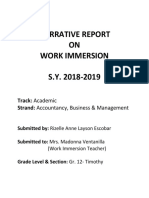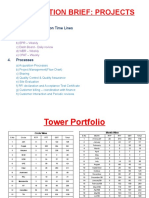0 ratings0% found this document useful (0 votes)
118 viewsLecture 06
Lecture 06
Uploaded by
Kero SamyThis document discusses using prototypes to reduce risk in software development. It defines prototypes as partial or preliminary implementations that serve to clarify requirements, explore design alternatives, and create subsets that grow into products. There are three types of prototypes: mock-ups focus on user experience while proofs-of-concept explore technical feasibility; throwaway prototypes are discarded after use while evolutionary prototypes are iteratively developed into products. The document provides examples of using paper prototypes, wireframes, and iterative design to develop a website from use cases to final implementation.
Copyright:
© All Rights Reserved
Available Formats
Download as PPTX, PDF, TXT or read online from Scribd
Lecture 06
Lecture 06
Uploaded by
Kero Samy0 ratings0% found this document useful (0 votes)
118 views31 pagesThis document discusses using prototypes to reduce risk in software development. It defines prototypes as partial or preliminary implementations that serve to clarify requirements, explore design alternatives, and create subsets that grow into products. There are three types of prototypes: mock-ups focus on user experience while proofs-of-concept explore technical feasibility; throwaway prototypes are discarded after use while evolutionary prototypes are iteratively developed into products. The document provides examples of using paper prototypes, wireframes, and iterative design to develop a website from use cases to final implementation.
Original Title
Lecture06 (4)
Copyright
© © All Rights Reserved
Available Formats
PPTX, PDF, TXT or read online from Scribd
Share this document
Did you find this document useful?
Is this content inappropriate?
This document discusses using prototypes to reduce risk in software development. It defines prototypes as partial or preliminary implementations that serve to clarify requirements, explore design alternatives, and create subsets that grow into products. There are three types of prototypes: mock-ups focus on user experience while proofs-of-concept explore technical feasibility; throwaway prototypes are discarded after use while evolutionary prototypes are iteratively developed into products. The document provides examples of using paper prototypes, wireframes, and iterative design to develop a website from use cases to final implementation.
Copyright:
© All Rights Reserved
Available Formats
Download as PPTX, PDF, TXT or read online from Scribd
Download as pptx, pdf, or txt
0 ratings0% found this document useful (0 votes)
118 views31 pagesLecture 06
Lecture 06
Uploaded by
Kero SamyThis document discusses using prototypes to reduce risk in software development. It defines prototypes as partial or preliminary implementations that serve to clarify requirements, explore design alternatives, and create subsets that grow into products. There are three types of prototypes: mock-ups focus on user experience while proofs-of-concept explore technical feasibility; throwaway prototypes are discarded after use while evolutionary prototypes are iteratively developed into products. The document provides examples of using paper prototypes, wireframes, and iterative design to develop a website from use cases to final implementation.
Copyright:
© All Rights Reserved
Available Formats
Download as PPTX, PDF, TXT or read online from Scribd
Download as pptx, pdf, or txt
You are on page 1of 31
Lecture 6:
Risk Reduction Through
Prototyping
What is a Prototype
The word prototype has multiple meanings, and participants in a
prototyping activity can hold very different expectations.
For example, A prototype airplane actually flies—it’s the first instance
of a new type of airplane. In contrast, a software prototype is only a
portion or a model of a real system—it might not do anything useful at
all.
Software prototypes can be static designs or working models; quick
sketches or highly detailed screens; visual displays or full slices of
functionality; or simulations.
Prototyping: What and why
A software prototype is a partial, possible, or preliminary
implementation of a proposed new product. Prototypes can serve three
major purposes, and that purpose must be made clear from the very
beginning:
Clarify, complete, and validate requirements Used as a
requirements tool, the prototype assists in obtaining agreement,
finding errors and omissions, and assessing the accuracy and quality
of the requirements.
Prototyping: What and why (Cont.)
Explore design alternatives Used as a design tool, a prototype lets
stakeholders explore different user interaction techniques, envision
the final product, optimize system usability, and evaluate potential
technical approaches. Prototypes can demonstrate requirements
feasibility through working designs.
Create a subset that will grow into the ultimate product Used as a
construction tool, a prototype is a functional implementation of a
subset of the product, which can be elaborated into the complete
product through a sequence of small-scale development cycles.
Prototyping: What and why (Cont.)
This lecture describes three classes of prototype attributes, each of
which has two alternatives:
Scope A mock-up prototype focuses on the user experience; a proof-
of-concept prototype explores the technical soundness of a proposed
approach.
Future use A throwaway prototype is discarded after it has been used
to generate feedback, whereas an evolutionary prototype grows into
the final product through a series of iterations.
Form A paper prototype is a simple sketch drawn on paper, a
whiteboard, or in a drawing tool. An electronic prototype consists of
working software for just part of the solution.
Mock-ups and proofs of concept
A mock-up is also called a horizontal prototype. Such a prototype
focuses on a portion of the user interface; it doesn’t dive into all the
architectural layers or into detailed functionality.
This type of prototype lets you explore some specific behaviors of the
intended system, with the goal of refining the requirements. The
mock-up helps users judge whether a system based on the prototype
will let them do their job in a reasonable way.
Mock-ups and proofs of concept (Cont.)
A proof of concept, also known as a vertical prototype, implements a
slice of application functionality from the user interface through all
the technical services layers.
A proof-of-concept prototype works like the real system is supposed
to work because it touches on all levels of the system implementation.
Develop a proof of concept when you’re uncertain whether a
proposed architectural approach is feasible and sound, or when you
want to optimize algorithms, evaluate a proposed database schema,
confirm the soundness of a cloud solution, or test critical timing
requirements.
Throwaway and evolutionary prototypes
Build a throwaway prototype to answer questions, resolve
uncertainties, and improve requirements quality. Because you’ll
discard the prototype after it has served its purpose, build it as
quickly and cheaply as you can.
The more effort you invest in the prototype, the more unprepared
the project participants are to discard it and the less time you will
have available to build the real product.
Throwaway and evolutionary prototypes
(Cont.)
A wireframe is a particular approach to throwaway prototyping
commonly used for custom user interface design and website
design. You can use wireframes to reach a better understanding of
three aspects of a website:
The conceptual requirements
The information architecture or navigation design
The high-resolution, detailed design of the pages
Throwaway and evolutionary prototypes
(Cont.)
An evolutionary prototype provides a solid architectural foundation
for building the product incrementally as the requirements become
clear over time.
Agile development provides an example of evolutionary prototyping.
Agile teams construct the product through a series of iterations, using
feedback on the early iterations to adjust the direction of future
development cycles. This is the essence of evolutionary prototyping.
Throwaway and evolutionary prototypes
(Cont.)
Therefore, an evolutionary prototype takes longer to create than a
throwaway prototype that simulates the same system capabilities.
An evolutionary prototype must be designed for easy growth and
frequent enhancement, so developers must emphasize software
architecture and solid design principles. There’s no room for shortcuts
in the quality of an evolutionary prototype.
Several possible ways to incorporate prototyping
into the software development process
Paper and electronic prototypes
A paper prototype is a cheap, fast, and low-tech way to explore how a
portion of an implemented system might look.
Paper prototypes help you test whether users and developers hold a
shared understanding of the requirements.
They let you take a tentative and low-risk step into a possible solution
space prior to developing production code. A similar deliverable is called
a storyboard.
Paper and electronic prototypes (Cont.)
Numerous tools are available if you decide to build an electronic
throwaway prototype. They range from simple drawing tools such as
Microsoft Visio and Microsoft PowerPoint to commercial prototyping
tools and graphical user interface builders.
Tools also are available specifically for creating website wireframes.
Such tools will let you easily implement and modify user interface
components, regardless of how inefficient the temporary code behind the
interface is.
Working with prototypes
A throwaway prototype or a wireframe elaborates the dialog elements
into specific screens, menus, and dialog boxes. When users evaluate the
prototype, their feedback might lead to changes in the use case
descriptions (if, say, an alternative flow is discovered) or to changes in
the dialog map.
After the requirements are refined and the screens sketched, each user
interface element can be optimized for usability.
These activities don’t need to be performed strictly sequentially. Iterating
on the use case, the dialog map, and the wireframe is the best way to
quickly reach an acceptable and agreed-upon approach to user interface
design.
Activity sequence from use cases to user
interface design using a throwaway prototype.
Working with prototypes (Cont.)
This progressive refinement approach is cheaper than leaping directly
from use case descriptions to a complete user interface implementation
and then discovering major issues that necessitate extensive rework.
It needed to perform as many steps in this sequence as are necessary to
acceptably reduce the risk of going wrong on the user interface design.
If the stackholders is confident that they understand the requirements,
that the requirements are sufficiently complete, and that they have a good
handle on the right UI to build, then there’s little point in prototyping.
Working with prototypes (Cont.)
To help make this whole process more tangible, let’s look at an actual
example, a small website to promote a book, a memoir of life lessons called
Pearls from Sand. The author of the book Karl, actually thought of several
things that visitors should be able to do at the website, each of which is a use
case.
Working with prototypes (Cont.)
The second step was to think of the pages the website should provide and
imagine the navigation pathways between them.
The final website might not implement all of these pages separately. Some
pages might be condensed together; others might function as pop-ups or
other modifications of a single page.
Partial dialog map for PearlsFromSand.com.
Working with prototypes (Cont.)
The third step was to construct a throwaway prototype or a wireframe
of selected pages to work out the visual design approach.
Each of these can be a hand-drawn sketch on paper, a simple line drawing,
or a mock-up created with a dedicated prototyping or visual design tool.
The wireframe illustrated in was drawn by using PowerPoint in just a few
minutes. Such a simple diagram is a tool to work with user representatives
to understand the broad strokes of what sort of page layout and features
would make the pages easy to understand and use.
Sample wireframe of one page for
PearlsFromSand.com.
Working with prototypes (Cont.)
Finally, the fourth step is to create a detailed user interface
screen design.
The next slide show the final page from the PearlsFromSand.com
website, the culmination of the requirements analysis and
prototyping activities that came before.
This iterative approach to user interface design leads to better
results than diving immediately into high-resolution page design
without having a clear understanding of what members of
various user classes will want to do when they visit a website.
A final implemented page from
PearlsFromSand.com.
Prototype evaluation
Prototype evaluation is related to usability testing. You’ll learn more by
watching users work with the prototype than just by asking them to tell
you what they think of it.
To improve the evaluation of user interface prototypes, create scripts
that guide the users through a series of operations and ask specific
questions to elicit the information you seek. This supplements a general
invitation to “tell me what you think of this prototype.”
Prototype evaluation (Cont.)
Derive the evaluation scripts from the use cases, user stories, or features
that the prototype addresses.
The script asks evaluators to perform specific tasks, working through the
parts of the prototype that have the most uncertainty.
At the end of each task, and possibly at intermediate points, the script
presents specific task-related questions.
Prototype evaluation (Cont.)
You might also ask general questions like the following:
Does the prototype implement the functionality in the way you expected?
What functionality is missing from the prototype?
Can you think of any possible error conditions that the prototype doesn’t
address?
Are any unnecessary functions present?
How logical and complete does the navigation seem to you?
Are there ways to simplify any of the tasks that require too many
interaction steps?
Were you ever unsure of what to do next?
Risks of prototyping
Pressure to release the prototype
Distraction by details
Unrealistic performance expectations
Investing excessive effort in prototypes
Prototyping success factors
Include prototyping tasks in your project plan. Schedule time and
resources to develop, evaluate, and modify the prototypes.
State the purpose of each prototype before you build it, and explain
what will happen with the outcome: either discard (or archive) the
prototype, retaining the knowledge it provided, or build upon it to
grow it into the ultimate solution.
Make sure those who build the prototypes and those who evaluate
them understand these intentions.
Plan to develop multiple prototypes. You’ll rarely get them right on
the first try, which is the whole point of prototyping!
Prototyping success factors
Create throwaway prototypes as quickly and cheaply as possible.
Invest the minimum amount of effort that will answer questions or
resolve requirements uncertainties. Don’t try to perfect a throwaway
prototype.
Don’t include input data validations, defensive coding techniques,
error-handling code, or extensive code documentation in a throwaway
prototype. It’s an unnecessary investment of effort that you’re just
going to discard.
Don’t prototype requirements that you already understand, except to
explore design alternatives.
Assignment
Search about the latest wireframe tools and which one you
desire to work with and why. Make the search in form of
report.
If you decided to work with a certain wireframe tool can
you make a wireframe for Chemical Tracking System.
Please back to its dialog map in lecture 2.
You might also like
- المعاملة الوالدية وأثرها على التحصيل الدراسي للابناءDocument12 pagesالمعاملة الوالدية وأثرها على التحصيل الدراسي للابناءIssam Eddine ChabakouniNo ratings yet
- Focus Smart Plus Maths M2 Teacher GuideDocument67 pagesFocus Smart Plus Maths M2 Teacher Guideพัสกร ครากกระโทกNo ratings yet
- Client Server Architecture A Complete Guide - 2020 EditionFrom EverandClient Server Architecture A Complete Guide - 2020 EditionNo ratings yet
- Verification and validation Risk A Clear and Concise ReferenceFrom EverandVerification and validation Risk A Clear and Concise ReferenceNo ratings yet
- Question Bank Brand ManagementDocument3 pagesQuestion Bank Brand ManagementAshutosh Sharma33% (3)
- DEP Fixed Steel Offshore StructuresDocument36 pagesDEP Fixed Steel Offshore Structurespektoph100% (2)
- Database Management System Technologies A Complete Guide - 2019 EditionFrom EverandDatabase Management System Technologies A Complete Guide - 2019 EditionRating: 5 out of 5 stars5/5 (1)
- Agile Software Development Quality Assurance A Complete Guide - 2020 EditionFrom EverandAgile Software Development Quality Assurance A Complete Guide - 2020 EditionNo ratings yet
- Rapid Application Development A Complete Guide - 2019 EditionFrom EverandRapid Application Development A Complete Guide - 2019 EditionNo ratings yet
- Business Process Automation Tools A Complete Guide - 2020 EditionFrom EverandBusiness Process Automation Tools A Complete Guide - 2020 EditionNo ratings yet
- Software Development Process Models A Complete Guide - 2020 EditionFrom EverandSoftware Development Process Models A Complete Guide - 2020 EditionNo ratings yet
- Management System Implementation A Complete Guide - 2020 EditionFrom EverandManagement System Implementation A Complete Guide - 2020 EditionNo ratings yet
- Management information system A Complete Guide - 2019 EditionFrom EverandManagement information system A Complete Guide - 2019 EditionNo ratings yet
- Network Management System A Complete Guide - 2020 EditionFrom EverandNetwork Management System A Complete Guide - 2020 EditionRating: 5 out of 5 stars5/5 (1)
- From Prognostics and Health Systems Management to Predictive Maintenance 2: Knowledge, Reliability and DecisionFrom EverandFrom Prognostics and Health Systems Management to Predictive Maintenance 2: Knowledge, Reliability and DecisionNo ratings yet
- Future Business Requirements A Complete Guide - 2020 EditionFrom EverandFuture Business Requirements A Complete Guide - 2020 EditionNo ratings yet
- Digital Document Management A Complete Guide - 2020 EditionFrom EverandDigital Document Management A Complete Guide - 2020 EditionNo ratings yet
- Public Cloud ERP for Small or Midsize Businesses A Complete Guide - 2019 EditionFrom EverandPublic Cloud ERP for Small or Midsize Businesses A Complete Guide - 2019 EditionNo ratings yet
- Operational acceptance testing Complete Self-Assessment GuideFrom EverandOperational acceptance testing Complete Self-Assessment GuideNo ratings yet
- Business Process Optimization A Complete Guide - 2019 EditionFrom EverandBusiness Process Optimization A Complete Guide - 2019 EditionNo ratings yet
- Government Digital Transformation A Complete Guide - 2020 EditionFrom EverandGovernment Digital Transformation A Complete Guide - 2020 EditionNo ratings yet
- field service management software The Ultimate Step-By-Step GuideFrom Everandfield service management software The Ultimate Step-By-Step GuideNo ratings yet
- Core Banking System Strategy A Complete Guide - 2020 EditionFrom EverandCore Banking System Strategy A Complete Guide - 2020 EditionNo ratings yet
- ISA-95 Integration Standards A Complete Guide - 2019 EditionFrom EverandISA-95 Integration Standards A Complete Guide - 2019 EditionNo ratings yet
- Computer security incident management Standard RequirementsFrom EverandComputer security incident management Standard RequirementsNo ratings yet
- The digitalisation of SMEs in Portugal: Models for financing digital projects: Summary ReportFrom EverandThe digitalisation of SMEs in Portugal: Models for financing digital projects: Summary ReportNo ratings yet
- Oracle Business Intelligence Enterprise Edition 12c A Complete Guide - 2020 EditionFrom EverandOracle Business Intelligence Enterprise Edition 12c A Complete Guide - 2020 EditionNo ratings yet
- Plant Information Management System A Complete Guide - 2019 EditionFrom EverandPlant Information Management System A Complete Guide - 2019 EditionNo ratings yet
- FCI Fourth Year Results Second Term 2023 2024 3-7-2024 DimmedDocument14 pagesFCI Fourth Year Results Second Term 2023 2024 3-7-2024 DimmedKero SamyNo ratings yet
- Schedule Year3 SE First TermDocument2 pagesSchedule Year3 SE First TermKero SamyNo ratings yet
- Lecture 07Document43 pagesLecture 07Kero SamyNo ratings yet
- Lecture 05Document28 pagesLecture 05Kero SamyNo ratings yet
- Lecture 08Document27 pagesLecture 08Kero SamyNo ratings yet
- Bsbmgt605b Provide Leadership Across The OrganisationDocument4 pagesBsbmgt605b Provide Leadership Across The OrganisationUmit OrhunNo ratings yet
- Strategic Management Test Bank Wheelen smbp12 TB 05Document24 pagesStrategic Management Test Bank Wheelen smbp12 TB 05jaleki4217No ratings yet
- High Performance Work System and Organizational Performance: Exploring The Mediating Role of StressDocument38 pagesHigh Performance Work System and Organizational Performance: Exploring The Mediating Role of StressShahnawaz SaqibNo ratings yet
- Practice Quiz 1-8Document1 pagePractice Quiz 1-8mitochondriNo ratings yet
- Pharmaceutical Calculations AssignmantDocument3 pagesPharmaceutical Calculations AssignmantAnas AbdellaNo ratings yet
- New Microsoft Word DocumentDocument9 pagesNew Microsoft Word DocumentMirza HassanNo ratings yet
- TrueCoat Safety Data SheetDocument5 pagesTrueCoat Safety Data SheetMrjn MlNo ratings yet
- Judgment Seat of Christ John MacarthurDocument10 pagesJudgment Seat of Christ John Macarthurjosh sánchezNo ratings yet
- अनुसन्धान अधिकृत राजपत्रांकित तृतीय श्रेणी सरह को पाठ्यक्रम र परीक्षा योजना २०७५ 1Document7 pagesअनुसन्धान अधिकृत राजपत्रांकित तृतीय श्रेणी सरह को पाठ्यक्रम र परीक्षा योजना २०७५ 1Madhu SahukhalNo ratings yet
- 16 BusbarTrunkingSystems LV10 102022 enDocument20 pages16 BusbarTrunkingSystems LV10 102022 enJulio Cesar VazquezNo ratings yet
- NP 5Document28 pagesNP 5Trixia LivinaNo ratings yet
- Narrative Report ON Work Immersion S.Y. 2018-2019: Track: Academic Strand: Accountancy, Business & ManagementDocument38 pagesNarrative Report ON Work Immersion S.Y. 2018-2019: Track: Academic Strand: Accountancy, Business & ManagementPTS College & Advanced StudiesNo ratings yet
- Policies and Schemes of Central and State Governments For People With DisabilitiesDocument128 pagesPolicies and Schemes of Central and State Governments For People With Disabilitiesmanjunatha tNo ratings yet
- Website HTMLDocument2 pagesWebsite HTMLPersi BhavanaNo ratings yet
- Zebra TLP 2844Document2 pagesZebra TLP 2844Elyass DaddaNo ratings yet
- I6310 Accessories BrochureDocument8 pagesI6310 Accessories Brochureyashavanta shettyNo ratings yet
- CEH09 - New Dumps 012017Document28 pagesCEH09 - New Dumps 012017Faizan QureshiNo ratings yet
- Katie Janness' Mother Releases Heartbreaking LetterDocument1 pageKatie Janness' Mother Releases Heartbreaking LetterAlex JonesNo ratings yet
- BSBWHS401 Task 3 - Role PlayDocument5 pagesBSBWHS401 Task 3 - Role PlayZuhaib MiraniNo ratings yet
- An Analysis On The Impact of Artificial Intelligence On Cybersecurity - STPDocument12 pagesAn Analysis On The Impact of Artificial Intelligence On Cybersecurity - STPReverb 404100% (1)
- From Rookie To Reality Case StudyDocument6 pagesFrom Rookie To Reality Case Studyapi-525697608No ratings yet
- ELLIEDocument161 pagesELLIEHailey GeeNo ratings yet
- Artificial Intelligence in Product Management PDFDocument4 pagesArtificial Intelligence in Product Management PDFeswarannihilNo ratings yet
- WebUser 7 October 2010Document113 pagesWebUser 7 October 2010Aziz Rahman100% (1)
- Orientation Brief: Projects: 1. Tower Portfolio 2. GBT/RTT Construction Time Lines 3. Project ReviewDocument12 pagesOrientation Brief: Projects: 1. Tower Portfolio 2. GBT/RTT Construction Time Lines 3. Project Reviewtheway2pawanNo ratings yet
- Love Letters For Him IdeasDocument2 pagesLove Letters For Him IdeasJemima sweetnessNo ratings yet