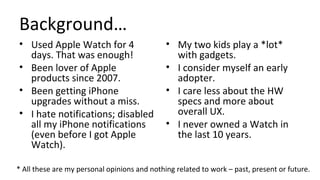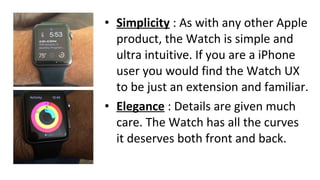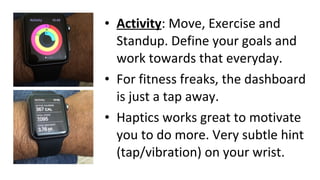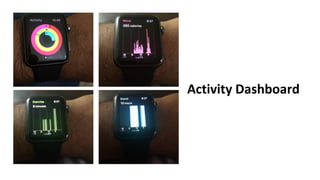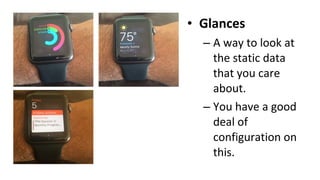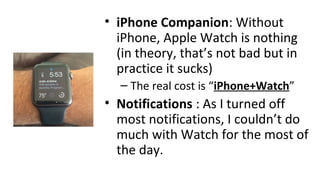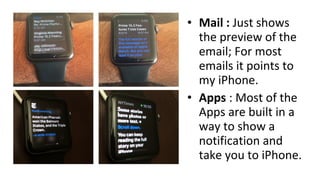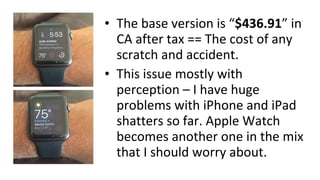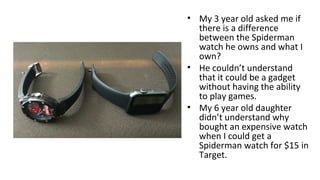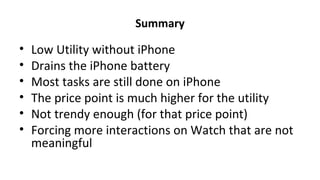Apple Watch Review
- 1. Apple Watch – Review 06.06.2015
- 2. Background… • Used Apple Watch for 4 days. That was enough! • Been lover of Apple products since 2007. • Been getting iPhone upgrades without a miss. • I hate notifications; disabled all my iPhone notifications (even before I got Apple Watch). • My two kids play a *lot* with gadgets. • I consider myself an early adopter. • I care less about the HW specs and more about overall UX. • I never owned a Watch in the last 10 years. * All these are my personal opinions and nothing related to work – past, present or future.
- 4. • Overview: Date, Time, Temperature, Activity Status, Battery %, Time Zone, Next Meeting are just a configuration away. • Security: Every time you take the watch from your wrist, and wear it, you got to enter a password. People just cant steal your Watch.
- 5. • Simplicity : As with any other Apple product, the Watch is simple and ultra intuitive. If you are a iPhone user you would find the Watch UX to be just an extension and familiar. • Elegance : Details are given much care. The Watch has all the curves it deserves both front and back.
- 6. • Activity: Move, Exercise and Standup. Define your goals and work towards that everyday. • For fitness freaks, the dashboard is just a tap away. • Haptics works great to motivate you to do more. Very subtle hint (tap/vibration) on your wrist.
- 8. Activity Dashboard from iPhone’s Watch App
- 9. • Glances – A way to look at the static data that you care about. – You have a good deal of configuration on this.
- 10. • Apps: It’s the eco-system of wonderful apps. Some great Apps are already built for the Watch. • Most are companion Apps and data syncs from Phone to Watch. • E.g. Browse through the pictures from phone
- 11. • Glances – A way to look at the static data that you care about. – You have a good deal of configuration on this.
- 12. • Phone Contacts : You can add your Favorites and send *simple* messages and emoticons. • Pretty good interface and experience with the messages.
- 13. • Induction Charging : This is super cool way to change any gadget that I have seen till now. • It’s a magnetic connector and that’s it.
- 14. Pain Points
- 15. • iPhone Companion: Without iPhone, Apple Watch is nothing (in theory, that’s not bad but in practice it sucks) – The real cost is “iPhone+Watch” • Notifications : As I turned off most notifications, I couldn’t do much with Watch for the most of the day.
- 16. • Monochrome Screen: For $400+ would I get only a monochrome screen? Most expensive watches are colorful, carefully crafted and Apple Watch does not look like one. • For the battery conservation, the display is turned off until you raise it, and that *looks like* my watch is not working to others. It just looks weird when someone is wearing a watch with blank screen.
- 17. • Bluetooth : – The most painful aspect of Apple Watch. – Watch looses Bluetooth for small distances and after than its practically *useless*. – Many times it *doesn’t* reconnect when I go to phone proximity. – Because of the Bluetooth the iPhone battery *drains* pretty quickly.
- 18. • Answering Phone: – I answered twice and I looked like an idiot doing that. – The Watch speaker/mic are not good enough and others felt my like was choppy. – If that was not meant to be used, it should not be there.
- 19. • Hey… there is no fingerprint sensor. So, you got to enter password every time. • As long as you are wearing the watch, it knows you are using it. Once you take it off, every interaction needs a password.
- 20. • Mail : Just shows the preview of the email; For most emails it points to my iPhone. • Apps : Most of the Apps are built in a way to show a notification and take you to iPhone.
- 21. • Each time I wore the watch, I ALWAYS felt that it might fall. • It just doesn’t *feel* as secure as conventional watch strap. • Note : Of course, this is the sport Watch but not sure if I want to spend more $s for a conventional strap.
- 22. • The base version is “$436.91” in CA after tax == The cost of any scratch and accident. • This issue mostly with perception – I have huge problems with iPhone and iPad shatters so far. Apple Watch becomes another one in the mix that I should worry about.
- 23. • My 3 year old asked me if there is a difference between the Spiderman watch he owns and what I own? • He couldn’t understand that it could be a gadget without having the ability to play games. • My 6 year old daughter didn’t understand why bought an expensive watch when I could get a Spiderman watch for $15 in Target.
- 24. Summary • Low Utility without iPhone • Drains the iPhone battery • Most tasks are still done on iPhone • The price point is much higher for the utility • Not trendy enough (for that price point) • Forcing more interactions on Watch that are not meaningful