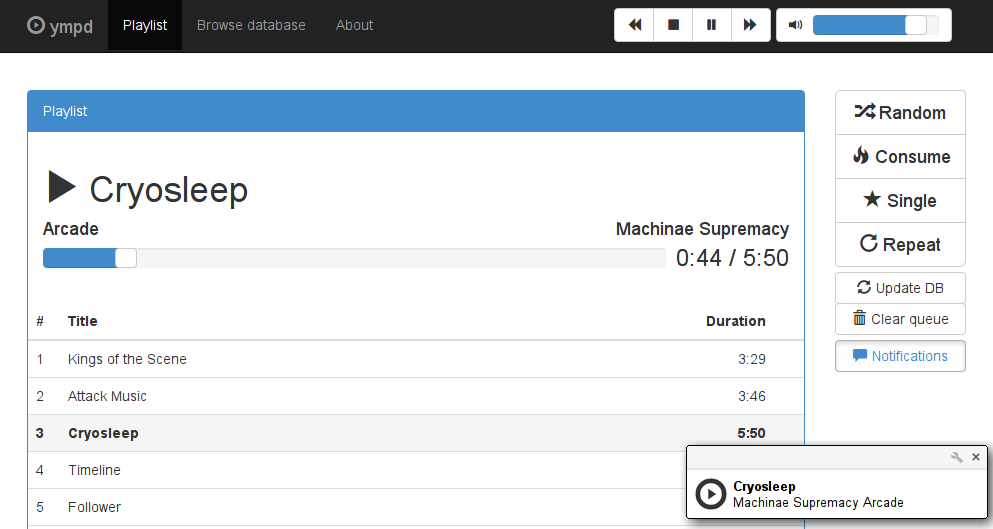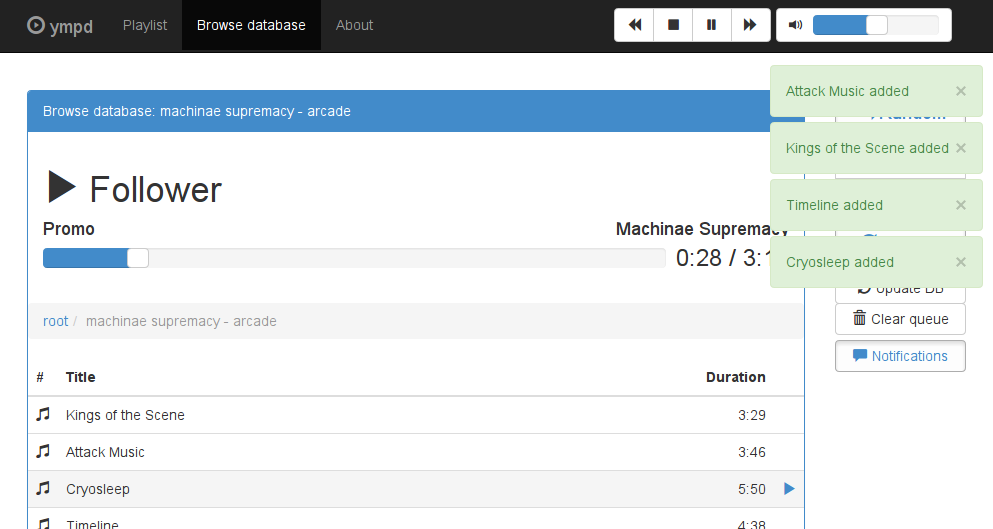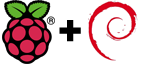ympd MPD Web GUI - written in C, utilizing Websockets and Bootstrap/JS
3rd party downloads (unsupported)
Dependencies
- UNIX or alike (Linux/OSX/BSDs)
- libmpdclient >= 2.0
Build instructions
- install the dependencies: cmake and libmpdclient are available from all major distributions.
- create build directory
cd /path/to/src; mkdir -p build; cd build - create makefile with
cmake .. -DCMAKE_INSTALL_PREFIX_PATH=/usr - build with
make - install with
sudo make installor just run with./ympd
Usage
- First, ensure MPD ist running, then start ympd by invoking
ympd - ympd will listen on default port 8080, navigate to
http://localhost:8080to see the web gui - You can change the default port with the
--webport [PORT]Option. - For more Options, see
man ympdorympd --help
Options
-h, --host HOST connect to mpd at host, defaults to localhost -p, --port PORT connect to mpd at port, defaults to 6600 -w, --webport PORT specifies the port for the webserver to listen to, defaults to 8080 -u, --user username drop privileges to the provided username after socket binding -V, --version print version and exit --help print all valid options and exits
ympd is a lightweight MPD (Music Player Daemon) web client that runs without a dedicated webserver or interpreters like PHP, NodeJS or Ruby. It's tuned for minimal resource usage and requires only very litte dependencies.
Created by
Andy
Donation Bitcoin
 BTC: 1EsdAZZ9WyQ6JvMpauFQri4kNc2xmuuhqq
BTC: 1EsdAZZ9WyQ6JvMpauFQri4kNc2xmuuhqq