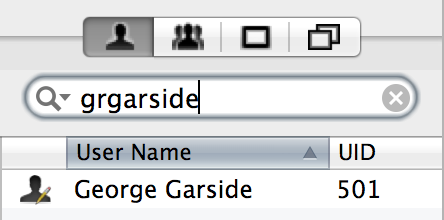I have a client SSL certificate for authentication. I'm trying to map it to a URL in Chrome on OSX, however the Chromium documentation is of no use.
I have no idea what file to put the AutoSelectCertificateForUrls preference in. My guess is it will be some file in ~/Library/Application Support/Google/Chrome/Default, based on this.
Best I can do is find some random files with .json extensions via find. They're all extensions and have bizarre paths, e.g.
Default/Extensions/pjkljhegncpnkpknbcohdijeoejaedia/7_1/_locales/nl/messages.json
Can someone tell me what file to put the AutoSelectCertificateForUrls setting in?