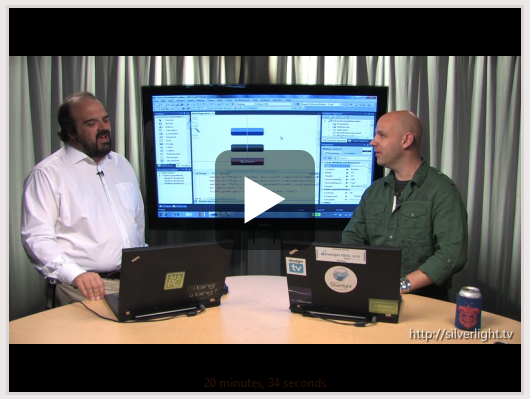Silverlight 4 Tools for VS 2010 and WCF RIA Services Released
The final release of the Silverlight 4 Tools for Visual Studio 2010 and WCF RIA Services is now available for download.
Download and Install
If you already have Visual Studio 2010 installed (or the free Visual Web Developer 2010 Express), then you can install both the Silverlight 4 Tooling Support as well as WCF RIA Services support by downloading and running this setup package (note: please make sure to uninstall the preview release of the Silverlight 4 Tools for VS 2010 if you have previously installed that).
The Silverlight 4 Tools for VS 2010 package extends the Silverlight support built into Visual Studio 2010 and enables support for Silverlight 4 applications as well. It also installs WCF RIA Services application templates and libraries:
Today’s release includes the English edition of the Silverlight 4 Tooling – localized versions will be available next month for other Visual Studio languages as well.
Silverlight Tooling Support
Visual Studio 2010 includes rich tooling support for building Silverlight and WPF applications.
It includes a WYSIWYG designer surface that enables you to easily use controls to construct UI – including the ability to take advantage of layout containers, and apply styles and resources:
The VS 2010 designer enables you to leverage the rich data binding support within Silverlight and WPF, and easily wire-up bindings on controls. The Data Sources window within Silverlight projects can be used to reference POCO objects (plain old CLR objects), WCF Services, WCF RIA Services client proxies or SharePoint Lists.
For example, let’s assume we add a “Person” class like below to our project:
We could then add it to the Data Source window which will cause it to show up like below in the IDE:
We can optionally customize the default UI control types that are associated for each property on the object. For example, below we’ll default the BirthDate property to be represented by a “DatePicker” control:
And then when we drag/drop the Person type from the Data Sources onto the design-surface it will automatically create UI controls that are bound to the properties of our Person class:
VS 2010 allows you to optionally customize each UI binding further by selecting a control, and then right-click on any of its properties within the property-grid and pull up the “Apply Bindings” dialog:
This will bring up a floating data-binding dialog that enables you to easily configure things like the binding path on the data source object, specify a format convertor, specify string-format settings, specify how validation errors should be handled, etc:
In addition to providing WYSIWYG designer support for WPF and Silverlight applications, VS 2010 also provides rich XAML intellisense and code editing support – enabling a rich source editing environment.
Silverlight 4 Tool Enhancements
Today’s Silverlight 4 Tooling Release for VS 2010 includes a bunch of nice new features. These include:
Support for Silverlight Out of Browser Applications and Elevated Trust Applications
You can open up a Silverlight application’s project properties window and click the “Enable Running Application Out of Browser” checkbox to enable you to install an offline, out of browser, version of your Silverlight 4 application. You can then customize a number of “out of browser” settings of your application within Visual Studio:
Notice above how you can now indicate that you want to run with elevated trust, with hardware graphics acceleration, as well as customize things like the Window style of the application (allowing you to build a nice polished window style for consumer applications).
Support for Implicit Styles and “Go to Value Definition” Support:
Silverlight 4 now allows you to define “implicit styles” for your applications. This allows you to style controls by type (for example: have a default look for all buttons) and avoid you having to explicitly reference styles from each control.
In addition to honoring implicit styles on the designer-surface, VS 2010 also now allows you to right click on any control (or on one of it properties) and choose the “Go to Value Definition…” context menu to jump to the XAML where the style is defined, and from there you can easily navigate onward to any referenced resources. This makes it much easier to figure out questions like “why is my button red?”:
Style Intellisense
VS 2010 enables you to easily modify styles you already have in XAML, and now you get intellisense for properties and their values within a style based on the TargetType of the specified control. For example, below we have a style being set for controls of type “Button” (this is indicated by the “TargetType” property). Notice how intellisense now automatically shows us properties for the Button control (even within the <Setter> element):
Great Video - Watch the Silverlight Designer Features in Action
You can see all of the above Silverlight 4 Tools for Visual Studio 2010 features (and some more cool ones I haven’t mentioned) demonstrated in action within this 20 minute Silverlight.TV video on Channel 9:
WCF RIA Services
Today we also shipped the V1 release of WCF RIA Services. It is included and automatically installed as part of the Silverlight 4 Tools for Visual Studio 2010 setup.
WCF RIA Services makes it much easier to build business applications with Silverlight. It simplifies the traditional n-tier application pattern by bringing together the ASP.NET and Silverlight platforms using the power of WCF for communication. WCF RIA Services provides a pattern to write application logic that runs on the mid-tier and controls access to data for queries, changes and custom operations. It also provides end-to-end support for common tasks such as data validation, authentication and authorization based on roles by integrating with Silverlight components on the client and ASP.NET on the mid-tier.
Put simply – it makes it much easier to query data stored on a server from a client machine, optionally manipulate/modify the data on the client, and then save it back to the server. It supports a validation architecture that helps ensure that your data is kept secure and business rules are applied consistently on both the client and middle-tiers.
WCF RIA Services uses WCF for communication between the client and the server It supports both an optimized .NET to .NET binary serialization format, as well as a set of open extensions to the ATOM format known as ODATA and an optional JavaScript Object Notation (JSON) format that can be used by any client.
You can hear Nikhil and Dinesh talk a little about WCF RIA Services in this 13 minutes Channel 9 video.
Putting it all Together – the Silverlight 4 Training Kit
Check out the Silverlight 4 Training Kit to learn more about how to build business applications with Silverlight 4, Visual Studio 2010 and WCF RIA Services.
The training kit includes 8 modules, 25 videos, and several hands-on labs that explain Silverlight 4 and WCF RIA Services concepts and walks you through building an end-to-end application with them.
The training kit is available for free and is a great way to get started.
Summary
I’m really excited about today’s release – as they really complete the Silverlight development story and deliver a great end to end runtime + tooling story for building applications.
All of the above features are available for use both in VS 2010 as well as the free Visual Web Developer 2010 Express Edition – making it really easy to get started building great solutions.
Hope this helps,
Scott
P.S. In addition to blogging, I am also now using Twitter for quick updates and to share links. Follow me at: twitter.com/scottgu