ImageMagick(イメージマジック)は画像を操作したり表示したりするためのソフトウェアスイートである。GIF、JPEG、JPEG 2000、PNG、PDF、Photo CD、TIFF、DPXなど100種類以上の画像ファイルフォーマットに対応している[2]。GPL互換でより制限が緩い独自ライセンスが適用されている[3]。


The FHS 3 Specification Series The FHS 3 specification brings the first update in years, aligning with current usage patterns. The FHS 3.0 Specification This is the final version of the FHS 3.0 specification. The tables below present all available formats. FHS 3.0 was released June 3, 2015. HTML PDF ASCII text HTML (single file) Generic
syslog — Unix syslog library routines¶ This module provides an interface to the Unix syslog library routines. Refer to the Unix manual pages for a detailed description of the syslog facility. This module wraps the system syslog family of routines. A pure Python library that can speak to a syslog server is available in the logging.handlers module as SysLogHandler. The module defines the following f
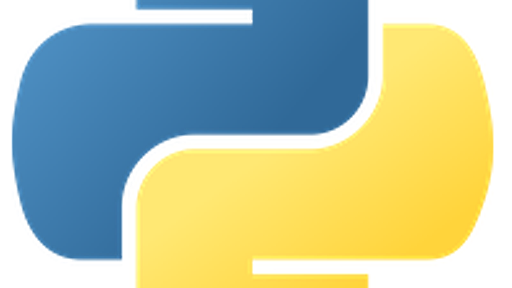
Unixにおいて、定期的にコマンドを実行するためのデーモンのこと、もしくはそのようなメカニズムのこと。command run on ~(~にコマンドを実行する)の略であるとされている。 Unixでは、あらかじめ指定した日付や曜日、時間になると、コマンドを自動的に起動して実行するための仕組みが用意されている。これをcronという。/etc/crontabファイルなどに、実行を開始させたい日付や曜日、時間などの情報(月、日、曜日、時、分、秒など)と共に、そのコマンド名(シェルコマンドやバイナリの実行形式のファイル名)などの情報を記述しておくと、その時間にコマンドの実行が開始される。このcronによるコマンドスケジューリング機能はほとんどすべてのUnixに装備されており、定期的にログを収集したり、システムの各部をメンテナンスするコマンドを実行したり、メールなどを送受信したり、あるいはユーザーの用

2038年問題はUNIX時間のオーバーフローに伴ってプログラムが誤動作するというものですが、既にほとんどのプログラムで解決済みとされています。しかし、ゲーム開発エンジニアのエイドリアンさんがMicrosoftのドキュメント上に2038年問題を引き起こすコードが掲載されているのを発見。そのコードをコピーしたプログラムでは2038年問題が発生してしまうと警告を行っています。 Year 2038 problem is still alive and well | Silent’s Blog https://cookieplmonster.github.io/2022/02/17/year-2038-problem/ UNIX系のOSでは時刻情報を扱う際に1970年1月1日0時0分からの経過秒数として表される「UNIX時間」を利用しています。かつて、UNIX時間はシステム内部において符号付き32ビ

socket — Low-level networking interface¶ Source code: Lib/socket.py This module provides access to the BSD socket interface. It is available on all modern Unix systems, Windows, MacOS, and probably additional platforms. Note Some behavior may be platform dependent, since calls are made to the operating system socket APIs. Availability: not WASI. This module does not work or is not available on Web
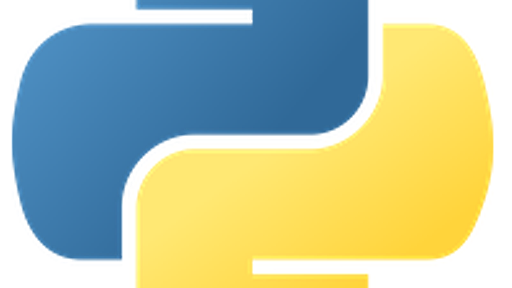

第 2 章 ソケットインタフェース この章では、ソケットインタフェースについて、プログラム例を示して具体的に説明します。 「ソケットの概要」 「ソケットの基本的な使用」 「標準のルーチン」 「クライアントサーバープログラム」 「拡張機能」 ソケットはマルチスレッドに対して安全 この章で説明するインタフェースは、マルチスレッドに対して安全です。ソケット関数の呼び出しを含むアプリケーションは、マルチスレッド対応のアプリケーションで自由に使用できます。しかし、アプリケーションに有効な多重度は指定されていません。 SunOS 4 のバイナリ互換性 SunOS 4 以降の主な変更は、SunOS 5 リリースにも継承しています。パッケージにバイナリ互換性があるため、動的にリンクされた SunOS 4 ベースのソケットアプリケーションは SunOS 5 でも実行できます。 コンパイル行で、ソケットライブ
Basically I need to run the script with paths related to the shell script file location, how can I change the current directory to the same directory as where the script file resides?
Linux Command Optionの慣習(一般的なOption一覧) by nao · 公開済み 2019年2月23日 · 更新済み 2021年11月18日 前書き 本記事は、Linux環境で実行するCommand Optionの慣習について、調査結果を記載します。調査動機は、「Option規格」や「一般的に用いられるOption」を知る事によって、よりよいInterfaceを持つCommandが作成できると考えたからです。特に、Option文字列(例:–version)は、他のCommandに可能な限り一致させた方が、ユーザが混乱しないと考えています。 なお、記事中に”–“という表示がありますが、この表記はハイフンが2個ある記載を意図しています。WordPressの機能によって、”–“が正しく表記されていません。 Command Line Interface仕様の種類 Comman

Created by Vic Metcalfe, Andrew Gierth and other contributers (Transrated into Japanese by: Keisuke Mori)May 21, 1998 この文書は、UNIX 上での ソケットインターフェースを用いた TCP/IP アプリケーションプログラミングについて、頻繁に行われる質問とその 解答を集めたものです。 1. 一般的な情報と概念 1.1 更新情報 1.2 この FAQ について 1.3 この FAQ はどのような人向けでしょうか? 1.4 ソケットって何ですか? 1.5 ソケットはどのように動作するのでしょうか? 1.6 [ある本の題名] という本のソースコードはどこから取得できますか? 1.7 どこでもっと情報を得ることができますか? 2. クライアントとサーバ(TCP/SOCK_STREA
Synopsisservice.service, socket.socket, mount.mount, swap.swap Description¶Unit configuration files for services, sockets, mount points, and swap devices share a subset of configuration options which define the execution environment of spawned processes. This man page lists the configuration options shared by these four unit types. See systemd.unit(5) for the common options of all unit configurati
リリース、障害情報などのサービスのお知らせ
最新の人気エントリーの配信
処理を実行中です
j次のブックマーク
k前のブックマーク
lあとで読む
eコメント一覧を開く
oページを開く