Preview & compare Go! Duration: 1 second Library Import Export Click on a curve to compare it with the current one. To import curves, paste the code below and click “Import” Copy the code and save to a file to export Import Close
タグ
- すべて
- css (7)
- #gd (1)
- *fashion (2)
- *library (1)
- *shop (2)
- *shopping (1)
- *tips (2)
- *tool (2)
- *webdesign (1)
- *webservice (1)
- *中目黒 (1)
- *科学 (1)
- .de (1)
- 1616m (1)
- 1tone (1)
- 2012 (1)
- 2D (2)
- 2ch (2)
- 365 (1)
- 3DCG (1)
- 3d (19)
- 4wlml2 (1)
- 4コマ (1)
- 960 grid (2)
- AA (4)
- AE (2)
- ALAC (1)
- ARToolKit (1)
- ASCII (1)
- C (1)
- C++ (1)
- CI (1)
- CVS (1)
- Campaign (1)
- CustomField (1)
- DAW (1)
- DIY (1)
- DTM (6)
- Ditto (1)
- FMS (1)
- GREE (1)
- GSS (1)
- HQ (2)
- MODx (8)
- PhoneGap (2)
- QA (2)
- RGB (2)
- RoR (2)
- SOHO (2)
- action (2)
- actionscript (4)
- adobe (4)
- ajax (10)
- amazon (2)
- android (8)
- animation (15)
- apache (4)
- api (10)
- app (30)
- apparel (3)
- application (5)
- architecture (3)
- archive (2)
- art (20)
- as (4)
- as3 (29)
- ascii art (3)
- asset (19)
- assets (4)
- audio (10)
- audio interface (2)
- bgm (3)
- bitmap (2)
- black (2)
- block (2)
- blog (4)
- blue (3)
- book (6)
- bookmark (11)
- bootcamp (2)
- bootstrap (4)
- box (3)
- box-shadow (2)
- brand (7)
- browser (7)
- brush (3)
- business (2)
- button (5)
- buy (5)
- cafe (3)
- canvas (13)
- car (2)
- cdn (3)
- character (2)
- check (7)
- chrome (3)
- class (5)
- club (3)
- cms (13)
- code (7)
- codec (2)
- coding (10)
- color (10)
- color.white (3)
- column (2)
- comedy (2)
- comic (5)
- command (2)
- compass (2)
- component (8)
- compress (8)
- connect (2)
- contrast (2)
- control (4)
- convert (4)
- cookie (2)
- cording (8)
- corporate (8)
- creative (2)
- credit-card (2)
- cs5 (2)
- css (57)
- css3 (11)
- cubic-bezier (3)
- culture (2)
- custom (2)
- customize (4)
- cute (2)
- dance (2)
- data (4)
- date (4)
- datepicker (2)
- debug (5)
- design (111)
- dev (15)
- development (4)
- device (2)
- direction (2)
- doc (12)
- domain (4)
- download (10)
- dragdrop (2)
- draw (2)
- driver (4)
- easing (2)
- ec (8)
- edit (3)
- editor (5)
- effect (4)
- emulator (2)
- escape (2)
- event (4)
- export (5)
- extention (5)
- face (2)
- facebook (8)
- fashion (7)
- figure (2)
- file (14)
- file strage (2)
- firefox (2)
- fishing (2)
- fla (43)
- flash (36)
- flex (2)
- font (26)
- food (3)
- form (3)
- format (2)
- framework (24)
- free (25)
- frontend (2)
- fun (2)
- function (2)
- funiture (4)
- furniture (4)
- gallery (33)
- game (10)
- generator (25)
- gif (3)
- git (2)
- goods (3)
- google (8)
- google+ (2)
- gradient (2)
- graphic (5)
- green (4)
- grid (21)
- group (2)
- hardware (4)
- help (3)
- hima (4)
- home (2)
- hosting (7)
- howto (11)
- html (32)
- html5 (24)
- icon (18)
- idea (10)
- ie (4)
- ie9 (3)
- illust (2)
- illustration (4)
- illustrator (3)
- image (32)
- index (2)
- info (8)
- inn (3)
- input (2)
- install (2)
- interior (6)
- ios (19)
- ipad (4)
- iphone (36)
- jQueryMobile (3)
- jailbreak (2)
- japan (4)
- japanese (2)
- javascript (10)
- jp (18)
- jpg (2)
- jquery (49)
- js (152)
- keyboard (2)
- lab (2)
- labo (5)
- language (2)
- last.fm (5)
- layout (16)
- less (2)
- lib (64)
- library (7)
- life (12)
- lifehack (2)
- line (2)
- link (3)
- list (5)
- live (2)
- load (3)
- location (3)
- logo (11)
- logo design (4)
- mac (19)
- mail (4)
- manga (5)
- map (8)
- marketing (2)
- material (20)
- math (3)
- matome (5)
- media (3)
- message (2)
- midi (9)
- minimal (2)
- mobie (2)
- mobile (26)
- mockup (5)
- model (2)
- monitor (2)
- mono (2)
- monotone (6)
- motion (13)
- movie (13)
- mp3 (3)
- multi (3)
- music (37)
- natural (3)
- navigation (8)
- neta (9)
- network (5)
- osc (7)
- osx (4)
- ottoman (2)
- paper (4)
- papervision3d (2)
- parallax (2)
- parts (6)
- pattern (9)
- payment (2)
- pc (2)
- phisics (2)
- photo (19)
- photoshop (13)
- php (4)
- pjax (2)
- play (2)
- player (3)
- plugin (29)
- png (2)
- pop (6)
- popforge (2)
- portfolio (5)
- post (2)
- presentation (6)
- print (3)
- product (3)
- programming (17)
- project (5)
- proxy (3)
- psd (3)
- pushState (2)
- pv (2)
- pv3d (2)
- radio (4)
- rails (4)
- ratio (2)
- red (2)
- reference (9)
- regexp (2)
- resouces (2)
- responsive (2)
- review (3)
- rounded (2)
- ruby (4)
- sample (5)
- samples (3)
- sass (2)
- scheme (2)
- screensaver (2)
- scripting (2)
- scroll (10)
- scss (3)
- search (11)
- security (3)
- select (3)
- server (7)
- service (16)
- services (3)
- share (9)
- shoes (3)
- shop (19)
- shopping (7)
- simple (14)
- sizzle (3)
- slide (8)
- slide show (2)
- smart phone (2)
- sns (6)
- software (18)
- sound (18)
- sound effect (4)
- speed (4)
- stationary (2)
- stationery (3)
- stool (2)
- storage (4)
- strage (3)
- study (4)
- stylesheet (2)
- sublime-text2 (3)
- support (2)
- svg (8)
- svn (3)
- system (2)
- technic (3)
- template (7)
- terminal (2)
- test (6)
- text (17)
- texture (5)
- theme (7)
- thin (2)
- tile (6)
- timeline (2)
- tips (27)
- tool (99)
- tooltip (2)
- touch device (4)
- toy (2)
- tracking (2)
- traffic (2)
- transition (4)
- transparency (2)
- travel (3)
- tumblr (5)
- tutorial (16)
- tween (5)
- twitter (4)
- typo (11)
- typography (4)
- ui (41)
- upload (3)
- uploader (2)
- url (2)
- user (2)
- util (2)
- utils (2)
- validation (2)
- vector (6)
- version (4)
- video (16)
- view (3)
- visualization (2)
- visualizer (6)
- vst (3)
- wallpaper (4)
- wear (3)
- web (20)
- web magazine (2)
- webGL (4)
- webdesign (56)
- webdev (2)
- webfont (4)
- webservice (24)
- website (9)
- webデザイン (2)
- web制作 (28)
- web制作会社 (7)
- web漫画 (5)
- white (7)
- windows (7)
- wireframe (7)
- wordpress (15)
- work (2)
- youtube (8)
- zip (2)
- △ (2)
- 〒 (3)
- あとでためす (3)
- これはひどい (2)
- まとめ (49)
- ゆっくり (2)
- カメラ (2)
- カレー (2)
- ガイガーカウンター (3)
- ガラケー (4)
- コーディング (3)
- ストレージ (2)
- スマホ (3)
- デザイン (2)
- フォント (2)
- プログラミング (2)
- マンガ (5)
- リファレンス (2)
- レンサバ (2)
- 不動産 (4)
- 世田谷線 (4)
- 便利 (3)
- 制作会社 (7)
- 動画 (3)
- 印刷 (5)
- 原発 (2)
- 参考 (14)
- 参考4BreGal (2)
- 参考4am (8)
- 古民家 (2)
- 名刺 (3)
- 和 (9)
- 商用 (7)
- 圧縮 (5)
- 基礎 (2)
- 壁紙 (4)
- 広告 (2)
- 店舗 (2)
- 技術 (2)
- 携帯 (3)
- 携帯サイト (3)
- 放射線 (3)
- 放射能 (2)
- 整形 (2)
- 文具 (2)
- 旅行 (2)
- 日本 (2)
- 映画 (2)
- 本家 (2)
- 東京 (4)
- 松陰神社前 (3)
- 検索 (2)
- 検索エンジン (2)
- 比較 (3)
- 活版 (2)
- 海外 (3)
- 温泉 (2)
- 漫画 (3)
- 物件 (2)
- 環境 (2)
- 紙 (2)
- 素材 (17)
- 紹介 (16)
- 紹介記事 (2)
- 計測 (2)
- 設定 (2)
- 認証 (2)
- 読み物 (7)
- 負荷分散 (2)
- 賃貸 (2)
- 通信 (5)
- 通販 (3)
- 速度 (2)
- 郵便番号 (2)
- 開発 (12)
- 開発環境 (2)
- 雑貨 (6)
- 音楽 (2)
- 顔認識 (2)
- 食 (2)
- 食品 (2)
- 高速化 (2)
- js (152)
- design (111)
- tool (99)
- lib (64)
- css (57)
- webdesign (56)
- jquery (49)
- まとめ (49)
- fla (43)
- ui (41)
関連タグで絞り込む (115)
- *tips
- 3D
- 4wlml2
- 960 grid
- adobe
- android
- animation
- app
- bezier
- bookmark
- bootstrap
- box-shadow
- button
- cdn
- cleanup
- code
- coding
- color
- compass
- component
- compress
- convenient
- convert
- cording
- CSS3
- css3
- cubic-bezier
- custom
- customize
- decode
- design
- dev
- dropshadow
- easing
- editor
- engine
- eot
- example
- file
- finalize
- finish
- font
- format
- Framework
- framework
- gallery
- generator
- gradation
- gradient
- grid
- howto
- html
- html5
- icon
- ie
- ie6
- image
- iphone
- javascript
- js
- layout
- less
- letter
- lib
- light
- math
- menu
- mobile
- package
- photoshop
- pictgram
- png
- presentation
- programming
- ratio
- reference
- sass
- scss
- search
- selector
- service
- slide
- smart phone
- social
- sprite
- stylesheet
- technic
- template
- test
- text
- theme
- tips
- tool
- tools
- transition
- ttf
- typo
- ui
- web
- web font
- webdesign
- website
- webデザイン
- web制作
- web製作
- window
- zip
- まとめ
- 参考
- 圧縮
- 整形
- 紹介
- 透過
- 開発
- 難読化
cssに関するsignamoのブックマーク (57)
-
 signamo 2015/02/08css3のtransition timing function作成
signamo 2015/02/08css3のtransition timing function作成- css
- css3
- easing
- cubic-bezier
リンク -
CSSのみとSass/SCSS、Lessに対応したレイアウト系CSSフレームワークについて調べて表にしてみた | DevelopersIO
みなさまこんにちわ。 Webサイト高速化やSCSSの連載を書いている野中です。 そういえばGoogle Readerが終了するとのことでとても残念ですね。 読者のみなさまも次の引っ越し先ツール探しで忙しいところだと思います。 そこで、クラスメソッド開発ブログのRSSも忘れずに登録をお願いします。 とても更新頻度の高いブログということもあり、いろいろな切り口のRSSを用意しています。 本題 それでは本題ですが、レイアウト系のCSSフレームワークって色々ありますよね。 個人的にはHTML上のクラスにあまり意味のない文字列は入れたくないので使っていませんでした。HTMLも編集しなければならないので。 ふとSass/SCSSでExtendしたりMixinsで制御できるものであれば無駄なクラス指定を減らして可変でレスポンシブなグリッド制御ができるんじゃないか思って探してみたら色々とありました。 最初
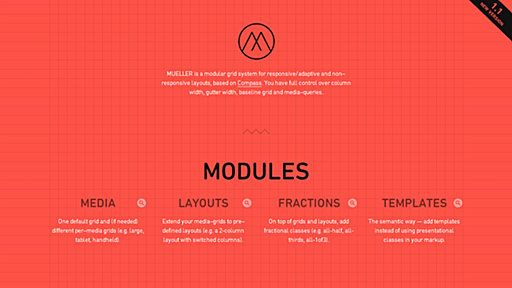
-
MUELLER GRID SYSTEM
MUELLER is a modular grid system for responsive/adaptive and non–responsive layouts, based on Compass. You have full control over column width, gutter width, baseline grid and media–queries. One default grid and (if needed) different per–media grids (e.g. large, tablet, handheld). Extend your media–grids to pre–defined layouts (e.g. a 2-column layout with switched columns). On top of grids and lay
-
-
-
Bootstrap Magic 4: Generate your own Bootstrap 4.0 theme in minutes
Bootstrap Magic 4.0 Create your Bootstrap 4.0 themes easily. Live preview, live HTML coding to help you create your Bootstrap 4.0 theme direclty in your browser Create your theme Github project Morbi Phasellus arcu Morbi molestie justo et finibus auctor. Nunc accumsan leo vel metus sollicitudin dapibus. Praesent rutrum nibh tincidunt sagittis mattis. Metus sollicitudin Morbi molestie justo et fini

-
-
-
-
-
deck.js » Modern HTML Presentations
<div class="deck-container on-slide-1"> <section class="slide deck-previous"> <h1>My Presentation</h1> </section> <section class="slide deck-current"> <h2>Slide Header</h2> <p>Here is a list of points:</p> <ul> <li>Point 1</li> <li>Point 2</li> <li>Point 3</li> </ul> </section> <section class="slide deck-next"> <h2>Another Slide</h2> <blockquote cite="http://example.com"> <p>Lorem ipsum dolor sit
-
reveal.js - The HTML Presentation Framework
Hello Therereveal.js enables you to create beautiful interactive slide decks using HTML. This presentation will show you examples of what it can do. Vertical SlidesSlides can be nested inside of each other. Use the Space key to navigate through all slides. Basement Level 1Nested slides are useful for adding additional detail underneath a high level horizontal slide. Basement Level 2That's it, time

-
-
Skaitmeninio pasaulio peripetijos | Iconvau.lt
Briliantas yra ypatingo tipo deimantas – populiariausia ir dažniausiai naudojama deimanto pjovimo forma, kuri sukurta tam, kad maksimaliai išryškintų šio brangakmenio blizgesį ir ugnį. Deimantas – natūralus mineralas, sudarytas iš anglies, kuris yra vienas iš kiečiausių natūralių medžiagų žemėje. Tačiau ne visi deimantai yra briliantai. Briliantu vadinamas deimantas, kuris yra specialiai nupoliruo

-
-
Kerning.js
Take control of your web typography. CSS, meet kerning. Kerning, meet CSS. Kern, style, transform, and scale your web type with real CSS rules, automatically. Print designers have had it easy for way too long. This is 2014; the web has been around for over two decades, yet web designers don’t get full control over their typography? Forget that, use Kerning.js! Getting started Using Kerning.js is a

-

-
CSS/HTMLのテクニックをクロスブラウザ対応(特にIE)にする方法のまとめ
17 CSS/HTML Effects with Cross-Browsing Alternatives サポートしないブラウザへの対応方法はJavaScriptを利用するなどいろいろありますが、その中の一つとして紹介します。 [ad#ad-2] 下記は各ポイントを意訳したものです。 幅の最小値・最大値 (IE included) RGBa (IE included) 不透明度 (IE included) 画像の回転・拡大縮小 (IE included) 背景をブラウザいっぱいに表示 (IE included) 画像無しのビュレット テキストのシャドウ (IE included) 複数のボーダー (IE included) ボックスシャドウ (IE included) 角丸 スクリーンリーダー用のコンテンツ ネガティブ値で指定したtext-indent Clearfix (IE inclu
-
-
[CSS]スマフォ対応サイトのためにMedia Queriesをしっかり身につけるチュートリアル
iPhoneなどの小さいサイズのモニターをはじめ、2560pxの大きいサイズのモニターなど、それぞれの幅に適したレイアウトを自動的に適用するMedia Queriesをしっかりと身につけるためのスタイルシートのチュートリアルを紹介します。 Adaptive & Mobile Design with CSS3 Media Queries [ad#ad-2] 下記は各ポイントを意訳したものです。 デモページの確認 HTML CSS Media Queries 完成したデモの確認 デモページの確認 チュートリアルの前にまず、それがどのように見えるかデモページをチェックしてみてください。 このデモページはHTML5+CSS3 Media Queriesで作成されており、ユーザーが使用しているビューポートのサイズに適したレイアウトに自動調整して表示されます。 デモページ 左から、ノーマル、ナロウ、ス
公式Twitter
- @HatenaBookmark
リリース、障害情報などのサービスのお知らせ
- @hatebu
最新の人気エントリーの配信
処理を実行中です
キーボードショートカット一覧
j次のブックマーク
k前のブックマーク
lあとで読む
eコメント一覧を開く
oページを開く








