Kubernetesのネットワークの構築要件に対して、世の中には様々なアプローチがあります。 本書ではTCP/IPは知っているけれど、Kubernetesのネットワークの実現方法は知らない人向けに、メジャーな実現アプローチについてできるだけ噛み砕いてステップバイステップで体系的に説明します。

Kubernetesのネットワークの構築要件に対して、世の中には様々なアプローチがあります。 本書ではTCP/IPは知っているけれど、Kubernetesのネットワークの実現方法は知らない人向けに、メジャーな実現アプローチについてできるだけ噛み砕いてステップバイステップで体系的に説明します。


In this course, you will learn how to work with the UDP and TCP internet protocols in real-world scenarios. You will apply your skills to build small, fun networking applications in Rust — right in your browser! No previous knowledge of network programming is required, but we assume that you are familiar with Rust syntax. If you’re not, that's fine too! You can read The Rust Book and learn by prac

static, benchmarking, tuning: sar, perf-tools, bcc/BPF: bpftrace, BPF book: Images license: creative commons Attribution-ShareAlike 4.0. This page links to various Linux performance material I've created, including the tools maps on the right. These use a large font size to suit slide decks. You can also print them out for your office wall. They show: Linux observability tools, Linux static perfor
kamakura.go #5

サーバ間で分散処理を行う際の相互通信におけるボトルネックを解消するため,smux(Socket multiplexer)を開発している. サーバ間の相互通信におけるボトルネックとその解決策 一対のサーバ間で多数のリクエストとレスポンスが送受信され,信頼性の高い通信としてTCPを利用する場合,コネクション確立のオーバーヘッドを排除するために接続の再利用が行われる.しかしながら,クライアントは送信に対する受信を待つ必要があるため,レスポンスまでに幾許かの処理時間を要する状況では送信のキューがたまってしまう.そこで複数の接続を利用することでこれを解消する方法が取られるが,追加の接続はリソース使用に関するオーバーヘッドを発生させてしまう.なにより各接続におけるレスポンス待ち時間は依然として解決しておらず,接続の利用面から見て非効率である.そこで,単一の接続において,仮想的に並行送受信を行う方法が提

概要 netstatやssコマンドにより、あるホストと他のホストとのコネクションを一覧表示できる。しかし、Webシステムの場合、クライアントが並行接続するため、 同一ホストから複数のポートを介してコネクションを確立しているケースが多い。コネクション数が大きい場合は、1万以上のコネクションが表示され、ホスト間のコネクション状況を人間の目で概観することが難しかった。 そこで、同一ホストとのコネクションを集約表示し、コネクション状況を概観する 「lstf」 (「えるえすてぃーえふ」)コマンドをつくった。 github.com lstfの特徴は以下の通り。 コマンド実行ホストを起点に、active openコネクションかpassive openコネクションを判定する。つまり、接続をする側かされる側かを判定する。 各ホストフローごとにコネクション数を表示する Goで実装されているポータビリティ。i3

例えば VPC 設計をするときなど,IP アドレスとサブネットの計算をしたり,ネットワークアドレスを確認したくなる場面がたまーにある.便利なサイトも多くあるけど,コマンドですぐ確認できると便利で,僕は sipcalc コマンドを使っている(ipcalc コマンドよりも便利).近々チームメンバーに「VPC 入門」を教える機会があるため,ネタの1個としてザッとまとめておく. ipcalc コマンド ipcalc は IP アドレスの計算を行うことができるコマンドで,Amazon Linux など RHEL 系ならすぐに使える. $ which ipcalc /bin/ipcalc 例えば,CIDR からネットワークアドレスを確認する場合,以下のように --network もしくは -n を使う. $ ipcalc --network 172.31.10.20/24 NETWORK=172.31

This site is dedicated to helping you start your own Internet Service Provider. Specifically this guide is about building a Wireless ISP (WISP). This guide is focused on the very earliest stages of starting a WISP - determining feasibility up through connecting the first few customers. There are many challenges that will come up at 100, 1,000 or 10,000 customers that are not (yet) covered in this

Using select(2) 06 Apr 2017 This started out as a Hacker News comment about a blog post about select being fundamentally broken After that the same author wrote why epoll is broken as well. I don’t know what problem author is trying to solve but let’s pick this one: Let’s say you run an HTTP server, serving a large number of short lived connections. You want to accept() as many connections per sec
TCP Fast Open TCP Fast Openと呼ばれる技術があり、RFC 7413として標準化されている。 このTCP Fast Openを使うと、一度コネクションを貼った相手とは、TCPの3ウェイハンドシェイク中にデータを送受信できるようになる。クライアントからSYNとともにデータを送信することで、実際にデータを送受信開始するまでの待ち時間が短縮できる。 Linuxではすでにクライアント/サーバ両方でTCP Fast Openを使用できる。 TCP Fast Openの闇 しかし、数年前よりこのTCP Fast Openには一部のネットワークで奇妙な振る舞いをすることが知られている。Appleの人が実際にデプロイした時に見つけたもので、IETFやNANOGにて報告されており、その時の資料は下記のとおりである Deploying TCP Fast Open in the wild

March 02, 2013 「Heroku でアプリケーションサーバを Uniron (or Puma, etc) にしたらn倍速くなったぜ!」みたいな話をたまに見掛けますが、本当なんでしょうか。実験してみましょう。 テスト環境 Funtoo Linux x86-64bit Ruby 2.0.0-p0 Thin 1.5.0 Unicorn 4.6.2 Rainbows! 4.5.0 Puma 1.6.3 アプリケーションは Rack で、50msec の sleep の後に 500KB のレスポンスを返します。各サーバに対して100回のリクエストを、同時接続数を 1-20 の間で変えつつ投げました。詳しくはソースを見てください。 (凡例の c は concurrency、同時接続数です) はい、どう見ても Thin は遅いです。まったくスケールしません。本当にありがとうございました。 こ
Toxiproxy is a framework for simulating network conditions. It's made specifically to work in testing, CI and development environments, supporting deterministic tampering with connections, but with support for randomized chaos and customization. Toxiproxy is the tool you need to prove with tests that your application doesn't have single points of failure. We've been successfully using it in all de
Network programming with Go Jan Newmarch , jan.newmarch.name Head of Higher Education (ICT), Box Hill Institute Adjunct Senior Research Fellow, Faculty of IT, Monash University Adjunct Lecturer, School of Computing and Mathematics Charles Sturt University v1.0, 27 April 2012 An e-book on building network applications using the Google Go programming language (golang) This book has been revised to c
sysdig とは? Sysdig is open source, system-level exploration: capture system state and activity from a running Linux instance, then save, filter and analyze. Think of it as strace + tcpdump + lsof + awesome sauce. With a little Lua cherry on top. http://www.sysdig.org/ 上に書いてある通り、一言で言うと strace + tcpdump + lsof + α。tcpdumpのように-wで書き出して-rで読み込めるのがありがたい。 高機能過ぎてまだ全然使いこなせてないけど、ぱっと触った感じ使えそうだなと思ったものを紹介。 1. プロ
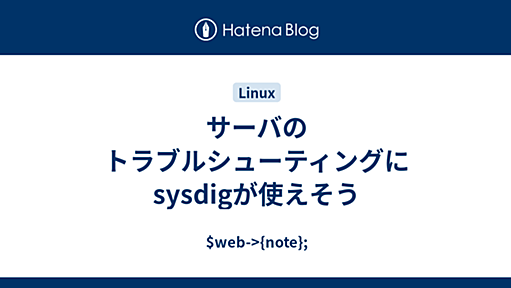
Web Debugging Proxy Application for Windows, Mac OS and Linux Charles is an HTTP proxy / HTTP monitor / Reverse Proxy that enables a developer to view all of the HTTP and SSL / HTTPS traffic between their machine and the Internet. This includes requests, responses and the HTTP headers (which contain the cookies and caching information). Read More Recent Developments For discussion on the latest ch
tl;dr haproxy -sf による再起動では SO_REUSEPORT が使えないと瞬断が発生する。SO_REUSEPORT は Linux 3.9+ か、CentOS, RHEL 6 では最新のカーネルに上げると利用できる。 haproxy は自分自身の設定を reload するみたいな便利な機能はない。 そのかわりに、 -sf オプションへ既存の pid を渡して新しく起動してあげると、入れ替わってくれる機能がある。 http://linux.die.net/man/1/haproxy Send FINISH signal to the pids in pidlist after startup. The processes which receive this signal will wait for all sessions to finish before exiting
リリース、障害情報などのサービスのお知らせ
最新の人気エントリーの配信
処理を実行中です
j次のブックマーク
k前のブックマーク
lあとで読む
eコメント一覧を開く
oページを開く