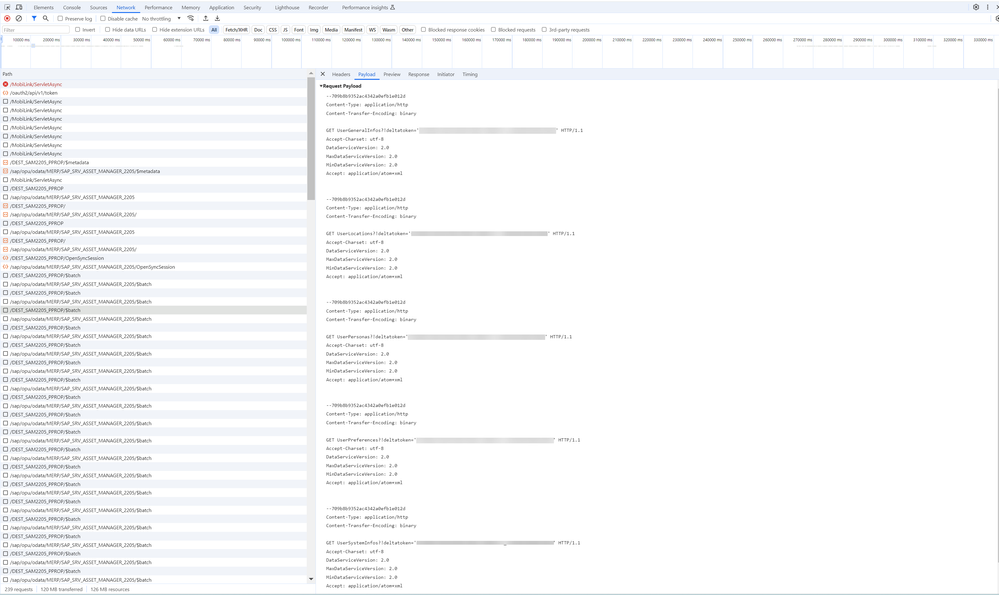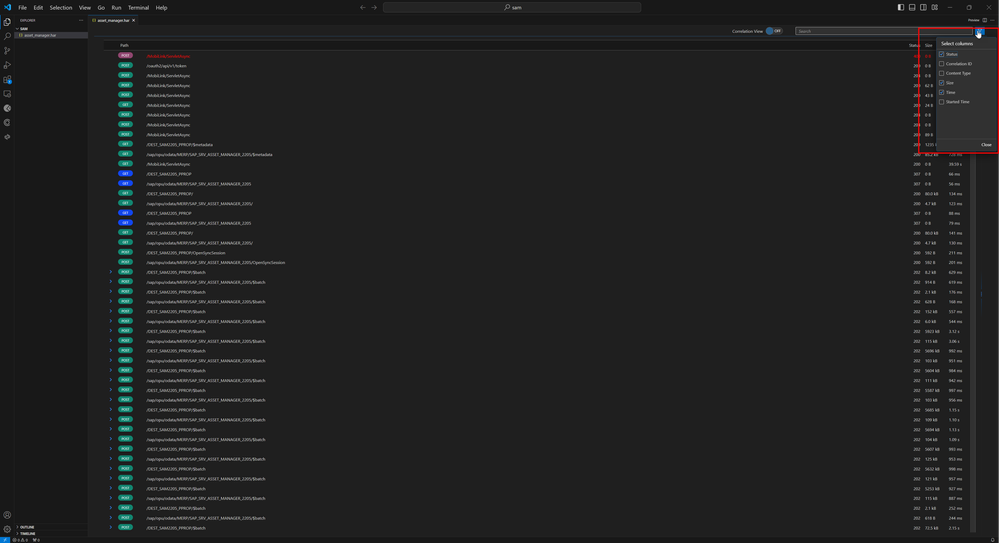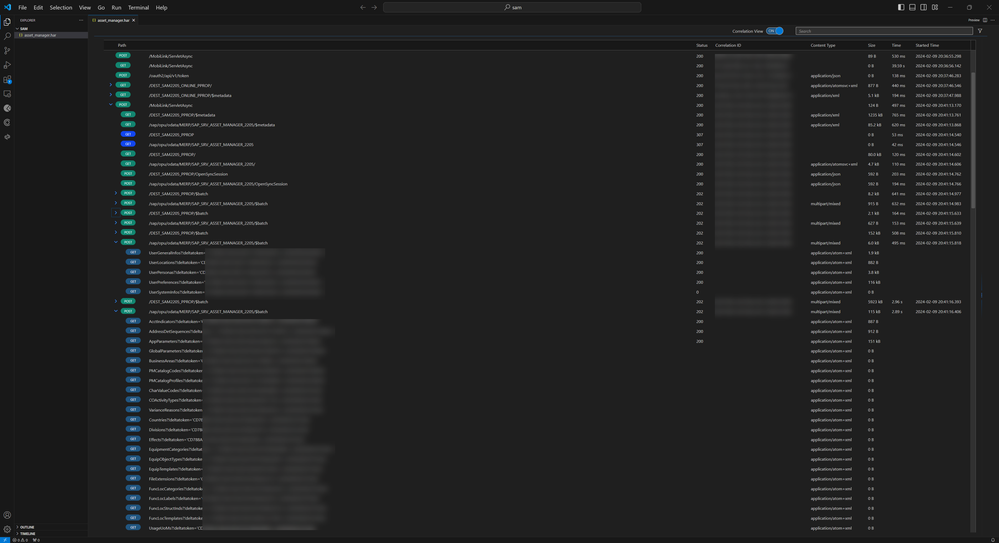- SAP Community
- Products and Technology
- Technology
- Technology Blogs by SAP
- Analyzing Network Trace for SAP Asset and Service ...
- Subscribe to RSS Feed
- Mark as New
- Mark as Read
- Bookmark
- Subscribe
- Printer Friendly Page
- Report Inappropriate Content
- SAP Managed Tags:
- SAP Mobile Services,
- SAP Business Technology Platform,
- SAP Mobile Asset Management
SAP Mobile Services provides an end to end network trace capability to record the network traffices and payload data to be analyze in order to find issues while using the mobile apps through SAP Mobile Services. Please refer to https://help.sap.com/doc/f53c64b93e5140918d676b927a3cd65b/Cloud/en-US/docs-en/guides/features/tracin...for more details about SAP Mobile Services network trace.
SAP Service and Asset Manager is a mobile asset management application that supports maintenance, service and safety technicians, as well as inventory management features. Please refer https://help.sap.com/docs/service-asset-manager for more details about SAP Service and Asset Manager.
In this blog post, we will show you how to analyze network trace for SAP Service and Asset Manager using SAP Mobile Services Mobile Backend Tools in order to find out issues while using the app to access the SAP Backend Systems.
As IT consultants if your users who are using SAP Service and Asset Manager report issues to you, you can record the network trace activities using mobile services cockpit according to the instructions from mobile services network trace activities. In order to analyze the network trace data after the recording has been complete, you need to a network trace tool to analyzer the har file.
If you use Google chrome for example to open the network trace har file for SAP Service and Asset Manager mobile application, you will see a UI like below:
There are some limitations in Chrome used to analyze the network trace data for SAP Asset and Service mobile app:
- There is no correlation view for the requests. SAP Mobile Services uses correlation ID to link the different stages of the same request.
- SAP Asset and Service Manager uses lots of batch requests on mobile services side, and the user can't view the details of the each individual batch requests.
- Also the user can't see the overall batch response payload at all in chrome.
In order to address the above issues, SAP Mobile Backend Tools offers a network trace analyzer to better visualize the network trace har file generated by SAP Mobile Services.
First download and install SAP Mobile Services Mobile Backend Tools in Visual Studio Code. After open the folder where the network trace har file is located, right click your network trace har file and select "Open With" context menu item in Visual Studio Code:
Select "MBT: Network Trace Analyzer":
The network trace for SAP Asset and Service Manager will be opened by Mobile Backend Tools:
By default, Mobile Backend Tools network trace analyzer only shows "Path", "Status", "Size" and "Time" columns in the UI, but you can configure more visible columns by clicking the filter like below:
Now we can do some analysis using Mobile Backend Tools. Open one of the batch requests like below:
Go to the "Payload" tab, you will see the request details:
and the response details:
And you can also view the response details in each individual batch request:
Mobile Backend Tools network trace analyzer also offers a correlation view so that all the records with the same correlation ID are grouped together to be treated as different stages for the same request:
and in this correlation view, it's very straightforward to see the different stages underneath of each request:
As a conclusion, in this blog post, we demonstrated how to analyze the network trace har file generated by SAP Mobile Services for SAP Asset and Service Manager mobile app using SAP Mobile Services Mobile Backend Tools network trace analyzer that includes specific optimization for har file in mobile services specific scenarios.
You must be a registered user to add a comment. If you've already registered, sign in. Otherwise, register and sign in.
-
ABAP CDS Views - CDC (Change Data Capture)
2 -
Advanced Event Mesh
1 -
ai
1 -
Analyze Workload Data
1 -
BTP
1 -
Business and IT Integration
2 -
Business application stu
1 -
Business Technology Platform
1 -
Business Trends
1,657 -
Business Trends
178 -
CAP
1 -
cf
1 -
Cloud Foundry
1 -
Confluent
1 -
Customer COE Basics and Fundamentals
1 -
Customer COE Latest and Greatest
3 -
Customer Data Browser app
1 -
Data Analysis Tool
1 -
data migration
1 -
data transfer
1 -
Datasphere
2 -
Event Information
1,396 -
Event Information
134 -
Expert
1 -
Expert Insights
177 -
Expert Insights
633 -
General
2 -
Getting Started
2 -
Google cloud
1 -
Google Next'24
1 -
GraphQL
1 -
Introduction
1 -
Kafka
1 -
Life at SAP
779 -
Life at SAP
30 -
Migrate your Data App
1 -
MTA
1 -
Network Performance Analysis
1 -
NodeJS
1 -
PDF
1 -
POC
1 -
Product Updates
4,568 -
Product Updates
665 -
Replication Flow
1 -
REST API
1 -
RisewithSAP
1 -
sap btp
1 -
SAP BTP Cloud Foundry
1 -
SAP Cloud ALM
1 -
SAP Cloud Application Programming Model
2 -
SAP Datasphere
2 -
SAP Datasphere تحقيق أقصى استفادة من بيانات الأعمال
1 -
SAP s4hana cloud
1 -
SAP S4HANA Migration Cockpit
1 -
Technology Updates
6,865 -
Technology Updates
804 -
Workload Fluctuations
1
- Enhance Your Skills with Our SAP Security Training in Technology Blogs by Members
- MDG Cloud ready Mode: Integration of S/4HANA with SAP Build process automation & SAP Build work zone in Technology Blogs by SAP
- Exploring Data Access Control: Ensuring Consistency from SAC to Datasphere and Back - Blog 2 in Technology Blogs by Members
- Build process on webide fails: Error occured during communication with HTTP server in Technology Q&A
- The Hidden Career Boost: Why You Need an SAP Signavio Certification! in Technology Blogs by SAP
| User | Count |
|---|---|
| 11 | |
| 11 | |
| 10 | |
| 9 | |
| 8 | |
| 7 | |
| 6 | |
| 6 | |
| 6 | |
| 5 |