さくらのVPS入門
さくらインターネット株式会社が提供する「さくらのVPS」の設定方法について解説していきます。

このレッスンはさくらインターネット株式会社の技術協力を得て、さくらのVPSについて解説しています。
Powered By SAKURA Internet
このレッスンはアーカイブされました
このレッスンは視聴可能ですが、質問の受付や内容の更新は終了しております。
-
#01 さくらのVPSとは何か? (02:54)
- さくらのVPSの概要
- 公式サイト
- 必要な事前知識
- 必要なツール
-
#02 設定の流れを確認していこう (02:33)
- 設定の流れの確認
-
#03 さくらのVPSを起動しよう (02:38)
- VPSの申し込み
- メールの確認
- コントロールパネルにログイン
- VPSの起動
-
#04 さくらのVPSへ接続してみよう (02:12)
- ssh root@IP.ADD.RE.SS
- yum update
- vim /etc/sysconfig/i18n
-
#05 作業用ユーザーを設定しよう (02:25)
- useradd dotinstall
- passwd dotinstall
- usermod -G wheel dotinstall
- visudo
- ssh dotinstall@IP.ADD.RE.SS
-
#06 鍵認証を設定しよう (1) (02:23)
- ssh dotinstall@IP.ADD.RE.SS
- mkdir .ssh
- chmod 700 .ssh
-
#07 鍵認証を設定しよう (2) (02:47)
- [手元のPCにて]
- ssh-keygen -t rsa -v
- ls -la .ssh
- chmod 600 .ssh/id_rsa.pub
- scp ~/.ssh/id_rsa.pub dotinstall@IP.ADD.RE.SS:~/.ssh/authorized_keys
- ssh -i ~/.ssh/id_rsa dotinstall@IP.ADD.RE.SS
- ssh dotinstall@IP.ADD.RE.SS
-
#08 SSHの設定をしよう (1) (02:42)
- sudo -s
- cp /etc/ssh/sshd_config /etc/ssh/sshd_config.org
- vim /etc/ssh/sshd_config
-
#09 SSHの設定をしよう (2) (02:36)
- --- (編集開始) ---
- Port YOUR_PORT_NUMBER
- PasswordAuthentication no
- PermitRootLogin no
- --- (編集終了) ---
- service sshd restart
- ssh -p YOUR_PORT_NUMBER dotinstall@IP.ADD.RE.SS
-
#10 ファイアーウォールの設定をしよう (01:52)
- vim /etc/sysconfig/iptables
- service iptables restart
- iptables -L
-
#11 Webサーバーの設定をしよう (02:27)
- yum install httpd
- chkconfig httpd on
- cp /etc/httpd/conf/httpd.conf /etc/httpd/conf/httpd.conf.org
- vim /etc/httpd/conf/httpd.conf
- --- (編集開始) ---
- ServerTokens Prod
- ServerSignature Off
- Options -Indexes FollowSymLinks
- --- (編集終了) ---
- service httpd configtest
- service httpd start
-
#12 Webページを設定してみよう (02:58)
- chown -R dotinstall:dotinstall /var/www/html
- ファイル転送ツール(Cyberduck)の設定
- ファイルの設置
- ブラウザでの確認
-
#13 VirtualHostの設定をしよう (1) (02:59)
- mkdir -p /var/www/dev.example.com/public_html
- chown -R dotinstall:dotinstall /var/www/dev.example.com
- vim /etc/httpd/conf.d/dev.example.com.conf
- vim /etc/httpd/conf/httpd.conf
- --- (編集開始) ---
- NameVirtualHost *:80
- --- (編集終了) ---
-
#14 VirtualHostの設定をしよう (2) (02:20)
- service httpd configtest
- service httpd restart
- vim /var/www/dev.example.com/public_html/index.html
- hostsの編集
- ブラウザで確認
-
#15 PHPの設定をしよう (02:27)
- yum install php php-devel php-mysql php-mbstring php-gd
- php -v
- cp /etc/php.ini /etc/php.ini.org
- vim /etc/php.ini
- --- (編集開始) ---
- error_log = /var/log/php.log
- mbstring.language = Japanese
- mbstring.internal_encoding = UTF-8
- mbstring.http_input = auto
- mbstring.detect_order = auto
- expose_php = Off
- date.timezone = Asia/Tokyo
- --- (編集終了) ---
- service httpd restart
-
#16 MySQLの設定をしよう (02:13)
- yum install mysql-server
- cp /etc/my.cnf /etc/my.cnf.org
- vim /etc/my.cnf
- service mysqld start
- mysql_secure_installation
- chkconfig mysqld on
- mysql -u root -p
-
#17 Ruby on Railsの設定をしよう (1) (02:59)
- sudo yum install zlib-devel openssl-devel sqlite-devel
- curl -L https://get.rvm.io | bash -s stable
- source /home/dotinstall/.rvm/scripts/rvm
- rvm install 1.9.3
- ruby -v
- gem -v
- gem install --no-ri --no-rdoc sqlite3
-
#18 Ruby on Railsの設定をしよう (2) (02:25)
- cd /tmp
- wget http://nodejs.tchol.org/repocfg/el/nodejs-stable-release.noarch.rpm
- sudo yum localinstall --nogpgcheck nodejs-stable-release.noarch.rpm
- sudo yum install nodejs-compat-symlinks npm
- rm nodejs-stable-release.noarch.rpm
- cd
- gem install rails
- rails -v
-
#19 Ruby on Railsの設定をしよう (3) (01:48)
- sudo vim /etc/sysconfig/iptables
- --- (編集開始) ---
- -A SERVICES -p tcp --dport 3000 -j ACCEPT
- --- (編集終了) ---
- sudo service iptables restart
- rails new myapp
- cd myapp
- rails server
- ブラウザで確認
-
#20 ソースからPythonを入れてみよう (02:53)
- cd /var/tmp
- wget http://www.python.org/ftp/python/2.7.3/Python-2.7.3.tgz
- tar xvzf Python-2.7.3.tgz
- cd Python-2.7.3
- ./configure
- make
- sudo make install
- python --version
-
#21 MongoDBを導入しよう (02:44)
- sudo -s
- vim /etc/yum.repos.d/10gen.repo
- yum update
- yum install mongo-10gen mongo-10gen-server
- service mongod start
- chkconfig mongod on
- mongo --version
- mongo
- exit
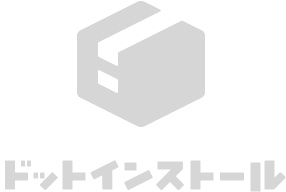
#04 さくらのVPSへ接続してみよう
補足情報 初回の起動にかなりの時間がかかる場合があります
状況はコントロールパネルのVNCコンソールから確認ができます。
VNCコンソールを利用する|さくらインターネット公式サポートサイト
https://help.sakura.ad.jp/app/answers/detail/a_id/2410/~/vnc%E3%82%B3%E3%83%B3%E3%82%BD%E3%83%BC%E3%83%AB%E3%82%92%E5%88%A9%E7%94%A8%E3%81%99%E3%82%8B
補足情報 最初の yum update で更新があったらサーバーを再起動しておこう
root ユーザーのまま、
のコマンドでサーバーを再起動できます。
#06 鍵認証を設定しよう (1)
補足情報 WindowsでSSHの鍵を生成するには?
詳しい方法は「putty 鍵」などで検索して調べてみましょう。
#09 SSHの設定をしよう (2)
補足情報 新しいポート番号で接続を試す前に iptables を停止する必要があります
2017年1月現在、さくらの VPS の CentOS 6 では iptables (ファイアーウォール) がデフォルトで有効化されているため、SSH のポート番号を変更すると SSH 接続に失敗してしまいます。
新しいポート番号で SSH 接続を試す前に、
として iptables を停止してから試してみてください。
なお、iptables を停止したままの状態で放置するのは危険ですので、接続できるのを確認したらすぐに次のレッスン「#10 ファイアーウォールの設定をしよう」へ進むようにしてください。
補足情報 SSH のポート番号を変更したら fail2ban の設定も変更しておきましょう
さくらの VPS には fail2ban という SSH の不正ログインを監視する仕組みが導入されており、SSH のポート番号を 22 番から変更した場合、fail2ban の設定も変更しておく必要があります。
で /etc/fail2ban/jail.d/local.conf を開いたら、
とある箇所の「port=ssh」を、
のように書き換えます。「:wq」で vim を保存・終了したら、
として fail2ban を再起動してください。
#10 ファイアーウォールの設定をしよう
補足情報 動画中で用意しているファイルの内容について
(ソースコードに掲載している内容と同じものです。)
#14 VirtualHostの設定をしよう (2)
補足情報 Hosterについて
Hosterの更新が止まったようで、最新版のmacOSではインストールできないようです。
Hosterを使うのではなくて、以下のレッスンのようにhostsファイルを編集することで対応してみてください。
#14 hostsファイルを編集してみよう | ローカル開発環境の構築 [macOS編]
#17 Ruby on Railsの設定をしよう (1)
補足情報 Rails を利用する場合の Ruby のバージョン
そのため 1.9.3 ではなく 2.0 以上の Ruby をインストールするようにしてください。Ruby 2.3.0 をインストールする場合は、
のコマンドでインストールできます。
補足情報 rvm のインストールに失敗する場合
その場合はメッセージ内に表示されている、
gpg2 --keyserver hkp://keys.gnupg.net --recv-keys ...
で始まるコマンドをコピーして実行し、その後で再び「curl -L https://get.rvm.io | bash -s stable」を実行してみてください。
補足情報 gemで警告が表示される場合
この警告が表示された場合の解決方法はいくつかありますが、
のコマンドで libyaml をインストールすると解決できます。
ただし libyaml-devel は通常の yum リポジトリには含まれておらず、EPELというリポジトリを追加する必要があります。
EPELの追加については、以下のサイトなどを参考にしてみてください。(さくらのVPSは64bit環境です。)
http://www.tooyama.org/yum-addrepo-epel.html
▼ [補足] CentOSのバージョンを確認するには?
#18 Ruby on Railsの設定をしよう (2)
補足情報 node.jsのダウンロード先変更に伴う注意点
【変更前】
【変更後】
root ユーザーになっていない場合は「sudo -s」で root ユーザーになってから以下を実行します。
#19 Ruby on Railsの設定をしよう (3)
補足情報 rails server には「-b 0.0.0.0」オプションをつけましょう
Rails 4.2 では「rails server」だけでは外部から接続ができないため、「-b 0.0.0.0」というオプションを使う必要があります。
のようにしてサーバーを起動してください。