Dr.Fone Download Center
Download the latest version of Wondershare Dr.Fone and Keep Your Mobile at 100%.
Download Dr.Fone on PC

Screen Unlock
Remove lock screen, bypass iCloud lock and FRP on iOS/Android devices.

Data Recovery
Recover lost data from iOS/Android phone, iCloud and Google Drive backups.

Virtual Location
Change GPS location on iOS/Android devices to anywhere in 1 click.

WhatsApp Transfer
Transfer and back up WhatsApp, LINE, Viber, etc. on iOS/Android devices.

Phone Transfer
Transfer all data or selected data from one phone to another in 1 click.

Data Eraser
Permanently wipe data on iOS/Android devices. Free up storage and speed up iPhone.

System Repair
Fix iOS/Android issues, such as black screen, boot loop, stuck at Apple/Samsung logo, etc.
Download Dr.Fone App on mobile
Frequently asked questions
-
Is it safe to download Dr.Fone?Yes, it is safe to download Dr.Fone from the official website. Dr.Fone has been tested and certified by leading antivirus software, ensuring
that it is free from any harmful viruses, malware, or spyware. Furthermore, Dr.Fone is designed to protect your personal data and privacy.
The software does not collect any personal information from your device, and all data recovered or transferred using Dr.Fone is encrypted and secure. -
Can I use Dr. Fone for free?Yes, you can download Dr.Fone for free, but with limited features. Here are some free features:
• Dr.Fone Online HEIC Converter is a completely free tool to help convert HEIC photos to JPG in batch.
• Dr.Fone Basic offers a series of free features, such as data backup, HEIC converter, idevice verification, phone companion, etc.
-
How to use Dr.Fone on Chromebook or Linux?Some features of Dr.Fone can be used on Chromebook and Linux. Dr.Fone Air and Dr.Fone Online HEIC Converter are
two web tools which can be used on Chromebook and Linux devices.
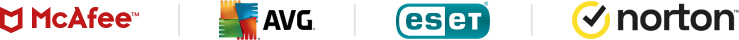
Wondershare software is tested by leading antivirus software.




