iPad
This tutorial has been tested with the following versions:
- iOS 7 onwards
The screenshots were taken using version: iOS 7.
Go to the CERN CA website and click on the New EduRoam certificate link under the EduRoam section.

Click on the Configure EduRoam button to download and install the Configuration Profile on your iPad.

An installation pop-up will open. Click on the Install button to install the Configuration profile.
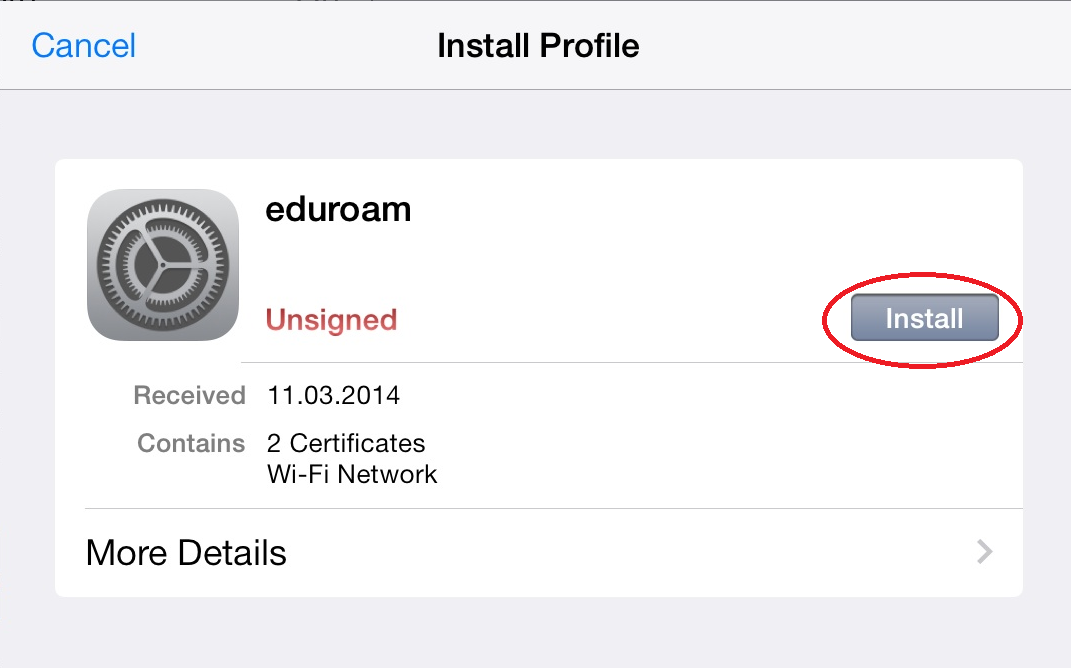
Click on Install to confirm that you would like to install the Configuration Profile.

Click on Done to complete the installation. You should now be able to connect to eduroam.
