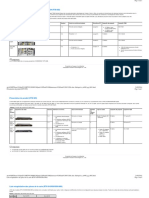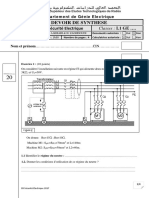TS2500 Intall&User Guide
TS2500 Intall&User Guide
Transféré par
James ThomsonDroits d'auteur :
Formats disponibles
TS2500 Intall&User Guide
TS2500 Intall&User Guide
Transféré par
James ThomsonDescription originale:
Copyright
Formats disponibles
Partager ce document
Partager ou intégrer le document
Avez-vous trouvé ce document utile ?
Ce contenu est-il inapproprié ?
Droits d'auteur :
Formats disponibles
TS2500 Intall&User Guide
TS2500 Intall&User Guide
Transféré par
James ThomsonDroits d'auteur :
Formats disponibles
I !
1 1
|r sIa ||a Iit r & | st r | a i1 t
\ 1 t ! 1 |ssa t k t I I t I ! 1 1
NETLCD- Remote Keypad
NETSTAR- Remote Keypad
NETLED- Remote Keypad
NETARM- Remote Keypad
TS700 LEC - 2 Zone Expander
LEC 6 - 6 Zone Expander
LEC 8 - 8 Zone Expander
TS900 NODE- 8 Zone Expander
IDNODE- 30 Zone Expander
XNODE- 8 Zone Expander
CPA6 OM- Output Module
DC54/58/58M- Digital Communicators
9040 - Loudspeaker
NIB- Linedriver
Compatible Equipment
Syste m Ove rvie w
sIt m krt | iIt t Ia rt
I ! 1 1 I t I I t \ 1 t ! 1 |ssa t k
TS2500
K 1 |.
1 r | t r t irir ] m t I| t 1 t a r | t
a st 1 t r a r t r t K t It r|
8Zones 8Zones
LEC8 LEC8
Printer Data
Networks
1
2
3
4
5
6
7
8
Speaker
CPA6.OM
Aux12V
Plug-on
Digicom/ Modem
Bell Output
Strobe Output
Digi Outputs1- 8
Outputs1- 4
AuxTamps1&2
I ! 1 1
| 1 K | 1 |
|kK ||
TS900Nodesand Keypadscanbe connected onthe same Network
BUTNO 2DEVICESSHOULDHAVETHESAMEADDRESS.
wirir ] 1 j Iit r \
K t It r| wirir ] = t | t rt
8Outputs
30IDZones
wirir ] 1 j Iit r !
K t It r| wirir ] = \ | t rt
IDNode
wirir ] 1 j Iit r I
| t m t It |t j a 1 s t r ||| s
K t It r| wirir ] = t | t rt | t m t It s t r \ | t rt ||| s
K t It r| wirir ] = \ | t rt
wirir ] 1 j Iit r 1
| sir ] 1 1 1 K t 1 t
2Outputs
8Zones
TS900
Node
1
wirir ] 1 j Iit r
XK t 1 t
| t XK t 1 t is t a j a | |t t I 1 ritir ]
\ | t m t It |t j a 1 s a r 1 a
|t a 1 sj t a |t r
K t It r| wirir ] = \ | t rt
2Outputs
8Zones 8Zones 8Zones
2Outputs 2Outputs
XNode
1
XNode
2
XNode
16
Remote Remote Remote
1Output
2Zones
1Output
2Zones
1Output
2Zones
1Output
2Zones
1Output
2Zones
2Outputs
8Zones
TS900
Node
2
2Outputs
8Zones
TS900
Node
3
2Outputs
8Zones
TS900
Node
4
2Outputs
8Zones
TS900
Node
5
2Outputs
8Zones
TS900
Node
1
2Outputs
8Zones
TS900
Node
4
2Outputs
8Zones
TS900
Node
5
2Outputs
8Zones
TS900
Node
5
1Output
2Zones
1Output
2Zones
Fig ure 1: TS2500 Syste m Arc hite c ture
|r Irt 1 a t Iit r
The TS2500 intruder alarm control system has been
designed to suit mediumto large installation sites. The
TS2500 system can be expanded up to 1040 zones.
The system is capable of up and down loading,
allowing remote programming and interrogation via
the telephone line and a P.C.
Complexsite requirements such as multi-ward setting
can be achieved, as the system is capable of being
broken down into 16 separately controlled areas
(Wards) so that the premises or parts of the premises
can be controlled independently.
The TS2500systemisa true multi-tasking system, which
allows up to a maximum of eight users operating the
systemsimultaneously.
| t r Irt | |a r t |
The control panel isthe controlling unitforthe system, it
has a power supply and connections for a standby
battery. It hasthe following facilities:
l 8 networks for connecting remote keypads and
NODEs
l Connectionsfortwo 8zone local expansioncards
(LEC8)
l Two auxiliarytamperzones
l Bell and strobe outputs
l 4 programmable outputs (1 x Voltage free
contactsand 3 high current transistorised)
l 8 programmable digicom/RedCAREoutputs
l A connector for a Menvier Security plug-on
digicomordigi-modem
l Aconnectorfora printervia the MPAorDCI printer
adaptor
l Aconnectorformimic modules(CPA6.OM)
l Extension loudspeakeroutput
l All system program information and the 4000
event log is stored in two removable non-volatile
memory(NVM) devices
| t m t It | t j a 1 s
Up to 5 remote keypads can be connected when
directlywired to the network. The XNODEalso provides
the facilityto connectup to 4remote keypadsgiving a
system total of 512 remote keypads. Each remote
keypad has two detection circuits and a single
switched -ve output. The fourtypesare:
32 Cha ra c te r LCD (NETLCD)
TheNETLCDremotekeypadhasa back-lit32character
super-twist Liquid Crystal Display (LCD) and a back-lit
tactilerubberkeypad. Italsohasa Loudspeakeroutput
with a volume control pot. All system programming
must be carried out froma NETLCDremote keypad.
8 Cha ra c te r Sta rb urst (NETSTAR)
The NETSTARremote keypad hasa back-lit8character
starburst display (LCD) and a back-lit tactile rubber
keypad. Thistype of remote keypad islimited to setting
and unsetting only, and cannot be used to program
the system.
The d isp la y will a lwa ys sho w the syste m time .
4 Cha ra c te r LED (NETLED)
The NETLED remote keypad has a 4 character
7-segment LED display and back-lit tactile rubber
keypad. Thistype of remote keypad islimited to setting
and unsetting, and cannot be used to program the
system.
The d isp la y will a lwa ys sho w the syste m time .
Re mo te Arming Sta tio n (NETARM )
The Remote Arming Station only allows setting and
unsettingof thesystem. TheunithastwoindicatorLEDs,
the Power LEDand a programmable Function LED
(the Function LEDmaybe programmed asFaultor
Area Setetc.).
\ 1 t ! 1 |ssa t k 1 t I I t I ! 1 1
TS2500
|tj a r sit r | t tit t s
There are several optionsforexpanding the system:
TS700 LEC
The Local Expansion Card (LEC) provides two
programmable detection circuits and one
programmableswitched-veoutput. Upto5TS700LECs
can be connected on anyone network.
TS900 NODE
The TS900 NODE provides eight programmable
detection circuits and two programmable outputs
(one switched +ve and one switched -ve). Up to 5
TS900NODEscanbeconnectedonanyonenetwork.
XNODE
The XNODE provides eight programmable detection
circuits, twoprogrammableoutputs(oneswitched+ve
and one switched -ve) and a loudspeaker output for
driving a 16 Ohmloudspeaker. Each XNODEcan also
driveupto 4remotekeypads. Upto 16XNODEscanbe
connected on anyone network.
LEC8
The TSLEC8 Local Expansion Card (LEC) is designed to
be fitted inside the control panel it provides 8
programmable detection circuits. The control panel
will accept two LEC8s.
ID NODE
The ID NODE can be used as an alternative to the
standard TS900 NODE. It provides a single IDDetector
Loop for connection to 30 ID devices and 8
programmable outputs. Several options allowit to be
used on itsown orwith existing TS900 NODEs.
1 I| t r | t tit t s
Printe r
A DATAC printer or anystandard RS232 printer can be
connected to the control panel to obtain systemand
log print-outs.
CPA6.OM Outp ut M o d ule
Each output module provides eight switched -ve
outputs, the output modules can be daisy-chained
together to provide multiples of eight outputs. The
outputs can be used to indicate ward status
information and/orcircuit alarm/mimic indications.
DC54/58/58M Dig ic o m a nd Dig i-mo d e m
A 4-channel DC54 or 8-channel DC58 digital
communicatorcanbepluggedontothecontrolpanel
to allowalarmstatusinformationto be transferred to a
dedicated Alarm Receiving Centre. The 8 channel
DC58Mdigi-modemcanbe plugged onto the control
panel, whichfunctionsasa digital communicatorand
V21 modem. The modem facility is required when
using the up/down loading feature.
NIB Ne two rke r Inte rfa c e Bo a rd
A driver and receiver board that allows NODEs or
remotesto be driven up to 1 Km.
t t | r it a | j t t iIit a Iit r s
Co ntro l Pa ne l
Part No: TS2500
Input Supply: 230V 10%50Hz
Current: 220mA(normal)
300mA(alarm) with speaker
PowerSupply: 1.5A
StandbyBattery: 2 x7.0Ah or1 x17Ah
Zones 2 to 1040
Panel Outputs: 1 = voltage free changeover
2 = Switched -ve @500mA
3 = Switched +ve @500mA
4 = Switched +ve @500mA
Digi Outputs1-8: +ve removed
Source 5mAin 12Vcondition
Sink100mAin 0Vcondition
SpeakerOutput: 16 Ohms
Bell Trigger: Switched -ve @500mA
Strobe Trigger: Switched -ve @500mA
Dimensions: 384(W) x312(H) x95(D) mm
Material: 1.2mmmild steel
Weight: 4.9 Kg
Environment: -10to 55C
LCD Re mo te Ke yp a d
Part No: NETLCD
Display: 32 CharacterLiquid Crystal
Current: 50mA(normal) 60mA(alarm)
Zones: 2
Output: Switched -ve @100mA
Dimensions: 150(W) x104(H) x30(D) mm
Material: 3mmPolycarbonate
Weight: 282g
Environment: -10to 55C
Sta rb urst Re mo te Ke yp a d
Part No: NETSTAR
Display: 8 CharacterLiquid Crystal
Current: 50mA(normal) 60mA(alarm)
Zones: 2
Output: Switched -ve @100mA
Dimensions: 150(W) x104(H) x30(D) mm
Material: 3mmPolycarbonate
Weight: 263g
Environment: -10to 55C
I ! 1 1 \ t I I t \ 1 t ! 1 |ssa t k
TS2500
LED Re mo te Ke yp a d
Part No: NETLED
Display: 4 characterseven segment
Current: 60mA(normal) 70mA(alarm)
Zones: 2
Output: Switched -ve @100mA
Dimensions: 150(W) x104(H) x30(D) mm
Material: 3mmPolycarbonate
Weight: 254g
Environment: -10to 55C
Arming Sta tio n
Part No: NETARM
Display: PowerLED
Programmable function LED
Current: 30mA(normal) 40mA(alarm)
Zones: 2
Output: Switched -ve @100mA
Dimensions: 150(W) x104(H) x30(D) mm
Material: 3mmPolycarbonate
Weight: 254g
Environment: -10to 55C
TS700 LEC
Part No: TS700.LEC
Current: 30mA(normal) 40mA(alarm)
Zones: 2
Output: Switched -ve @100mA
Dimensions: 142(W) x82(H) x36(D) mm
Material: 3mmPolycarbonate
Weight: 213g
Environment: -10to 55C
XNODE
Part No: XNODE
Current: 60mA(normal) 60mA(alarm)
Zones: 8
Outputs: A= Switched +ve @100mA
B= Switched -ve @100mA
SpeakerOutput: 16Ohms
Dimensions: 128(W) x182(H) x34(D) mm
Material: 3mmPolycarbonate
Weight: 370g
Environment: -10to 55C
TS900 NODE
Part No: TS900.NODE
Current: 60mA(normal) 60mA(alarm)
Zones: 8
Outputs: A= Switched +ve @100mA
B= Switched -ve @100mA
Dimensions: 128(W) x182(H) x34(D) mm
Material: 3mmPolycarbonate
Weight: 370g
Environment: -10to 55C
ID NODE
Part No: IDNODE
Current: 80mA(with 1 device)
160mA(with 30 devices)
Zones: 30 (ID)
Outputs: A = Switched +ve @100mA
B= Switched +ve @100mA
C = Switched +ve @100mA
D= Switched +ve @100mA
E= Switched -ve @100mA
F = Switched -ve @100mA
G = Switched -ve @100mA
H= Switched -ve @100mA
Dimensions: 128(W) x182(H) x34(D) mm
Material: 3mmPolycarbonate
Weight: 370g
Environment: -10to 55C
LEC8
Part No: LEC8
Current: 20mA(normal) 20mA(alarm)
Zones: 8
Dimensions: 89(W) x71(H) x15(D) mm
Weight: 69g
Environment: -10to 55C
\ 1 t ! 1 |ssa t k ! t I I t I ! 1 1
TS2500
Syste m Insta lla tio n
TS2500
I ! 1 1 t t I I t \ 1 t ! 1 |ssa t k
OUTPUT
MODULE
PRINTER
D
I
G
I
-
M
O
D
E
M
COMMSPORT
FACTORY
RESTART
J P5
SYSTEM
LEARN
J P6
B
E
L
L
1
2
V
(
1
A
M
P
)
A
U
X
1
2
V
(
1
A
M
P
)
B
A
T
T
F
A
U
L
T
HEARTBEAT POWER
E
A
R
T
H
T
R
G -
S
T
B
-
T
R
-
B
E
L
L
H
/
O -
H
/
O
+
+ S
P
E
A
K
E
R -
A
U
X
T
A
M
P
1
A
U
X
T
A
M
P
2
L
IN
E
F
L
T
+
R
E
M
R
E
S
E
T
-
+
D
C
1
2
3
4
D
I
G
I
T
A
L
C
O
M
M
U
N
I
C
A
T
O
R
5
6
7
8
A
U
X
A
A
A
A
A
A
A
A
N
E
T
W
O
R
K
1
N
E
T
W
O
R
K
2
N
E
T
W
O
R
K
3
N
E
T
W
O
R
K
5
N
E
T
W
O
R
K
7
N
E
T
W
O
R
K
4
N
E
T
W
O
R
K
6
N
E
T
W
O
R
K
8
B
B
B
B
B
B
B
B
C
/
F
C
/
F
C
/
F
C
/
F
C
/
F
C
/
F
C
/
F
C
/
F
D
D
E
/
G
E
/
G
E
/
G
E
/
G
E
/
G
E
/
G
E
/
G
E
/
G
A
U
X
0
V
1
2
V
B
A
T
T
E
R
Y
+
-
+
4
+
3
-
2
O
U
T
P
U
T
1
-
-
O
U
T
P
U
T
S
-
-
N
/
O
N
/
C
C
O
M
0
V
1
2
V
P
O
W
E
R
A
.
C
.
V
J P1
J
P
9
J
P
4
J
P
3
J P8
J
P
7 N
V
M
U
P
P
E
R
E
P
R
O
M
U
P
P
E
R
E
P
R
O
M
L
O
W
E
R
N
V
M
L
O
W
E
R
J P2
LED3 LED1
E
N
G
I
N
E
E
R
S
R
E
M
O
T
E
N
E
T
W
O
R
K
1
(
1
A
M
P
)
N
E
T
W
O
R
K
2
(
1
A
M
P
)
N
E
T
W
O
R
K
3
(
1
A
M
P
)
N
E
T
W
O
R
K
4
(
1
A
M
P
)
N
E
T
W
O
R
K
5
(
1
A
M
P
)
N
E
T
W
O
R
K
6
(
1
A
M
P
)
N
E
T
W
O
R
K
7
(
1
A
M
P
)
N
E
T
W
O
R
K
8
(
1
A
M
P
)
L
E
C
1
L
E
C
2
1
16
2
3
28 25 22 31 32
5
2
9
10
11
19
6
8
7
12
13
23 15 14 30 21 17 18
24
29
2
20
4
A
U
X
0
V
1
2
V
K
I
C
K
S
T
A
R
T
27
26
26
27
Fig ure 2 M a in PCB La yo ut
Co nne c tio n Te rmina ls, Plug s & Ind ic a to rs
The main PCBhasthe following connectorsetc.
K t It r|s -
Data networks for connecting NODEs, remote
keypadsand LECs. Eachnetworkisprotected by
itsrespective fuse (30), the fuse isin-line withthe
[A] connection of the network
I ka ti|ia r I V
Three setsof auxiliary12Vterminalsare provided
onthemainPCB, eachsetprovidesdc powerfor
detectorsetc. These outputsare protected bya
1Afuse (32).
1 |a IIt r t rm ir a |s
Connection terminals for the red and black
batteryleadssupplied inside the sparespack.
\ |a rI| t rm ir a |
Connection to mainsearth.
! k| |r j a I t rm ir a |s
The output from the mains transformer is
connected into these two terminals.
t |tIt rr a | t a r 1 t r t rm ir a |s
This group of terminals are used for connection
to an external sounder.
I j t a |t r t rm ir a |s
Up to two 16 ohm extension loudspeakers can
be connected across these two terminals. The
volumeiscontrolledvia a programmingoption.
ka ti|ia r a m j t rs & I
These terminals provide tamper protection to
auxiliarydevicessuchasremotepowersupplies,
extensionloudspeakersetc. If theyare not used
theymust be linked out.
1 | t m t It | t st I |r j a I
Aftera full alarmthe systemwill require resetting,
normally this is done by the engineer or via
coded remote reset. By applying a -ve to this
input terminal it will cause the system to reset
aftera full alarm. Thisinputcould be connected
to the Controloutputona RedCARESTUso that
thecentralstationcanprovidea RemoteReset
facility.
1 |ir t |a a |I |r j a I
When this input is applied with a +ve signal the
system will generate a Line Faultcondition. In
the unset condition the system will generate a
Chimetone everyminute. In the set condition
anyprogrammed bell delayiscancelled.
| | |t t r
This terminal provides the +12V power to the
stand-alone digital communicator or RedCARE
STU. This output is un-fused and therefore must
only be used if the device is fitted inside the
control panel housing.
I | i] it t m 1 a Ij a Is It
These are programmable outputs and are
normallyconnected to the input channelsona
stand-alone digital communicator or RedCARE
STU. Theoutputsarenormallyat+12Vandswitch
to 0Vwhen active. The outputscan be inverted
so thattheyswitchfrom0Vto +12V whenactive
Each output will source 5mA in the +12V
condition and sink100mAin the 0Vcondition.
1 |a r t | 1 a Ij a Is It \
These are programmable outputs that can be
used to drive relays and auxiliary equipment.
Output [1] is a set of voltage free change over
contactrated at1Amp. Output[-2]isa switched
negative output rated at 500mA. Outputs [+3]
and [+4] are switched positive outputsrated at
500mA.
\ |rir It r 1 a Ij a I |t rI ! |
This6-pinplug isused forconnecting to eithera
CPA6 printerora standard RS232 printervia the
DCI/MPAprinteradaptor.
! 1 a Ij a I M t 1 a |t ! |I
Output modules type CPA6.OM can be
connected to this 5-pin plug, and are used to
provide switched -ve outputsto LED's/relaysetc.
The outputscanbe programmed suchthatthey
give ward status information and/or circuit
mimic/alarmindications.
t ||| ! |1 I ||| I ! |\
Two LEC8 PCBs can be connected via an
interface lead to these connectors. The
interface lead isprovided with the LEC8.
I |a t It r | t sIa rI ! |!
If these pins are shorted during power-up all
system parameters are reset to their factory
defaultsettings. If the engineerspasscode islost
orforgottenitcanberesetto 1234withoutlosing
anyotherprogramdata asfollows:
a Ensure thatthe systemisfullyunsetand a user
passcode isavailable.
| Removethecoverfromthecontrol panel, this
will cause a panel lid tamperalarm.
t Entera userpasscode to silence the alarm.
1 Place the blade of a small screwdriver
between the FACTORY RESTART pins. A
multi-tonesoundindicatesthattheengineers
passcode has been reset. This action will be
recorded in the systemlog.
TS2500
\ 1 t ! 1 |ssa t k I t I I t I ! 1 1
sIt m |t a rr ! |t
If these pins are shorted whilst the system is
powered, the control panel will re-learn all
devices on all eight networks. If after a system
learn the number of devices or device types
have changed the display will show "RELEARN
REQUIRED". In order to clear this message you
must confirm the number of network device
using the "ConfirmNetworkDevices"option.
1 | i] i-M t 1 t m ||a ] ! |I
A plug-on digicom or digi-Modem may be
connected to this 7-pin plug to allow panel
alarminformation to be transferred to an alarm
receiving centre. The digi-Modem is used for
remote communication and programming via
a PCI/DCIleadalsoavailable, whichconnectsto
this plug when using a P.C. with Lineload
software for direct communication with the
control panel.
I 1 | t m m s |t rI ! |
High speed serial communications port COM1
(forfuture use).
I |r ] ir t t r s | t m t It | t j a 1 ||a ] ! |1
Normallyall systemprogramming will be carried
out from one of the installed remote keypads.
However, an engineers remote keypad can be
temporarilyconnected to this6-pinplugto allow
programming and testing to be carried out at
thecontrolpanel. Thisfeaturecanonlybeusedif
Network 1 does not have any XNODEs
connected to it, or any keypads addressed as
'ENG' orLECsaddressed as'NULL'.
I I | it | Ia rI ! | 1
If the system is to be powered only from the
battery (no mains supply available) then the
KickStartpinsmust be momentarilyshorted to
enable the battery.
I 1 |t t r |||
This LEDindicates that the systempower (mains
orbattery) ishealthy.
I \ 1 t a rI| t a I |||
When the system is functioning correctly this
LED will continually flash on and off. If a fault
occurs on the main PCB this LED will stop
flashing.
I ! |a IIt r |a a |I
If the systembatteryisincorrectlyconnected to
the control panel the Battery Fault LED will
illuminate. The fault LEDwill onlyextinguishwhen
the battery has been correctly connected or
replaced.
I t K VM | j j t r & |t t r
Two removable non-volatile memory (NVM)
devices that store all system program
parametersand the 4000 log events.
I I ||| 1 M | j j t r & |t t r
Two removable memory devices that store the
operating software forthe TS2500 system.
I sIt m | a rrt r I M t a sa rt m t r I V
The system current consumption can be
calculated bymeasuring the voltage acrossthis
testpointonthe mainPCB. Using a Voltmeterset
to a low Voltage range measure the Voltage
acrossthe testpointand multiplythe reading by
10to give the Total systemcurrent consumption
i.e. a reading of 70mV= 700mA.
I 1 a m j t r iIt |
The lid tamperprotection forthe control panel.
1 1 K t It r| |a st s It
The supply voltage across [A] and [B] terminals
each network is protected by its own fuse
(1Amp).
1 |t || |a st
The supplyvoltage acrossthe [H/O+]and [H/O-]
terminals that supply the external sounder is
protected bythis1 Amp fuse.
1 I ka t I V |a st
The supply voltage across the auxiliary 12V
terminalsare protected bythis1 Amp fuse.
TS2500
I ! 1 1 t I I t \ 1 t ! 1 |ssa t k
| | ! \ I| | ! ||a ] -t r | i] it t m s
Aplug-ondigital communicatorDC54orDC58canbe
fitted inside the control panel to allow alarm status
information to be transferred to a dedicated Alarm
Receiving Centre. The unit should be fitted in
accordance with the installation instructions supplied
with it and connected to the control panel plug
DIGI-MODEM(J P7)usingtheleadprovidedwiththeunit.
The NVM within the digicomcan be programmed via
the control panel.
| | ! M ||a ] -t r | i] i-M t 1 t m
Aplug-ondigi-modemDC58Mcanbe fitted inside the
control panel to allow remote interrogation and
programming via a personal computer(PC). It will also
function as a standard digicom (if required). The unit
should be fitted in accordance with the installation
instructions supplied with it and connected to the
control panel plug DIGI-MODEM using the lead
provided with the DC58M. The NVM within the
digi-modem can be programmed via the control
panel . The modemdata isalso programmed via the
control panel.
1 a Ij a I M t 1 a |t s
TheOutputModuleprovideseightswitched-veoutputs
eachrated at 100mA. Theycanbe used to drive LED's
orrelaysetc. Eachmodule issupplied withaninterface
lead which allows it to be connected to the control
panel or XNODE. Output modules are normally fitted
inside the equipment theyare controlling and can be
positioned up to 100 metresaway.
Co ntro l Pa ne l Co nne c tio ns
When connected to the control panel the output
modules can be programmed to give ward status
indicationsand/orcircuit mimic/alarmindications.
XNODE Co nne c tio ns
WhenconnectedtotheXNODE, theoutputmodulewill
provide circuit mimic indications for the eight
detection circuitsof the XNODE.
TS2500
\ 1 t ! 1 |ssa t k 1 t I I t I ! 1 1
Connect to J P7
DIGI-MODEM
Plug-on digicom/ digi-modem
A
B
BC
B.T. masterjack( Type NTE5
useraccessible connections)
White / Blue ring
Blue / White ring
Orange / White ring
Telephone cable
(Type 1/0.5mmCW1308)
6
5
4
3
2
1
Fig ure 3 DC54/DC58 Co nne c tio ns
| | ! M
Telephone
Network
V21.
Modem
k|a rm | t t t itir ]
| t r Irt
I ! 1 1 | t r Irt |
|a r t |
Fig ure 4 DC58M Dig i-mo d e m Sc he ma tic
PL1
1k Resistors
LED's
1 2 3 4 5 6 7
+
1
2
V
IN
+
1
2
V
O
U
T
+
1
2
V
O
U
T
8
PL2
Connect to plug
labelled OUTPUT
MODULE
100m
Fig ure 5 Outp ut mo d ule Co nne c tio ns
iIt | 1 || 1 K
1 XNODEcircuitsA&
Benabled
Remote keypad 1
circuitsA&Benabled
2 XNODEcircuitsC &
Denabled
Remote keypad 2
circuitsA&Benabled
3 XNODEcircuitsE&F
enabled
Remote keypad 3
circuitsA&Benabled
4 XNODEcircuitsG &
Henabled
Remote keypad 4
circuitsA&Benabled
Re m o t e ke yp a d s c a n n o t b e m u l t i - t a ske d
b e twe e n e a c h o the r whe n c o nne c te d to the
XNODE, i.e . If re mo te ke yp a d 1 is in o p e ra tio n,
re mo te ke yp a d s 2, 3 a nd 4 a re lo c ke d -o ut a nd
will sho w SYSTEM IS BUSY PLEASE WAIT .
Th e r e m o t e k e y p a d s f o l l o w t h e w a r d
a ssig nme nt o f the XNODE, i.e . If the XNODE is
a ssig ne d to wa rd A the n re mo te ke yp a d s 1-4
c o nne c te d to tha t XNODE a re a lso a ssig ne d to
wa rd A.
The lo ud sp e a ke r a nd re mo te ke yp a d so und e rs
will fo llo w the wa rd a ssig nme nt o f the XNODE.
The p r o g r a m m a b l e o ut p ut o n t he r e m o t e
ke yp a d s a re m a p p e d a s fo llo ws: Re m o te
ke yp a d s 1 a nd 3 fo llo w XNODE o utp ut A a nd
re mo te ke yp a d s 2 a nd 4 fo llo w XNODE o utp ut
B.
TS2500
I ! 1 1 1 t I I t \ 1 t ! 1 |ssa t k
Data
Network
| t r Irt | |a r t |
100 metres 100 metres 100 metres 100 metres 100 metres
1 Km(Max.)
Out In
XNode XNode XNode XNode XNode
XNode
XNode XNode
I/D=1 I/D=3 I/D=6 I/D=7 I/D=8
I/D=5
I/D=2 I/D=4
Out In Out In Out In Out In
XNode XNode
I/D=10 I/D=9
Out In Out In
XNode
I/D=11
Out In Out
Out Out
In
In In
100 metres
4-Core
4-Core
100 metres 100 metres 100 metres
1 Km(Max.)
Da isy-c ha ine d Co nne c tio ns
Sta r a nd Da isy-c ha ine d Co nne c tio ns
NOTE:
| t m a tim a m r a m | t r t I 1 t tit t s
I| a I t a r | t Ia r t t r r t t It 1 Irt m
I| t t a Ij a I t I I| t K t 1 t t r t t r Irt |
j a r t | is \ .
XNodes
5 to 16
Out In
XNode XNode XNode XNode XNode
I/D=1 I/D=2 I/D=3 I/D=4 I/D=16
Out In Out In Out In Out In
Data
Network
| t r Irt | |a r t |
Fig ure 6 XNODE Co nne c tio n M e tho d s
K t It r| wirir ]
XK 1 | | wirir ]
TheXNODErequiresa 4corecableforinterconnection,
and up to 16 maybe connected in a daisy-chainor
star configuration. The distance between each
XNODE must not exceed 100 metres. The total
distance to last XNODEmust not exceed 1000metres.
Power for detectors is provided by the Aux. +/-
terminals.
wirir ] | t m t It | t j a 1 s It a r XK 1 | |
Up to fourremote keypadscanbe connected to each
XNODE, they can be connected in either a star or
daisy-chain configuration. The distance to the
furthest remote keypad from the XNODE must not
exceed 100metres. Powerfordetectorsare provided
bythe A(+) and B(-) terminals.
The detection circuits in the XNODE can either be
mapped to the XNODEor the the remote keypads by
setting the 4-way Remote Zone Enable switch as
shown in the table above:
1 1 1 K 1 | | wirir ]
TS900 NODE requires a 4 core cable for
interconnection, and up to 5 maybe connected in a
daisy-chainorstarconfigurationtoanyonenetwork.
The distance between each NODE must not exceed
100 metres and the total distance to last NODE must
not exceed 500 metres. Power for detectors is
provided bythe Aux. +/- terminals.
TheTS900NODEhastwoprogrammableoutputs, each
rated at 100mA, output[A+] is a switched +ve output
and output [B-] is a switched -ve. The outputs can be
used to drive soundersorrelaysetc.
No two d e vic e s sho uld ha ve the sa me a d d re ss
(I/D).
The ma ximum numb e r o f d e vic e s is five .
wirir ] K 1 | |s a r 1 | t m t It | t j a 1 s
The TS900 NODE and remote keypads can be
connectedonthe same network. The networkmustbe
wired in 6-core cable to allow the remote keypad
internal soundersto operate.
No two d e vic e s sho uld ha ve the sa me a d d re ss
(I/D).
This m e tho d o f c o nne c tio n is d e sig ne d fo r
ne two rks 1 a nd 2. Altho ug h it c a n b e use d o n
o the r ne two rks, the D c o nne c tio n fo r the
re mo te ke yp a d s will ha ve to b e ta ke n fro m
ne two rks 1 o r 2.
The so und e r o n the re mo te ke yp a d s will fo llo w
the c o ntro l p a ne l so und e r.
Re m o t e ke yp a d s c a n n o t b e m u l t i - t a ske d
b e twe e n e a c h o the r o n the sa me ne two rk
whe n using this me tho d o f c o nne c tio n.
The ma ximum numb e r o f d e vic e s is five .
TS2500
\ 1 t ! 1 |ssa t k t I I t I ! 1 1
Remote Keypad Network
Out In
From
control
panel
To
next
XNode
Spare core used to double
up "B"to reduce voltage drop.
6Core
AlarmCable
XK t 1 t
Powerfor
detectors
Powerfor
detectors
Powerfor
detectors
Powerfor
detectors
+12V
0V
+12V
0V
+12V
0V
+12V
0V
I/D=2
I/D=1
I/D=3
I/D=4
Remote
Keypad
A
B
C
D
E
Remote
Keypad
A
B
C
D
E
Remote
Keypad
A
B
C
D
E
Remote
Keypad
A
B
C
D
E
A
A G
B
B F
C
F B
G A
D E
1
0
0
m
e
t
r
e
s
(
M
a
x
.
)
Fig ure 7 Wiring Re mo te Ke yp a d to a n XNODE
| t m t It | t j a 1 s a r 1 I 1 1 . ||| s
Up to 5 remote keypads or TS700.LECs can be
connected onanynetwork. The devicesmaybe wired
in a daisy-chain or star configuration. When using
remote keypads the networkmust be wired in 6-core
cable.
If all devicesonthe networkare TS700.LECsthe network
can be wired in 4-core as the D connection is not
required.
No two d e vic e s sho uld ha ve the sa me a d d re ss
(I/D).
TS2500
I ! 1 1 I t I I t \ 1 t ! 1 |ssa t k
Data
Network
Control Panel
I/D=1 I/D=2 I/D=3 I/D=4 I/D=5
500meters(Max.)
TS900 No d e Co nne c tio ns
100metres 100metres 100metres 100metres 100metres
B
A
F
G
Out In
TS900
Node
A
B
A
B
F F
G G
4Core
TS900
Node
A
B
A
B
F F
G G
TS900
Node
A
B
A
B
F F
G G
TS900
Node
A
B
A
B
F F
G G
TS900
Node
A
B
A
B
F F
G G
Out
Out
In
In Out In Out In
Networks
1or2
Control Panel
I/D=1 I/D=3 I/D=5
100metres
Terminal strip
100metres
100metres
B
A
C / F
E/ G
D
100metres
Out In
TS900
Node
A
B
A
B
F F
G G
TS900
Node
A
B
A
B
F F
G G
TS900
Node
A
B
A
B
F F
G G
I/D=2
Remote Keypad
B
A
C
D
E
I/D=4
Remote Keypad
B
A
C
D
E
100metres 100metres
Out Out In In
TS900 No d e s a nd Re m o te s C o nne c te d o n the sa m e Ne two rk
4Core 4Core 4Core 4Core
Fig ure 8 TS900 NODE Wiring Op tio ns
Data
Network
Spare Core
Control Panel
PowerFor
Detectors
PowerFor
Detectors
PowerFor
Detectors
PowerFor
Detectors
I/D=2 I/D=1 I/D=3 I/D=ENG
Remote
Keypad
orLEC
A BC DE
Remote
Keypad
orLEC
A BC DE
Remote
Keypad
orLEC
A BC DE
Remote
Keypad
orLEC
A BC DE
A
B
D
E/G
100Metres(Max.)
PowerFor
Detectors
I/D=4
Remote
Keypad
orLEC
A BC DE
C/F
Fig ure 9 Wiring Re mo te Ke yp a d s o r TS700.LECs
wirir ] | t It t Iit r | irt a iIs
AlldetectioncircuitsmaybewiredasEndofLine(EOL)
ORDouble Pole(DP). Bothmethodscanbe used on
the same equipment. Please referto NetworkDevices,
Wiring Section formore details.
| t Ia a |I K VM | a Ia -|
The default NVM data option allows the engineer to
reset the NVM data backto the factory defaults. The
initialisation procedure has been broken down into
specific sectionssothattheengineercanresetall data
orspecific areas.
| t Ia a |I a | |t
TS2500
\ 1 t ! 1 |ssa t k 1 t I I t I ! 1 1
Engineersmenu1
Default NVMdata
[ENT] to DEFAULT
Customtext?
[ENT] to DEFAULT
Modemdata?
[
]
A C
[
/ to scroll through
options.
to DEFAULT.
Re se t Use r Co d e Flo wc ha rt
t t Iit r 1 j Iit r | t Ia a |I
CustomText
Reset Message CALLENGINEERTO
RESETSYSTEM
Location Text PANELLOCATION
TEXTNOTSETUP
PrinterHeader MENVIERSECURITY
TS2500 SYSTEM
PrinterPrefix Blank
BannerMessage Blank
Part Set Banner Blank
AuxTamper1 Blank
AuxTamper2 Blank
Remote Reset Msg RING A.R.C FOR
REM. RESETCODE
ModemString Blank
ModemData
Call BackNo.1 Blank
Call BackNo.2 Blank
Call Back No 3 Blank
ModemPassword Blank
ModemSite No. Blank
UserCodes
User000 Engineer 1234
User001 Master 5678
User002 - 199 Not used
Configuration
00 Bell isan SAB
01 ViewalmsP.Set
02 DuressDisabled
03 EngrAuthorised
04 On-Line Enabled
05 Lo-sec Engineer
06 Normal answer
07 Unset ward first
08 Can set with L.F.
09 Can set - AC off
10 Quiet chimes
11 O/P 1 normal
12 Digi normal
13 4 digit codes
14 Modemon Com1
15 Chime Audible
16 Manual Omits
17 OmitsTampersNo
18 O/Msmimic cct
19 Log Time &Date
20 Global Setting
TS2500
I ! 1 1 \ t I I t \ 1 t ! 1 |ssa t k
t t Iit r 1 j Iit r | t Ia a |I
SystemTimers
2nd Entrydelay 015 Seconds
Double Knockdly 010 Seconds
Abort duration 010 Seconds
Abort delay 180 Seconds
2nd alarmTime 060 Seconds
Courtesytime 120 Seconds
Accesscode time 005 Seconds
Menu time-out 180 Seconds
Line fault delay 030 Seconds
AC off delay 030 Seconds
Monitorcct time 060 Seconds
Beampairtime 010 Seconds
Batterytest dur 030 Seconds
Answerring time 030 Seconds
Global bell dly 000 Minutes
Global dell dur 020 Minutes
Activitydelay 060 Minutes
Defersetting by 010 Minutes
Batterytest 060 Minutes
Hi Securitytime 000 Minutes
Cct test time 014 Days
Service time 000 Days
Payment time 000 Days
Test call every 000 Days
Select menu time 010 Seconds
Customo/p 2 Tmr 000 Seconds
Numberof reams 003
Modemrings 000
Keysunit tamp 017
Remote resets 032
Reset algorithm 004
Double Knock 002
t t Iit r 1 j Iit r | t Ia a |I
Configuration
21 Global Unsetting
22 24hrOmit Global
23 Ward bell time
24 Latching Fire
25 Online Printing
26 Timed code o/p
27 Activityflt ok
28 Latching 24hr
29 Accesscode only
30 Answeranytime
31 NVMisUnlocked
32 Unshunt &No exit
33 Ignore errors
34 Mimic. All times
Outputs
Panel Output 1 WalkTest
Panel Output 2 CourtestyLight
Panel Output 3 Switch 12 Volts
Panel Output 4 DetectorReset
DigicomOutput 1 Fire Alarm
DigicomOutput 2 Panic Alarm(PA)
DigicomOutput 3 Alarm
DigicomOutput 4 SystemSet
DigicomOutput 5 Engineeron site
DigicomOutput 6 Bell (SAB)
DigicomOutput 7 TamperAlarm
DigicomOutput 8 2nd Alarm
Digi Channel 1 Fire Alarm
Digi Channel 2 Panic Alarm(PA)
Digi Channel 3 Alarm
Digi Channel 4 SystemSet
Digi Channel 5 Engineeron site
Digi Channel 6 Bell (SAB)
Digi Channel 7 TamperAlarm
Digi Channel 8 2nd Alarm
All NODEOutputs Circuit 0001 Alarm
All Remote Outputs Circuit 0001 Alarm
CustomOutputs1-8 Circuit 0001 Alarm
Setting Modes All Wards Timed Exit
SystemTimers
Exit time wardsA-P 030 Seconds
EntrydlywardsA-P 015 Seconds
Digi dlywardsA-P 000 Seconds
Bell dlywardsA-P 000 Minutes
Bell durwardsA-P 020 Minutes
Exit settle time 005 Seconds
TS2500
\ 1 t ! 1 |ssa t k ! t I I t I ! 1 1
t t Iit r 1 j Iit r | t Ia a |I
Time Switches
On times1,2 &3 00:00
Off times1, 2 &3 00:00
Timersoperate on No days
Time switch output Off
Code Locks
On times1, 2 &3 00:00
Off times1, 2 &3 00:00
Timersoperate on No days
Time lockoutput Off
Userassigned None
Auto-set Times
Set times1, 2 &3 00:00
Unset times1, 2 &3 00:00
Timersoperate on No days
Wardsassigned None
CustomCircuits Circuits1-8 Not defined
Circuits Circuits0001 - 8128 Not Used
Equipment
Wards
Net Equipment
Part Set Group
Log
Panel tamper Ward A
Bell boxtamper Ward A
Aux1 tamper Ward A
Aux2 tamper Ward A
Phone line fault Ward A
Mainspoweroff Ward A
Payment timer Not assigned
AlarmsEng Reset Not assigned
TamperEng Reset Ward A
Remote reset Ward A
Panel speaker Ward A
Relearn required Not assigned
Re-armsapplyto Ward A
Hi Securityward Not assigned
Relearn Required Not assigned
Re-armsapplyto Ward A
Hi Securityward Not assigned
Digi in Part Set WardsA-P
SystemBell/STB WardsA-P
Ward AfoyerMode Not assigned
Unset fire sig. Not assigned
Dble knockwards Not assigned
All newdevices Ward A
Part set groups0-9 Not Defined
All 4000 Events No Event
TS2500
|t ] |tt r I | t 1 t s
I ! 1 1 t t I I t \ 1 t ! 1 |ssa t k
|tt r I | t st rij Iit r
- NO EVENT- No event
####ACTIVATED Monitored circuit activated
#,##LEC LOST Network#, device No. ##isa LEC that hasbeen removed
###LEC orREMS The numberof LEC orREMslogged on to systemaftera re-learn
#,##NODEADDED Network#, device No. ##isa TS900 NODEthat hasbeen added to the system
#,##NODELOST Network#, device No. ##isa TS900 NODEthat hasbeen removed
###NODES The numberof TS900 NODEslogged on to the systemaftera re-learn
###XNODES The numberof XNODEslogged on to the systemaftera re-learn
####OFF TEST Circuit number####taken off test
####OMITTED Circuit number####omitted
####REINSTATED Circuit number####reinstated
#,##REMADDED Network#, device No. ##isa remote keypad that hasbeen added to the system
#,##REMLOST Network#, device No. ##isa remote keypad that hasbeen removed
####SHUNTED Circuit number####shunted
#,##XNODEADDED Network#, device No. ##isa XNODEthat hasbeen added to the system
#,##XNODELOST Network#, device No. ##isa XNODEthat hasbeen removed
24HrALARM#### 24hralarmfromcircuit number####
24HrOMITTED: 24Hrgroup omitted in wards:- A- P
24HrREINSTATED: 24Hrgroup reinstated in wards:- A- P
24HrWARDS:- 24hrAlarmon wards:- A- P
ABORTONWARDS:- Alarmaborted on wards:- A- P
ABORTEDERRORS Remote service errors
ACCESS### Accesspasscode ###entered.
ACCESSFAILED Accessfailed due to code lockin operation
ALARM#### Alarmfromcircuit number####
ALARMWARDS:- Alarmin wards:- A- P
AUTOSET#OFF Autoset timer1-3 off
AUTOSET#ON Autoset timer1-3 on
AUXILIARY#### Auxiliaryalarmfromcircuit number####
AUXILIARY#TAMP Auxiliary1 or2 tamper
AUXILIARYFUSE AuxiliaryFuse failed
BATTERYFAULT Batterydisconnected orvoltage level below9.5V
BATTERYRESTORE Batteryrestored to healthycondition
BEAMPAIR#### First activation of a beampaircircuit number####
BELLBOXTAMPER External sounder/bell tamper
BELLTESTED:- Bell tested forwards:- A- P
BELLSACTIVE:- Bell active forwards:- A- P
CALLABORTED Remote service call aborted
CALLEDNo. # Remote service call initiated via panel to remote PC 1, 2 or3
CALLING BACKNo. # Remote service call requested via PC to Call backNo1, 2 or3
CCTONTEST#### Circuit number####put on test
CCTTESTED#### Circuit number####tested during walktest routine
CCTSREINSTATED Circuitsreinstated with a shunt code
CIRCUITSSHUNTED Circuitsshunted with a shunt code
CODELOCK#OFF Code locknumber#isoff
CODELOCK#ON Code locknumber#ison
CODELOCKED### Usernumber###attempted to use theirpasscode whilst locked-out
TS2500
\ 1 t ! 1 |ssa t k I t I I t I ! 1 1
|tt r I | t st rij Iit r
CODETAMPER Keypad locked out for5 minutesdue to invalid entryof passcode
COMMSFAILED Plug-on digicomfailed to communicate with ARC
COMMSSUCCESSFUL Plug-on digicomcommunicated successfullywith the ARC
DATECHANGED Systemdate changed
DEFAULTUSER### User001 defaulted to 5678
DEFERREDSET:- Deferred set on wards:- A- P
DIGI-COMFITTED Plug-on digicomfitted
DIGI/MODEMLOST Plug-on digicomormodemremoved
DIGI/MODEMRESET Plug-on digi-modemreset
DURESSCODE### Duressalarmfromusernumber###
ENGINEERARRIVES Engineerislogged on the system
ENGINEERDEPARTS Engineerislogged off the system
ENTRY#### Entrymode started fromcircuit number####
ENTRYTIME-OUT:- Entrymode timed out forwards:- A- P
ENTRYWARDS:- Entryon wards:- A- P
EXITCANCELLED:- Exit mode cancelled forwards:- A- P
EXITSTARTED:- Exit mode started forwards:- A- P
FACTORYRESTART Factorydefaultsloaded
FIREALARM#### Fire alarmfromcircuit number####
FIREWARDS:- Fire alarmon wards:- A- P
FIRSTKNOCK#### First activation of circuit number####(circuit with Double-Knockattribute)
FromRemote #,## Quickset performed fromremote keypad (#= Network, ##=device No)
Hi SecuritySET: WardsA- P set using High Securityfeature
LEC #,##TAMPER Network#, LEC number##lid tamperalarm
LINERESTORE Telephone line restored to healthy
LINKESTABLISHED Remote linkvia PC established
MAINSPOWEROFF Mainspowerremoved fromcontrol panel
MAINSPOWERON Mainspowerapplied to control panel
MENUTIMEOUT### Usernumber###entered theirpasscode and did not selected anyfunctions
MODEMFITTED Plug-on digi-modemfitted
MODEMLOCK-OUT Modemlocked-out (4 failed attemptsmade via Lineload)
NODE###R#ADD Remote keypad added to XNODE
NODE###R#LOST Remote keypad removed fromXNODE
NODE###R#TAMP Remote keypad lid tamperfromremote on XNODE
NODE#,##FUSE TS900 NODEfuse failed
NODE#,##TAMPER TS900 NODElid tamper
NODESHUNT#### Circuitsshunted on a NODE
ON-LINEENDED Remote service call ended (PC and Lineload)
ON-LINETO No.# On-line to remote PC
ON-SITERESTART On-site restart
PAALARM#### PAAlarmfromcircuit number####
P.ACODE### PAcode fromusernumber###
PAWARDS:- PAalarmon wards:- A- P
PANELLIDTAMPER Control panel lid tamper
PASSCODE### Usernumber###entered theirpasscode
PAYMENTEXPIRED Systempayment timerhasexpired
PC CONNECTED PC connected to control panel (PCI/DCI)
PC DISCONNECTED PC disconnected fromcontrol panel (PCI/DCI)
TS2500
I ! 1 1 t I I t \ 1 t ! 1 |ssa t k
|tt r I | t st rij Iit r
PHONELINEFAULT Telephone line fault detected
QUICKSETKEY# Quickset keyA, BorC activated
Q.SETABORTED Quickset keyaborted
REARM ONWARDS:- Wards:- A- P re-armed
REINSTATEDWARDS WardsA- P reinstated
REM#,##TAMPER Remote keypad lid tamper
REMRESETACTIVE Remote reset via the REMRESETinput terminal (RedCARE)
REMRESETFAILED Remote Reset failed
REMSERVICECALL Remote service call in progress
RESETWARDS:- Userorengineerhasreset wards:- A- P
SEC. KEY#### Securitykeyoperated on circuit number####
SERVICECALLEND Remote service finished
SERVICEREQUIRED Systemrequiresa service visit (Service Timerexpired)
SETFAILWARDS:- Set fail forwards:- A- P
SETFAIL#### Set fail caused bycircuit ####
SETNO ACTIVITY Systemwasset with inactive circuits(circuitswith the activityattribute)
SETWARDS:- Wardsset:- A- P
SETWITHL.FLT:- WardsA- P set with a line fault present
SETTING DEFERRED Setting deferred
SHUNTCODE### Shunt code number###entered theirpasscode
SHUNTKEY#### Shunt keycircuit ####operated
SYSTEMRELEARN Asystemrelearn hasbeen performed
T.SWITCH#OFF Time switch number#off
T.SWITCH#ON Time switch number#on
TAMPER#### Tamperalarmfromcircuit number####
TAMPERWARDS:- Tamperalarmon wards:- A- P
TESTFAIL#### Circuit number####failed whilst on test
TESTTOTAL#### Total numberof circuit tested during walktest
TIMECHANGED Systemtime changed
UNSETWARDS:- Wards:- A- P unset
USER###DELETED Usernumber###deleted
WALKTESTED:- Wards:- A-P walktested
WARDKEY#### Ward keycircuit ####operated
WARDSLOCKED:- Wards:- A- P locked via securitykeycircuit
WARDSUNLOCKED:- Wards:- A- P unlocked via securitykeycircuit
XNODE#,##FUSE XNODEfuse failed
XNODE#,##TAMP XNODElid tamper
Ke y Func tio ns
|r ] ir t t r s | t st I
. Key in engineer code default 1234. Display
showsEngineersMenu 1.
I . Press]displayshowsEngineerOnsite.
Thismessage will be cleared the next time a valid user
passcodeisenteredorbyexitingtheengineer'smenu
1 bypressing Cand then [.
| t |t a rr | t | a irt 1 M t ssa ] t
When the systemispowered up aftera factoryrestart,
the remote keypads will display RELEARN REQUIRED.
On entering your engineers passcode the system will
automatically select the Confirm Network Devices
option. Afterconfirmingthecorrectnumberof devices
the RELEARN REQUIRED message will be cleared.
Once cleared, entering your engineers passcode will
select EngineersMenu 1.
| t st IIir ] I| t |r ] ir t t r s |a sst t 1 t
If the installation engineer has inadvertently changed
the engineers passcode or the passcode has been
forgotten, the passcode can be reset back to 1234
without losing any other programmed data. This
procedure can only be used providing a user
passcode isavailable:
. Ensure that the system is unset and a user
passcode isavailable.
I . Remove the cover from the control panel, this
will cause a Panel Lid Tamperalarm.
1 . Ask the user to enter their passcode to silence
the alarm.
\ . Place the blade of a small screwdriver between
the pinslabelled FACTORYRESTART. A multi-tone
sound indicates the engineers passcode has
been reset.
! . Replace the control panel cover. At the remote
keypad enter 1234. The display will show
EngineersMenu 1.
|t a 1 ir ] | t Ia a |Is
To return panel to factorydefaults:
. Powerdown panel
I . Short factoryrestart pins
1 . Powerup battery&mains
\ . Remove short
! . Enter1234 to silence sounders
t . Replace the control panel cover. At the remote
keypad enter 1234. The display will show
Engineersmenu 1.
|r iIia | |t t r-| j
To powerup the systemforthe first time:
. Place a small screwdriver blade between
the pins on the control panel PCB, marked
FACTORY RESTART. This will ensure the
factorydefault parametersare set.
I . Switch on the 230Vmains supplyand remove the
screwdriverblade after5 seconds.
1 . Checkthatthe powerLEDonthe control panel PCB
isilluminated.
\ . Checkthat the remote keypadsdisplay Panel Lid
tamper. The remote keypad sounders and
extension loudspeakerswill be operated.
! . Enter the engineers passcode (default 1234)
to silence the sounders.
t . Connect the standbybattery.
|t || t sIIwa || t sI
Please referto UserMenu 1, Nos1 &2 respectively.
TS2500
\ 1 t ! 1 |ssa t k 1 t I I t I ! 1 1
|t ] 1 II |r ] ir t t r
Selecting thisoptionwill log off all engineersand return
the systemto the SYSTEMOPENcondition.
| t st I | st r | t 1 t
This option allows the installation engineer to reset the
masteruser(user01) backto the factorydefault code
of 5678. This feature is useful when the master user
has forgotten their passcode or has accidentally
changeditwithoutrealising. Thisoperationislogged.
|rt ] ra m m ir ] t tI
When programming any text the keys on the keypad
function asshown below: CursorTypes
Thisisthe normal text editing cursor. Use
the text editing keysasshown below.
j Thisisthe numbercursor. Use the
numbered keys0 - 9 to enternumeric
data.
Thisisthe insert cursor. Use text editing
keysasshown above to insert text at the
cursor.
- Thisisthe delete cursor. Use key[7] to
delete fromthe left of the cursorand key
[9] to delete fromthe right of the cursor.
Common KeySequences
| | a ra t It r | t t | a t r t t | | a ra t It r t | a t r t t
A 1 U 5
B 1A V 5A
C 1AA W 5AA
D 2C X 5AAA
E 2 Y 5AAAA
F 2A Z 5AAAAA
G 2AA : 1CCCCCCC
H 3C ; 1CCCCCC
I 3 < 1CCCCC
J 3A = 1CCCC
K 3AA > 1CCC
L 3AAA ? 1CC
M 4CC @ 1C
N 4C ! 0A
O 4 " 0AA
P 4A # 0AAA
Q 4AA $ 0AAAA
R 4AAA % 0AAAAA
S 5CC & 0AAAAAA
T 5C
TS2500
I ! 1 1 I 1 t I I t \ 1 t ! 1 |ssa t k
Engineers menu 1
Log off engineer
SYSTEM OPEN
18:10 Sun 01 JAN
[
C
Lo g Off Eng ine e r flo wc ha rt
Engineers menu 2
Reset user code1
[ENT] to DEFAULT
user code 1.
[
=Reset code
B
[
Re se t Use r Co d e Flo wc ha rt
7 8
0
9
1 2 3
4 5 6
A B C
ENT ESC
=A =E =I
=O =U =0(zero)
=Move cursorleft =Change case =Move cursorright
=Accept text =Space =Abandontext editing
=Up the alphabet =Change cursor =Downthe alphabet
Te xt Ed iting Ke ys
|r ] ir t t r s a it | | t It rt r t t
TS2500
\ 1 t ! 1 |ssa t k I t I I t I ! 1 1
EngineersMenu 1
1 t I|t 1 j Iit r s
1
ProgramPanel Outputs
1 = Panel Output 1 (relay)
2 = Panel Output 2 (-ve)
3 = Panel Output 3 (+ve)
4 = Panel Output 4 (+ve)
2
ProgramDigicomOutputs
1 = Output 1 5 = Output 5
2 = Output 2 6 = Output 6
3 = Output 3 7 = Output 7
4 = Outrput 4 8 = Output 8
3
ProgramDigicomChannels
1 = Channel 1 5 = Channel 5
2 = Channel 2 6 = Channel 6
3 = Channel 3 7 = Channel 7
4 = Channel 4 8 = Channel 8
4
ProgramCircuits, Attributes&Wards
| irt a iI j t s
0 = Not Used 8 = Exit Terminator
1 = Night 9 = Ward Key
2 = 24 Hour A/C = Shunt Key
3 = PASilent A/C = Tamper
4 = PAAudiible A/C = Security
5 = Fire A/C = 24hrSilent
6 = Auxiliary A/C = Night Perimeter
7 = Final Exit A/C = Customcircuits
| irt a iI kIIri| a It s
1 = Access 9 = Chime 2
2 = Double Knock A/C = Chime 3
3 = On Test A/C = Inverted
4 = Omittable A/C = Shuntable
5 = Reset A/C = BeamPair
6 = Activity A/C = Eng. Test
7 = Entry A/C = Monitored
8 = Chime 1 A/C = Non Latching
B= Toggle attribute between YES/NO
wa r1 s
1 - 8 = Select/deselect wardsdisplayed
A/C = Toggle wardsA-HorI-P
B= Select/deselect all wards
5
ProgramSystemTimers
Exit time wardsA-P Monitorcct time
EntrydlywardsA-P Beampairtime
Digi dlywardsA-P Batterytest dur
Bell dlywardsA-P Answerring time
Bell durwardsA-P Global bell dly
Exit settle time Global bell dur
2nd Entrydelay Activitydelay
Double Knockdly Defersetting by
Abort duration Batterytest
Abort delay Hi Securitytime
2nd alarmtime Cct test time
Courtesytime Service time
Accesscode time Payment time
Menu time-out Test call every
Line fault delay Select menu time
AC off delay Customo/p 2 Tmr
6
ProgramSetting Modes
A/C =Select ward
1 = Final Exit
2 = Exit Terminator
3 = Timed Exit
4 = Instant
5 = Deferred
1 t I|t 1 j Iit r s
7
SystemPrint-out
0 = Customtext 8 = Code locks
1 = Modemdata 9 = Auto-set times
2 = Usercodes A/C = CustomCircuits
3 = Configuration A/C = Circuits
4 = Outputs A/C = Equipment wards
5 = Setting modes A/C = Net equipment
6 = Systemtimers A/C = Part set groups
7 = Time switches
8
ProgramSystemOptions
Numberof rearms Remote resets
Modemrings Reset algorithm
Keysuntil tamp Double Knocks
9
ProgramConfiguration
00 = Bell isan SAB/ Bell isan SCB
01 = ViewalmsP.Set / Viewalmsunset
02 = DuressDisabled / DuressEnabled
03 = EngrAuthorised / UserAuthorised
04 = On-Line Enabled / On-Line Disabled
05 = Lo-sec Engineer/ Hi-sec Engineer
06 = Normal answer/ Timed answer
07 = Unset ward first / Set ward first
08 = Can set with L.F / No set with L.F
09 = Can set - AC off / No set - AC off
10 = Quiet chimes/ Loud chimes
11 = O/P 1 normal / O/P1 inverted
12 = Digi normal / digi inverted
13 = 4 digit codes/ 6 digit codes
14 = Modemon Com1 / Printeron COM1
15 = Chime Audible / Chime Visible
16 = Manual Omits/ Automatic Omits
17 = Omit TampersNo / Omit TampersYes
18 = O/M'smimic cct / O/Msmimic alms
19 = Log Time &Date / Log Time &Day
20 = Global Setting / Local Setting
21 = Global Unsetting / Local Unsetting
22 = 24hrOmit Global / 24hrOmit Local
23 = Ward bell time / Global bell time
24 = Latching Fire / Nonlatching Fire
25 = Online Printing / Offline Printing
26 = Timed code o/p / Latched code o/p
27 = Activityflt ok/ Activityflt Bar
28 = Latching 24hr/ Nonlatching 24hr
29 = Accesscode only/ Accessall codes
30 = Answeranytime / Answero/p 1 on
31 = NVMisUnlocked / NVMisLocked
32 = Unshunt &No exit / Unshunt &exit
33 = Ignore errors/ Viewexit errors
34 = Mimic, All times/ Mimic, set only
B= Toggle between two options
A
ViewLocation Text
1 = Panel Location 2 = Remote Location
B
Default NVMdata
0 = Customtext 8 = Code locks
1 = Modemdata 9 = Auto-set times
2 = Usercodes A/C = CustomCircuits
3 = Configuration A/C = Circuits
4 = Outputs A/C = Equipment wards
5 = Setting modes A/C = Net equipment
6 = Systemtimers A/C = Part set groups
7 = Time switches A/C = Log
C
Log Off Engineer
0
Goto UserMenu 1
1 = Bell Test 6 = 24hrOmit
2 = WalkTest 7 = Omit Circuits
3 = Remote Reset 8 = Silent Set Wards
4 = Change code 0 = Set/Unset Menu
5 = Select Chime
TS2500
I ! 1 1 I I t I I t \ 1 t ! 1 |ssa t k
1 t I|t 1 j Iit r
1
ViewCircuits
A/C = Scroll up and down
ENT= Toggle text / location
2
Set SystemTime
B= Toggle BST/ GMT
3
Set SystemDate
4
Change Passcode (Engineers)
5
AlterChime Circuits
A/C = Scroll up and down
ENT= To edit
1 = Chime tone 1
2 = Chime tone 2
3 = Chime tone 3
0 = Disabled
6
Alter24hrGroup
1 - 8 = Select/deselect wardsdisplayed
A/C = Toggle wardsA-HorI-P
B= Select/deselect all wards
7
Print SystemLog
8
AlterCircuit Wards
A/C = Scroll up and down
ENT= To edit
1 - 8 = Select/deselect wardsdisplayed
A/C = Toggle wardsA-HorI-P
B= Select/deselect all wards
9
ViewSystemLog
A/C = Scroll up and down
B= Toggle username / No
B= Toggle event / ward
B= Toggle circuit No / circuit text
A
Start Call BackSequence
1 = Call BackNo 1
2 = Call BackNo 2
3 = Call BackNo 3
B= Enternumberrequired
ENT= Start call backsequence
B
Reset UserCode 1
ENT= Reset user1 to 5678
C
Set BST/GMTDates
0
Remote Service Options
B= Toggle Enabled / Disabled
1 t I|t 1 j Iit r
1
ProgramTime Switches
A= Time switch 1 1 = On Time 1
B= Time switch 2 2 = On Time 2
C = Time switch 3 3 = On Time 3
4 = Off Time 1 7 = 1st operateson
5 = Off Time 2 8 = 2nd operateson
6 = Off Time 3 9 = 3rd operateson
0 = Manuallyswitch output
2
Part Set Groups
1 - 9/0 = Select part set group
ENT= Edit
3
Use On-Line Keypad
4
Edit UserNames
A/C = Scroll up and down
ENT= Edit text
5
Part Set Text
1 - 9/0 = Select part set group
ENT= Edit text
6
Circuit Text
A/C = Scroll up and down
ENT= Edit text
7
CustomText Menu
0 = Reset message 5 = Bannermessage
1 = Location text 6 = Part set banner
2 = Printerheader 7 = Aux. Tamper1
3 = Remreset msg 8 = Aux. Tamper2
4 = Printerprefix 9 = Modemstring
8
Equipment Outputs
A/C = Scroll up and down
B= Toggle output A/ B
9
Built In Tests
Software Version
1 = Voltage
2 = Current
3 = Circuit Resistance
4 = DigicomOutputs(Panel)
5 = Test panel outputs
6 = Test NODEoutputs
7 = ConfirmNetworkdevices
8 = Test Keypad display
9 = ViewNetworkdevices
A/C = Networkerrors
A/C = False setting routine
A/C = Test digicomchannels(Plug-on)
A
CustomOutputs
B
CustomCircuits
1 - 8 = Select customoutput 1 - 8
ENT= Edit
1 = Toggle unset A/C = Bell required
2 = Toggle part set A/C = Digi required
3 = Toggle set A/C = Sounderrequired
A/C = Warning required
A/C = Trig Customo/p
C
Digi-modemOptions
1 = Call backNo 1 6 = Programdigicom
2 = Call backNo 2 7 = Digi Baud rate
3 = Call backNo 3 8 = COM1 Baud rate
4 = Modempassword 9 = Internal digicom
5 = Modemsite No 0 = Reset digicom
0
ActivityCount
A/C = Scroll wards
B= Reset counter
EngineersMenu 2 EngineersMenu 3
TS2500
\ 1 t ! 1 |ssa t k I 1 t I I t I ! 1 1
1 t I|t 1 j Iit r
1
Auto-set Timers
A= Timer1 1 = Set Time 1
B= Timer2 2 = Set Time 2
C = Timer3 3 = Set Time 3
4 = Unset Time 1 7 = 1st operateson
5 = Unset Time 2 8 = 2nd operateson
6 = Unset Time 3 9 = 3rd operateson
ENT= Select wards
0 = Manuallyswitch output
2
NetworkEquipment Wards
A/C = Scroll up and down
ENT= Edit wards
1 - 8 = Select/deselect wardsdisplayed
A/C = Toggle wardsA-HorI-P
B= Select/deselect all wards
3
Equipment Wards
1 = Panel tamper
2 = Bell boxtamper
3 = Aux1 tamper
4 = Aux2 tamper
5 = Phone line fault
6 = Mainspoweroff
7 = Payment timer
8 = AlarmsEng Reset
9 =TamperEng Reset
A/C = Remote reset
A/C = Panel speaker
A/C = Relearn required
A/C = Re-armsapplyto
A/C = Hi Securityward
A/C = Digi in Part Set
A/C = SystemBell/STB
A/C = Ward AfoyerMode
A/C = Unset fire sig.
A/C = Dble Knockwards
4
Unset Circuit Types
| irt a iI j t s
0 = Not Used 8 = Exit Terminator
1 = Night 9 = Ward Key
2 = 24 Hour A/C = Shunt Key
3 = PASilent A/C = Tamper
4 = PAAudiible A/C = Security
5 = Fire A/C = 24hrSilent
6 = Auxiliary A/C = Night Perimeter
7 = Final Exit A/C = Customcircuits
5
Log Search Keys
6
Shunt Groups
7
OMConfiguration
1 = Mimic options
2 = CCToptions
8
Set Volume Level
A/C = Increase / Decrease
9
Edit QuickSet Keys
A/B/C = Quickset keyA/B/C
1 - 9 = Select part set group
0 = Disabled
0
Code LockTimers
A= Codelock1 1 = On Time 1
B= Codelock2 2 = On Time 2
C = Codelock3 3 = On Time 3
4 = Off Time 1 7 = 1st operateson
5 = Off Time 2 8 = 2nd operateson
6 = Off Time 3 9 = 3rd operateson
ENT= Select users
0 = Manuallyswitch output
A
EngineersWards
EngineersMenu 4
TS2500
a it | | t It rt r t t | st r M t r a s
I ! 1 1 I \ t I I t \ 1 t ! 1 |ssa t k
SYSTEMOPEN
18:10Sun01J AN
EnterPasscode
UserMenu2
Remservice Opt.
UserMenu2
Start call back
UserMenu2
Set BST/GMTdate
UserMenu1
Select option:-
UserMenu1
Do Bell test
UserMenu1
Do WalkTest
UserMenu1
Use Remote reset
UserMenu1
Change Passcode
UserMenu1
Select chime
UserMenu1
24hromit/unomit
UserMenu1
Omit Circuits
UserMenu1
Silent Set Wards
Usermenu1
Set/Unset Menu
A
C
=Forwards
=Backwards
1
2
3
4
5
6
7
8
0
UserMenu2
Select option:-
UserMenu2
ViewCircuits
UserMenu2
Set systemtime
UserMenu2
Set Systemdate
UserMenu2
Setup newusers
UserMenu2
Chime Circuits
UserMenu2
Alter24hrgroup
UserMenu2
Print Systemlog
UserMenu2
Altercct wards
UserMenu2
viewsystemLog
A
C
=Forwards
=Backwards
1
2
3
4
5
6
7
8
9
UserMenu3
Select option:-
UserMenu3
Time switches
UserMenu3
Part set groups
UserMenu3
Use on-line pad
UserMenu3
Edit UsersNames
UserMenu3
Part set text
UserMenu3
Circuit text
UserMenu3
Activitycount
A
C
=Forwards
=Backwards
1
2
3
4
5
6
0
UserMenu4
Select option:-
UserMenu4
Auto-set timers
UserMenu4
Log searchkeys
UserMenu4
Shunt groups
UserMenu4
Set volume level
UserMenu4
Edit quickkeys
UserMenu4
Code locktimes
A
C
=Forwards
=Backwards
1
5
6
8
9
0
0
A
C
UserMenu1 UserMenu2 UserMenu3 UserMenu4
|a a |I |ir 1 ir ]
TheTS2500hasvariousdiagnostic functionsto helpyou
infaultfindingonthe system. To accessthese functions
go to Engineers Menu 3 option 9. The most useful of
these functions are:- Confirm Network devices, View
Network Devices and Network Errors. Please refer to
page 22 formore details.
One of the most difficult of faults to find is when the
control panel loses communication with an item of
remote equipment, for example an XNODE. This may
be caused byone of the following problems: network
equipment faulty, power supply faults, earthing faults,
orcabling faults.
1. Use NetworkErrorsto checkif you have any
data problems. The keypad displaysthe
location of the last device problem, for
example:
NETWORK1 0010
LASTERROR2,07
2. Press0 to reset the errorcounter.
3. Powerdown and disconnect the NODE
indicated in the display(2,07 in the example
shown above). Replace the device that has
gone missing and powerup.
4. Repeat steps1 and 2 to checkwhetherthere
are anydata errors. If there are no errorsthen
the NODEyou have replaced wasfaulty.
5. If there are still errorsthen the problemmaybe
with the previousNODEorcabling faults.
If youcannotisolate the faultto one itemof equipment
it is possible that the dc power supply to the remote
equipment is low. Starting at the end of the network
farthest from the panel put your meter to lowDC and
connectthe red lead to Aand the blacklead to B. The
meter should read at least 12V all along the network
line.
If the meterreadslessthan12Vthenyoumayneed to
decrease the resistance of the cablesbydoubling up,
oradding a remote powersupply.
If the power supply voltage is adequate check for
earthing faults. Set your meter to lowac and connect
the blacklead to earth and the red lead first to Aand
then to B.
The metershould read no higherthan1V. If the reading
is higher then you have ac hum on the dc line. Fit an
appropriate filter.
While the blacklead is still connected to earth set the
meterto lowdc. Connectthe red lead to Aand thento
B.
If the metershowsa stable reading greaterthanabout
0.5Vthenyoumayhave a shortto earth. DisconnectA
and Bfrompanel and retestforearthfaultsoncablesif
no earth faultsthe pcb isearthed elsewhere.
Please note that some power supplies have a
grounded printed circuit board. If one of these is
connected to yournetworkthenyouwill have earthing
problems. We recommend using our PS1 and 519.XB
powersupplies.
If none of the problems above exist then check the
continuityof the cable.
If all else failsthenpowerdownthe panel and connect
a single XNODEto the panel ona shortlengthof cable.
Power up the panel, the keypads displaythe Relearn
Required message. Confirm that only one device is
connected, as described in the TS2500 Installation
Manual. Checkagain for networkerrors. If the keypad
still displaysnetworkerrorsthenpowerdownagainand
connect the XNODE to another network. Power up,
confirmthatonlyone XNODEisconnected and check
againfornetworkerrors. Iftheerrorshavegonethenthe
control panel hasgot a faultynetwork.
TS2500
\ 1 t ! 1 |ssa t k I ! t I I t I ! 1 1
I ! 1 1 I t t I I t \ 1 t ! 1 |ssa t k
TS2500
Thispage intentionallyleft blank
Vous aimerez peut-être aussi
- Comparatif IPC A 600Document10 pagesComparatif IPC A 600Ihsen AyadiPas encore d'évaluation
- Sepam Selection Guide v2.2Document223 pagesSepam Selection Guide v2.2voglio1111Pas encore d'évaluation
- 3 - La Conversion Alternatif - Continu PDFDocument41 pages3 - La Conversion Alternatif - Continu PDFhamza0% (1)
- Ficha Tecnica PLC DELTA - InglesDocument20 pagesFicha Tecnica PLC DELTA - InglesasyfingPas encore d'évaluation
- Alarmes TechniquesDocument5 pagesAlarmes TechniquesABELWALIDPas encore d'évaluation
- TecnAlarme PDFDocument44 pagesTecnAlarme PDFSemou DioufPas encore d'évaluation
- Alcatel 4200Document6 pagesAlcatel 4200sistifal100% (1)
- FR ST5484E InstallationDocument7 pagesFR ST5484E Installationoptech_sacPas encore d'évaluation
- RTN905Document132 pagesRTN905ermukesh09Pas encore d'évaluation
- Annexe 1Document18 pagesAnnexe 1Yahya GharbiPas encore d'évaluation
- Delta DVP-SA2 I MUL 20140513Document20 pagesDelta DVP-SA2 I MUL 20140513Sergio GuimarãesPas encore d'évaluation
- RTN 900 Best TutoDocument132 pagesRTN 900 Best TutoLo Hi100% (3)
- Depliant Depl Tp8-64 Bus Fra LRDocument6 pagesDepliant Depl Tp8-64 Bus Fra LRMickael HcltPas encore d'évaluation
- 0939k24h (Cat DT-P Fra)Document2 pages0939k24h (Cat DT-P Fra)arnaudmarielPas encore d'évaluation
- Delta DVP-SV I MUL 20140513 PDFDocument19 pagesDelta DVP-SV I MUL 20140513 PDFfirissoPas encore d'évaluation
- Revista Electronique Et Loisirs - 011 PDFDocument96 pagesRevista Electronique Et Loisirs - 011 PDFJhon Garay0% (1)
- Gamme Sepam PDFDocument12 pagesGamme Sepam PDFWalid GhrairiPas encore d'évaluation
- Revista Electronique Et Loisirs - 007Document96 pagesRevista Electronique Et Loisirs - 007Jhon GarayPas encore d'évaluation
- Type 1 (TSM)Document8 pagesType 1 (TSM)ABELWALIDPas encore d'évaluation
- Radio Plans N°496 1989-03Document71 pagesRadio Plans N°496 1989-03laundosPas encore d'évaluation
- Systeme SDHDocument90 pagesSysteme SDHsebastien42Pas encore d'évaluation
- Catalogue INTRUSION FR 042021 Low ResDocument40 pagesCatalogue INTRUSION FR 042021 Low ResAymen43lal Aymen 43manPas encore d'évaluation
- Masterlink ProgrammationDocument3 pagesMasterlink Programmationredo80Pas encore d'évaluation
- Revista Electronique Et Loisirs - 023Document96 pagesRevista Electronique Et Loisirs - 023Jhon GarayPas encore d'évaluation
- Mémoire Technique Et CommercialDocument115 pagesMémoire Technique Et CommercialHossam LYOUKPas encore d'évaluation
- Catalogue INCENDIE FR 042021 Low ResDocument36 pagesCatalogue INCENDIE FR 042021 Low Resكولشي TVPas encore d'évaluation
- Delta Ia-Plc Dvp-Eh2 I Tse 20140730Document20 pagesDelta Ia-Plc Dvp-Eh2 I Tse 20140730Mauricio VillarroelPas encore d'évaluation
- Summit 3208GLDDocument57 pagesSummit 3208GLDalexPas encore d'évaluation
- ApplicationDocument13 pagesApplicationYasmeen HadjiPas encore d'évaluation
- Caracteristique 6FC5220-0AA31-2AA0Document4 pagesCaracteristique 6FC5220-0AA31-2AA0Ba MamadouPas encore d'évaluation
- SCX Notice - FR - 099$1ADocument6 pagesSCX Notice - FR - 099$1Anabil160874Pas encore d'évaluation
- Cours Projet Electronique 1Document40 pagesCours Projet Electronique 1Yàs SérPas encore d'évaluation
- Cours Automate Scheinder TSX2-2-2Document12 pagesCours Automate Scheinder TSX2-2-2Eliance GrahoPas encore d'évaluation
- Micro-Controleur C51 Support Complet Et TPDocument78 pagesMicro-Controleur C51 Support Complet Et TPSeddik MaarfiPas encore d'évaluation
- FR - CNAM - Cours Reseau Et TelecomDocument123 pagesFR - CNAM - Cours Reseau Et TelecomivenbassoPas encore d'évaluation
- Rapport Capteur À Ultrasons - SOME Arsène LéviDocument4 pagesRapport Capteur À Ultrasons - SOME Arsène LévisomearsPas encore d'évaluation
- CNC 3axDocument7 pagesCNC 3axismailPas encore d'évaluation
- Catalogue 2015 2016 PDFDocument170 pagesCatalogue 2015 2016 PDFAkram Ben KhemisPas encore d'évaluation
- Bordereu Des Prix A 00 620 Sam 4.2Document57 pagesBordereu Des Prix A 00 620 Sam 4.2omar benaniPas encore d'évaluation
- Advantech Transcend 800: Sujet Sous Le ThèmeDocument6 pagesAdvantech Transcend 800: Sujet Sous Le ThèmeyoussraPas encore d'évaluation
- P01371305D - Edition 1 - Guide Installateur T2M 4QDocument13 pagesP01371305D - Edition 1 - Guide Installateur T2M 4QGusdeluxePas encore d'évaluation
- GEFRANDocument16 pagesGEFRANNaimAitRahmanePas encore d'évaluation
- Application Des Multiplexeurs Et Des DemultiplexeursDocument8 pagesApplication Des Multiplexeurs Et Des DemultiplexeursSaid EchPas encore d'évaluation
- D1 Board - FRDocument24 pagesD1 Board - FRPI PICOPas encore d'évaluation
- SepamDocument12 pagesSepamAtef Ben AmmarPas encore d'évaluation
- Sepam Selection Guide v2.2Document166 pagesSepam Selection Guide v2.2Widhi ImranovichPas encore d'évaluation
- D1 Mini Pro - FRDocument26 pagesD1 Mini Pro - FRPI PICOPas encore d'évaluation
- Catalogue Intrusion Site Zone InterditeDocument190 pagesCatalogue Intrusion Site Zone InterditeAndrea MassiPas encore d'évaluation
- Tutoriel NFC Acr122uDocument10 pagesTutoriel NFC Acr122uFrancelot LockPas encore d'évaluation
- Automat Is MeDocument8 pagesAutomat Is MeLeo KralPas encore d'évaluation
- Sepam Selection Guide v2.2Document223 pagesSepam Selection Guide v2.2Husnain Associates100% (1)
- Alarmetarif 1 SdsDocument30 pagesAlarmetarif 1 SdsBryan AdamsPas encore d'évaluation
- La Famille LSY 9600Document8 pagesLa Famille LSY 9600Wilfried Yao YaoPas encore d'évaluation
- WCDMADocument20 pagesWCDMAdocteurgyneco0% (1)
- Armoire Dossier Technique Et Plans PDFDocument24 pagesArmoire Dossier Technique Et Plans PDFbaiadilPas encore d'évaluation
- 01 Elkron Alarmes FilairesDocument18 pages01 Elkron Alarmes FilairesDadi AmraniPas encore d'évaluation
- gl240 DsDocument16 pagesgl240 DsGLORIA FLOREZPas encore d'évaluation
- 2 - Automates ProgrammablesDocument30 pages2 - Automates ProgrammablesAbir KhrissPas encore d'évaluation
- Banque de filtres: Aperçu des techniques de banque de filtres de Computer VisionD'EverandBanque de filtres: Aperçu des techniques de banque de filtres de Computer VisionPas encore d'évaluation
- Filtre adaptatif: Améliorer la vision par ordinateur grâce au filtrage adaptatifD'EverandFiltre adaptatif: Améliorer la vision par ordinateur grâce au filtrage adaptatifPas encore d'évaluation
- Inspection optique automatisée: Avancées de la technologie de vision par ordinateurD'EverandInspection optique automatisée: Avancées de la technologie de vision par ordinateurPas encore d'évaluation
- DS Securite2017Document4 pagesDS Securite2017Aicha B'mh100% (1)
- TD 5 Circuits Linéaires Du Premier OrdreDocument2 pagesTD 5 Circuits Linéaires Du Premier OrdreAminbayruPas encore d'évaluation
- ELTG Cours TD Transfo Mono.Document58 pagesELTG Cours TD Transfo Mono.Sarah NourPas encore d'évaluation
- S10 ExercicesDocument4 pagesS10 ExercicesVictor B.Pas encore d'évaluation
- Sentinel Aerien DRR Poste h61Document6 pagesSentinel Aerien DRR Poste h61zatara100% (1)
- These Devie 2012Document244 pagesThese Devie 2012ramiyaminPas encore d'évaluation
- RAPPORTDocument24 pagesRAPPORTAziza MarzoukhPas encore d'évaluation
- L2 Telecomunication - TP TFDocument11 pagesL2 Telecomunication - TP TFGift NdalaPas encore d'évaluation
- Chap 1 Cours RFDocument38 pagesChap 1 Cours RFNadir Ait MoussaPas encore d'évaluation
- Technologie Des RésistancesDocument8 pagesTechnologie Des RésistancesMouna Ben SmidaPas encore d'évaluation
- Dect 521Document62 pagesDect 521TuccoPas encore d'évaluation
- Arrêté Du 17 Mai 2001 Version InitialeDocument41 pagesArrêté Du 17 Mai 2001 Version InitialeOthmane TouzaniPas encore d'évaluation
- Chapitre 3-Transistors BipolairesDocument17 pagesChapitre 3-Transistors Bipolairesthouraya hadj hassenPas encore d'évaluation
- Electrique FordDocument50 pagesElectrique Fordoussama zemziPas encore d'évaluation
- Année Universitaire 2022-2023 Formation Filière Ingénieur ERME Module: Automatique Série N° 3Document3 pagesAnnée Universitaire 2022-2023 Formation Filière Ingénieur ERME Module: Automatique Série N° 3kenza laghm100% (1)
- TD1Document1 pageTD1fayza mezrhabPas encore d'évaluation
- GraitzDocument2 pagesGraitzribabbouPas encore d'évaluation
- Caractéristiques de Base Et Fonctions de Calcul Du Logiciel Fonctions Et Caractéristiques AvancéesDocument82 pagesCaractéristiques de Base Et Fonctions de Calcul Du Logiciel Fonctions Et Caractéristiques AvancéesSerge RinaudoPas encore d'évaluation
- Modélisation Des Convertisseurs StatiquesDocument222 pagesModélisation Des Convertisseurs Statiquesbeladel100% (1)
- TD1 DielectriquesDocument2 pagesTD1 DielectriquesDaoudi MohamedPas encore d'évaluation
- TP1 - Utilisation D'un Tableur - Open Office (Suite) PDFDocument4 pagesTP1 - Utilisation D'un Tableur - Open Office (Suite) PDFKofi NADHON-AZOPas encore d'évaluation
- Gamme Fe: Prises Murales Sans Fil Avec TelecommandeDocument1 pageGamme Fe: Prises Murales Sans Fil Avec Telecommanderotizahir24Pas encore d'évaluation
- Grid Code Enr 5e2eeee002101Document137 pagesGrid Code Enr 5e2eeee002101ouali fatehPas encore d'évaluation
- c2 Ph2psi2022Document11 pagesc2 Ph2psi2022wibef84876Pas encore d'évaluation
- Convertir Machine SynchroneDocument5 pagesConvertir Machine SynchroneBALLOUK Soufiane100% (1)
- DatasheetDocument2 pagesDatasheetadda chariPas encore d'évaluation
- 2EE001 002 CH5 AOP v24 9 2024Document57 pages2EE001 002 CH5 AOP v24 9 2024charminindikaPas encore d'évaluation
- Physique C2D: Présentation Du ModuleDocument83 pagesPhysique C2D: Présentation Du ModuleBen Goldflesh100% (1)