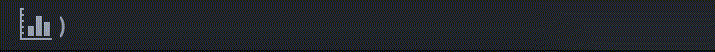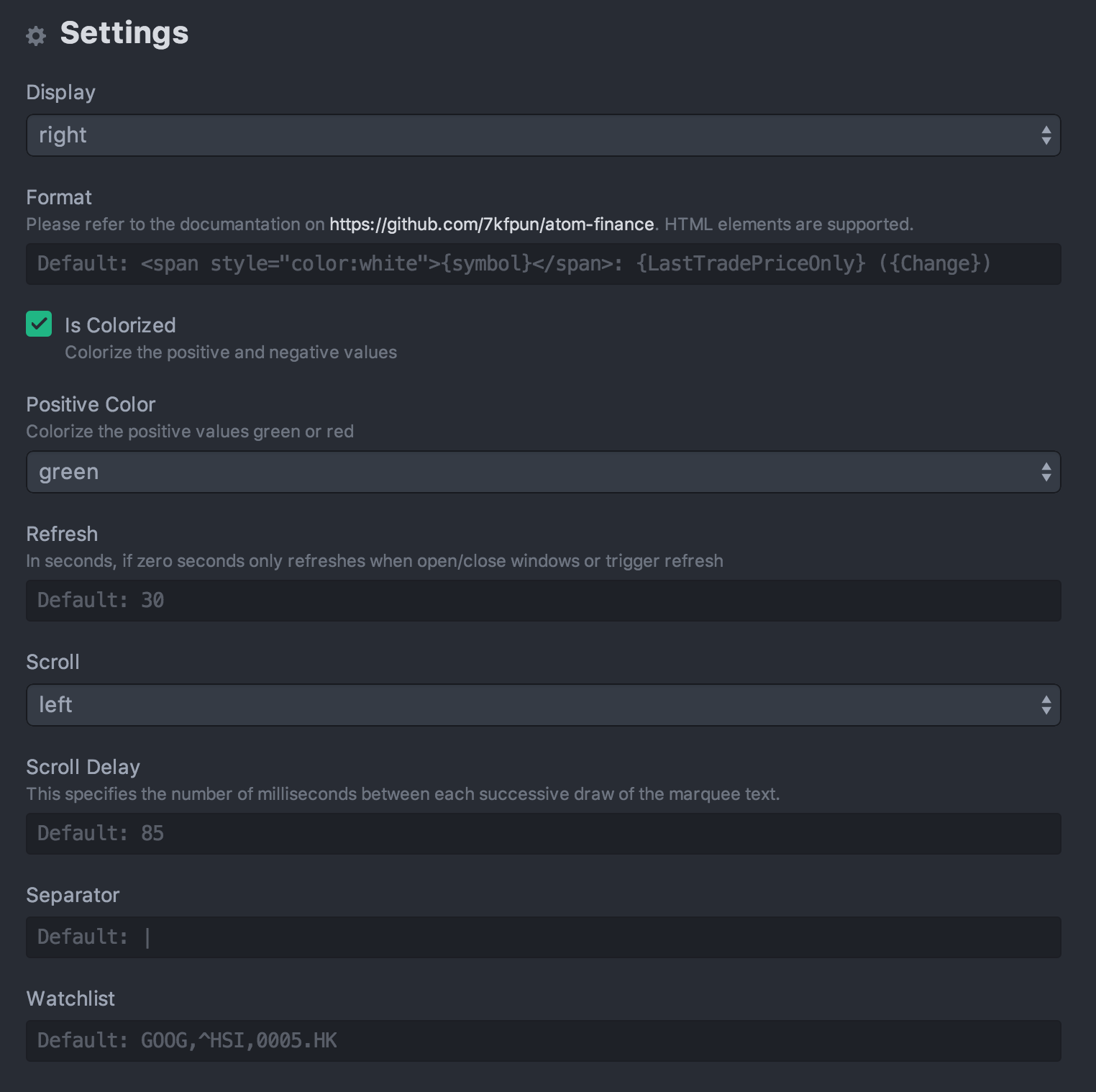Simple plugin for checking your stock in Atom.io editor (Yahoo Finance).
- Go to
Atom -> Preferences... - Then select the
Installtab - Enter
financein the search box
$ apm install financeAlternatively, if you are a git user, you can install the package and keep up to date by cloning the repo directly into your ~/.atom/packages directory.
$ git clone https://github.com/7kfpun/atom-finance.git ~/.atom/packages/finance- Download the files using the GitHub .zip download option and unzip them
- Move the files inside the folder to
~/.atom/packages/finance
Display your stock watchlist in status bar.
To access the Finance Settings:
- Go to
Atom -> Preferences...orcmd-, - In the
Filter Packagestypefinance
Finance has 9 settings that can be edited:
- Display | default:
right(right, left) - Format | default:
<span style="color:white">{symbol}</span>: {LastTradePriceOnly} ({Change}) - IsColorized | default:
true - PositiveColor | default:
green(green, red) - Refresh | default:
30(In seconds, if zero seconds only refreshes when open/close windows or trigger refresh) - Scroll | default:
left(left, right, fixed) - Scroll Delay | default:
85 - Separator | default:
| - Watchlist | default:
GOOG,^HSI,0005.HK
The following commands are available and are keyboard shortcuts.
finance:toggle- Toggle -ctrl-alt-fctrl-alt-ffinance:refresh- Refresh -ctrl-alt-rctrl-alt-r
This plugin supports all exchanges and markets that Yahoo Finance covers.
Quotes are real-time for NASDAQ, NYSE, and NYSE Mkt when available from Nasdaq Last Sale and if not available will appear delayed from the primary listing source. See also delay times for other exchanges here.
AfterHoursChangeRealtime
AnnualizedGain
Ask
AskRealtime
AverageDailyVolume
Bid
BidRealtime
BookValue
Change
ChangeFromFiftydayMovingAverage
ChangeFromTwoHundreddayMovingAverage
ChangeFromYearHigh
ChangeFromYearLow
ChangePercentRealtime
ChangeRealtime
Change_PercentChange
ChangeinPercent
Commission
Currency
DaysHigh
DaysLow
DaysRange
DaysRangeRealtime
DaysValueChange
DaysValueChangeRealtime
DividendPayDate
DividendShare
DividendYield
EBITDA
EPSEstimateCurrentYear
EPSEstimateNextQuarter
EPSEstimateNextYear
EarningsShare
ErrorIndicationreturnedforsymbolchangedinvalid
ExDividendDate
FiftydayMovingAverage
HighLimit
HoldingsGain
HoldingsGainPercent
HoldingsGainPercentRealtime
HoldingsGainRealtime
HoldingsValue
HoldingsValueRealtime
LastTradeDate
LastTradePriceOnly
LastTradeRealtimeWithTime
LastTradeTime
LastTradeWithTime
LowLimit
MarketCapRealtime
MarketCapitalization
MoreInfo
Name
Notes
OneyrTargetPrice
Open
OrderBookRealtime
PEGRatio
PERatio
PERatioRealtime
PercebtChangeFromYearHigh
PercentChange
PercentChangeFromFiftydayMovingAverage
PercentChangeFromTwoHundreddayMovingAverage
PercentChangeFromYearLow
PreviousClose
PriceBook
PriceEPSEstimateCurrentYear
PriceEPSEstimateNextYear
PricePaid
PriceSales
SharesOwned
ShortRatio
StockExchange
Symbol
TickerTrend
TradeDate
TwoHundreddayMovingAverage
Volume
YearHigh
YearLow
YearRange
symbol
Released under the MIT License.