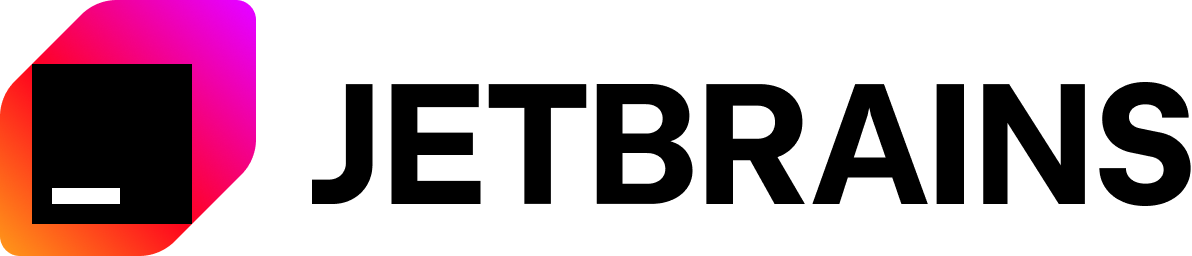✨ 基于 OneBot 协议的 QQ机器人 快速开发框架 ✨
从
v2版本开始仅支持JDK 17+与SpringBoot 3.0.0+详见项目文档 v2迁移指南
引入依赖时请替换版本
latest为Maven Central实际的最新版本
<dependency>
<groupId>com.mikuac</groupId>
<artifactId>shiro</artifactId>
<version>latest</version>
</dependency>implementation("com.mikuac:shiro:latest")implementation 'com.mikuac:shiro:latest'编写
application.yaml配置文件 或参考 进阶配置文件
server:
port: 5000@Shiro
@Component
public class ExamplePlugin {
// 更多用法详见 @MessageHandlerFilter 注解源码
// 当机器人收到的私聊消息消息符合 cmd 值 "hi" 时,这个方法会被调用。
@PrivateMessageHandler
@MessageHandlerFilter(cmd = "hi")
public void fun1(Bot bot, PrivateMessageEvent event, Matcher matcher) {
// 构建消息
String sendMsg = MsgUtils.builder().face(66).text("Hello, this is shiro demo.").build();
// 发送私聊消息
bot.sendPrivateMsg(event.getUserId(), sendMsg, false);
}
// 如果 at 参数设定为 AtEnum.NEED 则只有 at 了机器人的消息会被响应
@GroupMessageHandler
@MessageHandlerFilter(at = AtEnum.NEED)
public void fun2(GroupMessageEvent event) {
// 以注解方式调用可以根据自己的需要来为方法设定参数
// 例如群组消息可以传递 GroupMessageEvent, Bot, Matcher 多余的参数会被设定为 null
System.out.println(event.getMessage());
}
// 同时监听群组及私聊消息 并根据消息类型(私聊,群聊)回复
@AnyMessageHandler
@MessageHandlerFilter(cmd = "say hello")
public void fun3(Bot bot, AnyMessageEvent event) {
bot.sendMsg(event, "hello", false);
}
}- 注解方式编写的插件无需在插件列表
plugin-list定义 - 服务端配置文件
resources/application.yaml追加如下内容 - 插件列表为顺序执行,如果前一个插件返回了
MESSAGE_BLOCK将不会执行后续插件
编写
application.yaml配置文件 或参考 进阶配置文件
server:
port: 5000
shiro:
plugin-list:
- com.example.bot.plugins.ExamplePlugin@Component
public class ExamplePlugin extends BotPlugin {
@Override
public int onPrivateMessage(Bot bot, PrivateMessageEvent event) {
if ("hi".equals(event.getMessage())) {
// 构建消息
String sendMsg = MsgUtils.builder()
.face(66)
.text("hello, this is shiro example plugin.")
.build();
// 发送私聊消息
bot.sendPrivateMsg(event.getUserId(), sendMsg, false);
}
// 返回 MESSAGE_IGNORE 执行 plugin-list 下一个插件,返回 MESSAGE_BLOCK 则不执行下一个插件
return MESSAGE_IGNORE;
}
@Override
public int onGroupMessage(Bot bot, GroupMessageEvent event) {
if ("hi".equals(event.getMessage())) {
// 构建消息
String sendMsg = MsgUtils.builder()
.at(event.getUserId())
.face(66)
.text("hello, this is shiro example plugin.")
.build();
// 发送群消息
bot.sendGroupMsg(event.getGroupId(), sendMsg, false);
}
// 返回 MESSAGE_IGNORE 执行 plugin-list 下一个插件,返回 MESSAGE_BLOCK 则不执行下一个插件
return MESSAGE_IGNORE;
}
}点击展开/折叠 Shiro 插件加载流程图
graph TD
A[Shiro 启动] --> B[扫描 plugins/ 目录]
B --> C{是否存在 JAR 文件?}
C -- 否 --> D[跳过插件加载]
C -- 是 --> E1[解析 JAR 的 manifest]
subgraph 依赖处理
E1 --> E2[提取 Dependencies 属性]
E2 --> E3{是否有依赖需要解析?}
E3 -- 是 --> E4[通过 DependencyResolver 解析依赖]
E4 --> E5[下载缺失的依赖到 dependencies 目录]
E3 -- 否 --> E6[跳过依赖解析]
E5 --> E6
end
E6 --> E7[创建包含插件和依赖的 URLClassLoader]
E7 --> E[加载并注册插件]
subgraph 加载并注册插件
E --> F[使用 URLClassLoader 加载 JAR]
F --> G[使用 ServiceLoader 加载 BotPlugin]
G --> H{插件是否实现 BotPlugin?}
H -- 否 --> I[跳过插件]
H -- 是 --> H1{是否有 @Component 注解?}
H1 -- 否 --> I
H1 -- 是 --> H2[注册到 Spring 容器]
H2 --> J[检查主项目 BotPlugin]
J --> K{主项目是否实现相同事件?}
K -- 否 --> L[注册插件到事件列表]
K -- 是 --> M[插件 onGroupMessage 低优先级执行]
M --> N{主项目 MESSAGE_BLOCK 是否触发?}
N -- 是 --> O[阻断插件逻辑]
N -- 否 --> P[执行插件 onGroupMessage]
end
P --> Q[插件加载完成]
Shiro 支持自动加载 .jar 格式的插件,并通过 ServiceLoader 进行管理。默认情况下,Shiro 会扫描当前运行路径下的 plugins 目录,并尝试加载所有符合 BotPlugin 接口的插件。
以下只是一个示例结构(可根据实际情况调整,比如替换 Gradle 为 Maven)
ForeignPluginExample/
├── src/ # 源代码目录
│ ├── main/java/com/mikuac/demo/DemoPlugin.java # 插件实现
│ ├── main/resources/META-INF/services/com.mikuac.shiro.core.BotPlugin # SPI 注册文件
├── build.gradle.kts # Gradle 构建脚本
├── settings.gradle.kts # Gradle 设置文件
├── gradlew # Gradle 可执行文件(Linux/macOS)
├── gradlew.bat # Gradle 可执行文件(Windows)
└── gradle/wrapper/ # Gradle Wrapper 相关文件
插件必须实现 BotPlugin 接口,并使用 @Component 注解,以便 Shiro 能够正确识别。
package com.mikuac.demo;
import com.mikuac.shiro.core.Bot;
import com.mikuac.shiro.core.BotPlugin;
import com.mikuac.shiro.dto.event.message.GroupMessageEvent;
import org.springframework.stereotype.Component;
@Component
public class DemoPlugin extends BotPlugin {
@Override
public int onGroupMessage(Bot bot, GroupMessageEvent event) {
String msg = event.getMessage();
if (msg.equals("ping")) {
bot.sendGroupMsg(event.getGroupId(), "pong", false);
return MESSAGE_BLOCK;
}
return MESSAGE_IGNORE;
}
}为了让 ServiceLoader 能够发现插件,需要在 src/main/resources/META-INF/services/ 目录下创建 com.mikuac.shiro.core.BotPlugin 文件,并填写插件的完整类名。
com.mikuac.demo.DemoPlugin
在 build.gradle.kts 中添加以下配置,用于正确处理插件打包和依赖管理:
tasks.withType<Jar> {
// 处理JAR中的重复文件,INCLUDE策略表示保留所有重复项
duplicatesStrategy = DuplicatesStrategy.INCLUDE
// 将主源集的所有编译输出加入JAR包
from(sourceSets.main.get().output)
manifest {
// 添加基本信息到 MANIFEST.MF
attributes(
mapOf(
"Implementation-Title" to project.name, // 使用项目名称
"Implementation-Version" to project.version, // 添加版本信息
"Built-By" to System.getProperty("user.name"),
"Created-By" to "Gradle ${gradle.gradleVersion}"
)
)
// 生成并添加依赖清单
val dependenciesString = configurations
.getByName("runtimeClasspath") // 获取运行时实际解析的依赖
.resolvedConfiguration
.resolvedArtifacts
.map {
// 将依赖格式化为 "groupId:artifactId:version" 格式
"${it.moduleVersion.id.group}:${it.moduleVersion.id.name}:${it.moduleVersion.id.version}"
}
.distinct() // 移除重复项
.filterNot { coordinates ->
// 过滤掉不应由插件加载的依赖
// 这些依赖应当由 Shiro 主程序提供,避免类加载冲突
coordinates.startsWith("org.springframework") || // Spring框架
coordinates.startsWith("com.mikuac:shiro") || // Shiro
coordinates.startsWith("org.slf4j") || // 日志门面
coordinates.startsWith("ch.qos.logback") // 日志实现
}
.joinToString(", ") // 使用逗号分隔依赖列表
// 添加依赖列表到 manifest 中,Shiro 将解析此属性来下载所需依赖
attributes(mapOf("Dependencies" to dependenciesString))
}
}
// 可选:配置依赖项
dependencies {
// Shiro 本身仅在编译时需要,运行时由主程序提供
compileOnly("com.mikuac:shiro:latest")
// 添加其他依赖,这些将被包含在Dependencies清单中
implementation("com.example:some-library:1.0.0")
}./gradlew build
生成的插件 JAR 文件位于 build/libs/DemoPlugin-1.0-SNAPSHOT.jar,需要将其移动到 Shiro 的 plugins 目录中。
Shiro 在启动时会自动扫描 plugins 目录,并加载符合条件的插件。
Shiro 的 application.yml 中可以自定义插件目录:
shiro:
pluginScanPath: "/home/user/mybot"这样,Shiro 将从 /home/user/mybot 目录加载插件,而不是默认的 plugins。
如果您想要添加自己的项目到社区页面,请按照以下格式提交 Pull Request 或者 Issue:
您可以通过以下两种方式添加项目:
请按照以下格式添加您的项目:
### 项目名称
- 仓库:项目仓库地址
- 作者:作者名称
- 描述:简短的项目描述(不超过 100 字)注意事项
- 请确保您的项目是开源的
- 描述应该简洁明了,突出项目的主要功能
- 项目应该与 Shiro 框架相关
- 请将您的项目添加到合适的分类下(插件/项目)
Shiro 以 OneBot-v11 标准协议进行开发,兼容所有支持反向WebSocket的OneBot协议客户端
| 项目 | 描述 | 备注 |
|---|---|---|
| LLOneBot | 使你的 NTQQ 支持 OneBot11 协议进行 QQ 机器人开发 | |
| Lagrange.Core | NTQQ 的协议实现 | |
| go-cqhttp | 基于 Mirai 以及 MiraiGo 的 OneBot Golang 原生实现 | 停止维护 |
| OpenShamrock | 基于 Xposed 实现 OneBot 标准的机器人框架 |
See Contributing for details. Thanks to all the people who already contributed!
This product is licensed under the GNU General Public License version 3. The license is as published by the Free Software Foundation published at https://www.gnu.org/licenses/gpl-3.0.html.
Alternatively, this product is licensed under the GNU Lesser General Public License version 3 for non-commercial use. The license is as published by the Free Software Foundation published at https://www.gnu.org/licenses/lgpl-3.0.html.
Feel free to contact us if you have any questions about licensing or want to use the library in a commercial closed source product.
JetBrains offers free licenses to support open source projects.