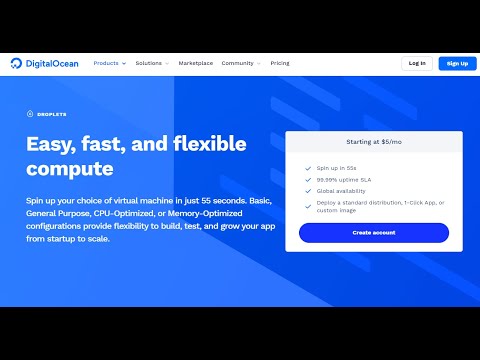- Clone this repository using the option --recurse-submodules
⚠️
git clone --recurse-submodules https://github.com/evertramos/nginx-proxy-automation.git proxy We use submodule for basescript
- 🚀 Run the script 'fresh_start.sh' from the ./proxy/bin folder
cd proxy/bin && ./fresh-start.sh --yes --skip-docker-image-check -e your_email@domainUpdate the email above with your real e-mail address
- 🧪 Test the proxy
docker run -dit -e VIRTUAL_HOST=your.domain.com --network=proxy --name test-web httpd:alpineor simply run:
./test.sh your.domain.comUse your own domain name when testing this proxy and make sure your DNS is correctly configured.
I made a tutorial video to walk you through this project:
Make user you try our Server Automation
https://github.com/evertramos/server-automation
For more installation details please click here.