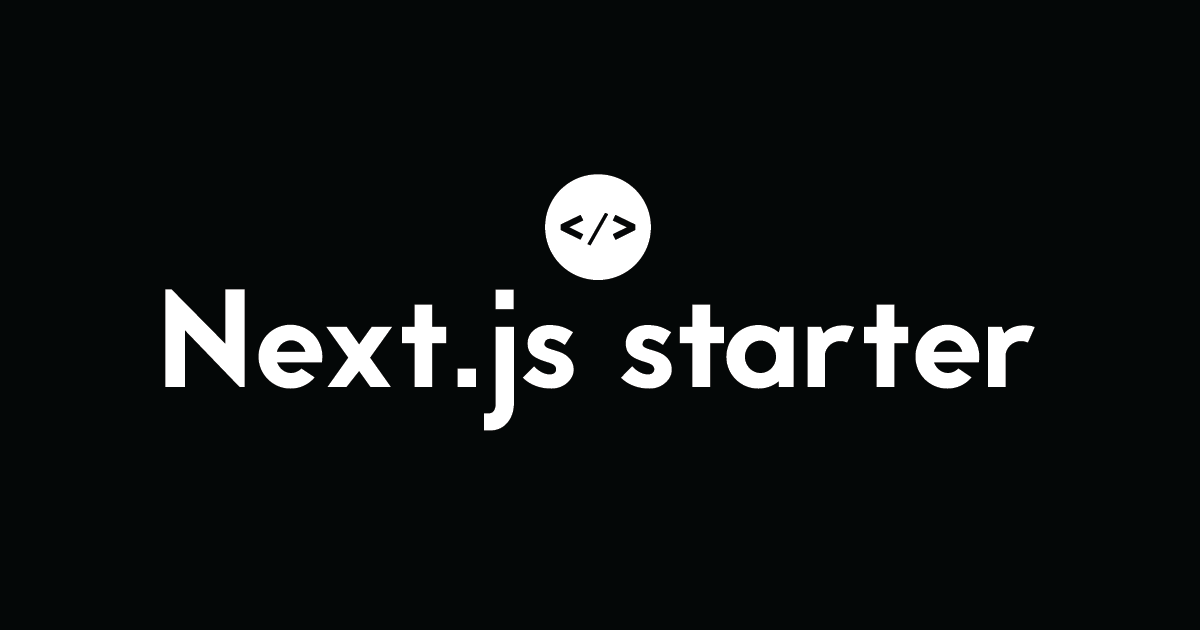
Introduction · Installation · Tech Stack & Features
A Next.js starter that includes a collection of reusable components, hooks, and utilities to build amazing projects with complex animations and page transitions using GSAP.
Yarn
git clone git@github.com:gcolombi/nextjs-starter.git project-name
cd project-name
yarn installNPM
git clone git@github.com:gcolombi/nextjs-starter.git project-name
cd project-name
npm installWarning This starter use
npm:gsap-trial. If you want to deploy it you need to removeShuffleTextInOutandImplodeExplodeInOutcomponents because they use bonus plugins, as well as the actual gsap package. Installgsappackage without these components or join the Club GreenSock, install the corresponding package using installation steps in the dashboard and use them.
- Next.js - React framework for building performant apps with the best developer experience
- Vercel - Vercel is the platform for frontend developers, providing the speed and reliability innovators need to create at the moment of inspiration
- CSS Modules - CSS/SASS/SCSS - CSS architecture containing generic and base style, custom configuration, grid, utilities, mixins etc...
GSAP- GSAP is an industry standard JavaScript animation library from GreenSock that lets you craft high-performance animations that work in every major browser. A great place to get started with GSAP and React is to read GSAP X React, Getting Started with GSAP + React and GSAP + React, Advanced Animation Techniquesnext-themes- Perfect Next.js dark mode in 2 lines of code. Support System preference and any other theme with no flashing@next/font- Optimize your fonts (including custom fonts) and remove external network requests for improved privacy and performance
-
Client side
react-hook-form- Performant, flexible and extensible forms with easy-to-use validationreact-toastify- Allows you to add notifications to your appyup- Schema builder for runtime value parsing and validation
-
Serve side
- API Routes - The form request is managed by an API route using automatic bodyparsing or formidable (A Node.js module for parsing form data, especially file uploads)
- Custom HTML template - Email template with placeholders ready to use
yup- Schema builder for runtime value parsing and validationreact-google-recaptcha-v3- React library for integrating Google ReCaptcha V3 to your App. To usereact-google-recaptcha-v3, you need to create a recaptcha key for your domain, you can get one from here@sendgrid/mail- SendGrid delivers your emails through a cloud-based email delivery platform. To use Sengrid, you need to sign up here
useElementSize- This hook helps you to dynamically recover the width and the height of an HTML element. Dimensions are updated on load, on mount/un-mount, when resizing the window and when the ref changesuseIsMounted- A React hook to check if the component is mounteduseLocalStorage- Persist the state with local storage so that it remains after a page refresh. This can be useful for a dark theme. This hook is used in the same way as useState except that you must pass the storage key in the 1st parameter. If the window object is not present (as in SSR),useLocalStorage()will return the default valueuseIsomorphicLayoutEffect- A React helper hook to schedule a layout effect with a fallback to a regular effect for environments where layout effects should not be used (such as server-side rendering)useLockedScroll- This React hook blocks scrolling on a page, a good example is when opening modalsuseScrollbar- A React helper hook to observe scroll positionuseUnsavedChanges- Prompt the user if they try and leave with unsaved changesuseWindowLocation- This React Hook retrieves window locationuseWindowSize- This React Hook retrives window dimensions also works on resize