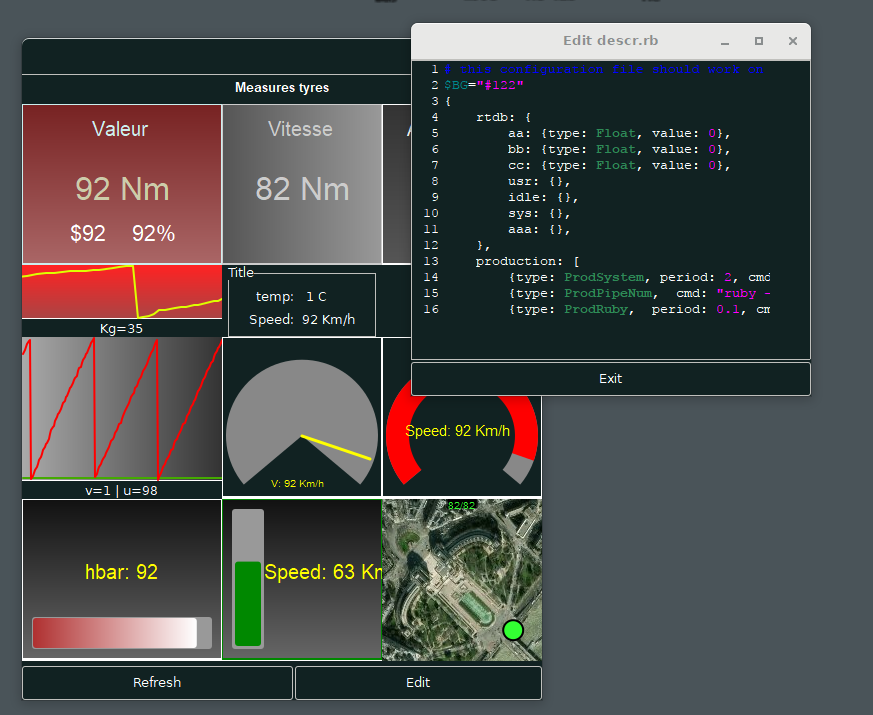A Dashboard with on-line configuration :
- edit descriptor
- on save of it, dahboard reloads the configuration
Should work anywhere Ruby-Gtk work.
> gem install gtk3
> gem install Ruiby
> git clone https://github.com/glurp/gtk-dashboard.git
> cd gtk-dashboard
> cd lib
> ruby show.rb descr.rb
---------- ------------------- --------
|Producer| | memory-database | |widget|
| | | rtdb | | |
| | | |Read |------|
|--------|Write | |====>| Plot |====> Main-Window
| MQTT |=====>| |(sub)|------|
|connect.| (pub)| | | |
|--------| | | | |
| | | | | |
| | | | | |
---------- ------------------- --------
RTDB use read/write and Publish/Subscribe pattern.
All these elements are in one, simple process, which manage Gtk main window.
Producer, database, widgets are descibe with a ruby file descriptor. Descriptor contain also the CSS of the application.
{
bddtr: {
<varname> : {....},
bb: {type: Float, value: 0},
},
production: [
{type: ProdSystem,... },
{type: ProdPipeNum, ... },
{type: ProdRuby, ... },
],
window: {
page1: {
1 => {
1 => proc {|e| e.nb(10,"nb Frame","pgrep -laf appli_sim") },
2 => proc {|e| e.fsize(10,"size-logs","../logs/log*.txt") },
}
}
}
css; <<EEND
* { ... }
EEND
}RTDB contain the list of variable in database. (Variables are String/Float/Int, no structurd data).
Produceur declare all connector. They are 3 type/family of connector:
- ProdSystem : data came from a system commande.
- ProdPipeNum: data are numerics values out of pipe ( exemple : vmtat 1)
- ProdRuby : A ruby generate value for Rtdb. the Dashboard call this traitment periodcly (as ProSystem)
Windows entry specify the widgets.
- They are organise in row/column table : r1 { cel1 proc {} , cell1 proc {} ..} r2 { ... } r3 { ... }
All widget are specified by proc. A helper is provided, 'e' context variable, which is the manager of all widgets (see E class in widgets/engine.rb)
On first version, widget get data, they were no memory-database,
- e.nb : execute a system command and count the line output, show "label : value"
- e.fsize: count the number of line of all files globed by parameter
- e.bd : show rtdb variable content in a label
In new version, database act as middleware
Widget which use rtdb are :
- Bd
- List
- Plot
- Gauge
- List
- Map
- Map widget
- rtdb
- verify the desriptor, for minimise error() popup
- subsciption on all widget using rtdb
- multiple pad
- test unit
- bin tool for run from anywhere
- gem ! (?)