Link an Organization to Another Entity
You can link organizations to other entities in your GRC framework. Linking enables you to connect like areas of your GRC framework for management and reporting purposes.
- Right-click on the organization you wish to link. Click
 Link Object and choose the entity type you wish to link to the organization.
Link Object and choose the entity type you wish to link to the organization. 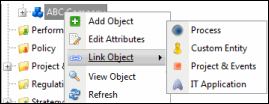
- For IT applications, projects and events, or custom entities, a search screen will appear with a list of entities for the type you selected. Mark the checkboxes next to the entities you wish to link in the search list.
Note: Click Edit Search and utilize the list search functionality to modify your selection and focus your results. Utilize List Searches for more information.
- Click Save.