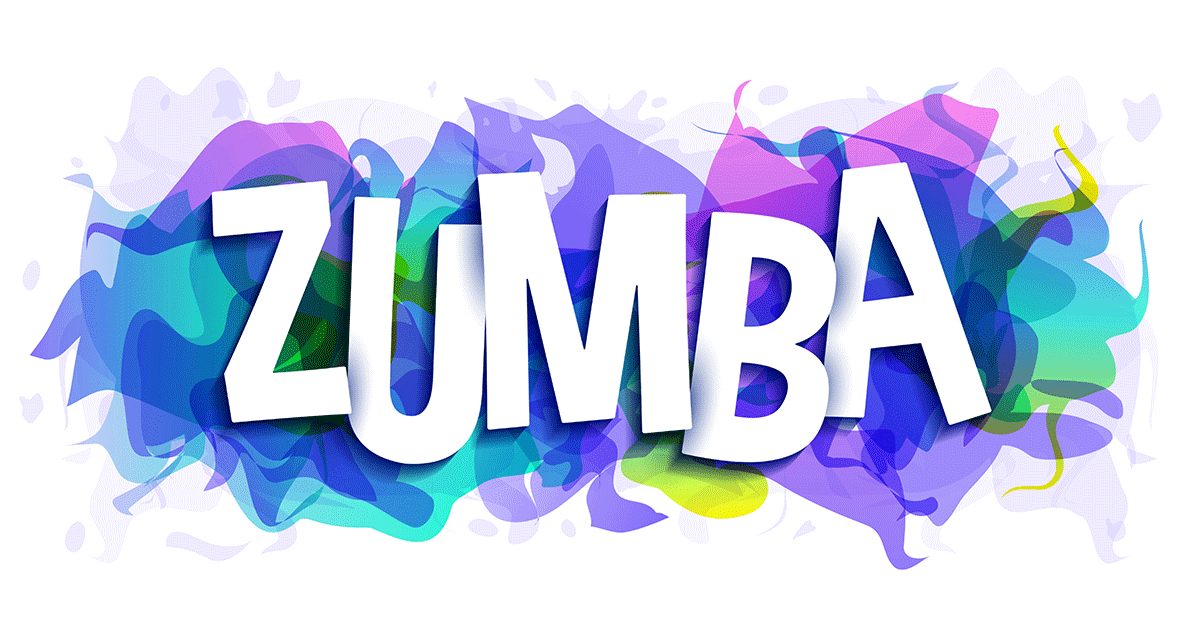IE限定でよろしければ、次のようなこともできますよ。
ちゃんと設計しないと、わやくちゃになりますが。
IE6で確認。NN6、Operaでは動作せず。
あるプロダクトでは、これを利用して、wait画面を
実現しておりました。
-----------------------------
main.htm
<html>
<head><title></title></head>
<frameset cols="50%,*" name="fr">
<frame name="left" src="l.htm" scrolling="auto" target="main">
<frame name="right" src="http://www.yahoo.co.jp" scrolling="auto">
</frameset>
</html>
-----------------------------
l.htm
<html>
<head><title></title>
<script>
function wide()
{
var fs = parent.parent.window.document.all["fr"];
fs.cols = "80%,*";
}
function narrow()
{
var fs = parent.parent.window.document.all["fr"];
fs.cols = "10%,*";
}
</script>
</head>
<body><form>
<input type="button" value="こちらを広く" onClick="wide()"><br>
<input type="button" value="こちらを狭く" onClick="narrow()">
</form></body></html>