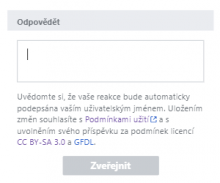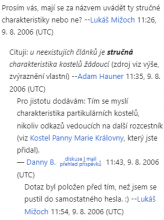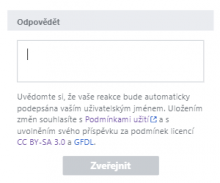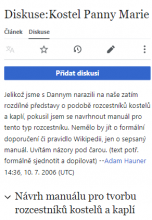This is a meta task to organize the work we are planning to improve mobile web talk pages as part of "Phase 1" of the Talk pages project.
This "work" will primarily consist of translating the features we've been developing for talk pages on desktop to talk pages on mobile.
Objective
The objective of this mobile talk page work is to ensure Junior and Senior Contributors can instinctively and comfortably use talk pages on mobile to communicate with other volunteers in ways that follow project conventions.
Mobile interventions
This section contains the interventions we are planning to introduce on talk pages on mobile web.
| Intervention | Ticket |
|---|---|
| Introduce the Reply Tool | T270536 |
| Introduce the New Discussion Tool | T270537 |
| Introduce topic subscriptions | T280821 |
| Introduce topic containers / a new talk page frame | T298055 |
| Converge on a single mobile talk page view | T280417 |
Known issues
This section contains the issues people have experienced using talk pages on mobile devices. This section will likely we evolve as we learn about new issues. We should also note that an issue being listed is not an expression of a commitment to addressing an issue as part of the Talk pages project.
I. There is tension between seeing the range of topics being discussed and the extent to which people are engaging with those topics.
- @Parkywiki describing why they prefer the desktop view on mobile, "...desktop lets me 'see' the whole of a talk page at once. It gives me an overview, allowing me to determine at a glance, not only the topics, but also the number and depth of replies a user has received. Whilst mobile view gives me a nice tidy page and big text to look at, it gives me absolutely no idea of whether any given topic has been answered by anyone." [i]
- The above is particularly problematic when seeking to help newcomers:
- At en.wiki's Teahouse, "seeing if anyone else has replied is really important. Uncollapsing one topic at a time at the Teahouse would be a bit of a pain, and automatically having all threads uncollapsed would make the entire page too unwieldy to navigate through." [i]
- @Pelagic suggests showing metadata about each section (e.g. the number of comments, the number of participants, when the conversation (read: section) was started, when the conversations was last updated, etc.) | source
- When posting on their user talk pages, "...when I go to a new user page to leave a comment or warning, it's helpful to asses at a glance if someone else has already raised the same issue without having to expand anything." [i]
- The above is particularly problematic when seeking to help newcomers:
II. Getting a sense for all of the topics can require a lot of scrolling
- @Parkywiki describes this here, "The collapsed topics are very widely spaced, meaning I sometimes have to swipe down quite a lot just to see all the topic headers." [i]
- And if you decide to expand a particular thread that has a lot of replies (e.g. Talk:Coronavirus_disease_2019) it takes a lot of effort to collapse that thread and navigate to another topic on the page, "...having opened up a topic I want to view, and then having scrolled down to the bottom of it, there is no quick and easy way to collapse the thread again. So I have to scroll/swipe all the way up again. collapse the thread, then repeat the process with the next thread and so on." [4]
- En.wiki's Teahouse uses {{skip to top and bottom}} to help with this.
III. You are only able to respond/reply to specific comments using full-page editing
- @Patriccck has noted that comments posted using the talk page overlay's reply text input [ii] are posted without any identation and at the bottom of the section you are replying with in.