Submit your Thesis
All graduate students must submit the final version of their thesis online using uO Research within 30 days of their defence.
You must have email confirmation from your Academic Unit before submitting your thesis to uO Research.
- Step 1: Before submitting to uO Research
- Step 2: Prepare your Thesis
- Step 3: Submit to uO Research
- Step 4: Monitor your submission
Step 1: Before submitting to uO Research
uOttawa students
- Log into uoZone
- Submit your thesis for your Thesis Supervisor's and Academic Unit's approval by using the service request 'Approval of the final version of the thesis'
- Optional embargo request - If you need to delay online access to your thesis, you must also complete and sign an and submit it with your thesis using the same service request as above Embargo Request Form (PDF) and submit it with your thesis using the same service request as above. See below for details about thesis embargoes.
- You will receive an email from your Academic Unit confirming that your service request has been approved.
- Proceed to Step 2 : Prepare your Thesis
If you submit your thesis to uO Research before receiving email confirmation from your Academic Unit and before preparing it according to Step 2, your thesis will be returned to you until these steps are complete.
Saint Paul students
You must email the completed and signed forms to Etudes.Sup-Grad.Studies@ustpaul.ca:
- Required: Approval of the Final Version of the Thesis by the Supervisor and the Co-supervisor (PDF)
- Optional: Embargo Request Form (PDF) - If you need to delay online access to your thesis. See below for details about requesting an embargo.
Step 2: Prepare your Thesis
Library and Archives Canada’s Theses Canada program requires that theses be formatted and named as outlined here below so that they may be included their online collection.
See the uO Research Thesis Collection for examples of formatting, pagination, file naming, etc.
Title Page:
- Include your full name as it appears in uoCampus. Contact the Registrar through InfoService if you would like to change how your name appears in uoCampus.
- Include a copyright statement indicating the year of your online submission to uO Research.
- Example: © Maria Garcia Hernandez, Ottawa, Canada, 2018.
- Download a formatted title page template.
Pagination:
- Make sure your document has no blank pages.
- Leave the page number off the title page but count it as a page.
- Start the next page with a Roman numeral two (ii).
- Number each of the following pages with consecutive Roman numerals (iii, iv, etc.).
- Then, at the first page of the first chapter, switch to Arabic numbers and make this page 1.
- Continue numbering all the subsequent pages using Arabic numbers.
- Make sure that you update your table of contents and that each section corresponds with the document pagination.
File Format:
- Create a single PDF file for your thesis
- We highly recommend that you convert your document to PDF/A format to ensure long-term preservation.
- Additional files in other formats that support the thesis file (e.g. multimedia, datasets, etc.) can be included as supplementary files at the file upload stage of the submission process. Visit the Library and Archives Canada website for file format recommendations for datasets, images, audio, and video.
- Use the naming convention guidelines outlined below for your supplementary files.
If you have documents that cannot be converted into a PDF or multiple files that cannot be converted into a single PDF document, email ruor@uottawa.ca.
File Name:
Name the thesis PDF file according to the following convention: Lastname_Firstname_Year_thesis.pdf.
- Your thesis file name must include your full name as it appears in uoCampus. Contact the Registrar through InfoService if you would like to change how your name appears in uoCampus.
- Do not include spaces and do not use diacritics, punctuation, apostrophes or symbols except for underscore (_).
- If your name has diacritics, please exclude them for the file name.
- If you have multiple names, please separate them using the underscore (_).
- For the year, enter the year of your online submission to uO Research.
- Example: Garcia_Hernandez_Maria_2018_thesis.pdf
- For supplementary files include the file type and extension instead of "thesis.pdf"
- Example: Garcia_Hernandez_Maria_2018_video.mp4
Personal Information:
Remove all personal information from your thesis file in order to to protect your privacy and the privacy of others:
- Remove any signatures and student numbers.
- Remove personal phone numbers, personal email addresses, including uOttawa student email addresses, and personal mailing addresses.
This does not apply to business or professional phone numbers, email addresses, or mailing addresses.
Accessibility
Accessibility is a university community responsibility. The Accessibility for Ontarians with Disabilities Act, 2005 (AODA) requires the University of Ottawa to make all content on its websites including electronic documents, available in accessible format.
Accessible PDFs are formatted in such a way that assistive technologies, like screen readers and screen magnifiers, can accurately translate the information to the user so it can be accessed and read by everyone, including those with disabilities.
We strongly encourage you to submit your thesis as an accessible PDF. Learn how to create accessible PDF documents.
Copyright Compliance:
If your thesis file contains copyright-protected content owned by third parties, you need to obtain written permissions from the copyright owners and supply copies of these permissions upon request by the University. This includes any stand-alone item such as an image, photo, table, graph, diagram, figure, map, poem, or graphic reproduced in your thesis.
If your thesis includes articles that you have previously published or have been submitted for publication, you must obtain written permission from co-authors (if applicable) and verify which version of the articles can be reproduced without permission from the journal.
Consult the Copyright Office website for more details on copyright and your thesis.
Creative Commons (optional):
As the copyright owner of your thesis, you can make it available openly under a Creative Commons (CC) licence. A CC licence is a simple and legal way to give permission to others to use your work as long as they respect the conditions of the licence. You are still the copyright owner, but you are making it easier for others to build upon your research. Learn more about Creative Commons Licensing for your thesis.
Step 3: Submit to uO Research
After receiving email confirmation from your Academic Unit that your service request in Step 1 has been approved follow the steps below:
- Log in to uO Research with your uoAccess credentials.
- From the "My Workspace" page, click the + sign to the right of the file upload section to begin a new submission, or select an unfinished submission.
- Select the "Thesis, 2011 -" collection from the dropdown menu. Saint Paul students should select the "Saint Paul Theses" collection.
- Fill out the description form with the information required.
- If you have an approved embargo request, select an embargo period.
- Upload your thesis file.
- Optionally, choose a Creative Commons licence.
- Review your submission and make corrections, if necessary.
- Read the non-exclusive distribution licence carefully and then grant the licence to complete the submission process.
At any point while submitting an item, you can stop and save your work by clicking "Cancel/Save". You can resume your submission at a later time by logging in.
Step 4: Monitor your submission
After you complete your submission, the Library will review it to ensure it is prepared in accordance with the instructions outlined in Step 2. Please check your uOttawa email regularly for messages concerning your submission. The average processing time for a thesis file is 3 to 5 business days.
If there are corrections to be made:
- You will receive an email from uO Research with details of the corrections.
- Make the required corrections to your thesis file.
- Log into your workspace in uO Research.
- Under Unfinished Submissions, open your thesis submission by clicking "Open" followed by "Resume".
- Navigate to the upload screen.
- Remove the old file and replace it with the corrected file.
- Finish your submission.
When your submission is approved, you will receive an email from uO Research with the permanent URL for your thesis. Within 24 hours a DOI will be assigned to your thesis. You may use the permanent URL and DOI to link to your thesis on your curriculum vitae or personal website.
FAQ
Contact
- Thesis preparation, defence and evaluation - your academic unit
- Online submission in uO - ruor@uottawa.ca