How to navigate the SPEC web site.
Top navigation bar
The navigation bar across the top of each page contains pointers to
frequently-requested pages, such as information about our available benchmark
suites, the published benchmark results, and contact information for
SPEC. While having Javascript enabled may make navigation easier, it
is not required to access any pages on the SPEC site.
| If you are looking for information about our benchmark
suites, choose the benchmarks item in the top menu;
if scripting is enabled, you will be presented with a drop-down list
of links to all of our current benchmarks. Additionally, clicking
on the "benchmarks" image as shown to the left will lead
to a page (www.spec.org/benchmarks.html)
which contains links to information about all of our benchmark suites,
both current and retired. If Javascript is not enabled, clicking on
the "benchmarks" link will lead to the benchmarks page with
links to each suite. |
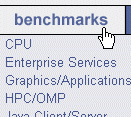 Benchmarks
menu Benchmarks
menu |
| |
If you are looking for published benchmark results,
you may access them either via the benchmark information page or with
the results menu item. Again, if Javascript is enabled
you will be presented with a drop-down list of links to each suite's
published results and clicking on the "results" link as
pictured to the left (with or without scripting enabled) will take
you to a page (www.spec.org/results.html)
with links to each suite's published results. Within the "results" drop-down
menu, there are a few options for accessing the results; clicking
on the suite name will take you to the main results page for that
benchmark, where in most cases you can access results by publication
quarter, as a full listing of all published results or use the results
search engine. If the suite has a submenu, it will also include links
to the full listing of all results for that suite and a link to the
search engine if available. The GWPG results links will direct you
to the results published in the most recent issue of the GWPG News;
these links in the top menu will always point to the most current
available results, and previous results can be found by looking at past
issues of the GWPG News and following the results links from each
benchmark's information page rather than those in the top menu. |
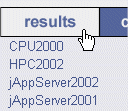 Results
menu Results
menu |
| |
| The contact menu item
leads to information about how to contact the
SPEC office (mailing address, email addresses, telephone and fax numbers,
and the SPEC staff), how to place an order for benchmark suites, and
how to contact technical support. |
| |
| The site map menu
item is a link to a table of contents of the SPEC site. There is also
a permuted index of all the files on
the SPEC site; note that this is a very large file and may take some
time to download. |
| The help menu item
will return you to this page. |
Sidebar navigation
There are additional navigational elements in a sidebar on the left
side of the page; these elements are more contextual than the primary/top
navigation bar. For each benchmark suite, you will find links in the
sidebar to published results, supporting files if available, benchmark
documentation and the order form or download page as appropriate for
obtaining the benchmarks. There are also common links such as the "Resources", "Mirror
Sites" and "SPEC" sections which appear independent of
your current location.
Searching for benchmark results.
The published benchmark results search engine can be accessed from the main results page of each
suite, from the "Search Results" page at
www.spec.org/results_search.html ,
or directly at www.spec.org/cgi-bin/results (choose
a specific configuration from the drop-down list, or search across all
available results.
GWPG results are not available through this
search engine. To search for a GWPG result, try the "Search Results" page
at www.spec.org/results_search.html or
a Google search.
Searching the text of the SPEC web site.
The search engine used to search the text of the SPEC web site rather
than the benchmark results can be accessed from the site search item
in the top menu bar, from the "Site Search" link under "Resources" in
the left sidebar, or directly at www.spec.org/search.html .
Additional Information
If you have additional questions about the site which have not been
answered here, please contact webmaster@spec.org.
For general questions about SPEC, please contact us at info@spec.org.




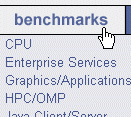 Benchmarks
menu
Benchmarks
menu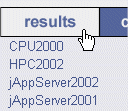 Results
menu
Results
menu