�Python Mastery: From Absolute Beginner to Pro
NIBEDITA Sahu
Published by NIBEDITA Sahu, 2023.
�Python Mastery: From Absolute Beginner to Pro
Nibedita Sahu
While every precaution has been taken in the preparation of
this book, the publisher assumes no responsibility for errors
or omissions, or for damages resulting from the use of the
information contained herein.
Python Mastery: From Absolute Beginner to Pro
by Nibedita Sahu
Copyright © 2023 Nibedita Sahu. All rights reserved.
Written by Nibedita Sahu
�TA BLE OF C ON TEN TS
Title Page
Copyright Page
Python Mastery: From Absolute Beginner to Pro
Why This Book Stands Out:
What Makes This Book Unique:
Who This Book is For:
Python Mastery: From Absolute Beginner to Pro
2.1. Variables, data types
2.1. Variables and data types
2.2. Operators
2.3. Control flow (if statements, loops)
2.4. Functions and modules
I. Functions: The Building Blocks of Python Programs
II. Modules: Organizing Code into Reusable Units
III. Benefits of Functions and Modules
IV. Best Practices for Functions and Modules
�2.5. Input/output and file handling
2.6. Exception handling
3.1. Lists
3.1. Lists
3.2. Tuples
Properties of Tuples
Basic Operations on Tuples
Use Cases and Benefits of Tuples
Additional Points to Enhance Your Understanding of Tuples
3.3. Dictionaries
3.4. Sets and frozensets
Set Operations
Applications of Sets
3.5. Arrays (NumPy)
3.6. Series and DataFrames (Pandas)
Data Manipulation with Series and DataFrames
4.1. Reading and writing files
�4.1. Reading and writing files
4.2. CSV and JSON file formats
5.1. String operations | 5.2. Regular expressions
5.1. String operations
5.2. Regular expressions
6.1. Classes and objects | 6.2. Inheritance and polymorphism | 6.3.
Advanced OOP concepts
6.1. Classes and objects
6.2. Inheritance and polymorphism
6.3. Advanced OOP concepts
7.1. Creating and importing modules | 7.2. Working with packages
7.1. Creating and importing modules
7.2. Working with packages
8.1. Handling errors and exceptions | 8.2. Try-except blocks
8.1. Handling errors and exceptions
8.2. Try-except blocks
9.1. Lambda functions | 9.2. Map, filter, and reduce functions
9.1. Lambda functions
�9.2. Map, filter, and reduce functions
10.1. Iteration protocols | 10.2. Creating and using generators
10.1. Iteration protocols
10.2. Creating and using generators
11.1. Function decorators | 11.2. Class decorators
11.1. Function decorators
11.2. Class decorators
Use Cases and Benefits of Class Decorators
Implementing Class Decorators
Date and time manipulation (datetime module)
Formatting and Parsing Dates and Times
Exploring commonly used modules (os, sys, math, random, etc.)
14.1. SQL (SQLite) | 14.2. Database connectivity (SQLite3)
14.1. SQL (SQLite)
14.2. Database connectivity (SQLite3)
Pattern matching and text manipulation (re module)
Basic Pattern Matching
�Text Manipulation with re
Flags in re
16.1. Debugging techniques and tools (pdb) | 16.2. Unit testing (unittest
module)
16.1. Debugging techniques and tools (pdb)
Debugging Techniques
Using pdb for Debugging
16.2. Unit testing (unittest module)
Profiling and optimizing code (timeit, cProfile)
18.1. Creating and managing virtual environments (venv, conda) | 18.2.
Installing and managing packages (pip)
18.1. Creating and managing virtual environments (venv, conda)
18.2. Installing and managing packages (pip)
19.1. Code organization and style (PEP 8) | 19.2. Documentation
(docstrings) | 19.3. Code versioning and collaboration (Git, GitHub)
19.1. Code organization and style (PEP 8)
Code examples with explanations:
19.2. Documentation (docstrings)
Additional Points:
�19.3. Code versioning and collaboration (Git, GitHub)
Appendix: [[370]]
Exercises and Solutions: | Exercises:
Solutions:
Resources:
End-Description:
�Preface:
Welcome to "Python Mastery: From Absolute Beginner to Pro"! If
you're holding this book, chances are you have an insatiable curiosity for
Python programming, a language that has captivated the world of
technology and innovation. Whether you're stepping into the exciting world
of programming for the first time or seeking to refine your skills, you've
come to the right place.
The journey of mastering Python can be both exhilarating and
challenging, but fear not – this book is your trusty companion for the road
ahead. As a tech enthusiast, author, and Python programmer, I have walked
this path myself, and I'm thrilled to share my knowledge and experiences
with you.
In these pages, we will embark on an adventure that covers the entire
spectrum of Python programming, from its fundamental building blocks to
the realm of advanced techniques. Throughout this book, I aim to nurture
your understanding, encouraging you to think like a true Python expert
rather than memorize lines of code.
Expect to dive into real-world projects, exploring practical applications
that will reinforce your learning and ignite your creativity. By the time you
reach the final chapter, you will have the confidence to tackle complex
coding challenges, develop your projects, and contribute to the vibrant
Python community.
Remember, the journey to Python mastery is not just about reaching a
destination; it's about the joy of learning and the satisfaction of discovering
new possibilities with every line of code you write.
So, without further ado, let's embark on this rewarding journey together.
Let's unlock the full potential of Python and embrace the endless
opportunities it brings to our fingertips.
Happy coding!
Nibedita Sahu
�Description:
Unlock the full potential of Python with this comprehensive and
engaging guide that takes you on an exciting journey from an absolute
beginner to a seasoned pro! Whether you're a complete novice or already
have some programming experience, this book is designed to equip you
with the skills and knowledge needed to excel in Python programming.
��WHY THI S BOOK S TA N D S OU T:
1. Step-by-Step Learning: The book follows a structured approach,
walking you through Python concepts step by step, making learning
smooth and enjoyable.
2. Real-World Projects: Get hands-on experience by building practical
projects that will cement your understanding and prepare you for real
coding challenges.
3. Mastery, Not Memorization: Emphasizing understanding over
memorization, this book empowers you to think like a Python expert,
enabling you to create your solutions creatively.
��WHAT MA KES THI S BOOK U N I QU E:
1. Beyond Basics: While it starts from the very basics, this book doesn't
stop there. You'll delve into advanced Python topics to sharpen your
skills and broaden your horizons.
2. In-Depth Coverage: From fundamental data types to complex
algorithms, ensuring you gain a profound understanding of Python's
capabilities.
3. Clear Explanations: Complex concepts are broken down into simple
terms, making even the most intricate topics accessible and easy to
comprehend.
��WHO THI S BOOK I S FOR :
1. Aspiring Programmers: If you're new to programming, this book
serves as your friendly guide, introducing you to Python with ease and
clarity.
2. Intermediate Coders: For those familiar with Python basics, this book
offers the perfect opportunity to level up your skills and explore
advanced techniques.
3. Tech Enthusiasts: Whether you want to develop web applications,
analyze data, or automate tasks, Python is the gateway to a world of
possibilities, and this book is your key.
Unlock your programming potential and become a Python pro! Embrace the
journey of mastering Python, and let this book be your ultimate companion
in this exciting endeavor. The future of coding awaits you; let's embark on
this adventure together!
�PY THON MA S TERY: FR OM A BS OLU TE
BEGI N N ER TO PR O
Nibedita Sahu
�Chapter 1. Python Mastery (Complete Roadmap)
Python is a versatile and powerful programming language known for its
simplicity and readability. From its humble beginnings to becoming one of
the most popular languages, Python has gained immense popularity due to
its ease of use, extensive libraries, and wide-ranging applications.
This chapter can be somewhat long as I’m covering a wide range of
topics. Also, at the end I’ll be explaining about what the career
opportunities are there, after becoming proficient in Python. So many things
to explore yet.
So, have patience, pay attention and finish it.
Let’s jump into it right away!
�1.Python Basics
Python Basics refer to the fundamental concepts and syntax of the
Python programming language. It includes topics such as variables, data
types, operators, control flow (if statements, loops), functions, modules,
input/output, file handling, and exception handling. Understanding these
basics is essential for writing and understanding Python code effectively.
a) Variables, data types, and operators:
In Python, variables are used to store data values, and they can hold
different data types such as Numbers (integers, floats), Strings, and
Booleans. Operators are used to perform operations on variables and data,
such as arithmetic (+, -, *, /), comparison (==, <, >), and logical (and, or,
not).
b) Control flow (if statements, loops):
Control flow in Python allows you to make decisions and repeat actions
based on certain conditions. If statements are used to execute different
blocks of code based on whether a condition is true or false. Loops, like the
for and while loops, allow you to repeat a block of code multiple times.
c) Functions and modules:
Functions are reusable blocks of code that perform specific tasks. They help
organize code and make it more modular. Modules are files that contain
Python code, including functions and variables, which can be imported and
used in other programs.
d) Input/output and file handling:
�Python provides built-in functions to handle input and output operations.
These functions allow you to take user input, display output, and work with
files. File handling involves opening, reading, writing, and closing files
using file objects and specific methods.
e) Exception handling:
Exception handling is a way to handle errors or exceptional conditions that
may occur during program execution. By using try-except blocks, you can
catch and handle specific exceptions, allowing your program to gracefully
handle errors and prevent crashes.
2. Data Structures
Data structures are containers or formats used to organize and store data
efficiently. They provide different ways to store, manipulate, and access
data elements. Here are the explanations for the specific data structures:
a) Lists, tuples, and dictionaries:
Lists are ordered collections of items, allowing duplicates and mutable
operations. Tuples are similar to lists but immutable. Dictionaries are keyvalue pairs, providing fast lookup based on unique keys.
b) Sets and frozensets:
Sets are unordered collections of unique elements, useful for performing
mathematical operations like union, intersection, and difference. Frozensets
are immutable sets.
c) Arrays (NumPy):
�NumPy is a library in Python that introduces arrays, which are similar to
lists but optimized for mathematical operations and handling large datasets
efficiently. Arrays provide fast element-wise operations and allow
vectorized computations.
d) Series and DataFrames (Pandas):
Pandas is a powerful library for data manipulation and analysis. Series are
one-dimensional labeled arrays, while DataFrames are two-dimensional
labeled data structures, similar to tables. They offer convenient methods for
data cleaning, filtering, and aggregation, making data analysis tasks easier.
3. File Handling
File handling is the way we interact with files in a computer program. It
allows us to read information from files, write data to files, and manipulate
files in various formats.
a) Reading and writing files:
In Python, we can open a file using the ‘open()’ function and then read its
contents using methods like ‘read()’ or ‘readlines()’. To write to a file, we
open it in write mode and use methods like ‘write()’ or ‘writelines()’ to add
data to the file.
b) CSV and JSON file formats:
CSV (Comma-Separated Values) and JSON (JavaScript Object Notation)
are commonly used file formats for storing structured data. CSV files store
data in a table-like format with values separated by commas. JSON files
store data in a human-readable format using key-value pairs. Python
provides convenient libraries such as csv and json to read and write data in
�these formats, simplifying the handling of CSV and JSON files in Python
programs.
4. String Manipulation
String manipulation involves modifying, extracting, and manipulating
text in a computer program. It allows you to perform operations on strings
such as combining them together, splitting them into smaller parts, finding
and replacing specific words or characters, and changing their case.
a) String operations:
String operations in Python provide a wide range of functionalities for
working with strings, including concatenation, splitting, searching,
replacing, and changing case. These operations give you the flexibility to
manipulate strings according to your needs.
b) Regular Operations:
Regular expressions in Python are powerful tools for pattern matching and
text manipulation. The re module provides functions to work with regex.
Using special characters and symbols, regex allows you to search, extract,
or replace specific patterns in strings. For example, re.search() finds the
first occurrence, re.findall() extracts all occurrences, and re.sub() replaces
matching patterns. To create a regex pattern, use metacharacters like ^, $, *,
+, ?, ., etc., along with character classes and groups. Efficiently leveraging
regex can simplify complex string operations and enhance data processing
tasks.
5. Object-Oriented Programming (OOP)
Object-Oriented Programming (OOP) is a programming paradigm that
organizes code into objects, which are instances of classes. It focuses on
modeling real-world entities as objects that have attributes (data) and
behaviors (methods).
�a) Classes and objects:
In OOP, a class is a blueprint or template that defines the structure and
behavior of objects. It encapsulates data and methods. An object, in a
different way, is an instance of a class. It represents a specific entity with its
own unique state and behavior.
b) Inheritance and polymorphism:
Inheritance allows a class to inherit properties and methods from another
class, known as the superclass or base class. It promotes code reusability
and enables the creation of specialized classes called subclasses or derived
classes.
Polymorphism refers to the ability of objects of different classes to be
treated as objects of a common superclass. It allows methods to be
overridden in subclasses, providing different implementations while
maintaining a consistent interface.
c) Advanced OOP concepts:
Advanced OOP concepts include abstraction, encapsulation, and interfaces.
Abstraction focuses on hiding unnecessary details and exposing only
essential information. Encapsulation involves bundling data and related
methods into a single unit, preventing direct access to the internal state of
an object. Interfaces define a contract that classes must adhere to,
specifying the methods they should implement, promoting loose coupling
and modularity in code design.
6. Modules and Packages
Modules and Packages are essential components of modular
programming in many programming languages, including Python. They
�provide a way to organize and reuse code by dividing it into separate files
and directories.
a) Creating and importing modules:
In Python, a module is a file containing Python definitions, functions, and
statements. You can create your own modules by writing code in a separate
.py file. To use a module in another Python script, you import it using the
‘import’ statement, which allows you to access its functions, variables, and
classes.
b) Working with packages:
A package is a way to organize related modules into directories. It helps
manage large projects by grouping related functionality together. A package
is simply a directory containing a special file called ‘__init__.py'. To use a
module from a package, you specify the package name followed by the
module name using dot notation in the import statement.
For example, if you have a package called “my_package” with a module
called “my_module”, you would import it as follows:
import my_package.my_module
You can then access the functions or classes from the module using dot
notation:
my_package.my_module.my_function()
# Change according to your package and module.
�Overall, modules and packages provide a way to organize code, improve
code reusability, and make the development process more efficient and
manageable.
7. Error Handling and Exceptions
Error Handling and Exceptions are mechanisms in programming that
allow for the detection and management of errors or unexpected events that
may occur during the execution of a program.
a) Handling errors and exceptions:
Error handling involves anticipating potential errors and implementing
strategies to handle them gracefully, preventing program crashes or
undesired behavior. It includes techniques like try-except blocks, where
specific code segments are wrapped in a try block and potential errors are
caught and handled in except blocks.
b) Try-except blocks:
Try-except blocks are used to catch and handle exceptions. The code within
the try block is executed, and if an exception occurs, it is caught by an
except block that matches the specific exception type. This allows for
controlled error handling, such as displaying an error message, logging the
exception, or taking alternative actions to recover from the error and keep
the program running smoothly.
8. Functional Programming
Functional Programming is a programming paradigm that emphasizes
the use of pure functions, where the output is solely determined by the input
�and has no side effects. It focuses on treating computation as the evaluation
of mathematical functions and promotes immutability and higher-order
functions.
a) Lambda functions:
Lambda functions, also known as anonymous functions, are functions
without a name. They are defined inline and typically used when a function
is required for a short and simple operation. Lambda functions are concise
and can be passed as arguments to other functions.
b) Map, filter, and reduce functions:
Map, filter, and reduce are higher-order functions commonly used in
functional programming. The map function applies a given function to each
element of an iterable and returns a new iterable with the transformed
values. The filter function selects elements from an iterable based on a
given condition. The reduce function applies a binary function to the
elements of an iterable, reducing them to a single value by iteratively
combining the elements.
These functions facilitate a functional programming style by allowing
operations to be expressed concisely and elegantly, promoting code
readability and maintainability.
9. Iterators and Generators
Iterators and Generators are features in Python that enable efficient and
controlled iteration over a sequence of elements.
a) Iteration protocols:
Iteration protocols define the set of methods that an object needs to
implement in order to be considered an iterator. The two essential methods
are ‘__iter__', which returns the iterator object itself, and ‘__next__’, which
�retrieves the next element in the sequence. By following these protocols,
objects can be iterated using a for loop or by explicitly calling the ‘next()’
function.
class MyIterator:
def __iter__(self):
return self
def __next__(self):
# Implementation to retrieve the next element
# ...
my_iter = MyIterator()
for item in my_iter:
print(item)
"""
If you will pass it
'def __next__(self):
pass
then your system will throw None coninuosly
and your sytem can be crashed too. Don't do that 😅
"""
b) Creating and using generators:
Generators are a type of iterator that can be created using a special syntax
with the ‘yield’ keyword. They allow you to define a function that behaves
like an iterator, generating values on-the-fly without storing them all in
memory. Generators are useful when dealing with large or infinite
sequences.
def my_generator():
yield 1
�yield 2
yield 3
gen = my_generator()
for item in gen:
print(item)
# Output
1
2
3
The ‘my_generator’ function is defined with ‘yield' statements, and each
time the function is called, it returns the next yielded value. This allows for
lazy evaluation and memory-efficient iteration.
10. Decorators
Decorators in Python are a way to modify or enhance the behavior of
functions or classes without directly modifying their source code.
a) Function decorators:
Function decorators are functions that take another function as input and
return a modified version of it. They provide a convenient way to add
additional functionality to functions, such as logging, timing, or input
validation, by wrapping the original function with additional code.
def decorator(func):
def wrapper():
# Additional code before calling the original function
result = func()
# Additional code after calling the original function
return result
return wrapper
�@decorator
def my_function():
# Original function code
return result
The ‘decorator' function takes ‘my_function’ as input and returns a
modified version of it called ‘wrapper’. The ‘@decorator' syntax is a
shorthand way to apply the decorator to ‘my_function’.
b) Class decorators:
Class decorators work similarly to function decorators but operate on
classes instead of functions. They can be used to modify the behavior or
attributes of a class. Class decorators are applied using the ‘@decorator’
syntax above the class definition.
def decorator(cls):
# Modify the class attributes or behavior
return cls
@decorator
class MyClass:
# Class definition
pass
The ‘decorator’ function takes ‘MyClass’ as input and returns the modified
version of the class itself. The decorator can add or modify attributes,
override methods, or perform any other desired modifications to the class.
11. Working with Dates and Times
�Working with Dates and Times involves manipulating and managing
date and time values in programming. In Python, the ‘datetime’ module
provides classes and methods to handle dates, times, and durations.
Date and time manipulation using the ‘datetime’ module:
The ‘datetime’ module provides classes such as ‘datetime’, ‘date’,
‘time’, and ‘timedelta’ to work with dates, times, and durations. These
classes offer methods to perform various operations like creating date or
time objects, extracting specific components (year, month, day, hour, etc.),
performing arithmetic operations, and formatting dates and times.
from datetime import datetime, timedelta
# Creating a datetime object
now = datetime.now()
print(now) # Output: 2023-05-28 15:57:24.404291
# Accessing date and time components
year = now.year
month = now.month
day = now.day
hour = now.hour
minute = now.minute
second = now.second
# Performing arithmetic operations
future_date = now + timedelta(days=7)
elapsed_time = future_date - now
# Formatting dates and times
formatted_date = now.strftime("%Y-%m-%d")
formatted_time = now.strftime("%H:%M:%S")
print(formatted_date) # Output: 2023-05-28
print(formatted_time) # Output; 15:57:24
The ‘datetime.now()’ function returns the current date and time. We can
access specific components using attributes like ‘year’, ‘month’, etc.
Arithmetic operations like adding or subtracting durations are possible
using ‘timedelta’. Formatting dates and times is done using the ‘strftime’
method with format codes to define the desired output format.
12. Python Standard Library
�The Python Standard Library is a collection of modules and packages
that come bundled with Python. It provides a wide range of functionality,
including file operations, system interactions, mathematical calculations,
random number generation, and much more.
Exploring commonly used modules (os, sys, math, random, etc.)
a) os:
The ‘os’ module provides functions for interacting with the operating
system. It allows you to perform operations like file and directory
management, environment variables access, process management, and
more.
import os
# Get the current working directory
current_dir = os.getcwd()
# Create a new directory
os.mkdir('new_directory')
# Rename a file
os.rename('old_file.txt', 'new_file.txt')
# Execute a system command
os.system('ls')
b) sys:
The ‘sys’ module provides access to system-specific parameters and
functions. It allows you to interact with the Python runtime environment,
access command-line arguments, and manipulate the interpreter's behavior.
import sys
�# Get command-line arguments
arguments = sys.argv
# Terminate the program
sys.exit()
# Get the version of Python
version = sys.version
c) math:
The ‘math’ module provides mathematical functions and constants. It
includes functions for trigonometry, logarithms, exponentiation, rounding,
and more.
import math
# Calculate the square root
sqrt = math.sqrt(25)
# Calculate the sine of an angle
sine = math.sin(math.pi/2)
# Calculate the logarithm
logarithm = math.log(10, 2)
d) random:
The ‘random’ module allows for generating random numbers and making
random choices. It provides functions for random number generation,
shuffling sequences, and selecting random elements.
import random
�# Generate a random integer
random_number = random.randint(1, 10)
# Shuffle a list
my_list = [1, 2, 3, 4, 5]
random.shuffle(my_list)
# Choose a random element from a sequence
random_element = random.choice(my_list)
These are just a few examples of the modules available in the Python
Standard Library. The library offers numerous modules catering to various
needs, making Python a powerful and versatile programming language.
13. Working with Databases
Working with databases involves interacting with structured data
storage systems, enabling the storage, retrieval, and manipulation of data. In
Python, this is achieved through modules that provide database connectivity
and SQL (Structured Query Language) support.
a) SQL (SQLite):
SQL is a standard language for managing relational databases. SQLite is a
popular and lightweight database engine that supports SQL syntax. It allows
you to create and manage databases, define tables, perform CRUD (Create,
Read, Update, Delete) operations, and execute complex queries.
b) Database connectivity (SQLite3):
The ‘sqlite3’ module in Python provides a simple and intuitive API for
working with SQLite databases. It allows you to establish connections,
create cursor objects to execute SQL statements, and retrieve data from the
database. It also supports transactions for atomic operations.
�Working with databases can involve more complex operations like joins,
indexing, and transactions. However, the ‘sqlite3’ module provides a solid
foundation for working with SQLite databases in Python.
14. Regular Expressions
Regular Expressions (regex) are powerful tools for pattern matching and
text manipulation. They provide a concise and flexible syntax for searching,
extracting, and manipulating text based on specific patterns. In Python, the
‘re’ module is used to work with regular expressions.
Pattern matching and text manipulation (re module):
The ‘re’ module in Python allows you to work with regular expressions.
It provides functions like ‘match()’, ‘search()’, ‘findall()’, and ‘sub()’ to
perform various operations on strings using regex patterns. These functions
enable pattern matching, extracting specific text, replacing text, and more.
import re
# Match a pattern at the beginning of a string
result = re.match(r'Hello', 'Hello, World!')
print(result) # <re.Match object; span=(0, 5), match='Hello'>
# Search for a pattern in a string
result = re.search(r'World', 'Hello, World!')
print(result) # <re.Match object; span=(7, 12), match='World'>
# Find all occurrences of a pattern in a string
result = re.findall(r'\d+', 'I have 5 apples and 3 oranges')
print(result) # ['5', '3']
# Substitute a pattern with replacement text
result = re.sub(r'apple', 'banana', 'I have an apple')
print(result) # I have an banana
We use the ‘re’ module to match a pattern at the beginning of a string,
search for a pattern in a string, find all occurrences of a pattern, and
substitute a pattern with replacement text.
Regular expressions provide a flexible and efficient way to handle
complex text processing tasks, allowing you to leverage the power of
pattern matching for various purposes like data validation, parsing, and text
manipulation.
�15. Debugging and Testing
Debugging and testing are crucial aspects of software development that
help identify and resolve issues in code and ensure the correctness and
reliability of the software.
a) Debugging techniques and tools (pdb):
Debugging is the process of finding and fixing errors or bugs in code.
Python provides the ‘pdb’ module, which is a built-in debugger. It allows
you to set breakpoints, step through code execution, inspect variables, and
analyze program flow to identify and fix issues.
import pdb
def my_function():
x=5
y=2
result = x / (y - 2)
return result
pdb.set_trace()
result = my_function()
print(result)
Setting ‘pdb.set_trace()’ creates a breakpoint at that line. When the program
runs, it pauses at the breakpoint, allowing you to interactively inspect
variables, execute code step by step, and diagnose problems.
b) Unit testing (unittest module):
Unit testing is a method of testing individual units or components of
software to ensure they function correctly. The ‘unittest’ module in Python
provides a framework for writing and executing unit tests. It allows you to
define test cases, test functions, and assertions to verify expected outcomes.
�import unittest
def add_numbers(x, y):
return x + y
class MyTest(unittest.TestCase):
def test_addition(self):
result = add_numbers(3, 4)
self.assertEqual(result, 7)
if __name__ == '__main__':
unittest.main()
A test case class is defined with a test function that checks if the
‘add_numbers’ function returns the expected result using the
‘self.assertEqual()’ assertion. Running the script executes the tests and
reports the results.
By using debugging techniques and writing comprehensive unit tests,
developers can identify and fix issues during development and ensure the
reliability and correctness of their code.
16. Performance Optimization
Performance optimization refers to the process of improving the
efficiency and speed of a program or system. It involves identifying
bottlenecks and implementing changes to enhance its performance.
Profiling and optimizing code (timeit, cProfile)!
a) timeit:
The timeit module in Python is used to measure the execution time of small
code snippets. It helps in benchmarking different approaches and comparing
�their performance.
b) cProfile:
cProfile is a Python module used for profiling code, which means analyzing
the execution time of different functions and identifying areas that consume
the most resources. It provides detailed information about the time taken by
each function, helping developers optimize their code by focusing on the
critical sections.
Both timeit and cProfile are valuable tools in performance optimization
as they help developers understand where their code is spending the most
time and resources, enabling them to make informed decisions on how to
improve its efficiency.
17. Virtual Environments and Package Management
Virtual environments and package management are crucial aspects of
software development and deployment.
Virtual environments provide isolated environments for Python projects,
allowing developers to have separate Python installations and packages for
different projects. This helps avoid conflicts between dependencies and
ensures project-specific requirements are met.
a) Creating and managing virtual environments:
Python provides built-in modules like ‘venv’ and external tools like ‘conda’
for creating and managing virtual environments. These tools allow
developers to set up isolated environments with specific Python versions
and packages, enabling them to work on different projects without
interference.
�b) Installing and managing packages:
Package management tools like pip are used to install, upgrade, and manage
external packages and dependencies within a virtual environment. Pip
simplifies the process of adding new packages to a project, ensuring the
required libraries are readily available for use.
By using virtual environments and package management tools, developers
can maintain clean and organized project structures, easily manage
dependencies, and ensure consistent and reproducible environments for
their Python projects.
18. Python Best Practices
Python best practices refer to the recommended guidelines and
approaches for writing clean, efficient, and maintainable Python code.
a) Code organization and style:
Following the guidelines outlined in PEP 8 (Python Enhancement Proposal)
helps ensure consistent code organization and style. It covers aspects such
as indentation, naming conventions, line length, and code structure, making
the code more readable and easier to understand for other developers.
b) Documentation:
Including docstrings in functions, classes, and modules is essential for
documenting the purpose, usage, and parameters of the code. Docstrings
serve as self-contained documentation and provide valuable information for
developers who might need to use or modify the code in the future.
c) Code versioning and collaboration:
�Utilizing version control systems like Git and collaboration platforms like
GitHub facilitates efficient code management and collaboration among
developers. Version control allows tracking changes, branching, and
merging, while platforms like GitHub provide a centralized location for
hosting code repositories, managing issues, and facilitating collaboration
through features like pull requests.
By adhering to these Python best practices, developers can enhance
code readability, maintainability, and collaboration, leading to more
efficient development workflows and improved code quality.
After mastering Python, you open the door to a wide range of exciting
and rewarding career opportunities. Here are some of the paths you can
pursue:
Software Developer/Engineer:
Python is extensively used in software development, making it a valuable
skill for becoming a professional software developer or engineer. You can
contribute to building robust applications, web development, data analysis,
scientific computing, and much more.
Data Scientist:
Python’s extensive libraries, such as NumPy, Pandas, and scikit-learn, make
it a top choice for data science and analysis.
With Python mastery, you can work with large datasets, perform complex
data manipulation, develop machine learning models, and gain insights
from data to drive business decisions.
Machine Learning Engineer:
Python is widely used in the field of machine learning and artificial
intelligence.
�Mastering Python allows you to work with popular frameworks like
TensorFlow and PyTorch, enabling you to develop and deploy machine
learning models for various applications.
Data Engineer:
Python’s versatility extends to data engineering tasks, including data
extraction, transformation, and loading (ETL). With Python, you can
automate data workflows, build scalable data pipelines, and work with big
data technologies like Apache Spark.
DevOps Engineer:
Python’s simplicity and vast ecosystem make it an excellent choice for
automating deployment, configuration management, and infrastructure
orchestration. With Python expertise, you can pursue a career in DevOps,
ensuring smooth and efficient software delivery and infrastructure
management.
Web Developer:
Python’s web frameworks like Django and Flask empower developers to
create dynamic, scalable, and secure web applications. Mastery of Python
equips you with the skills to develop backend logic, handle databases, and
build robust web APIs.
Cybersecurity Professional:
Python is commonly used for various cybersecurity tasks, such as
penetration testing, vulnerability assessment, and security automation.
With Python proficiency, you can contribute to strengthening the security of
systems and networks.
�Freelancer/Consultant:
Python’s popularity and versatility make it an in-demand skill for
freelancers and consultants. You can offer your expertise in Python
development, data analysis, automation, or specialized domains to clients
across industries.
Mastering Python opens up a vast array of career opportunities across
industries like technology, finance, healthcare, e-commerce, and more. The
versatility and wide adoption of Python ensure that your skills remain
valuable and in high demand in the ever-evolving world of technology.
Happy Pythoning! 😊
�Chapter 2. Python Basics
�2.1. VA R I A BLES , D ATA TY PES
2.2. Operators
2.3. Control flow (if statements, loops)
2.4. Functions and modules
2.5. Input/Output and file handling
2.6. Exception handling
�2.1. VA R I A BLES A N D D ATA TY PES
Python is a versatile and powerful programming language that is widely
used in various domains, such as web development, data analysis, machine
learning, and more. One of the fundamental concepts in Python
programming is variables and types. Variables allow us to store and
manipulate data, while types define the nature of the data and how it can be
operated upon.
In Python, variables serve as containers for storing values. They can
hold different types of data, including numbers, strings, lists, dictionaries,
and more. The flexibility of variables in Python allows for dynamic typing,
meaning that variables can change their type as needed during runtime. This
makes Python a highly flexible and adaptable language for various
programming tasks.
To understand variables and types in Python, let’s start by exploring the
different data types available in the language.
1. Numeric Types:
Python provides several numeric types to represent numbers. The most
commonly used numeric types are integers (“int”) and floating-point
numbers (“float”). Integers are whole numbers without decimal points,
while floating-point numbers can have decimal places.
# Numeric Types
x = 5 # assigning an integer value to x
y = 3.14 # assigning a floating-point value to y
print(x) # Output: 5
print(y) # Output: 3.14
print(x+y) # Output: 8.14
2. Strings:
Strings are used to represent textual data in Python. They are enclosed
in single quotes (‘) or double quotes (“). Strings are immutable, meaning
that once defined, their values cannot be changed. However, new strings
can be created by manipulating existing ones.
# Strings
�name = "Nibedita Sahu" # assigning a string value to name
message = 'Hello, ' + name + '!' # concatenating strings
print(name) # Output: Nibedita Sahu
print(message)
# Output: Hello, Nibedita Sahu!
3. Lists:
Lists are a versatile data type in Python that can hold a collection of
values. They are ordered and mutable, which means that elements can be
added, removed, or modified. Lists are defined by enclosing commaseparated values in square brackets (‘[]’).
# Lists
numbers = [1, 2, 3, 4, 5] # defining a list of numbers
fruits = ['apple', 'banana', 'orange'] # defining a list of strings
mixed = [1, 'apple', 3.14, True] # a list with mixed data types
print(numbers) # Output: [1, 2, 3, 4, 5]
print(fruits)
# Output: ['apple', 'banana', 'orange']
print(mixed)
# Output: [1, 'apple', 3.14, True]
print(fruits + numbers)
# Output: ['apple', 'banana', 'orange', 1, 2, 3, 4, 5]
4. Tuples:
Tuples are similar to lists, but they are immutable, meaning their
elements cannot be modified after creation. Tuples are defined by enclosing
comma-separated values in parentheses (‘()’).
# Tuples
point = (3, 4) # defining a tuple representing a 2D point
person = ('Nibe', 20, 'nibe@example.com') # defining a tuple representing a person's
information
print(person)
# Output: ('Nibe', 20, 'nibe@example.com')
print(point) # Output: (3, 4)
print(point+person)
# Output: (3, 4, 'Nibe', 20, 'nibe@example.com')
5. Dictionaries:
Dictionaries are used to store key-value pairs. Each value is associated
with a unique key, which can be used to access the corresponding value.
Dictionaries are defined by enclosing key-value pairs in curly braces (‘{}’).
�# Dictionaries
student = {'name': 'Nibedita Sahu', 'age': 20, 'grade': 'A'}
# defining a dictionary representing a student
print(student)
# Output: {'name': 'Nibedita Sahu', 'age': 20, 'grade': 'A'}
Now that we have explored the various data types in Python let’s delve
into variables and their usage.
In Python, variables are created by assigning a value to a name using
the assignment operator (‘=’). Variable names can contain letters, digits, and
underscores but cannot start with a digit. They are case-sensitive, meaning
that ‘var’ and ‘var’ are treated as different variables.
# Variables
x = 7 # assigning the value 7to the variable x
message = "Hello, World!"
# assigning a string to the variable message
print(x) # Output: 7
print(message) # Output: Hello, World!
# Another fun
print(x + message)
# TypeError: unsupported operand type(s) for +: 'int' and 'str'
print(str(x) + message) # Output: 7Hello, World!
Variables can be used in expressions to perform operations and store the
results. They can also be reassigned to new values. Here’s an example
showcasing the usage of variables:
# Variable usage
radius = 5
pi = 3.14
print(radius)
# Output: 5
# Calculating the area of a circle
area = pi * (radius ** 2)
print(area) # Output: 78.5
# Updating the value of radius
radius = 7
print(radius)
# Output: 7
�# Calculating the new area of the circle
new_area = pi * (radius ** 2)
print(new_area) # Output: 153.86
In the above code snippet, we first assign the value 5 to the variable
‘radius’ and 3.14 to the variable ‘pi’. Then, we calculate the area of a circle
using the formula ‘pi * radius²’ and store the result in the variable ‘area’.
Next, we update the value of ‘radius’ to 7 and calculate the new area based
on the updated radius, storing it in the variable ‘new_area’.
Variables can also be used to store the results of functions or
expressions. For example, we can use variables to store the output of a
mathematical calculation, the length of a string, or the result of a
conditional operation.
# Variable usage with functions
sentence = "The quick brown fox jumps over the lazy dog."
sentence_length = len(sentence) # storing the length of the string in a variable
print(sentence_length) # Output: 44
is_long_sentence = sentence_length > 50 # storing the result of a comparison in a variable
print(is_long_sentence) # Output: False
In the code snippet above, we calculate the length of the string
‘sentence’ using the ‘len()’ function and store the result in the variable
‘sentence_length’. We then store the result of a comparison
(sentence_lenght>50) in the variable ‘is_long_sentence’. This allows us to
reuse these values later in the program or manipulate them further.
Python provides several built-in functions that can be used to convert
variables from one type to another. These functions are useful when we
need to perform operations or comparisons between variables of different
types. Here are some commonly used types conversion functions:
int(): Converts a variable to an integer type.
float(): Converts a variable to a floating-point type.
str(): Converts a variable to a string type.
list(): Converts a variable to a list type.
tuple(): Converts a variable to a tuple type.
dict(): Converts a variable to a dictionary type.
Let’s look at an example to understand how type conversion works:
�# Type conversion
x=5
y = "10"
print(x+y)
# TypeError: unsupported operand type(s) for +: 'int' and 'str'
z = float(x) + int(y)
# converting x to float and y to int, then performing addition
print(z) # Output: 15.0
#You can also try different things of your own and have fun:)
In the above code snippet, we have an integer variable ‘x’ with a value
of 5 and a string variable ‘y’ with a value of "10". To perform addition, we
convert ‘x’ to a float using the ‘float()’ function and ‘y’ to an int using the
‘int()’ function. After conversion, we add the two variables and store the
result in the variable ‘z’. Finally, we print the value of ‘z’, which is 15.0.
Python supports dynamic typing, which means that we can change the
type of a variable by assigning a value of a different type to it. This
flexibility allows us to write concise and flexible code. However, it’s
important to handle type conversions carefully to avoid unexpected results
or errors.
In addition to the basic data types, we discussed earlier, Python provides
several specialized data types and modules that extend its functionality.
Some notable ones include:
6. Sets:
Sets are used to store a collection of unique elements. They are defined
by enclosing comma-separated values in curly braces (‘{}’). Sets are useful
for tasks such as removing duplicates from a list or checking membership
efficiently.
# Sets
fruits = {"apple", "banana", "orange"}
fruits.add("mango") # adding an element to the set
print(fruits)
# Output: {'apple', 'mango', 'orange', 'banana'}
�7. Booleans:
Booleans represent the truth values True and False. They are often used
in conditional statements and control flow. Comparisons and logical
operations yield Boolean values.
# Booleans
is_raining = True
is_sunny = False
if is_raining:
print("Take an umbrella.")
else:
print("That's alright!")
if not is_sunny:
print("Wear a jacket.")
else:
print("Follow your fashion!")
# Output:
# Take an umbrella.
# Wear a jacket.
# Also try yourself by modifying the code!😊
8. Modules:
Python provides a vast collection of modules that offer additional
functionality beyond the built-in types. Modules are libraries of code that
can be imported and used in your Python programs. Some popular modules
include ‘math’ for mathematical operations, ‘random’ for random number
generation, and ‘datetime’ for working with dates and times.
# Modules
import math
radius = 5
circumference = 2 * math.pi * radius
# using the math module to calculate the circumference
print(circumference) # Output: 31.41592653589793
Understanding variables and types is fundamental to Python
programming. Variables allow us to store and manipulate data, while types
�define the nature of the data and how it can be operated upon. Python offers
a wide range of data types, from numeric types and strings to lists,
dictionaries, and more.
By effectively using variables and understanding their types, you can
write robust, flexible, and efficient Python programs. You can perform
operations, comparisons, and manipulations on variables based on their
types, and Python’s dynamic typing allows for flexibility in handling
different data types.
Furthermore, Python provides various built-in functions for type
conversion, allowing you to convert variables from one type to another
when necessary. This feature is particularly useful when dealing with user
input or performing calculations involving different data types.
Python’s versatility extends beyond the basic data types we discussed.
Specialized data types, such as Sets, Booleans, and Modules, offer
additional functionality and cater to specific programming needs. Sets are
useful for storing unique elements and performing set operations, booleans
are essential for conditional statements and logical operations, while
modules provide extensive libraries for various purposes, including
mathematics, random number generation, and date/time manipulation.
As you continue your journey in Python programming, it’s important to
practice using variables effectively and understand how different data types
can be used to your advantage. Here are some tips to keep in mind:
Choose meaningful variable names: Select names that reflect the
purpose and meaning of the data stored in the variable. This improves
code readability and makes it easier for others (or your future self) to
understand your code.
Be mindful of variable scope: Variables have different scopes, such as
local and global. Understanding scope is crucial to avoid naming
conflicts and ensure that variables are accessible where needed.
Handle type conversions carefully: When converting variables from
one type to another, be aware of potential data loss or unexpected
�results. Ensure that the conversion is appropriate for the intended
operation and validate user input when necessary.
Utilize Python’s rich library ecosystem: Python’s strength lies in its
extensive library ecosystem. Explore and utilize libraries to leverage
existing solutions and streamline your programming tasks. Remember
to import the required modules and familiarize yourself with their
documentation.
Test and debug your code: Always test your code with different
scenarios and inputs to ensure its correctness and reliability.
Debugging tools and techniques are invaluable for identifying and
resolving issues in your code.
By mastering variables and types in Python, you gain a solid foundation
for building more complex programs and exploring advanced concepts,
such as object-oriented programming, data analysis, or machine learning.
In summary, variables and types form the backbone of Python
programming. They allow you to store, manipulate, and operate on data
efficiently. Understanding the different data types available, practicing
effective variable usage, and being aware of type conversions will empower
you to write elegant and functional Python code. Embrace the power of
variables and types in Python and let your programming journey flourish!
�2.2. OPER ATOR S
Python is a versatile and powerful programming language that offers a wide
range of operators to perform various operations on data. In this section, we
will delve into the world of operators in Python, exploring their types,
functions, and how they can be used to manipulate and process data
efficiently.
1. Arithmetic Operators:
Arithmetic operators are used to perform mathematical calculations
such as addition, subtraction, multiplication, division, modulus, and
exponentiation.
# Addition
result = 5 + 3
print(result) # Output: 8
# Subtraction
result = 10 - 4
print(result) # Output: 6
# Multiplication
result = 2 * 3
print(result)
# Division
# Output: 6
result = 15 / 4
print(result) # Output: 3.75
# Modulus (Remainder)
result = 15 % 4
print(result) # Output: 3
# Exponentiation
result = 2 ** 4
print(result) # Output: 16
2. Assignment Operators:
Assignment operators are used to assign values to variables. They
provide a convenient way to update and modify variables based on their
previous values.
# Simple Assignment
x = 10
�# Addition Assignment
x += 5 # Equivalent to: x = x + 5
# Subtraction Assignment
x -= 3 # Equivalent to: x = x - 3
# Multiplication Assignment
x *= 2 # Equivalent to: x = x * 2
# Division Assignment
x /= 4 # Equivalent to: x = x / 4
3. Comparison Operators:
Comparison operators are used to compare values and return a Boolean
result (True or False). These operators are handy when it comes to making
decisions or performing conditional operations.
# Equal to
result = 5 == 5
print(result) # Output: True
# Not equal to
result = 5 != 5
print(result) # Output: False
# Greater than
result = 10 > 5
print(result) # Output: True
# Less than or equal to
result = 3 <= 2
print(result) # Output: False
Or with another way, you can write your code like this as well. First
define two variables and then just compare them one by one or at once.
#COMPARISON OPERATORS
n = 10
s=7
print(n>s)
# Output: True
print(n>=s) # Output: True
print(n<s) # Output: False
print(n<=s)
print(n==s)
# Outp[ut: False
# Output: False
�print(n!=s) # Output: True
# Or you can write in one line!
print(n>5, n<5, n==5, n!=s)
# Output: True False False True
4. Logical Operators:
Logical operators allow us to combine multiple conditions and perform
logical operations such as AND, OR, and NOT. They are widely used in
decision-making and control flow statements.
# AND Operator
result = True and False
print(result) # Output: False
# OR Operator
result = True or False
print(result) # Output: True
# NOT Operator
result = not True
print(result)
# Output: False
5. Membership Operators:
Membership operators are used to test whether a value or variable is
present in a sequence, such as a list, tuple, or string. The two membership
operators in Python are ‘in’ and ‘not in’.
# in Operator
result = 'a' in 'apple'
print(result) # Output: True
# not in Operator
result = 'b' not in 'apple'
print(result) # Output: True
6. Identity Operators:
Identity operators are used to compare the memory locations of two
objects. These operators check if two variables refer to the same object or
not. The two identity operators in Python are ‘is’ and ‘is not’.
# is Operator
x = [1, 2, 3]
y=x
result = y is x
�print(result)
# Output: True
# is not Operator
x = [1, 2, 3]
y = [1, 2, 3]
result = y is not x
print(result)
# Output: True
7. Bitwise Operators:
Bitwise operators perform operations on individual bits of binary
numbers. These operators are useful in scenarios where you need to
manipulate data at a lower level.
# Bitwise AND
result = 5 & 3
print(result) # Output: 1
# Bitwise OR
result = 5 | 3
print(result) # Output: 7
# Bitwise XOR
result = 5 ^ 3
print(result) # Output: 6
# Bitwise NOT
result = ~5
print(result)
# Output: -6
# Bitwise Left Shift
result = 5 << 1
print(result) # Output: 10
# Bitwise Right Shift
result = 5 >> 1
print(result) # Output: 2
Now let’s explore some more things in the Operators world!
Operator Precedence:
Operator precedence refers to the order in which operators are evaluated in
an expression. Python follows specific rules for operator precedence to
�ensure that expressions are evaluated correctly. It’s essential to understand
these rules to avoid unexpected results. Like:
Parentheses: The expressions within parentheses are evaluated first.
Exponentiation: Exponentiation is performed next.
Multiplication, Division, and Modulus: These operators are evaluated
from left to right.
Addition and Subtraction: These operators are evaluated from left to
right.
Comparison Operators: These operators are evaluated next.
Logical Operators: The logical operators ‘not’, ‘and’, and ‘or’ are
evaluated in that order.
Assignment Operators: The assignment operators are evaluated last.
It’s important to note that you can use parentheses to override the default
precedence and explicitly specify the order of evaluation in complex
expressions.
Operator Overloading:
In Python, operator overloading allows you to define how operators behave
for user-defined objects. This feature gives you the ability to use operators
such as ‘+’, ‘-’, ‘ *’, and ‘==’ on your custom classes. By implementing
special methods in your classes, you can customize the behavior of
operators.
class Vector:
def __init__(self, x, y):
self.x = x
self.y = y
def __add__(self, other):
new_x = self.x + other.x
new_y = self.y + other.y
�return Vector(new_x, new_y)
def __eq__(self, other):
return self.x == other.x and self.y == other.y
# Usage
v1 = Vector(1, 2)
v2 = Vector(3, 4)
v3 = v1 + v2
print(v3.x, v3.y) # Output: 4 6
print(v1 == v2) # Output: False
Here, we defined the ‘__add__’ method to add two ‘vector’ objects
together. We also implemented the ‘__eq__’ method to compare the
equality of two ‘vector’ objects using the ‘==’ operator. This showcases the
power of operator overloading in Python.
If you didn’t understand this example, then don’t worry about that. For now
just have a look and try to understand how it works and its uses. We’ll
explore each and everything with step-by-step. We are going slowly,
because understanding is also important. If we will proceed without
knowing the basics first then we will be facing problems in future. No need
to be worried about anything you are not getting right now. Just take the
codes, try yourself, do some changes and get errors. Then you will be
getting the ones you were not getting before.😅
Operators in Python are essential tools for manipulating, comparing, and
evaluating data. We explored various types of operators, including
arithmetic, assignment, comparison, logical, membership, identity, bitwise,
and operator precedence. We also touched upon the concept of operator
overloading.
By mastering the usage of operators, you can write concise and
expressive code to solve a wide range of problems. It is recommended to
�practice using operators in different scenarios to become comfortable with
their usage.
Remember, operators are like building blocks that allow you to
construct complex algorithms and programs. Embrace their power and
unleash your creativity in Python programming. Do not hurry! 😄
�2.3. C ON TR OL FLOW ( I F S TATEMEN TS ,
LOOPS )
In the world of programming, control flow refers to the order in which
statements are executed. It allows us to dictate the flow of our program,
making it more dynamic and responsive to different conditions and inputs.
Python, a versatile and popular programming language, offers powerful
control flow mechanisms that enable developers to build complex and
efficient applications.
In this section, we will dive deep into Python’s control flow features,
covering conditional statements, loops, and control flow keywords.
1. Conditional Statements
Conditional statements allow us to control the flow of our program
based on certain conditions. They help us make decisions and execute
different blocks of code depending on whether a condition is true or false.
a) if statement:
The ‘if’ statement is the simplest form of a conditional statement. It
executes a block of code if a specified condition is true.
age = 20
if age >= 18:
print("You are eligible to vote.")
# Output: You are eligible to vote.
Here, ‘if’ statement checks if the variable ‘age’ is greater than or equal to
18. If the condition is true, it prints the message "You are eligible to vote."
Otherwise, it moves on to the next block of code.
�b) else statement:
The ‘else’ statement allows us to specify a block of code that will be
executed if the condition in the ‘if’ statement is false.
age = 15
if age >= 18:
print("You are eligible to vote.")
else:
print("You are not yet eligible to vote.")
# Output: You are not yet eligible to vote.
In this case, since the value of ‘age’ is 15 (is less than 18), the ‘if’ condition
is false, and the code inside the ‘else’ block is executed. It prints the
message "You are not yet eligible to vote."
c) elif statement:
The ‘elif’ statement is used when we want to test multiple conditions. It
stands for "else if" and allows us to chain multiple conditions together.
score = 85
if score >= 90:
print("Your grade is A.")
elif score >= 80:
print("Your grade is B.")
elif score >= 70:
print("Your grade is C.")
else:
�print("Your grade is D.")
# Output: Your grade is B.
In this code snippet, the program evaluates the score and prints the
corresponding grade based on the conditions. If the score is 85, the ‘elif’
statement ‘score≥80’ is true, and it prints "Your grade is B."
2. Loops
Loops are used to repeat a block of code multiple times. They allow us
to perform iterative tasks and process data more efficiently.
Python provides two main types of loops: ‘for’ loops and ‘while’ loops.
a) for loop:
The ‘for’ loop iterates over a sequence of elements and executes a block of
code for each element.
fruits = ["apple", "banana", "orange"]
for fruit in fruits:
print(fruit)
# Output
apple
banana
orange
# or if you want it to come in one line with a space-separated, then:
for fruit in fruits:
print(fruit, end=" ")
# Output: apple banana orange
# You can modify according to your needs and fun!😀
�In this code snippet, the ‘for’ loop iterates over each element in the ‘fruit’
list and prints it.
b) while loop:
The ‘while’ loop continues executing a block of code as long as a specified
condition remains true.
count = 0
while count < 5:
print(count)
count += 1
# Output:
0
1
2
3
4
"""
Here if you won't increments it by 1 (count += 1), then
it will continuously be throwing 0 0 0 0 0... until you stop it.
When you will stop running it'll say "KeyboardInterrupt"
Don't do this, else your system can be crashed too!
"""
In this code snippet, the ‘while’ loop runs until the value of ‘count’ is less
than 5. It prints the value of ‘count’ and increments it by 1 in each iteration.
3. Control Flow Keywords
�Python provides additional control flow keywords that allow us to
modify the behavior of loops and conditional statements.
a) break:
The ‘break’ keyword is used to exit a loop prematurely. When encountered,
it immediately terminates the loop and resumes execution at the next
statement outside the loop.
numbers = [1, 2, 3, 4, 5]
for number in numbers:
if number == 3:
break
print(number)
# Output:
1
2
# But if you will do something like this:
for number in numbers:
if number == -3:
break
print(number)
# output:
1
2
3
4
5
# Modify the code & try yourself, get errors and see how exciting is this!
�In this code snippet, the loop will terminate when it encounters the number
3. Take this code, see what it runs, then do changes of your own, it’s okay to
get errors, it’s another moment when you solve something of your own after
getting errors. You can modify as per your needs & fun! 😀
b) continue:
The ‘continue’ keyword is used to skip the rest of the code within a loop for
the current iteration and move to the next iteration.
numbers = [1, 2, 3, 4, 5]
for number in numbers:
if number == 3:
continue
print(number)
# output:
1
2
4
5
In this code snippet, when the loop reaches the number 3, it skips the ‘print’
statement and moves on to the next iteration.
c) pass:
The ‘pass’ keyword is used as a placeholder when a statement is
syntactically required but doesn't need to do anything. It acts as a null
operation and allows the code to pass through without any action.
�number = 10
if number > 5:
pass
else:
print("Number is less than or equal to 5.")
# Output: It will simply pass the function and won't return anything!
In this code snippet, the ‘pass’ statement is used to indicate that no action is
needed when the condition is true. If the number is less than or equal to 5, it
executes the ‘print’ statement.
4. Nesting Control Flow Statements
One of the powerful aspects of control flow in Python is the ability to
nest control flow statements within each other.
This nesting allows us to create more complex decision-making and
looping structures.
grade = 75
if grade >= 60:
if grade >= 90:
print("You achieved an A grade!")
elif grade >= 80:
print("You achieved a B grade!")
else:
print("You achieved a C grade.")
else:
print("You did not pass the exam.")
# Output: You achieved a C grade.
In this code snippet, we have nested ‘if’, ‘elif’, and ‘else’ statements
inside the outer ‘if’ statement. Depending on the value of ‘grade’, it will
execute the corresponding block of code. This demonstrates the flexibility
and expressiveness of control flow in Python.
5. Control Flow in Real-World Applications
�Control flow is a fundamental concept that plays a crucial role in
various real-world applications.
Let’s explore a few scenarios where control flow is commonly used!
a) User Input Validation:
When developing interactive programs, it is essential to validate user input
to ensure it meets specific criteria. Control flow allows us to check the
validity of user input and prompt them to enter correct information if
necessary.
age = int(input("Enter your age: "))
if age >= 18:
print("You are eligible to enter.")
else:
print("You are too young to enter.")
# Input: Enter your age: 20
# Output: You are eligible to enter.
# Input: Enter your age: 14
# Output: You are too young to enter.
In this code snippet, the program prompts the user to enter their age. The
‘if’ statement checks if the age is greater than or equal to 18 and displays
the appropriate message.
b) Data Filtering and Processing:
Control flow is often used in data filtering and processing tasks. It allows us
to iterate over datasets, apply specific conditions, and perform actions based
on the results.
�numbers = [1, 2, 3, 4, 5, 6, 7, 8, 9, 10]
even_sum = 0
odd_sum = 0
for number in numbers:
if number % 2 == 0:
even_sum += number
else:
odd_sum += number
print("Sum of even numbers:", even_sum)
print("Sum of odd numbers:", odd_sum)
# Output:
Sum of even numbers: 30
Sum of odd numbers: 25
In this code snippet, the ‘for’ loop iterates over each number in the
‘numbers’ list. The ‘if’ statement checks if the number is even or odd and
accumulates the sum accordingly. Finally, it prints the sum of even numbers
and the sum of odd numbers.
c) Program Flow Control:
Control flow keywords like ‘break’ and ‘continue’ allow us to control the
execution flow within loops. They help us optimize our programs and avoid
unnecessary iterations.
break:
names = ["Nibe", "Dita", "Nibedita", "NS"]
for name in names:
if name == "Nibedita":
break
print(name)
�# Output:
Nibe
Dita
Continue:
names = ["Nibe", "Dita", "Nibedita", "NS"]
for name in names:
if name == "Nibedita":
continue
print(name)
# Output:
Nibe
Dita
NS
Control flow is a fundamental concept in programming, and Python
provides a rich set of features to handle it effectively. In this article, we
explored conditional statements, including ‘if’, ‘else’, and ‘elif’, which
allow us to make decisions based on conditions. We also discussed loops,
such as ‘for’ and ‘while’, which enable us to iterate over sequences and
repeat blocks of code.
Additionally, we examined control flow keywords like ‘break’,
‘continue’, and ‘pass’, which provide additional control and flexibility
within loops and conditional statements.
With a solid understanding of control flow in Python, you can create
dynamic and efficient programs that respond to various conditions and
input. So, keep practicing and exploring the possibilities of control flow,
and you’ll be well-equipped to write robust and adaptable code.
�2.4. FU N C TI ON S A N D MOD U LES
In the realm of programming, efficiency and organization play pivotal roles
in the development process. Python, a versatile and popular programming
language, provides developers with powerful tools to create clean, readable,
and maintainable code. Two essential concepts that aid in achieving these
goals are functions and modules. In this section, we will explore functions
and modules in Python, their significance, and how they contribute to code
modularity, reusability, and overall program structure.
�I . FU N C TI ON S : THE BU I LD I N G BLOC KS
OF PY THON PR OGR A MS
Functions in Python are blocks of organized and reusable code that perform
specific tasks. They encapsulate a sequence of instructions, allowing us to
break down complex problems into smaller, manageable components. By
implementing functions, we can enhance code readability, promote code
reuse, and improve the overall maintainability of our programs.
1. Defining Functions:
To define a function in Python, we use the ‘def’ keyword followed by
the function name and a pair of parentheses.
def add_numbers(a, b):
return a + b
2. Calling Functions:
Once we define a function, we can call it multiple times throughout our
program. Calling a function executes the instructions within its block and
returns the result, if any. Here’s how we call the ‘add_numbers’ function
from earlier:
result = add_numbers(5, 7)
print(result) # Output: 12
3. Function Parameters and Arguments:
Functions in Python can accept parameters, which act as placeholders
for values that are passed when calling the function. These values are
known as arguments. Let’s modify our ‘add_numbers’ function to
demonstrate the concept:
def add_numbers(a, b):
return a + b
result = add_numbers(5, 7)
print(result) # Output: 12
4. Default Parameters:
Python functions can also have default parameter values. These values
are used when an argument is not provided during the function call. Let’s
�enhance our ‘add_numbers’ function to include a default parameter:
def add_numbers(a, b=0):
return a + b
result = add_numbers(5)
print(result)
# Output: 5
�I I . MOD U LES : OR GA N I ZI N G C OD E I N TO
R EU S A BLE U N I TS
While functions help break down complex problems, modules serve as
containers to organize related functions, classes, and variables into reusable
units. Modules facilitate code separation, promote code reuse, and allow for
better project scalability.
1. Creating Modules:
In Python, a module is simply a file containing Python code. By
grouping related functions and classes in a module, we can organize our
codebase effectively. Let’s create a module called ‘math_operations.py’:
# math_operations.py
def add_numbers(a, b):
return a + b
def multiply_numbers(a, b):
return a * b
2. Importing Modules:
To use the functions defined in a module, we need to import it into our
current script. Python provides multiple ways to import modules:
Importing the entire module:
Importing the entire module:
import math_operations
result = math_operations.add_numbers(5, 7)
print(result) # Output: 12
Importing specific functions:
�from math_operations import add_numbers, multiply_numbers
result = add_numbers(5, 7)
print(result) # Output: 12
Importing with an alias:
from math_operations import add_numbers as add
result = add(5, 7)
print(result)
# Output: 12
3. Standard Library Modules:
Python also provides a rich set of standard library modules that offer a
wide range of functionalities. These modules cover various domains such as
mathematics, file handling, network operations, and more. To use these
modules, we can import them into our programs.
import random
random_number = random.randint(1, 10)
print(random_number)
�I I I . BEN EFI TS OF FU N C TI ON S A N D
MOD U LES
1. Code Reusability:
Functions and modules promote code reusability, allowing us to use the
same code across different parts of a program or even in different projects.
Instead of rewriting the same code, we can simply call functions or import
modules, saving time and effort.
2. Modularity:
Functions and modules enable us to break down complex problems into
smaller, more manageable pieces. This modular approach enhances code
readability and makes it easier to understand and maintain.
3. Encapsulation:
Functions encapsulate a sequence of instructions and provide a clear
interface for interacting with the code. This encapsulation allows us to hide
the internal implementation details and focus on the function’s purpose and
input/output.
4. Testing and Debugging:
Functions and modules facilitate testing and debugging processes. By
isolating specific functionality within functions or modules, we can easily
write test cases and pinpoint issues when errors occur.
5. Collaboration:
Functions and modules enhance collaboration among developers. When
working in a team, functions and modules provide a standardized way of
organizing code. They allow team members to work on different parts of a
project independently while ensuring compatibility and code consistency.
�I V. BES T PR A C TI C ES FOR FU N C TI ON S
A N D MOD U LES
1. Function Naming:
Choose descriptive and meaningful names for functions that accurately
represent their purpose and functionality. Follow Python’s naming
conventions, using lowercase letters and underscores to separate words
(e.g., ‘calculate_average’, ‘process_data’).
2. Function Length and Complexity:
Aim for functions that are concise, focused, and perform a single task.
Avoid creating functions that are overly long or perform too many
operations. Split complex functions into smaller, reusable functions for
better code maintainability.
3. Function Documentation:
Provide clear and concise documentation for your functions, including
information about their purpose, parameters, return values, and any side
effects. Good documentation helps other developers understand and utilize
your functions effectively.
4. Module Structure:
Organize related functions, classes, and variables within a module based
on their functionality or purpose. Use comments and docstrings to provide
an overview of the module and document important details about the code
within.
5. Module Imports:
Import only the necessary functions or classes from a module to avoid
cluttering the namespace. If a module contains a large number of functions,
importing specific functions can improve code readability and avoid
potential naming conflicts.
6. Module Reusability:
�When creating modules, strive for high reusability. Ensure that the
module can be used in different contexts without tight coupling to specific
parts of the program. Create modules with clear boundaries and welldefined interfaces.
In this section, we learned about Functions and Modules.
Functions and modules are fundamental concepts in Python that greatly
contribute to code organization, reusability, and maintainability. By
utilizing functions, we can break down complex problems into smaller,
manageable components, while modules allow us to organize related code
into reusable units.
Adhering to best practices such as choosing descriptive names, creating
modular and concise functions, and properly documenting code helps
improve collaboration, code readability, and ease of maintenance.
Harnessing the power of functions and modules in Python empowers
developers to write clean, modular, and efficient code, fostering better
software development practices and accelerating the development process.
So, embrace functions and modules as your allies in Python programming,
and unlock their potential to create elegant and robust solutions.
�2.5. I N PU T/OU TPU T A N D FI LE HA N D LI N G
Python, known for its simplicity and versatility, offers a wide range of
functionalities to handle input/output operations and file handling. Whether
you’re a beginner taking your first steps in programming or an experienced
developer looking to refresh your knowledge, this section will serve as a
comprehensive guide to understanding and utilizing input/output and file
handling concepts in Python.
Before we dive into the details, let’s briefly explore what input/output
(I/O) and file handling entail in the context of programming.
Understanding Input/Output and File Handling:
Input/Output (I/O) refers to the communication between a program and
its external environment, such as the user, files, or network resources. In
Python, I/O is essential for interacting with users, reading data from files,
writing data to files, and performing various operations on input and output
streams.
File handling, on the other hand, specifically focuses on reading from
and writing to files. Files provide a persistent storage mechanism, allowing
data to be stored and retrieved across different program executions.
Reading User Input:
Let’s start with one of the most fundamental aspects of I/O: reading user
input. The “input” function in Python enables you to prompt the user for
information and store the provided value in a variable.
name = input("Please enter your name: ")
print("Hello, " + name + "! Welcome to our program.")
# Input: Please enter your name: NS
# Output: Hello, NS! Welcome to our program.
In this code snippet, the “input” function displays the prompt “Please
enter your name: “, and the user’s input is stored in the “name” variable.
The program then greets the user using the entered name.
Standard Output and Printing:
Python’s “print” function allows you to display information on the
standard output, typically the console. It accepts one or more arguments and
�outputs them as text.
name = "NS"
age = 20
print("Name:", name, "\nAge:", age)
# Output:
Name: NS
Age: 20
# Here we've used "\n": It's called a new line character.
# It looks good so I've added you do as you want! 😅
When executed, this code will display: “Name: NS Age: 20” on the
console if you won’t add a new line character; else you can see how it looks
like.
Reading from Files:
To read data from a file, you need to open it in read mode using the
“open” function.
file = open("data.txt", "r")
content = file.read()
file.close()
print(content)
Here, the file named “data.txt” is opened in read mode (“r”), and its
entire content is read using the “read” method. Finally, the content is
displayed using the “print” function. It’s crucial to close the file using the
“close” method after you finish reading to release system resources. But if
you don’t have a file named “data.txt” then either create one or make the
program read from the file you already have.
Else it ‘ll throw some error, the console will say “what did you think
and tried to run, where will I find it, go create one else run the one already
you have” 😅 just a small joke! Alright let’s move to next one...
Writing to Files:
Similar to reading, you can open a file in write mode (“w”) to write data
into it.
file = open("output.txt", "w")
�file.write("Hello, World!")
file.close()
In this snippet, the file “output.txt” is opened in write mode, and the text
“Hello, World!” is written into it using the “write” method. Remember to
close the file after writing to ensure data is saved properly.
Appending to Files:
Appending data to an existing file can be done by opening the file in
append mode (“a”).
file = open("log.txt", "a")
file.write("New log entry.\n")
file.close()
This code opens the file “log.txt” in append mode, adds a new log entry,
and then closes the file. The “\n” represents a newline character, ensuring
each entry is written on a new line. I have already told this before as well.
Context Managers and the “with” Statement:
Python provides a convenient way to handle file operations using
context managers and the “with” statement. Context managers
automatically handle resource allocation and deallocation. Let’s see how
this can simplify our file handling code:
with open("data.txt", "r") as file:
content = file.read()
print(content)
In this example, the “with” statement takes care of opening the file, and
the file handle is assigned to the “file” variable. Once the indented block of
code is executed, the file is automatically closed, regardless of whether an
exception occurs.
In this beginner-friendly guide, we’ve covered the basics of input/output
and file handling in Python. You’ve learned how to read user input, output
text to the console, read from files, write to files, and append data to
existing files. Remember to close files after use or utilize the “with”
statement for automatic handling.
Python’s I/O and file handling capabilities are vital for building
interactive applications, processing large datasets, and persisting
�information. By mastering these concepts, you’ll gain the necessary skills to
develop powerful Python programs.
As you continue your journey in programming, don’t hesitate to explore
advanced techniques, such as handling CSV files, working with binary data,
or leveraging external libraries like pandas. Python’s rich ecosystem
provides numerous resources to further enhance your input/output and file
handling skills.
�2.6. EX C EPTI ON HA N D LI N G
Exception handling is a vital aspect of any programming language, and
Python is no exception (pun intended!). In Python, exceptions are events
that occur during the execution of a program, leading to the termination of
normal program flow. These exceptions can arise due to a variety of
reasons, such as invalid inputs, resource unavailability, or even
programming errors. Fortunately, Python provides a robust and flexible
mechanism for handling exceptions, allowing developers to gracefully
manage errors and ensure the stability and reliability of their applications.
By the end, you will have a solid understanding of how to handle
exceptions effectively and write robust code.
1. The try-except Block:
The core mechanism for exception handling in Python is the try-except
block. It allows you to enclose a block of code that might potentially raise
an exception and specify how the program should handle that exception.
try:
# Code that might raise an exception
except ExceptionType:
# Exception handling code
In the above example, the code within the ‘try’ block is executed. If an
exception of type ‘ExceptionType’ occurs, the execution is immediately
transferred to the ‘except’ block, where the exception is handled. If no
exception occurs, the ‘except’ block is skipped.
2. Catching Multiple Exceptions:
Python allows you to catch multiple exceptions in a single ‘except’
block by specifying them as a tuple. This feature is useful when different
exceptions require similar handling logic.
try:
# Code that might raise an exception
except (ExceptionType1, ExceptionType2):
# Exception handling code
�In this case, if either ‘ExceptionType1’ or ‘ExceptionType2’ is raised,
the code within the ‘except’ block will be executed.
3. Handling Specific Exceptions:
While catching multiple exceptions can be convenient, sometimes you
need to handle each exception differently. Python allows you to have
separate ‘except’ blocks for different exception types.
try:
# Code that might raise an exception
except ExceptionType1:
# Exception handling code for ExceptionType1
except ExceptionType2:
# Exception handling code for ExceptionType2
In the above code, if ‘ExceptionType1’ is raised, the first ‘except’ block
will be executed. If ‘ExceptionType1’ is raised, the second ‘except’ block
will handle it.
4. The else Clause:
In addition to the ‘try’ and ‘except’ blocks, Python provides an optional
‘else’ clause that can be used to specify code that should be executed only if
no exception occurs. This is particularly useful when you want to perform
certain actions when your code runs successfully.
try:
# Code that might raise an exception
except ExceptionType:
# Exception handling code
else:
# Code to be executed if no exception occurs
The code within the ‘else’ block will only be executed if no exception is
raised within the ‘try’ block.
5. The finally Clause:
Another essential aspect of exception handling in Python is the ‘finally’
clause. It allows you to specify code that should be executed regardless of
�whether an exception occurs or not. This ensures that necessary cleanup
operations are performed, such as closing files or releasing resources.
try:
# Code that might raise an exception
except ExceptionType:
# Exception handling code
finally:
# Code to be executed regardless of exceptions
The ‘finally’ block is executed even if an exception occurs and is
handled within an ‘except’ block. It is generally used to release resources
and perform cleanup operations.
6. Raising Exceptions:
In addition to handling exceptions, Python allows you to raise
exceptions explicitly using the ‘raise’ statement. This can be useful when
you encounter a specific condition that warrants an exception to be raised.
def divide(x, y):
if y == 0:
raise ZeroDivisionError("Cannot divide by zero")
return x / y
In the above code, if the value of ‘y’ is 0, a ‘ZeroDivisionError’
exception is explicitly raised with a custom error message.
7. Custom Exceptions:
Python also enables you to define your custom exceptions by creating a
new class that inherits from the ‘Exception’ class or its subclasses. Custom
exceptions can be helpful when you want to provide more specific details
about the error or handle specific scenarios differently.
class CustomException(Exception):
pass
try:
# Code that might raise a custom exception
except CustomException as e:
# Exception handling code for CustomException
In the above code, if a ‘CustomException’ is raised, the corresponding
‘except’ block will handle it.
�Exception handling is a crucial aspect of writing reliable and robust
Python code. By utilizing try-except blocks, you can gracefully handle
exceptions, ensuring that your program continues running smoothly even in
the face of errors. The flexibility provided by Python’s exception handling
mechanism allows you to tailor your error management strategies to suit the
specific needs of your application. With the knowledge gained from this
article, you are now equipped to handle exceptions effectively and write
more resilient Python programs.
Remember, handling exceptions is not just about avoiding program
crashes; it is also about providing meaningful feedback to users, logging
errors for debugging purposes, and taking appropriate corrective actions.
So, embrace the power of exception handling in Python and elevate the
quality and reliability of your code!
�3. Data Structures:
�3.1. LI S TS
3.2. Tuples
3.3. Dictionaries
3.4. Sets and frozensets
3.5. Arrays (NumPy)
3.6. Series and DataFrames (Pandas)
�3.1. LI S TS
In the world of programming, data structures play a crucial role in
organizing and manipulating data efficiently. One such fundamental data
structure in Python is the list. Lists are versatile containers that allow you to
store and manage multiple items of different types. In this comprehensive
guide, we will explore the ins and outs of lists in Python, discussing their
features, operations, and providing code snippets to solidify your
understanding.
This is our first section on data sctructures, slowly we’ll cover each and
every topics in Python, and once completed you will be called a master of
Python. It’s very exciting ahead. Nothing can be learnt and finished in one
night, and nothing can make you an expert of something in one day.
Everything needs dedication and time. So, stay tuned and keep
implementing.
Understanding Lists:
A list is an ordered collection of items enclosed in square brackets [ ].
These items can be of any data type, such as numbers, strings, or even other
lists. Lists are mutable, meaning you can modify their elements after
creation. They also support indexing and slicing, allowing you to access
specific elements or extract sublists effortlessly.
1. Creating Lists:
To create a list in Python, you simply need to enclose the items within
square brackets.
fruits = ['apple', 'banana', 'orange']
In the code snippet above, we have created a list called ‘fruits’
containing three strings: 'apple', 'banana', and 'orange'.
empty_list = []
2. Accessing List Elements:
�List elements can be accessed using indexing. The index represents the
position of an item within the list, starting from 0 for the first element. To
access a specific element, you can use the square bracket notation.
fruits = ['apple', 'banana', 'orange']
print(fruits[0]) # Output: apple
print(fruits[1]) # Output: banana
print(fruits[2]) # Output: orange
In the code snippet above, we printed the first, second, and third
elements of the ‘fruits’ list by accessing their respective indices.
Modifying List Elements: Lists are mutable, which means you can
modify their elements by assigning new values to specific indices.
fruits = ['apple', 'banana', 'orange']
fruits[1] = 'mango'
print(fruits) # Output: ['apple', 'mango', 'orange']
In the code snippet above, we modified the second element of the
‘fruits’ list from 'banana' to 'mango'. The resulting list now reflects the
updated value.
3. Appending and Extending Lists:
Lists provide methods to add elements at the end. The ‘append()’
method allows you to add a single item, while the ‘extend()’ method allows
you to concatenate another list to the existing one.
fruits = ['apple', 'banana']
fruits.append('orange')
print(fruits)
# Output: ['apple', 'banana', 'orange']
more_fruits = ['mango', 'watermelon']
fruits.extend(more_fruits)
print(fruits)
# Output: ['apple', 'banana', 'orange', 'mango', 'watermelon']
In the code snippet above, we first used the ‘append()’ method to add
the string 'orange' to the ‘fruits’ list. Then, we created a new list called
‘more_fruits’ and used the ‘extend()’ method to concatenate it to the ‘fruits’
list.
4. Slicing Lists:
�Lists support slicing, allowing you to extract sublists based on indices.
The slicing syntax involves specifying the start index, end index
(exclusive), and an optional step value.
fruits = ['apple', 'banana', 'orange', 'mango', 'watermelon']
print(fruits[1:4]) # Output: ['banana', 'orange', 'mango']
print(fruits[:3]) # Output: ['apple', 'banana', 'orange']
print(fruits[2:]) # Output: ['orange', 'mango', 'watermelon']
print(fruits[::2]) # Output: ['apple', 'orange', 'watermelon']
print(fruits[::-1])
# Output: ['watermelon', 'mango', 'orange', 'banana', 'apple']
In the code snippet above, we demonstrated various slicing operations
on the ‘fruits’ list. By specifying the start and end indices, we extracted
different sublists. Additionally, we used the step value to skip elements in
the sublist.
Common List Operations:
Apart from basic operations, lists in Python offer a wide range of
methods to manipulate and work with the data they hold. Let’s discuss
about a few commonly used list operations:
len(): Returns the number of elements in a list.
index(): Returns the index of the first occurrence of a specified
element.
count(): Returns the number of occurrences of a specified element.
sort(): Sorts the elements of the list in ascending order.
reverse(): Reverses the order of elements in the list.
Let’s understand this by writing the code:
numbers = [5, 9, 2, 7, 8, 3, 1, 7, 4, 6]
print(len(numbers)) # Output: 10
print(numbers.index(3)) # Output: 5
print(numbers.count(7)) # Output: 2
numbers.sort()
print(numbers) # Output: [1, 2, 3, 4, 5, 6, 7, 7, 8, 9]
numbers.reverse()
�print(numbers)
# Output: [9, 8, 7, 7, 6, 5, 4, 3, 2, 1]
After covering the basics of lists, there are a few additional points that
beginners should know to enhance their understanding and usage of lists in
Python:
5. Nested Lists:
Lists can contain other lists as elements, creating a nested structure.
This allows you to create multidimensional data structures or represent
hierarchical relationships.
matrix = [[1, 2, 3], [4, 5, 6], [7, 8, 9]]
print(matrix[0][1]) # Output: 2
In the code snippet above, we created a nested list called ‘matrix’ where
each element is itself a list. Accessing individual elements within the nested
list involves using multiple indices.
6. List Comprehensions:
List comprehensions provide a concise way to create new lists based on
existing lists. They allow you to combine loops and conditional statements
in a single line of code.
numbers = [1, 2, 3, 4, 5]
squares = [x ** 2 for x in numbers]
print(squares) # Output: [1, 4, 9, 16, 25]
In the code snippet above, we used a list comprehension to create a new
list called ‘squares’ where each element is the square of the corresponding
element in the ‘numbers’ list.
7. Aliasing and Cloning:
When working with lists, it’s important to understand the concepts of
aliasing and cloning. Aliasing occurs when two or more variables refer to
the same list object. Modifying one variable will affect all the aliases. To
create a copy of a list without aliasing, you can use the ‘copy()’ method or
slice notation.
fruits = ['apple', 'banana', 'orange']
alias = fruits
alias.append('mango')
print(fruits) # Output: ['apple', 'banana', 'orange', 'mango']
�clone = fruits.copy()
clone.append('watermelon')
print(fruits) # Output: ['apple', 'banana', 'orange', 'grape']
print(clone)
# Output: ['apple', 'banana', 'orange', 'grape', 'watermelon']
In the code snippet above, we demonstrated how modifying the ‘alias’
list affects the ‘fruits’ list, as they refer to the same object. On the other
hand, the ‘clone’ list, created using the ‘copy()’ method, remains separate
from the original list. And your original list is safe.
8. List Mutability and Immutability:
While lists are mutable, meaning their elements can be modified, some
elements within a list may be immutable. For example, if a list contains
string elements, the individual characters of the strings cannot be modified
directly. To modify the characters, you would need to create a new string
and assign it to the list element.
names = ['Nibe', 'Dita', 'NS']
names[0] = 'Nibe'
print(names) # Output: ['Nibe', 'Dita', 'NS']
names[1][0] = 'N'
# Error: Strings are immutable
# TypeError: 'str' object does not support item assignment
In the code snippet above, we successfully modified the first element of
the ‘names’ list but encountered an error when trying to modify the first
character of the second element. To overcome this, you would need to
create a new string and replace the entire element as Strings are immutable.
Lists are incredibly versatile and powerful, allowing you to tackle a
wide range of data manipulation tasks. Remember to practice regularly and
explore further to become proficient in working with lists and other data
structures in Python.
Lists are fundamental data structures in Python that allow you to store
and manipulate collections of items. Understanding how to create, access,
modify, and perform operations on lists is essential for every programmer.
�We covered the basics of lists, including their creation, element access,
modification, appending, extending, slicing, some common operations and
some additional points: Nested Lists, List Comprehensions, Aliasing and
Cloning, List Mutability and Immutability, etc. Armed with this knowledge,
you can confidently leverage lists to handle complex data in your Python
programs. Keep practicing and exploring the vast possibilities offered by
lists, and you’ll become a proficient Python programmer in no time.
�3.2. TU PLES
In the realm of Python programming, tuples are a versatile and valuable
data structure. They offer a range of features that make them indispensable
for various programming tasks. In this article, we will explore tuples indepth, discussing their definition, properties, operations, and use cases.
Whether you are a beginner or an experienced Python developer, this
comprehensive guide will enhance your understanding of tuples and their
significance within data structures.
Don’t hurry! We’ll go in a flow and slowly with the best understanding
way we’ll complete the journey from novice to pro and become a Master of
Python. Have some patience and practice daily! So, let’s go...
What are Tuples?
A tuple is an ordered, immutable collection of objects in Python. It is
similar to a list but with one crucial distinction: tuples cannot be modified
once they are created. This immutability grants them certain advantages
over other data structures in specific scenarios. Tuples are created by
enclosing comma-separated values within parentheses.
my_tuple = (1, 2, 3, 4, 5)
�PR OPERTI ES OF TU PLES
1. Immutable Nature:
As i mentioned earlier, tuples are immutable, meaning their values
cannot be changed after creation. This immutability ensures data integrity
and prevents accidental modifications. While this might seem restrictive at
first, it offers advantages such as faster processing and the ability to use
tuples as dictionary keys.
2. Ordered Elements:
Tuples maintain the order of elements, preserving the sequence in which
they were defined. This characteristic allows us to access tuple elements by
their index, just like we would with lists.
my_tuple = (1, 2, 3)
print(my_tuple[0]) # Output: 1
3. Heterogeneous Data Types:
Tuples can contain elements of different data types. This versatility
allows developers to store diverse information within a single tuple. Here’s
an example demonstrating a tuple with mixed data types:
person_details = ("Nibedita Sahu", 25, "nibe@example.com")
�BA S I C OPER ATI ON S ON TU PLES
1. Accessing Elements:
As tuples preserve order, individual elements can be accessed using
indexing or slicing.
my_tuple = (1, 2, 3, 4, 5)
print(my_tuple[2]) # Output: 3
print(my_tuple[1:4]) # Output: (2, 3, 4)
2. Concatenation:
Tuples can be concatenated using the ‘+’ operator, creating a new tuple
containing the combined elements.
tuple1 = (1, 2, 3)
tuple2 = (4, 5, 6)
concatenated_tuple = tuple1 + tuple2
print(concatenated_tuple) # Output: (1, 2, 3, 4, 5, 6)
3. Multiplication:
Tuples can be multiplied by an integer, resulting in a new tuple with
repeated elements.
my_tuple = (1, 2)
multiplied_tuple = my_tuple * 3
print(multiplied_tuple)
# Output: (1, 2, 1, 2, 1, 2)
4. Length of a Tuple:
The ‘len()’ function can be used to determine the number of elements in
a tuple. Or you can say “to know the length of the tuple.”
my_tuple = (1, 2, 3, 4, 5)
print(len(my_tuple)) # Output: 5
�U S E C A S ES A N D BEN EFI TS OF TU PLES
1. Unpacking Values:
Tuples enable the convenient unpacking of multiple values in a single
assignment statement. This feature is particularly useful when dealing with
functions that return multiple values.
def get_name_and_age():
return "Nibedita Sahu", 20
name, age = get_name_and_age()
print(name) # Output: Nibedita Sahu
print(age) # Output: 20
# Or directly in one line you can print both name and age as you like!
print(name, age) # Output: Nibedita Sahu 20
Dictionary Keys: As tuples are immutable, they can be used as keys in
dictionaries. Lists, which are mutable, cannot be used as keys. This
property allows tuples to serve as reliable and efficient identifiers in
dictionary-based data structures.
Function Arguments: Tuples can be employed to pass multiple values
as arguments to functions. This is beneficial when the number of
arguments is fixed, and the order of values is significant.
Lightweight Data Structures: Compared to lists, tuples consume less
memory due to their immutability. This makes them ideal for scenarios
where data integrity and memory efficiency are essential.
�A D D I TI ON A L POI N TS TO EN HA N C E Y OU R
U N D ER S TA N D I N G OF TU PLES
1. Iterating Over a Tuple:
Tuples can be easily iterated using loops, such as the ‘for’ loop, to
access each element sequentially.
my_tuple = (1, 2, 3, 4, 5)
for item in my_tuple:
print(item, end=" ") # Output:1 2 3 4 5
# Or if you don't want it in one line then you can remove it as well.
for num in my_tuple:
print(num)
# Output:
1
2
3
4
5
It’s upto you, how you like it and how you want it. That’s why Python
has so much fun dude! ‘end=’ is nothing too much complicated, it means
how you want to finish the end. Here I wanted the numbers to come in a
single line with space separated, so I gave a space for it. Modify it
according to your mood!
2. Tuple Packing and Unpacking:
Tuple packing refers to combining multiple values into a single tuple,
while tuple unpacking allows us to assign those values to separate variables.
This feature provides a convenient way to group related data.
person = "Nibedita Sahu"
age = 20
email = "nibe@example.com"
# Tuple packing
person_details = person, age, email
# Tuple unpacking
name, age, email = person_details
�print(name)
# Output: Nibedita Sahu
print(age) # Output: 20
print(email) # Output: nibe@example.com
3. Nested Tuples:
Tuples can be nested within other tuples, allowing for the creation of
complex data structures. This nesting can be done to any level, providing
flexibility in representing hierarchical or multi-dimensional data.
nested_tuple = ((1, 2, 3), (4, 5, 6), (7, 8, 9))
print(nested_tuple[1]) # Output: (4, 5, 6)
print(nested_tuple[1][2]) # Output: 6
4. Tuple Comparison:
Tuples support comparison operations, such as equality (==), inequality
(!=), greater than (>), less than (<), etc. The comparison is performed
elementwise from left to right until a mismatch is found or the end of the
tuple is reached.
tuple1 = (1, 2, 3)
tuple2 = (1, 2, 4)
print(tuple1 == tuple2) # Output: False
print(tuple1 < tuple2) # Output: True
print(tuple1 > tuple2) # Output: False
Tuple Methods: Tuples have a few built-in methods that provide
additional functionality. Some of these methods include ‘count()’ and
‘index()’. The ‘count()’ method returns the number of occurrences of a
specific value within the tuple, while the ‘index()’ method returns the
index of the first occurrence of a given value.
my_tuple = (1, 2, 2, 3, 4, 2)
print(my_tuple.count(2)) # Output: 3
print(my_tuple.index(3)) # Output: 3
5. Type Conversion:
Tuples can be converted to other data structures using built-in
conversion functions. For example, ‘list(my_tuple)’ will convert a tuple into
a list, and ‘set(my_tuple)’ will convert it into a set. This flexibility allows
�for seamless interconversion between different data structures as per the
requirements of your program.
By delving into the world of tuples, you have acquired a solid
foundation in understanding their properties, operations, and use cases. You
now possess the knowledge to leverage tuples efficiently in your Python
programs, whether it is for grouping related data, creating lightweight data
structures, or passing multiple arguments to functions. Tuples offer
immutability, order, and compatibility with various Python features, making
them an invaluable tool for any Python developer.
Remember, practice is key to mastering tuples and other data structures.
Regularly incorporating tuples into your coding exercises and projects will
not only reinforce your understanding but also enhance your overall Python
programming skills.
�3.3. D I C TI ON A R I ES
Data structures play a vital role in computer programming, allowing us to
efficiently store, organize, and retrieve data. Among these structures,
dictionaries stand out as one of the most versatile and powerful options. In
this section, we’ll delve into dictionaries as a data structure in Python,
understanding their unique properties, how they work, and their practical
applications. Whether you’re a beginner or an experienced programmer, this
guide will help you grasp the fundamentals of dictionaries and harness their
full potential.
Understanding Dictionaries
A dictionary in Python is a collection that holds key-value pairs. Unlike
lists or arrays, where elements are accessed using integer indices,
dictionaries allow us to access elements using their associated keys. Think
of a dictionary as a real-life language dictionary, where words (keys) have
corresponding meanings (values).
Creating a dictionary is straightforward in Python. You use curly braces
‘{}’ and separate each key-value pair with a colon ‘:’.
# Creating a dictionary of student grades
student_grades = {'Nibedita': 85, 'Tushar': 82, 'Salil': 88, 'Mayukh': 91}
In this case, ‘Nibedita’, ‘Tushar’, ‘Salil’, and ‘Mayukh’ are the keys,
while 85, 82, 88, and 91 are the corresponding values.
Accessing Values in Dictionaries:
Dictionaries allow us to retrieve values by specifying the associated key
in square brackets ‘[]’.
# Accessing 'Nibedita's grade
nibedita_grade = student_grades['Nibedita']
print(nibedita_grade)
# Output: 85
Note that if you attempt to access a key that doesn’t exist in the
dictionary, Python will raise a ‘KeyError’ exception. To avoid this, you can
use the ‘get()’ method, which returns a default value if the key is not found.
# Let's use get() to access a key safely
bidisha_grade = student_grades.get('Bidisha', 'N/A')
�print(bidisha_grade)
# Output: 'N/A'
# Or if you won't keep anything then it'll give you None.
bidisha_grade = student_grades.get('Bidisha')
print(bidisha_grade)
# Output: None
Updating and Adding Entries:
Dictionaries are mutable, meaning you can modify their contents even
after creation. To update the value associated with a key, simply use its
corresponding key and assign a new value.
# Let's update Nibedita's grade
student_grades['Nibedita'] = 89
To add a new entry to the dictionary, assign a value to a new key:
# Adding a new student and grade
student_grades['Nibe'] = 94
Iterating over Dictionaries:
Dictionaries offer various methods for traversing their elements. One
common approach is to use a for loop with the ‘items()’ method, which
returns a view object containing key-value pairs as tuples.
# Iterating over dictionary using items()
for student, grade in student_grades.items():
print(student, grade)
# Output:
Nibedita 89
Tushar 82
Salil 88
Mayukh 91
Nibe 94
Alternatively, you can iterate over keys or values separately using the
‘keys()’ and ‘values()’ methods, respectively.
Checking if a Key Exists:
�Before accessing a key, it’s often useful to check if it exists in the
dictionary to avoid errors. The ‘in’ keyword can be used for this purpose.
# Checking if a key exists
if 'Tushar' in student_grades:
print("Tushar's grade: ", student_grades['Tushar'])
# Output: Tushar's grade: 82
Removing Entries:
To remove a key-value pair from a dictionary, you can use the ‘del’
keyword followed by the key:
print(student_grades)
# Output:
{'Nibedita': 89, 'Tushar': 82, 'Salil': 88, 'Mayukh': 91, 'Nibe': 94}
# Removing 'Nibe':
del student_grades['Nibe']
print(student_grades)
# Output: {'Nibedita': 89, 'Tushar': 82, 'Salil': 88, 'Mayukh': 91}
Dictionary Operations:
Dictionaries support several operations beyond basic manipulation
Copying a dictionary: You can create a shallow copy of a dictionary
using the ‘copy()’ method or the built-in ‘dict()’ constructor.
# Copying a dictionary
copied_dict = student_grades.copy()
Checking the length: The ‘len()’ function returns the number of keyvalue pairs in a dictionary.
# Checking the length of a dictionary
num_students = len(student_grades)
Clearing a dictionary: The ‘clear()’ method removes all key-value pairs
from a dictionary, making it empty.
�# Clearing a dictionary
student_grades.clear()
Checking equality: Dictionaries can be compared for equality using the
‘==’ operator, which checks if the key-value pairs match.
# Checking equality of dictionaries
dict1 = {'a': 1, 'b': 2}
dict2 = {'b': 2, 'a': 1}
print(dict1 == dict2) # Output: True
Nested Dictionaries:
Dictionaries can be nested within other dictionaries, allowing for
complex data structures. This is useful when dealing with hierarchical data.
# Nested dictionaries
student_details = {
'Nibe': {'age': 20, 'major': 'Mathematics'},
'Dita': {'age': 21, 'major': 'Data Science'}
}
print(student_details['Nibe']['major']) # Output: 'Mathematics'
Practical Applications of Dictionaries: Dictionaries find practical
applications in a wide range of programming scenarios, including:
Data Retrieval: Dictionaries enable efficient data retrieval using keys.
This makes them suitable for scenarios such as database lookups or
caching.
Configuration Management: Dictionaries serve as a convenient way
to store and manage configurations for applications, with keys
representing specific settings and values holding their corresponding
values.
Counting and Frequency Analysis: Dictionaries excel at counting
occurrences of elements in a collection. Each element can be stored as
a key, and the associated value can represent the count.
�# Counting occurrences of elements
word = 'Hello'
count = {}
for char in word:
count[char] = count.get(char, 0) + 1
print(count) # Output: {'H': 1, 'e': 1, 'l': 2, 'o': 1}
1. Mapping Relationships:
Dictionaries allow for mapping relationships between different entities.
For instance, dictionaries can be used to establish connections between
users and their corresponding preferences.
After covering the basics of dictionaries in data structures, beginners
can further expand their knowledge and skills by exploring the following
concepts:
Dictionary Methods: Python dictionaries come with a variety of built-in
methods that provide additional functionality. Some commonly used
methods include:
keys(): Returns a view object containing all the keys in the dictionary.
values(): Returns a view object containing all the values in the
dictionary.
items(): Returns a view object containing all the key-value pairs as
tuples.
pop(): Removes and returns the value associated with a given key.
update(): Updates a dictionary with key-value pairs from another
dictionary or iterable.
clear(): Removes all the key-value pairs from the dictionary.
student_grades = {'Nibedita': 85, 'Tushar': 82, 'Salil': 86, 'Mayukh': 91}
# Getting the keys
keys = student_grades.keys()
print(keys) # Output: dict_keys(['Nibedita', 'Tushar', 'Salil', 'Mayukh'])
# Getting the values
values = student_grades.values()
print(values) # Output: dict_values([85, 82, 86, 91])
�# Getting the key-value pairs
items = student_grades.items()
print(items) # Output: dict_items([('Nibedita', 85), ('Tushar', 82), ('Salil', 86), ('Mayukh', 91)])
# Removing a key-value pair
grade = student_grades.pop('Nibedita')
print(grade) # Output: 85
# Updating the dictionary
student_grades.update({'Salil': 88})
print(student_grades) # Output: {'Tushar': 82, 'Salil': 88, 'Mayukh': 91}
2. Dictionary Comprehension:
Similar to list comprehension, dictionary comprehension provides a
concise way to create dictionaries based on iterable objects. It involves
specifying key-value pairs and an optional condition.
numbers = [1, 2, 3, 4, 5]
squares = {x: x ** 2 for x in numbers}
print(squares) # Output: {1: 1, 2: 4, 3: 9, 4: 16, 5: 25}
1. Dictionary Sorting:
By default, dictionaries in Python are unordered. However, if you need
to sort a dictionary based on keys or values, you can use the ‘sorted()’
function along with the ‘items()’ method.
student_grades = {'Nibedita': 85, 'Tushar': 82, 'Salil': 88, 'Mayukh': 91}
# Sorting by keys
sorted_grades_by_key = dict(sorted(student_grades.items()))
# Sorting by values
sorted_grades_by_value = dict(sorted(student_grades.items(), key=lambda x: x[1]))
print(sorted_grades_by_key) # Output: {'Mayukh': 91, 'Nibedita': 85, 'Salil': 88, 'Tushar': 82}
print(sorted_grades_by_value) # Output: {'Tushar': 82, 'Nibedita': 85, 'Salil': 88, 'Mayukh': 91}
4. Handling Missing Keys:
When accessing a key that doesn’t exist in a dictionary, Python raises a
‘KeyError’ by default. However, you can use the ‘defaultdict’ class from
the ‘collections’ module to handle missing keys gracefully.
from collections import defaultdict
student_grades = defaultdict(lambda: 'N/A')
�student_grades['Tushar'] = 89
print("Tushar's grade: ", student_grades['Tushar']) # Output: Tushar's grade: 89
print("Nidisha's grade: ", student_grades['Bidisha']) # Output: Bidisha's grade: N/A
5. Dictionary Views:
Dictionary views provide dynamic and live views of the keys, values, or
key-value pairs in a dictionary. They reflect any changes made to the
dictionary.
student_grades = {'Nibedita': 85, 'Tushar': 82, 'Salil': 88, 'Mayukh': 91}
keys_view = student_grades.keys()
values_view = student_grades.values()
items_view = student_grades.items()
# Modifying the dictionary
student_grades['Bidisha'] = 81
print(keys_view)
# Output: dict_keys(['Nibedita', 'Tushar', 'Salil', 'Mayukh', 'Bidisha'])
print(values_view)
# Output: dict_values([85, 82, 88, 91, 81])
print(items_view)
# Output: dict_items([('Nibedita', 85), ('Tushar', 82), ('Salil', 88), ('Mayukh', 91), ('Bidisha', 81)])
By exploring these additional concepts, you can enhance your
understanding of dictionaries in data structures and broaden your ability to
leverage dictionaries effectively in Python programming. Dictionaries are a
versatile tool that can handle various real-world scenarios and mastering
them will significantly contribute to your coding skills.
�3.4. S ETS A N D FR OZEN S ETS
When working with data in Python, it is crucial to understand the various
data structures available. One such data structure is a set, which is a
collection of unique elements. In this section, we will explore sets in data
structures and how they can be used effectively in Python.
Introduction to Sets
A set is an unordered collection of unique elements in Python. Unlike
lists or tuples, sets do not allow duplicate values. The elements in a set are
enclosed within curly braces ‘{}’ and are separated by commas.
fruits = {"apple", "banana", "orange", "apple"}
print(fruits) # Output: {'banana', 'orange', 'apple'}
In this example, we have defined a set called ‘fruits’ with four elements:
"apple", "banana", "orange", and "apple". However, when we print the set,
we will notice that the duplicate element "apple" is only displayed once.
This is because sets automatically eliminate duplicate values. Or you may
have studied it in Math as well in school about the sets.
�S ET OPER ATI ON S
Sets in Python support various operations that can be performed on them.
Let’s explore some of the commonly used operations:
1. Adding Elements:
We can add elements to a set using the ‘add()’ method.
fruits = {"apple", "banana", "orange"}
fruits.add("mango")
print(fruits)
# Output: {'apple', 'mango', 'orange', 'banana'}
2. Removing Elements:
To remove an element from a set, we can use the ‘remove()’ method. If
the element is not found in the set, a ‘KeyError’ is raised. Alternatively, we
can use the ‘discard()’ method, which does not raise an error if the element
is not present.
fruits = {"apple", "banana", "orange"}
fruits.remove("banana")
print(fruits) # Output: {'apple', 'orange'}
fruits = {"apple", "banana", "orange"}
fruits.remove("cherry")
print(fruits) # Output: KeyError: 'cherry'
fruits = {"apple", "banana", "orange"}
fruits.discard("cherry")
print(fruits)
# Output: {'orange', 'apple', 'banana'}
3. Mathematical Operations:
Sets support various mathematical operations such as union,
intersection, and difference. These operations can be performed using builtin methods or operators.
#Union:
set1 = {1, 2, 3}
set2 = {3, 4, 5}
union_set = set1.union(set2)
print(union_set)
Intersection:
# Output: {1, 2, 3, 4, 5}
�set1 = {1, 2, 3}
set2 = {3, 4, 5}
intersection_set = set1.intersection(set2)
print(intersection_set)
Difference:
# Output: {3}
set1 = {1, 2, 3}
set2 = {3, 4, 5}
difference_set = set1.difference(set2)
print(difference_set) # Output: {1, 2}
4. Membership Test:
We can check if an element exists in a set using the ‘in’ keyword.
fruits = {"apple", "banana", "orange"}
print("apple" in fruits) # Output: True
print("mango" in fruits) # Output: False
Sets are particularly useful when dealing with large datasets and need to
quickly check for the existence of elements.
�A PPLI C ATI ON S OF S ETS
Sets find applications in various scenarios, such as:
1. Removing Duplicates:
Sets can be used to remove duplicate elements from a list or any other
collection. We can convert the collection to a set and then back to a list,
which automatically eliminates the duplicates.
numbers = [1, 2, 3, 2, 4, 5, 1]
unique_numbers = list(set(numbers))
print(unique_numbers)
# Output: [1, 2, 3, 4, 5]
2. Mathematical Operations:
Sets can be used to perform mathematical operations, such as finding
the common elements between two sets, finding the distinct elements, and
more. These operations are highly efficient with sets.
3. Membership Testing:
Sets provide a fast way to check whether an element is present in a
collection. This is useful when working with large datasets and need to
quickly search for specific values.
Some additional points that a beginner should learn about sets in Data
Structures after understanding the basics we’ve discussed above...
1. Set Membership and Iteration:
Sets allow for efficient membership testing using the ‘in’ keyword, as
demonstrated earlier. Additionally, sets can be iterated using loops, just like
other iterable objects in Python. This allows you to perform operations on
each element in the set easily.
fruits = {"apple", "banana", "orange"}
for fruit in fruits:
print(fruit)
# Output:
orange
�banana
apple
2. Immutable Elements:
Sets in Python can only contain elements that are immutable, such as
numbers, strings, and tuples. Mutable objects like lists and dictionaries
cannot be elements of a set. This is because sets use hashing to quickly
determine uniqueness and mutable objects can change their hash value,
leading to unexpected behavior.
3. Frozen Sets:
While sets are mutable, Python also provides a built-in immutable
variant called frozen sets. Frozen sets can be created using the ‘frozenset()’
function and have the same properties as sets, except that they cannot be
modified once created. Frozen sets are useful in situations where you need
an immutable collection of unique elements.
numbers = frozenset([1, 2, 3, 4])
print(numbers) # Output: frozenset({1, 2, 3, 4})
4. Set Comprehension:
Similar to list comprehensions, Python also supports set
comprehensions, which allow you to create sets using a concise syntax. Set
comprehensions are enclosed in curly braces and follow a similar pattern as
list comprehensions.
squares = {x**2 for x in range(1, 6)}
print(squares) # Output: {1, 4, 9, 16, 25}
5. Performance Characteristics:
�Sets in Python are implemented as hash tables, which provide fast
average-case performance for common operations such as membership
testing, adding elements, and removing elements. However, the
performance can degrade in the worst-case scenario when there are many
hash collisions. It’s important to be aware of the underlying performance
characteristics when working with sets and to consider the specific use case.
6. Set Operations and Methods:
Sets in Python provide a wide range of operations and methods that
allow you to manipulate and analyze sets efficiently. Some commonly used
methods include ‘update()’ , ‘clear()’, ‘copy()’, ‘issubset()’, ‘issuperset()’,
and ‘symmetric_difference()’. It's beneficial to explore the full set of
methods available and understand their functionality to maximize the
usefulness of sets in your programs.
Sets are a valuable data structure in Python when working with unique
elements. They provide efficient operations for adding, removing, and
performing mathematical operations on elements.
With their ability to eliminate duplicates and fast membership testing,
sets are highly useful in various scenarios. By understanding sets and their
operations, you can write more efficient and clean Python code.
By mastering the additional points, beginners and even skilled
professionals will have a solid understanding of sets in data structures and
be equipped to utilize them effectively in Python.
Remember to use sets whenever you need to deal with collections of
unique elements and leverage their powerful features to simplify your
programming tasks.
�3.5. A R R AY S ( N U MPY )
Data structures play a vital role in computer science and programming, as
they allow us to efficiently organize and manipulate data. One such data
structure is an array. Arrays are fundamental in many programming
languages, including Python, and they provide a convenient and efficient
way to store and manipulate large amounts of data.
In Python, the NumPy library (Numerical Python) is widely used for
working with arrays. NumPy provides a powerful and efficient
implementation of multidimensional arrays, along with a collection of
functions for mathematical operations on arrays. In this article, we are
going to explore arrays in the context of NumPy, discussing their features,
advantages, and how to work with them effectively.
What are Arrays?
An array is a collection of elements of the same type, organized in a
contiguous block of memory. Each element in the array is accessed by its
index, which represents its position in the array. Arrays provide efficient
random access to elements, allowing constant-time access to any element.
In Python, arrays can be created using the NumPy library. NumPy
arrays are homogeneous, meaning they can only store elements of the same
data type. This ensures efficient memory usage and enables vectorized
operations, which significantly enhance the performance of numerical
computations.
Creating Arrays
To work with arrays in NumPy, we first need to import the NumPy
library. We can then create arrays using the ‘numpy.array()’ function by
passing a Python list or tuple as an argument.
import numpy as np
# Creating a 1D array
arr_1d = np.array([1, 2, 3, 4, 5])
print(arr_1d) # Output: [1 2 3 4 5]
# Creating a 2D array
arr_2d = np.array([[1, 2, 3], [4, 5, 6]])
print(arr_2d)
�# Output:
[[1 2 3]
[4 5 6]]
In the example above, we created a 1D array ‘arr_1d’ and a 2D array
‘arr_2d’ using the ‘numpy.array()’ function. We pass a list of elements to
the function, which creates the corresponding array.
Array Attributes
Arrays in NumPy have several important attributes that provide useful
information about the array. Some commonly used attributes include:
‘ndim’: Returns the number of dimensions of the array.
‘shape’: Returns a tuple representing the size of each dimension of the
array.
‘size’: Returns the total number of elements in the array.
‘dtype’: Returns the data type of the elements in the array.
‘itemsize’: Returns the size (in bytes) of each element in the array.
‘nbytes’: Returns the total size (in bytes) of the array.
import numpy as np
arr = np.array([[1, 2, 3], [4, 5, 6]])
print("Shape:", arr.shape)
print("Number of dimensions:", arr.ndim)
print("Size:", arr.size)
print("Data type:", arr.dtype)
print("Size of each element (in bytes):", arr.itemsize)
print("Total size of the array (in bytes):", arr.nbytes)
# Output:
Shape: (2, 3)
Number of dimensions: 2
Size: 6
Data type: int32
Size of each element (in bytes): 4
Total size of the array (in bytes): 24
�In the example above, we create a 2D array ‘arr’ and then print its
attributes. We can see that the shape of the array is ‘(2, 3)’, indicating that it
has 2 rows and 3 columns. The array has 2 dimensions, a total of 6
elements, and each element is of type ‘int64’. The size of each element is 8
bytes, and the total size of the array is 48 bytes.
Array Indexing and Slicing
Accessing and manipulating array elements is a common operation
when working with arrays. In NumPy, we can use indexing and slicing
techniques to retrieve specific elements or subarrays from an array.
Indexing in NumPy starts from 0, similar to other programming
languages. We can access elements of a 1D array using their index, and
elements of a 2D array using row and column indices.
import numpy as np
arr = np.array([1, 2, 3, 4, 5])
print("First element:", arr[0])
print("Last element:", arr[-1])
# Output:
First element: 1
Last element: 5
arr = np.array([[1, 2, 3], [4, 5, 6]])
print("Element at (0, 1):", arr[0, 1])
print("First row:", arr[0, :])
# Output:
Element at (0, 1): 2
First row: [1 2 3]
In the above example, we create a 1D array ‘arr’ and print the first and last
elements using indexing. We also create a 2D array ‘arr’ and access specific
elements using row and column indices.
Slicing allows us to extract subarrays from a larger array by specifying
the start and end indices along with an optional step size. Slicing works
�similarly for both 1D and 2D arrays.
import numpy as np
arr = np.array([1, 2, 3, 4, 5])
print("Slice from index 1 to 3:", arr[1:4])
print("Every alternate element:", arr[::2])
# Output:
Slice from index 1 to 3: [2 3 4]
Every alternate element: [1 3 5]
arr = np.array([[1, 2, 3], [4, 5, 6], [7, 8, 9]])
print(arr[1:3, 0:2])
# Output:
[[4 5]
[7 8]]
In the example above, we create a 1D array ‘arr’ and perform slicing
operations to extract specific elements or subarrays. We also create a 2D
array ‘arr’ and slice it to obtain a subarray consisting of rows 1 to 2 and
columns 0 to 1.
Array Operations
NumPy provides a wide range of mathematical functions and operators
that can be applied to arrays. These functions and operators are designed to
work efficiently on arrays, thanks to NumPy’s underlying implementation.
Element-wise Operations
Element-wise operations apply a specific operation to each element of
an array. This can be done using the arithmetic operators provided by
NumPy, such as ‘+’, ‘-’, ‘*’, ‘/’, and others. These operators perform the
corresponding operation on each element of the array, resulting in a new
array of the same shape.
import numpy as np
arr = np.array([1, 2, 3, 4, 5])
result = arr * 2
�print("Result:", result) # Output: Result: [ 2 4 6 8 10]
arr1 = np.array([1, 2, 3])
arr2 = np.array([4, 5, 6])
result = arr1 + arr2
print("Result:", result) # Output: Result: [5 7 9]
In the example above, we create a 1D array ‘arr’ and multiply it by 2
using the ‘*’ operator. We also create two 1D arrays, ‘arr1’ and ‘arr2’, and
perform element-wise addition using the ‘+’ operator.
Array Functions
NumPy provides a rich set of mathematical functions that can be
applied to arrays. These functions operate on the entire array or along a
specified axis, allowing for efficient computation of various statistics and
mathematical operations.
import numpy as np
arr = np.array([1, 2, 3, 4, 5])
print("Sum of elements:", np.sum(arr))
print("Mean of elements:", np.mean(arr))
print("Maximum element:", np.max(arr))
print("Minimum element:", np.min(arr))
# Output:
Sum of elements: 15
Mean of elements: 3.0
Maximum element: 5
Minimum element: 1
arr = np.array([[1, 2, 3], [4, 5, 6]])
print("Sum along rows:", np.sum(arr, axis=0))
print("Sum along columns:", np.sum(arr, axis=1))
# Output:
Sum along rows: [5 7 9]
Sum along columns: [ 6 15]
In the example above, we compute various statistics for a 1D array ‘arr’,
such as the sum, mean, maximum, and minimum. We also compute the sum
�along rows and columns for a 2D array ‘arr’ using the ‘axis’ parameter.
Advantages of Arrays (NumPy)
Using arrays from the NumPy library offers several advantages over
regular Python lists. Some key advantages are as follows:
Efficiency: NumPy arrays are implemented in C, providing superior
performance compared to pure Python lists. This is particularly
important when working with large datasets or performing intensive
numerical computations.
Ease of use: NumPy provides a wide range of functions and operators
specifically designed for array operations. This simplifies the code and
makes it more readable and concise.
Memory efficiency: NumPy arrays are homogeneous, meaning they
require less memory compared to Python lists. This is particularly
important when dealing with large datasets, as it allows for efficient
storage and manipulation of data.
Vectorized operations: NumPy enables vectorized operations, which
apply an operation to an entire array instead of looping over individual
elements. This significantly improves computational efficiency and
reduces code complexity.
Arrays (NumPy) are a fundamental data structure in Python for efficiently
storing and manipulating large amounts of data. The NumPy library
provides a powerful implementation of arrays along with a collection of
functions for mathematical operations. Understanding how to create, index,
slice, and perform operations on arrays is essential for working with data in
Python effectively. By harnessing the advantages of NumPy arrays,
developers can write efficient and concise code for numerical computations
and data analysis tasks.
�3.6. S ER I ES A N D D ATA FR A MES (PA N D A S )
When working with data in Python, one of the most popular libraries to
manipulate and analyze data is Pandas. Pandas provides two main data
structures: Series and DataFrames. These data structures are essential for
handling and processing structured data efficiently.
In this section, we will explore Series and DataFrames in detail,
understanding their characteristics, and how they can be used effectively in
data manipulation tasks.
Series
A Series is a one-dimensional labeled array that can hold any data type.
It is similar to a column in a spreadsheet or a SQL table. Each element in a
Series has a unique label called an index. The index helps in accessing and
manipulating data efficiently.
To create a Series, we can use the ‘pd.Series()’ function in Pandas.
import pandas as pd
# Create a Series of siblings' scores
scores = pd.Series([90, 85, 92, 99, 81])
In the code snippet above, we imported the Pandas library and created a
Series called ‘scores’ with five elements. By default, the index labels are
assigned as integers starting from 0. We can access elements in a Series
using these index labels.
# Accessing elements in a Series
print(scores[0]) # Output: 90
print(scores[2]) # Output: 92
We can also assign custom index labels to the Series elements.
# Create a Series with custom index labels
scores = pd.Series([90, 85, 92, 99, 81],
index=['Nibedita', 'Tushar', 'Salil', 'Mayukh', 'Bidisha'])
# Accessing elements using custom index labels
print(scores['Tushar']) # Output: 85
print(scores['Salil'])
# Output: 92
print(scores['Mayukh'])
# Output: 99
�DataFrames
A DataFrame is a two-dimensional labeled data structure that is similar
to a table in a relational database or a spreadsheet. It consists of rows and
columns, where each column can contain different data types. DataFrames
are highly efficient for handling and analyzing structured data.
To create a DataFrame, we can use the ‘pd.DataFrame()’ function in
Pandas.
import pandas as pd
# Create a DataFrame of siblings' information
data = {'Name': ['Nibedita', 'Tushar', 'Salil', 'Mayukh', 'Bidisha'],
'Age': [20, 18, 23, 26, 20],
'Hobby': ['Problem Solving', 'Gaming', 'Gaining New Insights', 'Programming', 'Sleeping']}
df = pd.DataFrame(data)
In the code snippet above, we imported the Pandas library and created a
DataFrame called ‘df’ using a dictionary ‘data’. The keys of the dictionary
represent column names, and the values represent the corresponding
column values. By default, the index labels are assigned as integers starting
from 0. We can access columns in a DataFrame using their names.
# Accessing columns in a DataFrame
print(df['Name']) # Output: ['Nibedita', 'Tushar', 'Salil', 'Mayukh', 'Bidisha']
print(df['Age']) # Output: [20, 18, 23, 26, 20]
print(df['Hobby']) # Output: ['Problem Solving', 'Gaming', 'Gaining New Insights',
'Programming', 'Sleeping']
Or if you want them to come as a table, then you can print it directly
too.
print(df)
# Output:
Name Age Hobby
0 Nibedita 20 Problem Solving
1 Tushar 18 Gaming
2 Salil 23 Gaining New Insights
3 Mayukh 26 Programming
4 Bidisha 20 Sleeping
We can also access specific rows in a DataFrame using the ‘iloc’ or
‘loc’ attributes.
�# Accessing rows in a DataFrame using iloc
print(df.iloc[0])
# Output:
Name Nibedita
Age 20
Hobby Problem Solving
Name: 0, dtype: object
# Accessing rows in a DataFrame using loc
print(df.loc[4])
# Output:
Name Bidisha
Age 20
Hobby Sleeping
Name: 4, dtype: object
�D ATA MA N I PU LATI ON WI TH S ER I ES A N D
D ATA FR A MES
Pandas provides a wide range of functions and methods to manipulate and
transform data in Series and DataFrames. Let’s explore some commonly
used operations.
1. Filtering Data:
We can filter data in Series and DataFrames based on specific
conditions. For example, to filter ‘siblings’ who have an age greater than 18
in our DataFrame ‘df’:
# Filtering data in a DataFrame
filtered_data = df[df['Age'] > 18]
2. Adding and Removing Columns:
We can add new columns or remove existing columns in a DataFrame.
For example, to add a new column called ‘menu_chicken’ to our
DataFrame ‘df’:
# Adding a new column to a DataFrame
df['menu_chicken'] = ['Chicken Pakoda', 'Chicken Roll',
'Chicken Fry', 'Chicken Biryani', 'Butter Chicken']
To remove a column, we can use the ‘drop()’ method:
# Removing a column from a DataFrame
df = df.drop('menu_chicken', axis=1)
3. Aggregating Data:
Pandas provides functions to perform various aggregation operations on
Series and DataFrames. For example, to calculate the mean age of the
siblings in our DataFrame ‘df’:
# Aggregating data in a DataFrame
mean_age = df['Age'].mean()
After mastering the concepts of Series and DataFrames in Pandas, there
are a few additional points that the Python programmers should be aware of
�to enhance their data manipulation skills. Let’s explore these concepts along
with relevant code snippets.
4. Handling Missing Data:
Real-world datasets often have missing values. Pandas provides
functions to handle missing data efficiently. For example, to check for
missing values in a DataFrame.
# Checking for missing values
print(df.isnull())
To drop rows or columns containing missing values:
# Dropping rows with missing values
df = df.dropna()
# Dropping columns with missing values
df = df.dropna(axis=1)
To fill missing values with a specific value:
# Filling missing values with a specific value
df = df.fillna(0)
5. Data Sorting:
Pandas allows sorting data based on column values. For example, to sort
a DataFrame by the ‘Age’ column in ascending order:
# Sorting a DataFrame by a column
df = df.sort_values('Age')
* To sort a DataFrame by multiple columns:
# Sorting a DataFrame by multiple columns
df = df.sort_values(['Hobby', 'Age'])
6. Grouping and Aggregating Data:
Grouping data based on specific columns and performing aggregate
operations is a common task in data analysis. Pandas provides the
‘groupby()’ function for this purpose. For example, to calculate the ‘mean
age’ for each ‘hobby’ in our DataFrame ‘df’:
�# Grouping and aggregating data
mean_age_by_hobby = df.groupby('Hobby')['Age'].mean()
7. Merging DataFrames:
In real-world scenarios, we often need to combine multiple DataFrames
based on common columns. Pandas provides the ‘merge()’ function for
merging DataFrames. For example, if we have two DataFrames, ‘df1’ and
‘df2’, with a common column 'ID', we can merge them.
# Merging DataFrames
merged_df = pd.merge(df1, df2, on='ID')
8. Applying Functions to Data:
Pandas allows applying custom functions to Series and DataFrames. For
example, to apply a function to a column in a DataFrame and create a new
column based on the result:
# Applying a function to a column
df['New_Column'] = df['Age'].apply(lambda x: x + 1)
9. Data Visualization:
Pandas integrates well with popular data visualization libraries such as
Matplotlib and Seaborn, enabling us to create insightful plots and charts.
For example, to create a histogram of the ‘Age’ column in our DataFrame
‘df’:
�import matplotlib.pyplot as plt
# Creating a histogram
plt.hist(df['Age'])
plt.xlabel('Age')
plt.ylabel('Frequency')
plt.title('Age Distribution')
plt.show()
Output:
By mastering these additional concepts, Python programmers can elevate
their data manipulation skills using Pandas and effectively analyze and
visualize data in various real-world scenarios.
Remember, practice is key to mastering these concepts. Exploring the
Pandas documentation and working on hands-on projects will further
enhance your understanding and proficiency in data manipulation with
Series and DataFrames.
��4. File Handling:
�4.1. R EA D I N G A N D WR I TI N G FI LES
4.2. CSV and JSON file formats
�4.1. R EA D I N G A N D WR I TI N G FI LES
File handling is a fundamental aspect of programming, enabling developers
to interact with data stored in files on a computer’s filesystem. In Python,
file handling is remarkably straightforward and offers a plethora of tools to
read and write data efficiently.
In this section, you will gain an in-depth exploration of file handling in
Python. We’ll be focusing on reading and writing files and offering
practical code snippets to illustrate key concepts.
Understanding File Modes
Before delving into reading and writing files, it’s crucial to comprehend
file modes. File modes in Python are represented by strings that determine
how a file should be opened and what operations are allowed. Here are the
most commonly used file modes:
‘r’: Read mode (default). It allows reading data from an existing file.
‘w’: Write mode. It creates a new file or overwrites the existing file.
Be cautious as it will erase the file’s content.
‘a’: Append mode. It creates a new file if it doesn’t exist or appends
data to an existing file.
‘x’: Exclusive creation mode. It creates a new file, but if the file
already exists, the operation will fail.
‘b’: Binary mode. It’s used with other modes like ‘rb’ or ‘wb’ to
handle binary data (images, audio, etc.).
‘t’: Text mode (default). It’s used with other modes like ‘rt’ or ‘wt’ to
handle text data.
Let’s dive into reading and writing files with Python!
Reading Files:
To read files in Python, we use the built-in function ‘open()’, which
takes the file name and the mode as its arguments. The ‘open()’ function
returns a file object that allows us to interact with the file's content. It's
essential to close the file using the ‘close()’ method when you're done
reading to release system resources.
�# Open the file in read mode
file_name = "sample.txt"
with open(file_name, 'r') as file:
content = file.read()
print(content)
�"""
It'll read the entire content of the file and the file will be
automatically closed after leaving the 'with' block
"""
In this example, we open the file “sample.txt” in read mode (‘r’) using
the ‘open()’ function. The ‘with’ statement ensures that the file is
automatically closed when the block is exited.
Reading Line by Line:
Sometimes, reading the entire content of a file into memory might not
be feasible for large files. Instead, we can read the file line by line using the
‘readline()’ method or use a loop to iterate through the file object.
# Open the file in read mode
file_name = "sample.txt"
with open(file_name, 'r') as file:
for line in file:
print(line.strip())
"""
It'll read and print the content line by line and we can use strip()
to remove extra newline characters.
"""
Writing Files:
Writing files in Python is also accomplished with the ‘open()’ function,
but this time we use the write mode ('w') or append mode ('a'). We need to
be cautious when using write mode as it will erase the existing content of
the file. To avoid accidental data loss, we consider using append mode.
# Open the file in write mode
file_name = "output.txt"
with open(file_name, 'w') as file:
file.write("Hello, this is a sample text.\n")
file.write("Writing data to a file is easy!\n")
# It'll write data to the file.
�In this code, we open the file “output.txt” in write mode (‘w’) and use
the ‘write()’ method to add data to the file. Note the use of the newline
character ("\n") to start a new line after each write.
Appending to Files:
To append data to an existing file, use the append mode (‘a’) instead of
write mode (‘w’). This ensures that the existing content is preserved, and
new data is added to the end of the file.
# Open the file in append mode
file_name = "output.txt"
with open(file_name, 'a') as file:
file.write("This data is appended to the file.\n")
# It'll append data to the file.
Handling Exceptions:
When working with files, there’s always a possibility of errors, such as
the file not existing, not having appropriate permissions, or running out of
disk space. To handle such situations gracefully, we can use exception
handling with the ‘try-except’ block.
file_name = "non_existent_file.txt"
try:
with open(file_name, 'r') as file:
content = file.read()
print(content)
except FileNotFoundError:
print(f"The file '{file_name}' does not exist.")
except PermissionError:
print(f"You don't have permission to read '{file_name}'.")
except Exception as e:
print(f"An error occurred: {str(e)}")
Working with Binary Files:
Binary files, such as images, audio files, or binary data, require a
different approach from regular text files. For binary file handling, we use
the binary mode (‘b’) in conjunction with the read (‘rb’) or write (‘wb’)
mode.
# Reading a binary file (image) and writing it to another file
�input_file = "input_image.png"
output_file = "output_image.png"
with open(input_file, 'rb') as file_in:
with open(output_file, 'wb') as file_out:
content = file_in.read()
file_out.write(content)
In this example, we read the content of the binary file
“input_image.png” in read binary mode (‘rb’) and write the same content to
“output_image.png” using write binary mode (‘wb’).
Additional Points on Reading and Writing Files in Python:
1. Reading and Writing Text Files with Encoding:
When dealing with text files that are not in the default encoding (UTF8), you can specify the encoding explicitly using the ‘encoding’ parameter.
file_name = "non_utf8_file.txt"
with open(file_name, 'r', encoding='latin-1') as file:
content = file.read()
2. Reading Lines into a List:
You can read all the lines of a file into a list using the ‘readlines()’
method. This is useful when you need to process each line separately.
file_name = "data.txt"
with open(file_name, 'r') as file:
lines = file.readlines()
3. Writing a List to a File:
If you have data in a list and want to write each element as a separate
line in a file, you can use the ‘writelines()’ method.
data = ["Line 1", "Line 2", "Line 3"]
with open("output.txt", 'w') as file:
file.writelines(data)
4. Using ‘seek()' and 'tell()’ for File Pointer Manipulation:
The ‘seek()’ method allows you to move the file pointer to a specific
location in the file, and ‘tell()’ returns the current position of the file
�pointer.
with open("data.txt", 'r') as file:
print(file.tell()) # Print current file pointer position
file.seek(5) # Move the file pointer to the 6th byte
content = file.read()
5. Contextlib for File Handling:
You can use the ‘contextlib’ module to create custom context managers
for file handling, offering more control over file operations.
from contextlib import contextmanager
@contextmanager
def file_opener(file_name, mode):
file = open(file_name, mode)
yield file
file.close()
# Usage
with file_opener("data.txt", "r") as file:
content = file.read()
6. Handling Large Files Efficiently:
For large files, reading the entire content into memory may not be
practical. Instead, you can process the file in smaller chunks using a loop.
with open("large_file.txt", "r") as file:
chunk_size = 1024 # Process 1KB at a time
while True:
chunk = file.read(chunk_size)
if not chunk:
break
# Process the chunk
Remember, always close files after working with them to avoid
potential issues with file locks and resource management. The ‘with’
statement ensures proper file closure, but if you opt for the traditional
approach, make sure to call the ‘close()’ method explicitly.
�Understanding file handling in Python is a valuable skill for any
programmer. Whether you’re working with small text files or large datasets,
Python’s file handling capabilities provide an array of tools to handle
various scenarios efficiently. By mastering these techniques, you can
effectively read and write data to and from files, making your applications
more versatile and robust.
�4.2. C S V A N D JS ON FI LE FOR MATS
File handling is a fundamental aspect of programming that allows us to read
and write data from and to files. It plays a crucial role in handling various
types of data, and two popular file formats for storing structured data are
CSV (Comma Separated Values) and JSON (JavaScript Object Notation).
Both formats have their own strengths and use cases, making them essential
tools in data processing, storage, and exchange. In this article, we will
explore CSV and JSON file formats, their differences, advantages, and how
to work with them in Python.
1. Understanding CSV (Comma Separated Values)
CSV is a simple and widely used file format for storing tabular data. It
represents data in a plain-text form, where each line of the file typically
corresponds to a row, and values within the row are separated by commas
or other delimiters like tabs or semicolons. CSV files can be easily created
and edited using common spreadsheet applications like Microsoft Excel or
Google Sheets.
Advantages of CSV:
Simplicity: CSV files have a straightforward structure, making them
easy to create, read, and modify manually or programmatically.
Compatibility: CSV files can be imported and exported by a wide
range of software applications, making them highly interoperable.
Lightweight: CSV files do not consume much disk space, making
them suitable for large datasets.
Working with CSV in Python:
Python provides a built-in module called ‘csv’ to handle CSV files
effortlessly. Let's explore some common operations using this module.
Reading Data from a CSV File:
import csv
# Open the CSV file in read mode
�with open('data.csv', 'r') as file:
reader = csv.reader(file)
# Iterate through each row in the CSV file
for row in reader:
# Process the data in each row (row is a list of values)
print(row)
Writing Data to a CSV File:
import csv
data = [
['Name', 'Age', 'Passion'],
['Nibedita', 20, 'Programmer'],
['Bidisha', 21, 'Blogger'],
['Nibe', 22, 'Graphic-Designer']
]
# Open the CSV file in write mode
with open('output.csv', 'w', newline='') as file:
writer = csv.writer(file)
# Write data to the CSV file row by row
for row in data:
writer.writerow(row)
2. Understanding JSON (JavaScript Object Notation)
JSON is a lightweight and human-readable data interchange format. It is
primarily used for transmitting data between a server and a web application
as an alternative to XML. JSON data is represented in key-value pairs and
follows a hierarchical structure. Data in JSON format is often stored in a
nested manner, making it highly suitable for complex and unstructured data.
Advantages of JSON:
Flexibility: JSON can handle nested and complex data structures,
allowing it to represent data in a more flexible way compared to CSV.
�Readability: JSON is easy for both humans and machines to read and
understand, making it an ideal choice for data transmission.
Language Independence: JSON data can be processed in various
programming languages due to its simplicity and standardization.
Working with JSON in Python:
Python provides a built-in module called ‘json’ to work with JSON data
effectively. Let's explore some common operations using this module.
Reading Data from a JSON File:
import json
# Open the JSON file in read mode
with open('data.json', 'r') as file:
data = json.load(file)
# 'data' now contains the JSON data as a Python dictionary or list
print(data)
Writing Data to a JSON File:
import json
data = {
'name': 'Nibedita Sahu',
'age': 20,
'region': 'India'
}
# Open the JSON file in write mode
with open('output.json', 'w') as file:
json.dump(data, file)
3. Differences between CSV and JSON
While both CSV and JSON are used for storing data, they have some
fundamental differences that make them suitable for different use cases.
Data Representation:
CSV represents data as flat tables, with each row corresponding to a
record, and each column representing a field.
JSON represents data in a hierarchical and nested manner, making it
more flexible for complex data structures.
Data Types:
�CSV is limited in terms of data types.
All values are treated as strings, and there is no native way to represent
complex data structures like nested dictionaries or lists.
JSON supports a wider range of data types, including strings, numbers,
booleans, arrays, and nested objects, making it more versatile for
representing structured and unstructured data.
Ease of Reading:
CSV files are generally easier for humans to read and understand due
to their flat structure and simple representation.
JSON, while still human-readable, can become more complex and
harder to interpret when dealing with deeply nested data.
Use Cases:
CSV is well-suited for simple tabular data, such as spreadsheets, logs,
and database exports.
JSON is ideal for storing and exchanging complex data structures,
such as configurations, API responses, and data transmitted between
web applications and servers.
4. Choosing Between CSV and JSON
The choice between CSV and JSON largely depends on the nature of
the data you need to work with and the use case you are addressing.
Use CSV When:
Dealing with simple tabular data like spreadsheets or databases.
The data is relatively flat and does not require nested or complex
structures.
You need a lightweight and straightforward format for data storage.
Use JSON When:
�Working with complex and hierarchical data structures.
Data needs to be exchanged between web applications and APIs.
The data contains nested objects or arrays that need to be preserved.
5. Tips for Efficient File Handling
Regardless of whether you choose CSV or JSON, consider these tips for
efficient file handling in Python:
Context Managers: Always use context managers (with statement)
when working with files in Python. It ensures that the file is properly
closed after use, even if an error occurs during the execution.
Batch Processing: When dealing with large datasets, consider
processing the data in batches to avoid memory overflow.
Error Handling: Implement proper error handling when reading or
writing files to handle situations like missing files, file permissions, or
unexpected data.
Data Validation: Validate data before writing to a file to ensure data
integrity and avoid issues with the file’s structure.
File Formats and Extensions: While file extensions are not essential
for file handling in Python, using appropriate extensions like “.csv” for
CSV files and “.json” for JSON files helps in clear identification and
organization.
CSV and JSON are both valuable file formats for handling structured
data in Python. While CSV is suitable for tabular data with a simple
structure, JSON shines when dealing with complex and nested data.
Understanding the differences between these formats and their respective
advantages can help you make informed decisions when it comes to storing,
processing, and exchanging data in your Python applications. Always
remember to follow best practices for efficient file handling and ensure data
integrity to create robust and reliable programs.
�5. String Manipulation:
�5.1. S TR I N G OPER ATI ON S
5.2. R EGU LA R EX PR ES S I ON S
�5.1. S TR I N G OPER ATI ON S
String manipulation is a fundamental concept in programming, and Python
offers a rich set of tools for working with strings. Strings in Python are
sequences of characters, and they play a crucial role in various applications,
such as text processing, data parsing, and user interaction. In this article, we
will explore some of the most common and useful string operations in
Python.
1. Concatenation
Concatenation is the process of combining two or more strings into a
single string. In Python, you can use the ‘+’ operator to concatenate strings.
name1 = "Nibedita"
name2 = "Bidisha"
full_name = name1 + " " + name2
print(full_name) # Output: Nibedita Bidisha
2. String Length
To find the length of a string, you can use the built-in ‘len()’ function. It
returns the number of characters in the string, including spaces.
name = "Bidisha"
length = len(name)
print(length)
# Output: 7
3. String Indexing
String indexing is used to access individual characters in a string. In
Python, strings are zero-indexed, meaning the first character has an index of
0, the second character has an index of 1, and so on.
name = "Tushar"
first_character = name[0]
print(first_character) # Output: T
third_character = name[2]
print(third_character)
# Output: s
4. Slicing
Slicing allows you to extract a portion of a string. It is done using the
colon ‘:’ operator. The syntax for slicing is ‘string[start:stop]’, where ‘start’
�is the index of the first character to include, and ‘stop’ is the index of the
first character to exclude.
name = "Salil"
partial_name = name[2:5]
print(partial_name) # Output: lil
Or if you can do:
name = "Mayukh"
partial_name = name[1:-2]
print(partial_name) # Output: ayu
If you omit the ‘start’ index, Python assumes it as 0. Similarly, if you
omit the ‘stop’ index, Python considers it as the length of the string.
name = "Nibedita"
first_three_chars = name[:4]
print(first_three_chars) # Output: Nibe
last_two_chars = name[-4:]
print(last_two_chars) # Output: dita
5. String Methods
Python provides a plethora of built-in string methods that make string
manipulation a breeze. Some commonly used methods:
5.1. lower() and upper():
These methods return a new string with all characters converted to
lowercase or uppercase, respectively.
text = "Hello, World!"
lowercase_text = text.lower()
print(lowercase_text) # Output: hello, world!
uppercase_text = text.upper()
print(uppercase_text) # Output: HELLO, WORLD!
�5.2. strip(), lstrip(), and rstrip():
‘strip()’ removes leading and trailing whitespace characters from the string.
‘lstrip()’ removes leading whitespace, and ‘rstrip()’ removes trailing
whitespace.
string_with_spaces = " Hello, Python! "
stripped_string = string_with_spaces.strip()
print(stripped_string) # Output: Hello, Python!
5.3. split():
The ‘split()’ method splits a string into a list of substrings based on a
specified delimiter. By default, it splits the string at spaces.
sentence = "Python is an amazing language"
words = sentence.split()
print(words) # Output: ['Python', 'is', 'an', 'amazing', 'language']
You can also provide a custom delimiter as an argument to ‘split()’.
date = "2023-07-31"
day_month_year = date.split("-")
print(day_month_year) # Output: ['2023', '07', '31']
5.4. join():
The ‘join()’ method is used to join elements of an iterable (e.g., a list) into a
single string using the specified separator.
�words = ['Python', 'is', 'awesome']
joined_string = " ".join(words)
print(joined_string) # Output: Python is awesome
5.5. replace():
The ‘replace()’ method replaces all occurrences of a substring with another
substring.
text = "Hello, Nibedita!"
modified_text = text.replace("Nibedita", "NS")
print(modified_text) # Output: Hello, NS!
5.6. startswith() and endswith():
These methods check if a string starts or ends with a given substring and
return a boolean value.
name = "Nibedita"
starts_with_n = name.startswith("N")
print(starts_with_n) # Output: True
ends_with_a = name.endswith("a")
print(ends_with_a) # Output: True
6. Formatting Strings
Python provides different ways to format strings effectively. Here are
two common methods:
6.1. f-strings (formatted strings):
�F-strings are a convenient way to embed expressions inside string literals
for formatting.
name = "Tushar"
age = 18
formatted_string = f"My name is {name} and I am {age} years old."
print(formatted_string)
# Output: My name is Tushar and I am 18 years old.
6.2. format():
The ‘format()’ method allows you to insert values into placeholders within
a string.
name = "Salil"
age = 22
formatted_string = "My name is {} and I am {} years old.".format(name, age)
print(formatted_string)
# Output: My name is Salil and I am 22 years old.
You can also use indexing in placeholders to specify the order of variables
in the ‘format()’ method.
name = "Mayukh"
age = 25
formatted_string = "My name is {1} and I am {0} years old.".format(age, name)
print(formatted_string)
�# Output: My name is Mayukh and I am 25 years old.
7. String Validation
Python provides several methods to validate strings, such as checking if
a string contains only alphanumeric characters, digits, alphabets, etc.
7.1. isalpha():
The ‘isalpha()’ method returns ‘True’ if all characters in the string are
alphabets; otherwise, it returns ‘False’.
text1 = "PythonIsFun"
is_alpha = text1.isalpha()
print(is_alpha) # Output: True
# But if you will write a sentence:
text2 = "Python is fun"
is_alpha = text2.isalpha()
print(is_alpha) # Output: False
7.2. isdigit():
The ‘isdigit()’ method returns ‘True’ if all characters in the string are digits;
otherwise, it returns ‘False’.
phone_number = "1234567890"
is_digit = phone_number.isdigit()
print(is_digit) # Output: True
7.3. isalnum():
The ‘isalnum()’ method returns ‘True’ if all characters in the string are
alphanumeric; otherwise, it returns ‘False’.
�username = "NibeditaSahu2023"
is_alphanumeric = username.isalnum()
print(is_alphanumeric) # Output: True
In this section, we explored various string operations in Python for string
manipulation. We covered concatenation, string length, string indexing,
slicing, commonly used string methods, formatting strings, and string
validation. By leveraging these string operations, you can perform powerful
text processing and data manipulation tasks in Python.
Understanding string manipulation is essential for any Python
programmer, as it forms the basis for many real-world applications.
Whether you’re working with user inputs, reading files, or dealing with
APIs, having a good grasp of string operations will undoubtedly make your
code more efficient and robust. So, keep practicing and exploring the
possibilities of string manipulation in Python!
�5.2. R EGU LA R EX PR ES S I ON S
Regular expressions, often referred to as "regex" or "regexp," are powerful
tools for pattern matching and text manipulation in Python and many other
programming languages. They allow you to search for specific patterns in
strings and perform various operations based on those patterns. Python
provides the re module, which supports regular expressions.
Here's a definition of regular expressions in Python:
Regular expressions in Python are a sequence of characters that define a
search pattern. They can be used to find, match, and manipulate strings
based on specific patterns, making text processing and data extraction more
efficient and flexible.
To use regular expressions in Python, you need to import the re module.
Here are some common functions and methods provided by the re
module in Python:
1. re.match():
Determine if the regular expression matches at the beginning of the
string.
import re
pattern = r'^Hello'
text = 'Hello, World!'
match = re.match(pattern, text)
if match:
print('Pattern matched at the beginning.')
else:
print('Pattern not found at the beginning.')
2. re.search():
Search for the first occurrence of a pattern in the entire string.
import re
pattern = r'World'
text = 'Hello, World!'
search_result = re.search(pattern, text)
if search_result:
�print('Pattern found at index:', search_result.start())
else:
print('Pattern not found.')
3. re.findall():
Find all occurrences of a pattern in the string and return them as a list.
import re
pattern = r'\d+' # Matches one or more digits
text = 'There are 7 cats and 12 dogs in the neighborhood.'
matches = re.findall(pattern, text)
print('Found digits:', matches)
4. re.sub():
Replace all occurrences of a pattern in the string with a given
replacement.
import re
pattern = r'\bapple\b'
text = 'I have an apple, and she has an apple too.'
replacement = 'orange'
new_text = re.sub(pattern, replacement, text)
print('Original text:', text)
print('Modified text:', new_text)
5. re.split():
Split the string by occurrences of the pattern.
import re
pattern = r'\s+' # Matches one or more whitespace characters
text = 'Hello World \t of\tPython'
words = re.split(pattern, text)
print('Split words:', words)
These are just some of the basic operations that regular expressions can
perform in Python. Regular expressions provide a rich set of features and
syntax for more complex pattern matching and manipulation tasks. They are
incredibly helpful when dealing with text data and can save a lot of time
and effort in data processing and analysis.
�6. Object-Oriented Programming (OOP):
�6.1. C LA S S ES A N D OBJEC TS
6.2. I N HER I TA N C E A N D POLY MOR PHI S M
6.3. A D VA N C ED OOP C ON C EPTS
�6.1. C LA S S ES A N D OBJEC TS
In Python, a class is a blueprint or template that defines the structure and
behaviour of objects. An object, on the other hand, is an instance of a class,
created based on that blueprint. Classes and objects are fundamental
concepts in object-oriented programming (OOP), which allows us to model
real-world entities, encapsulate data, and provide functionalities.
Defining a Class:
To create a class in Python, you use the class keyword, followed by the
class name and a colon. Inside the class, you define attributes and methods
that describe the characteristics and actions of the objects created from the
class.
class Car:
# Class attributes
brand = "Toyota"
year = 2023
# Class methods
def start_engine(self):
return f"{self.brand}'s engine started!"
def accelerate(self, speed):
return f"{self.brand}'s accelerating to {speed} km/h"
In this example, we defined a class called Car. It has two class attributes
(brand and year) and two class methods (start_engine() and accelerate()).
Creating Objects:
Once you have a class, you can create instances (objects) of that class.
To do this, you call the class as if it were a function, which creates a new
object based on the class blueprint.
# Creating two Car objects
nibedita_car = Car()
bidisha_car = Car()
In this example, we created two objects nibedita_car and bidisha_car
from the Car class.
Accessing Attributes and Methods:
�You can access the attributes and methods of an object using the dot
notation.
print(nibedita_car.brand) # Output: Toyota
print(bidisha_car.year) # Output: 2023
print(nibedita_car.start_engine())
# Output: Toyota's engine started!
print(bidisha_car.accelerate(80))
# Output: Toyota's accelerating to 80 km/h
Constructor (__init__ method):
The __init__ method is a special method that gets called automatically
when an object is created. It is used to initialize object-specific attributes.
class Person:
def __init__(self, name, age):
self.name = name
self.age = age
def say_hello(self):
return f"Hello, my name is {self.name} and I am {self.age} years old."
tushar = Person("Tushar", 18)
salil = Person("Salil", 22)
mayukh = Person("Mayukh", 25)
print(tushar.say_hello())
# Output: Hello, my name is Tushar and I am 18 years old.
print(salil.say_hello())
# Output: Hello, my name is Salil and I am 22 years old.
print(mayukh.say_hello())
# Output: Hello, my name is Mayukh and I am 25 years old.
Instance vs. Class Attributes:
Instance attributes are specific to each object and can be different for
different instances.
Class attributes, on the other hand, are shared among all instances of the
class.
class Dog:
species = "Canine" # Class attribute
def __init__(self, name):
self.name = name # Instance attribute
�tommy_dog = Dog("Tommy")
print(tommy_dog.name) # Output: Tommy
print(tommy_dog.species)
# Output: Canine (shared among all instances)
In summary, classes and objects are essential in Python's object-oriented
programming paradigm. Classes serve as blueprints for creating objects,
and objects are instances of those classes with their own unique
characteristics and behaviors. They enable code organization,
encapsulation, and reusability, making it easier to manage complex
applications.
�6.2. I N HER I TA N C E A N D POLY MOR PHI S M
Inheritance:
Inheritance is a fundamental concept in object-oriented programming
that allows a class (called the subclass or derived class) to inherit properties
and behaviors from another class (called the superclass or base class). The
subclass can reuse the attributes and methods of the superclass and can also
have its own specific attributes and methods.
Defining a Base Class:
To create a base class, you define a regular class with its attributes and
methods. The subclass can then inherit from this base class using the class
SubClassName(BaseClassName):
class Animal:
def __init__(self, name):
self.name = name
def make_sound(self):
return "Some generic sound"
def move(self):
return "Some generic movement"
In this example, we have a base class Animal with attributes name, and
methods make_sound() and move().
Defining a Subclass:
To create a subclass that inherits from the base class, simply pass the
base class name in parentheses when defining the subclass.
class Dog(Animal):
def __init__(self, name, breed):
super().__init__(name)
self.breed = breed
def make_sound(self):
return "Woof!"
def move(self):
return "Run like a dog"
�Here, we created a subclass Dog that inherits from the Animal base
class. The super() function is used to call the constructor of the base class
and initialize the name attribute. The subclass also overrides the
make_sound() and move() methods.
�Using Inheritance:
Now, we can create objects of the subclass Dog and access the attributes
and methods from both the subclass and the base class.
dog = Dog("Buddy", "Golden Retriever")
print(dog.name) # Output: Buddy
print(dog.breed) # Output: Golden Retriever
print(dog.make_sound()) # Output: Woof!
print(dog.move()) # Output: Run like a dog
As you can see, the Dog subclass has access to the name attribute and
the methods make_sound() and move() from the Animal base class.
Polymorphism:
Polymorphism is another key concept in object-oriented programming,
which allows objects of different classes to be treated as objects of a
common superclass. It enables a single interface to represent multiple types,
providing flexibility and code reusability.
def animal_sound(animal):
return animal.make_sound()
# Creating instances of both the base class and the subclass
cat = Animal("Whiskers")
dog = Dog("Buddy", "Golden Retriever")
print(animal_sound(cat)) # Output: Some generic sound
print(animal_sound(dog)) # Output: Woof!
In this example, we created a function animal_sound() that takes an
object as an argument. Both Animal and Dog classes have a make_sound()
method, so we can pass objects of both classes to the animal_sound()
function. This demonstrates polymorphism, as the same method call
behaves differently based on the type of the object passed.
Inheritance and polymorphism are powerful concepts in object-oriented
programming that facilitate code organization, reusability, and flexibility.
Inheritance allows subclasses to inherit attributes and methods from a base
class, enabling code reuse and specialization. Polymorphism, on the other
hand, allows different objects to be treated uniformly based on their
common interface, providing a flexible and consistent programming
�approach. Together, these concepts make Python an expressive and efficient
language for building complex and maintainable applications.
�6.3. A D VA N C ED OOP C ON C EPTS
Python is a versatile language that supports advanced Object-Oriented
Programming (OOP) concepts. In addition to basic OOP principles like
classes, objects, inheritance, and polymorphism, Python also provides
advanced features that enhance code modularity, reusability, and
maintainability. Let's explore some of these advanced OOP concepts with
code snippets:
1. Encapsulation:
Encapsulation is the concept of hiding the implementation details of an
object from the outside world. It allows us to protect the internal state of an
object and control access to its attributes and methods. Python provides
access control using naming conventions:
_attribute: A single underscore indicates a private attribute.
__attribute: A double underscore indicates a strongly private attribute
(name-mangled).
class BankAccount:
def __init__(self, account_number, balance):
self._account_number = account_number
self.__balance = balance
def deposit(self, amount):
self.__balance += amount
def withdraw(self, amount):
if amount <= self.__balance:
self.__balance -= amount
else:
print("Insufficient balance.")
def get_balance(self):
return self.__balance
account = BankAccount("123456789", 1000)
print(account.get_balance()) # Output: 1000
account.withdraw(500)
�print(account.get_balance()) # Output: 500
print(account.__balance)
# AttributeError: 'BankAccount' object has no attribute '__balance'
In this example, we use a double underscore to make the __balance
attribute private. Attempting to access it directly will raise an
AttributeError.
2. Property Decorators:
Python's property decorator allows us to create getter, setter, and deleter
methods for class attributes. This helps in controlling attribute access and
validation.
class Rectangle:
def __init__(self, width, height):
self._width = width
self._height = height
@property
def width(self):
return self._width
@width.setter
def width(self, value):
if value > 0:
self._width = value
else:
raise ValueError("Width must be greater than 0.")
@property
def height(self):
return self._height
@height.setter
def height(self, value):
if value > 0:
self._height = value
else:
raise ValueError("Height must be greater than 0.")
def area(self):
return self._width * self._height
�rect = Rectangle(5, 3)
print(rect.area()) # Output: 15
rect.width = 10
rect.height = 6
print(rect.area()) # Output: 60
rect.width = -2 # Raises ValueError: Width must be greater than 0.
In this example, we use property decorators to create getter and setter
methods for the width and height attributes of the Rectangle class.
3. Class Methods and Static Methods:
Python supports class methods and static methods. Class methods take
the class as the first argument (usually named cls) and can access or modify
class-level attributes. Static methods do not depend on the class or instance
and are used for utility functions within the class.
class MathUtils:
PI = 3.14159
@classmethod
def circle_area(cls, radius):
return cls.PI * radius * radius
@staticmethod
def add(a, b):
return a + b
print(MathUtils.circle_area(5)) # Output: 78.53975
print(MathUtils.add(2, 3)) # Output: 5
In this example, we define a MathUtils class with a class method
circle_area() to calculate the area of a circle and a static method add() to
perform addition.
4. Abstract Base Classes (ABCs):
Abstract Base Classes (ABCs) allow us to define abstract methods that
must be implemented by the concrete subclasses. ABCs act as a contract for
the subclasses, ensuring that they provide the required functionality.
from abc import ABC, abstractmethod
class Shape(ABC):
@abstractmethod
�def area(self):
pass
class Square(Shape):
def __init__(self, side):
self.side = side
def area(self):
return self.side ** 2
class Circle(Shape):
def __init__(self, radius):
self.radius = radius
def area(self):
return 3.14159 * self.radius ** 2
square = Square(4)
circle = Circle(3)
print(square.area()) # Output: 16
print(circle.area()) # Output: 28.27431
In this example, the Shape class is an abstract base class with an
abstract method area(). The Square and Circle subclasses implement the
area() method, making them concrete subclasses.
Advanced OOP concepts in Python, such as encapsulation, property
decorators, class methods, static methods, and abstract base classes,
enhance the language's capabilities and promote code modularity,
reusability, and maintainability. By leveraging these features, developers
can create more sophisticated and efficient object-oriented applications in
Python.
�7. Modules and Packages:
�7.1. C R EATI N G A N D I MPORTI N G
MOD U LES
7.2. WOR KI N G WI TH PA C KA GES
�7.1. C R EATI N G A N D I MPORTI N G
MOD U LES
Modules in Python are separate files that contain Python code, including
variables, functions, and classes. They allow you to organize your code
logically and promote code reusability. Python's module system makes it
easy to break a large program into smaller, manageable parts.
Creating a Module:
Creating a module in Python is straightforward. Simply write your code
in a separate .py file, and that file becomes a module that can be imported
into other Python scripts.
# math_operations.py
def add(a, b):
return a + b
def subtract(a, b):
return a - b
def multiply(a, b):
return a * b
def divide(a, b):
if b == 0:
raise ValueError("Cannot divide by zero.")
return a / b
In this example, we created a module math_operations.py with four
functions: add(), subtract(), multiply(), and divide().
Importing a Module:
To use the functions or variables from a module in another script, you
need to import the module using the import keyword.
# main.py
import math_operations
result_add = math_operations.add(5, 3)
print("Addition:", result_add) # Output: Addition: 8
result_multiply = math_operations.multiply(4, 6)
print("Multiplication:", result_multiply) # Output: Multiplication: 24
�In this example, we imported the math_operations module and used its
functions add() and multiply() in the main.py script.
Importing Specific Functions:
You can also import specific functions or variables from a module using
the from keyword.
# main.py
from math_operations import add, multiply
result_add = add(5, 3)
print("Addition:", result_add) # Output: Addition: 8
result_multiply = multiply(4, 6)
print("Multiplication:", result_multiply) # Output: Multiplication: 24
In this example, we imported only the add() and multiply() functions
from the math_operations module.
Using Aliases:
You can assign aliases to module names or function names using the as
keyword. This can be useful to avoid naming conflicts or to use shorter
names.
# main.py
import math_operations as mo
result_add = mo.add(5, 3)
print("Addition:", result_add) # Output: Addition: 8
result_multiply = mo.multiply(4, 6)
print("Multiplication:", result_multiply) # Output: Multiplication: 24
In this example, we imported the math_operations module with an alias
mo.
Importing All Functions (Not recommended):
You can import all functions from a module using the from
module_name import * syntax. However, this is generally not
recommended as it can lead to name clashes and reduce code readability.
# main.py
from math_operations import *
result_add = add(5, 3)
print("Addition:", result_add) # Output: Addition: 8
result_multiply = multiply(4, 6)
�print("Multiplication:", result_multiply) # Output: Multiplication: 24
Creating and Importing Packages:
A package is a collection of related modules. It is simply a directory
that contains a special file named __init__.py. This file can be empty or can
contain initialization code for the package.
To import modules from a package, you use the import statement with
the package name and the module name separated by a dot.
Create a directory named my_package, and inside it, create two files:
my_package/__init__.py:
# my_package/__init__.py (leave it empty)
my_package/utils.py:
# my_package/utils.py
def greet(name):
return f"Hello, {name}!"
Now, create a file named main.py in the same directory as the
my_package directory with the following content:
# main.py
from my_package import utils
message = utils.greet("Alice")
print(message) # Output: Hello, Alice!
In this example, we created a package named my_package and imported
the greet() function from the utils module inside that package.
Creating and importing modules and packages in Python is an essential
aspect of building modular, organized, and maintainable code. With
modules and packages, you can easily break down large programs into
�smaller components, promote code reuse, and keep your codebase clean and
manageable.
�7.2. WOR KI N G WI TH PA C KA GES
In Python, a package is a collection of related modules organized in a
directory hierarchy. Packages are used to organize code into logical units,
allowing for better code management and reusability. Working with
packages involves creating packages, importing modules from packages,
and understanding how Python handles package initialization.
Creating a Package:
To create a package, you need to create a directory with a special file
named __init__.py inside it. This file can be empty or can contain
initialization code for the package. The presence of the __init__.py file
indicates that the directory is a package.
Let's create a package named my_package with two modules inside it.
my_package/
__init__.py
module1.py
module2.py
my_package/__init__.py:
# my_package/__init__.py (leave it empty or add initialization code if
required)
my_package/module1.py:
# my_package/module1.py
def function1():
return "Function 1 from module1"
my_package/module2.py:
# my_package/module2.py
def function2():
�return "Function 2 from module2"
Importing Modules from Packages:
To use modules from a package, you need to import them using the
import statement. You can import modules directly from the package or
from subpackages.
Let's assume we have a script named main.py in the same directory as
the my_package package.
# main.py
from my_package import module1, module2
print(module1.function1()) # Output: Function 1 from module1
print(module2.function2()) # Output: Function 2 from module2
In this example, we import module1 and module2 from the my_package
package and use their functions.
Importing Subpackages:
You can also import modules from subpackages by using the dot
notation.
Assuming we have a subpackage named sub_package inside the
my_package package with a module named module3.py.
my_package/
__init__.py
module1.py
module2.py
sub_package/
__init__.py
module3.py
Working with Packages in Python:
In Python, a package is a collection of related modules organized in a
directory hierarchy. Packages are used to organize code into logical units,
allowing for better code management and reusability. Working with
packages involves creating packages, importing modules from packages,
and understanding how Python handles package initialization.
Creating a Package:
�To create a package, you need to create a directory with a special file
named __init__.py inside it. This file can be empty or can contain
initialization code for the package. The presence of the __init__.py file
indicates that the directory is a package.
Let's create a package named my_package with two modules inside it.
markdown
Copy code
my_package/
__init__.py
module1.py
module2.py
my_package/__init__.py:
python
Copy code
# my_package/__init__.py (leave it empty or add initialization code if required)
my_package/module1.py:
python
Copy code
# my_package/module1.py
def function1():
return "Function 1 from module1"
my_package/module2.py:
python
Copy code
# my_package/module2.py
def function2():
return "Function 2 from module2"
Importing Modules from Packages:
To use modules from a package, you need to import them using the
import statement. You can import modules directly from the package or
from subpackages.
�Let's assume we have a script named main.py in the same directory as
the my_package package.
python
Copy code
# main.py
from my_package import module1, module2
print(module1.function1()) # Output: Function 1 from module1
print(module2.function2()) # Output: Function 2 from module2
In this example, we import module1 and module2 from the my_package package and use their
functions.
Importing Subpackages:
You can also import modules from subpackages by using the dot
notation.
Assuming we have a subpackage named sub_package inside the
my_package package with a module named module3.py.
markdown
Copy code
my_package/
__init__.py
module1.py
module2.py
sub_package/
__init__.py
module3.py
my_package/sub_package/module3.py:
# my_package/sub_package/module3.py
def function3():
return "Function 3 from module3"
main.py:
# main.py
from my_package import module1, sub_package
print(module1.function1()) # Output: Function 1 from module1
�print(sub_package.module3.function3()) # Output: Function 3 from module3
In this example, we import sub_package from the my_package package
and access the function3() from module3 using the dot notation.
Package Initialization:
When a package is imported, Python executes the code in the
__init__.py file inside the package directory. This allows you to perform
any necessary initialization tasks for the package.
In the my_package/__init__.py file, we can add some initialization
code:
# my_package/__init__.py
print("Initializing my_package")
# You can define variables or functions that should be available when the package is imported
my_variable = 42
def greet(name):
return f"Hello, {name}!"
Now, when we import the my_package, the initialization code will be
executed:
# main.py
import my_package
print(my_package.my_variable) # Output: 42
print(my_package.greet("Nibe")) # Output: Hello, Nibe!
In this example, the __init__.py file in the my_package package gets
executed when the package is imported, and the variables and functions
defined in it are available for use.
Working with packages in Python allows you to organize your code into
logical units, improve code reusability, and make your projects more
maintainable. By creating packages and using the appropriate import
statements, you can structure your codebase effectively and take advantage
of Python's modularity features.
�8. Error Handling and Exceptions:
�8.1. HA N D LI N G ER R OR S A N D EX C EPTI ON S
8.2. TRY-EX C EPT BLOC KS
�8.1. HA N D LI N G ER R OR S A N D EX C EPTI ON S
In Python, exceptions are raised when the program encounters errors or
unexpected situations during execution. To prevent the program from
terminating abruptly, Python provides a mechanism to handle these
exceptions gracefully using try, except, else, and finally blocks. This
approach is known as "error handling" or "exception handling."
1. The try and except Block:
The try block is used to enclose the code that might raise an exception.
If an exception occurs inside the try block, the program immediately jumps
to the corresponding except block, and the execution continues from there.
try:
x = 10 / 0
except ZeroDivisionError:
print("Error: Division by zero")
In this example, if a ZeroDivisionError occurs (division by zero), the
program jumps to the except block, and the error message is printed.
2. Handling Multiple Exceptions:
You can handle multiple exceptions by including multiple except
blocks.
try:
num = int(input("Enter a number: "))
result = 10 / num
except ValueError:
print("Invalid input: Please enter a valid number.")
except ZeroDivisionError:
print("Error: Division by zero.")
In this example, we handle both ValueError (when the input is not a
valid number) and ZeroDivisionError (when the input is zero).
3. The else Block:
�The else block is optional and executed only if no exceptions are raised
in the try block. It is useful for adding code that should run when the try
block completes successfully.
try:
num1 = int(input("Enter the first number: "))
num2 = int(input("Enter the second number: "))
result = num1 / num2
except ValueError:
print("Invalid input: Please enter valid numbers.")
except ZeroDivisionError:
print("Error: Division by zero.")
else:
print(f"The result is: {result}")
In this example, if no exceptions are raised, the program will print the
result of the division.
4. The finally Block:
The finally block is optional and is used to define cleanup actions that
should be performed whether an exception is raised or not. It runs
regardless of whether an exception occurred or if it was handled.
try:
file = open("example.txt", "r")
content = file.read()
except FileNotFoundError:
print("Error: File not found.")
else:
print("File content:", content)
finally:
file.close()
# This will always execute, whether an exception occurred or not.
In this example, the file is closed in the finally block, ensuring that it is
closed properly, even if an exception occurs.
5. Raising Exceptions:
You can raise exceptions using the raise statement. This can be useful
when you want to handle certain situations manually.
def calculate_square_root(number):
�if number < 0:
raise ValueError("Input must be a non-negative number.")
return number ** 0.5
try:
result = calculate_square_root(-9)
except ValueError as ve:
print(ve) # Output: Input must be a non-negative number.
In this example, we define a function calculate_square_root() that raises
a ValueError if the input is negative.
Handling errors and exceptions in Python is essential for writing robust
and reliable programs. Using try, except, else, and finally blocks allows you
to gracefully handle errors and prevent your program from crashing
unexpectedly. By properly managing exceptions, you can improve the user
experience and ensure that your code behaves as expected, even in the face
of unexpected circumstances.
�8.2. TRY-EX C EPT BLOC KS
In Python, a try-except block is a mechanism used for handling exceptions.
It allows you to gracefully handle errors and exceptions that might occur
during the execution of a code block. The try block contains the code that
might raise an exception, and the except block contains the code that should
be executed if an exception occurs.
try:
# Code that might raise an exception
except ExceptionType:
# Code to handle the exception
The try block contains the code that may raise an exception.
The except block is executed only if an exception of type
ExceptionType (or its subclass) occurs in the try block.
Let's consider an example where we attempt to divide two numbers, and
we want to handle the case where the second number is zero, which would
result in a ZeroDivisionError.
try:
num1 = int(input("Enter the first number: "))
num2 = int(input("Enter the second number: "))
result = num1 / num2
except ZeroDivisionError:
print("Error: Division by zero.")
In this example, if the user enters zero as the second number, a
ZeroDivisionError will be raised. The except block will catch the exception,
and the message "Error: Division by zero." will be printed.
You can handle multiple exceptions by including multiple except
blocks.
try:
# Code that might raise an exception
except ExceptionType1:
# Code to handle ExceptionType1
except ExceptionType2:
# Code to handle ExceptionType2
�Handling Multiple Exceptions:
try:
num1 = int(input("Enter the first number: "))
num2 = int(input("Enter the second number: "))
result = num1 / num2
except ValueError:
print("Invalid input: Please enter valid numbers.")
except ZeroDivisionError:
print("Error: Division by zero.")
In this example, we handle both ValueError (when the input is not a
valid number) and ZeroDivisionError (when the input is zero).
The else Block:
The else block is optional and is executed only if no exceptions are
raised in the try block. It is used for adding code that should run when the
try block completes successfully.
try:
num1 = int(input("Enter the first number: "))
num2 = int(input("Enter the second number: "))
result = num1 / num2
except ValueError:
print("Invalid input: Please enter valid numbers.")
except ZeroDivisionError:
print("Error: Division by zero.")
else:
print(f"The result is: {result}")
In this example, if no exceptions are raised, the program will print the
result of the division.
The finally Block:
The finally block is optional and is used to define cleanup actions that
should be performed whether an exception is raised or not. It runs
regardless of whether an exception occurred or if it was handled.
try:
file = open("example.txt", "r")
content = file.read()
�except FileNotFoundError:
print("Error: File not found.")
else:
print("File content:", content)
finally:
file.close() # This will always execute, whether an exception occurred or not.
In this example, the file is closed in the finally block, ensuring that it is
closed properly, even if an exception occurs.
try-except blocks in Python provide a way to handle exceptions and
errors gracefully. By using these blocks, you can anticipate and handle
exceptional situations, preventing your program from terminating abruptly
and providing a better user experience. They are an essential part of writing
reliable and robust code.
�9. Functional Programming:
�9.1. LA MBD A FU N C TI ON S
9.2. MA P, FI LTER , A N D R ED U C E
FU N C TI ON S
�9.1. LA MBD A FU N C TI ON S
Lambda functions, also known as anonymous functions, are a powerful
feature in Python that allows you to create small, one-line functions without
the need for a formal function definition using the def keyword. These
concise functions are commonly used for simple operations or as arguments
to higher-order functions that require a function as an input. Lambda
functions provide a quick and convenient way to define and use functions
on the fly, making Python code more expressive and readable.
lambda arguments: expression
In this syntax, arguments represent the input parameters of the function,
and expression is a single expression that is evaluated and returned as the
result of the function. Lambda functions can have any number of
arguments, but they must contain only one expression.
The primary advantage of using lambda functions lies in their
conciseness and the fact that they can be used inline with other functions or
expressions. Instead of defining a full-fledged named function, you can use
a lambda function directly where it's needed. This helps avoid cluttering the
code with numerous small functions and improves code maintainability.
Let's explore some examples to better understand lambda functions:
add = lambda x, y: x + y
result = add(3, 5) # Result will be 8
In this example, we define a lambda function add that takes two
arguments x and y and returns their sum. We then call the lambda function
with arguments 3 and 5, and it returns 8.
numbers = [1, 2, 3, 4, 5]
squared_numbers = list(map(lambda x: x ** 2, numbers))
# squared_numbers will be [1, 4, 9, 16, 25]
Here, we use a lambda function with map(), a higher-order function that
applies the given function to each element of the numbers list. The lambda
function takes one argument x and returns its square.
Although lambda functions offer several benefits, there are some
limitations to be aware of:
�Single Expression: Lambda functions are limited to a single
expression, which means they cannot contain multiple statements or
complex logic. For more complex functions, you would need to use
regular named functions defined with def.
No Documentation: Lambda functions are anonymous, which means
they lack a formal name and, as a result, do not have associated
docstrings. Properly documenting lambda functions can be
challenging, which may affect code readability and maintainability.
Limited Use Cases: While lambda functions are handy for simple
operations, they may not be ideal for more intricate tasks that require
multiple lines of code or require recursion.
Readability Concerns: Using overly complex lambda functions can
make code harder to read and understand. It's essential to strike a
balance between conciseness and readability.
Despite these limitations, lambda functions are an essential tool in a
Python programmer's arsenal. They are particularly useful when working
with functions that accept other functions as arguments, such as sorting,
filtering, or mapping operations. Additionally, they contribute to the
functional programming paradigm in Python and can make code more
elegant and expressive when used judiciously.
In summary, lambda functions in Python are small, anonymous
functions that provide a concise way to define quick operations on the fly.
They are best suited for simple tasks and when used in conjunction with
higher-order functions. While they have their limitations, mastering lambda
functions can enhance your Python coding skills and lead to more elegant
and functional code.
�9.2. MA P, FI LTER , A N D R ED U C E
FU N C TI ON S
"Map," "filter," and "reduce" are three built-in higher-order functions in
Python that are often used to perform functional programming operations
on iterables, such as lists, tuples, and other sequence types. These functions
provide a more concise and expressive way to manipulate data and perform
computations. Let's define each of these functions:
Map Function:
The map() function applies a specified function to each item of an
iterable (e.g., a list) and returns an iterator that yields the results. It takes
two arguments: the function to apply and the iterable. The function can be a
regular named function or a lambda function.
Syntax:
map(function, iterable)
Code:
# Define a function to square a number
def square(x):
return x ** 2
# Use map() to apply the square function to each element of the list
numbers = [1, 2, 3, 4, 5]
squared_numbers = map(square, numbers)
# squared_numbers will be [1, 4, 9, 16, 25]
In this example, the map() function applies the square() function to each
element of the numbers list, resulting in a new iterator that contains the
squared values.
Filter Function:
The filter() function applies a specified function to each item of an
iterable and returns an iterator that yields only the items for which the
function returns True. Similar to map(), it also takes two arguments: the
function to apply and the iterable.
Syntax:
�filter(function, iterable)
Code:
# Define a function to check if a number is even
def is_even(x):
return x % 2 == 0
# Use filter() to keep only the even numbers from the list
numbers = [1, 2, 3, 4, 5]
even_numbers = filter(is_even, numbers)
# even_numbers will be [2, 4]
In this example, the filter() function applies the is_even() function to each
element of the numbers list, returning only the elements that satisfy the
condition of being even.
Reduce Function:
The reduce() function is part of the functools module in Python's
standard library. It applies a specified binary function to the items of an
iterable in a cumulative way from left to right and returns a single
aggregated value. The function must take two arguments.
Syntax:
reduce(function, iterable[, initializer])
Code:
from functools import reduce
# Define a function to add two numbers
def add(x, y):
return x + y
# Use reduce() to sum all elements in the list
numbers = [1, 2, 3, 4, 5]
sum_all = reduce(add, numbers)
# sum_all will be 15 (1 + 2 + 3 + 4 + 5)
�In this example, the reduce() function applies the add() function
cumulatively to the elements of the numbers list, resulting in the sum of all
the elements.
It's worth noting that in Python 3, reduce() has been moved from the
built-in namespace to the functools module. So, you need to import it
explicitly as shown in the example above.
In conclusion, "map," "filter," and "reduce" are powerful higher-order
functions in Python that allow you to manipulate and process data in a
functional programming style. They offer a concise and expressive way to
perform operations on iterables, which can lead to more readable and
maintainable code.
�10. Iterators and Generators:
�10.1. I TER ATI ON PR OTOC OLS
10.2. C R EATI N G A N D U S I N G GEN ER ATOR S
�10.1. I TER ATI ON PR OTOC OLS
Iteration protocols in Python are a set of rules that define how objects can
be iterated using the for loop or other looping constructs. These protocols
are fundamental to Python's support for iterable objects, allowing them to
work seamlessly with various built-in functions and constructs that expect
or support iteration. Two primary iteration protocols in Python are the
"iterable protocol" and the "iterator protocol."
Iterable Protocol:
The iterable protocol defines the necessary behavior for objects to be
considered iterable. An iterable is any object that can produce an iterator
when the iter() function is called on it. An iterable must implement the
__iter__() method, which should return an iterator object.
The __iter__() method does not need to create a new iterator object on
every call. Instead, it should return an iterator object that can traverse the
iterable's elements from the beginning to the end. If the iterable itself is its
own iterator, it can return self in the __iter__() method, simplifying the
implementation.
class MyIterable:
def __init__(self, data):
self.data = data
def __iter__(self):
return iter(self.data)
my_list = [1, 2, 3, 4, 5]
iterable_object = MyIterable(my_list)
for item in iterable_object:
print(item)
In this example, MyIterable is an iterable class that contains a list of data.
When __iter__() is called, it returns an iterator object created using the
�iter() function applied to the list.
Iterator Protocol:
The iterator protocol defines the necessary behavior for objects to be
considered iterators. An iterator is an object that provides a way to traverse
a sequence of elements and retrieve them one by one using the next()
function. Iterators must implement two methods: __iter__() and __next__().
The __iter__() method should return the iterator object itself. This
method allows iterators to be used in contexts where an iterable is expected.
The __next__() method should return the next element in the sequence.
If there are no more elements to return, it should raise the StopIteration
exception.
class MyIterator:
def __init__(self, data):
self.data = data
self.index = 0
def __iter__(self):
return self
def __next__(self):
if self.index >= len(self.data):
raise StopIteration
value = self.data[self.index]
self.index += 1
return value
my_list = [1, 2, 3, 4, 5]
iterator_object = MyIterator(my_list)
for item in iterator_object:
print(item)
In this example, MyIterator is an iterator class that contains a list of data.
The __next__() method allows us to retrieve each element one by one, and
the StopIteration exception is raised when there are no more elements left to
iterate over.
�Python's built-in objects, such as lists, tuples, dictionaries, and strings,
already implement the iterable protocol. You can create custom iterable and
iterator objects to work seamlessly with Python's iteration protocols,
enabling you to use them with for loops and other iterable-related
constructs. Understanding and implementing these iteration protocols are
essential for creating efficient and reusable iterable and iterator classes in
Python.
�10.2. C R EATI N G A N D U S I N G GEN ER ATOR S
Generators in Python are a special type of iterable that allow you to produce
a sequence of values on-the-fly. They provide an efficient and memoryfriendly way to generate large data sets or infinite sequences without storing
them in memory all at once. Generators use a special syntax and offer a
convenient way to create iterators using functions with the yield keyword.
To define a generator, you create a function that contains one or more
yield statements. When the function is called, it returns a generator object.
Each time the generator's next() method is called (implicitly or explicitly),
the function's execution is resumed from the point of the last yield
statement until the next yield statement is encountered. This way, you can
lazily produce values without having to compute the entire sequence
upfront.
Let's explore how to create and use generators in Python:
Creating a Generator:
To create a generator, use the yield keyword in a function. The function
becomes a generator function, and calling it returns a generator object.
def my_generator():
yield 1
yield 2
yield 3
# Create a generator object
gen = my_generator()
Using a Generator:
Generators can be used in various ways, but the most common way is to
use them in a for loop. The loop will automatically call the generator's
next() method to retrieve the next value until the generator is exhausted (no
more yield statements).
# Using the generator in a for loop
for item in gen:
print(item)
# Output: 1, 2, 3
�You can also manually call the generator's next() method to get the next
value.
gen = my_generator()
print(next(gen)) # Output: 1
print(next(gen)) # Output: 2
print(next(gen)) # Output: 3
# Calling next() again will raise StopIteration since the generator is exhausted.
Infinite Generators:
One of the most powerful aspects of generators is their ability to create
infinite sequences. Since they produce values lazily, you can create a
generator that never ends, which can be useful in certain scenarios.
def infinite_generator():
i=1
while True:
yield i
i += 1
gen = infinite_generator()
print(next(gen)) # Output: 1
print(next(gen)) # Output: 2
# This will keep printing the next values indefinitely until you stop the loop manually.
Generator Expressions:
In addition to defining generator functions, you can also use generator
expressions, which have a similar syntax to list comprehensions but with
parentheses instead of square brackets. Generator expressions are more
memory-efficient since they produce values on-the-fly, without creating a
full list.
# Generator expression
gen = (x ** 2 for x in range(10))
for item in gen:
print(item)
# Output: 0, 1, 4, 9, 16, 25, 36, 49, 64, 81
Generators are incredibly useful when dealing with large datasets or
when generating values on-the-fly, saving memory and improving
performance. They are especially handy in scenarios where you don't need
to access the entire sequence of values simultaneously. By understanding
�and effectively using generators, you can optimize your Python code and
make it more efficient.
�11. Decorators:
�11.1. FU N C TI ON D EC OR ATOR S
11.2. C LA S S D EC OR ATOR S
�11.1. FU N C TI ON D EC OR ATOR S
Function decorators in Python are a powerful and flexible feature that
allows you to modify the behavior of functions by wrapping them with
another function. Decorators provide a way to extend the functionality of
functions without changing their code, promoting code reusability and
making it easier to add common functionalities across multiple functions.
In Python, a decorator is implemented using the "@" symbol followed
by the name of the decorator function. When a function is decorated, it is
passed as an argument to the decorator function, and the decorator function
returns a new function (or a callable) that replaces the original function.
@decorator_function
def original_function():
# Function implementation
Define the Decorator Function:
A decorator function is an ordinary function that takes another function
as its argument. It performs some actions before or after calling the original
function and returns a new function that replaces the original one. The
decorator can add additional functionalities, modify the behavior of the
original function, or perform tasks such as logging, caching, or input
validation.
def my_decorator(original_function):
def wrapper():
# Code to be executed before the original function is called
print("Something is happening before the function is called.")
# Call the original function
result = original_function()
# Code to be executed after the original function is called
print("Something is happening after the function is called.")
# Return the result of the original function
return result
# Return the wrapper function
return wrapper
�Decorate the Original Function:
To apply the decorator to a function, use the "@" symbol followed by
the name of the decorator function directly above the original function
definition.
@my_decorator
def say_hello():
print("Hello!")
Call the Decorated Function:
When you call the decorated function, it is actually the wrapper()
function returned by the decorator that gets executed. The wrapper()
function, in turn, calls the original function within its own execution flow.
say_hello()
#Output:
Something is happening before the function is called.
Hello!
Something is happening after the function is called.
In this example, the say_hello() function is decorated with the
my_decorator function. When say_hello() is called, it actually invokes the
wrapper() function, which adds some additional behavior before and after
calling the original say_hello() function.
Decorators are widely used for various purposes, such as:
Logging: To log function calls, their arguments, and results.
Caching: To cache function results to speed up future calls with the
same arguments.
Authorization: To add authentication and authorization checks before
executing a function.
Input Validation: To validate the input arguments of a function before
execution.
�You can use multiple decorators on a single function, and decorators can
take arguments themselves, making them highly flexible and versatile in
Python. Understanding and using decorators is a key skill for writing clean,
maintainable, and extensible Python code.
�11.2. C LA S S D EC OR ATOR S
Object-Oriented Programming (OOP) is a powerful paradigm in software
development that organizes code into classes and objects, promoting code
reusability and maintainability. Python, being an object-oriented language,
provides various features to support OOP principles. Class decorators are a
fundamental aspect of Python that enables programmers to extend the
behaviour of classes, making them more flexible and dynamic. In this
section, we will delve into the world of class decorators, exploring their
purpose, syntax, and practical applications.
Introduction to Decorators
Before we delve into class decorators, let's briefly introduce decorators
in Python. Decorators are a powerful feature of Python that allows
functions (and methods) to be modified or extended by other functions.
They follow a simple concept: a decorator function wraps around another
function, providing additional functionality without modifying its source
code directly.
def add(a, b):
return a + b
result = add(2, 3)
print(result) # Output: 5
Now, let's create a decorator function that prints a message before and
after calling the original function:
def decorator(func):
def wrapper(*args, **kwargs):
print("Before function execution.")
result = func(*args, **kwargs)
print("After function execution.")
return result
return wrapper
@decorator
def add(a, b):
return a + b
result = add(2, 3)
print(result) # Output:
�# Before function execution.
# After function execution.
#5
The @decorator syntax is a shorthand for applying the decorator to the
add function. In this example, the decorator function wraps around the add
function, adding the before-and-after print statements.
Introducing Class Decorators
Class decorators follow a similar concept to function decorators but
apply their magic to classes instead of functions. A class decorator is a
function that takes a class as an argument, extends or modifies the class,
and returns the updated class.
In Python, the syntax to apply a class decorator is similar to function
decorators, using the @decorator notation directly above the class
definition.
def decorator(cls):
class NewClass(cls):
def new_method(self):
print("This is a new method.")
return NewClass
@decorator
class OriginalClass:
def existing_method(self):
print("This is an existing method.")
obj = OriginalClass()
obj.existing_method() # Output: This is an existing method.
obj.new_method() # Output: This is a new method.
In this example, the decorator function takes the OriginalClass as an
argument, creates a new class called NewClass, adds a new method
new_method, and returns the updated class. The @decorator syntax then
replaces OriginalClass with NewClass, effectively enhancing the class's
functionality.
�U S E C A S ES A N D BEN EFI TS OF C LA S S
D EC OR ATOR S
Class decorators offer several advantages and use cases, making them a
valuable tool in Python development. Here are some key benefits:
1. Code Reusability
Class decorators enable developers to encapsulate commonly used
functionalities and apply them to multiple classes. This promotes code
reusability and reduces the need to duplicate code across different classes.
2. Mixin Functionality
A common use case for class decorators is implementing mixin
functionality. Mixins are a way to add a specific set of features to multiple
classes without using inheritance. They allow for better code organization
and avoid deep class hierarchies, which can be challenging to maintain.
class JSONMixin:
def to_json(self):
import json
return json.dumps(self.__dict__)
@JSONMixin
class Person:
def __init__(self, name, age):
self.name = name
self.age = age
person = Person("Alice", 30)
print(person.to_json())
# Output: {"name": "Alice", "age": 30}
In this example, the JSONMixin class decorator adds the to_json
method to the Person class, enabling it to convert its attributes to a JSON
string.
3. Adding Properties and Attributes
Class decorators can be used to add properties and attributes to classes
dynamically. This can be useful when you want to extend a class's
�functionality without modifying its source code or when working with
third-party libraries and classes.
4. Validation and Error Handling
You can create class decorators that validate the input to class methods
or handle exceptions globally. This centralizes error handling logic, making
the code more maintainable and readable.
5. Performance Profiling
Class decorators can be used to measure the execution time
of class methods, providing insights into performance bottlenecks and
optimizations.
6. Caching
You can implement caching mechanisms using class decorators to store
results of expensive computations, saving time and resources when the
same computations are requested again.
�I MPLEMEN TI N G C LA S S D EC OR ATOR S
Creating class decorators in Python involves defining a decorator function
that takes a class as an argument, returns an updated class, and then
applying the decorator using the @decorator syntax. Here's a step-by-step
guide to implement a class decorator:
Step 1: Define the Decorator Function
First, define the decorator function that takes the class as its argument.
The decorator can extend the class, add new methods, modify existing
methods, or perform any desired changes.
def decorator(cls):
# Perform modifications to the class here.
# You can create a new class that inherits from the original class
# and add new methods, properties, or attributes to it.
# Return the updated class.
return cls
Step 2: Apply the Decorator
Next, apply the decorator to a class using the @decorator syntax
directly above the class definition. This indicates that the decorator function
should be called with the class as its argument, and the result should replace
the original class.
@decorator
class OriginalClass:
# Class methods, properties, and attributes go here.
Step 3: Test the Decorated Class
Finally, create instances of the decorated class and test its methods and
attributes to ensure that the decorator worked as expected.
obj = OriginalClass()
# Test class methods and properties here.
Class decorators in Python offer a powerful way to enhance objectoriented programming. By extending classes dynamically, class decorators
provide code reusability, mixin functionality, validation, error handling, and
much more. With a good understanding of class decorators, you can write
�more flexible and maintainable code, making your Python projects more
efficient and robust.
�12. Working with Dates and Times:
Date and time manipulation (datetime module)
�D ATE A N D TI ME MA N I PU LATI ON
(D ATETI ME MOD U LE)
Date and time manipulation is a crucial aspect of programming, especially
when dealing with tasks that involve scheduling, event tracking, or data
analysis over specific time intervals. In Python, the datetime module
provides a rich set of functionalities to work with dates, times, and
timedeltas. It simplifies date and time operations, making it easier for
developers to handle various temporal aspects of their applications. In this
section, we will explore the datetime module and its essential features for
date and time manipulation in Python.
Importing the datetime Module
Before we delve into the functionalities of the datetime module, let's
start by importing it into our Python script:
import datetime
Creating Date and Time Objects
The datetime module offers several classes to represent dates and times.
The primary classes are:
datetime.date: Represents a date (year, month, day).
datetime.time: Represents a time of day (hour, minute, second,
microsecond).
datetime.datetime: Represents both date and time (year, month, day,
hour, minute, second, microsecond).
datetime.timedelta: Represents the difference between two dates or
times.
Creating Date Objects
To create a date object, you can use the datetime.date class constructor,
passing the year, month, and day as arguments:
# Creating a date object for July 4, 2023
date_obj = datetime.date(2023, 7, 4)
print(date_obj) # Output: 2023-07-04
�Creating Time Objects
For time objects, you can use the datetime.time class constructor,
passing the hour, minute, second, and microsecond as arguments:
# Creating a time object for 12:34:56.789
time_obj = datetime.time(12, 34, 56, 789000)
print(time_obj) # Output: 12:34:56.789000
Creating DateTime Objects
To create a datetime object that combines date and time, you can use the
datetime.datetime class constructor:
# Creating a datetime object for December 25, 2023, at 09:15:30
datetime_obj = datetime.datetime(2023, 12, 25, 9, 15, 30)
print(datetime_obj) # Output: 2023-12-25 09:15:30
Current Date and Time
The datetime module also provides functions to retrieve the current date
and time from the system clock:
# Current date
current_date = datetime.date.today()
print(current_date) # Output: Today's date in the format: YYYY-MM-DD
# Current time
current_time = datetime.datetime.now().time()
print(current_time) # Output: Current time in the format: HH:MM:SS.microseconds
�FOR MATTI N G A N D PA R S I N G D ATES A N D
TI MES
The strftime method of datetime objects allows you to format dates and
times into strings, while the strptime function enables you to parse strings
into datetime objects.
Formatting Dates and Times
# Formatting a datetime object as a custom string
datetime_obj = datetime.datetime(2023, 9, 15, 18, 30, 45)
formatted_str = datetime_obj.strftime("%Y-%m-%d %H:%M:%S")
print(formatted_str) # Output: "2023-09-15 18:30:45"
Parsing Dates and Times
# Parsing a string into a datetime object
date_str = "2023-09-15 18:30:45"
parsed_datetime = datetime.datetime.strptime(date_str, "%Y-%m-%d %H:%M:%S")
print(parsed_datetime) # Output: 2023-09-15 18:30:45
Date and Time Arithmetic
The datetime module provides functionalities for performing arithmetic
operations on dates and times using timedelta objects.
Calculating Time Differences (Timedeltas)
You can calculate the difference between two dates or times using
timedelta. This is useful for finding the duration between events or
adding/subtracting intervals to dates.
# Calculating the time difference between two dates
date1 = datetime.date(2023, 8, 20)
date2 = datetime.date(2023, 9, 15)
time_difference = date2 - date1
print(time_difference.days)
# Output: 26 (number of days between the two dates)
# Adding a timedelta to a datetime object
datetime_obj = datetime.datetime(2023, 9, 15, 12, 0, 0)
time_delta = datetime.timedelta(hours=3, minutes=30)
new_datetime_obj = datetime_obj + time_delta
print(new_datetime_obj) # Output: 2023-09-15 15:30:00
�Timezone Support
The datetime module also includes limited support for working with
time zones through the pytz library. This allows you to handle datetime
objects with respect to different time zones, accounting for daylight saving
time and other timezone-specific rules.
To use pytz, you need to install it separately:
pip install pytz
After installing pytz, you can use it to create timezone-aware datetime
objects:
import pytz
# Create a timezone-aware datetime object
utc_datetime = datetime.datetime(2023, 9, 15, 12, 0, 0, tzinfo=pytz.UTC)
print(utc_datetime)
# Output: 2023-09-15 12:00:00+00:00
# Convert timezone-aware datetime to a different timezone
local_timezone = pytz.timezone("America/New_York")
local_datetime = utc_datetime.astimezone(local_timezone)
print(local_datetime)
# Output: 2023-09-15 08:00:00-04:00 (assuming daylight saving time)
The datetime module in Python provides a comprehensive set of tools
for date and time manipulation. By using its classes and functions,
developers can handle various temporal operations, format dates and times,
calculate time differences, and even work with time zones. Whether you're
building web applications, data analysis tools, or scheduling systems, the
datetime module is an essential part of any Python programmer's toolkit. Its
flexibility and ease of use make it a valuable resource for dealing with date
and time-related tasks efficiently.
�13. Python Standard Library:
Exploring commonly used modules (os, sys, math,
random, etc.)
�EX PLOR I N G C OMMON LY U S ED MOD U LES
(OS , S Y S , MATH, R A N D OM, ETC .)
In Python, modules are pre-written code libraries that provide a wide range
of functionalities to enhance the language's capabilities. These modules
extend Python's core features and allow developers to perform various tasks
efficiently. In this section, we will explore some commonly used modules in
Python, including os, sys, math, random, and more, highlighting their key
functionalities and use cases.
1. os Module
The os module provides functions for interacting with the operating
system, allowing you to work with files, directories, and environment
variables.
Key Functionalities:
File and Directory Operations: The os module provides functions like
os.listdir(), os.path.exists(), os.path.join(), os.mkdir(), and os.remove()
for working with files and directories.
Environment Variables: You can access and modify environment
variables using os.environ.
Process Management: The os module also includes functionalities to
interact with processes, such as os.system() and os.spawn*().
import os
# List all files and directories in the current directory
files = os.listdir(".")
print(files)
# Check if a file exists
if os.path.exists("example.txt"):
print("File exists.")
else:
print("File does not exist.")
# Get the value of an environment variable
print(os.environ.get("PATH"))
2. sys Module
�The sys module provides functions and variables to interact with the
Python interpreter and system-specific functionalities.
Key Functionalities:
Command Line Arguments: You can access command-line arguments
passed to the script using sys.argv.
System Information: The sys module offers variables like sys.platform
and sys.version to get information about the system and Python
version, respectively.
Standard Streams: sys.stdin, sys.stdout, and sys.stderr represent the
standard input, output, and error streams, allowing you to redirect them
if needed.
import sys
# Access command-line arguments
print("Script name:", sys.argv[0])
print("Arguments:", sys.argv[1:])
# Get Python version
print("Python version:", sys.version)
# Redirect stdout to a file
with open("output.txt", "w") as f:
sys.stdout = f
print("This will be written to output.txt")
sys.stdout = sys.__stdout__ # Reset stdout to default
3. math Module
The math module provides mathematical functions and constants for
performing various numeric operations.
Key Functionalities:
Basic Arithmetic: The math module offers functions like math.sqrt(),
math.pow(), math.floor(), math.ceil(), and math.round() for common
�arithmetic operations.
Trigonometric Functions: You can use math.sin(), math.cos(),
math.tan(), math.degrees(), and math.radians() for trigonometric
calculations.
Constants: math.pi and math.e represent the mathematical constants π
(pi) and e, respectively.
import math
# Calculate the square root and power
print("Square root:", math.sqrt(25))
print("2 to the power of 3:", math.pow(2, 3))
# Trigonometric functions
print("Sine of 30 degrees:", math.sin(math.radians(30)))
print("Cosine of 45 degrees:", math.cos(math.radians(45)))
# Mathematical constants
print("Value of π (pi):", math.pi)
print("Value of e:", math.e)
4. random Module
The random module allows you to work with random numbers and
make selections randomly.
Key Functionalities:
Generating Random Numbers: Functions like random.random(),
random.randint(), random.uniform(), and random.randrange() generate
random numbers within specified ranges.
Making Random Choices: You can randomly select elements from lists
or sequences using random.choice() and shuffle elements using
random.shuffle().
import random
# Generate random float between 0 and 1
print("Random float:", random.random())
# Generate random integer between 1 and 10
print("Random integer:", random.randint(1, 10))
# Make random choice from a list
fruits = ["apple", "banana", "orange", "grape", "kiwi"]
print("Random fruit:", random.choice(fruits))
�# Shuffle elements in a list
random.shuffle(fruits)
print("Shuffled fruits:", fruits)
The os, sys, math, random, and other commonly used modules in
Python offer an extensive range of functionalities to simplify various tasks.
By leveraging these modules, developers can work efficiently with files,
directories, system information, mathematical calculations, and random
numbers. Understanding these modules and their key features is essential
for proficient Python programming and can significantly enhance your
productivity as a developer.
Let's add some additional points about each of the commonly used
modules:
1. os Module:
Directory Navigation: The os module allows you to change the current
working directory using os.chdir() and get the current working
directory with os.getcwd().
File Permissions: You can set file permissions using os.chmod() and
check file permissions with os.access().
Platform-Specific Functionality: The os module provides functions
like os.name and os.sep to retrieve platform-specific information, such
as the name of the operating system and the path separator.
2. sys Module:
System Exit: The sys.exit() function allows you to terminate the
Python interpreter with an optional exit status.
Module Importing: You can manipulate the module search path using
sys.path, allowing you to add custom directories for module imports.
�Recursion Limit: The sys.setrecursionlimit() function lets you set the
maximum recursion depth in Python to avoid stack overflows.
3. math Module:
Trigonometric Inverse Functions: The math.acos(), math.asin(), and
math.atan() functions provide the inverse trigonometric calculations.
Logarithmic Functions: The math.log(), math.log10(), and math.log2()
functions allow you to perform logarithmic calculations.
Rounding Functions: The math.floor() and math.ceil() functions
provide floor and ceiling rounding, respectively, while math.trunc()
truncates towards zero.
4. random Module:
Random Seed: You can set a random seed using random.seed() to
ensure reproducibility in random number generation.
Random Sampling: The random.sample() function allows you to
sample elements from a sequence without replacement, while
random.choices() samples with replacement.
Probability Distribution: The random.gauss() function generates
random numbers following a Gaussian (normal) distribution.
5. datetime Module:
Date Formatting and Parsing: Besides strftime and strptime, the
datetime module also offers the date.fromisoformat() and
datetime.fromisoformat() methods for parsing ISO-formatted strings
into date and datetime objects, respectively.
Timezone Awareness: In addition to pytz, Python 3.9 introduced the
zoneinfo module, providing timezone support without the need for a
third-party library.
�Date Arithmetic: The date and datetime objects support arithmetic
operations such as addition, subtraction, and comparisons, allowing
you to work with time intervals easily.
6. collections Module:
Namedtuple: The collections.namedtuple() function creates simple
classes with named fields, acting as memory-efficient alternatives to
regular classes.
Counter: The collections.Counter() class provides a fast and efficient
way to count occurrences of elements in a collection.
Defaultdict: The collections.defaultdict() class is a subclass of the
built-in dict that returns a default value when accessing a nonexistent
key.
7. json Module:
Serialization and Deserialization: The json module allows you to
convert Python objects to JSON strings (json.dumps()) and JSON
strings to Python objects (json.loads()).
Custom Serialization: You can implement custom serialization and
deserialization using the json.JSONEncoder and json.JSONDecoder
classes.
File Handling: The json module provides functions like json.dump()
and json.load() to work directly with JSON files.
8. time Module:
Time Measurements: The time module provides functions like
time.time() and time.perf_counter() to measure time intervals and
performance.
�Sleep: You can introduce delays in your code using time.sleep().
Time Formatting: The time.strftime() function allows you to format
time as a string.
Understanding and utilizing these commonly used modules in Python
can significantly improve your productivity as a developer. Each module
provides a set of powerful functionalities that simplify various tasks, from
file operations and system interactions (os, sys) to mathematical
computations (math) and random number generation (random).
Additionally, modules like datetime, collections, json, and time offer
specialized features to handle dates, data structures, JSON serialization, and
time-related tasks effectively. By leveraging these modules, you can build
robust, efficient, and feature-rich Python applications.
�14. Working with Databases:
�14.1. S QL (S QLI TE)
14.2. D ATA BA S E C ON N EC TI V I TY
(S QLI TE3)
�14.1. S QL (S QLI TE)
SQL (Structured Query Language) is a domain-specific language used for
managing and manipulating relational databases. It provides a standardized
way to interact with databases, allowing users to create, update, and query
data in a structured manner. SQLite is a lightweight, serverless, selfcontained, and embedded relational database management system
(RDBMS) that implements SQL. In this section, we will explore SQL and
its implementation in SQLite, discussing its key features, data
manipulation, and database operations.
Introduction to SQL
SQL is widely used for database management and is the backbone of
relational database systems. It allows users to perform various operations on
databases, such as creating tables, inserting data, querying data, updating
records, and deleting data. SQL uses a declarative syntax, meaning you
specify what you want to achieve, and the database engine figures out how
to execute the operation efficiently.
SQL statements generally fall into the following categories:
Data Definition Language (DDL): Used for defining database structure
and schema. Common DDL statements include CREATE, ALTER,
DROP, and RENAME.
Data Manipulation Language (DML): Used for manipulating data in
the database. Common DML statements include INSERT, SELECT,
UPDATE, and DELETE.
Data Control Language (DCL): Used for managing access to data.
Common DCL statements include GRANT, REVOKE, and DENY.
Transaction Control Language (TCL): Used for managing transactions
in the database. Common TCL statements include COMMIT,
ROLLBACK, and SAVEPOINT.
Introduction to SQLite
�SQLite is a popular, lightweight, and self-contained RDBMS that is
widely used in various applications, including mobile apps, desktop
software, and web applications. It is serverless, meaning it doesn't require a
separate database server to operate. Instead, it stores the entire database as a
single file on the disk, making it easy to set up and manage. SQLite is
written in C and is designed to be fast, reliable, and efficient.
Key Features of SQLite:
Zero Configuration: SQLite doesn't require any configuration or setup;
it is ready to use "out of the box."
Cross-Platform: SQLite is cross-platform and can run on various
operating systems, including Windows, macOS, Linux, and mobile
platforms like Android and iOS.
ACID Properties: SQLite supports ACID (Atomicity, Consistency,
Isolation, Durability) properties, ensuring data integrity and reliability.
Single Database File: The entire database is contained in a single file,
making it easy to transfer and manage.
Low Memory Footprint: SQLite is designed to be memory-efficient,
making it suitable for embedded systems and resource-constrained
environments.
Full SQL Support: SQLite implements a large subset of SQL92
standard, providing a rich set of SQL functionalities.
Using SQLite with Python
To work with SQLite in Python, you need to use the sqlite3 module,
which comes pre-installed with Python.
Connecting to a Database
import sqlite3
# Connect to an SQLite database or create one if it doesn't exist
conn = sqlite3.connect("example.db")
�Creating a Table and Inserting Data
# Create a table
conn.execute('''CREATE TABLE IF NOT EXISTS users (
id INTEGER PRIMARY KEY,
name TEXT NOT NULL,
age INTEGER)''')
# Insert data into the table
conn.execute("INSERT INTO users (name, age) VALUES (?, ?)", ("Nibe", 20))
conn.execute("INSERT INTO users (name, age) VALUES (?, ?)", ("Dita", 21))
# Commit changes
conn.commit()
Querying Data
# Query data from the table
cursor = conn.execute("SELECT * FROM users WHERE age > ?", (25,))
rows = cursor.fetchall()
for row in rows:
print(f"ID: {row[0]}, Name: {row[1]}, Age: {row[2]}")
Updating and Deleting Data
# Update data
conn.execute("UPDATE users SET age = ? WHERE name = ?", (26, "Dita"))
conn.commit()
# Delete data
conn.execute("DELETE FROM users WHERE name = ?", ("Nibe",))
conn.commit()
Closing the Connection
# Close the connection
conn.close()
SQL (Structured Query Language) is a powerful language for managing
relational databases, allowing users to perform various operations on data in
a structured and efficient manner. SQLite, as a lightweight and serverless
RDBMS, provides an excellent choice for small to medium-scale
applications, offering cross-platform support and easy integration with
Python. By using the sqlite3 module in Python, developers can effortlessly
work with SQLite databases and build robust, data-driven applications.
�14.2. D ATA BA S E C ON N EC TI V I TY
(S QLI TE3)
Database connectivity refers to the process of establishing a connection
between a programming language (such as Python) and a database
management system (DBMS) like SQLite. This allows the programming
language to interact with the database, perform various operations (e.g.,
querying, inserting, updating, and deleting data), and retrieve results from
the database.
In this section, we will explore database connectivity using SQLite3 in
Python. SQLite3 is a lightweight, serverless, and self-contained relational
database management system that comes with Python's standard library,
making it easy to work with databases without the need for any external
installations.
Establishing Database Connection
To connect to an SQLite database using Python, you need to use the
sqlite3 module, which comes pre-installed with Python. The main class in
this module is sqlite3.Connection, which represents the connection to the
database.
import sqlite3
# Connect to an SQLite database or create one if it doesn't exist
conn = sqlite3.connect("example.db")
In this example, we connect to an SQLite database named
"example.db." If the database doesn't exist, SQLite will create it
automatically.
Creating a Table and Inserting Data
Once the connection is established, you can interact with the database
by creating tables and inserting data.
# Create a table
conn.execute('''CREATE TABLE IF NOT EXISTS users (
id INTEGER PRIMARY KEY,
name TEXT NOT NULL,
age INTEGER)''')
�# Insert data into the table
conn.execute("INSERT INTO users (name, age) VALUES (?, ?)", ("Alice", 30))
conn.execute("INSERT INTO users (name, age) VALUES (?, ?)", ("Bob", 25))
# Commit changes
conn.commit()
In this example, we create a table named "users" with columns "id,"
"name," and "age." We then insert two rows of data into the table using
parameterized queries to prevent SQL injection.
Querying Data
To retrieve data from the database, you can use SQL queries. The
execute() method is used to execute SQL commands, and the fetchall()
method is used to retrieve the results.
# Query data from the table
cursor = conn.execute("SELECT * FROM users WHERE age > ?", (25,))
rows = cursor.fetchall()
for row in rows:
print(f"ID: {row[0]}, Name: {row[1]}, Age: {row[2]}")
In this example, we execute a SELECT query to retrieve users with an
age greater than 25 and then print the results.
Updating and Deleting Data
To update or delete data in the database, you can use the execute()
method with appropriate UPDATE or DELETE queries.
# Update data
conn.execute("UPDATE users SET age = ? WHERE name = ?", (26, "Alice"))
conn.commit()
# Delete data
conn.execute("DELETE FROM users WHERE name = ?", ("Bob",))
conn.commit()
In this example, we update Alice's age to 26 and then delete Bob's
record from the "users" table.
Closing the Connection
After you have completed the database operations, it's essential to close
the connection to the database.
# Close the connection
�conn.close()
Closing the connection ensures that any changes made to the database
are committed, and resources are released.
Database connectivity with SQLite3 in Python allows you to interact
with SQLite databases, create tables, insert, update, and delete data, and
retrieve query results. SQLite's lightweight nature and integration with
Python make it an excellent choice for small to medium-scale applications
where a full-fledged database server is not required. With the sqlite3
module, you can easily perform various database operations in your Python
projects and build robust, data-driven applications.
�15. Regular Expressions:
Pattern matching and text manipulation (re module)
�PATTER N MATC HI N G A N D TEX T
MA N I PU LATI ON ( R E MOD U LE)
Pattern matching and text manipulation are essential tasks in programming,
allowing developers to search for specific patterns within text and perform
various operations based on those patterns. The re module in Python
provides powerful functionalities for regular expression-based pattern
matching and text manipulation. Regular expressions (regex) are sequences
of characters that define a search pattern, allowing you to perform complex
text operations efficiently.
In this section, we will explore the re module in Python and its key
functions for pattern matching and text manipulation.
Importing the re Module
Before using the re module, you need to import it into your Python
script:
import re
�BA S I C PATTER N MATC HI N G
The re module offers several functions to work with regular expressions.
Let's start with some basic pattern matching examples:
1. re.match()
The re.match() function searches for the pattern at the beginning of the
string and returns a match object if the pattern is found.
pattern = r"Hello"
text = "Hello, World!"
match = re.match(pattern, text)
if match:
print("Pattern found:", match.group())
else:
print("Pattern not found.")
2. re.search()
The re.search() function searches for the pattern throughout the entire
string and returns the first match it finds.
pattern = r"World"
text = "Hello, World!"
match = re.search(pattern, text)
if match:
print("Pattern found:", match.group())
else:
print("Pattern not found.")
3. re.findall()
The re.findall() function returns all occurrences of the pattern as a list of
strings.
pattern = r"\d+"
text = "The price is $100 and $50"
matches = re.findall(pattern, text)
print("Matches:", matches)
�Regular Expression Patterns
Regular expressions allow you to define complex patterns using special
characters and metacharacters. Some commonly used metacharacters are:
. : Matches any character except a newline.
* : Matches zero or more occurrences of the previous character.
+ : Matches one or more occurrences of the previous character.
? : Matches zero or one occurrence of the previous character.
^ : Matches the beginning of a string.
$ : Matches the end of a string.
[ ] : Matches any character inside the square brackets.
[^ ] : Matches any character not inside the square brackets.
( ) : Groups expressions together.
�TEX T MA N I PU LATI ON WI TH R E
The re module also provides functions for text manipulation using regular
expressions.
1. re.sub()
The re.sub() function allows you to replace occurrences of a pattern
with a specified string.
pattern = r"\d+"
text = "The price is $100 and $50"
new_text = re.sub(pattern, "X", text)
print("Modified text:", new_text)
2. re.split()
The re.split() function splits a string by the occurrences of a pattern and
returns a list of substrings.
pattern = r"\s+"
text = "Hello World Python"
words = re.split(pattern, text)
print("Words:", words)
�FLA GS I N R E
The re module also supports flags that modify the behavior of regular
expression functions.
1. re.IGNORECASE or re.I
This flag enables case-insensitive matching.
pattern = r"hello"
text = "Hello, World!"
match = re.search(pattern, text, re.IGNORECASE)
if match:
print("Pattern found:", match.group())
else:
print("Pattern not found.")
2. re.MULTILINE or re.M
This flag enables multi-line matching.
pattern = r"^Hello"
text = "Hello, World!\nHello, Python!"
matches = re.findall(pattern, text, re.MULTILINE)
print("Matches:", matches)
The re module in Python is a powerful tool for pattern matching and text
manipulation using regular expressions. It allows you to search for specific
patterns, extract data from text, and perform various text operations
efficiently. By mastering regular expressions and understanding the
functions provided by the re module, you can handle complex text
processing tasks in Python effectively.
�16. Debugging and Testing:
�16.1. D EBU GGI N G TEC HN I QU ES A N D
TOOLS ( PD B)
16.2. U N I T TES TI N G ( U N I TTES T MOD U LE)
�16.1. D EBU GGI N G TEC HN I QU ES A N D
TOOLS ( PD B)
Debugging is a crucial aspect of software development that involves
identifying and fixing errors or issues in a program. Python provides several
debugging techniques and tools to help developers diagnose and resolve
problems effectively. One of the most commonly used debugging tools in
Python is the Python Debugger (pdb), which is a built-in interactive
debugger. In this section, we will explore debugging techniques and how to
use pdb to debug Python programs.
�D EBU GGI N G TEC HN I QU ES
1. Print Statements
Print statements are one of the simplest and oldest debugging
techniques. You can insert print statements in your code to display the
values of variables and the flow of execution at specific points.
def calculate_sum(a, b):
print("Entering calculate_sum function")
print(f"a: {a}, b: {b}")
result = a + b
print("Exiting calculate_sum function")
return result
2. Logging
Logging is a more sophisticated debugging technique where you use the
logging module to log messages at different log levels (e.g., DEBUG,
INFO, WARNING, ERROR) to analyze the program's behavior.
import logging
logging.basicConfig(level=logging.DEBUG)
def calculate_sum(a, b):
logging.debug("Entering calculate_sum function")
logging.debug(f"a: {a}, b: {b}")
result = a + b
logging.debug("Exiting calculate_sum function")
return result
3. Assertion
Assertions are used to check if a condition holds true at a specific point
in the program. If the condition is False, an AssertionError is raised,
indicating a problem in the code.
def divide(a, b):
assert b != 0, "Division by zero is not allowed."
return a / b
�U S I N G PD B FOR D EBU GGI N G
Python's built-in debugger pdb provides an interactive debugging
environment that allows you to step through your code, inspect variables,
and analyze the program's flow. Here's how to use pdb:
1. Importing pdb
import pdb
2. Setting Breakpoints
You can set breakpoints in your code using the pdb.set_trace() function.
When the interpreter reaches this point, it will pause the execution, and the
pdb interactive prompt will be activated.
def calculate_sum(a, b):
result = a + b
pdb.set_trace()
return result
3. Running the Debugger
You can run your script with the -m pdb option, or use the pdb.run()
function to start the debugger.
Bash:
python -m pdb your_script.py
Python:
import pdb
def main():
# Your code here
if __name__ == "__main__":
pdb.run("main()")
4. Pdb Commands
�Once the debugger is active, you can use various pdb commands to
interact with the program:
n or next: Execute the current line of code.
s or step: Step into a function call.
c or continue: Continue execution until the next breakpoint or end of
the program.
l or list: Display the source code around the current line.
p or print: Print the value of a variable.
b or break: Set a breakpoint at a specific line number.
q or quit: Quit the debugger and exit the program.
5. Exiting the Debugger
To exit the debugger, use the q or quit command. If you want to
continue execution without debugging, use the c or continue command until
the end of the program or the next breakpoint.
Debugging is an essential skill for every programmer. By employing
techniques like print statements, logging, and assertions, you can gain
insights into your program's behavior and identify potential issues. The pdb
interactive debugger in Python provides a powerful tool for stepping
through code, inspecting variables, and analyzing program flow. By
mastering debugging techniques and using tools like pdb, you can
effectively diagnose and resolve problems in your Python programs, leading
to more robust and reliable software. Happy debugging!
�16.2. U N I T TES TI N G ( U N I TTES T MOD U LE)
Unit testing is a software testing technique that involves testing individual
units or components of a program in isolation to ensure they work as
expected. The unittest module in Python is a built-in testing framework that
provides tools for writing and running unit tests. It allows developers to
define test cases, run tests, and automatically discover and execute test
methods.
In this section, we will explore the unittest module in Python and learn
how to write and run unit tests for Python code.
Creating Test Cases
A test case in the unittest module is a subclass of unittest.TestCase that
contains one or more test methods. Each test method should test a specific
aspect of the code under test. Test method names must start with the word
"test" to be recognized as test cases.
Python:
import unittest
def add(a, b):
return a + b
class TestAddFunction(unittest.TestCase):
def test_add_positive_numbers(self):
result = add(3, 5)
self.assertEqual(result, 8)
def test_add_negative_numbers(self):
result = add(-2, -3)
self.assertEqual(result, -5)
def test_add_zero(self):
result = add(10, 0)
self.assertEqual(result, 10)
if __name__ == '__main__':
unittest.main()
In this example, we define a test case TestAddFunction that contains
three test methods, each testing a different scenario for the add function.
�Running Unit Tests
To run the unit tests defined in a module, you can use the unittest test
runner. If your test case is defined in a file named test_module.py, you can
run the tests from the command line using:
Bash:
python -m unittest test_module.py
The test runner will automatically discover test cases and test methods
and execute them.
Assertions
The unittest module provides several assertion methods to verify the
expected behavior of the code being tested. Some commonly used
assertions are:
assertEqual(a, b): Checks if a and b are equal.
assertNotEqual(a, b): Checks if a and b are not equal.
assertTrue(expr): Checks if expr is true.
assertFalse(expr): Checks if expr is false.
assertIs(a, b): Checks if a is the same object as b.
assertIsNot(a, b): Checks if a is not the same object as b.
assertIsNone(expr): Checks if expr is None.
assertIsNotNone(expr): Checks if expr is not None.
assertIn(a, b): Checks if a is in b.
assertNotIn(a, b): Checks if a is not in b.
assertRaises(exception, callable, *args, **kwargs): Checks if calling
callable with args and kwargs raises an exception of type exception
Test Discovery
The unittest module can automatically discover and run all test cases
defined in multiple files within a directory. To do this, you can run the test
discovery from the command line:
Bash:
�python -m unittest discover directory
The test runner will search for all files named test*.py in the specified
directory and run all the tests found.
Test Fixtures
Test fixtures are setup and teardown actions that are performed before
and after running each test method. The unittest module provides setUp()
and tearDown() methods in a test case to define fixtures.
Python:
import unittest
class TestMathOperations(unittest.TestCase):
def setUp(self):
# Perform setup actions here (e.g., initializing resources)
pass
def tearDown(self):
# Perform teardown actions here (e.g., releasing resources)
pass
def test_addition(self):
# Test addition operation here
pass
def test_subtraction(self):
# Test subtraction operation here
pass
if __name__ == '__main__':
unittest.main()
The setUp() method is called before each test method, and the
tearDown() method is called after each test method.
The unittest module in Python provides a powerful testing framework
for writing and running unit tests. By creating test cases with test methods
and using assertions to verify the expected behavior, developers can ensure
that their code works as intended and identify potential issues. Additionally,
test discovery and fixtures in unittest make it easy to organize and manage
tests for larger projects. Embracing unit testing practices can lead to more
robust, reliable, and maintainable Python code. Happy testing!
�17. Performance Optimization:
Profiling and optimizing code (timeit, cProfile)
�PR OFI LI N G A N D OPTI MI ZI N G C OD E
(TI MEI T, C PR OFI LE)
Profiling and optimizing code are crucial steps in software development to
ensure that programs run efficiently and meet performance requirements.
Python provides built-in modules like timeit and cProfile that help
developers profile code execution time and identify performance
bottlenecks. In this article, we will explore these modules and learn how to
use them to profile and optimize Python code effectively.
Profiling with timeit
The timeit module is used to measure the execution time of small code
snippets. It is particularly useful for comparing the performance of different
implementations or approaches.
Timing a Function
To time a specific function or code snippet, you can use the
timeit.timeit() function.
Python:
import timeit
def factorial_recursive(n):
if n <= 1:
return 1
return n * factorial_recursive(n - 1)
time_taken = timeit.timeit("factorial_recursive(10)", globals=globals(), number=10000)
average_time = time_taken / 10000
print("Average time taken:", average_time, "seconds")
In this example, we measure the average execution time of the
factorial_recursive function to calculate the factorial of 10 over 10,000
iterations.
Timing Multiple Functions
You can also time multiple functions or code snippets using the
timeit.Timer class.
�Python:
import timeit
def factorial_iterative(n):
result = 1
for i in range(1, n + 1):
result *= i
return result
t = timeit.Timer("factorial_recursive(10)", globals=globals())
time_recursive = t.timeit(number=10000)
t = timeit.Timer("factorial_iterative(10)", globals=globals())
time_iterative = t.timeit(number=10000)
print("Average time for recursive:", time_recursive / 10000, "seconds")
print("Average time for iterative:", time_iterative / 10000, "seconds")
In this example, we compare the average execution times of the
factorial_recursive and factorial_iterative functions.
Profiling with cProfile
The cProfile module provides a deterministic profiler that records the
time spent in each function call in a program. It helps identify which
functions consume the most time, allowing developers to focus on
optimizing critical parts of the code.
Running cProfile from the Command Line
To profile a Python script using cProfile from the command line, you
can use the following command:
Bash:
python -m cProfile script.py
The output will display the number of calls, total time, and time per call
for each function in the script.
Running cProfile Programmatically
You can also use cProfile programmatically in your Python code.
Python:
�import cProfile
def fibonacci_recursive(n):
if n <= 1:
return n
return fibonacci_recursive(n - 1) + fibonacci_recursive(n - 2)
cProfile.run("fibonacci_recursive(30)")
The output will display the profiling information for the
fibonacci_recursive function.
Analyzing cProfile Results with pstats
The pstats module allows you to interactively analyze the profiling
results generated by cProfile. You can sort and display the profiling data to
find performance bottlenecks.
Python:
import cProfile
import pstats
def fibonacci_recursive(n):
if n <= 1:
return n
return fibonacci_recursive(n - 1) + fibonacci_recursive(n - 2)
cProfile.run("fibonacci_recursive(30)", "profile_stats")
p = pstats.Stats("profile_stats")
p.sort_stats("time").print_stats()
In this example, we save the profiling results to a file named
"profile_stats" and then use pstats to sort and display the results sorted by
the time spent in each function call.
Optimization Techniques
After profiling your code and identifying performance bottlenecks, you
can apply various optimization techniques to improve its efficiency. Some
common optimization techniques include:
Memoization: Caching intermediate results to avoid redundant
computations.
�Algorithm Optimization: Identifying and implementing more efficient
algorithms for specific tasks.
Avoiding Unnecessary Computation: Eliminating unnecessary loops or
calculations.
Using Built-in Functions: Leveraging built-in Python functions and
libraries for optimized operations.
Profiling and optimizing code are essential steps in software
development to ensure that programs run efficiently and meet performance
requirements. Python provides built-in modules like timeit and cProfile that
help developers profile code execution time and identify performance
bottlenecks. By using these tools and applying optimization techniques,
developers can improve the performance of their Python code and deliver
faster and more efficient applications. Happy profiling and optimizing!
�18. Virtual Environments and Package
Management:
�18.1. C R EATI N G A N D MA N A GI N G V I RTU A L
EN V I R ON MEN TS (V EN V, C ON D A )
18.2. I N S TA LLI N G A N D MA N A GI N G
PA C KA GES (PI P)
�18.1. C R EATI N G A N D MA N A GI N G V I RTU A L
EN V I R ON MEN TS (V EN V, C ON D A )
Creating and managing virtual environments in Python, using tools like
venv and conda, is a crucial aspect of modern Python development. Virtual
environments enable developers to isolate their projects' dependencies,
ensuring that different projects can have their own set of libraries without
conflicts. This practice promotes reproducibility, portability, and simplifies
dependency management, making it easier to share code with others.
Introduction to Virtual Environments:
Python, being a popular and versatile programming language, has a vast
ecosystem of libraries and packages that developers can utilize in their
projects. However, the downside of this abundance is the potential for
conflicts between dependencies. Different projects may require different
versions of the same library, which can lead to issues like version clashes or
unintended behaviour. To address this problem, virtual environments were
introduced.
A virtual environment is a self-contained directory that holds a specific
Python interpreter and a set of packages installed for a particular project.
When activated, the virtual environment becomes the primary Python
environment for the project, effectively isolating it from the system-wide
Python environment.
Python's Built-in venv:
Python comes with a built-in module called venv, which allows users to
create lightweight virtual environments. To create a virtual environment
using venv, you can run the following command in your terminal or
command prompt:
python -m venv myenv
This command creates a new directory named myenv, containing a copy
of the Python interpreter and standard library. Additionally, it includes a pip
executable that can be used to install packages specifically for this virtual
environment.
�To activate the virtual environment, you use the appropriate command
for your operating system:
On Windows:
myenv\Scripts\activate
On macOS and Linux:
source myenv/bin/activate
After activation, any packages you install using pip will be placed into
the virtual environment, keeping them separate from the global Python
environment.
Managing Packages with pip:
Once you have a virtual environment activated, you can install packages
as usual using pip. The packages will be installed locally within the virtual
environment's directory.
For example, to install the popular library requests in the virtual
environment, you would run:
pip install requests
This ensures that the requests library is only available within the virtual
environment and will not interfere with other projects or the system-wide
Python installation.
Deactivating and Deleting Virtual Environments:
When you're done working in a virtual environment, you can deactivate
it using the deactivate command:
deactivate
This will return you to the system-wide Python environment.
If you want to delete the virtual environment entirely, simply remove its
directory using the appropriate command for your operating system:
On Windows:
rmdir /s /q myenv
�On macOS and Linux:
rm -rf myenv
Conda: An Alternative Package Manager and Environment Manager:
While venv is sufficient for creating simple virtual environments, it is
limited when dealing with complex scientific and data-oriented libraries
that have compiled dependencies. Conda is an open-source package
manager and environment manager that addresses these limitations. It was
initially designed to manage packages in the context of data science and
scientific computing but has since grown in popularity and is widely used
for general Python development.
To create a new conda environment, you use the following command:
conda create—name myenv
This will create a new environment named myenv that contains a
Python interpreter and basic packages. To activate the environment, you
use:
conda activate myenv
Conda allows you to install packages from the Anaconda repository or
the wider Python ecosystem using the conda command. For example:
conda install numpy
You can also use pip within a conda environment to install packages
that are not available in the conda repositories:
pip install requests
Conda's powerful feature is its ability to handle dependencies and resolve
package conflicts automatically. It can manage both Python packages and
non-Python libraries, making it ideal for scientific computing where
projects often have complex dependencies beyond the Python ecosystem.
�Managing Environments with Conda:
Conda allows you to manage not only the packages but also the entire
environments, including exporting and importing environments across
different systems. This makes it easier to replicate the development
environment on multiple machines.
To export the environment to a YAML file:
conda env export > environment.yml
To create an environment from the YAML file on another system:
conda env create -f environment.yml
This is especially helpful when collaborating with others on a project or
deploying it to a different server.
Creating and managing virtual environments in Python, whether using
the built-in venv or the powerful conda, is a best practice for modern
Python development. It ensures that each project has its isolated
environment, preventing dependency conflicts and facilitating
reproducibility. Whether you're working on simple scripts or complex
scientific applications, leveraging virtual environments helps keep your
Python projects organized, maintainable, and portable.
�18.2. I N S TA LLI N G A N D MA N A GI N G
PA C KA GES (PI P)
Installing and managing packages using pip is an essential skill for any
Python developer. pip is the default package manager for Python, and it
allows you to install, upgrade, and remove Python packages from the
Python Package Index (PyPI) or other package repositories. In this
explanation, we will cover the basics of using pip to install and manage
packages.
Installing Packages with pip:
To install a package using pip, open your terminal or command prompt
and run the following command:
pip install package_name
Replace package_name with the name of the package you want to
install. For example, to install the popular library requests, you would run:
pip install requests
pip will download the package from PyPI and its dependencies, and
then install it into your Python environment.
Specifying Package Versions:
By default, pip will install the latest version of a package. However, you
can specify a specific version or a version range using the package name
followed by the version number:
pip install package_name==1.2.3
This installs version 1.2.3 of the package. If you want to install any
version within a specific range, you can use comparison operators:
pip install package_name>=1.2,<2.0
This installs any version equal to or greater than 1.2 but less than 2.0.
Upgrading Packages:
�To upgrade a package to the latest available version, use the—upgrade
or -U flag:
pip install—upgrade package_name
This will check for updates and install the latest version if available.
Uninstalling Packages:
If you no longer need a package in your Python environment,
you can uninstall it using the uninstall command or its shorthand un:
pip uninstall package_name
This will remove the specified package and its dependencies from the
environment.
Listing Installed Packages:
To see a list of all packages installed in your environment, you can use
the list command or its shorthand freeze:
pip list
This will display a list of installed packages along with their versions.
Requirements Files:
A requirements file is a text file that lists all the required packages for a
project, including their specific versions. This file can be shared with others
to reproduce the exact environment used in the project. To generate a
requirements file, use the freeze command and redirect the output to a file:
pip freeze > requirements.txt
To install packages from a requirements file, use the install command
with the -r flag:
pip install -r requirements.txt
This will install all the packages and their respective versions listed in
the file.
Searching for Packages:
If you're looking for a specific package or want to discover new
packages, you can use the search command:
�pip search package_name
This will display a list of packages matching the given name.
pip is an indispensable tool for Python developers, as it simplifies the
process of installing and managing packages from PyPI and other
repositories. By mastering pip, you can efficiently handle dependencies,
keep your projects up-to-date, and create reproducible development
environments. As the Python ecosystem continues to grow, pip remains the
go-to tool for managing packages and enabling seamless collaboration
within the Python community.
�19. Python Best Practices:
�19.1. C OD E OR GA N I ZATI ON A N D S TY LE
(PEP 8)
19.2. D OC U MEN TATI ON ( D OC S TR I N GS )
19.3. C OD E V ER S I ON I N G A N D
C OLLA BOR ATI ON (GI T, GI THU B)
�19.1. C OD E OR GA N I ZATI ON A N D S TY LE
(PEP 8)
Code organization and style play a crucial role in the development of
Python applications. They refer to the practices and guidelines that
developers follow to structure their codebase in a clear, maintainable, and
consistent manner. The Python community has established a set of
conventions known as PEP 8 (Python Enhancement Proposal 8) to
standardize code organization and style, ensuring that code is readable and
easily understandable by others.
PEP 8 covers various aspects of code organization and style, including
indentation, line length, naming conventions, and more. By adhering to
these guidelines, developers can create code that is not only aesthetically
pleasing but also encourages collaboration and reduces the likelihood of
introducing bugs. Let's delve into the key aspects of code organization and
style as defined by PEP 8.
1. Indentation:
Python uses indentation to define block structures, such as loops and
conditionals, instead of explicit braces. PEP 8 recommends using four
spaces for indentation, which improves code readability and maintains a
consistent visual structure.
2. Line Length:
To enhance code readability, PEP 8 suggests limiting lines to a
maximum of 79 characters. For comments and documentation, the limit is
72 characters. However, this can be extended up to 99 characters if
necessary.
3. Blank Lines:
Appropriate usage of blank lines improves code organization and
readability. PEP 8 recommends using two blank lines to separate top-level
functions and classes, and one blank line between methods within a class.
4. Import Statements:
�Import statements are crucial for including external modules and
packages. PEP 8 suggests organizing imports in the following order:
standard library modules, third-party modules, and local applicationspecific modules. Each category should be separated by a blank line.
5. Naming Conventions:
Consistent and descriptive naming is essential for code readability. PEP
8 provides conventions for naming variables, functions, classes, and
modules. For example, variable and function names should be in lowercase,
with words separated by underscores (snake_case), while class names
should be in CamelCase.
6. Whitespace:
Proper usage of whitespace can significantly improve code readability.
PEP 8 recommends avoiding extraneous whitespace, such as trailing
whitespace at the end of lines.
7. Comments and Documentation:
Meaningful comments and docstrings (documentation strings) are vital
for understanding code functionality. PEP 8 provides guidelines for writing
clear and concise comments and docstrings, making it easier for others to
comprehend the code's purpose.
8. Function and Method Arguments:
When defining functions or methods, PEP 8 suggests using spaces
around the "=" sign for default argument values and avoiding spaces around
the parentheses containing the arguments.
9. Line Breaks:
To maintain readability, PEP 8 advises breaking lines at operators rather
than using backslashes for line continuation. Additionally, it is
recommended to add extra indentation on continuation lines for better
visual distinction.
10. Avoiding Global Variables:
�PEP 8 encourages minimizing the use of global variables, as they can
lead to code that is difficult to reason about and maintain.
11. Exception Handling:
When handling exceptions, PEP 8 advises using a specific exception
class rather than a broad "except" clause. This practice helps in identifying
and handling specific error conditions more effectively.
By adhering to PEP 8 guidelines, Python developers can create clean,
organized, and maintainable code. Adopting these conventions not only
improves collaboration within development teams but also fosters a more
significant sense of cohesion within the Python community. Many Python
code editors and IDEs also support automatic PEP 8 code formatting,
making it easier for developers to follow these conventions consistently.
It is essential to note that while PEP 8 provides valuable
recommendations, there may be cases where adhering strictly to the
guidelines is not practical or desirable. In such situations, developers should
prioritize code readability and maintainability over strict adherence to PEP
8. Nevertheless, following PEP 8 is generally considered a best practice, as
it helps ensure that Python code is of high quality and consistent across
projects.
�C OD E EX A MPLES WI TH EX PLA N ATI ON S :
1. Indentation and Line Length:
def print_numbers():
for i in range(1, 11):
if i % 2 == 0:
print(f"Even: {i}")
else:
print(f"Odd: {i}")
print_numbers()
In this example, we have a function print_numbers() that prints numbers
from 1 to 10 and labels them as even or odd. The indentation is consistent
with four spaces, and each line is kept within the 79-character limit.
2. Naming Conventions and Whitespace:
class Dog:
def __init__(self, name, age):
self.name = name
self.age = age
def bark(self):
print(f"{self.name} says: Woof!")
def fetch_ball(self, ball_color):
print(f"{self.name} is fetching the {ball_color} ball.")
Here, we have a class Dog with methods bark() and fetch_ball(). The
class name follows the CamelCase convention, and method names use
snake_case. Proper whitespace is used around the "=" sign in the
constructor (__init__).
3. Import Statements:
import os
import sys
import requests
from utils import helper_function
# Rest of the code
The import statements follow the recommended PEP 8 order: first,
standard library modules (os and sys), then third-party modules (requests),
�and finally local application-specific modules (helper_function from the
utils module).
4. Comments and Documentation:
def add_numbers(a, b):
"""
This function adds two numbers and returns the result.
Parameters:
a (int): The first number.
b (int): The second number.
Returns:
int: The sum of the two numbers.
"""
return a + b
The function add_numbers() has a docstring that explains its purpose,
parameters, and return value. Properly documenting functions in this way
makes it easier for other developers to understand and use the function
correctly.
5. Line Breaks and Continuation:
long_expression_result = (some_long_variable_name +
another_long_variable_name some_other_variable_name * yet_another_long_variable)
In this example, a long expression is broken into multiple lines to
maintain the line length within the recommended limit. The continuation
lines are indented to make the code visually clear.
6. Exception Handling:
try:
result = perform_calculation(dividend, divisor)
except ZeroDivisionError as e:
print("Error: Cannot divide by zero.")
except ValueError as e:
print(f"Error: Invalid input - {e}")
else:
�print(f"The result is: {result}")
In this code snippet, specific exception classes (ZeroDivisionError and
ValueError) are used to catch and handle specific types of exceptions,
following the PEP 8 recommendation.
Remember that PEP 8 guidelines are not rigid rules but rather best
practices that promote readable and maintainable code. It's essential to
adapt and use them as needed while maintaining code clarity and
consistency within the project and team.
�19.2. D OC U MEN TATI ON ( D OC S TR I N GS )
Documentation, particularly docstrings, is a crucial aspect of code
organization and style in Python. Docstrings are strings used to provide
documentation for functions, classes, and modules. They serve as inline
documentation, providing information about the purpose, usage,
parameters, and return values of the code elements they describe.
PEP 257, titled "Docstring Conventions," provides guidelines for
writing docstrings in Python. These guidelines help developers create
consistent and informative documentation that can be easily understood by
other developers and tools.
Let's explore the key aspects of documentation, including the
importance of docstrings and the recommended conventions for writing
them.
1. Importance of Docstrings:
Enhancing Code Readability: Docstrings act as a quick reference for
developers trying to understand how to use a function or class. They
provide clear explanations of the code's purpose and behavior.
Supporting Code Maintenance: Well-documented code is easier to
maintain because developers can quickly grasp the intent of various
code elements.
Promoting Collaboration: When working in a team, comprehensive
docstrings allow team members to collaborate effectively by providing
insights into each other's code.
Facilitating Code Inspection: Automated tools and IDEs can use
docstrings to generate documentation or display context-aware help
while coding, improving productivity.
2. Writing Docstrings:
Triple Quotes: Docstrings are usually enclosed within triple quotes
(either single or double) to span multiple lines.
Docstring Location: Docstrings are placed immediately below the
function, class, or module definition, and they are the first statement
�after the definition.
Format: PEP 257 recommends using a consistent format for docstrings.
The docstring should start with a summary line, followed by an empty
line, and then a more detailed description.
Parameters: For functions and methods, docstrings should list the
parameters, their types, and a brief description of each parameter's
purpose.
Return Value: For functions that return a value, the docstring should
describe the expected return value and its type.
Examples: Including usage examples in docstrings can provide
practical insights into how to use the code element.
def calculate_square(number):
"""
Calculate the square of a given number.
Parameters:
number (int): The input number for which the square will be calculated.
Returns:
int: The square of the input number.
"""
return number ** 2
In this example, the docstring provides a concise summary of the
function's purpose, describes the parameter, and states the return value.
3. Handling Docstring Exceptions:
Omitting Docstrings: It is acceptable to omit docstrings for very simple
functions that are self-explanatory. However, it is good practice to
include docstrings for most functions, especially those used across
different modules or by other developers.
Non-public Functions: Docstrings for non-public functions (functions
with names starting with a single underscore) are optional. However,
documenting them can still be beneficial, especially when they are part
of a public API.
Overall, following the docstring conventions outlined in PEP 257 helps
create consistent and informative documentation, leading to better code
organization, improved collaboration, and increased code maintainability.
�By making use of docstrings, Python developers can ensure that their code
is well-documented and readily understandable by others, contributing to a
more efficient and productive development process.
�A D D I TI ON A L POI N TS :
1. Docstring Styles:
There are several docstring styles used in the Python community. The
two most common styles are the one-line style and the multi-line style.
One-Line Style: In this style, the entire docstring fits into a single line.
It is suitable for simple functions or methods.
def square(number):
"""Return the square of the input number."""
return number ** 2
Multi-Line Style: This style includes a multi-line docstring with
detailed descriptions for each parameter, return value, and usage
examples. It is recommended for more complex functions and classes.
def divide(dividend, divisor):
"""
Divide the dividend by the divisor and return the result.
Parameters:
dividend (int): The number to be divided.
divisor (int): The number by which the dividend will be divided.
Returns:
float: The result of the division.
"""
return dividend / divisor
2. Handling Exceptional Cases:
Docstrings should also mention any exceptions or errors that a function
or method may raise, providing insights into potential error scenarios.
For example, if a function raises a custom exception, it is beneficial to
document the situations in which that exception might occur.
3. Docstring Tools and Standards:
�Several tools and libraries exist to assist with documenting Python
code. Popular ones include Sphinx, Doxygen, and Google-style
docstrings.
Google-style docstrings follow a specific convention where the
docstring starts with a summary line, followed by more detailed
descriptions, parameters, and return values. This style is used by
Google and adopted by some open-source projects.
def multiply(a, b):
"""
Multiply two numbers.
Args:
a (int): The first number.
b (int): The second number.
Returns:
int: The product of a and b.
"""
return a * b
4. Maintaining Updated Documentation:
As code evolves and changes, it's essential to keep the docstrings up to
date to reflect the current behavior of functions, methods, and classes.
Whenever there are changes in the behavior or API of a code element,
updating the docstrings helps ensure that users are aware of the
modifications.
5. Multi-line Strings and Docstrings:
Python allows multi-line strings (strings enclosed within triple quotes)
outside of docstrings.
While multi-line strings can be used for comments and block
documentation, they do not serve the same purpose as docstrings.
Docstrings are specifically intended for providing inline
documentation for code elements.
6. Using Type Annotations in Docstrings:
�With the introduction of type annotations in Python 3.5 and later,
docstrings can also include information about the expected types of
parameters and return values.
This practice helps provide additional clarity on the data types that the
function or method accepts and returns.
7. Translating Docstrings:
In multi-lingual projects, it is common to have docstrings translated
into different languages for better internationalization and localization
(i18n and l10n).
Special tools, like Sphinx, support generating documentation in
multiple languages by providing translations of docstrings.
Following these additional points and guidelines ensures that your
Python code is well-documented, making it more accessible to other
developers and promoting good coding practices throughout your projects.
Well-documented code not only aids in understanding your codebase but
also contributes to the overall success of your software development
endeavors.
�19.3. C OD E V ER S I ON I N G A N D
C OLLA BOR ATI ON (GI T, GI THU B)
Code versioning and collaboration are essential aspects of modern software
development. They involve using version control systems like Git and
platforms like GitHub to manage and track changes to code, facilitate
teamwork, and ensure the development process remains efficient and
organized. Let's delve into the significance of code versioning and
collaboration using Git and GitHub.
1. Code Versioning with Git:
Git is a distributed version control system widely used in the software
development community.
Version control allows developers to track changes to their code over
time, enabling them to revert to previous versions, view differences
between versions, and collaborate seamlessly with others.
With Git, each developer has their own local repository, and changes
are committed and tracked locally before being pushed to a central
repository or a remote service like GitHub.
2. Benefits of Code Versioning:
History Tracking: Git maintains a complete history of code changes,
allowing developers to understand who made a change, when, and
why.
Branching and Merging: Git enables developers to create branches to
work on features or bug fixes independently, and then merge the
changes back into the main codebase once they are ready.
Collaboration: Git facilitates collaboration among team members,
preventing conflicts and providing mechanisms for resolving them
when they occur.
Code Backup: By using Git, developers ensure that their codebase is
securely backed up, reducing the risk of data loss.
�3. GitHub for Collaboration:
GitHub is a popular web-based hosting service for Git repositories. It
provides a platform for developers to share and collaborate on code.
Developers can push their local Git repositories to GitHub, making it
accessible to others and enabling seamless collaboration.
GitHub offers features like pull requests, issue tracking, code reviews,
and project management tools, which streamline the development
workflow.
4. Pull Requests and Code Review:
Pull requests are GitHub's mechanism for proposing changes from one
branch to another, typically from a feature branch to the main branch
(e.g., from "feature" to "master").
Code review is a crucial part of the pull request process, where team
members review the proposed changes, provide feedback, and ensure
code quality before merging.
5. Issue Tracking and Project Management:
GitHub's issue tracking system allows developers to report bugs,
request new features, or discuss improvements for a project.
Issues can be assigned to specific team members, tagged with labels,
and tracked throughout their lifecycle.
GitHub's project management tools, such as boards and milestones,
help teams organize tasks and keep track of progress during
development.
6. Continuous Integration (CI) and Continuous Deployment (CD):
GitHub integrates with various CI/CD services, enabling developers to
automate testing, building, and deployment processes.
Continuous Integration ensures that changes are regularly integrated
into the main codebase, promoting a stable and reliable development
environment.
�Continuous Deployment automates the release process, allowing teams
to deliver code changes to production rapidly and efficiently.
7. Community and Open Source:
GitHub hosts a vast open-source community, where developers can
collaborate on projects, contribute to existing repositories, and gain
recognition for their work.
Open-source projects on GitHub often invite contributions from the
community through pull requests, fostering a collaborative and
inclusive development culture.
In conclusion, code versioning with Git and collaboration on platforms
like GitHub are critical for modern software development practices. By
utilizing these tools, developers can efficiently manage their codebase,
collaborate seamlessly, and ensure a smooth and productive development
workflow. These practices not only enhance code quality and reliability but
also foster a vibrant and thriving open-source community.
�A PPEN D I X : [[370] ]
Exercises and Solutions [[371]]
Resources
�EX ER C I S ES A N D S OLU TI ON S :
EX ER C I S ES :
1. Fibonacci Sequence:
Write a Python function to generate the Fibonacci sequence up to a
given number 'n'. The Fibonacci sequence starts with 0 and 1, and each
subsequent number is the sum of the two preceding ones. For example, if 'n'
is 10, the function should return [0, 1, 1, 2, 3, 5, 8].
2. Prime Number Checker:
Create a Python function that takes an integer as input and returns True
if the number is prime and False otherwise. A prime number is a natural
number greater than 1 that has no positive divisors other than 1 and itself.
For example, if the input is 17, the function should return True.
3. Palindrome Check:
Write a Python function that checks if a given string is a palindrome. A
palindrome is a word, phrase, number, or other sequence that reads the same
backward as forward. For example, if the input is "radar," the function
should return True.
4. Reverse Words in a Sentence:
Write a Python function that takes a sentence as input and returns the
sentence with the order of words reversed. For example, if the input is
"Python is awesome," the function should return "awesome is Python."
5. List Comprehension:
Create a Python function that takes a list of integers as input and returns
a new list containing only the even numbers using list comprehension.
6. Factorial Calculation:
Write a Python function to calculate the factorial of a given positive
integer 'n'. The factorial of a non-negative integer 'n' is the product of all
positive integers less than or equal to 'n'. For example, if 'n' is 5, the
function should return 120 (1 * 2 * 3 * 4 * 5).
7. Anagram Checker:
�Create a Python function that takes two strings as input and returns True
if the two strings are anagrams of each other and False otherwise.
Anagrams are words or phrases formed by rearranging the letters of another
word or phrase, typically using all the original letters exactly once. For
example, if the inputs are "listen" and "silent," the function should return
True.
8. File Word Counter:
Write a Python function that takes the name of a text file as input and
returns the total number of words in the file.
9. Matrix Transpose:
Create a Python function that takes a matrix (2D list) as input and
returns the transpose of the matrix. The transpose of a matrix is obtained by
swapping its rows and columns. For example, if the input is [[1, 2, 3], [4, 5,
6]], the function should return [[1, 4], [2, 5], [3, 6]].
10. Random Password Generator:
Write a Python function that generates a random password of a given
length 'n'. The password should consist of a mix of uppercase letters,
lowercase letters, and digits.
11. Recursive Sum:
Create a Python function that takes a list of integers as input and returns
the sum of all the elements in the list using recursion.
12. Roman Numeral Converter:
Write a Python function that converts a given integer to its Roman
numeral representation. Roman numerals are represented by combinations
of letters from the set {I, V, X, L, C, D, M}. For example, if the input is
2023, the function should return "MMXXIII."
13. Longest Common Prefix:
Create a Python function that takes a list of strings as input and returns
the longest common prefix among all the strings. For example, if the input
is ["apple", "apricot", "aptitude"], the function should return "ap".
�14. Count Character Occurrences:
Create a Python function that takes a string and a character as input and
returns the number of times the character appears in the string.
15. Find Largest Element in a List:
Write a Python function that takes a list of numbers as input and returns
the largest element in the list.
16. Remove Duplicates from a List:
Create a Python function that takes a list as input and returns a new list
with duplicates removed while preserving the original order of elements.
17. Unique Characters in a String:
Write a Python function that takes a string as input and returns True if
all the characters in the string are unique, and False if there are any repeated
characters.
18. Binary Search:
Implement a Python function that performs a binary search on a sorted
list of integers. The function should return the index of the target element if
found, or -1 if the element is not present in the list.
19. Time Conversion:
Write a Python function that takes a time in 12-hour format (e.g., "03:45
PM") as input and returns the time in 24-hour format (e.g., "15:45").
20. Dictionary Merge:
Create a Python function that takes two dictionaries as input and returns
a new dictionary that is a result of merging both dictionaries.
�S OLU TI ON S :
1. Fibonacci Sequence:
def generate_fibonacci_sequence(n):
sequence = [0, 1]
while sequence[-1] + sequence[-2] <= n:
next_number = sequence[-1] + sequence[-2]
sequence.append(next_number)
return sequence
# Test the function
n = 10
print(generate_fibonacci_sequence(n)) # Output: [0, 1, 1, 2, 3, 5, 8]
2. Prime Number Checker:
def is_prime(number):
if number <= 1:
return False
for i in range(2, int(number**0.5) + 1):
if number % i == 0:
return False
return True
# Test the function
num = 17
print(is_prime(num)) # Output: True
3. Palindrome Check:
def is_palindrome(word):
return word == word[::-1]
# Test the function
string = "radar"
print(is_palindrome(string)) # Output: True
4. Reverse Words in a Sentence:
def reverse_words(sentence):
�words = sentence.split()
reversed_sentence = " ".join(reversed(words))
return reversed_sentence
# Test the function
sentence = "Python is awesome"
print(reverse_words(sentence)) # Output: "awesome is Python"
5. List Comprehension:
def get_even_numbers(numbers):
return [num for num in numbers if num % 2 == 0]
# Test the function
numbers_list = [1, 2, 3, 4, 5, 6, 7, 8, 9, 10]
print(get_even_numbers(numbers_list)) # Output: [2, 4, 6, 8, 10]
6. Factorial Calculation:
def factorial(n):
if n == 0:
return 1
else:
return n * factorial(n - 1)
# Test the function
num = 5
print(factorial(num)) # Output: 120
7. Anagram Checker:
def are_anagrams(str1, str2):
return sorted(str1) == sorted(str2)
# Test the function
word1 = "listen"
word2 = "silent"
print(are_anagrams(word1, word2)) # Output: True
8. File Word Counter:
def count_words_in_file(file_name):
with open(file_name, 'r') as file:
�content = file.read()
word_list = content.split()
return len(word_list)
# Test the function
file_name = "example.txt"
print(count_words_in_file(file_name))
9. Matrix Transpose:
def transpose_matrix(matrix):
return [list(row) for row in zip(*matrix)]
# Test the function
matrix = [[1, 2, 3], [4, 5, 6]]
print(transpose_matrix(matrix)) # Output: [[1, 4], [2, 5], [3, 6]]
10. Random Password Generator:
import random
import string
def generate_random_password(length):
characters = string.ascii_letters + string.digits
password = ''.join(random.choice(characters) for _ in range(length))
return password
# Test the function
length = 10
print(generate_random_password(length))
11. Recursive Sum:
def recursive_sum(numbers):
if len(numbers) == 0:
return 0
else:
return numbers[0] + recursive_sum(numbers[1:])
# Test the function
numbers_list = [1, 2, 3, 4, 5]
print(recursive_sum(numbers_list)) # Output: 15
�12. Roman Numeral Converter:
def int_to_roman(number):
val = [
1000, 900, 500, 400,
100, 90, 50, 40,
10, 9, 5, 4,
1
]
syms = [
"M", "CM", "D", "CD",
"C", "XC", "L", "XL",
"X", "IX", "V", "IV",
"I"
]
roman_numeral = ""
i=0
while number > 0:
for _ in range(number // val[i]):
roman_numeral += syms[i]
number -= val[i]
i += 1
return roman_numeral
# Test the function
num = 2023
print(int_to_roman(num)) # Output: "MMXXIII"
13. Longest Common Prefix:
def longest_common_prefix(strings):
if not strings:
return ""
prefix = strings[0]
for string in strings[1:]:
i=0
�while i < len(prefix) and i < len(string) and prefix[i] == string[i]:
i += 1
prefix = prefix[:i]
return prefix
# Test the function
words_list = ["apple", "apricot", "aptitude"]
print(longest_common_prefix(words_list))
14. Count Character Occurrences:
def count_occurrences(text, char):
return text.count(char)
# Test the function
text = "python programming"
character = "m"
print(count_occurrences(text, character)) # Output: 2
15. Find Largest Element in a List:
def find_largest_element(numbers):
return max(numbers)
# Test the function
numbers_list = [4, 9, 2, 7, 5]
print(find_largest_element(numbers_list)) # Output: 9
16. Remove Duplicates from a List:
def remove_duplicates(input_list):
return list(dict.fromkeys(input_list))
# Test the function
original_list = [1, 2, 2, 3, 4, 4, 5]
print(remove_duplicates(original_list)) # Output: [1, 2, 3, 4, 5]
17. Unique Characters in a String:
def has_unique_characters(input_string):
return len(set(input_string)) == len(input_string)
# Test the function
word = "banana"
�print(has_unique_characters(word)) # Output: False
18. Binary Search:
def binary_search(sorted_list, target):
low, high = 0, len(sorted_list) - 1
while low <= high:
mid = (low + high) // 2
if sorted_list[mid] == target:
return mid
elif sorted_list[mid] < target:
low = mid + 1
else:
high = mid - 1
return -1
# Test the function
sorted_numbers = [1, 2, 3, 4, 5, 6, 7, 8, 9]
target_number = 5
print(binary_search(sorted_numbers, target_number)) # Output: 4
19. Time Conversion:
def time_conversion(time_string):
hours, minutes = time_string.split(":")
am_pm = time_string[-2:]
if am_pm == "PM" and hours != "12":
hours = str(int(hours) + 12)
elif am_pm == "AM" and hours == "12":
hours = "00"
return f"{hours}:{minutes}"
# Test the function
time_12h = "03:45 PM"
print(time_conversion(time_12h)) # Output: "15:45"
20. Dictionary Merge:
def merge_dictionaries(dict1, dict2):
�merged_dict = dict1.copy()
merged_dict.update(dict2)
return merged_dict
# Test the function
dict1 = {"a": 1, "b": 2}
dict2 = {"c": 3, "d": 4}
print(merge_dictionaries(dict1, dict2))
# Output: {'a': 1, 'b': 2, 'c': 3, 'd': 4}
Feel free to use these exercises and solutions to test your understanding
and enhance your Python skills. Happy coding!
�R ES OU R C ES :
1. NSWorldInfo
Website: https://nsworldinfo.medium.com/
Python Mastery Series: https://nsworldinfo.medium.com/list/pythonmastery-complete-python-series-from-novice-to-pro-59845ee05372
Data Science List: https://nsworldinfo.medium.com/list/data-science29618c7ebc31
2. Tech NS Arena
YouTube Channel: https://youtube.com/@TechNSArena
This channel provides informative insights on Data Science, Machine
Learning, Python Programming, Technology, and related fields through
engaging video content.
3. InfoWorldwithNS
Blog: https://infoworldwithns.blogspot.com/
This blog offers informative insights on Data Science, Machine
Learning, Python Programming, Artificial Intelligence, Technology, and
related fields. It includes real-world code snippets with easy-to-understand
explanations, making it a valuable resource for learners.
4. Tech NS Oracle
Page: https://bmc.link/technsoracle
Tech NS Oracle provides informative insights on Data Science,
Machine Learning, Python Programming, Artificial Intelligence,
Technology, and related fields. Explore this page for enriching content and
stay updated with the latest trends and developments in the tech world.
These additional resources complement "Python Mastery: From
Absolute Beginner to Pro" by offering readers the opportunity to explore
more in-depth topics, engage with multimedia content, and access realworld examples. Whether you prefer written articles or engaging video
content, these resources are sure to further enhance your Python journey
and deepen your understanding of the fascinating world of technology.
�EN D -D ES C R I PTI ON :
Congratulations on completing your transformative journey through
"Python Mastery: From Absolute Beginner to Pro"! This comprehensive
and engaging book has been meticulously crafted to empower aspiring
programmers like you, equipping you with the knowledge and skills to
unlock the full potential of Python.
From the very beginning, you delved into the fundamentals of Python,
learning about data types, variables, and control structures. As you
progressed, you gained confidence, and the mysteries of functions,
modules, and object-oriented programming became clear. Real-world
projects provided you with hands-on experience, and you built applications
that showcased the practical applications of Python.
In the advanced sections, you embraced more complex concepts, such
as file handling, database interactions, and web development using
frameworks like Flask and Django. Exploring machine learning and data
science with Python opened up exciting opportunities for analyzing and
visualizing data, making predictions, and solving real-world problems.
Throughout this book, the focus has been on understanding, not just
memorization. You've learned to think like a Python expert, approaching
challenges with creativity and problem-solving skills. You are now
equipped to tackle coding challenges, design scalable applications, and
collaborate on ambitious projects. As you reach the final chapter, you've
become part of the vibrant Python community, where your knowledge and
passion can inspire and support others on their coding journeys. The
possibilities for you, as a Python programmer, are boundless.
Remember, this book is not just an endpoint but a stepping stone to a
lifelong journey of continuous learning and growth. Embrace the joy of
discovery and the satisfaction of creating something meaningful with your
Python skills.
As the author of this book, I want to extend my heartfelt appreciation to
you, dear reader. Your dedication and enthusiasm have made this journey
even more rewarding. I hope you find the knowledge gained within these
pages not only valuable but also empowering.
�Thank you for choosing "Python Mastery: From Absolute Beginner to
Pro." May your passion for Python continue to fuel your curiosity and
drive, leading you to achieve even greater heights in the world of
programming and technology.
Happy coding!
Python Mastery: From Absolute Beginner to Pro
Nibedita Sahu
�
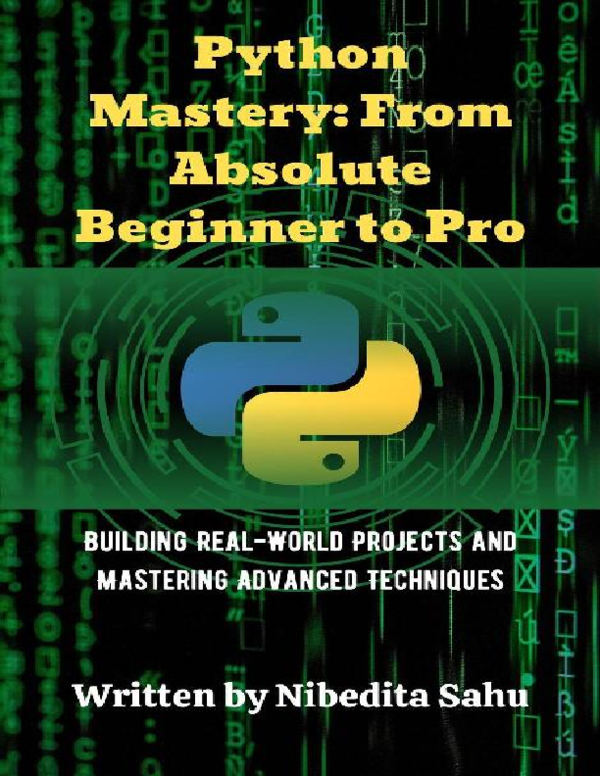
 XÐIEGO ORTEGA
XÐIEGO ORTEGA