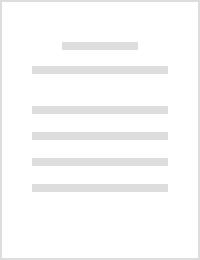Telling Time by Vibration
Sampo Töyssy
University of Tampere
Department of Computer Sciences
Interactive Technology
Master's thesis
November 2007
University of Tampere
Department of Computer Sciences
Interactive Technology
Sampo Töyssy: Telling Time by Vibration
Advisors: Roope Raisamo, Jukka Raisamo
Master's thesis, 57 pages
November 2007
Touch is an important and often underutilized sense in human-computer interaction. For
those with hearing or seeing impairments, touch becomes even more important and may
be the only suitable communication channel. Touch can also be used to convey
information discreetly. Also time plays a crucial role in our daily lives and therefore
telling the time is very important. The two main subjects of this thesis are touch and
time. Some applications where time is communicated with a vibrotactile signal have
been developed, but the information about them is scarce.
This brings up two questions: How to communicate the time with vibrotactile
signals and can people understand the signals without training? This is why a method to
present time with vibrotactile pulse sequences has been developed in this thesis.
Therefore the main subject of this thesis is vibrotactile communication and more
specifically: time and vibrotactile communication. Two experiments were conducted
which reveal how the method performs. The tests were conducted in order to find out
how accurately people can read time from simple sequences of vibration, and how does
training affect the recognition rate. The thesis also contains a brief overview of sense of
touch, vibrotactility and time. The results reveal that the method is viable and users are
able to decode the time correctly with relatively good performance.
Keywords and terms: vibration, time, haptic, tactile, mobile phone, vibrotactile, tacton,
clock, watch, temporal vibrotactile sequences
Acknowledgments
I am grateful for the support and advice from my advisors, Roope Raisamo and Jukka
Raisamo. Their advice and commitment made the process of creating this thesis easier.
My sincere thanks also go to Maila Töyssy and Tero Alatalo, who suggested some
improvements. I would also like to thank my significant other, Elli Kotakorpi, for her
support. Finally, I extend my thanks to all my friends.
Table of Contents
1. Introduction...................................................................................................................5
2. Touch and Computers...................................................................................................8
2.1. Human Physiology and Sense of Touch................................................................8
2.2. Haptic Actuators..................................................................................................14
2.3. Controlling the Actuators....................................................................................16
2.4. Vibration as Information Conveyor.....................................................................18
2.5. Examples of Haptic Communication...................................................................20
2.6. Summary..............................................................................................................22
3. History, Existing Applications, and Related Work.....................................................23
3.1. About the History of Telling Time without Sight...............................................23
3.2. Related Work and Applications...........................................................................25
3.3. Mobile Device Tactility.......................................................................................28
3.4. Summary .............................................................................................................30
4. A Method to Tell Time by Vibration..........................................................................31
4.1. From Numbers to Vibrations...............................................................................31
4.2. The Application...................................................................................................34
5. User Experiments........................................................................................................38
5.1 Goals and Hypotheses..........................................................................................38
5.2 Experiment I.........................................................................................................39
5.3. Experiment II.......................................................................................................40
6. Results.........................................................................................................................43
6.1 Results from Experiment I....................................................................................43
6.2 Results from Experiment II..................................................................................45
7. Discussion...................................................................................................................48
8. Summary.....................................................................................................................51
9. References...................................................................................................................53
1.
Introduction
Touch is one of the five human senses. When listing the different senses it's usually the
last one on the list. It is not surprising, as seeing and hearing are usually more important
in our everyday lives. Nevertheless, touch and smell have been irreplaceable to our
survival since we've had to distinguish the edible substances from harmful ones and
touch enables us to use tools with great dexterity. Therefore new applications for touch
should be studied and developed.
Time is important to us and some say that it has become too important.
Nevertheless, the need to tell time concerns everyone. Most of us can tell the time by
checking our wrist watches or mobile phones. Sometimes it would be nice to tell the
time without looking anything at all. Some people have impairments and they cannot
see the time so they have to use alternate methods. There are tactile clocks, clocks
which speak the time, clocks which can beep the time, and finally – clocks which can
vibrate the time. However, vibrating clocks are rare. When the writing of this thesis
began, I was only able to find one actual implementation which was the VibeWatch
[2002]. The scarce information about vibrotactile time was an inspiration to this thesis.
The basic idea of this thesis is to connect vibrotactility and time. By combining
vibration and time, we can communicate time in a simple way via touch. That is why a
method to present time by vibration was designed and tested. Two experiments were
conducted to evaluate the method. There are two questions to be answered:
1. Can people understand time from vibration without training?
2. How does training affect the results?
There are at least three different possible scenarios where vibration encoded time could
be used. The most obvious user group is the deaf-blind. They have no way of hearing or
seeing the time, so the information has to be conveyed in another way. The second
group is the blind who need to tell the time without voice synthesis or other auditory
cues. The third group is the people with normal hearing and vision who need to tell the
time discreetly. Anyone may be temporarily unable to use audio or see the time due to
situational impairment which may be caused by ambient noise or lightning conditions.
5
The application and the method were developed and tested on a mobile phone
since it provides a fairly cheap platform from both developer and user perspective. The
application is straightforward to reproduce on any programmable mobile device
equipped with vibration.
The first experiment was conducted as a proof of concept to see if the method is
viable. The users were given very little training in the first experiment to determine the
recognition rate for beginners. The second experiment was larger and studied also the
learning curve. In the second experiment the test sessions were longer. The ultimate
goal was to achieve 90% overall recognition rate. This threshold was chosen since a
performance requirement around 90% is quite common in similar tests, for example,
Tan [1997] used a performance requirement of 95% in several tests in her haptic Morse
experiments.
A couple of definitions are given below. According to Lederman [1997] the term
“haptic” also includes sensory input from joints, muscles, and tendons (also called
kinesthetic information) in addition to cutaneous information. The stimulus applied to
the skin is received by the receptors in the skin and then turned to cutaneous
information. This thesis favors the terms “tactile” or “vibrotactile” since, e.g., a
vibrating mobile phone produces very little kinesthetic information if any at all.
Also the concepts “active” and “passive” should be defined. Active means that the
device is able to produce interactive feedback such as vibration and that the feedback
can usually be controlled by software. Passive means that the feedback is noninteractive and depends on user activity. A vibrating mobile phone would thus be an
active and a static keypad would be a passive device.
The second chapter about the basics of haptics has been divided in six sections
which travel through the field of human-computer interaction which has two sides:
humans and computers. The basics of human sense of touch are described first, and
after that the actuators through which the computers can communicate. Basics of
actuator control and communication are also discussed. Finally, a selection of different
haptic communication methods is described and the chapter ends with a summary.
Time is discussed in historical perspective at the beginning of the third chapter.
Related work is also discussed. At the end of the chapter, mobile device tactility is
discussed and the chapter is closed with a summary section.
6
In the fourth chapter the actual method of telling time by vibration is described
along with the application used in the tests. In the fifth chapter the two experiments are
described and in the sixth chapter the results are revealed. The seventh chapter contains
discussion about the method and the results. The eighth and final chapter is the
summary of this whole thesis.
7
2.
Touch and Computers
This chapter covers the basic background of human touch. Methods of conveying
information via that channel are also discussed. The chapter first discusses touch as a
human sense from a more theoretical point of view. It then approaches the topic from
the perspective of haptic actuators and how the computer is able to control them. After
that these two perspectives are combined into a discussion about conveying information
via touch. The chapter ends in the section where some different vibrotactile
communication methods are presented. Most of the communication methods are more
complex than the method of presenting time by vibration developed and tested in this
thesis. However, they show how diverse the field of vibrotactile communication really
is.
As this whole thesis is about conveying information via touch it is important to
know the basics behind this communication channel. The chapter, as this whole thesis,
centers around vibrotactile feedback, but also other haptic modalities are discussed
when deemed appropriate.
2.1. Human Physiology and Sense of Touch
Humans have five major senses: vision, hearing, smell, taste and touch. Touch is the
sensation produced by mechanical, thermal, chemical or electrical stimulation of the
skin and body. The sense of touch is important to us humans as we depend on our
skillful use of tools. This is why this chapter begins with a physiological description of
touch.
The hairless part of human hand has about 17 000 mechanoreceptive tactile units.
There are four different types of tactile afferent units when classified by adaptation
speeds: fast-adapting I (FA I), fast-adapting II (FA II), slow-adapting I (SA I), and
slow-adapting II (SA II). Fast adapting (FA) means that the receptors react better to
transient stimulus such as hitting a palm with a ball point pen. Slow adapting (SA)
means that the receptors are more sensitive to prolonged stimulus and they can sense
immobile objects touching the skin. There are also four kinds of nerve endings related
to the tactile units: Meissner corpuscles (FA I), Merkel cell neurite complexes (SA I),
8
Pacinian corpuscles (FA II), and Ruffini endings (SA II). These receptors are used to
receive tactile sensory information (cutaneous information). The details are summarized
in Table 1. The structure of the skin and the different receptors can be seen in Figure 1.
[Lederman, 1997]
Name
Ending
FA I
FA II
SA I
SA II
Cold
Hot
Nociceptor
Meissner
Pacinian
Merkel
Ruffini
-
-
-
Best response 40 Hz 200 - 300
Static
Static
Hz
pressure / 0 pressure / 0 –
(Verry
/ (flutter) /
Mazonne)
30 – 40
(buzz) /
– 10 Hz
10 Hz
Hz
130 –
150 Hz
Decrease in Increase in
temperature temperature
Intense
stimulation
(pain)
20 – 100
Hz
100 –
1000 Hz
0 – 10 Hz
0 – 10 Hz
Mean
receptive field
area (mm2)
12.6
101.0
11.0
59.0
2-9
2-9
-
Relative Depth
Shallow
Deep
Shallow
Deep
-
-
-
Number
of
specialized
endings
per
tactile unit
12-17
1
4-7
1
Proportion
40%
13%
25%
19%
Frequency
range
(Mazonne)
Table 1: Human Cutaneous Receptors, adapted from Lederman [1997], Mazzone et al.
[2003], and Verry [1998].
9
Figure 1: Tactile units and their effective areas in the human skin.
In an interview by René Verry [1998] Lederman also mentions three other
receptors. The first two are the temperature receptors for both cold and hot. The cold
receptors sense decrease in temperature and hot receptors sense increase in temperature.
The temperature receptors have no specialized nerve endings and they have their own
response ranges which overlap slightly. Their receptive fields are approximately 1 to 2
mm in diameter and they have a density of 1 to 5 cold-sensitive receptors per cm 2 and
0.4 warmth-sensitive receptors per cm2 [Mazonne et al., 2003].
The third receptor is the nociceptor which responds to high intensity stimulation,
also known as pain. Mazonne et al. [2003] describe three different types of pain
receptors. Mechanical nociceptors detect sharp mechanical stimulation such as sharp
objects. Thermal nociceptors respond to extreme heat or cold. The third type is a
polymodal receptor which responds to several different kinds of noxious stimuli.
However, pain is a more complex sensation than the information delivered by a single
receptor.
10
After the stimulus has been observed by the nerve endings, the signal must travel to
the brain to be processed. There are five types of neural fibers (axons). A-alpha is a fast
conducting fiber which is associated with the kinesthetic sense. A-beta is a moderately
fast fiber that is used to transmit both kinesthetic and cutaneous information from
mechanoreceptors. A-delta fibers are also moderately fast and they deliver signals from
temperature and sharp pain signals from pain receptors. They also transmit crude touch
information. C-fibers are slow and they are responsible for temperature signals and
burning pain. The fifth type is A-gamma and it transmits information from muscle
spindles. [Shaffer & Allison, 2007]
The signal from a receptor can travel actually through two different pathways to the
brain. The first one, the Dorsal Column-Medial Lemniscal (DCML) pathway, is usually
used by touch, vibration, and proprioceptive information from the limbs. The
spinothalamic pathway mostly carries signals from temperature and pain receptors. The
DCML pathway is more efficient and accurate and is thus usually used to deliver the
more fine grained information from the delicate touch receptors. Usually there are more
neurons on the spinothalamic pathway and the fibers on the DCML pathway are larger.
However, information from touch receptors also travels in the spinothalamic pathway
but it may be mixed with signals from temperature or pain receptors. The role of the
spinothalamic pathway in the sense of touch is still largely undetermined. [Iggo, 1987]
The touch sensation is also centrally controlled. Stimulus on the skin does not
necessarily cause excitation in the somatosensory cortex. This effect is produced by
excitatory and inhibitory synapses and it can completely or partially block incoming
signals [Iggo, 1987]. This can also be used to raise the contrast between the stimulated
area and other regions. This means for example, that a sweater which causes
uncomfortable itching at first, will be comfortable after a while as the brain turns down
the stimulus associated with the sweater. Among other things, this mechanism enables
the brain to concentrate on the usually meaningful and important stimuli instead of the
ambient noise. Similar mechanisms are also associated with other senses.
Sensitivity of human skin has been determined with various methods. One of the
methods is to press calibrated nylon mono filaments on the skin so that they barely
bend. Different body parts have different sensitivities. The most sensitive parts are the
face, torso, fingers, and lower extremities. Females and males have different thresholds
as do the different sides of the body. Because of all these factors, the threshold varies
11
greatly between 5 to 355 G. Cutaneous sensitivity has also been described in Weber
fractions. The studies have obtained following values: 0.14 for static pressure, 0.2 for
impulse stimulus, and 0.2 for 160hz vibratory bursts. Weber fraction represents the Just
Noticeable Difference (JND). When weighting a stone, a Weber fraction of 0.1 means
that the the weight needs to change at least 10% for the observer to notice the
difference. [Lederman, 1997]
Like many other senses, touch might also be affected by aging. For example
Brammer et al. [1993] found out that the threshold mediated by the Pacinian receptors
in the fingertips increases 2.6 dB per 10 years. Some studies have revealed how
Pacinian and Meissner's corpuscles change when a person ages. For example the
number of Pacinian corpuscles seems to decrease along with their sensitivity. The
concentration, size, and number of Meissner's corpuscles also seem to go down. Also,
the detection threshold seems to get higher. [Shaffer & Allison, 2007]
Spatial sensitivity has been measured with the “two-point touch” method where the
observer has to answer whether one or two points are touching his skin. The resulting
measurement is the minimum distance where the observer can sense the two points
instead of one. This distance can be as low as 2-3 mm on the fingertip but almost 45
mm on the calf. The spatial sensitivity clearly depends on the body locus.
Another method is the “point localization”. In point localization, the skin is first
touched with a pointed object. Then the skin is touched again. The second touch may be
a certain distance away from the first. After this the user has to answer whether the two
touches landed on the same location or not. The closer the two points are to each other,
the more likely they are experienced as the same point. This threshold is also dependent
on the body locus. Localization is the most accurate on fingertips and the least accurate
on the back. [Lederman, 1997]
The sensitivity to vibration depends on the location and frequency. Van Erp [2002]
defines a general range from 20 to 500 Hz. Lederman [1997] defines the range from
around 40 to 300 Hz. Verry [1998] mentions 40 Hz as the lowest threshold for best
response. So there are different views about the sensitivity, which is not surprising
given the complex nature of human senses. The lowest detection threshold can be found
on a glaborous skin (non-hairy skin) and when the frequency is around 200 to 250 Hz.
Fixed elements around the vibrating element and extended duration of the stimulus also
12
lower the threshold. Weber fractions for resolving vibrotactile frequency vary between
0.20 and 0.25. Also it has been determined that two 1 ms pulses need to be at least 5.5
ms apart to be perceived as successive. [van Erp, 2002]
Another view to spatial recognition is the single-unit representation of the stimulus.
The units are the different mechanoreceptor populations in human skin (see Figure 1).
In some studies the signals from these mechanoreceptors have been recorded. In one
study braille-like patterns were moved on the fingertip skin of a monkey [Lederman,
1997]. The fidelity of different receptors is linked to their receptive field area. In these
studies slow adapting receptors provided the most detailed perception followed by the
fast adapting receptors. Pacinian receptors were the most inaccurate. Only three
channels have been identified in a monkey but they are similar to human receptors.
It is interesting how a blurred vision is comparable to touch. A section of skin has a
limited resolution since there are only so many spatially resolvable points whereas the
retina is vastly more accurate. When the effective spatial resolution of vision was
matched to that of a fingertip the recognition results were very similar. For example
braille was determined to be more legible to blurred vision and normal touch than
embossed Roman alphabet. [Loomis, 1981]
It seems that visual stimuli tends to dominate other stimuli even if they had greater
intensity. Visual signals seem to override auditory, tactile, and proprioceptive stimulus
[Cooper, 1998]. It is argued that the phenomena rises from a mechanism designed to
compensate for the low alerting capability of visual signals. Therefore, if two signals
are used to communicate simultaneously with the user, the reaction time will be
determined by the visual signal even though reaction to auditory signals is faster by
itself.
13
2.2. Haptic Actuators
Haptic actuators are the link between human senses and interactive feedback. Therefore
their attributes define the basic nature of the interaction. If an actuator is ill suited for
the task, the quality and usefulness of the application will deteriorate. The actuators
have been divided according to the basic mechanism which produces the physical
displacement which is then sensed by the receptors in the skin. Most of the actuators
presented can be used to produce vibrotactile stimulation, but some are better suited for
the task than others.
One of the most common actuators providing vibrotactile stimulation is a simple
electric motor with a rotating eccentric mass producing vibration. The device is also
called a rotary mass vibrator (RMV). The RMVs come in different sizes and they have
different attributes. Their rotational speed can be adjusted and some also can be spun
backwards. The RMV is practically ubiquitous in mobile phones. This is because it is
cheap to produce, easy to control, and it does not require a lot of power. Before the
vibrating mobile phones the haptic channel was not used much as there were few every
day devices which would produce active haptic stimuli. However, passive haptic cues,
such as small embossed dots in numeric keypads, have been used for a long time.
Voice coils [Voice Coil, 2007] have also been used to produce vibrotactile
feedback. There are linear and rotary voice coil actuators. Unlike the rotating electric
motor in an RMV, linear voice coil motors produce a stroking motion similar to piston
movement in a car engine. Since voice coils can be controlled with great accuracy they
are also used to position the arm in a modern hard disk. Motion from a rotary voice coil
motor is similar to a conventional RMV actuator. Voice coils can also achieve high
acceleration.
Piezoelectric devices can produce vibration or move pins in a linear fashion too
[Piezo, 2007]. They are based on crystals which can expand when they are electrified.
They can produce relatively strong forces and their bandwidth is high. Piezoelectric
actuators are used in braille displays. Poupyrev et al. [2002] claim to have developed a
piezoelectric actuator called “TouchEngine”, which has several advantages compared to
conventional motors. The size of the actuator is small and due to fine layered design, it
does not require a lot of power to produce motion. On the other hand, the displacement
produced by the actuator is small but it can be controlled very precisely.
14
Electrostatic actuators have two subcategories: motors and electrostatic
“displays”. Electrostatic devices are based on the attraction and repulsion of different
charges. Small electrostatic motors can be easier to produce than small conventional
electric motors. This is why electrostatic actuators have been used in micro scale
applications [Sidobre & Hayward, 2003]. The electrostatic actuators need to be
relatively small since the electrostatic effect decreases with the square of the distance
between the two charged bodies. Yamamoto et al. [2004] developed an electrostatic
tactile display which consists of a thin conductive film slider with stator electrodes
which excite electrostatic forces. Basically the user moves the slider with a finger and
experiences sensations which are interpreted as tactile textures. In this application a
sensor is used to read the texture of a material and the resulting data is then fed into a
processing unit which produces the control signals for the electrostatic display. They
reported a successful discrimination rate of 79% in a test where the user had to
discriminate between different textures.
A more exotic approach is to use Shape Memory Alloys (SMA) to produce motion
[SMA, 2007]. SMA-wire can change shape when the temperature of the wire changes.
The displacement is relatively small so mechanical systems are used to amplify the
stroke. In comparison with electronic motors, the bandwidth is usually low and forces
are small. However, the devices can be simple as there are few moving parts.
Even more exotic actuators have been developed, but their practical usefulness
outside research is limited. Electroactive polymers can change their shape according to
the supplied voltage. They can undergo large amounts of deformation while sustaining
a formidable force. Electroheological substances can change their viscosity when the
supplied current is varied. This means that their rigidity changes when the electric field
in which they are immersed in is changed.
Magnetorheological substances change viscosity when the magnetic field affecting
them changes. As a side note, some cars use magnetorheological fluids in their shock
absorbers to provide dynamic shock absorption. One such car is Ferrari 599 GTB
[Classic Driver Magazine, 2007].
15
Pneumatic systems can produce extremely strong forces but they are cumbersome
and unpractical compared to electric systems. They require a pressurized air supply
which usually means a compressor or a pressurized storage. Rizzo and Messeri [2004]
developed a glove with inflatable air bladders. They claim that using air bladders
instead of miniature pneumatic cylinders is more simple and more economical. The
glove is used to simulate grasping sensations. They demonstrated a statistically
significant change in grasping success in the presence of haptic feedback.
Air puffs can also be used to stimulate the skin. This method is actually used in
some theme parks. For example, the author of this thesis has personally experienced the
spooky sensation from a puff of air in the theme park called Särkänniemi in Tampere,
Finland. The driving force behind the air puffs is supposedly some kind of pressurized
air system with an electronic valve. Suzuki et al. [2002] have produced a different
system which uses jets of air and a small racket for the user. When the jet of air hits the
racket, the user perceives a simulated force. The advantage of the air based systems is
their untethered nature.
Plain electricity has also been used to stimulate, but it is rather invasive and most
people would probably consider small electric shocks as annoying or even painful.
However, one group used electric shocks in their game called Painstation [2007]. In this
particular game the effect from the non-lethal electric shock is designed to be
discomforting.
It is not surprising that the electro-magnetic actuators are among the most
popular. This is due to their performance, price, and easy handling. These include
electric motors, piezoelectric devices, and electrostatic actuators. Conventional motors
can produce vibration, move pins in linear fashion, or brush a rod against a finger to
produce sense of friction or slip. There are many types of actuators but only a few of
them are used in consumer electronics. This is because only a few of them meet the
commercial requirements at the moment. Actuators used in commercial products have
to be cheap, reliable, portable, safe, and easy to integrate.
16
2.3. Controlling the Actuators
The actuators connected to a computer system need to be controlled by software. Some
requirements arise from the nature of the application. The computer needs to be
powerful enough for the required task, the lag should be low enough for the required
application, and the overall system should have the necessary real time capabilities.
Simple applications, such as the vibrotactile time described in this thesis, do not
require a lot of computing power. The real time requirements are also low. Therefore
many simple applications using tactile and even kinesthetics feedback are able to run
even on low powered mobile devices. However, the mobile devices are changing fast
and the processing power of a current desktop computer could be available in a standard
mobile phone in a couple of years.
On the other hand complex virtual environments with haptic feedback require a
lot of processing power since the devices are often complex and they have as much as
six degrees of freedom in input and output. Also the update frequency of the haptic
rendering pipeline should be at least 1000 Hz, since users can distinguish the different
rendering rates between 500 Hz to 1000 Hz [Otaduy & Lin, 2005]. The most known
example is the SensAble Phantom [2007] device which is controlled by a computer.
The Phantom device is usually used to convey realistic touch feedback from a virtual
environment. To convey a realistic illusion of objects, materials, and their interactions,
the computer must process both the visual environment and the touch interactions fast
enough. The recent advent of affordable multi core processing will probably make even
more complicated applications available to a much larger population of researchers. The
inexpensive processing power can be coupled with affordable devices such as the
Novint Falcon [2007] to produce complicated and feature rich applications.
The main topic of this thesis, vibrotactile communication, does not usually require
a lot of computing power since there are no real time simulations or other complex
tasks. Mapping different symbols to vibrotactile signals requires only a few operations.
Also the necessary actuator only receives commands from the hardware and does not
produce information about the orientation of the device.
17
2.4. Vibration as Information Conveyor
The process of receiving and decoding streaming information from a vibrotactile device
is complicated and has several phases. First, independent signals must be recognized
from the stream of information and they have to be interpreted as meaningful pieces of
information. After that, the pieces of information must be stored in the short term
memory for later use and at the same time new signals must be read [Tan et. al., 1997b].
Finally, the small pieces may have to be assembled into a larger whole. So there are two
factors which must be considered: how do humans process and understand sequences of
vibrotactile pulses and what is the capacity of the short term memory to handle
information from a vibrotactile source without training. These factors are different from
images or text where the target may be re-examined all the time. The software which
produces the pulse sequences may be simple, but the human task to decode those
sequences is not that straightforward.
The first factor in reading information from a temporal vibrotactile pulse sequence
is the ability to separate signals temporally. It has been determined that there has to be a
gap roughly 10 to 50 ms long for two signals to be perceived as separate [Tan et. al.,
1997b]. Also van Erp [2002] claims that gaps and signals need to be at least 10 ms long
to be perceived. The setup time for the stimulus also needs to be taken into account
since many actuators, such as rotary motors, have a spin up time. If the amount of
information is low, this should not be a problem, since longer gaps will not make the
sequence overly long. Also longer gaps will probably give the user more processing
time for memory tasks. It may be even so that the bottlenecks would occur due to the
relatively slow speed of handling temporally encoded tactile stimulus rather than in
difficulties separating a gap between pulses. Additionally, very short pulses and gaps
may require special equipment with fast response times and dependable real-time
capabilities. Longer gaps will probably lower the effects of temporal enhancement [van
Erp, 2002].
Van Erp [2002] states that a maximum of four different magnitudes can be used in
vibrotactile signals for them to be discriminable. When controlling the RMV in a simple
mobile phone, the only attribute is usually the length of the vibration. However support
for additional attributes is emerging for some platforms like S60 3rd edition
[CHWRMVibra, 2007]. Amplitude and intensity may also come into play as
uncontrolled variables, since the motor producing the vibration has a spin up time.
18
When the time is shorter the sensation is also milder since the motor does not
necessarily have time to reach full speed. Van Erp's rule for a maximum of four
different signals is likely to be true also in the case of RMVs.
Van Erp [2002] classifies vibrotactile data representation to four different channels:
amplitude, frequency, duration, and location. Amplitude is the intensity of the signal as
it describes the magnitude of oscillation in a wave. Furthermore, van Erp claims that
amplitude and frequency offer limited possibilities in encoding information since they
have a limited amount of different discriminable levels. He tends to favor temporal and
location encoding. Temporal encoding should be efficient when designing a single
element vibrotactile display. The application described later in this thesis uses temporal
patterns from a single element to convey the information.
Van Erp [2002] notes that the guidelines he has presented may not be viable in
applied environment since the data behind them has been acquired in optimal laboratory
conditions. However, it can be presumed that if they are used with caution and with
considerable tolerances they can be used in first design stages as guidelines.
The famous argument by Miller [1956] is that humans have a forward memory span
of seven items plus or minus two. Tarnow [2005] has presented data from experiments
conducted by Rubin, Hinton and Wentzel. In their experiments they asked students to
learn a list of words or word-pairs. After they had learned the list they were asked to
repeat it after a certain time has passed. Right after they had learned the list the recall
probability was 0.944. After six seconds it was 0.646 and after twelve seconds 0.434. In
the experiments described in this thesis, the time between the first number and the
moment to answer can be over 13 seconds. The data required in the task is only a pair
of two-digit numbers so it should not be a major problem to remember them.
Geldard and Sherrick [1965] developed a system called the Optohapt. The Optohapt
had 10 vibrators all over the subject body, which could be used in different ways to
represent different symbols. Unlike the Vibratese system by Geldard [1957], the
Optohapt could activate several vibrators simultaneously. The system was also used to
present letters and words. It was observed that people have difficulties remembering
19
previous letters when they were presented with a vibrotactile array covering the whole
body. This might be due to the poor short-term memory for touch patterns and their
diffusion in time or due to the diffusion of the stimuli over the whole body, or even
both.
The original role of touch is to experience our environment and gather information
from it. It has not been necessary to use touch as a channel for language or for any other
abstract symbol system in the past since vision and hearing usually receive these
signals. However, human brain adapts well to different situations and requirements. At
the moment we are trying to use new technologies to make us humans more efficient
and more powerful. It is not clear how touch should be used in this task. It may be that
touch based communication of formal languages or information constructs can not be
made sufficiently efficient, but sometimes it may be the only option.
2.5. Examples of Haptic Communication
In the fifties a vibratory communication language called Vibratese was developed at the
University of Virginia [Geldard, 1957]. The system consisted of five actuators situated
in five different body locis. The actuators had three intensities and three durations thus
resulting in 45 different signals. The vibration frequency was fixed at 60 Hz. The
mapping of symbols was carefully designed so that the most common symbols would
be the most simple ones to decode. They also left five elements unused: those with the
longest duration and medium intensity which dropped the total combinations to 40. It
took about 12 hours for the subjects to learn the single letter representation. The highest
rate achieved was 38 words per minute. An average person can read around 200 words
per minute [Gould et al., 1987].
Use of vibrotactile Morse code as an alternative communication method for the
deaf-blind was suggested at least by Zuckerman [1984]. When the user presses a key on
the keyboard the system repeats the key press in Morse code. The Morse code had to be
enhanced a bit to provide the additional characters necessary with computers. A line of
text could be read from the screen with Morse code by pressing a key, just like a sighted
person would steer his eyes on the line of text. The user could read the screen by
triggering any of the 25 lines of text with corresponding keys running from A to Y. The
20
method was praised by Zuckerman in the year 1984: “Provision of a screen reading
mode that allows access to the same characters that may be perceived visually by a
sighted person gives the deaf-blind user unlimited capacity utilizing the computer”.
Today the situation is more complicated because of graphical user interfaces. The
sighted have a much more richer experience since computers are able to produce
beautiful graphical user interfaces. This means that there are some new problems to be
solved.
Tan and others [1997] have studied how people learn to receive Morse code via
different methods. While Morse is usually received aurally, hearing impaired are able to
put their hand on the speaker to receive Morse tactually without any special devices.
The participants in Tan's tests needed to recognize letters, random three letter
sequences, common words, and finally sentences. The test subjects were either
experienced Morse operators or beginners who received some training. He used three
different modalities in the tests: finger motion, vibration, and audio. The motion
actuator was a custom built device which moved the finger with a magnetic servo. The
vibrotactile unit was a electrodynamic minishaker with a vibration set to about 200 Hz.
The vibration pulses were gated with a square wave signal. The auditory condition used
normal headphones and the signal was the same 200 Hz square wave signal which was
used with the minishaker in vibrotactile condition. The results showed that audio was
better than vibrotactile and vibrotactile was better than finger motion. Also the
experienced subjects fared a lot better in the tests and they could do tasks which the
beginners could not. Their experience with auditory Morse code was transferred very
effectively to other modalities like finger motion and vibration.
There are people who can understand language using the Tadoma method where
the receiver touches the face of the person who speaks [Sherrick, 1991]. The listener
interprets the language from numerous different patterns the face of the speaker
produces. This example is not strictly vibrotactile since the receiver gathers information
from several channels: vibrations from the skull, movement of facial muscles and bones
and even puffs of air. Artificial Tadoma emulation has also been developed, but it has
not been capable to deliver the tactual stimulation at a rate comparable in human to
human communications [Tan et. al., 1997b].
21
Optacon is a device which translates images to vibration patterns. It provides
access to all written material in vibrotactile form. The two basic elements of the device
are the camera and the 24 by 6 array of vibrators which form a vibrotactile display of
144 units. The camera images a letter and the array vibrates the corresponding pins. The
users can read at a speed of 30 words per minute. [Lederman, 1997]
2.6. Summary
The different areas of vibrotactile communication have been covered here starting from
the computer hardware and ending as a perceived sensation in the human brain.
Depending on the setup, the methods, elements and the pathways vary. However there
are always five elements: the nervous system, the receptor, the actuator, the hardware
controlling the actuator, and the software controlling the hardware. These elements
form the basic structure of computer to human vibrotactile communication.
Different applications of vibrotactile communication have also been discussed. At
the moment most of these applications are research projects. This was motivating for
this project, where a meaningful everyday vibrotactile application is constructed
without any specialized equipment. However, it also indicates that it is not easy to use
touch to convey information or otherwise there would already be a lot more commercial
applications in every day use.
22
3. History, Existing Applications, and Related Work
In this chapter we move closer to real applications and experiments related to touch and
computers. The first section is about history of non-visual time telling. It highlights
some methods used in the past and some of them are still used today. In the second
section some different applications on the field of haptics are described. Some of the
applications are closely related to the application described in this thesis and others are
just interesting by themselves. They include the VibeWatch [2007] which
communicates time vibrotactily close to the method and application described in this
thesis. There are also more conventional approaches such as a wrist watch which can be
touched to feel the time. The third section in this chapter is about mobile devices and
tactility where the current state of mobile device tactility and the ideal mobile actuators
are discussed. Finally, the chapter is summarized in section 4.
3.1. About the History of Telling Time without Sight
Before the advent of affordable personal chronometers there were several different
ways to announce the time. Actually wrist watch came in to use just after the First
World War, so personal time telling is a relatively new invention. Telling time from
other cues than a clock face or from a number display has a long history. The progress
can be compared to that of computers: from centralized time to personal time.
Interestingly, today the time is in a way centralized again: most computer systems can
be set to query the exact time from Network Time Protocol Servers (NTP-servers)
[Mills, 2003].
One of the old methods includes a bell - a simple percussion instrument found in
many places. In ships the time was announced by ringing a bell with a certain code
[Ship's Bell, 2007]. The bell was rung every 30 minutes which was determined by the
watchman with a 30-minute hourglass. Once all the sand had flowed down, the
watchman flipped the hourglass and rung the bell. The bell was rung once for every 30
minutes passed in the current watch and the watches were four hours long. For example,
if a watch started at 12:00 in the afternoon and the bell was rung three times, the time
was then 13:30. There are a total of eight watches in a 24-hour day: midnight watch
23
(00:00 – 04:00), morning watch (04:00 – 08:00), forenoon watch (08:00 – 12:00),
afternoon watch (12:00 – 16:00), first dog watch (16:00 – 18:00), second dog watch
(18:00 – 20:00), and first watch (20:00 – 00:00). Even today ringing of the bell
regulates the daily routines on many ships.
Time has been announced with bells in cities too. One of the most famous clocks
in the world is the Big Ben of London. You can tell the time without seeing the clock
face as the number of sequential bell rings on the hour represents the number of the
hour. Big Ben also rings a different sounding bell on each quarter hour so people can
tell if it is 15, 30 or 45 minutes past. [Big Ben, 1997]
Telling the exact time at sea was difficult before the invention of accurate
chronometers in the 20th century. To make matters worse, it was very important that
ships had accurate time for navigation purposes. Also, pendulum clocks were not usable
on rocking ships. Because of this, the time was sometimes signaled to ships from
ashore. One of the oldest signaling devices is the “Noon Gun” in Cape Town, South
Africa. It began firing the time in 1806. Interestingly the time is usually read visually by
observing the smoke from the cannon as light travels a lot faster than sound. The delay
between sight and sound from a distance of 3000 meters is practically almost nine
seconds (299792458 m/s vs. 344 m/s). [Noon Gun, 2005]
There are also mechanical wrist watches called “minute-repeaters” or “striking
watches”, which can also signal time with audible signals. The repeating function was
usually powered by cocking a spring loaded system which then repeated the time by the
minute. For example, there could be two different tones, A and B, which could be
combined to create 3 different signals. Tone A signals amount of hours and tone B the
amount of quarters. When B was combined with A it would signal the amount of
quarter hours resulting in signal C. Thus 4:16 would be played as: A-A-A-A-C-B. The
repeaters were developed before electricity, when illuminating a dark environment
required some work. The repeater does not usually differentiate between AM and PM
and they are designed for the 12-hour clock. Theoretically repeaters could also have
vibrated the time if given enough power by the cocking assembly. However, no
applications using such mechanism were found. Also, it may be possible that the small
hammers and gongs ringing inside the watch could have been felt. [Perez, 2001]
24
Without a minute repeater you would have had to light a candle or some other
external light source to read the time visually. Nowadays clocks have fluorescent arms,
little LEDs to provide light, and LCD displays are usually back-lit. Also, switching on
an electric light source is a lot more simple than lighting a candle. An example of a
modern wrist watch with a minute repeater is Citizen BL9009-54F [Citizen, 2007].
3.2. Related Work and Applications
Several methods have been used to convey the time with vibration. Vibe Watch [Vibe
Watch, 2006 and 2002] uses short and long pulses to encode the time. It has been
developed by the Royal National Institute of Blind People [RNIB, 2007]. The user can
activate the unit by pressing a tactile button on the front. There are also options to set
the time with vibrotactile feedback. Unlike the method described in this paper, Vibe
Watch uses 12-hour clock. 24-hour clock has a wider range of numbers but it does not
require AM/PM information. The 12-hour clock is dominantly used only in the United
Kingdom, Australia, Canada, New Zealand, the US and the Philippines.
The structure of the Vibe Watch time sequence is as follows: 1 long pulse for AM
and 2 long pulses for PM, 1 to 12 short pulses for hours, 0 to 5 long pulses for tens of
minutes, and 0 to 9 short pulses for minutes. The AM/PM part and hour can not be zero
(no pulses) but the minutes after them can be, and if they are, no pulses are played. For
example: 2 long pulses, 4 short pulses, pause, 5 short pulses represents a time of 4:05
PM. Vibe Watch is a small separate device which costs around 50€. The research done
for this paper did not reveal any information about the user base or viability of the Vibe
Watch. The organization responsible for the device was contacted, but they only
delivered the operating instructions. One of the main goals of this paper is to answer the
question: can users really tell the time from vibration pulse sequences. Positive results
would also support the viability of the Vibe Watch.
Interestingly, a J2ME program, which is strongly related to the application
presented in this thesis, was found on the Internet during the last weeks of writing. Had
it been found sooner, the two methods could have been compared as the application
presents time a bit differently. The creator of this application is Che-Wei Wang. The
Wang Haptic Clock [2007] (named after the creator) uses a 12-hour clock. It first uses 1
to 12 vibrations to signify the amount of hours. After that it signals the amount of
25
minutes by dividing the current minutes by five and then plays the resulting amount of
vibrations. So for example 8:36 would be 8+7 vibrations. The method is simple but the
accuracy is limited to 5 minutes. Also the application vibrates minutes quite fast so it is
easy to lose track. However, that should be easy to reconfigure.
Tissot has designed a watch which has vibration combined with spatial sensing on
the clock bezel [Tissot, 2007]. Time can be read silently by moving a finger clockwise
on the clock bezel. The hours are marked with small knobs like on a normal clock face.
When a finger travels on the bezel, a long vibration means that the finger is on the hour
and short pulsating vibration indicates that the finger is on the minutes. The watch has a
clock bezel which senses the finger position and a small RMV inside. When the finger
is sensed on the position where a certain clock arm is, the RMV is started accordingly.
The alarm on the clock can also be set by touching the clock bezel. Tissot watches are
known to be expensive and this one with the additional vibrotactile technology is
around 400 euros in 2007.
Citizen BL9009-54F is a modern wrist watch with a minuter repeater. The encoding
of the time is a bit more complicated than in Vibe Watch. First, a high pitch sound
signals the number of hours (signal A). After the high pitched hour signals the amount
of quarter hours is signaled with a signal that combines high and low pitch (signal B).
Finally the additional single minutes are signaled with a a low pitch (signal C). When
the time is 4:48 the watch would produce the following sequence: A-A-A-A-B-B-B-CC-C. The watch uses a 12-hour clock and does not distinguish between AM and PM so
the user has to check whether it is AM or PM.
When moving towards mobile devices and vibrotactility, a vibrotactile TFTdisplay from Immersion Technologies can be mentioned. The device combines a
modern LCD and haptic interaction [SenseTouch, 2007]. The screen can produce tactile
stimuli when the user presses a button on the screen or drags a slider. The SenseTouch
technology is claimed to improve usability in noisy or distracting environments. The
technology behind the screen is quite simple. One or more actuators and a control board
are installed inside the display chassis. The controller connects to the host via a USB or
serial connection. When the user touches the screen, the host computer receives the
event, a command can be sent to the actuator controller and the actuators can be fired
with the desired parameters. Screen sizes can vary from 2 to 19 inches, so in theory the
technology could be used from mobile phones to information kiosks. The vibrotactile
26
representation could be a lot more versatile since location could be used in addition to
temporal patterns. Still, mobile phone use might be difficult as phones have very
limited capacity and actuators would add to weight and enlarge dimensions. It would be
surprising if the average user would favor better vibrotactile feedback over small size.
However touch enabled screens might become more common (as of writing in 2007 the
iPhone from Apple is one of those products) and the existing simple RMVs could be
used more effectively. Also, a touch sensitive vibrotactile display could be used to
produce a virtual tactile clock.
A more novel approach is the vibrating shoe sole. Fu and Li [2005] implemented a
system where three RMVs were installed in a shoe. The RMVs are used to alert the user
when certain changes happen on the stock market. The vibrating shoes have a wireless
connection to a host computer which can activate the vibrators when it detects preset
movements on the stock market. The description of their implementation is limited but
the motivation is clear: foot soles are sensitive enough to receive stimuli from a couple
of separate actuators. Just how sensitive are they? Would it be possible to transmit
braille via 6 RMVs (3 on both soles)? Time could be quite easy to present with
vibrating shoe soles.
Others have also found foot soles as potential information receivers too. Frey
[2007] has developed CabBoots - shoes that guide the user haptically. They rely on the
phenomenon in which the user tends to correct his path when he encounters the slope
on the edge of the path. CabBoots replicate this virtually. When the user is close to the
edge of the virtual path, servos push the sole so that the user gets the illusion of the path
edge. Needles to say, this application is quite complicated with servos and different
sensors. Ideo [2002] has developed a similar system which relies on simple vibrators on
toe rings to tell the user where to turn.
Brown and Kaaresoja [2006] conducted an experiment where the user had to
recognize incoming communication with only vibration. The attributes were the type of
alert (voice call, text message, or multimedia message) and priority (low, medium, or
high). The type was encoded in a rhythm. For example, seven short pulses indicated a
voice call. The priority was encoded by roughness or by intensity. This resulted in total
27
of 18 possible tactons. Overall recognition rate for the rhythm+roughness condition was
52% and 72% for the rythm+intensity. The recognition rate for roughness is only
mediocre, but the intensity worked better. The different rhythms were recognized with
95% accuracy.
Another study by Kaaresoja & Linjama [2005] was aimed to find the optimal
duration for simple tactile pulse from a mobile phone RMV. The users were asked to
rate vibrations of variable length. The ratings were the following: not detected, weak,
moderate, strong, and too strong. They determined that a equilibrium between user
comfort and detectability lies between 50 and 200 ms. This probably depends on several
other variables also, but these results can be applied to mobile phone RMVs.
Research on encoding time with temporal vibration pulse sequences could not be
found. The Vibe Watch however is a real product which proves that the method must be
viable in some way. Just how viable it is and if it can be implemented in a mobile phone
will be investigated in this thesis.
3.3. Mobile Device Tactility
Many mobile devices, such as phones, have a very simple Rotary Mass Vibrator
(RMV). This is a cost effective solution but one of the cons is the lag induced by the
spin up time and usually the lack of finer control. Motorola has used a Multi Function
Transducer (MFT) which is a more unique approach. Both technologies can be used to
produce the vibrations necessary for the application described in this thesis.
Some mobile phones have more advanced vibration capabilities [Segan, 2005]. For
example, there are models from Samsung called N330 and E770 which have VibeTonz
[2006] technology from Immersion [2006]. The basic technology is RMV but it is more
refined than usual. In addition to duration the intensity of vibration can be controlled.
Also the electric motor can be spun backwards to create a different feeling. The 3rd
edition of Symbian S60 has the necessary functions to control the speed and the
direction of the RMV. The practical functionality of these controls was not studied nor
used in this thesis. The functionality is implemented CHWRMVibra class of S60 3rd
edition and the FP1 [CHWRMVibra, 2007].
28
More refined control over the vibrating features might result in better recognition.
For example, two different signals could be differentiated by amplitude in addition to
their length. Some attributes could be simulated with a simple vibrating motor like
Brown and Kaaresoja [2006] did in their experiments with roughness. On the other
hand they got better recognition rates by encoding with intensity.
Motorola has taken the MFT approach with some of their phones. It is basically a
speaker (which is a voice coil, unless it is a piezoelectric speaker) which plays certain
frequencies as vibration. Tactile effects can be felt when frequency is below 300 Hz and
above that the user hears just sound. Chang and O'Sullivan studied if the users preferred
the MFT enabled phone to the normal one and the results were positive for the MFT.
However they used phones with radically different design so they recognize that the
results are probably skewed because in addition to MFT there were other notable
differences [Chang & O'Sullivan, 2005].
Poupyreve, Maruyama, and Rekimoto [2002] have presented some required
attributes for an actuator to be used in a mobile device. First, it has to be as small as
possible in order to fit in a wide range of small devices. Second, it must be lightweight
and the actuator should not use a lot of power and the voltage should be low. Third, the
actuator should be easy to integrate with a large number of devices.
They have also defined human factor requirements. The actuator should have a fast
response time since we can detect two stimuli to be consequent and separate with only 5
ms separating them. This is about five times faster than vision. The actuator should also
be able to produce a wide range of frequencies as we can differentiate them too. Ideally
it could produce frequencies from 1 to 1000 Hz. Also the intensity should be
controllable. Finally, humans can also distinguish different wave shapes, so the actuator
should provide that option too.
At the moment there is no mobile handheld device, let alone a phone, which could
provide all the versatility described above. The basic RMV is hopeless at best when
faced with the above requirements. It only fulfills the technical requirements and flunks
in all human factor requirements. MFTs fare a bit better, but the difference is small.
29
There have been some new approaches to the problem of the ideal actuator for
mobile devices. Poupyrev and others [2002] used a novel actuator in their tests. It has
some very desirable characteristics. The actuator is called TouchEngine and it is a kind
of solid state muscle based on piezoelectricity which shrinks or expands depending on
the polarity of the applied voltage. The actuator is very small and it can be battery
operated. The latency is also minimal at around 5 ms. The actuator is so fast that
amplitude and frequency can both be controlled. The downside is that the actuator
displacement is only about 0.1mm so it requires some additional engineering to amplify
the movement.
3.4. Summary
In this chapter the applications and their background were discussed. Even though time
is usually told by visual presentation, several other methods have existed for a long
time. The need to tell time can be so grave that novel methods are employed when
conventional methods fail to deliver. To invent new means to present time the
researchers can draw inspiration from the history. At the moment time may be more
important than ever before and there are countless ways to represent the time. It is
everywhere with us on the screen of the mobile phone and in the corner of the computer
display. However, there is still room for new methods to tell the time.
There are several computer based applications which use vibrotactile cues to
deliver messages. However, very few applications have been commercially deployed to
consumers. Some of them may never be viable products but on the other hand this field
is relatively young. A lot of work remains to be done in the field of actuator technology
since the contemporary actuators leave a lot to be desired. Also new innovations are
needed to create more useful applications.
30
4. A Method to Tell Time by Vibration
There are two sections in this chapter: the description of the method to turn numerical
time to temporal vibration sequences and the description of the application used in the
experiments. The development of the method is also discussed and some alternatives
are presented. The application itself is relatively simple so the description is also very
straightforward.
4.1. From Numbers to Vibrations
This method to tell time is based on reading time from temporal vibration sequences.
The time is encoded in temporal patterns which the observer must decode. In other
words: the time is encoded in time.
The test device is a mobile phone with vibration capabilities and the program was
written in J2ME. A phone was chosen because of the mobility. Devices which tell the
time are usually mobile. When the information is conveyed by vibration, this is even
more important as you have to touch the object. The application has some clear
advantages. A software solution can be applied to any mobile phone with vibration
capabilities. The perceived time can be interactively verified by entering it with the
keypad ensuring correct time by the minute. The time could also be updated from the
network automatically.
The first prototype was made with a game pad equipped with an RMV. The game
pad was similar to those in game consoles and it was controlled with the DirectInput
API. The vibration frequency was around 10 Hz. This prototype proved that the user
can sense the time by vibration with 80-100% accuracy even with the crude vibrations
of the game pad. However this was only tested with two people. After this a J2ME
application was implemented. It was tested and developed further in an iterative
manner. However, the application is not guaranteed to work on all J2ME equipped
mobile phones, as it uses relatively new extensions and the vibration controls have been
implemented differently in different phones. As an afterthought, it might have been
better to write the application in native Symbian, since it might have been able to
provide finer control over the RMV [CHWRMVibra, 2007].
31
In earlier versions some different methods of encoding were also used. One had
three different signals. The additional signal encoded number five to make the whole
sequence shorter. For example sixteen would have been encoded like: long-mediumshort. This method is somewhat similar to roman numerals. The sequences proved to be
quite hard to recognize since the conversion task became more complicated with three
different signals. It would probably require more training and be more susceptible to
misconceptions as there would be three durations instead of just two. One version had
an hour part from 0 to 23. This required very long break signals which were used to
separate the hour and minute parts because both of them could be zero. Again there
were three different signals instead of two and pilot tests showed that it complicated
things. One option was to exclude single minutes altogether to make the minute part
really simple and short. On the other hand it is often necessary to know the time by the
minute so this was not done.
The final coding for the time in the application is based on a telling a number at a
time: 0 to 2 pulses for tens of hours, 0 to 4 pulses for single hours (zero only, if the first
set has 1 or 2 pulses), a break, 0 to 5 pulses for tens of minutes, and 0 to 9 pulses for
single minutes. The hours run from 1 to 24 so the first part before the break can not
result in no pulses. There is at least one short pulse signaling 1 o'clock. The minute part
can be zero. For example: 1 short pulse, break, 1 short pulse means that the time is
01:01. In some places the following shorthand is used: L for long, B for break and S for
short.
A long pulse was set to 600 ms and a short pulse to 100 ms. The pulses could be
shorter, but the RMV in the phone needed enough time to spin up in order to produce
sufficiently strong stimulus. This limited the minimum duration of the pulse. The pause
between pulses was set to 1000 ms and the break between hours and minutes to 2000
ms. In the tests during development some people would have liked shorter pauses but
when the pauses were cut shorter some complained that the pulses came too rapidly.
The rotating eccentric mass in the phone has momentum and therefore the pulses tend
to be a bit longer in reality than actually defined. Also the Java method sleep(int
milliseconds) in the class Thread is not really accurate and might cause timing errors up
to 200 ms or more. However, the premises are accurate enough for this purpose. When
a pulse sequence was recorded with a capacitor microphone from the actual device the
numbers were following: short pulse about 200 ms, long pulse about 800 ms, pause
32
about 1000 ms and the break between hours and minutes around 2500 ms. The vibration
frequency could not be measured accurately, but the estimate was between 100 – 300
Hz. Also the frequency is probably the maximum the RMV in Nokia E50 [Nokia E50,
2007] can provide spin up time in shorter pulses taken into account. This recording is
presented in Figure 2. These pulses and intervals are clearly distinguishable even
though the actual values seem a bit erratic. The frequency or amplitude of the pulses
can not be controlled as the vibration in the mobile phone supports only duration. The
information transfer rate is below 1 bit per second (the application plays one binary
value roughly every second), which is slow. A 24-hour clock can also be thought as two
integer values: first hours with maximum value of 25 (maximum is 32, 24 used) and
then minutes with maximum value of 26 (maximum is 64, 59 used) This results in a
total of 11 bits. If it takes 10 seconds to play the time the transfer rate is 1.1 bits per
second. Miller [1956] has presented an example where he defines that only 2.5 bits can
be coded in different levels of pitch and 2.3 bits in levels of loudness. This gives some
perspective about the amount of information we are encoding temporally.
Figure 2: Pulse sequence recorded with a capacitor microphone from a vibrating
mobile phone. The recording represents the time 07:12.
When the user queries the time in a real situation he usually has some kind of rough
estimate about it. This would help the interpretation in this application as well. For
example, someone would usually know that when they wake up that the time is
somewhere around 08:00 to 12:00. Also when they leave work they can assume that
33
time is usually past 16:00 for the rest of the day. This would narrow down the options
when decoding the pulse sequence.
4.2. The Application
The structure of the program is simple. At first, there is a simple form where the name
of test subject among with some other information is entered. The form also includes
the test setup variables such as the length of the sequences. The times can be either
random or they can be randomized from an optional seed number. After these technical
details are filled the actual testing interface is displayed. There are only two choices in
two big buttons: answer and play. The user moves between the buttons by pressing left
or right on the directional controller. A button is activated by pressing the enter key on
the directional controller. The controls were designed and tested only on a Nokia E50
phone and all the tests were also made with that particular model.
Name;0;22:47;22:47;CORRECT
Name;1;10:48;10:48;CORRECT
Name;2;21:04;21:01;WRONG
Name;2;21:04;21:04;CORRECT
Name;3;07:44;07:44;CORRECT
Name;4;20:42;20:42;CORRECT
Name;5;21:23;21:23;CORRECT
Figure 3: Sample from the log the application generates
Pressing the play button starts playing the time with a sequence of vibrating
pulses. While playing the buttons are gray and if the user tries to enter something he
will be prompted to wait. After the sequence has ended the user can enter the time with
the keypad and then press the answer button. The focus is moved on the answer-button
after the sequence has ended. If the answer is right, an auditory chime is played and the
user can proceed to play the next sequence. The focus on the buttons is moved on the
play-button. If the answer is wrong an auditory beep is played and the user is prompted
to try again. The focus remains on the answer-button after a wrong answer. The user
can play the pulse sequence again or try to answer straight away. After the user has
answered correctly to all the time questions some statistics will be displayed and
34
pressing any key returns the user to the form described earlier or starts the next
sequence of questions. All the correct and wrong answers are logged on a text file (see
Figure 3). The user interface and progression through the program is depicted in Figure
4.
Figure 4: VibroTime test application interface in an emulator
Earlier the user was able to type the time with the keypad while the sequence was
playing. This enabled user to offload some of the memory task by writing the hours on
the keypad before the minutes started playing. This feature was disabled since it seemed
more interesting to include this memory task. In reality there might not be such memory
aids especially for the visually impaired. This means that the user has to keep the hour
part in memory while the minutes are presented. This time varies from a few hundred
milliseconds to as long as about 13 seconds depending on the amount of minutes.
The application was also tested quickly without looking at the phone at all. Since
the application plays auditory cues when the user answers, the application can be used
without seeing the phone at all as long as there is some passive tactile feedback on the
phone keypad to enable the user to enter numbers without seeing the phone. The
application could have been modified to give vibrotactile feedback thus eliminating the
aural channel completely, but that was not done in this version. In the first test without
35
visual information the user made typing errors on 3 out of 10 questions. After this a
second set was tested and there were no errors at all. The real performance without
visual cues might depend heavily on the design the keypad and the user's ability to use
the keypad without seeing it. It is likely that this ability is better when the user is
visually impaired.
Even though this work is mainly theoretical and mostly springs from curiosity to
know how accurately people can read the time from vibrating pulses alone, there might
also be practical applications. Almost every mobile phone can produce vibration. This
means that the application can be implemented with small software additions to almost
any mobile phone or other small device with an RMV and a clock. In most situations
visually impaired people can hear the time from a voice synthesizer, use a dedicated
tactile watch, or a device with a braille display. On the other hand dedicated devices
cost money. Also auditory signals are not discrete without headphones, which was also
pointed out by van Erp [2002]. When the user wants to tell the time discreetly without
looking at a display and with a common device, a vibrotactile pulse sequence from a
mobile phone can be used. Also the perception of time can be tested by entering it on
the keypad thus verifying the result. This might provide a better accuracy compared to a
tactile clock face. The application presented here is simple and uses a common mobile
phone. One additional advantage is the ubiquitous nature of the mobile phone: almost
everyone has one and usually it is carried everywhere. It should also be studied if
people would actually use vibration to read the time on their mobile phones if they had
the need and the possibility.
The design space for the application is straightforward. Classification used here was
also used by Chang et al. [2002] in their ComTouch project. From the vibrotactile point
of view the communication is uni-directional since the device only communicates by
vibration. The data transfer is asynchronous as the user can either enter the answer or
feel the time from vibration pulses. If the user could input numbers while receiving, the
data transfer could be seen as synchronous. Input-output mapping system is asymmetric
since output is vibration from the RMV and input device is the keypad. Data content is
discrete. This means that the data (the time) has a finite number of possible values.
36
Poupyrev and others [2002] have divided tactile displays in two categories: direct
tactile display and indirect tactile display. In direct displays single elements can
produce tactile feedback themselves. For example when the user presses a button, the
button itself may produce the stimulus. In indirect displays the stimulation comes from
elsewhere. A mobile phone can be considered having an indirect tactile display since
the whole device vibrates, not just the display.
37
5. User Experiments
The goals and hypotheses of the two experiments along with test setups are described in
this chapter. The tests were divided in two parts: Experiment I and Experiment II. In
both experiments the task was to decode the vibrated time and then enter it with the
keypad. Experiment I with five participants was aimed to evaluate the basic feasibility
of the method. The Experiment II had ten participants and the sessions were longer and
more data was gathered. The experiments show how the method performs in a
controlled environment. The amount of test subjects is limited but the results should
present some kind of information about time and vibrotactility. The effects of learning
were also studied in Experiment II.
5.1 Goals and Hypotheses
The first goal of the study was to determine how well the users could observe the time
from a 24-hour clock presented with vibrotactile pulse sequences from a common nonmodified mobile phone. Tests related to the first goal are were conducted in the
Experiment I. The second goal was to find out whether training and experience had any
effect. Also the method needed further general testing. These goals where chased in
Experiment II.
It was determined in the pilot tests that the method was basically viable, but
before the experiments several hypotheses were made according to previous
information. According to pilot tests, the percentage of right answers would be around
80, which could get better if the subjects were trained. It was also deemed likely that
every test subject would complete the sequences without any serious trouble. Also there
would probably be more errors in the hour part since hours must be remembered when
the minutes are playing, which is likely to distract the memory.
Since the first experiment was limited, a second experiment was planned to
further verify the method and gather more data. Another goal was to study the effects of
learning associated with this method. The hypotheses was that nearly 100% overall
recognition could be reached. Pilot tests showed that 90% overall recognition could be
reached in an hour (only one error in 10 recognition tasks). Tests related with these
38
goals are called the Experiment II.
The methodology is a simple empirical test with little intervention. User
interactions are logged in a text file by the test application. Testing methodology is
lightweight and designed so that it would be easy to gather test subjects, run the
experiments, and finally analyze the results. The experiments could be made in any
peaceful environment since the test application was ran in a mobile phone.
Finally there were two separate experiments - one for each goal. The second
experiment was a bit wider in scope and it was done six months after the first test. Also
the testing methodology was changed a bit according to experiences from the first tests.
The experiments are described in the following sections.
5.2 Experiment I
The test setup in Experiment I was quite simple. The actual test consisted of 15
different sequences which all had to be answered correctly even if it would require
several retries. All the actions were logged in a file which could be analyzed later. In
the beginning of the tests the subjects filled in a simple form with their name, age, sex,
and if they had any experience with vibrotactile devices. After this they were presented
with a simple description of the time encoding method used in the tests. After they
familiarized themselves with the description, they trained with a set of 10 random
sequences. Every test subject answered to the same set of 15 time sequences in a
random order. This way it may be possible to see if any particular time was hard to
understand. It was not known which times were actually difficult so a random order was
chosen.
The users were allowed to replay the sequence if they were aware that they did not
understand it at first. Replaying was not factored in the final results, only the wrong or
right answers. This is because if the user knew he did not get the sequence it would not
produce a wrong answer automatically as the user was consciously unsure. This is
analogous to a situation where you recheck the time from your watch or mobile phone
if you feel unsure about your perception.
39
The test environment was a room in a peaceful apartment with little distractions.
Thus, the environment was not a laboratory, but the conditions were exactly the same
for everyone and there was very little distraction. The test device was a Nokia E50
[2007] smartphone. The test setup could have been more strict and better controlled but
since time and resources for this work were limited, these conditions had to do. The
average age of test subjects was 24 years and the standard deviation was 2.08 years.
None of them had any experience on vibration and time combined. They had
experienced active tactile effects on their mobile phones when they alarmed or rang.
Some had also used force feedback wheels, game pads, or joysticks. These experiences
were not noted to provide any advantage in this experiment. All of them had normal
eyesight and they had used a mobile phone before. Everyone had normal sense of touch
by their own report. There were a total of 7 test subjects - 5 male and 2 female. After
the test, the subject was asked to describe how he felt about the method.
Despite the pilot testing, two flaws were also discovered during the testing. The first
one was that the user could press the answer-button without entering a time. One user
pressed the answer button since he thought he would be answering after the button
press. Luckily this happened only once and the wrong answer was left out of results.
The second flaw was that the users did not use any hearing prevention so they could
hear the buzzing of the RMV in addition of feeling it. Both flaws were corrected in
Experiment II. It seems that the test was largely unaffected despite these events.
5.3. Experiment II
After it was determined that the method was viable it was decided that the effects of
learning should be studied. It was presumed that the results would be below optimal at
first and then improve with practice. If the test subjects reached around 80% overall
recognition rate in Experiment I, how long would it take to reach 90% and how many
would reach 100%?
Even though effects of learning were briefly tested, Experiment II does not
implement learning curve methodologies from cognitive psychology. These were also
considered, but lack of time and resources favored a more straightforward and simple
approach.
40
Experiment II included 5 new test subjects and 5 subjects who had also
participated in Experiment I. Three of them were female. The average age of the
subjects was 24.3 years and standard deviation of age was 1.89. The time between the
tests was 6 months so the effects of learning from the previous tests should not be too
strong. Nevertheless these two groups were handled separately. The software was
changed very little from the Experiment I: logging features were enhanced and the users
could not enter empty answers. One of the main changes was to log how many times
the user played the pulse sequence describing a certain time. The user was allowed to
replay the time before answering to better simulate a real world simulation where you
can check the time again. Since other usability problems were not detected, the user
interface was not changed. Also all the participants were instructed to wear hearing
prevention equipment to mask the auditory cues from the RMV. It would have been
even better if pink noise could have been played like Kaaresoja and Linjama did in their
experiment [2005].
To prevent time-related risks on the experiment, maximum test time per subject
was capped to 45 minutes. In the pilot tests 90% overall recognition rate was achieved
in three consecutive runs within 45 minutes. This was also the requirement to pass the
experiment. The sequence was shorter than in Experiment I. Instead of 15 different
times, only 10 were asked per sequence. This change was made since the pilot tests for
Experiment II showed that the test subject may get frustrated. The percentage of correct
answers with one error would be 90% for 10 and 93% for 15. The second error would
drop the percentage under 90% in both cases and the test subject would have to start
from the beginning since three consequent runs with 90% performance was required to
end the test. With 10 questions instead of 15, the sequences were completed faster and
the subject lost less time, when he made the second error. So with 10 questions instead
of 15, the “frustration factor” should be lower.
Every test subject was asked the same overall set of times. The times were
determined with a random number generator with a fixed seed. Overall recognition rate
was determined by counting how many of the 10 questions were correct on the first try.
For example 9 right answers on the first try out of 10 produces a recognition rate of
90% which is the target in these tests. To “pass” the Experiment II the test subject was
required to make three consequent runs with 90% recognition. This condition was set to
provide motivation for the test subjects to finish early. Hopefully the subjects saw this
41
as a challenge or a game and their motivation was better. However, as an afterthought, a
more simple fixed length test without any termination conditions might have provided
more information. The terminating condition was fulfilled surprisingly fast and
therefore some users finished the test with only three runs (a total of 30 questions).
In Experiment II the test subjects started the test without any training and other
instructions were restricted to a simple instruction sheet and a basic oral introduction.
No memorizing techniques were suggested whatsoever. Therefore the results should
show how an untrained person with no relevant experience understands vibrotactile
time signals.
42
6. Results
The results from both experiments are discussed in this chapter. A detailed description
of each test is given along with summary tables. In general, all the results were
surprisingly positive. Most test subjects learned the method easily and reached high
recognition rates. The tests prove that the method is feasible. However they do not tell
if the users would be willing to use the method.
6.1 Results from Experiment I
To clearly understand the results the raw data they are based on must be described. The
application logged only wrong or correct answers. When the user entered the correct
time the log states the requested time, the entered time and marks the line "CORRECT".
When the user entered a wrong time the log states the requested time, the entered time
and marks the line "WRONG". Overall performance is calculated by dividing the
number of right answers with the number of total answers. This number indicates the
ratio of right answers. Average answers to complete is the number of wrong or wright
answers required to complete the 15 recognition tasks. Overall recognition rate was
determined by counting how many of the 105 questions (7 subjects, 15 questions) were
correct on the first try. The results have been summarized in Table 2.
Attribute
Result
Number of test subjects
7
Number of time sequences asked per subject
15
Total questions asked
105
Overall recognition rate
80.0%
Overall performance
78.4%
Average answers to complete
19.14
Error quality (hours / minutes / both)
Table 2: Summary of Experiment I
7 (24%) / 15 (52%) / 7 (24%)
Everyone was asked to decode a series of 15 pulse sequences as a time value. The
participants submitted 134 answers to a total of 105 questions, which is 105 right
answers and 29 wrong answers. This means that the overall performance was 78.36%.
Average answers to complete was 19.14 (mean) and the median was 18. Standard
deviation is 3.48 and 71.4% of data is within one standard deviation from the mean. On
43
average the users made 4.14 errors. These are total errors where subsequent failed
retries to answer are counted as separate errors. For example, making an error in two
questions out of fifteen and getting it right on third time on both will result in 4 errors.
The results are quite similar to hypotheses.
The quality of errors was surprising. The hypothesis was that the errors would be
mostly in the hour part of the time since it had to be remembered when the minutes
were being played. The experiment revealed quite the opposite. There were over 50%
errors in the minute part. From a total of 29 wrong answers seven errors were in the
hour part, 15 errors in the minute part and seven errors where both parts were wrong. It
might be that when the user is trying to keep the hour part in short term memory he can
get confused with the more complicated minute part (1-24 vs. 0-59). Also the users
thought that the hardest part was to remember the hours.
The most difficult time seemed to be 10:48. It collected 8 errors. 02:55 followed
with 4 errors and then 04:08 with 3 errors. After that most times had one or two errors.
11:58, 07:44 and 22:02 received no errors at all. 10:48 is being presented as L-B-L-L-LL-S-S-S-S-S-S-S-S. Failures to decode this sequence correctly might be due to hour part
being so simple: one test subject said that he thought it was 01:48. The data shows that
from eight errors, four were on the hour part and four on both.
Overall recognition rate was 80%. This means that 80% of questions were
answered right the first time. On average the users answered wrong the first time on
three occasions during the 15 questions. As there were 4.14 errors per user counting
subsequent retries the users usually got it right on the third try in one of the questions.
This result is similar to the hypotheses. With some training users should be able to
reach 90% recognition or better. This may be the value which can be vaguely compared
with Brown and Kaaresoja's experiments on tactons and event recognition [Brown &
Kaaresoja, 2006]. They shoved that a recognition rate of 72% was achieved with
intensity encoding. Even better rates could be achieved by using length as an additional
encoding attribute. However, it must be remembered that in the experiments described
in this thesis the users were able to replay the time if they missed it the first time.
44
This experiment had a limited scope but it proved that the method is viable.
Everyone learned how to use it with minimal training and completed the tasks quite
easily. Error rates were positively encouraging since the users were almost untrained.
Vibration from a single element can indeed be used to convey simple information.
6.2 Results from Experiment II
The basic concepts in Experiment II are the same as in Experiment I described in the
previous chapter. There are also some new concepts and values. One of them is
completion speed which is the number of runs required to achieve 90% overall
recognition rate three times in a row. Naturally, the minimum amount of runs is three.
The concept of “passing the test” means that the user completed all three consequent
runs with a recognition rate of 90% or more, this is also referred to as the terminating
condition.
In general, the results were again quite encouraging since 8 out of 10 subjects
completed three runs in a row with a minimum recognition rate of 90%. Some of the
subjects completed the task during the first three runs which is the optimal result.
Unexpectedly one of the first time users answered right 30 times in a row beginning
from the first question asked.
Results from Experiment II were conclusive with the Experiment I in the way the
individuals performed. The two worst performers in the Experiment I were also the two
worst in Experiment II. It seems that this method of telling time has a really low
learning curve and the differences in performance emerge from the personal attributes
such as short term memory, concentration, and motivation. The results are summarized
in Table 3.
45
Attribute
Result
Number of test subjects
10 (5 from Experiment I)
Number of time sequences asked per subject
3 to 8 (10 questions per run)
Total questions asked
504
Overall recognition rate
88.0%
Overall performance
88.8%
Average answers to complete (only those who passed)
4.38 runs (10 questions per run)
Error quality (hours / minutes / both)
Table 3: Summary of Experiment II
19 (29%) / 43 (66%) / 3 (5%)
The error types followed the same pattern as in Experiment I. From total of 65
errors 29% were in the hour part, 66% in the minute part and 5% in both. In Experiment
I the numbers were 24%, 52%, and 24%, correspondingly. In both tests the minute part
had the most errors. Again, the users said that it was hard to remember the hours and
that probably made the task of decoding the minutes even harder.
There were minor differences between old and new test subjects in completion
speed. The old subjects who “passed the test” in 45 minutes (two of them did not) had a
completion speed of 43 questions and the new subjects had an average completion
speed of 46 questions. The difference is not significant.
The average number of right answers per run fit between 8.0 and 9.5. The
averages start from round one as 8.8 and then fall to 8.7 and a peak of 9.5 is reached on
the third run when 3 sets of 10 questions have been asked. The median was 8.75 and the
standard deviation was 0.47. This means that the overall performance was quite high
and there were no low numbers at all. The worst individual results in the whole
experiment per run were 7 out of 10 right.
Three out of ten subjects finished on the third run. Two of them had not used the
method before and one of them had. Four subjects finished after the fifth run and one
subject after the seventh. The two subjects who did not pass the test ran out of time on
the fifth and eighth runs. Overall performance was 88.8% which was better than in
Experiment I. The lowest performance was 84% and the highest 100%.
The users replayed the time 1.10 times per answer on average. However, only two
users from the users who passed were over the average with 1.42 and 1.20 plays per
correct answer and all others were lower than 1.10. For those two who did not pass the
numbers were 1.50 and 1.00. This experiment is too limited to really tell anything
significant about the effects of replaying. Maybe it tells something about the motivation
46
for getting the right answer the first time. According to the data, the correlation between
completion speed and replays is not significant (correlation co-efficient was -0.096).
Then again, the data is limited and further studies are needed.
The most difficult times of the clock in this experiment were 12:54, 14:47, and
17:27. They all collected four errors (total of 12). From the twelve errors 50% belonged
to the two subjects who did not pass the test. Also they are about 18.5% of the total
number of errors. Times which had 2 or more errors collected 52.3% percent of all
errors. Since the number of errors was relatively small it would require much larger
tests to really determine the difficult times. Also the results from Experiment I are not
comparable with this one because of different times used and no correlations occurred.
Therefore, the question of the most difficult time remains unresolved.
It seems that the method is really easy to learn and after that the performance
depends on the individual and their attributes. It seems logical when compared to Morse
code which is more complicated and therefore has a more pronounced learning curve. It
is possible, that with the right tests, longer sessions, and more subjects, some effects of
learning could be observed. In the scope of these tests the individual differences seem
to come up more easily, and the observations about the learning curve are lost in the
noise. If the effects of learning could be observed in a larger experiment the theories
about learning curve could also be adapted to them. It is possible that the short term
memory could be trained to hold certain type of information better. This has been
observed in Morse code users as they can hold a sequence of meaningless single letters
in their short term memory while listening or feeling new ones at the same time [Tan et
al., 1997].
47
7. Discussion
Even though the basic test procedures were pilot tested, two unintended features were
discovered in the Experiment I after the tests had begun. In one case the user pressed
the answer button before entering the time with the keypad. He thought he should first
press the answer button and after that he could enter the time. The correct way is to
enter the time first and then press answer. This was considered as a design flaw and the
empty answers which were technically wrong were left out from the results. Luckily
there was only one wrong answer because of this.
Another flaw was that the users did not wear any equipment which would prevent
them from hearing the residual sounds from the vibrating mobile phone. This means
that the user also received some information from the auditory channel. At least the
long pulses where the RMV has time to wind up to full speed will produce an audible
buzz. After this was noted the experiment was conducted with two additional subjects.
In these tests the users wore heavy duty hearing protection and could not hear any
sound from the mobile phone. One subject achieved perfect recognition and the other
made only one error. Wearing a hearing impairment device might even lead to better
performance because it dampens all auditory distractions if there are any (like blind
people have better aural performance). In Experiment II the user could not press answer
until he had entered the time and the test subjects wore hearing impairment devices.
In Experiment II the test ended if the user completed three consequent time series
with a recognition rate of 90% or more (terminating condition). In the end, it felt that
this requirement was unnecessarily strict. The experiment might have been better if the
program would have monitored past 30 answers and if the recognition rate climbed to
90% or over, the test would have ended. Furthermore, the whole test end condition
might have been unnecessary altogether. The decision to include such a condition was
made to provide motivation for the test subjects. Also it was surprising how fast the
users reached the requirements thus ending test for themselves. With all the information
and experience gathered from the two experiments comes a desire to implement more
and better tests. Sadly the time is limited and these two experiments have to do for this
thesis. Also, even though it was consciously decided that the application used in the
experiments should be kept simple, it gained a number of features during development.
Less features might have lead to more simple test setups and the time spent
48
implementing this features could have used to make more and better tests.
The general feedback from the users was positive. They found the method easier
to learn than they first predicted. This was surprising since the method is quite unusual
and no one had tried anything similar in the past. However, the results revealed that the
learning curve may be quite flat. Some of them wished that the pulse sequence would
be faster but then again they were not sure if they could really follow a faster sequence.
Also, it was noted that high values in minutes make it more difficult to remember the
hours. One user experienced an abnormality in the pulse sequence (two fast pulses with
almost no gap) which was probably caused by a timing abnormality in thread
processing. It is plausible since a mobile phone is not really a dependable real-time
system.
Users' willingness to use this method is a complicated question. When visual
channel is available, most users are likely to use it. Also synthesized speech is probably
preferred over vibration sequences if it is socially accepted or the user has headphones
for private listening. People with no access to visual or auditory channels are left only
with the option to feel the time. So, asking if people are willing to use the touch channel
in situations where there are no other options depends heavily on their motivation.
It is possible that the method is not very robust in a distractive environment.
Memory capacity for vibration sequences seems small. This is logical since we
communicate mostly by sight and hearing. Also, other senses may override touch in
many situations. However, it would be interesting to test the method in a similar test
setup like Vadas et. al. [2006] had when they tested reading speeds while the user
walked on a path and listened or read text.
This experiment depended heavily on the users short term memory in addition to
perceiving vibration sequences. It is very likely that there would be a lot more correct
answers if the users were able to enter down the hours right after they felt them. It
would be interesting to see how fast the pulses could be played and to see how much
distraction the user can take and still achieve the 90% overall performance.
The signals could also be encoded with different tactile or even haptic feedback
methods. The recognition rates would probably be better if spatial discrimination and/or
waveform patterns were be used in addition to temporal encoding. Even intensity
control could improve the recognition rate. However, this would require proprietary
49
devices with finer control than an off-the-shelf mobile phone provides.
The Wang haptic clock [2007] used a different method to present the time by
vibration. Although the method seems to be less accurate it could be compared with the
method presented in this thesis. It would be interesting to study several different
methods to present time with vibration and see if one of them would produce
significantly better results.
When compared to speech synthesis, the vibration method is likely to be inferior.
This is because speech is an everyday method used to tell the time and it has a certain
vocabulary with a known coding system. People have probably queried the time several
hundreds or thousands of times during their lives. Modern speech synthesizers produce
well formed speech and if one had to guess, the recognition rates for simple time
information would be close to 100% from the beginning without any training.
It is also worth noting, that time, as we usually understand it in the western
civilization, is an abstract concept. The understanding of time is not something that
people are born with. This may be realized when thinking about children who first learn
the concept of hours and minutes. Then they need to learn how to read them from a
numeric display and from an analog clock face.
Earlier it was mentioned that some kind of rough knowledge about time could
make the recognition task easier. For example if the person knew it was noon it would
limit the possible interpretations. This is only an assumption and it would be an
interesting to test this.
50
8. Summary
It seems that the method described here is viable and people can tell the time by using
it. 80% of all answers were correct already in the pilot test. When the users verified
their perception of time by entering it on the keypad, everyone finished the Experiment
I although for some it took more time. Also in real life situations the user could verify
his observations by entering the time on the keypad. This would result in accurate
recognition every time even though it might sometimes require retries. If the user has
no visual or auditory channel in use, he can get the time reliably by using this method
provided that the device has the correct time. Modern mobile phones can update their
time automatically from the network which makes them quite trustworthy time tellers.
The tests described in this thesis were more from the perspective of telling the
time but it would be interesting to see what kind of results a more abstract test would
yield. It would probably tell more about the basics of the whole method of conveying
information. Also the cognitive processes of converting vibration to symbols like
numbers could be studied further. Because the tasks experimented in this thesis seem to
be more tied to individual performance than learning, similar methods could be used to
measure concentration or maybe short term memory performance.
The surprising thing in the experiments was that the hours were remembered quite
well when listening to minutes. Errors made in the hour part only were only 24% of
total errors (29% in Experiment II). In addition to the minute part being more
complicated, partly concentrating on remembering the hours might make the task even
harder.
This thesis answers some simple questions, but it has raised a number of
interesting questions for further research. If the users were tipped the rough measure of
time such as morning or noon, would that improve the results? How much the ability to
replay the time when the user is not sure of his perception improves the result? How
would the results change when experimenting with different presentation speeds? What
would be the most difficult time for the user to decode and why? Can a similar method
be used to explore some individual attributes in people such as short term memory
capacity and concentration? How would the results change if the users were distracted?
How would the results change if there were ten times more test subjects? Does
familiarity with mobile phones in general affect the results? How would a virtual tactile
51
clock work in a device with touch sensitive display and vibrotactile output? Due to the
scope of this thesis these questions remain unanswered.
The two main questions were answered. The first question was the following: can
people understand time from vibration without any training? Yes they can. Both the
Experiment I and the Experiment II show that with only a few introductory training
sequences or with only a written instruction sheet the users can decode the time from
the vibration. The second question was: how does training affect the results? It seems
that training has little or none observable effect when the method is tested in the scope
used in this thesis. The results did not improve dramatically over the time and the users
who had tried the method before were not better than new users in the Experiment II.
The results seem to tell more about the individual attributes of the users than the
amount of training. The explanation probably is that the encoding scheme is very
simple and therefore little learning is required to know how to decode it. On the other
hand, the real time decoding task requires concentration and memory processing
capabilities which brings up individual differences in results. It must be noted that the
total amount of test subjects was only ten so the results should not be generalized too
far.
Finally, this thesis offers another view into the world of time and vibrotactility
which seems to be somewhat unexplored. This is a small addition to the vast pool of
studies about human-computer interaction using haptics, but the results of this study
probably have some practical and theoretical use as well.
52
9. References
[Big Ben, 1997] "Big Ben", A New Dictionary of Eponyms. Morton S. Freeman. Oxford
University Press, 1997. Oxford Reference Online.
http://www.oxfordreference.com/views/ENTRY.html?
subview=Main&entry=t31.e29 (checked on 24th July, 2007)
[Citizen, 2007] Citizen BL9009-54F.
http://www.citizenwatch.jp/support/pdf/g900/e.pdf (checked on 23th July, 2007)
[Brammer et al., 1993] Brammer, A. J., Piercy, J. E., Nohara, S., Nakamura, H., &
Auger. Age-related changes in mechanoreceptor-specific vibrotactile thresholds
for normal hands. The Journal of the Acoustical Society of America , 93, p. 2361.
[Chang & O'Sullivan, 2005] Angela Chang and Connor O'Sullivan, Audio-Haptic
Feedback in Mobile Phones. CHI 2005, April 2-7, Portland, Oregon, USA.
[Chang et al, 2002] Angela Chang, Sile O’Modhrain, Rob Jacob, Eric Gunther, and
Hiroshi Ishii, ComTouch: Design of a Vibrotactile Communication Device.
[CHWRMVibra, 2007] CHWRMVibra Class Reference.
http://forum.nokia.com/document/Cpp_Developers_Library/GUID-96C272CA-2
BED-4352-AE7C-E692B193EC06/html/classCHWRMVibra.html (checked on
July 17th, 2007)
[Classic Driver Magazine, 2007] The Ferrari 599 GTB Fiorano.
http://www.classicdriver.com/uk/magazine/3300.asp?id=12863 (checked on July
16th, 2007)
[Cooper, 1998] Richard Cooper, Visual Dominance and the Control of Action.
Department of Psychology, Birkbeck College, University of London.
[Brown & Kaaresoja, 2006] Lorna M. Brown and Topi Kaaresoja, Feel Who’s Talking:
Using Tactons for Mobile Phone Alerts. CHI 2006, April 22–27, 2006, Montréal,
Québec, Canada.
[van Erp, 2002] Jan B.F. van Erp, Guidelines for the Use of Vibro-Tactile Displays in
Human Computer Interaction. TNO Human Factors Soesterberg, The Netherlands
2002.
[Frey, 2007] Martin Frey, CabBoots - Shoes with integrated Guidance System. TEI'07,
15-17 Feb 2007.
[Fu & Li, 2005] Xiaoyan Fu and Dahai Li, Haptic Shoes: Representing Information By
Vibration. IMAGEN Program, National ICT Australia.
53
[Geldard, 1957] Geldard F. A., Adventures in tactile literacy. American Psychologist,
12, 115-124.
[Geldard & Sherrick, 1965] Geldard F. A., & Sherrick C. E., Multiple cutaneous
stimulation: The discrimination of vibratory patterns. Journal of the Acoustical
Society of America, 37, 797-801.
[Gould et al., 1987] John D. Gould, Lizette Alfaro, Rich Finn, Brian Haupt, Angela
Minuto, and Josiana Salaun, Why Reading Was Slower From CRT Displays Than
From Paper. Proceedings of the SIGCHI/GI conference on Human factors in
computing systems and graphics interface 1987, Toronto, Ontario, Canada April
05 - 09, 1987
[Ideo, 2002] Technojewelry for IDEO. http://www.ideo.com/portfolio/re.asp?x=50165
(checked on June 15th, 2007)
[Iggo, 1987] Ainsley Iggo, Touch. The Oxford Companion to the Mind. Richard L.
Gregory. Oxford University Press 1987. Oxford Reference Online. Oxford
University Press. http://www.oxfordreference.com/views/ENTRY.html?
subview=Main&entry=t159.e830-s3 (checked on 14th August, 2007)
[Immersion, 2006] Immersion Corporation. http://www.immersion.com (checked on
November 15th, 2006)
[Kaaresoja & Linjama, 2005] Topi Kaaresoja & Jukka Linjama, Perception of Short
Tactile Pulses Generated by a Vibration Motor in a Mobile Phone. Nokia
Research Center and Nokia Technology Platforms, 2005.
[Lederman, 1997] S.J. Lederman. Skin and Touch. Encyclopedia of Human Biology.
Volume 8. (2nd edition, pp. 49-61). San Diego: Academic Press.
[Loomis, 1981] Jack M. Loomis, On the tangibility of letters and braille. University of
California, Santa Barbara.
[Mazonne et al., 2003] Andrea Mazonne, Rui Zhang, and Andreas Kunz, Novel
actuators for haptic displays based on electroactive polymers. Proceedings of the
ACM symposium on Virtual reality software and technology, 2003, pp. 196-204.
[Miller, 1956] George A. Miller, The Magical Number Seven, Plus or Minus Two:
Some Limits on Our Capacity for Processing Information. The Psychological
Review, 1956, vol. 63, pp. 81-97.
[Mills, 2003] David L. Mills, A Brief History of NTP Time: Confessions of an Internet
Timekeeper.
http://www.eecis.udel.edu/~mills/database/papers/history.pdf
th
(checked on July 23 , 2007)
[Nokia E50, 2007] Nokia E50, http://business.nokia.fi/A4272027 (checked on August
21st, 2007)
[Novint Falcon, 2007] Novint Falcon, http://home.novint.com/ (checked on October
18th, 2007)
54
[Noon Gun, 2005] Bianca Coleman, A visit to the Noon Gun is a blast. EsCape Times,
December 07, 2005 Edition 1. http://www.capetimes.co.za/index.php?
fSectionId=1860&fArticleId=3025538 (checked on July 23th, 2007)
[Otaduy & Lin, 2005] Miguel A. Otaduy and Ming C. Lin, Introduction to Haptic
Rendering. Department of Computer Science University of North Carolina at
Chapel Hill
[Painstation, 2007] Painstation. http://www.painstation.de (checked on July 16th, 2007)
[Perez, 2001] Carlos Perez, Hammer and Gong. Timezone 31th Jan, 2001.
http://www.timezone.com/library/cjrml/cjrml0016 (checked on 23th July, 2007)
[Piezo, 2007] Basic Designs of Piezoelectric Positioning Drives/Systems.
http://www.physikinstrumente.com/en/products/prdetail.php?sortnr=400800.00
(checked on October 15th, 2007)
[Poupyrev, Maruyama, & Rekimoto, 2002] Ivan Poupyrev, Shigeaki Maruyama, and
Jun Rekimoto, Ambient Touch: Designing Tactile Interfaces for Handheld
Devices. Proceedings of the 15th annual ACM symposium on User interface
software and technology
[Rizzo & Messeri, 2004] Dominic Rizzo and Lisa Messeri, The Effect of Haptic
Feedback in a Remote Grasping Situation. Department of Aeronautics and
Astronautics Massachusetts Institute of Technology
[RNIB, 2007] Royal National Institute of Blind People. http://www.rnib.org.uk/
(checked on June 16th, 2007)
[Segan, 2005] Sascha Segan, Feeling the Next Generation of Vibration. PC Magazine
15.04.2005. http://www.pcmag.com/article2/0,1895,1786996,00.asp (checked on
October 18th, 2007)
[SensAble Phantom, 2007] SensAble Technologies, http://www.sensable.com/
(checked on November 7th, 2007)
[Shaffer & Allison, 2007] Shaffer S.W. And Allison A. L., Aging of the somatosensory
system: a translational perspective. College of Health Sciences, University of
Kentucky
[SMA, 2007] Shape Memory Alloys.
http://www.cs.ualberta.ca/~database/MEMS/sma_mems/sma.htm (checked on
October 18th, 2007)
[Sherrick, 1991] Sherrick, C., Vibrotactile pattern perception: some findings and
applications, in The Psychology of Touch, M. Heller and W. Schiff, Editors.
1991, Lawrence Erlbaum Associates. p. 189-217.
55
[Ship's Bell, 2007] "ship's bell",The Oxford Companion to Ships and the Sea. Ed. I. C.
B. Dear and Peter Kemp. Oxford University Press, 2007. Oxford Reference
Online. Oxford University Press.
http://www.oxfordreference.com/views/ENTRY.html?
subview=Main&entry=t225.e2193 (checked on July 24th, 2007)
[Sidobre & Hayward, 2003] Daniel Sidobre and Robert Hayward, Calibrated
measurement of the behaviour of mechanical junctions from micrometre to
subnanometre scale: the friction force scanner, Meas. Sci. Technol. 15 (2004)
451–459.
[Suzuki et al., 2002] Yuriko Suzuki, Minoru Kobayashi, and Satoshi Ishibashi, Design
of Force Feedback Utilizing Air Pressure toward Untethered Human Interface.
NTT Cyber Space Laboratories, NTT Corporation
[Tan et al., 1997] Hong Z. Tan, Nathaniel I. Durlach, William M. Rabinowitz, Charlotte
M. Reed, & Jonathan R. Santos. Reception of Morse Code Through Motional,
Vibrotactile, and Auditory Stimulation. Perception & Psychophysics, Vol. 59, No.
7, pp. 1004-1017, 1997.
[Tan et al., 1997b] Hong Z. Tan, Nathaniel I. Durlach, William M. Rabinowitz &
Charlotte M. Reed, Information Transmission with a Multi-Finger Tactual
Display. Scandinavian Audiology, Vol. 26, Suppl. 47, pp. 24-28, 1997.
[Tarnow, 2005] Eugen Tarnow, The Short Term Memory Structure In State-Of-The Art
Recall/Recognition Experiments of Rubin, Hinton and Wentzel.
[Tissot, 2007] Tissot Watches. http://www.tissot.ch/ (checked on 23th July, 2007)
[TouchSense, 2007] Immersion, TouchSense Technology for the Touchscreen
Interface.
http://www.immersion.com/industrial/docs/touchscreen_may06_V2LR.pdf (checked on January 16th, 2007)
[Vadas et al., 2006] Kristin Vadas, Nirmal Patel, Kent Lyons, Thad Starner, and Julie
Jacko, Reading on-the-go: a comparison of audio and hand-held displays, in
Proceedings of the 8th conference on Human-computer interaction with mobile
devices and services.
[Verry, 1998] René Verry. Don't Take Touch for Granted: An Interview with Susan
Lederman. Millikin University.
[Vibetonz, 2006] Vibetonz. http://www.vibetonz.com (checked on November 15th,
2006).
[VibeWatch, 2002] Vibe Watch Instructions. RNIB Customer Services, PO Box 173,
Peterborough PE2 6WS.
[VibeWatch, 2006] Vibe Watch MKII.
http://onlineshop.rnib.org.uk/downloads/instructions/CV05.doc (checked on
December 4th, 2006)
56
[Voice Coil, 2007] Voice Coil Theory of Operation, Pamela A. Eibeck and Brandon
Muramatsu. http://bits.me.berkeley.edu/beam/vc_2.html (checked on October
18th, 2007).
[Wang Haptic Clock, 2007] Haptic Clock.
http://cwwang.com/wordpress/2007/05/24/haptic-clock/ (checked on June 28th,
2007)
[Yamamoto et al., 2004] Akio Yamamoto, Shuichi Nagasawa, Hiroaki Yamamoto, and
Toshiro Higuchitokyo, Electrostatic tactile display with thin film slider and its
application to tactile tele-presentation systems. Proceedings of the ACM
symposium on Virtual reality software and technology, Hong Kong, 2004, pp. 209
– 216.
57
Academia.edu no longer supports Internet Explorer.
To browse Academia.edu and the wider internet faster and more securely, please take a few seconds to upgrade your browser.
Related Papers
Lecture Notes in Computer Science, 2014
Download
… of the 28th international conference on …, 2010
Download
Proceedings of the 28th international conference on Human factors in computing systems - CHI '10, 2010
Download
Download
IEEE Transactions on Haptics, 2011
Download
2011 IEEE World Haptics Conference, 2011
Download
Methods for Presenting Braille Characters on a Mobile Device with a Touchscreen and Tactile Feedback
IEEE Transactions on Haptics, 2009
Download
International Journal of Human-Computer Studies, 2013
Download
IEEE Transactions on Haptics, 2010
Download