A Tool Supporting Model Based User Interface Design in 3D Virtual
Environments
Joan De Boeck, Chris Raymaekers, Karin Coninx
Hasselt University, Expertise Centre for Digital Media and Transnationale Universiteit Limburg
Wetenschapspark 2, BE-3590 Diepenbeek, Belgium
{joan.deboeck, chris.raymaekers, karin.coninx}@uhasselt.be
Keywords:
Multimodal Interaction, Interaction Technique, Interactive Virtual Environment, Model-Based Design
Abstract:
Although interactive virtual environments (IVE) have the capability to offer intuitive and easy to use interfaces,
their creation is often a long and expensive process, in which specialists play a key role. The VR-DeMo
approach investigates how the use of high-level specifications may help to overcome this problem: instead of
coding an IVE using a low level programming language, high-level models are used. As such a model-based
process combines a series of models containing a mixture of manual and automatic processes. The usefulness
of a model based process relies on available tool support. Supporting the VR-DeMo process, this paper
introduces CoGenIVE. This tool has been used in order to develop a series of demonstrators, all based on reallife cases in different domains. From this experience, the VR-DeMo approach and more particular CoGenIVE
have proven to be useful to develop interactive virtual environments using high-level specifications.
1
Introduction
Interactive Virtual environments (IVE) are computer applications that try to create the effect of a 3D
world in which a user can interact as easily and intuitively as possible, preferably using multiple senses
such as the hearing, the sight and touch. In contrast with standard desktop applications, however,
the development of such an environment is still a
very specialised, time-consuming and hence expensive process in which specialists play a key role. First
of all, the creation of an IVE, including object behaviour and user interaction is often done in a low-level
programming language. Furthermore, the user’s appreciation, when using multiple senses, is not yet fully
understood and difficult to predict. Prototype implementations and user experiments are hence more often than not the solution to assess a candidate solution, requiring each solution to be implemented, evaluated and possibly re-implemented.
The VR-DeMo project (Virtual Reality: Conceptual Descriptions and Models for the Realisation of
Virtual Environments, IWT 030248) aims to simplify
and shorten the development cycle by specifying part
of the application using high-level models instead of
implementing all aspects by means of programming
code. This Model Based User Interface Develop-
ment (MBUID) approach allows the developer to easily create, evaluate and adapt VE applications, with
a focus on the exploration of interaction techniques.
The entire VR-DeMo approach focusses both on the
high-level description of the virtual world (scene), as
well as the interaction. In this paper, we will only focus on the latter part. For the creation of the scene,
we refer the interested reader to [Bille et al., 2004]
and [Pellens et al., 2007].
Most existing model-based processes start with
some kind of task model, evolving to the final user
interface using an incremental approach. Typically,
an initial model is automatically transformed to the
next model using a given set of mapping rules and
algorithms, or by manual adaptation of the designer.
When applying this approach, known from formbased user interfaces, directly into the domain of IVE,
it turns out that it lacks the ability to describe more
advanced and multimodal interaction. A MBUID
process that can be applied for the design of an IVE
application should therefore be able to describe the
UI widgets, as well as the interaction techniques for
direct manipulation supporting multimodal input and
output (such as speech, gestures and haptics).
MBUID, however, will only have additional value
over traditional user interface development when
powerful tool support is available. In this paper, we
�describe the capabilities of a tool, called ‘CoGenIVE’,
and its assessment. In the next section we shortly describe the main steps in the VR-DeMo process. Sections 3 through 6 explain how CoGenIVE supports
this process. This tool is then assessed in section 7 by
describing some practical case studies. We end this
paper by comparing our approach to existing related
work and we subsequently formulate our conclusions
and future research directions.
2
The VR-DeMo Process
The design of an IVE application using the VRDeMo approach is a tool-supported process as depicted in figure 1. Before focussing on the toolsupport itself, we shortly explain the main steps in this
process. In the next sections, each step is explained in
detail, as well as how it is supported by CoGenIVE.
model is a manual process, in which the designer has
to indicate which events correspond to a given task.
After annotating the dialog model, an application
prototype is built that can be executed immediately.
The prototype also contains the application code and
some metadata containing the contents of the models. If necessary, a programming specialist can tweak
the code. The last step can be considered as an iterative process, which means that the interaction description model, the presentation model, and the final
annotation of the dialog model, can be altered, while
all changes afterwards are preserved.
3
Although the dialog model forms the center of the
CoGenIVE, the VR-DeMo approach leaves to freedom to import a task model. We have chosen not to
include a task model editor into CoGenIVE as good
editors already exist [Mori et al., 2002].
3.1
Figure 1: Schematic Overview of the VR-DeMo Process
The process may start from a task-model, describing the possible tasks and their mutual relations. This
may contain both tasks performed by the user as well
as by the system. From the task-model, a dialog
model is derived. As will be explained later in this
paper, the first step may be optional so that the designer directly starts by creating a dialog model.
To provide the information for the user interaction,
the dialog model is annotated with a presentation
model, describing the UI widgets, and an interaction
description. The interconnection of the presentation
model and the interaction description with the dialog
Dialog Model
Defining the States
In CoGenIVE, the dialog model is represented as
a state chart, which can be created manually or by
importing a task model. Each state represents the
tasks that are currently enabled and hence can be
performed. For instance, when the user has chosen
to manipulate a given object (and thus is in a given
‘state’ of the application), he can only move or rotate
an object, and is for instance unable to create a new
object.
The dialog model can be created manually by dragging the states on the canvas and assigning a name to
them. The tasks that are enabled for a particular state
are assigned as described in section 3.2. Alternatively,
the designer may start by creating a task model. For
this model, we have chosen to use the ConcurTaskTree (CTT) notation [Paternò, 2000], as this notation
provides the required flexibility and allows to make
use of temporal relationships between the different
tasks. For the creation of a CTT, we propose to use the
ConcurTaskTree environment (CTTE). CoGenIVE
can transform this model into a dialog model, using
the algorithm of Clerckx et al. [Clerckx et al., 2004a].
This transformation groups all tasks that can be executed at a particular moment into an Enabled Task Set
(ETS) [Paternò, 2000]. These different ETSs correspond to the states in the dialog model of CoGenIVE.
An example of a dialog model is shown in figure 2. Each rectangle represents a state, while the arrows represent the state transitions. The assignment
of tasks and events with a state is explained in section 3.2.
�Figure 2: Designing the Dialog Model
3.2
Handling Input
Interactive Virtual Environments strongly rely on the
user input, which obviously means that we have to define how the user may interact with the system. The
next step hence is to define the events that will trigger a task in the current state for execution. Events
are generated by event providers, which roughly correspond to the user’s input sources, such as a tracker,
a speech recognition system (defined by a grammar),
a gesture recogniser, or a classic menu or dialog. The
event providers and their possible events are listed
in the bottom left pane called ‘Events’(figure 2), and
their aim is to trigger the tasks in the application.
As a first step in the process, we have to define at
least one input device as event provider, e.g. a tracker.
To add a device, we can choose the type of device
we want to connect, as different devices have different properties (number of buttons, force feedback, degrees of freedom, . . . ). Based upon the selected device the relevant events will appear in the tree. Because we use VRPN [Taylor II et al., 2001] to make
abstraction of the concrete device, the setup can be
changed at will, later on.
The bottom right pane (‘Tasks’), contains a task
list. Tasks may be predefined by the system, they can
be custom-made for the project using a scripting lan-
guage or C++, or they may be an interaction description (as we will explain in section 5). The tasks are
finally associated to a state using the window pane
in the middle between the events and the tasks. By
selecting a state from the dialog model and then dragging an event from the event list, and a task from the
task list into the same line we define that the particular event triggers the given task (obviously within the
current application state).
Before finishing the dialog model, the designer
may need to define a presentation model or interaction description model, respectively to define user interface elements such as menus, or complex user interaction tasks, as will be explained explained in the
next sections.
4
Presentation Model
In many MBUID approaches, the presentation model describes in an abstract1
way how the user interface must look like.
From our previous work [Coninx et al., 1997]
1
Abstract in this context means that the model does not
take into account features such as the exact placement of a
widget or how it exactly looks like on a given platform
�[Raymaekers and Coninx, 2001], we have learned
that hybrid 2D/3D user interface elements, such as
2D menus or dialogs, positioned in 3D, are effective
in virtual environments. In order to avoid having
to hard-code these interaction elements, we have
created VRIXML, an XML-based User Interface
Description Language (UIDL), suited for 2D/3D
hybrid menus [Cuppens et al., 2004].
The current version of VRIXML has been extended in order to realise a cooperation between the
VRIXML presentation model and the interaction description model. For instance, VRIXML now supports more events, as well as the possibility to attach
simple scripts to those event. Those scripts are executed immediately, without the need to handle them
in the underlying models. This is especially suitable
for simple actions within the dialog, such as the enabling or disabling of certain parts.
The design of the presentation model is integrated
in CoGenIVE by choosing a user interface (UI) element from a list (as can be seen in the top right window pane of figure 2). The chosen menu or dialog can
then be edited by simple drag-and-drop, and filling
out the requested properties (figure 3). Typically, each
UI element and each item must have a name, defining
the final event that will be fired when activated. The
presentation model in CoGenIVE is designed using a
visualisation which abstracts from the appearance of
the elements in the final VE application. Indeed, dependent on the rendering engine and/or the platform,
menus and dialogs may have a slightly different appearance.
Figure 3: Designing the Presentation Model
The presentation model is serialised as a set of
VRIXML files describing the user interface elements
and their events. The events generated by the user interface are added to the event list (fig. 2). The name of
each UI element appears in the top right list (‘UI Elements’). Here it can be assigned to an Enabled Task
Set as a default UI element by simply dragging it to
the dialog model.
While our presentation model corresponds to presentation models in common MBUID approaches,
this is not sufficient to fully describe user interaction
in virtual environments. An enriched interaction description, as discussed in the next section, overcomes
this lack of expressive power.
5
Interaction Description
As most traditional MBUID approaches lack the
support for multimodal interaction, we have developed NiMMiT, Notation For MultiModal Interaction Techniques. NiMMiT is developed to describe
interaction techniques at a much higher level than
by writing code. An interaction technique can be
seen a complex ensemble of multimodal information that is merged and applied in order to execute a compound task which consists of several subtasks. A good example may be ‘touching an object to push it away’. NiMMiT is a graphical notation, inheriting the formalism of a state-chart in order to describe the (multimodal) interaction within
the virtual environment. Furthermore, it also supports dataflow which is important in the user interaction, as well. A more detailed description of
NiMMiT can be found in [Vanacken et al., 2006] and
[De Boeck et al., 2007b]. We shortly describe the
most important primitives of NiMMiT. An example
of a NiMMiT diagram can be seen in figure 4.
NiMMiT is basically a state chart, in which a state
(represented as a circle) represents the possible events
the user can provide and to which the application listens. Besides states, NiMMiT contains the following
structures:
• As described in section 3.2, an event is generated
by an action a user can perform, such as moving
a pointing device, speaking a command, clicking
a button, etc. When an event or a combination
of events has been occurred, the particular arrow
points to a task-chain (big rectangles) that is to be
executed.
• A task-chain is a linear succession of tasks that are
executed one after the other.
• A task (smaller rectangle in a task-chain) is set of
actions defined to ‘reach a goal’. A task may be
moving an object or calculating collision between
objects.
NiMMiT also supports data-flow between different
tasks. Labels (high level variables) are used to save
output from a task (output ports are depicted as small
squares at the bottom right of the task symbol), or to
provide input to a task (input ports are depicted at the
top-left of a task)
�Figure 4: Designing the Interaction Model using the NiMMiT notation
Tasks are mostly predefined, such as selecting an
object, calculating collision, etc. so that the user can
easily pick them from a list. For specialised actions,
however, custom tasks can be written.
When a task-chain is finished, a state-transition occurs (light arrow) bringing the interaction into a new
state, responding to another set of events.
In order to support an easy evaluation of
the designed diagrams, NiMMiT also defines
‘probes’,‘filters’ and ‘listeners’(not depicted in figure 4), primitives that support easy measuring of user
performance and evaluating a proposed interaction
technique [Coninx et al., 2006].
A NiMMiT diagram is created using the NiMMiT
Editor and stored in XML. The XML-file is loaded
by the NiMMiT engine and interpreted and executed
at run-time responding to the relevant events and executing the desired tasks.
In order to describe an interaction technique using NiMMiT (figure 4) the editor allows to (re)use
the events defined by the event providers and UI elements. The tasks in a NiMMiT diagram can be chosen from the tasks list. Moreover, the editor performs
several checks and asserts that NiMMiT diagrams are
correct. For instance, the editor allows that a ‘constant value’ can appear at several places in the diagram while it’s value is automatically kept up to date.
In the same way labels automatically get a data type
dependent on the type of the output port they are connected to, and connections of any type have other visual representations when they are not properly connected.
6
Application Prototype
Finally, when the dialog model is annotated by
the presentation and interaction model and connection
has been made between events and tasks, the application can be generated. The application is ready to be
run directly from within CoGenIVE, but as the result
of this step is also a Visual Studio Project file with
the code files (containing the instantiation of all tasks,
devices, and the code of the custom tasks), a programming specialist can start tweaking the code within the
designated areas.
�It may be stressed here that the final steps in
this process (creating the dialog model, presentation
model, interaction model, and possibly altering the
generated code) may be iterated on, which means that
changes in one model or in the hand-written code may
be preserved in case another model is adapted. This
makes the VR-DeMo approach especially suitable for
creating and evaluating prototypes.
In order to evaluate CoGenIVE, we created some
practical applications, as described in the next section.
These examples illustrate how several prototypes may
be proposed to a customer, in order to search for the
most satisfying solution in a particular case.
7
rent application prototype (including several animations, QuickTime VR, etc.) which now can be used to
show the possibilities of such an application to the executives. The time spent for the creation of the entire
application, excluding the scene, was about 10 person
days.
Practical use of CoGenIVE
Figure 6: The 3D Teleconferencing Application
Figure 5: The Virtual Cole Mine Museum
When designing several case studies, we experienced CoGenIVE as an helpful tool, stimulating iterative development and gradual fine-tuning of the interaction.
A first application created with CoGenIVE, is a
demonstrator for a cole mine museum (fig 5). The
application offers a 3D virtual reproduction of the entire cole mine site, allowing the user to freely explore
the site or follow a guided tour, at which the visitor is
guided, but still can look around, as he or she is moving their head. Extra information can be requested
upon some interesting buildings or items, and the application also contains some animations, illustrating
for instance the coal flow in the mine. The application
also has a feature to show videos at certain places in
the scene, showing movies about the life in the mine,
as well as some QuickTime VR scenes giving a view
on the interior of the buildings.
As the project leader of the coal mine museum
came up with the idea, but did not exactly knew the
possibilities of a IVE in a museum environment, a first
prototype with the features of a first brainstorm was
built. The features included some basic navigation
and extra information menus when approaching certain objects. In a second iteration we came to the cur-
A similar approach was applicable for an application prototype for a 3D teleconferencing application.
The project leader wanted to explore the possibilities
for a 3D interface supporting teleconferencing. Starting point was to produce an attractive, but easy to
use interface, with some (but not concretely specified)
features such as participants who can start a presentation. A first prototype has been built and shown to
the project leader. In subsequent iterations, some features were added, and others removed. In general this
resulted in an interface in which features could be activated with the least amount of clicks possible.
The time required to come to the first version was
about 12 persons days, including the time for the interfacing with the existing teleconferencing library2
To come to the final prototype, as shown in figure 6,
we required another 4 person days. These time calculations include the modeling of the application, but
exclude the creation of the scene.
The examples above illustrate the possibility of
our tool-supported process to easily create application prototypes at a reasonable time. We have also
used CoGenIVE in a context where user interaction
was less important, or at least less of a question. In
the latter application, a 3D driving simulator had to be
created. Although the accent in this project laid on the
simulation aspects, which had to be manually coded,
CoGenIVE played a key role in creating the application and designing the overall application structure,
breaking-up the simulation process in several smaller
building blocks which all could be implemented by
‘custom tasks’, written in C++. In this kind of situations, the benefit of the tool is not only quickly gener2
We interfaced with ANDROME’s Intellivic SDK
(www.intellivic.com), writing the interface code as ‘custom
tasks’ in our model based process.
�ating an initial version. The tools also aids in flexible
extensions while keeping a structured design.
8
Related Work
MBUID has been largely investigated in
the context of standard form-based user interfaces [Vanderdonckt, 2005] Especially the need for
a flexible design in current state of the art user interfaces supporting multiple devices [Mori et al., 2004],
contextual adaptations, or distribution and migration
of UIs [Clerckx et al., 2004b] indicate the possibilities of a MBUID approach. This topic, however,
is fairly new in the domain of interactive virtual
environments. In this section, we will shortly describe how the VR-DeMo process and CoGenIVE
are related to other work.
Although the need for an easier development
of a user interface in a virtual environment is
existent, not so much related research activities
can be found.
Some toolkits, such as VRJuggler [Bierbaum et al., 2001] offer facilities to
a programmer in order to build a VE application much faster. The applications, however still
have to written in programming code. Willans et
al. [Willans J.S. and S.P., 2000] propose a methodology that separates the process of designing object behaviour from the process of building a virtual world. They use existing techniques such as
flownets to describe the behaviour. Similarly, Tanriverdi describes how VRID (Virtual Reality Interface Design) [Tanriverdi and Jacob, 2001] is used to
divide the development process in a high-level and
a low-level phase. The first phase helps designers
to conceptually design the interface without implementation specific terminology. The Low-level phase
helps to represent design specifications in an implementation oriented terminology. Finally, a commercial tool to easily develop virtual environments
is VirTools [Virtools inc, 2007]. It allows a user to
define the object behaviour and user interaction using a graphical notation. Although most approaches
have their contribution towards the facilitation of the
development cycle, most of them focus directly on
programming issues, rather than on the design and
analysis. This leaves a significant gap and several open issues to apply MDUID in practice in an
IVE [De Boeck et al., 2006].
In its general application of form-based
user interfaces, several popular UIDLs exist
that can be used to describe the presentation
model.
UIML (User Interface Markup Language) [Abrams and Phanouriou, 1999] is a widely
used standard. It is an XML-based meta-language
that permits a declarative and device independent
description of a user interface. Because of its
generality, it is possible to use UIML in stead of
languages such as VoiceXML, or WML. But clearly,
UIML’s generality implies that its complexity is a
main drawback. UsiXML (User Interface Extensible
Markup Language) [Vanderdonckt et al., 2004] is a
description language that can be used to describe a
user interface at different levels (going from abstract
to concrete user interfaces). UsiXML already has
been applied in a variety of domains, recently including VR [Gonzalez et al., 2006]. More information on
how VRIXML relates to other UIMLs can be found
in [Cuppens et al., 2004].
For the description of user interaction, mainly
two families of notations do exist: state-driven
notations and data-driven notations.
For the
Interaction Description Model, we used NiMMiT, which inherits the formalisms of a state
chart [Harel, 1987], but adopting some principles
of dataflow as well. Popular State-driven notations are Petri-nets [Palanque and Bastide, 1994],
coloured
petri-nets
[Jensen, 1994]
or
ICO [Navarre et al., 2005].
Data driven notations include InTML [Figueroa et al., 2002] or
UML activity diagrams [Ambler, 2004].
For
a more comprehensive overview of the related
work on this topic, we refer the interested reader
to [Vanacken et al., 2006], [De Boeck et al., 2007b]
and [De Boeck et al., 2007a].
9
Conclusions
In this paper we elaborated on a tool ’CoGenIVE’,
supporting the VR-DeMo process, a model based design process to create VE applications. We showed
how CoGenIVE supports the different steps in the
process, such as creating the dialog model, the presentation and the interaction model. The approach described above facilitates the development of an IVE
in general, but especially creates an environment in
which alternative features within the 3D world can
be easily tried. This has been successfully applied in
some practical cases we described in this paper: the
virtual coal mine museum and the 3D video conference application. But CoGenIVE has also been applied in a context where ‘prototyping’ was much less
a requirement, creating a car simulator.
Based upon our experience we can conclude that,
once the VR-DeMo process is known, CoGenIVE offers the designer a useful tool to create VE applications.
�10 Acknowledgements
Part of the research at the Expertise Centre for Digital Media is funded by the ERDF (European Regional
Development Fund), the Flemish Government and
the Flemish Interdisciplinary institute for Broadband
Technology (IBBT). The VR-DeMo project (IWT
030248) is directly funded by the IWT, a Flemish subsidy organization.
The authors also want to thank Erwin Cuppens,
Tom De Weyer, Tim Tutenel and Lode Vanacken for
their valuable contributions to CoGenIVE. We also
want to thank the partners of the VR-DeMo user committee involved in the practical demonstrator applications.
REFERENCES
[Abrams and Phanouriou, 1999] Abrams, M. and Phanouriou, C. (1999). Uiml: An xml language for building device-independent user interfaces. In XML ’99,
Philadelphia, USA.
[Ambler, 2004] Ambler, S. (2004). Object Primer, The Agile Model-Driven Development with UML 2.0. Cambridge University Press.
[Bierbaum et al., 2001] Bierbaum, A., Just, C., Hartling,
P., Meinert, K., Baker, A., and Cruz-Neira, C. (2001).
VR juggler: A virtual platform for virtual reality application development. In Proceedings of IEEE Virtual Reality Conference 2001, Yokohama - Japan.
[Bille et al., 2004] Bille, W., Pellens, B., Kleinermann, F.,
and De Troyer, O. (2004). Intelligent modelling of virtual worlds using domain ontologies. In Proceedings of
the Workshop of Intelligent Computing (WIC), held in
conjunction with the MICAI 2004 conference, pages 272
– 279, Mexico City, Mexico.
[Clerckx et al., 2004a] Clerckx, T., Luyten, K., and Coninx, K. (2004a). Dynamo-AID: A design process and a
runtime architecture for dynamic model-based user interface development. In 9th IFIP Working Conf. on Engineering for Human-Computer Interaction jointly with
11th Int. Workshop on Design, Speci-fication, and Verification of Interactive Systems EHCI-DSVIS 2004, pages
77–95, Hamburg, Germany. Springer-Verlag.
[Clerckx et al., 2004b] Clerckx, T., Luyten, K., and Coninx, K. (2004b).
Dynamo-AID: a design process
and a runtime architecture for dynamic model-based
user interface development. In Proceedings of EHCIDSVIS’04, pages 142–160, Tremsbüttle Castle, Hamburg, Germany.
[Coninx et al., 2006] Coninx, K., Cuppens, E., De Boeck,
J., and Raymaekers, C. (2006). Integrating support for
usability evaluation into high level interaction descriptions with NiMMiT. In Proceedings of 13th International Workshop on Design, Specification and Verification of Interactive Systems (DSVIS’06), volume 4385,
Dublin, Ireland.
[Coninx et al., 1997] Coninx, K., Van Reeth, F., and Flerackers, E. (1997). A hybrid 2D/3D user interface for immersive object modeling. In Proceedings of Computer
Graphics International ’97, pages 47–55, Hasselt and
Diepenbeek, BE.
[Cuppens et al., 2004] Cuppens, E., Raymaekers, C., and
Coninx, K. (2004). VRIXML: A user interface description language for virtual environments. In Developing
User Interfaces with XML: Advances on User Interface
Description Languages, pages 111–117, Gallipoli, Italy.
[De Boeck et al., 2006] De Boeck, J., Gonzalez Calleros,
J. M., Coninx, K., and Vanderdonckt, J. (2006). Open issues for the development of 3d multimodal applications
from an MDE perspective. In MDDAUI workshop 2006,
Genova, Italy.
[De Boeck et al., 2007a] De Boeck, J., Raymaekers, C.,
and Coninx, K. (2007a). Comparing NiMMiT and datadriven notations for describing multimodal interaction.
Proceedings of TAMODIA 2006, Lecture Notes in Computer Science LNCS series, pages 217 – 229.
[De Boeck et al., 2007b] De Boeck, J., Vanacken, D., Raymaekers, C., and Coninx, K. (2007b). High-level modeling of multimodal interaction techniques using nimmit. Journal of Virtual Reality and Broadcasting, 4(2).
urn:nbn:de:0009-6-11615.
[Figueroa et al., 2002] Figueroa, P., Green, M., and
Hoover, H. J. (2002). InTml: A description language for
VR applications. In Proceedings of Web3D’02, pages
53–58, Arizona, USA.
[Gonzalez et al., 2006] Gonzalez, J., Vanderdonckt, J., and
Arteaga, J. (2006). A Method for Developing 3D User
Interfaces of Information Systems, chapter 7, pages 85–
100. Proc. of 6th Int. Conf. on Computer-Aided Design of User Interfaces CADUI2́006. Springer-Verlag,
Bucharest, Berlin.
[Harel, 1987] Harel, D. (1987). Statecharts: A visual formalism for complex systems. In Science of Computer
Programming, volume 8, pages 321–274.
[Jensen, 1994] Jensen, K. (1994). An introduction to the
theoretical aspects of coloured petri nets. In W.-P. de
Roever, G. Rozenberg (eds.): A Decade of Concurrency,
Lecture Notes in Computer Science, volume 803, pages
230–272. Springer-Verlag.
[Mori et al., 2002] Mori, G., Paternò, F., and Santoro, C.
(2002). CTTE: support for developing and analyzing
task models for interactive system design. IEEE Transactions on Software Engineering, 28(8):797–813.
[Mori et al., 2004] Mori, G., Paternò, F., and Santoro, C.
(2004). Design and development of multidevice user
interfaces through multiple logical descriptions. IEEE
Transactions On Software Engineering, 30(8):1 – 14.
[Navarre et al., 2005] Navarre, D., Palanque, P., Bastide,
R., Schyn, A., Winckler, M., Nedel, L., and Freitas, C.
(2005). A formal description of multimodal interaction
techniques for immersive virtual reality applications. In
Proceedings of Tenth IFIP TC13 International Conference on Human-Computer Interaction, Rome, IT.
�[Palanque and Bastide, 1994] Palanque, P. and Bastide, R.
(1994). Petri net based design of user-driven interfaces
using the interactive cooperative objects formalism. In
Interactive Systems: Design, Specification, and Verification, pages 383–400. Springer-Verlag.
[Paternò, 2000] Paternò, F. (2000). Model-Based Design
and Evaluation of Interactive Applications. SpringerVerlag.
[Pellens et al., 2007] Pellens, B., De Troyer, O., Kleinermann, F., and Bille, W. (2007). Conceptual modeling of
behavior in a virtual environment. Special issue: International Journal of Product and Development, 4(6):626–
645.
[Raymaekers and Coninx, 2001] Raymaekers, C. and Coninx, K. (2001). Menu interactions in a desktop haptic environment. In Proceedings of Eurohaptics 2001, pages
49–53, Birmingham, UK.
[Tanriverdi and Jacob, 2001] Tanriverdi, V. and Jacob, R.
(2001). VRID a design model and methodology for
developing virtual reality interfaces. In Proceedings of
ACM Symposium on Virtual Reality Software and Technology, Alberta - Canada.
[Taylor II et al., 2001] Taylor II, R., Hudson, T., Seeger,
A., Weber, H., Juliano, J., and Helser., A. (2001). VRPN:
A device-independent, network-transparent vr peripheral
system. In In Proceedings of the ACM, pages 55–61.
[Vanacken et al., 2006] Vanacken, D., De Boeck, J., Raymaekers, C., and Coninx, K. (2006). NiMMiT: A notation for modeling multimodal interaction techniques.
In Proceedings of the International Conference on Computer Graphics Theory and Applications (GRAPP06),
Setbal, Portugal.
[Vanderdonckt, 2005] Vanderdonckt, J. (2005). A MDA
compliant environment for developing user interfaces of
information systems. In Proceedings of 17th Conf. on
Advanced Information Systems Engineering CAiSE’05,
pages 16–31, Porto, Portugal.
[Vanderdonckt et al., 2004] Vanderdonckt, J., Limbourg,
Q., Michotte, B., Bouillon, L., Trevisan, D., and Florins,
M. (2004). Usixml: a user interface description language for specifying multimodal user interfaces. In Proceedings of W3C Workshop on Multimodal Interaction
WMI’2004, pages 35–42, Sophia Antipolis.
[Virtools inc, 2007] Virtools inc (August 2007). Virtools
Dev. http://www.virtools.com.
[Willans J.S. and S.P., 2000] Willans J.S., H. M. and S.P.,
S. (2000). Implementing virtual environment object behavior from a specification. pages 87 – 97.
�
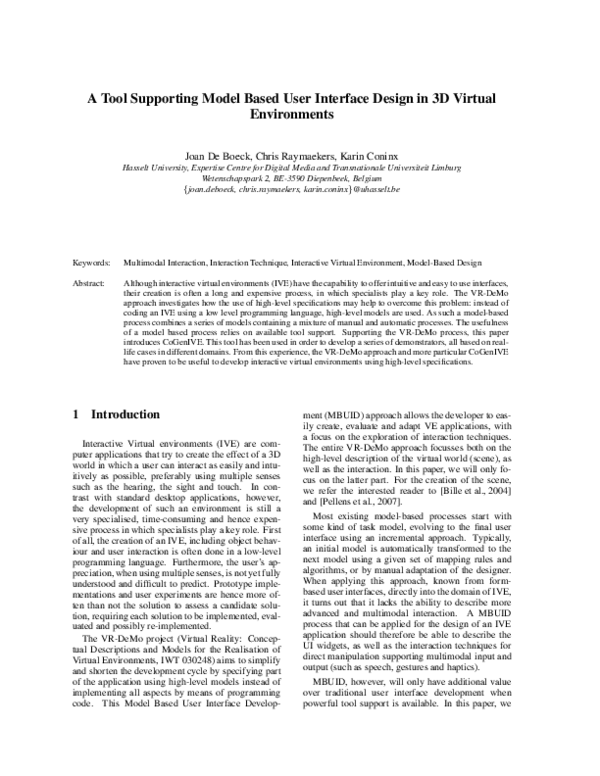
 Joan De Boeck
Joan De Boeck