React Bootstrap Tutorial
Last Updated :
09 Jul, 2024
React Bootstrap is an open-source library that combines the flexibility of React with the robust styling capabilities of Bootstrap. It offers a wide range of UI components such as buttons, modals, navigation bars, and forms, making it easy to build responsive and customizable web applications.
This tutorial page is designed to guide you through everything you need to know about React Bootstrap. React Bootstrap seamlessly combines the powerful styling framework of Bootstrap with the flexibility of React.
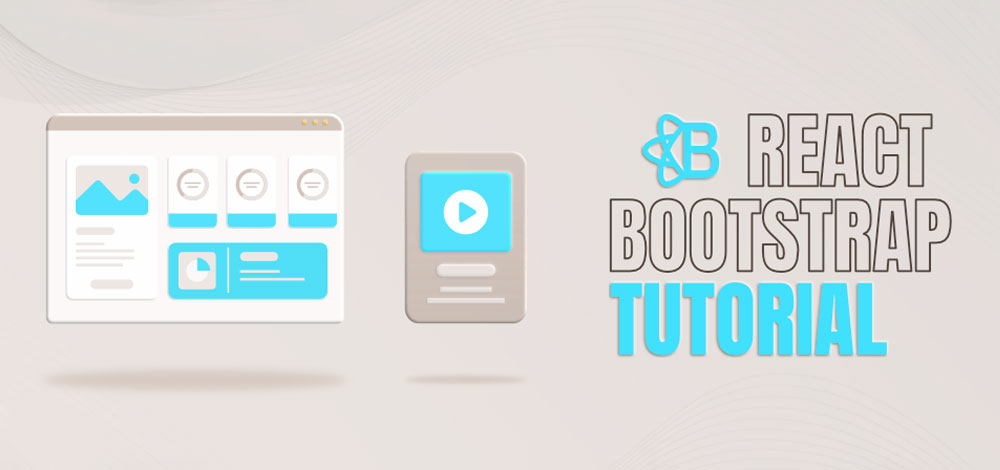
Why Learn React Bootstrap?
Learning React Bootstrap offers numerous benefits for developers aiming to create professional web applications with a polished design. Here’s why you should consider using React Bootstrap in your projects:
- Ease of Integration: React Bootstrap integrates seamlessly with existing React applications, allowing for a smooth development experience.
- Comprehensive Toolkit: With a vast library of pre-designed components, you can save time on styling and focus more on functionality.
- Customizability: Easily customize components to match your project’s branding using CSS-in-JS libraries or Sass variables.
- Efficiency: React Bootstrap helps you write less code, reducing the need for custom CSS and speeding up the development process.
React Bootstrap Features
- Interactive and Responsive Components:
- React Bootstrap provides a plethora of pre-designed UI components, such as buttons, modals, navigation bars, forms, and more.
- These components are interactive, responsive, and seamlessly integrate with your React applications.
- Lightweight and Dependency-Free:
- React Bootstrap components do not rely on external JavaScript libraries. This makes them lightweight and easy to use.
- By importing only the specific components you need, you can significantly reduce the amount of code sent to the client.
- Faster Rendering and Navigation:
- When React Bootstrap components are updated, they cause re-rendering of only the relevant parts of your application.
- This optimization leads to faster webpage loading and smoother navigation.
- Customization and Reusability:
- Customize React Bootstrap components to match your project’s branding using CSS-in-JS libraries or Sass variables.
- Once imported, these components are highly reusable across different parts of your application, promoting a modular codebase.
- Versatility and Flexibility:
- React Bootstrap’s versatility allows you to create web UIs using a paradigm and a DOM.
- It offers features like the Card component and excellent support for Flexbox, enhancing your responsive layout design.
React Bootstrap Advantages
- Rich Component Library: React Bootstrap is a library of reusable components that can be used to build web applications. The library includes a wide range of components such as buttons, forms, navigation bars, modals, and carousels, each of which can be customized according to your needs.
- Flexibility and Customization: React Bootstrap offers a great deal of flexibility and customization options. You can override default styles, apply custom CSS classes, and extend component functionality as required.
- Accessibility Compliance: Accessibility is a critical aspect of web development. React Bootstrap ensures that all components are compliant with web accessibility standards, making it easy for individuals to use your web applications.
- Maintained and Updated: React Bootstrap is frequently updated and maintained to align with the latest web development trends and best practices. If you’re already familiar with Bootstrap, transitioning to React Bootstrap is a seamless process.
- Smooth Migration Path: For users familiar with Bootstrap, it is very easy to shift to React Bootstrap.
React Bootstrap Basics
This section introduces the fundamental concepts of React Bootstrap, including its integration with React, installation procedures, and customization options. It provides a foundational understanding of how to use React Bootstrap in your projects.
React Bootstrap Layouts
Learn about the layout components available in React Bootstrap, including the grid system, stacks, and layout utilities. This section covers how to create responsive and flexible layouts for your web applications.
Explore the various form components provided by React Bootstrap, such as input controls, text areas, select menus, checkboxes, radios, and validation utilities. This section explains how to build and customize forms efficiently.
React Bootstrap Components
Know about the wide range of UI components offered by React Bootstrap, including buttons, modals, navigation bars, and more. This section provides examples and customization tips for each component to enhance your web application.
React Bootstrap Utilities
This section covers the utility classes and functions available in React Bootstrap that help with styling and layout management. Learn about transition utilities, ratio utilities, and other helpful tools to streamline your development process.
React Bootstrap Questions
Find answers to common questions about using React Bootstrap, including creating responsive layouts, customizing components, and integrating React Bootstrap with other libraries. This section addresses frequently asked questions and provides practical solutions.
Apart from these topics you can also refer to the recent articles published on GFG to stay updated with the React Bootstrap topics.
Please Login to comment...