Flawlessly configure dev environments in one click
No matter how complex your project is, Koding for teams makes it easy to share your entire development stack with anyone, anywhere.
If you need to build it in the cloud, you can build it with Koding.
Integrate any service with a few lines of code. Whether you use Heroku with MongoDB & Node.js, or AWS with Ruby and MySQL, Koding’s powerful configuration manager can handle it. Just add the service you need to Koding’s stack script, and voilå — you're ready to roll.
Seamless and powerful environment.

The power of AWS without the pain.
Get your whole team working on cloud VMs without the steep learning curve of setting them up.
Send stack updates to your whole team.
Send automatic alerts whenever your team stack changes, so your team can pull the latest updates.
No sliced-up hosts means no restrictions
We don’t slice up hosting resources like LXC or Docker, so your environment will never be compromised.Seamless support for your favorite cloud providers









You don't need to change your workflow.
Koding for Teams uses a blazing-fast FUSE-based file system to simulate a local environment on whatever machine you’re using. So your development workflow stays local and familiar while you code entirely in the cloud.
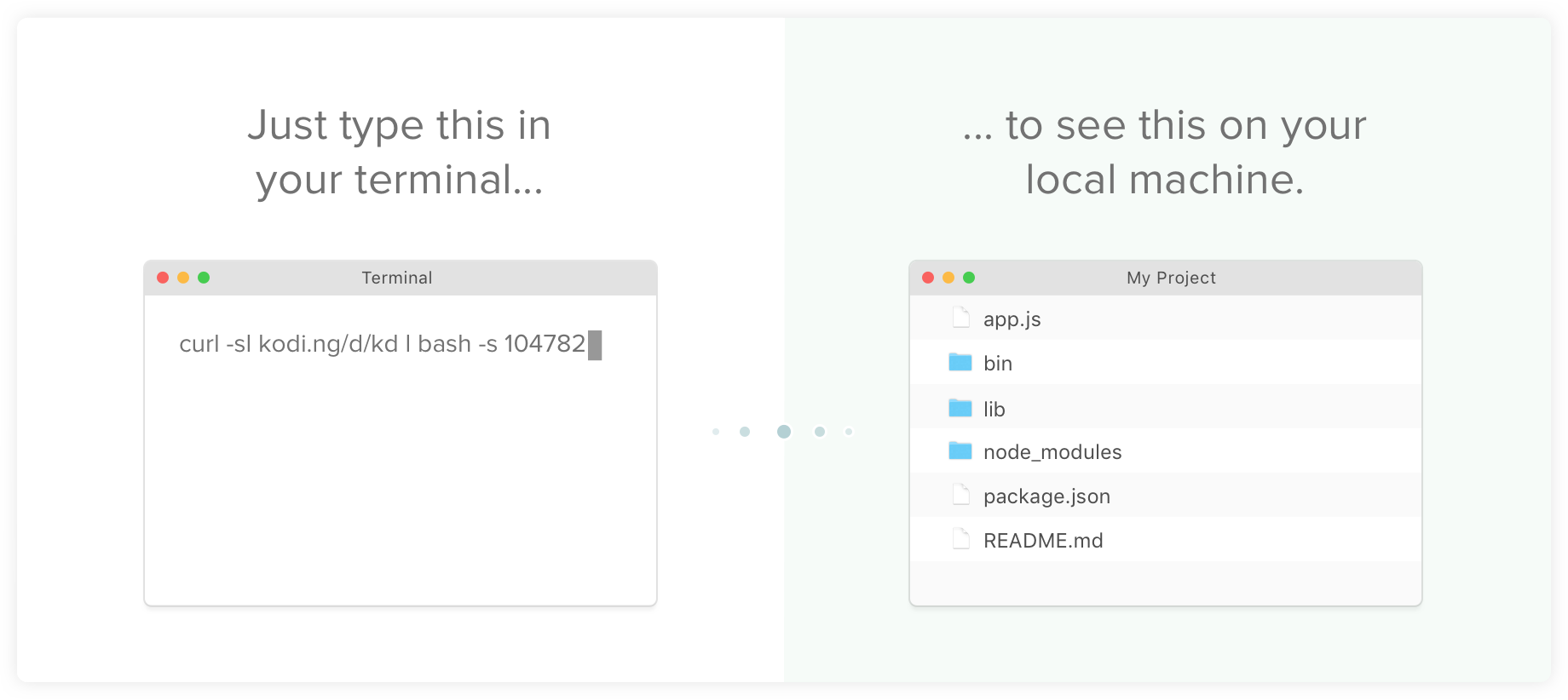

Looks and feels local. Takes up zero space.
Got a monster, terabyte-sized app? Access it on a personal laptop as easily as you would on cloud provisioned hardware.
Seamlessly develop in the cloud
Stop stressing out over chronic connection timeouts and baffling host errors. Koding for Teams’ seamless cloud setup means you’ll never upload via FTP or scp again.
Coding in the browser is 100% optional.
We get it: No one wants to give up their terminal & text editor to code in the cloud. With Koding, you only use the browser-based IDE when you feel like it.Code comfortably in the cloud

Preserve your workflow.
Connect your local development tools and workflow to the cloud with a single curl command.
No hardware restrictions.
Don't restrict yourself to your laptop, use the power of cloud ...
A flexible, intuitive IDE.
Access a powerful browser-based IDE & terminal when you’re away from your regular workspace.Developers love Koding because they can still use the IDEs and services they love
Embrace infrastructure as code
Simple stack scripts
The core of every Koding for Teams project is a simple, shareable stack script that serves as a blueprint for your app’s entire infrastructure.
Stack-level version control
Koding stack scripts are versionable, so you can manage low-level components like storage and networking as easily as conventional code.
Secure user permissions
Only administrators get write access to the stack script, keeping project configuration security manageable no matter how many people join your team.
Connect your own machine
Connect any Ubuntu Linux machine with a public IP address to your Koding account.
Deploy multiple VMs
Run your app on an entire network of machines by simply adding a few lines of code to your stack script.
SSH and Sudo access.
Full and easy SSH access to your VMs. Sudo access is available if you use your local machine.