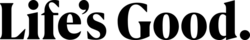Smart. Simple. And totally you.
Reach favorites in a flash with LG’s exclusive webOS, our all-in-one smart platform that helps you access all the content you love and so much more with AI-enhanced viewing.
webOS Re:New
Software that stays good as new
Rest assured—you’ll continue to enjoy top-rated performance and peace of mind even as we add new features and conveniences to our webOS software. That’s because our webOS Re:New program automatically equips you with new software updates and version upgrades for 5 years.*

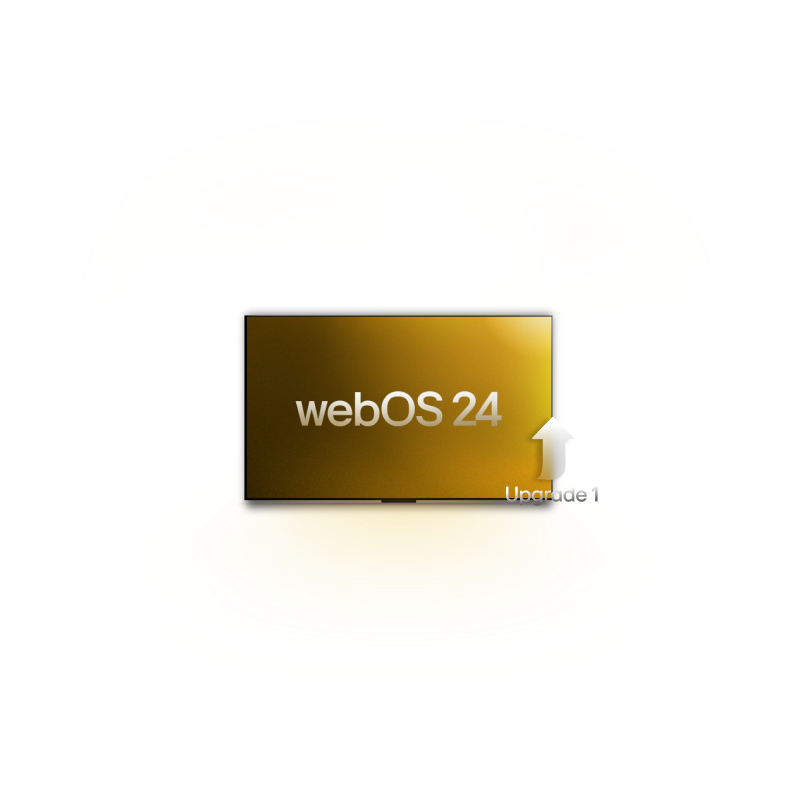
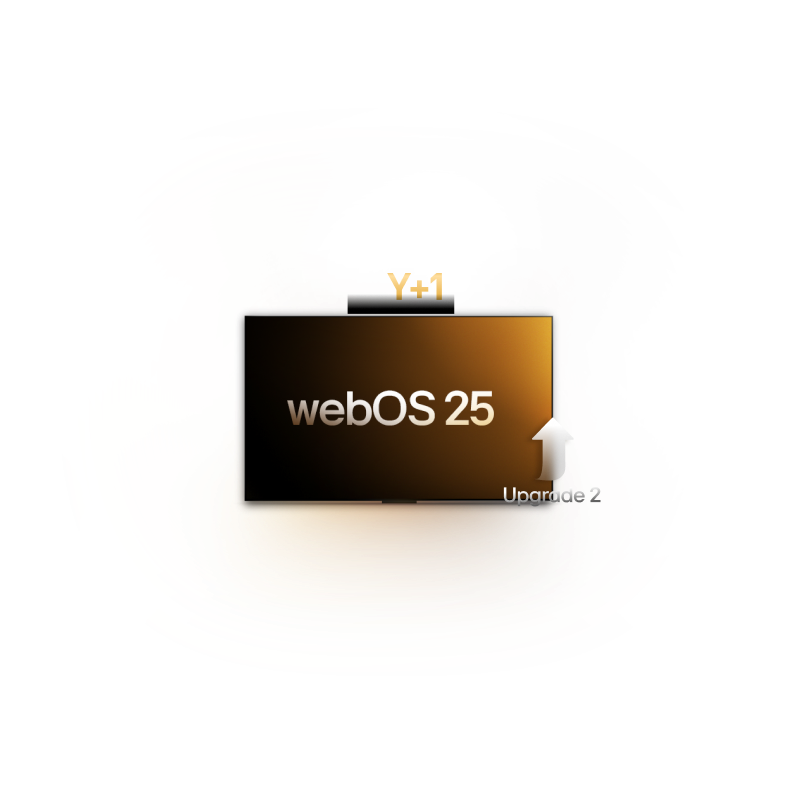

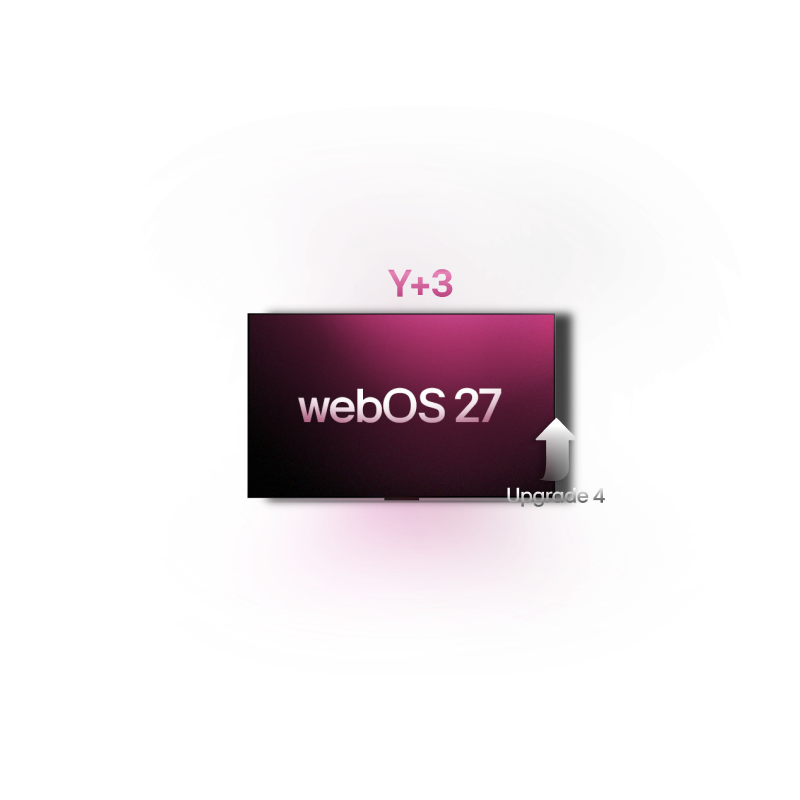

My profile & voice ID
This one’s personal
We mean it. Create unique profiles for everyone in your home to quickly connect them to their favorite apps, useful services and other recommendations. Plus, just say the word to automatically log in to your profile with our voice ID feature.
QUICK CARDs
Consider it bookmarked
Get to where you want with just one simple click, whether that’s your games hub, your go-to playlists or picking up where you left off with your favorite shows.
Sports features
Your seat in the stands
Enter your very own fan zone with our personalized features designed just for those who love the game: Sports Portal, Sports Alert and Sports Mode.
Catch all the action
Dive into live games, match highlights, league tables and more all on one screen with our Sports Portal.
Never miss a goal again
Missing game day for movie night? Get live scores, game schedules and notifications while you watch TV with Sports Alert.
Clear shots every time
Switch to Sports Mode for a picture tailored just for watching your team win with the ideal brightness, contrast, acoustics and smooth action.
Multi view
Expand your view
When one screen just isn’t enough—split it into 2-4 separate segments, just like a dual monitor! This way, you can surf the web while you stream and more. Can’t decide on what to watch? You can even switch between multiple shows at a time.
Always ready Mode
Your very own home gallery
Even when you’re not watching, webOS stays ready to amaze. Showcase photos and art, or play videos and music while your TV is idle. Plus, make your home work smarter by asking your TV for real-time updates about the time, weather, sports alerts or Google Calendar events.
AI Magic remote
Just point, click and go
Meet the remote that will lead the way. Unlock your LG TV’s smart functionality with a simple click, scroll or voice command. You can even use voice controls to ask LG’s AI Concierge for personalized content recommendations or connect your Amazon Alexa account directly to your remote.

Accessibility
A TV experience for everyone
LG’s webOS is designed with all users in mind. That’s why we’ve included unique features like smart assistance from our built-in AI Chatbot and quick-to-access menus to easily adjust your TV’s accessibility settings.

Before

After
Family care
Family matters
Control screen time, set volume levels, reduce blue light exposure and keep tabs on family TV use. Managing chores and homework not included.

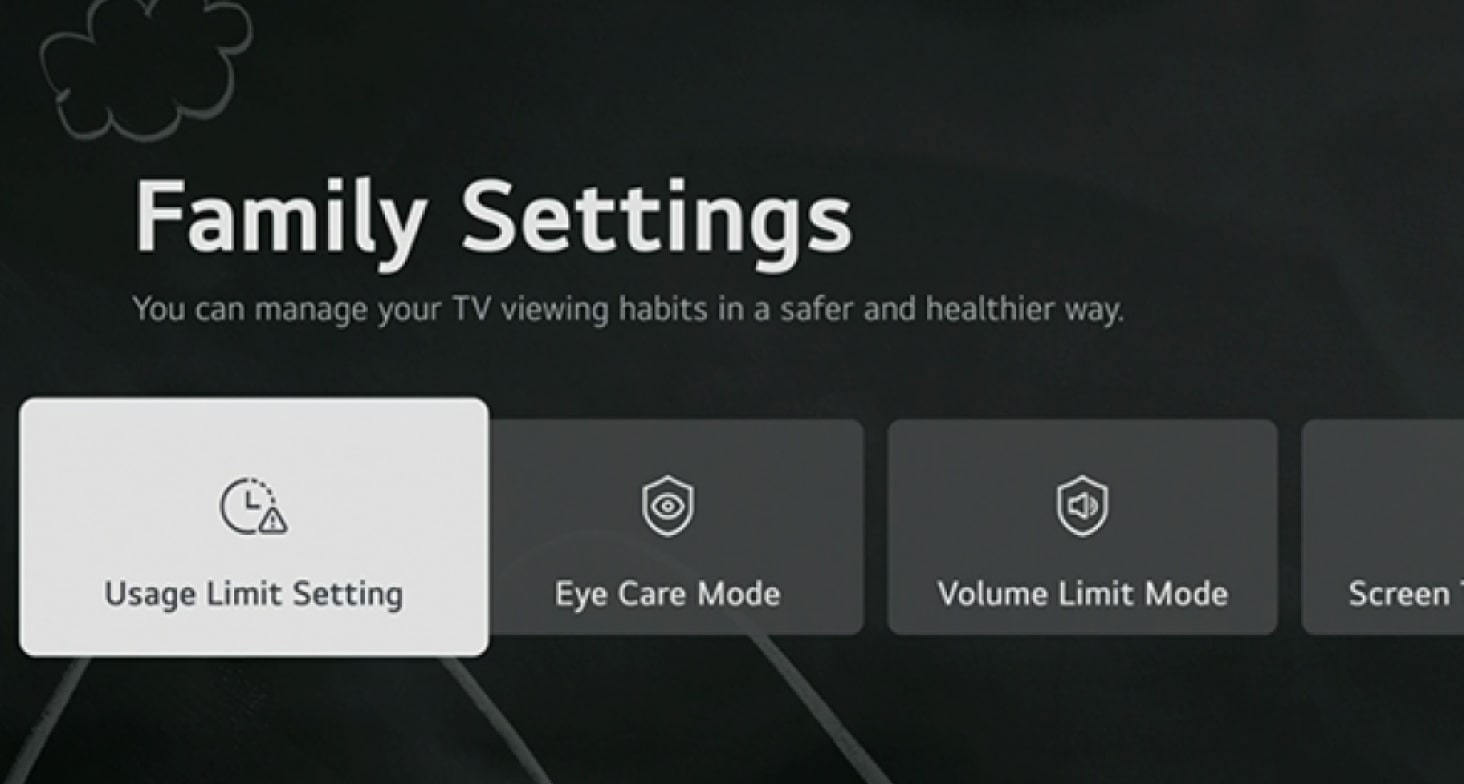
lg simroom
Jump into webOS now
Visit LG’s virtual simulation room to view user guides and experience webOS in action.
Home hub
Control it all from the couch
Take control of your home’s entire smart ecosystem right from your TV. That means smart lighting, appliances, HVAC and more. Plus, the LG ThinQ app turns your Android or iOS device into a portable control system.