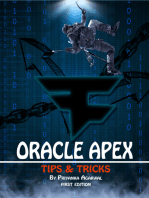Oracle Lab1 f03
Oracle Lab1 f03
Uploaded by
Pajulullah HaneefaCopyright:
Available Formats
Oracle Lab1 f03
Oracle Lab1 f03
Uploaded by
Pajulullah HaneefaCopyright
Available Formats
Share this document
Did you find this document useful?
Is this content inappropriate?
Copyright:
Available Formats
Oracle Lab1 f03
Oracle Lab1 f03
Uploaded by
Pajulullah HaneefaCopyright:
Available Formats
Creating, Altering Tables, Loading Data
COSC 3480 Lab1
Lab. #1 (Total score: 90, Due date: 9/23/02 (Tuesday))
BestRental is a car rental company that has over 3,000 employees and many outlets. The company owns variety of vehicles in different outlets. The company maintains the vehicles in best condition by checking vehicles regularly. Mechanics check each vehicle as soon as it is returned and write a fault report. The relational schemas for the BestRental database is illustrated as follows: Outlet Attribute clientNo clientName clientStreet clientCity clientState clientZipCode clientTelNo contactName contactEmail Type number(8) varchar2(50) varchar2(40) varchar2(15) varchar2(15) varchar2(9) varchar2(20) varchar2(50) varchar2(100) Constraint pk not null and unique not null AttributeType Constraint outletNo number(8) pk outletStreet varchar2(40) not null outletCity varchar2(15) not null outletState varchar2(15) outletZipCode varchar2(9) outletTelNo varchar2(20) not null and unique managerEmployeeNo number(8) fk
not null
Vehicle AttributeType EmployeeNo Title firstName lastName address homeTelNo ssn DOB Gender Salary DateStarted OutletNo Constraint number(8) pk varchar2(10) not null varchar2(30) not null varchar2(30) not null varchar2(100) varchar2(20) char(12) not null and unique date char M or F number(8,2) not null date not null number(8) fk AttributeType VehLicenseNo VehicleMake VehicleModel Color NumDoors Capacity HireRate OutletNo Constraint varchar2(10) varchar2(15) varchar2(15) varchar2(15) number(1) number(4) number(6,2) number(8) pk not null not null not null >0 and <20 >0 and < $500 fk and not null
RentalAgreement AttributeType Constraint rentalNo number(8) pk dateStart date not null timeStart number(4,2) not null dateReturn date timeReturn number(4,2) mileageBefore number(8) mileageAfter number(8) policyNo number(15) unique and not null insuranceCoverType varchar(10) insurancePremium number(5,2)
FaultReport AttributeType VehicleNo DateChecked TimeChecked Comments EmployeeNo Constraint varchar2(10) pk and fk date pk number(4,2) not null varchar2(50) not null number(8) fk and not null
Note that pk represents a primary key and fk represents a foreign key. Remember that there should be only one primary key but there may be more than one foreign key in a table.
Creating, Altering Tables, Loading Data
COSC 3480 Lab1
In this Lab., you will implement the relational database for BestRental based on the given schemas. Useful Tips for the Labs. throughout this course Prepare your program (SQL) using the Text editor such as Note Pad. Copy and Past your program from the Text editor to SQL*Plus command line. If the program works, save the program. Otherwise, fix the error for the program in the Text editor and try it again. Save your text file regularly before you lose what you have typed. You can also save the result of your commands using SPOOL command. Answer/perform the following questions/tasks: (a) (b)
(c)
(d) (e) (f) (g) (h)
(i)
(j) (k) (l) (m)
What is the SPOOL command for? Briefly explain it and give an example. [2] What is the HOST command for? Briefly explain it and give an example. [2] Create all the tables based on the given schemas for BestRental database and display the structure of each table after you created it using Oracle SQL*Plus. Make sure you implement all the necessary integrity constraints for the database. [6x5=30] Change the salary column type in Employee table to NUMBER(9,2) using the ALTER command. [2] Add the domain constraint, >0 and <10 for the Capacity column in Vehicle table using the ALTER command. [2] Change the type of clientZipCode in Client table to CHAR(9) using the ALTER command. [2] Add a new column, VehicleYear to Vehicle table using the ALTER command. [2] Remove the not null constraint for Title column in Employee table. [2] Display all the constraint names AND types for Outlet tables using the SELECT command. [4] List all the table names you created so far using the SELECT command. [2] Load all the tables for the BestRental database with at least one record for each table using the INSERT command. Make sure that your insertions do not violate common sense.[6x5=30] Show an example of UPDATE command. [2] Show an example of DELETE command. [2]
If you finished all the above exercises, make sure you keep all the commands in a file (e.g., a script file) before you lose them. (n) Drop all the tables for the BestRental database. [6]
You need to turn in:
The printed copy of Oracle commands and results (e.g., responses from Oracle) of the commands. DO NOT include the practice commands with errors. If you do, we will only obtain partial credit for your solution.
You might also like
- Cabusao M1 M2 M3 Ta1Document9 pagesCabusao M1 M2 M3 Ta1Mark GisonNo ratings yet
- Sheet 2 RDB SQLDocument9 pagesSheet 2 RDB SQLazzoz0599No ratings yet
- DBMS FileDocument61 pagesDBMS FileRakhi SoniNo ratings yet
- CBSE Class 11 Informatics Practices Sample Paper-01 (Solved)Document10 pagesCBSE Class 11 Informatics Practices Sample Paper-01 (Solved)cbsesamplepaper83% (24)
- ORCL - SQL Explorer ExamDocument5 pagesORCL - SQL Explorer ExamManuel Guerrero Rangel100% (1)
- Database System With Administration: Technical AssessmentDocument3 pagesDatabase System With Administration: Technical AssessmentSophia Ty QuizonNo ratings yet
- CS2308 System Software Lab VECCSE2Document45 pagesCS2308 System Software Lab VECCSE2Prema SelvamNo ratings yet
- MCAPGDCA 2ND Semester LAB AssignmentDocument2 pagesMCAPGDCA 2ND Semester LAB AssignmentAshis PradhanNo ratings yet
- DBMS Lab Manual 13-57Document45 pagesDBMS Lab Manual 13-57Ramu Sita100% (1)
- Class 12 Pre 2024-25Document9 pagesClass 12 Pre 2024-25Poolkit SinghNo ratings yet
- DBMS Lab ManualDocument41 pagesDBMS Lab Manualvicky613001No ratings yet
- Cs 502 Lab Manual FinalDocument27 pagesCs 502 Lab Manual FinalAmit Kumar SahuNo ratings yet
- Database System With Administration: Technical AssessmentDocument7 pagesDatabase System With Administration: Technical AssessmentRhea KimNo ratings yet
- Question Bank-2017-18 Class-Xi (Informatics Practices)Document11 pagesQuestion Bank-2017-18 Class-Xi (Informatics Practices)Ridhima GautamNo ratings yet
- CD Lab ManualDocument7 pagesCD Lab ManualDIGES SUVAGIYANo ratings yet
- BA630 - SQL Assignment - Fa20Document14 pagesBA630 - SQL Assignment - Fa20LinhNo ratings yet
- Dbms Complete Lab ManualDocument184 pagesDbms Complete Lab Manualrajat7169451734No ratings yet
- cs201 MID Term 2012 PapersDocument23 pagescs201 MID Term 2012 PapersAzhar DogarNo ratings yet
- CXC Specimen Paper 2010Document10 pagesCXC Specimen Paper 2010PBGYB0% (1)
- Ex 6b PCDDocument10 pagesEx 6b PCDKAVIRAJ N CSENo ratings yet
- Question 2Document9 pagesQuestion 2Sai Wai Zin ThawNo ratings yet
- Introduction To Yacc (Bison)Document21 pagesIntroduction To Yacc (Bison)Lokesh KhandelwalNo ratings yet
- Cluster (Oracle)Document5 pagesCluster (Oracle)Nilesh KumarNo ratings yet
- Dbms Complete Lab ManualDocument86 pagesDbms Complete Lab ManualAsif AmeerNo ratings yet
- 5th Se 15 AlgorithmsDocument17 pages5th Se 15 Algorithmskamizboobalan333No ratings yet
- DBMS LAB 2020-21 (Updated)Document24 pagesDBMS LAB 2020-21 (Updated)Amrutha VarshaNo ratings yet
- Ex 6a PCDDocument7 pagesEx 6a PCDKAVIRAJ N CSENo ratings yet
- All Tasks Solved Immediate Download: Requirements For Business Intelligence Capstone ProjectDocument8 pagesAll Tasks Solved Immediate Download: Requirements For Business Intelligence Capstone ProjectShivaani AggarwalNo ratings yet
- 2011 Previous Year Paper SolvedDocument43 pages2011 Previous Year Paper SolvedSandaruwan WanninayakaNo ratings yet
- Nited Nstitute of EchnologyDocument11 pagesNited Nstitute of Echnologykeerthi3214No ratings yet
- Max Marks:-70 Time:3 HRS.: Guess Paper - 2014 Class - XII Subject - Computer ScienceDocument8 pagesMax Marks:-70 Time:3 HRS.: Guess Paper - 2014 Class - XII Subject - Computer ScienceSiddhartha SatyakamaNo ratings yet
- Lab 3 - DDL - Commands - StudentDocument9 pagesLab 3 - DDL - Commands - StudentAnkitha CNo ratings yet
- Database System With Administration: Technical AssessmentDocument7 pagesDatabase System With Administration: Technical AssessmentNuriel AguilarNo ratings yet
- The Home of Sap R3 Abap Abap Utilities: Erpgenie Menu Consultant Corner Client Corner Erp Related MenuDocument10 pagesThe Home of Sap R3 Abap Abap Utilities: Erpgenie Menu Consultant Corner Client Corner Erp Related MenuRavindra DeokuleNo ratings yet
- SQL QUERIES For Railway Reservation ProgramDocument10 pagesSQL QUERIES For Railway Reservation Programsanthimanoharan43% (7)
- Document 70183.1Document4 pagesDocument 70183.1xwNo ratings yet
- Design An "INSURANCE" Database With The Following Tables and Execute Related QueriesDocument19 pagesDesign An "INSURANCE" Database With The Following Tables and Execute Related QueriesnmshreyasNo ratings yet
- COMP230 Wk7 Lab InstructionsDocument8 pagesCOMP230 Wk7 Lab InstructionsAlex J Church0% (2)
- How To Check Export Functions of Windows 8 NT Kernel by Using WindbgDocument7 pagesHow To Check Export Functions of Windows 8 NT Kernel by Using WindbgchuiyewleongNo ratings yet
- Pass4sure Microsoft 70-562Document10 pagesPass4sure Microsoft 70-562hackfinnxNo ratings yet
- New Lab1Document95 pagesNew Lab1manoj4709No ratings yet
- Exam: Microsoft 70-562 Title: Update:: Test4actual Information Co., LTD - All Rights ReservedDocument10 pagesExam: Microsoft 70-562 Title: Update:: Test4actual Information Co., LTD - All Rights Reservedmanishrajhans58No ratings yet
- CS503 DBMS LabmanualDocument30 pagesCS503 DBMS LabmanualAkash MalviNo ratings yet
- Unit 1 DBMSDocument2 pagesUnit 1 DBMSArunaNo ratings yet
- System Software Jan 2009Document1 pageSystem Software Jan 2009Prasad C MNo ratings yet
- Lecture 8: SQL Programming and Transactions: Friday, January 24, 2003Document28 pagesLecture 8: SQL Programming and Transactions: Friday, January 24, 2003Rana GaballahNo ratings yet
- International Indian School, Riyadh WORKSHEET (2020-2021) Grade - Xii - Informatics Practices - Second TermDocument9 pagesInternational Indian School, Riyadh WORKSHEET (2020-2021) Grade - Xii - Informatics Practices - Second Termsofia guptaNo ratings yet
- Cs 201 Solved Midterm Papers 2Document5 pagesCs 201 Solved Midterm Papers 2Gulfam ShahzadNo ratings yet
- S.No. Date Name of The Experiment No. Marks Obtained SignatureDocument60 pagesS.No. Date Name of The Experiment No. Marks Obtained SignaturerethicNo ratings yet
- Exercse-1 Insurance DatabaseDocument35 pagesExercse-1 Insurance DatabaseManish SinghNo ratings yet
- Cs Xii Guess Paper - 1 2015Document8 pagesCs Xii Guess Paper - 1 2015SindhuDasariNo ratings yet
- Databases and Compiler LABDocument96 pagesDatabases and Compiler LABYerri SwamyNo ratings yet
- Anant Bansal-Program FileDocument20 pagesAnant Bansal-Program FileAnkit SoniNo ratings yet
- Transbase Version 6.7.1Document7 pagesTransbase Version 6.7.1Anonymous DR7W37SeqNo ratings yet
- M1 M2 M3 TA1 1 Granada PDFDocument11 pagesM1 M2 M3 TA1 1 Granada PDFNuriel AguilarNo ratings yet
- The Elements of Computing Systems, second edition: Building a Modern Computer from First PrinciplesFrom EverandThe Elements of Computing Systems, second edition: Building a Modern Computer from First PrinciplesNo ratings yet
- Projects With Microcontrollers And PICCFrom EverandProjects With Microcontrollers And PICCRating: 5 out of 5 stars5/5 (1)
- Oracle Demantra Customizations BALDocument10 pagesOracle Demantra Customizations BALPajulullah HaneefaNo ratings yet
- 11 G 12 CupgradetipsDocument33 pages11 G 12 CupgradetipsPajulullah HaneefaNo ratings yet
- Warehouse Management ERDDocument1 pageWarehouse Management ERDPajulullah Haneefa50% (2)
- Invoice Number Date Amount Amount RemainingDocument2 pagesInvoice Number Date Amount Amount RemainingPajulullah HaneefaNo ratings yet
- Oracle WMS Presentation 11-09 - MSCADocument32 pagesOracle WMS Presentation 11-09 - MSCAKamel Badawy100% (1)
- System RequirementsDocument1 pageSystem RequirementsPajulullah HaneefaNo ratings yet
- Oracle Financial FaqDocument259 pagesOracle Financial FaqAndrea NguyenNo ratings yet
- Oracle Lab1 f03Document2 pagesOracle Lab1 f03Pajulullah HaneefaNo ratings yet