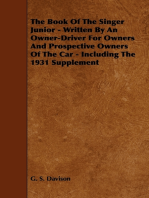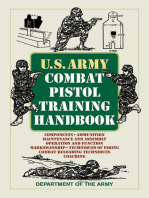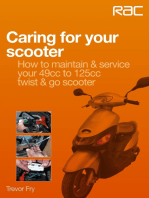3 Disassembly and Reassembly
3 Disassembly and Reassembly
Uploaded by
yo9bmnCopyright:
Available Formats
3 Disassembly and Reassembly
3 Disassembly and Reassembly
Uploaded by
yo9bmnOriginal Title
Copyright
Available Formats
Share this document
Did you find this document useful?
Is this content inappropriate?
Copyright:
Available Formats
3 Disassembly and Reassembly
3 Disassembly and Reassembly
Uploaded by
yo9bmnCopyright:
Available Formats
3 Disassembly and Reassembly
3 Disassembly and Reassembly
This section of the service manual describes the disassembly and reassembly procedures for the MJ17CS TFT-LCD monitors. WARNING: This monitor contains electrostatically sensitive devices. Use caution when handling these components.
3-1 Disassembly
Cautions: 1. Disconnect the monitor from the power source before disassembly. 1. After placing monitor on the cushioned table, remove 6 screws on the left and right of the bottom.
2. Lift up the stand and lift up tne rear cover.
3. Remove 2 screws from the shield.
4. Disconnect function cable from the cover front and lift up the panel. Remove 4 screws from the panel shield. (Right / Left)
5. Lift up the panel shield and carefully remove the silicon glue on the cables with a nipper. ! Caution : Lamp wire may be easily damaged.
3-1
3 Disassembly and Reassembly 6. Remove 7 screws, 4 hexa screws from the boards and lift up the boards. ! Caution : When repairing panel only, disconnect just LVDS cable, Panel-Lamp / Wire marked in circle in the picture without removing the screws on board in order to lift the board up. 7. This picture is panel.
3-2 Reassembly
Reassembly procedures are in the reverse order of disassembly procedures.
3-2
You might also like
- Philips IntelliVue MP40 MP50 - Service Manual (121-130)Document10 pagesPhilips IntelliVue MP40 MP50 - Service Manual (121-130)Wilber AleluyaNo ratings yet
- Samsung.943NW 943NWX - chassis.ls19MYN - Service.manualDocument46 pagesSamsung.943NW 943NWX - chassis.ls19MYN - Service.manualMorteza Jalaly100% (2)
- Asus Service ManualDocument25 pagesAsus Service Manualpacorpepe1No ratings yet
- Samsung La 22 26 32 C450e1 PDFDocument100 pagesSamsung La 22 26 32 C450e1 PDFadi0% (2)
- Samsung La-19 22 26 32-c350d1 (ET)Document79 pagesSamsung La-19 22 26 32-c350d1 (ET)Reginald Sosa50% (2)
- Disassembly & ReassemblyDocument2 pagesDisassembly & Reassemblyenergetiko15No ratings yet
- Disassembly & ReassemblyDocument6 pagesDisassembly & ReassemblycocolisoteNo ratings yet
- Samsung LS19CFEKF Disassembly ReassemblyDocument4 pagesSamsung LS19CFEKF Disassembly ReassemblyVito CinefraNo ratings yet
- Samsung T220HD Disassembly and AssemblyDocument2 pagesSamsung T220HD Disassembly and AssemblyDaniel LavricNo ratings yet
- 04 - Disassembly & ReassemblyDocument6 pages04 - Disassembly & Reassemblyxor_45No ratings yet
- Disassembly & ReassemblyDocument8 pagesDisassembly & Reassemblyगणेश पराजुलीNo ratings yet
- Disassembly & ReassemblyDocument4 pagesDisassembly & ReassemblyLenin BabuNo ratings yet
- Disassembly & ReassemblyDocument6 pagesDisassembly & Reassemblycops.elnicoNo ratings yet
- Samsung Led LCD Smart TV Disassembly & ReassemblyDocument4 pagesSamsung Led LCD Smart TV Disassembly & ReassemblyMartina MuellerNo ratings yet
- 11.disassembly & ReassemblyDocument6 pages11.disassembly & Reassemblyconnectingeurope8479No ratings yet
- Disassembly & ReassemblyDocument4 pagesDisassembly & ReassemblyBogdan Petriceicu HasdeuNo ratings yet
- Disassembly & ReassemblyDocument4 pagesDisassembly & ReassemblyMonica VilladaNo ratings yet
- Disassembly & ReassemblyDocument8 pagesDisassembly & ReassemblyCarlos GonçalvesNo ratings yet
- Disassembly & ReassemblyDocument3 pagesDisassembly & ReassemblyIvaldo Silva PinheiroNo ratings yet
- Asus g1s Dis Assembly ProcedureDocument24 pagesAsus g1s Dis Assembly ProceduredjdildoNo ratings yet
- Machine Disassembly and Replacement: T T T T TDocument14 pagesMachine Disassembly and Replacement: T T T T TSergio Daniel BarretoNo ratings yet
- Disassembly & ReassemblyDocument26 pagesDisassembly & ReassemblyPrint MendNo ratings yet
- Disassembly & ReassemblyDocument6 pagesDisassembly & ReassemblyChirita ElenaNo ratings yet
- Manual de Servicio Monitor Samsung 943nwxDocument47 pagesManual de Servicio Monitor Samsung 943nwxPablo José Rodriguez HerreraNo ratings yet
- Disassembly & ReassemblyDocument6 pagesDisassembly & ReassemblyManuel RomeroNo ratings yet
- Dis Assembly & ReassemblyDocument4 pagesDis Assembly & ReassemblySteve GoldesberryNo ratings yet
- Disassembly & ReassemblyDocument16 pagesDisassembly & ReassemblyleolamiaNo ratings yet
- Guia de Despiece de Monitor Multiparametrico Marca Mindray Beneview T5 PDFDocument30 pagesGuia de Despiece de Monitor Multiparametrico Marca Mindray Beneview T5 PDFOscar OcañoNo ratings yet
- Disassembly & ReassemblyDocument3 pagesDisassembly & ReassemblyZoran ProkicNo ratings yet
- Disassembly & ReassemblyDocument4 pagesDisassembly & ReassemblyYoyneer SalinasNo ratings yet
- Disassembly & ReassemblyDocument2 pagesDisassembly & Reassemblypinarsevim25No ratings yet
- Le40b65 A LCD Tv.Document5 pagesLe40b65 A LCD Tv.berlusconyboyNo ratings yet
- Notebook Compal JFL92 Service ManualDocument46 pagesNotebook Compal JFL92 Service ManualPaweł WitasNo ratings yet
- Aspire 3040 - 5040 (Bolsena E)Document14 pagesAspire 3040 - 5040 (Bolsena E)ExpertissimusNo ratings yet
- Untitled DocumentDocument31 pagesUntitled DocumentПетро Шустов100% (1)
- Samsung Ln26!32!3740a330j1d Chassis N45a SMDocument173 pagesSamsung Ln26!32!3740a330j1d Chassis N45a SMMario PérezNo ratings yet
- Disassembly & ReassemblyDocument4 pagesDisassembly & ReassemblyLeonardo FleiNo ratings yet
- SF 430 DisassemplyDocument15 pagesSF 430 DisassemplyleolamiaNo ratings yet
- Dash Kit Installation InstructionDocument7 pagesDash Kit Installation InstructionKam YiuNo ratings yet
- Service Manual Samsung Q1UDocument7 pagesService Manual Samsung Q1Ushakil4skNo ratings yet
- Samsung Service LCDTVDocument98 pagesSamsung Service LCDTVrobinrsm2010No ratings yet
- Maintenance Mitras LX 6xxxDocument8 pagesMaintenance Mitras LX 6xxxPerran TrevanNo ratings yet
- Disassembly (Xerox 3122)Document14 pagesDisassembly (Xerox 3122)Victor H. Ninamango RicaldiNo ratings yet
- 04 - Disassembly & ReassemblyDocument4 pages04 - Disassembly & Reassemblypaulo actecNo ratings yet
- OKI C911 / 931 / 941: Disassembly & Reassembly ProceduresDocument40 pagesOKI C911 / 931 / 941: Disassembly & Reassembly Proceduresmo30mai08No ratings yet
- LCD TV Disassembly & ReassemblyDocument5 pagesLCD TV Disassembly & ReassemblyRikface RikNo ratings yet
- FM Towns 20F Complete TeardownDocument117 pagesFM Towns 20F Complete TeardownHarlley SenaNo ratings yet
- Samsung 223bw Disassembly and ReassemblyDocument3 pagesSamsung 223bw Disassembly and ReassemblyEugene FlexNo ratings yet
- Canon AE 1 Canon AE1 Program SquealDocument6 pagesCanon AE 1 Canon AE1 Program Squealหนึ่ง ทุ่งฟายหายNo ratings yet
- Service Manual Samsung Q35Document11 pagesService Manual Samsung Q35shakil4skNo ratings yet
- ASUS V1S Disassembly GuideDocument23 pagesASUS V1S Disassembly GuideDaniele MeneghelloNo ratings yet
- Packard Bell Easynote L Disassembly ManualDocument17 pagesPackard Bell Easynote L Disassembly ManualNelson CortésNo ratings yet
- Manuel 1Document8 pagesManuel 1tiliti0376No ratings yet
- Disassembly and Reassembly: 5.1 General Precautions On DisassemblyDocument36 pagesDisassembly and Reassembly: 5.1 General Precautions On DisassemblySilvia NevarezNo ratings yet
- Gun Digest American Arms ATI GSG-5 Assembly/Disassembly InstructionsFrom EverandGun Digest American Arms ATI GSG-5 Assembly/Disassembly InstructionsNo ratings yet
- The Book of the Singer Junior - Written by an Owner-Driver for Owners and Prospective Owners of the Car - Including the 1931 SupplementFrom EverandThe Book of the Singer Junior - Written by an Owner-Driver for Owners and Prospective Owners of the Car - Including the 1931 SupplementNo ratings yet
- Digital LED Thermometer with Microcontroller AVR ATtiny13From EverandDigital LED Thermometer with Microcontroller AVR ATtiny13Rating: 5 out of 5 stars5/5 (1)
- Caring for your scooter: How to maintain & service your 49cc to 125cc twist & go scooterFrom EverandCaring for your scooter: How to maintain & service your 49cc to 125cc twist & go scooterNo ratings yet
- Storno 5500Document38 pagesStorno 5500yo9bmnNo ratings yet
- 5 Troubleshooting: 5-1-1 No PowerDocument6 pages5 Troubleshooting: 5-1-1 No Poweryo9bmnNo ratings yet
- 2 Product SpecificationsDocument4 pages2 Product Specificationsyo9bmnNo ratings yet
- 10 PCB Layout 10-1 Mj17Cs Analog PCBDocument2 pages10 PCB Layout 10-1 Mj17Cs Analog PCByo9bmnNo ratings yet
- 1-1 Safety PrecautionsDocument2 pages1-1 Safety Precautionsyo9bmnNo ratings yet