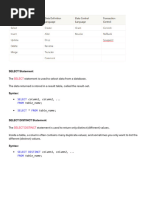0 ratings0% found this document useful (0 votes)
25 viewsSQL Select Syntax: AND Operator Example
The document summarizes common SQL syntax for selecting, inserting, updating, deleting, and filtering data in database tables. It explains that SELECT statements retrieve data, INSERT statements add new rows, UPDATE changes existing rows, and DELETE removes rows. WHERE clauses and operators like AND and OR are used to filter results by column values. DISTINCT can be used with SELECT to eliminate duplicate rows from query results.
Uploaded by
Anitha Chowdary KommiCopyright
© Attribution Non-Commercial (BY-NC)
Available Formats
Download as DOCX, PDF, TXT or read online on Scribd
0 ratings0% found this document useful (0 votes)
25 viewsSQL Select Syntax: AND Operator Example
The document summarizes common SQL syntax for selecting, inserting, updating, deleting, and filtering data in database tables. It explains that SELECT statements retrieve data, INSERT statements add new rows, UPDATE changes existing rows, and DELETE removes rows. WHERE clauses and operators like AND and OR are used to filter results by column values. DISTINCT can be used with SELECT to eliminate duplicate rows from query results.
Uploaded by
Anitha Chowdary KommiCopyright
© Attribution Non-Commercial (BY-NC)
Available Formats
Download as DOCX, PDF, TXT or read online on Scribd
You are on page 1/ 2
SQL SELECT Syntax
SELECT column_name(s) FROM table_name
and
SELECT * FROM table_name
SQL INSERT INTO Syntax
It is possible to write the INSERT INTO statement in two forms. The first form doesn't specify the column names where the data will be inserted, only their values:
INSERT INTO table_name VALUES (value1, value2, value3,...)
The second form specifies both the column names and the values to be inserted:
INSERT INTO table_name (column1, column2, column3,...) VALUES (value1, value2, value3,...)
SQL UPDATE Syntax
UPDATE table_name SET column1=value, column2=value2,... WHERE some_column=some_value
SQL DELETE Syntax
DELETE FROM table_name WHERE some_column=some_value
SQL WHERE Syntax
SELECT column_name(s) FROM table_name WHERE column_name operator value
AND Operator Example
SELECT * FROM Persons WHERE FirstName='Tove' AND LastName='Svendson'
OR Operator Example
SELECT * FROM Persons WHERE FirstName='Tove' OR FirstName='Ola'
combining AND & OR
SELECT * FROM Persons WHERE
LastName='Svendson' AND (FirstName='Tove' OR FirstName='Ola')
SQL DISTINCT COMMAND SELECT DISTINCT "column_name" FROM "table_name"
You might also like
- What Can SQL Do?: SQL (Structured Query Language)No ratings yetWhat Can SQL Do?: SQL (Structured Query Language)4 pages
- SQL Commands: SR - No. Command & DescriptionNo ratings yetSQL Commands: SR - No. Command & Description27 pages
- Structured Query Language: SQL Is A Standard Language For Accessing and Manipulating DatabasesNo ratings yetStructured Query Language: SQL Is A Standard Language For Accessing and Manipulating Databases13 pages
- What Is SQL?: Below Is An Example of A Table Called "Persons"0% (1)What Is SQL?: Below Is An Example of A Table Called "Persons"31 pages
- Index Practical Name: S.No. Date of Practical Date of Submission Remarks 1No ratings yetIndex Practical Name: S.No. Date of Practical Date of Submission Remarks 16 pages
- The CREATE TABLE Statement: Mis - I - SQL Work Sheet - 1No ratings yetThe CREATE TABLE Statement: Mis - I - SQL Work Sheet - 16 pages
- Index Practical Name: S.No. Date of Practical Date of Submission Remarks 1No ratings yetIndex Practical Name: S.No. Date of Practical Date of Submission Remarks 16 pages
- B: O: D: / M: A: + S: - : Precedence: BODMASNo ratings yetB: O: D: / M: A: + S: - : Precedence: BODMAS17 pages
- Let Us Consider The Schema of Student Table (Stdno Number (5), Name Varchar2 (20), Marks Number (3) )No ratings yetLet Us Consider The Schema of Student Table (Stdno Number (5), Name Varchar2 (20), Marks Number (3) )9 pages
- Configuration of Sanctioned Party List ScreeningNo ratings yetConfiguration of Sanctioned Party List Screening17 pages
- Data Archiving in Sales and Distribution (SD)No ratings yetData Archiving in Sales and Distribution (SD)48 pages
- We Have Created A Sample SO For ECM and There Is No Legal Control Check Being Done in GTSNo ratings yetWe Have Created A Sample SO For ECM and There Is No Legal Control Check Being Done in GTS1 page