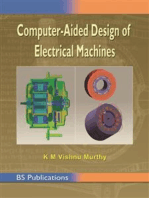Recursion in Matlab, Freemat, Octave and Scilab
Uploaded by
rodwellheadRecursion in Matlab, Freemat, Octave and Scilab
Uploaded by
rodwellheadwww.freemat.
info
Matlab/Freemat/Octave/Scilab: Recursion
In computer science, recursion1 is the facility which allows a function (i.e. any type of module) to call itself. Recursion is a very useful facility in computer programming and it is available in Matlab/Freemat/Octave/Scilab. In this document three typical examples are used to demonstrate recursion in Matlab/Freemat/Octave/Scilab. In each of the examples the function is placed in an M-file2. Example 1 : Hello World Consider the following function in the file helloworld.m. Note that it is recursive because the function is called helloworld() and it calls helloworld() from within its body.
function helloworld() 'Hello World' helloworld()
When helloworld() is called from the main program the text Hello World is printed continually (actually the computer complains of stack overflow and gives up after a while). As illustrated by the example above, in practice we find that a recursive function should have a stopping condition (if the program is required to complete a process). In the following example, the factorial3 of a number is determined using a recursive method. Example 2: Factorial function function [fact]=factorial(n) if (n==1) fact=1; else fact=n*factorial(n-1); end The method uses the useful relationship:
the factorial is written in terms of the factorial of a smaller number. And the stopping condition is also included.
Recursion Matlab/Freemat/Octave/Octave: Functions: M-files 3 Factorial
1 2
www.freemat.info
Example 3: Fibonacci sequence As a third example, we consider a recursive algorithm for computing a term of the Fibonacci sequence4. The Fibonacci sequence is as follows
1, 1, 2, 3, 5, 8, 13, 21, ...; It starts 1, 1 then each of the following terms is determined as the sum of the previous two terms.
function [fib]=fibonacci(n) if (n<=2) fib=1; else fib=fibonacci(n-1)+fibonacci(n-2); end The method uses the recurrence relationship:
the Fibonacci number of index n is written in terms of two earlier Fibonacci terms. For example Fibonacci(10) returns the value 55.
Sequences
You might also like
- Simulink - User's Guide R2023b - 2023 - MathWorks - Anna's ArchiveNo ratings yetSimulink - User's Guide R2023b - 2023 - MathWorks - Anna's Archive4,648 pages
- The Dodges and Their Potteries - Maine Antique Digest February 2018100% (1)The Dodges and Their Potteries - Maine Antique Digest February 20183 pages
- Sonia Richards - Week End 1 - Course Exercice100% (1)Sonia Richards - Week End 1 - Course Exercice10 pages
- CS 6290: High-Performance Computer Architecture Spring 2009 Final ExamNo ratings yetCS 6290: High-Performance Computer Architecture Spring 2009 Final Exam14 pages
- Department of Mechanical Engineering: Machine Design & CAD-II Lab (MEEN-3238)No ratings yetDepartment of Mechanical Engineering: Machine Design & CAD-II Lab (MEEN-3238)11 pages
- EE6502-Microprocessors and MicrocontrollersNo ratings yetEE6502-Microprocessors and Microcontrollers13 pages
- Course_handout-Fundamentals_of_Tolerance_Stack-up-_IMTMA-Jan_2022No ratings yetCourse_handout-Fundamentals_of_Tolerance_Stack-up-_IMTMA-Jan_2022111 pages
- ADFI Allegro Skill v4.1.5 ADS Import v3.4 Tutorial ReferenceNo ratings yetADFI Allegro Skill v4.1.5 ADS Import v3.4 Tutorial Reference105 pages
- An Introduction To Finite Element, Boundary Element, and Meshless Methods With Applications To Heat Transfer and Fluid Flow (PDFDrive)No ratings yetAn Introduction To Finite Element, Boundary Element, and Meshless Methods With Applications To Heat Transfer and Fluid Flow (PDFDrive)333 pages
- Miltronics The Probe 2 wire-Manual-Spanish (FN.117) PDFNo ratings yetMiltronics The Probe 2 wire-Manual-Spanish (FN.117) PDF59 pages
- Matlab Support Package For Arduino Hardware Release NotesNo ratings yetMatlab Support Package For Arduino Hardware Release Notes54 pages
- Revision On MATLAB & Image Processing With MatlabNo ratings yetRevision On MATLAB & Image Processing With Matlab36 pages
- CUSAT B.Tech ECE Syllabus For 2000 AdmissionNo ratings yetCUSAT B.Tech ECE Syllabus For 2000 Admission61 pages
- Heat Sink For Computer & Electronic Cooling Presented By: Rohit S. Hajare Under Guidance of Prof. Dr. Mrs. S.S.SaneNo ratings yetHeat Sink For Computer & Electronic Cooling Presented By: Rohit S. Hajare Under Guidance of Prof. Dr. Mrs. S.S.Sane24 pages
- The Double Slit Experiment and Quantum MechanicsNo ratings yetThe Double Slit Experiment and Quantum Mechanics37 pages
- Network Analysis and Synthesis: Subject Code EC203 Credits: 3 Total Hours: 42No ratings yetNetwork Analysis and Synthesis: Subject Code EC203 Credits: 3 Total Hours: 421 page
- Simulation LAB (CAE) M.Tech I-I Sem Mechanical Engineering Machine DesignNo ratings yetSimulation LAB (CAE) M.Tech I-I Sem Mechanical Engineering Machine Design24 pages
- Analytical and Computational Methods of Advanced Engineering Mathematics - RecomendedNo ratings yetAnalytical and Computational Methods of Advanced Engineering Mathematics - Recomended754 pages
- Digital Electronics 2: Sequential and Arithmetic Logic CircuitsFrom EverandDigital Electronics 2: Sequential and Arithmetic Logic Circuits5/5 (1)
- Representation of A Surface by Triangular PanelsNo ratings yetRepresentation of A Surface by Triangular Panels2 pages
- Numerical Methods Library in Excel VBA: Tests Code For 8-Point Gaussian Quadrature RuleNo ratings yetNumerical Methods Library in Excel VBA: Tests Code For 8-Point Gaussian Quadrature Rule1 page
- Condition Number of A Matrix - Excel Spreadsheet DemoNo ratings yetCondition Number of A Matrix - Excel Spreadsheet Demo4 pages
- Numerical Methods Library in FORTRAN: Test Code ForNo ratings yetNumerical Methods Library in FORTRAN: Test Code For2 pages
- LU Factorisation and Forward and Back Substitution - ExcelNo ratings yetLU Factorisation and Forward and Back Substitution - Excel4 pages
- Numerical Methods Library in FORTRAN: Sets The Weights and Points For The 8-Point Gaussian RuleNo ratings yetNumerical Methods Library in FORTRAN: Sets The Weights and Points For The 8-Point Gaussian Rule2 pages
- LUfbsub - Bas: Forward and Back Substitution in Visual BasicNo ratings yetLUfbsub - Bas: Forward and Back Substitution in Visual Basic2 pages
- M-Files Numerical Methods Library Matlab, Freemat, Octave and ScilabNo ratings yetM-Files Numerical Methods Library Matlab, Freemat, Octave and Scilab2 pages
- Cable Tray - Wireway Cable Fill Computation - 042618No ratings yetCable Tray - Wireway Cable Fill Computation - 0426181 page
- Application of Lean Six Sigma Methodology Application in Banking FINALNo ratings yetApplication of Lean Six Sigma Methodology Application in Banking FINAL58 pages
- Electrolysing Molten Lead (II) Bromide PDFNo ratings yetElectrolysing Molten Lead (II) Bromide PDF3 pages
- Badri Engineering Corporation: One Stop Shop For All Your Industrial NeedsNo ratings yetBadri Engineering Corporation: One Stop Shop For All Your Industrial Needs2 pages
- Trend and Issue About End of Life in IcuNo ratings yetTrend and Issue About End of Life in Icu5 pages
- TIH 100M_230V - Extra large induction heaters _ SKFNo ratings yetTIH 100M_230V - Extra large induction heaters _ SKF5 pages
- ISO 15189 Accreditation: Benita I.Haines Corporate Compliance and Quality Manager For Valley Health July 19, 2009No ratings yetISO 15189 Accreditation: Benita I.Haines Corporate Compliance and Quality Manager For Valley Health July 19, 200915 pages
- Shutdown Ipcs in The Sitop Psu8600 Buffer ModeNo ratings yetShutdown Ipcs in The Sitop Psu8600 Buffer Mode37 pages
- Technica Notes: Reaction of Aluminum With Sodium Hydroxide Solution As A Source of Hydrogen100% (2)Technica Notes: Reaction of Aluminum With Sodium Hydroxide Solution As A Source of Hydrogen3 pages