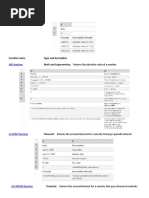COS Function: Syntax COS (Number) Number Is The Angle in Radians For Which You Want The Cosine. Remark
Uploaded by
Annie M. OmalzaCOS Function: Syntax COS (Number) Number Is The Angle in Radians For Which You Want The Cosine. Remark
Uploaded by
Annie M. OmalzaCOS function
-This function returns the cosine of the given angle. Syntax COS(number) Number Remark If the angle is in degrees, either multiply the angle by PI()/180 or use the RADIANS function to convert the angle to radians. Example : is the angle in radians for which you want the cosine.
A 1 2 =COS(1.047)
Formula
Description (Result)
Cosine of 1.047 radians (0.500171)
3 =COS(60*PI()/180) 4 =COS(RADIANS(60)) Cosine of 60 degrees (0.5) Cosine of 60 degrees (0.5)
COSH function
-This function returns the hyperbolic cosine of a number. Syntax
COSH(number) Number Example: A 1 2 3 =COSH(EXP(1)) Hyperbolic cosine of the base of the natural logarithm (7.610125) Formula =COSH(4) B Description (Result) Hyperbolic cosine of 4 (27.30823) is any real number for which you want to find the hyperbolic cosine.
DEGREES function
-This function converts radians into degrees. Syntax DEGREES(angle) Angle Example A 1 2 Formula B Description (Result) is the angle in radians that you want to convert.
=DEGREES(PI()) Degrees of pi radians (180)
EVEN function
-This function returns number rounded up to the nearest even integer. You can use this function for processing items that come in twos. For example, a packing crate accepts rows of one or two items. The crate is full when the number of items, rounded up to the nearest two, matches the crate's capacity. Syntax
EVEN(number) Number Remarks If number is nonnumeric, EVEN returns the #VALUE! error value. Regardless of the sign of number, a value is rounded up when adjusted away from zero. If number is an even integer, no rounding occurs. Example: is the value to round.
A 1 2 3 =EVEN(3) 4 5 =EVEN(2) =EVEN(-1) Formula
B Description (Result)
=EVEN(1.5) Rounds 1.5 up to the nearest even integer (2) Rounds 3 up to the nearest even integer (4) Rounds 2 up to the nearest even integer (2) Rounds -1 up to the nearest even integer (-2)
EXP function
-This function returns e raised to the power of number. The constant e equals 2.71828182845904, the base of the natural logarithm. Syntax EXP(number) Number Remarks To calculate powers of other bases, use the exponentiation operator (^). EXP is the inverse of LN, the natural logarithm of number. Example is the exponent applied to the base e.
A 1 2 =EXP(1) 3 =EXP(2)
Formula
Description (Result)
Approximate value of e (2.718282)
Base of the natural logarithm e raised to the power of 2 (7.389056)
Reference: MS Excel Online Help
You might also like
- Data Analysis Expressions - DAX - Reference (1) (001-318) (200-318)No ratings yetData Analysis Expressions - DAX - Reference (1) (001-318) (200-318)119 pages
- IB Mathematics AI SL Notes For Number and AlgebraNo ratings yetIB Mathematics AI SL Notes For Number and Algebra14 pages
- UC2 Week 8 Topic: Basic Programming Ii Sub-Topic: Built-In Functions Writing Simple Basic ProgramsNo ratings yetUC2 Week 8 Topic: Basic Programming Ii Sub-Topic: Built-In Functions Writing Simple Basic Programs5 pages
- Math and Trigonometry Functions (Reference) - Microsoft SupportNo ratings yetMath and Trigonometry Functions (Reference) - Microsoft Support1 page
- Matlab: Matrix Laboratory - Numerical Computations With Matrices - Why Matlab?No ratings yetMatlab: Matrix Laboratory - Numerical Computations With Matrices - Why Matlab?51 pages
- UNIT-3_MATLAB PROGRAMMING_QUESTION BANK_SOLUTION (1)No ratings yetUNIT-3_MATLAB PROGRAMMING_QUESTION BANK_SOLUTION (1)15 pages
- Chapter 2 Basic Features: 2.1 Simple MathNo ratings yetChapter 2 Basic Features: 2.1 Simple Math10 pages
- Chapter 2 Basic Features: 2.1 Simple MathNo ratings yetChapter 2 Basic Features: 2.1 Simple Math10 pages
- A2123309626 - 22304 - 21 - 2017 - Matematical - Logical FunctionsNo ratings yetA2123309626 - 22304 - 21 - 2017 - Matematical - Logical Functions18 pages
- Dateadd Function: Dateadd (Interval, Number, Date)No ratings yetDateadd Function: Dateadd (Interval, Number, Date)4 pages
- INF1511 Exam Pack 2022 Visual Programming (Chapter 2)No ratings yetINF1511 Exam Pack 2022 Visual Programming (Chapter 2)18 pages
- ELEC 1018Y - Computational Techniques: Getting Help For FunctionsNo ratings yetELEC 1018Y - Computational Techniques: Getting Help For Functions14 pages
- Mathematical Functions in C++ and Source CodeNo ratings yetMathematical Functions in C++ and Source Code3 pages
- Programming Languages MatLab(Lec1-4)_removedNo ratings yetProgramming Languages MatLab(Lec1-4)_removed31 pages
- Data Analysis Expressions - DAX - Reference (1) (001-318) (200-318)Data Analysis Expressions - DAX - Reference (1) (001-318) (200-318)
- UC2 Week 8 Topic: Basic Programming Ii Sub-Topic: Built-In Functions Writing Simple Basic ProgramsUC2 Week 8 Topic: Basic Programming Ii Sub-Topic: Built-In Functions Writing Simple Basic Programs
- Math and Trigonometry Functions (Reference) - Microsoft SupportMath and Trigonometry Functions (Reference) - Microsoft Support
- Matlab: Matrix Laboratory - Numerical Computations With Matrices - Why Matlab?Matlab: Matrix Laboratory - Numerical Computations With Matrices - Why Matlab?
- UNIT-3_MATLAB PROGRAMMING_QUESTION BANK_SOLUTION (1)UNIT-3_MATLAB PROGRAMMING_QUESTION BANK_SOLUTION (1)
- A2123309626 - 22304 - 21 - 2017 - Matematical - Logical FunctionsA2123309626 - 22304 - 21 - 2017 - Matematical - Logical Functions
- Dateadd Function: Dateadd (Interval, Number, Date)Dateadd Function: Dateadd (Interval, Number, Date)
- INF1511 Exam Pack 2022 Visual Programming (Chapter 2)INF1511 Exam Pack 2022 Visual Programming (Chapter 2)
- ELEC 1018Y - Computational Techniques: Getting Help For FunctionsELEC 1018Y - Computational Techniques: Getting Help For Functions
- A-level Maths Revision: Cheeky Revision ShortcutsFrom EverandA-level Maths Revision: Cheeky Revision Shortcuts
- Basic Exercises for Competitive Programming: PythonFrom EverandBasic Exercises for Competitive Programming: Python