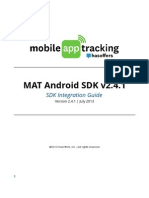How To Find An Avamar Node's WCAA / NNG / EMC Serial Number Via SSH
How To Find An Avamar Node's WCAA / NNG / EMC Serial Number Via SSH
Uploaded by
Nithya RaviCopyright:
Available Formats
How To Find An Avamar Node's WCAA / NNG / EMC Serial Number Via SSH
How To Find An Avamar Node's WCAA / NNG / EMC Serial Number Via SSH
Uploaded by
Nithya RaviOriginal Description:
Original Title
Copyright
Available Formats
Share this document
Did you find this document useful?
Is this content inappropriate?
Copyright:
Available Formats
How To Find An Avamar Node's WCAA / NNG / EMC Serial Number Via SSH
How To Find An Avamar Node's WCAA / NNG / EMC Serial Number Via SSH
Uploaded by
Nithya RaviCopyright:
Available Formats
How to find an Avamar node's WCAA / NNG / EMC serial number via SSH
Symptoms How to find an Avamar node's WCAA / NNG / EMC serial number via SSH
Cause
The Avamar system is located at a physically distant location. We need to learn the serial (WCAA / NNG) number of an Avamar DataStore node.
Resolution
The methods for obtaining the serial numbers from Avamar DataStore Gen2, Gen3 and Gen4 hardware are given below. The functionality was introduced mid 2009 so it will not work on all Gen 2 nodes. If the output does not display a WCA or NNG number as shown below or if the node is powered down or unreachable then a physical check of the node will be necessary. For Avamar Datastore Generation 2 and Generation 3 nodes Login to the node and execute the below command. /usr/bin/omeport chassis frontpanel | grep "LCD Line" avamar123:~/>: /usr/bin/omreport chassis frontpanel | grep "LCD Line" LCD Line 1 : WCAAV094724045_100-580-602_A07_IP_3.75.224.107 The EMC serial number is at the beginning of the LCD Line value starting with WCA or NNG up to the first underscore. The middle section (100-580-602_A07) is the EMC part number. The last section is the node's IP address. For convenience, here is a mapall command to be run on the utility node (as admin user with dpnid keys loaded) which will retrieve the serials on all the nodes in the grid.
Generated by Jive on 2013-03-13-07:00 1
How to find an Avamar node's WCAA / NNG / EMC serial number via SSH
mapall --all+ --quiet '/usr/bin/omreport chassis frontpanel | grep "LCD Line 1" | sed "s/ ^.*: *\(.*\)/\1/"' For Avamar Datastore Generation 4 nodes Avamar Datastore Generation 4 hardware consists of two different types of Dell nodes (R510 and R710). A new hardware information retreival system is used and has a different command that will work on all Gen4 nodes. To retrieve the serial number on a node, use the following command: /usr/bin/ipmitool fru print 0 | grep "Product Asset Tag" | sed "s/^.*: *\(.*\)/\1/" The following mapall command run from the utility node (run as admin with dpnid key loaded) will retrieve the serial numbers from all of the nodes in the grid. mapall --noerror --user=root --nodes=all+ --quiet 'echo `hostname -i`": "`/usr/bin/ipmitool fru print 0 | grep "Product Asset Tag" | sed "s/^.*:\s\(.*$\)/\1/"`'
Please refer to knowledge base article esg111183 for detailed explanation.
Generated by Jive on 2013-03-13-07:00 2
You might also like
- Network Security LAB Manual For DiplomaDocument31 pagesNetwork Security LAB Manual For DiplomaIrshad Khan50% (2)
- Online Medical Store - SynopsisDocument35 pagesOnline Medical Store - SynopsisAshutosh758775% (4)
- Talend Data Integration AdvancedDocument2 pagesTalend Data Integration AdvancedSrikanth7482No ratings yet
- GatekeeperDocument6 pagesGatekeeperSundeep RaoNo ratings yet
- Realtek RF MP Tool Guidelines V14 20150605Document22 pagesRealtek RF MP Tool Guidelines V14 20150605sunjinchengchatingNo ratings yet
- Juniper Firewall CommandsDocument5 pagesJuniper Firewall CommandszianNo ratings yet
- Mainframe Gatekeeper Rules, Requirements and RecommendationsDocument7 pagesMainframe Gatekeeper Rules, Requirements and Recommendationsmukherje_sanjoyNo ratings yet
- Allocating, Unallocating Storage On A EMC SANDocument5 pagesAllocating, Unallocating Storage On A EMC SANSrinivas KumarNo ratings yet
- NetworkSecurity LABManualDocument33 pagesNetworkSecurity LABManualvenkatdhanNo ratings yet
- OTA103202 OptiX 155622 (H) 2500+ Command Line Introduction ISSUE1.00Document38 pagesOTA103202 OptiX 155622 (H) 2500+ Command Line Introduction ISSUE1.00Five stars myNo ratings yet
- MSAN ZTE MSG5200 V2.0.3 Configuration Guide Belajar Networking - IpephDocument9 pagesMSAN ZTE MSG5200 V2.0.3 Configuration Guide Belajar Networking - IpephNasser MohammedNo ratings yet
- APC ConfigureDocument6 pagesAPC ConfigureTrọng Lý TrầnNo ratings yet
- FlashDocument9 pagesFlashNAMELESS ASHENNo ratings yet
- CLI in Eng ModeDocument13 pagesCLI in Eng ModeSumanta MaitiNo ratings yet
- Modifying The XML Database Nodes (To Unlock Modem) - Hacking ECI B-FOCuS V-2FUb:I Rev.BDocument7 pagesModifying The XML Database Nodes (To Unlock Modem) - Hacking ECI B-FOCuS V-2FUb:I Rev.Bsdata3No ratings yet
- 12.1.1.7 Lab - Snort and Firewall RulesDocument9 pages12.1.1.7 Lab - Snort and Firewall RulesMuhammad TaufiqNo ratings yet
- Data SheetDocument37 pagesData SheetDardan HusiNo ratings yet
- 4.2.2.5 Lab - Port Scanning An IoT DeviceDocument6 pages4.2.2.5 Lab - Port Scanning An IoT Devicemahin BhuiyanNo ratings yet
- Oracle 12C Database InstallationDocument33 pagesOracle 12C Database Installationsherif hassan younisNo ratings yet
- M 04 Res 02Document26 pagesM 04 Res 02Srinivas KumarNo ratings yet
- CS - ALL - Practical FileDocument34 pagesCS - ALL - Practical FilebrijeshNo ratings yet
- VNX Useful CommandsDocument7 pagesVNX Useful CommandsDavid ScribnerNo ratings yet
- Installing Ndiswrapper: SourceforgeDocument4 pagesInstalling Ndiswrapper: SourceforgeRama AdistyaNo ratings yet
- Multi Level Security Based Access Control SystemDocument3 pagesMulti Level Security Based Access Control Systemprashant goreNo ratings yet
- Codes PracticeDocument46 pagesCodes PracticePhani KumarNo ratings yet
- Aix Various NotesDocument18 pagesAix Various NotesazkarashareNo ratings yet
- VBMB - 007Document42 pagesVBMB - 007gg.ganapathyNo ratings yet
- Avamar Staging Tape Out Outputting Avamar Backups To Tape Technical Note PDFDocument39 pagesAvamar Staging Tape Out Outputting Avamar Backups To Tape Technical Note PDFSyedZulhilmiNo ratings yet
- Snort and Firewall Rules-1Document9 pagesSnort and Firewall Rules-1Ruel AlejandroNo ratings yet
- Oracle 12cR2 InstallationsDocument48 pagesOracle 12cR2 InstallationsNasir MahmoodNo ratings yet
- Seven Segment DisplayDocument11 pagesSeven Segment DisplayrussejusticeNo ratings yet
- Manual Caddx NX8 Inst INGLESDocument58 pagesManual Caddx NX8 Inst INGLESjuanNo ratings yet
- Dial Home HandbookDocument20 pagesDial Home HandbookVasu PogulaNo ratings yet
- ALOM Setup Using Root Account: Init SDocument13 pagesALOM Setup Using Root Account: Init Safzal891No ratings yet
- Examples of All Dynagen Network File OptionsDocument7 pagesExamples of All Dynagen Network File Optionsأحمد مروانNo ratings yet
- Information and Network Security Lab: Lab Mannual FOR VII SEMESTER Computer Science & EngineeringDocument30 pagesInformation and Network Security Lab: Lab Mannual FOR VII SEMESTER Computer Science & EngineeringAnitha McNo ratings yet
- Infiniband Session3Document91 pagesInfiniband Session3Tolulope AbiodunNo ratings yet
- Celerra Setup Guide For SRMDocument36 pagesCelerra Setup Guide For SRMnava_thulasi39No ratings yet
- RQ Echo Client How ToDocument9 pagesRQ Echo Client How ToEdwin Joel Galindo TrejoNo ratings yet
- Deasis Tech6Document9 pagesDeasis Tech6Mariah De asisNo ratings yet
- Aircrack GuideDocument7 pagesAircrack GuideApaiSali EnchelegitNo ratings yet
- Tessent MBISTDocument29 pagesTessent MBISTAnonymous ztbQUydmNo ratings yet
- Migration Proces EMC To HDSDocument6 pagesMigration Proces EMC To HDSPrasadValluraNo ratings yet
- VMWARE CommandsDocument11 pagesVMWARE Commandsrathnakar shenoyNo ratings yet
- Wifi Manual Aircrack PDFDocument16 pagesWifi Manual Aircrack PDFDavid Rusau100% (1)
- Symmetrix Question and Answers-1Document11 pagesSymmetrix Question and Answers-1StorageAdmNo ratings yet
- 8237 & 8259Document25 pages8237 & 8259khyatichavdaNo ratings yet
- AFF-A400 Controller Replacement Action PlanDocument103 pagesAFF-A400 Controller Replacement Action PlanAitor GuibertNo ratings yet
- 02ddmethod PDFDocument46 pages02ddmethod PDFMohammad Mohsen AmiriNo ratings yet
- General - OpenBoot PROM (OBP) CommandsDocument17 pagesGeneral - OpenBoot PROM (OBP) CommandsMohannad NadaeusNo ratings yet
- Guide To Use Kismac For Advanced Wifi FunctionsDocument31 pagesGuide To Use Kismac For Advanced Wifi Functionsmandeepmails100% (1)
- Awsreinvent2014perftuningec2 141112191859 Conversion Gate02Document81 pagesAwsreinvent2014perftuningec2 141112191859 Conversion Gate02csy365No ratings yet
- CommandsDocument1,042 pagesCommandsed_1982No ratings yet
- 8086 Microprocessor Trainer Kit - PDF 2Document116 pages8086 Microprocessor Trainer Kit - PDF 2Aviraj Ghanekar0% (1)
- Cinterion Extended AT Commands Implementing MQTT 3.1.1 ClientDocument11 pagesCinterion Extended AT Commands Implementing MQTT 3.1.1 ClientVictor CuaicalNo ratings yet
- EMC Symmetrix SAN Storage ProvisioningDocument4 pagesEMC Symmetrix SAN Storage ProvisioningStorageAdmNo ratings yet
- Ceragon IP-10 IDU CLI Commands ListDocument5 pagesCeragon IP-10 IDU CLI Commands Listkrishna kumar karnNo ratings yet
- RTSconcallmin2012 01 17Document15 pagesRTSconcallmin2012 01 17biml2002No ratings yet
- 3 NetworkSecurity LABManualDocument33 pages3 NetworkSecurity LABManualdahiyalkNo ratings yet
- CISCO PACKET TRACER LABS: Best practice of configuring or troubleshooting NetworkFrom EverandCISCO PACKET TRACER LABS: Best practice of configuring or troubleshooting NetworkNo ratings yet
- Evaluation of Some Intrusion Detection and Vulnerability Assessment ToolsFrom EverandEvaluation of Some Intrusion Detection and Vulnerability Assessment ToolsNo ratings yet
- PHP Reference - Beginner To Intermediate PHP5 FINAL IsbnDocument163 pagesPHP Reference - Beginner To Intermediate PHP5 FINAL IsbnsobiswNo ratings yet
- Exit Code 10003Document3 pagesExit Code 10003Nithya RaviNo ratings yet
- 75 Error MessageDocument702 pages75 Error MessageVinesh PanditNo ratings yet
- "Backup Listing Truncated" Popup Message During Restore: SymptomsDocument2 pages"Backup Listing Truncated" Popup Message During Restore: SymptomsNithya RaviNo ratings yet
- Procedure To Change NTP Servers On All Avamar NodesDocument2 pagesProcedure To Change NTP Servers On All Avamar NodesNithya RaviNo ratings yet
- PDFDocument4 pagesPDFNithya RaviNo ratings yet
- Avamar Frequently Asked Questions: Q. I Recently Deleted A Lot of Backups. How Do I Tell How Much Space I Will Get Back?Document2 pagesAvamar Frequently Asked Questions: Q. I Recently Deleted A Lot of Backups. How Do I Tell How Much Space I Will Get Back?Nithya RaviNo ratings yet
- PDFDocument2 pagesPDFNithya RaviNo ratings yet
- 17333Document2 pages17333Nithya RaviNo ratings yet
- PDFDocument3 pagesPDFNithya RaviNo ratings yet
- Dear Admissions OfficersDocument1 pageDear Admissions OfficersNithya Ravi100% (1)
- Simulator For ArduinoDocument35 pagesSimulator For ArduinoDian Eko KuncoroNo ratings yet
- Oracle DBA ChecklistDocument7 pagesOracle DBA Checklistrrpawar2003No ratings yet
- Change Management Statrategy and Plan ReviewDocument13 pagesChange Management Statrategy and Plan ReviewOshinfowokan OloladeNo ratings yet
- STC12C5A60S2 EnglishDocument439 pagesSTC12C5A60S2 EnglishEmmac01100% (1)
- Embedded Systems by Raj Kamal - WeLearnFreeDocument348 pagesEmbedded Systems by Raj Kamal - WeLearnFreeZabihullah Khan0% (1)
- 9619 Sanyo LCD-32XH3 Chassis UH1-L Televisor LCD Manual de ServicioDocument57 pages9619 Sanyo LCD-32XH3 Chassis UH1-L Televisor LCD Manual de ServicioEduardo Ariel Juarez100% (1)
- Temas para Ensayos InformativosDocument7 pagesTemas para Ensayos Informativosg6852p2s100% (1)
- Frequency-Domain Contention and Polling MAC Protocols in IEEE 802.11 Wireless Networks A SurveyDocument25 pagesFrequency-Domain Contention and Polling MAC Protocols in IEEE 802.11 Wireless Networks A SurveyNguyễn NhungNo ratings yet
- Using WMI Scripts With BitDefender Client SecurityDocument17 pagesUsing WMI Scripts With BitDefender Client SecuritydaabanNo ratings yet
- Data Archiving Sap Business WarehouseDocument66 pagesData Archiving Sap Business Warehousesmiks100% (1)
- Low Asynchronous AdderDocument4 pagesLow Asynchronous AdderyaashiNo ratings yet
- Dms Installation - AjitDocument6 pagesDms Installation - AjitAjit Sinha0% (1)
- Adden-B-Installing - OMV5 - On - An R-PIDocument18 pagesAdden-B-Installing - OMV5 - On - An R-PIsh0nex100% (1)
- CommchkDocument4 pagesCommchkjamesyu100% (1)
- Course 1 Module 01 Lesson 1Document7 pagesCourse 1 Module 01 Lesson 1RomNo ratings yet
- Cisco Aironet PDFDocument9 pagesCisco Aironet PDFCarmen Rosa LopezNo ratings yet
- CS H8C R100 1K2WKFLDocument2 pagesCS H8C R100 1K2WKFLFagalu Seguridad TecnologíaNo ratings yet
- PIC18F4550 On-Chip EEPROM - PIC ControllersDocument5 pagesPIC18F4550 On-Chip EEPROM - PIC ControllersKrishanu Modak100% (1)
- Control System For Mobile ApplicationsDocument8 pagesControl System For Mobile ApplicationsAli Zamani100% (1)
- Chapter 13 - EUARTDocument33 pagesChapter 13 - EUARTPhương NguyễnNo ratings yet
- Class: 6 F.M: 40 Subject: - Computer Time:-1hr15min P.M: 16Document2 pagesClass: 6 F.M: 40 Subject: - Computer Time:-1hr15min P.M: 16Gyan prakash academyNo ratings yet
- SUSE Linux Enterprise Server 11.x For SAP Applications Configuration Guide For SAP HANADocument56 pagesSUSE Linux Enterprise Server 11.x For SAP Applications Configuration Guide For SAP HANAfernandez_joe16315No ratings yet
- MobileAppTracking Android SDKDocument18 pagesMobileAppTracking Android SDKEdward HarrisNo ratings yet
- Software Accelerated GNSS ReceiverDocument30 pagesSoftware Accelerated GNSS ReceiverAnisha Cecili100% (1)
- Task Sheet 4.1: Performance Objective: Given A Network Materials (Router and EthernetDocument2 pagesTask Sheet 4.1: Performance Objective: Given A Network Materials (Router and EthernetTreb Lem100% (1)
- SC ExpressDocument24 pagesSC ExpressVivek ReghunathanNo ratings yet
- 1320 CraftDocument4 pages1320 CraftRinoCastellanosNo ratings yet
- Wifer Quick Start Guide en NHA24030 00Document2 pagesWifer Quick Start Guide en NHA24030 00Jose Rene Salinas CantonNo ratings yet