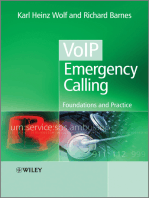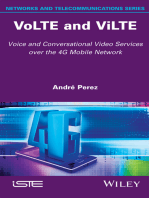Voice Over IP Overview
Voice Over IP Overview
Uploaded by
Quang LeCopyright:
Available Formats
Voice Over IP Overview
Voice Over IP Overview
Uploaded by
Quang LeOriginal Title
Copyright
Available Formats
Share this document
Did you find this document useful?
Is this content inappropriate?
Copyright:
Available Formats
Voice Over IP Overview
Voice Over IP Overview
Uploaded by
Quang LeCopyright:
Available Formats
Configuring Voice over IP
This chapter provides an overview of Voice over IP (VoIP) technology and gives step-by-step configuration tasks. The chapter contains the following sections:
VoIP Benefits, page 12 VoIP Call Processing, page 12 VoIP Prerequisite Tasks, page 13 VoIP Network Design Considerations, page 14 VoIP Configuration Task List, page 15 Configuring VoIP over Frame Relay, page 17 VoIP Configuration Examples, page 18
To identify the hardware platform or software image information associated with a feature in this chapter, use the Feature Navigator on Cisco.com to search for information about the feature or refer to the software release notes for a specific release. For more information, see the Identifying Supported Platforms in the Using Cisco IOS Software chapter.
Voice over IP Overview
VoIP is a Layer 3 network protocol that uses various Layer 2 point-to-point or link-layer protocols such as PPP, Frame Relay, or ATM for its transport. VoIP enables Cisco routers, access servers, and multiservice access concentrators to carry and send voice and fax traffic over an IP network. In VoIP, digital signal processors (DSPs) segment the voice signal into frames and store them in voice packets. These voice packets are transported via IP in compliance with a voice communications protocol or standard such as H.323, Media Gateway Control Protocol (MGCP), or Session Initiation Protocol (SIP). Table 3 shows the relationship between the Open System Interconnection (OSI) reference model and the protocols and functions of VoIP network elements.
Table 3 Relationship of OSI Reference Model to VoIP Protocols and Functions
OSI Layer Number 7 6 5 4
OSI Layer Name Application Presentation Session Transport
VoIP Protocols and Functions NetMeeting/Applications Codecs H.323/MGCP/SIP RTP/TCP/UDP
Cisco IOS Voice, Video, and Fax Configuration Guide
VC-9
Configuring Voice over IP Voice over IP Overview
Table 3
Relationship of OSI Reference Model to VoIP Protocols and Functions (continued)
OSI Layer Number 3 2
OSI Layer Name Network Data Link
VoIP Protocols and Functions IP Frame Relay, ATM, Ethernet, PPP, MLP, and more
Cisco IOS software supports the following call control protocols and standards in Release 12.2:
H.323the International Telecommunication Union-Telecommunications Standardization Sector (ITU-T) specification for sending voice, video, and data across a network. The H.323 specification includes several related standards, such as H.225 (call control), H.235 (security), H.245 (media path and parameter negotiation), and H.450 (supplementary services). For more information, see the H.323 Overview chapter in this configuration guide. MGCPMedia Gateway Control Protocol, an Internet Engineering Task Force (IETF) draft standard for controlling voice gateways through IP networks. For more information, see the Configuring MGCP and Related Protocols chapter in this configuration guide. SIPSession Initiation Protocol, defined in IETF RFC 2543. For more information, see the Configuring SIP chapter in this guide.
VoIP protocols typically use Real-time Transport Protocol (RTP) for the media stream or speech path. RTP uses User Datagram Protocol (UDP) as its transport protocol. Voice signaling traffic often uses Transmission Control Protocol (TCP) as its transport medium. The IP layer provides routing and network-level addressing; the data-link layer protocols control and direct the transmission of the information over the physical medium. The main factor in choosing between VoIP and the Layer 2 VoFR and VoATM transport alternatives is interworking with other voice or multimedia applications. Generally speaking, Voice over Frame Relay (VoFR) and Voice over ATM (VoATM) are effective WAN transport technologies and are more bandwidth-efficient than VoIP. But VoFR and VoATM cannot be deployed over LANs or to the desktop. VoIP is the predominant form of voice-over-packet deployed today, and, for implementing voice applications, it is usually the only choice even if the first step in network deployment is pure transport between existing PBXs. VoIP leverages the entire Internet and Intranet IP infrastructure for routing, making it easy to design any-to-any calling in a VoIP network. VoIP also allows multivendor interworking, which is more difficult to achieve with VoFR and VoATM applications because standards for those solutions have only recently emerged. Cisco VoIP is frequently used in two primary applications:
To provide a central-site telephony termination facility for voice traffic coming from multiple voice-equipped remote office facilities. Figure 2 illustrates this application using Cisco AS5300 universal access servers as the central-site telephony termination devices.
Cisco IOS Voice, Video, and Fax Configuration Guide
VC-10
Configuring Voice over IP Voice over IP Overview
Figure 2
VoIP Used as a Central-Site Telephony Termination Facility
729 411-5002 729 411-5003
408 555-1001 729 411-5001 T1 ISDN PRI 408 555-2001 Voice port 0:D 1:D T1 ISDN PRI MGW WAN 10.1.1.1 IP cloud WAN 10.1.1.2 Voice port 0:D 729 411-5004
MGW
408 555-3001
To provide Public Switched Telephone Network (PSTN) gateway functionality for Internet telephone traffic. Cisco VoIP used in this scenario leverages the standardized use of H.323-based Internet telephone client applications. In the case of a device with extensive capacity running VoIP (such as the Cisco AS5800 universal access server), the functionality provided is equivalent to that of a carrier-class switch. Figure 3 illustrates this application, using a Cisco AS5300 as the PSTN gateway.
Figure 3
VoIP Used as a PSTN Gateway for Internet Telephone Traffic
408 526-4000 408 526-4001
408 526-4002 PSTN 408 526-4003 310 520-1001 Central office 310 520-1002
310 520-1000 Cisco AS5300 IP cloud 10.1.1.1 10.1.1.2 Cisco 3640
310 520-1003 Voice port 1/0/0
10352
Cisco IOS Voice, Video, and Fax Configuration Guide
VC-11
10351
Configuring Voice over IP VoIP Benefits
To use VoIP, you must install the appropriate hardware in your Cisco device: for example, a voice-specific port adapter or network module. The specific voice hardware required depends on the router or access server used. The number of ports or channels available for sending VoIP data depends on the capacity of the specific voice hardware installed. For more information about the physical characteristics, capacity, installation, or configuration of voice hardware, refer to the online documentation for your router or access server.
VoIP Benefits
VoIP offers the following benefits:
Toll bypass (either one- or two-stage toll bypass, depending on the environment in which VoIP is deployed) Remote PBX presence over WANs PSTN voice-traffic and fax-traffic offload Universally accessible voice-mail and fax-mail services Unified voice and data trunking Plain old telephone service (POTS)-Internet telephony gateways Support for Microsoft NetMeeting when a Cisco router is used as a voice gateway
VoIP Call Processing
Before configuring VoIP on a Cisco router or access server, it helps to have a high-level understanding of what happens when you place a VoIP call. The following sequence outlines the general flow of a two-party VoIP voice call using H.323:
1. 2. 3. 4.
The caller picks up the handset, signaling an off-hook condition to the signaling application layer of VoIP. The session application layer of VoIP issues a dial tone and waits for the caller to dial. When the caller dials the number, the dialed digits are accumulated and stored by the session application. After enough digits are accumulated to match a configured destination pattern, the telephone number is mapped to an IP host via the dial plan mapper. The IP host has a direct connection to the destination telephone number or a PBX that is responsible for completing the call to the configured destination pattern. The session application runs the H.323 session protocol to establish a transmission and a reception channel for each direction over the IP network. If the call is being handled by a PBX, the PBX forwards the call to the destination telephone. If Resource Reservation Protocol (RSVP) has been configured, the RSVP reservations are put into effect to achieve the desired quality of service (QoS) over the IP network. The coder-decoders (codecs) are enabled for both ends of the connection and the conversation proceeds using RTP/UDP/Internet Protocol (IP) as the protocol stack. Voice signals are digitized, compressed, packaged into discrete packets, and transported over the network.
5.
6.
Cisco IOS Voice, Video, and Fax Configuration Guide
VC-12
Configuring Voice over IP VoIP Prerequisite Tasks
7.
Any call-progress indications or other signals that can be carried in-band are cut through the voice path as soon as the end-to-end audio channel is established. Signaling that can be detected by the voice ports (for example, in-band dual tone multifrequency [DTMF] digits after the call setup is complete) is also trapped by the session application at either end of the connection and carried over the IP network encapsulated in Real Time Conferencing Protocol (RTCP) using the RTCP APP extension mechanism. When either end of the call hangs up, the RSVP reservations are torn down (if RSVP is used) and the session ends. Each end becomes idle, waiting for the next off-hook condition to trigger another call setup.
8.
VoIP Prerequisite Tasks
Before configuring a Cisco router, access server, or gateway to use VoIP, complete the following tasks:
Establish a working IP network in which delay (as measured by ping tests) and jitter are minimized. For more information about configuring IP, refer to the IP Overview, Configuring IP Addressing, and Configuring IP Services chapters in the Cisco IOS IP Configuration Guide, Release 12.2. Install a voice network module (VNM), voice feature card (VFC), or universal port dial feature card into the appropriate slot of your Cisco router, access server, or gateway. For more information about the physical characteristics, capacity, memory requirements, and installation instructions for the hardware you are installing, refer to the appropriate platform-specific hardware documentation. Make sure your router, access server, or gateway has sufficient DRAM installed to support VoIP, and make sure you are running a version and image of Cisco IOS software that supports VoIP. For more information, refer to the release notes for the platform you are using and the version of Cisco IOS you are running, or use the Feature Navigator tool on Cisco.com. Complete basic configuration of your router, access server, or gateway. For more information about these basic configuration tasks, refer to the Configuring H.323 Gateways, Configuring Voice Ports, and Configuring Dial Plans, Dial Peers, and Digit Manipulation chapters of this configuration guide. Formulate the beginning of a dial plan that includes the following:
Logical network diagram showing voice ports and components to which they connect, including
telephones, fax machines, PBX or key systems, other voice devices that require connection, and voice-enabled routers.
Connection details, including physical interfaces, relevant LAN and WAN ports, and all voice
ports; for each WAN, the type (Frame Relay, PPP, etc.); for Frame Relay, relevant PVCs and link access rates.
Phone numbers or extensions for each voice port, logically laid out and consistent with existing
private dial plans and external dialing schemes.
Establish a working telephony network based on your company dial plan. Integrate your dial plan and telephony network into your existing IP network topology. In general, we recommend the following practices:
Make routing or dialing transparent to users; for example, avoid secondary dial tones from
secondary switches, where possible.
Contact your PBX vendor for instructions about how to reconfigure the appropriate PBX
interfaces.
Cisco IOS Voice, Video, and Fax Configuration Guide
VC-13
Configuring Voice over IP VoIP Network Design Considerations
VoIP Network Design Considerations
You must have a well-engineered network end-to-end when running delay-sensitive applications such as VoIP. Fine-tuning your network to adequately support VoIP involves a series of protocols and features geared toward improving quality of service (QoS). Quality of service refers to the ability of a network to provide differentiated service to selected network traffic over various underlying technologies. QoS is not inherent in a network infrastructure. Rather, you institute QoS by strategically enabling appropriate QoS features throughout your network. Cisco IOS software provides many tools for enabling QoS on your backbone, such as Random Early Detection (RED), Weighted Random Early Detection (WRED), fancy queueing (meaning custom, priority, or weighted fair queueing), IP RTP priority, low-latency queueing (LLQ), and IP precedence. To configure your IP network for real-time voice traffic, you must take into consideration the entire scope of your network and then select the appropriate QoS tool or tools. For complete information about any of these topics, refer to the Cisco IOS Quality of Service Solutions Configuration Guide, Release 12.2. In addition, refer to the Configuring QoS for Voice chapter in this configuration guide. Remember that to improve voice network performance, QoS must be configured throughout your network, not just on the Cisco devices running VoIP. Not all QoS techniques are appropriate for all network routers. Edge routers and backbone routers in your network do not necessarily perform the same operations; the QoS tasks they perform might differ as well. To configure your IP network for real-time voice traffic, you must consider the functions of both edge and backbone routers in your network and then select the appropriate QoS tool or tools.
VoIP Quality of Service Tips
This section explains the quality issues that you should consider when building VoIP networks and offers a few tips about configuring VoIP with the appropriate QoS. For detailed information on these topics, refer to Voice Quality Tuning Commands in the Configuring Voice Ports chapter. Voice traffic differs from data traffic in the following ways:
Data is often bursty by nature; voice is deterministic (smooth). Data applications resend dropped packets; voice applications can only conceal dropped packets. Data applications can usually tolerate some delay; voice applications must minimize delay, so that the recipient does not hear clips in the transmission.
These differences mandate the use of QoS strategies to give strict priority to voice traffic, ensuring reliable delivery and minimal delay for networks that carry both voice and data.
Delay
Delay is the time it takes for VoIP packets to travel between two endpoints. Because of the speed of network links and the processing power of intermediate devices, some delay is expected; however, you should attempt to minimize this delay. The human ear normally accepts a delay of about 150 milliseconds (ms) without noticing problems. (The ITU G.114 standard recommends no more than 150 ms of one-way delay.) When delay exceeds 150 ms, a conversation becomes more and more like a citizens band (CB) radio interchange in which one person must wait for the other to stop speaking before beginning to talk. This type of delay is often evident on international long-distance calls. You can measure delay fairly easily by using ping tests at various times of the day with different network traffic loads. If network delay is excessive, reduce it before deploying VoIP in your network.
Cisco IOS Voice, Video, and Fax Configuration Guide
VC-14
Configuring Voice over IP VoIP Configuration Task List
Jitter
Although delay can cause unnatural starting and stopping of conversations, variable-length delays (also known as jitter) can cause a conversation to break and become unintelligible. Jitter is not usually a problem with PSTN calls because the bandwidth of calls is fixed. However, in VoIP networks in which existing data traffic might be bursty, jitter can become a problem. Cisco voice gateways have built-in dejitter buffering to compensate for a certain amount of jitter, but if jitter is constant on a network, identify the source and control it before deploying a VoIP network.
Serialization
Serialization is a term that describes what happens when a router attempts to send both voice and data packets through an interface. In general, voice packets are very small (80 to 256 bytes), and data packets can be very large (1500 to 18,000 bytes). On relatively slow links, such as WAN connections, large data packets can take a long time to send onto the wire. When these large packets are mixed with smaller voice packets, the excessive transmission time can lead to both delay and jitter. You can use fragmentation to reduce the size of the data packets so that the delay and jitter also decrease.
Bandwidth Consumption
Traditional voice conversations consume 64 kbps of network bandwidth. When this voice traffic is run though a VoIP network, it can be compressed and digitized by digital signal processors (DSPs built into the routers. This compression can reduce the calls to sizes as small as 5.3 kbps for voice samples. After the packets go onto the IP network, the appropriate IP/UDP/RTP headers must be added. This can add a substantial amount of bandwidth to each call (about 40 bytes per packet). Technologies such as RTP header compression, however, can reduce the IP header overhead to about two bytes. In addition, VAD does not send any packets unless there is active speech.
VoIP Configuration Task List
To configure VoIP on a Cisco router or access server, complete the following tasks:
Step 1
Configure your IP network for real-time voice traffic. Fine-tuning your network to adequately support VoIP involves a series of protocols and features designed to improve QoS. To configure your IP network for real-time voice traffic, consider the entire scope of your network. Then select and configure the appropriate QoS tool or tools. Refer to Configuring VoIP over Frame Relay section on page 17, and the Configuring QoS for Voice chapter for information about how to select and configure the appropriate QoS tools to optimize voice traffic on your network.
Step 2
If you plan to run VoIP over Frame Relay, you must take certain factors into consideration when configuring VoIP for it to run smoothly over Frame Relay. For example, a public Frame Relay cloud provides no guarantees for QoS. Refer to the Configuring VoIP over Frame Relay section on page 17 for information about deploying VoIP over Frame Relay.
Cisco IOS Voice, Video, and Fax Configuration Guide
VC-15
Configuring Voice over IP VoIP Configuration Task List
Step 3
Configure dial peers. Use the dial-peer voice command to define dial peers and switch to the dial-peer configuration mode. Each dial peer defines the characteristics associated with a call leg. A call leg is a discrete segment of a call connection that lies between two points in the connection. An end-to-end call consists of four call legs, two from the perspective of the source access server, and two from the perspective of the destination access server. Dial peers are used to apply attributes to call legs and to identify call origin and destination. There are two types of dial peers used for VoIP:
POTSDial peer describing the characteristics of a traditional telephony network connection. POTS dial peers point to a particular voice port on a voice network device. To configure a POTS dial peer, you must configure the associated telephone number and the logical interface. Use the destination-pattern command to associate a telephone number with a POTS peer. Use the port command to associate a specific logical interface with a POTS peer. In addition, you can specify direct inward dialing for a POTS peer by using the direct-inward-dial command. VoIPDial peer describing the characteristics of the IP network connection. VoIP dial peers point to specific VoIP devices. To configure a VoIP dial peer, you must configure the associated destination telephone number and a destination IP address. Use the destination-pattern command to define the destination telephone number associated with a VoIP peer. Use the session target command to specify a destination IP address for a VoIP peer. Refer to the Configuring Dial Plans, Dial Peers, and Digit Manipulation chapter in this configuration guide for additional information about dial-peer characteristics and configuring dial peers.
Step 4
Configure number expansion. Use the num-exp command to configure number expansion if your telephone network is configured so that you can reach a destination by dialing only a portion (an extension number) of the full E.164 telephone number. Refer to the Configuring Digit Manipulation Features section of the Configuring Dial Plans, Dial Peers, and Digit Manipulation chapter of this guide for information about number expansion. Optimize dial peer and network interface configurations. You can use VoIP dial peers to define characteristics such as codec, voice activity detection (VAD), and additional QoS parameters (when RSVP is configured). If you have configured RSVP, use either the req-qos or acc-qos command to configure QoS parameters. Use the codec command to configure specific voice coder rates. Use the vad command to disable voice activation detection and the transmission of silence packets. Refer to the Configuring Dial Plan Options for VoIP Dial Peers section of the Configuring Dial Plans, Dial Peers, and Digit Manipulation chapter in this guide for additional information about optimizing dial-peer characteristics. Configure voice ports. In general, voice-port commands define the characteristics associated with a particular voice-port signaling type. The following voice signaling types are supported:
Step 5
Step 6
FXOForeign Exchange Office interface FXSThe Foreign Exchange Station interface E&MThe ear and mouth interface (also called the earth and magnet interface, or the recEive and transMit interface)
Under most circumstances, the default voice-port command values are adequate to configure FXO and FXS ports to transport voice data over your existing IP network. Because of the inherent complexities involved with PBX networks, E&M ports might need specific voice-port values configured, depending on the specifications of the devices in your telephony network. For information about configuring voice ports, refer to the Configuring Voice Ports chapter in this guide.
Cisco IOS Voice, Video, and Fax Configuration Guide
VC-16
Configuring Voice over IP Configuring VoIP over Frame Relay
Configuring VoIP over Frame Relay
You must consider certain factors when configuring VoIP to ensure that it runs smoothly over Frame Relay. A public Frame Relay cloud provides no guarantees for QoS. For real-time traffic to be sent in a timely manner, the data rate must not exceed the committed information rate (CIR) or packets may be dropped. In addition, Frame Relay traffic shaping and RSVP are mutually exclusive. Remembering this is particularly important if multiple data link connection identifiers (DLCIs) are carried on a single interface. For Frame Relay links with slow output rates (less than or equal to 64 kbps) in which data and voice are being sent over the same permanent virtual circuit (PVC), we recommend the following solutions:
Separate DLCIs for voice and dataBy providing a separate subinterface for voice and data, you can use the appropriate QoS tool for each line. For example, with each DLCI using 32 kbps of a 64-kbps line, you could do the following:
Apply adaptive traffic shaping to both DLCIs. Use RSVP or IP Precedence to prioritize voice traffic. Use compressed RTP to minimize voice packet size. Use weighted fair queueing to manage voice traffic.
Lower the maximum transmission unit (MTU) sizeVoice packets are generally small. With a lower MTU size (for example, 300 bytes), large data packets can be broken up into smaller data packets that can more easily be interwoven with voice packets.
Note
Some applications do not support a smaller MTU size. If you decide to lower the MTU size, use the ip mtu command; this command affects only IP traffic.
Note
Lowering the MTU size affects data throughput speed.
CIR equal to line rateMake sure that the data rate does not exceed the CIR. One way you can make sure that the data rate does not exceed the CIR is through generic traffic shaping. For example, you could do the following:
Use IP precedence to prioritize voice traffic. Use compressed RTP to minimize voice packet header size.
Traffic shapingUse adaptive traffic shaping to throttle back the output rate based on the backward explicit congestion notification (BECN). If the feedback from the switch is ignored, both data and voice packets might be discarded. Because the Frame Relay switch does not distinguish between voice and data packets, voice packets could be discarded, resulting in a deterioration of voice quality. For example, you could do the following:
Use compressed RTP, reduced MTU size, and adaptive traffic shaping based on BECN to hold
the data rate to the CIR.
Use generic traffic shaping to obtain a low interpacket wait time. For example, set Bc to 4000
to obtain an interpacket wait of 125 ms.
Note
We recommend FRF.12 fragmentation setup rules for VoIP connections over Frame Relay. For more information, refer to the Configuring Voice over Frame Relay chapter.
Cisco IOS Voice, Video, and Fax Configuration Guide
VC-17
Configuring Voice over IP VoIP Configuration Examples
VoIP Configuration Examples
This section contains the following configuration examples:
VoIP over Frame Relay Configuration Example, page 18 VoIP for the Cisco 3600 Series Configuration Examples, page 19 VoIP for the Cisco AS5300 Configuration Example, page 26 VoIP for the Cisco AS5800 Configuration Example, page 29
VoIP over Frame Relay Configuration Example
For Frame Relay, it is customary to configure a main interface and one subinterface per permanent virtual circuit (PVC). The following example configures a Frame Relay main interface and a subinterface so that voice and data traffic can be successfully transported:
interface Serial0/0 ip mtu 300 no ip address encapsulation frame-relay no ip route-cache no ip mroute-cache fair-queue 64 256 1000 frame-relay ip rtp header-compression interface Serial0/0.1 point-to-point ip mtu 300 ip address 40.0.0.7 255.0.0.0 no ip route-cache no ip mroute-cache bandwidth 64 traffic-shape rate 32000 4000 4000 frame-relay interface-dlci 16 frame-relay ip rtp header-compression
In this configuration example, the main interface has been configured as follows:
Maximum Transmission Unit (MTU) size of IP packets is 300 bytes. No IP address is associated with this serial interface. The IP address must be assigned for the subinterface. Encapsulation method is Frame Relay. Fair queueing is enabled. IP RTP header compression is enabled. MTU size is inherited from the main interface. IP address for the subinterface is specified. Bandwidth is set to 64 kbps. Generic traffic shaping is enabled with 32 kbps CIR where Bc = 4000 bits and Be = 4000 bits. Frame Relay DLCI number is specified. IP RTP header compression is enabled.
The subinterface has been configured as follows:
Cisco IOS Voice, Video, and Fax Configuration Guide
VC-18
Configuring Voice over IP VoIP Configuration Examples
Note
When traffic bursts over the CIR, the output rate is held at the speed configured for the CIR (for example, traffic will not go beyond 32 kbps if CIR is set to 32 kbps). For more information about Frame Relay, refer to the Configuring Frame Relay chapter in the Cisco IOS Wide-Area Networking Configuration Guide.
VoIP for the Cisco 3600 Series Configuration Examples
The actual VoIP configuration procedure you complete depends on the topology of your voice network. The following configuration examples are a starting point. Of course, these configuration examples must be customized to reflect your network topology. Configuration examples are supplied for the following sections:
FXS-to-FXS Connection Using RSVP, page 19 Linking PBX Users with E&M Trunk Lines, page 22 PSTN Gateway Access Using FXO Connection, page 24 PSTN Gateway Access Using FXO Connection (PLAR Mode), page 25
FXS-to-FXS Connection Using RSVP
The following example shows how to configure VoIP for simple FXS-to-FXS connections. In this example, a very small company of two offices has decided to integrate VoIP into its existing IP network. One basic telephony device is connected to Router RLB-1; therefore Router RLB-1 is configured for one POTS dial peer and one VoIP dial peer. Router RLB-w and Router R12-e establish the WAN connection between the two offices. Because one POTS telephony device is connected to Router RLB-2, it is also configured for only one POTS peer and one VoIP peer.
Note
In this example, only the calling end (Router RLB-1) is requesting RSVP. Figure 4 illustrates the topology of this FXS-to-FXS connection example.
Figure 4 FXS-to-FXS Connection Example
Serial port 1/0 1/3 IP cloud Serial port 1/3 1/0
64 kbps Voice port 1/0/0 Router RLB-1 Dial peer 1 POTS
Router RLB-w
128 kbps
Router R12-e
64 kbps Voice port 1/0/0 Router RLB-2 Dial peer 2 POTS
S6612
Serial port 0/0
Serial port 1/0
Cisco IOS Voice, Video, and Fax Configuration Guide
VC-19
Configuring Voice over IP VoIP Configuration Examples
Router RLB-1
hostname rlb-1 ! Create voip dial peer 10 dial-peer voice 10 voip ! Define its associated telephone number and IP address destination-pattern +4155554000 session target ipv4:40.0.0.1 ! Request RSVP req-qos guaranteed-delay ! Create pots dial peer 1 dial-peer voice 1 pots ! Define its associated telephone number and voice port destination-pattern +4085554000 port 1/0/0 ! Configure serial interface 0/0 interface Serial0/0 ip address 10.0.0.1 255.0.0.0 no ip mroute-cache ! Configure RTP header compression ip rtp header-compression ip rtp compression-connections 25 ! Enable RSVP on this interface ip rsvp bandwidth 48 48 fair-queue 64 256 36 clockrate 64000 router igrp 888 network 10.0.0.0 network 20.0.0.0 network 40.0.0.0
Router RLB-w
hostname rlb-w ! Configure serial interface 1/0 interface Serial1/0 ip address 10.0.0.2 255.0.0.0 ! Configure RTP header compression ip rtp header-compression ip rtp compression-connections 25 ! Enable RSVP on this interface ip rsvp bandwidth 96 96 fair-queue 64 256 3 ! Configure serial interface 1/3 interface Serial1/3 ip address 20.0.0.1 255.0.0.0 ! Configure RTP header compression ip rtp header-compression ip rtp compression-connections 25
Cisco IOS Voice, Video, and Fax Configuration Guide
VC-20
Configuring Voice over IP VoIP Configuration Examples
! Enable RSVP on this interface ip rsvp bandwidth 96 96 fair-queue 64 256 3 ! Configure IGRP router igrp 888 network 10.0.0.0 network 20.0.0.0 network 40.0.0.0
Router R12-e
hostname r12-e ! Configure serial interface 1/0 interface Serial1/0 ip address 40.0.0.2 25.0.0.0 ! Configure RTP header compression ip rtp header-compression ip rtp compression-connections 25 ! Enable RSVP on this interface ip rsvp bandwidth 96 96 fair-queue 64 256 3 ! Configure serial interface 1/3 interface Serial1/3 ip address 20.0.0.2 255.0.0.0 ! Configure RTP header compression ip rtp header-compression ip rtp compression-connections 25 ! Enable RSVP on this interface ip rsvp bandwidth 96 96 fair-queue 64 256 3 clockrate 128000 ! Configure IGRP router igrp 888 network 10.0.0.0 network 20.0.0.0 network 40.0.0.0
Router RLB-2
hostname r1b-2 ! Create pots dial peer 2 dial-peer voice 2 pots ! Define its associated telephone number and voice port destination-pattern +4155554000 port 1/0/0 ! Create voip dial peer 20 dial-peer voice 20 voip !Define its associated telephone number and IP address destination-pattern +4085554000 session target ipv4:10.0.0.1 ! Configure serial interface 0/0 interface Serial0/0
Cisco IOS Voice, Video, and Fax Configuration Guide
VC-21
Configuring Voice over IP VoIP Configuration Examples
ip address 40.0.0.1 255.0.0.0 no ip mroute-cache ! Configure RTP header compression ip rtp header-compression ip rtp compression-connections 25 ! Enable RSVP on this interface ip rsvp bandwidth 96 96 fair-queue 64 256 3 clockrate 64000 ! Configure IGRP router igrp 888 network 10.0.0.0 network 20.0.0.0 network 40.0.0.0
Linking PBX Users with E&M Trunk Lines
The following example shows how to configure VoIP to link PBX users with E&M trunk lines. In this example, a company wants to connect two offices: one in San Jose, California, and the other in Salt Lake City, Utah. Each office has an internal telephone network using a PBX that is connected to the voice network by an E&M interface. Both the Salt Lake City and the San Jose offices are using E&M Port Type II with 4-wire operation and Immediate Start signaling. Each E&M interface connects to the router using two voice interface connections. Users in San Jose dial 8569 and then the extension number to reach a destination in Salt Lake City. Users in Salt Lake City dial 4527 and then the extension number to reach a destination in San Jose. Figure 5 illustrates the topology of this connection example.
Figure 5 Linking PBX Users with E&M Trunk Lines Example
172.16.1.123 Dial peer 1 POTS PBX Voice port 1/0/0 Router SJ 172.16.65.182 Voice port Dial peer 1 POTS 1/0/0 Router SLC PBX
IP cloud
Dial peer 2 POTS
Voice port 1/0/1
Voice port 1/0/1
Dial peer 2 POTS
S6616
San Jose (408)
Salt Lake City (801)
Note
This example assumes that the company already has working IP connection between its two remote offices.
Router SJ
hostname sanjose !Configure pots dial peer 1 dial-peer voice 1 pots
Cisco IOS Voice, Video, and Fax Configuration Guide
VC-22
Configuring Voice over IP VoIP Configuration Examples
destination-pattern 555.... port 1/0/0 !Configure pots dial peer 2 dial-peer voice 2 pots destination-pattern 555.... port 1/0/1 !Configure voip dial peer 3 dial-peer voice 3 voip destination-pattern 119.... session target ipv4:172.16.65.182 !Configure the E&M interface voice-port 1/0/0 signal immediate operation 4-wire type 2 voice-port 1/0/1 signal immediate operation 4-wire type 2 !Configure the serial interface interface serial 0/0 description serial interface type dce (provides clock) clock rate 2000000 ip address 172.16.1.123 no shutdown
Router SLC
hostname saltlake !Configure pots dial peer 1 dial-peer voice 1 pots destination-pattern 119.... port 1/0/0 !Configure pots dial peer 2 dial-peer voice 2 pots destination-pattern 119.... port 1/0/1 !Configure voip dial peer 3 dial-peer voice 3 voip destination-pattern 555.... session target ipv4:172.16.1.123 !Configure the E&M interface voice-port 1/0/0 signal immediate operation 4-wire type 2 voice-port 1/0/0 signal immediate operation 4-wire type 2 !Configure the serial interface interface serial 0/0 description serial interface type dte
Cisco IOS Voice, Video, and Fax Configuration Guide
VC-23
Configuring Voice over IP VoIP Configuration Examples
ip address 172.16.65.182 no shutdown
Note
PBXs should be configured to pass all DTMF signals to the router. We recommend that you do not configure store and forward tone.
Note
If you change the gain or the telephony port, make sure that the telephony port still accepts DTMF signals.
PSTN Gateway Access Using FXO Connection
The following example shows how to configure VoIP to link users with the PSTN gateway using an FXO connection. In this example, users connected to Router SJ in San Jose, California, can reach PSTN users in Salt Lake City, Utah, via Router SLC. Router SLC in Salt Lake City is connected directly to the PSTN through an FXO interface. Figure 6 illustrates the topology of this connection example.
Figure 6 PSTN Gateway Access Using FXO Connection Example
PSTN user IP cloud Router SJ Router SLC PSTN cloud 1(408) 555-4000 172.16.1.123 172.16.65.182 Voice port Salt Lake City 1/0/0
S6617
San Jose
Voice port 1/0/0
Note
This example assumes that the company already has a working IP connection between its two remote offices.
Router SJ
! Configure pots dial peer 1 dial-peer voice 1 pots destination-pattern +14085554000 port 1/0/0 ! Configure voip dial peer 2 dial-peer voice 2 voip destination-pattern 9........... session target ipv4:172.16.65.182 ! Configure the serial interface interface serial 0/0 clock rate 2000000
Cisco IOS Voice, Video, and Fax Configuration Guide
VC-24
Configuring Voice over IP VoIP Configuration Examples
ip address 172.16.1.123 no shutdown
Router SLC
! Configure pots dial peer 1 dial-peer voice 1 pots destination-pattern 9........... port 1/0/0 ! Configure voip dial peer 2 dial-peer voice 2 voip destination-pattern +14085554000 session target ipv4:172.16.1.123 ! Configure serial interface interface serial 0/0 ip address 172.16.65.182 no shutdown
PSTN Gateway Access Using FXO Connection (PLAR Mode)
The following example shows how to configure VoIP to link users with the PSTN gateway using an FXO connection in private line auto-ringdown (PLAR) mode. In this example, PSTN users in Salt Lake City, Utah, can dial a local number and establish a private-line connection in a remote location. As in the preceding example, Router SLC in Salt Lake City is connected directly to the PSTN through an FXO interface. Figure 7 illustrates the topology of this connection example.
Figure 7 PSTN Gateway Access Using FXO Connection (PLAR Mode)
PLAR connection PSTN user
IP cloud Router SJ Router SLC PSTN cloud 1(408) 555-4000 172.16.1.123 172.16.65.182 Voice port 1/0/0
S6618
San Jose
Voice port 1/0/0
Salt Lake City
Note
This example assumes that the company already has a working IP connection between its two remote offices.
Router SJ
! Configure pots dial peer 1 dial-peer voice 1 pots destination-pattern +14085554000 port 1/0/0
Cisco IOS Voice, Video, and Fax Configuration Guide
VC-25
Configuring Voice over IP VoIP Configuration Examples
! Configure voip dial peer 2 dial-peer voice 2 voip destination-pattern 9........... session target ipv4:172.16.65.182 ! Configure the serial interface interface serial 0/0 clock rate 2000000 ip address 172.16.1.123 no shutdown
Router SLC
! Configure pots dial peer 1 dial-peer voice 1 pots destination-pattern 9........... port 1/0/0 ! Configure voip dial peer 2 dial-peer voice 2 voip destination-pattern +14085554000 session target ipv4:172.16.1.123 ! Configure the voice-port voice-port 1/0/0 connection plar 14085554000 ! Configure the serial interface interface serial 0/0 ip address 172.16.65.182 no shutdown
VoIP for the Cisco AS5300 Configuration Example
This configuration example should give you a starting point in your configuration process. The actual VoIP configuration procedure you complete depends on the topology of your voice network. These configuration examples must be customized to reflect your network topology.
Linking PBX Users to a T1 ISDN PRI Interface
This example describes how to configure VoIP to link PBX users with T1 channels configured for ISDN PRI signaling. In this example, the company has already established a working IP connection between its two remote offices, one in San Jose, California, and the other in Research Triangle Park (RTP), North Carolina. Figure 8 illustrates the topology of this example.
Cisco IOS Voice, Video, and Fax Configuration Guide
VC-26
Configuring Voice over IP VoIP Configuration Examples
Figure 8
Linking PBX Users to a T1 ISDN PRI Interface Example
729 555-1001 729 555-1002
408 115-1001 729 555-1000 729 555-1003
408 116-1002
0:D 1:D
Router A
0:D WAN 10.1.1.1 IP network WAN 10.1.1.2
V
Router B
408 117-1003
Each office has an internal telephone network using a PBX that is connected to the voice network by T1 interfaces. The San Jose office, located to the left of the IP cloud, has two T1 connections; the RTP office, located to the right of the IP cloud, has only one. Both offices are using PRI signaling for the T1 connections. To reach a destination in RTP, callers in San Jose pick up the handset, hear a primary dial tone, and dial 9, 411, and the destination extension number. To reach a destination in San Jose, callers in RTP pick up the handset, hear a primary dial tone, and dial 4. After dialing 4, callers hear a secondary dial tone. They then dial 555 and the extension number.
Configuration for San Jose Access Server
The first part of this configuration example defines dial-in access, including configuring the T1 lines and the ISDN D-channel parameters:
hostname sanjose ! ! Define the telephone companys switch type isdn switch-type primary-5ess ! ! Configure T1 PRI for line 1 controller T1 0 framing esf clock source line primary linecode b8zs pri-group timeslots 1-24 ! ! Configure T1 PRI for line 2 controller T1 1 framing esf clock source line secondary linecode b8zs pri-group timeslots 1-24 ! ! Configure the ISDN D channel for each ISDN PRI line ! Serial interface 0:23 is the D channel for controller T1 0 ! interface Serial0:23 isdn incoming-voice modem
Cisco IOS Voice, Video, and Fax Configuration Guide
36850
VC-27
Configuring Voice over IP VoIP Configuration Examples
! ! Serial interface 1:23 is the D channel for controller T1 1 interface Serial1:23 isdn incoming-voice modem
The next part of this example configures number expansion:
! Configure number expansion. num-exp 555.... 1408555.... num-exp 4115... 17294115...
The next part of this example configures the POTS and VoIP dial peers:
! Configure POTS dial peer 1 using the first T1 dial-peer voice 1 pots prefix 6 dest-pat 1408555.... port 0:D ! ! Configure POTS dial-peer 2 using the first T1 dial-peer voice 2 pots prefix 7 dest-pat 1408555.... port 0:D ! ! Configure POTS dial-peer 3 using the second T1 dial-peer voice 3 pots prefix 5 dest-pat 1408555.... port 1:D ! ! Configure VoIP dial-peer 4 dial-peer voice 4 voip dest-pat 17294115... session-target ipv4:10.1.1.2
Configuration for RTP Access Server
The first part of this configuration example defines dial-in access, including configuring the T1 line and the ISDN D-channel parameters:
hostname rtp ! Define the telephone companys switch type isdn switch-type primary-5ess ! Configure T1 PRI for line 1 controller T1 0 framing esf clock source line primary linecode b8zs pri-group timeslots 1-24 ! ! Configure the ISDN D channel for ISDN PRI line 1 ! Serial interface 0:23 is the D channel for controller T1 0 interface Serial0:23 ip address 7.1.1.10 255.255.255.0 encapsulation ppp isdn incoming-voice modem dialer-group 1 ppp authentication chap
Cisco IOS Voice, Video, and Fax Configuration Guide
VC-28
Configuring Voice over IP VoIP Configuration Examples
The next part of this example configures number expansion:
! Configure number expansion. num-exp 555.... 1408555.... num-exp 4115... 17294115...
The next part of this configuration example defines the POTS and VoIP peers:
! Configure POTS dial-peer 1 dial-peer voice 1 pots dest-pat 17294115... port 0:D ! ! Configure VoIP dial-peer 5 dial-peer voice 4 voip dest-pat 1408555.... session-target ipv4:10.1.1.1
VoIP for the Cisco AS5800 Configuration Example
The following configuration example shows an abbreviated configuration using a Cisco 2600 router and a Cisco AS5800 universal access server as gateways and a Cisco 3600 router as a gatekeeper. Figure 9 shows the network diagram for this particular scenario.
Figure 9 Cisco AS5800 Universal Access Server Acting As a Gateway
AS5800 VoIP H.323 gateway
100BASE-T Cisco 2600 Cisco 2600 10BASE-T 10BASE-T 10BASE-T
5000
Catalyst 5000
NT Server Cisco CallManager 10BASE-T
Cisco 3640 gatekeeper
Configuring the Cisco 3640 As a Gatekeeper
The following example shows how to configure a Cisco 3640 router as a gatekeeper:
! Configure the Ethernet interface to be used at the gatekeeper interface. interface Ethernet0/1 ip address 172.30.00.00 255.255.255.0 no ip directed-broadcast no logging event link-status no keepalive
Cisco IOS Voice, Video, and Fax Configuration Guide
30460
VC-29
Configuring Voice over IP VoIP Configuration Examples
! ! Configure the gatekeeper interface and enable the interface. gatekeeper zone local gk3.gg-dn1 gg-dn1 173.50.00.00 zone prefix gk3.gg-dn1 21* gw-type-prefix 9#* gw ipaddr 173.60.0.0 1720 gw-type-prefix 6#* gw ipaddr 173.60.0.199 1720 no use-proxy gk3.gg-dn1 default inbound-to terminal no shutdown !
Configuring the Cisco 2600 As a Gateway
The following example shows how to configure a Cisco 2600 series router as a gateway:
! Configure POTS and VoIP dial peers. dial-peer voice 88 voip destination-pattern 11111 tech-prefix 9# session ras ! dial-peer voice 11 pots incoming called-number 11111 destination-pattern 6#12345 port 1/1/1 prefix 12345 ! ! Configure the gateway interface. interface Ethernet0/0 ip address 173.60.0.199 255.255.255.0 no ip directed-broadcast no ip mroute-cache no logging event link-status no keepalive no cdp enabled h323-gateway voip interface h323-gateway voip id gk3.gg-dn1 ipaddr 173.30.0.0 1719 h323-gateway voip h323-id gw6@gg-dn1 h323-gateway voip tech-prefix 6# !
Configuring the Cisco AS5800 as a Gateway
The following example shows how to configure the Cisco AS5800 universal access server as a gateway:
! Configure the T1 controller. (This configuration is for a T3 card.) controller T1 1/0/0:1 framing esf linecode b8zs pri-group timeslots 1-24 ! ! Configure POTS and VoIP dial peers. dial-peer voice 11111 pots incoming called-number 12345 destination-pattern 9#11111 direct-inward-dial port 1/0/0:1:D prefix 11111 ! dial-peer voice 12345 voip destination-pattern 12345 tech-prefix 6#
Cisco IOS Voice, Video, and Fax Configuration Guide
VC-30
Configuring Voice over IP VoIP Configuration Examples
session target ras ! ! Enable gateway functionality. gateway ! ! Enable Cisco Express Forwarding. ip cef ! ! Configure and enable the gateway interface. interface FastEthernet0/3/0 ip address 173.60.0.0.255.255.255.0 no ip directed-broadcast no keepalive full-duplex no cdp enable h323-gateway voip interface h323-gateway voip id gk3.gg-dn1 ipaddr 173.30.0.0 1719 h323-gateway voip h323-id gw3@gg-dn1 h323-gateway voip tech-prefix 9# ! ! Configure the serial interface.(This configuration is for a T3 serial interface.) interface Serial1/0/0:1:23 no ip address no ip directed-broadcast ip mroute-cache isdn switch-type primary-5ess isdn incoming-voice modem no cdp enable
Cisco IOS Voice, Video, and Fax Configuration Guide
VC-31
Configuring Voice over IP VoIP Configuration Examples
Cisco IOS Voice, Video, and Fax Configuration Guide
VC-32
You might also like
- IP TelephonyDocument31 pagesIP TelephonyNtirnyuy Leena100% (1)
- Voice Over IPDocument22 pagesVoice Over IPTrace JackNo ratings yet
- SIP Trunking and Customisation Manual 1.0Document94 pagesSIP Trunking and Customisation Manual 1.0Javi KatzNo ratings yet
- Voip Over WimaxDocument14 pagesVoip Over WimaxKaran KumarNo ratings yet
- Building Residential Voip Gateways: A Tutorial Part One: A Systems-Level OverviewDocument0 pagesBuilding Residential Voip Gateways: A Tutorial Part One: A Systems-Level OverviewAli IbraheemNo ratings yet
- Voice Over Internet ProtocolDocument23 pagesVoice Over Internet Protocolkarthiksrinivas100% (3)
- Understanding Voice Over IP Signaling Protocols in Cisco Telephony ImplementationsDocument7 pagesUnderstanding Voice Over IP Signaling Protocols in Cisco Telephony ImplementationsharshdbaNo ratings yet
- Roll. (2) Huma MukhtarDocument28 pagesRoll. (2) Huma MukhtarHasnin shahNo ratings yet
- Design and Simulation of VoIP System For Campus Usage A Case Study at PTUDocument5 pagesDesign and Simulation of VoIP System For Campus Usage A Case Study at PTUEditor IJTSRDNo ratings yet
- 3600 Config ISDN BRI Voice Over IPDocument17 pages3600 Config ISDN BRI Voice Over IPKhurram ShahzadNo ratings yet
- (Voice Over Internet Protocol) : Department of Electronics & Communication Govt Engineering College ThrissurDocument44 pages(Voice Over Internet Protocol) : Department of Electronics & Communication Govt Engineering College Thrissuryuben josephNo ratings yet
- VOIP Introduction and Challenges by Shawky MenisyDocument5 pagesVOIP Introduction and Challenges by Shawky MenisyShawky MenesyNo ratings yet
- Mohammed Nawfal Al-Damluji: Prepared byDocument22 pagesMohammed Nawfal Al-Damluji: Prepared byMuhammed DamlujiNo ratings yet
- Quality of Services . 6.security . 7.futureDocument13 pagesQuality of Services . 6.security . 7.futureuldsNo ratings yet
- VoIP Phone - WikipediaDocument6 pagesVoIP Phone - WikipediaMilena Chilemo AlfredoNo ratings yet
- Final Year Project ReportDocument48 pagesFinal Year Project ReportRumman Arshad DarNo ratings yet
- Voip LecDocument26 pagesVoip LecravinderslathwalNo ratings yet
- Interoperability and Vulnerabilities in VOIP Protocol (SIP, H.323)Document7 pagesInteroperability and Vulnerabilities in VOIP Protocol (SIP, H.323)rachanamanitNo ratings yet
- Voip, Msan and NGNDocument30 pagesVoip, Msan and NGNReynald John PastranaNo ratings yet
- VOIPDocument79 pagesVOIPKhalid Khalifa AtyaNo ratings yet
- Index: SR - No. Content Page NoDocument21 pagesIndex: SR - No. Content Page NoRaja RamNo ratings yet
- OHIO State Voice Tech ReferencesDocument20 pagesOHIO State Voice Tech Referencesvicente200dasilvaNo ratings yet
- Voice Over IpDocument11 pagesVoice Over Ipravi_sowravNo ratings yet
- Cisco As5300 Voice GatewayDocument12 pagesCisco As5300 Voice GatewayAbderrahmane AbdmezianeNo ratings yet
- Convergence of Voice, Video, and DataDocument40 pagesConvergence of Voice, Video, and DataFrancisco Gonzalez PachecoNo ratings yet
- Computer Network and Communication: Sekolah Menengah Sung SiewDocument11 pagesComputer Network and Communication: Sekolah Menengah Sung SiewAnand Mikail SegaranNo ratings yet
- Voice Over Internet Protocol PDFDocument20 pagesVoice Over Internet Protocol PDFKurama 9TalesNo ratings yet
- Sip TutorialDocument187 pagesSip Tutorialapi-3696704100% (1)
- VoipDocument25 pagesVoipnehank17No ratings yet
- Cisco - Technical VoIP - White Paper 09-29-2005Document16 pagesCisco - Technical VoIP - White Paper 09-29-2005ShahriarNo ratings yet
- Voice Over Internet Protocol (Voip) : Submitted By: Amit PrakashDocument13 pagesVoice Over Internet Protocol (Voip) : Submitted By: Amit PrakashElyas LemaNo ratings yet
- Chapter 6 Voice Over IPDocument26 pagesChapter 6 Voice Over IPShame BopeNo ratings yet
- Dial Peer Configuration ExamplesDocument10 pagesDial Peer Configuration ExamplesAmine OurhimNo ratings yet
- Voice Over Internet ProtocolDocument17 pagesVoice Over Internet Protocolguru0416100% (4)
- Voice Over Internet Protocol Q & ADocument2 pagesVoice Over Internet Protocol Q & AbarrackNo ratings yet
- Cisco SPA-112 IP-phone AdapterDocument5 pagesCisco SPA-112 IP-phone Adapterfrans.eriksenNo ratings yet
- Cisco AS5300 Voice Gateway - Technical Data SheetDocument16 pagesCisco AS5300 Voice Gateway - Technical Data SheetsamsulNo ratings yet
- A Review Paper Security On Voice Over Internet Protocol From Spoofing AttacksDocument8 pagesA Review Paper Security On Voice Over Internet Protocol From Spoofing AttacksBashir ArrohmanNo ratings yet
- VoipDocument2 pagesVoipAnindya AparajitaNo ratings yet
- E Business Chapter 6Document30 pagesE Business Chapter 6Jakia ChyNo ratings yet
- Voip Technology: Presented byDocument13 pagesVoip Technology: Presented byShrikant ModiNo ratings yet
- Options in Voice Communication: by H Raghavan CCCF 7 Aug 2015Document33 pagesOptions in Voice Communication: by H Raghavan CCCF 7 Aug 2015Treblig SairaNo ratings yet
- ARP L3-4 ToIP-Aplicacion v1.0 20140703Document44 pagesARP L3-4 ToIP-Aplicacion v1.0 20140703AnghelloReyesZegarraNo ratings yet
- VOIP: How It Works: I. The Signaling Gateway Controller (SGC)Document12 pagesVOIP: How It Works: I. The Signaling Gateway Controller (SGC)John ThukuNo ratings yet
- Dial Peers: What Is Dial Peer?Document12 pagesDial Peers: What Is Dial Peer?Zohaib AfridiNo ratings yet
- IP Networks On Convergence in The Telecommunications IndustryDocument16 pagesIP Networks On Convergence in The Telecommunications IndustryKRZ. Arpon Root HackerNo ratings yet
- Unit 4 8mDocument11 pagesUnit 4 8mKarthick KNo ratings yet
- Chapter 1: Introduction: Sip Voip AppDocument17 pagesChapter 1: Introduction: Sip Voip AppKhairil_Qazrin_2180No ratings yet
- MP-20x Datasheet 1Document2 pagesMP-20x Datasheet 1Francisco MoragaNo ratings yet
- All About VoIPDocument102 pagesAll About VoIPlegharimehjabeenNo ratings yet
- Voice Over IPDocument19 pagesVoice Over IPANo ratings yet
- Cisco Certified Network Associate (CCNA) and Cisco Certified Network Professional (CCNP): Mastering Network Automation and Programmability Study GuideFrom EverandCisco Certified Network Associate (CCNA) and Cisco Certified Network Professional (CCNP): Mastering Network Automation and Programmability Study GuideNo ratings yet
- IP-Based Next-Generation Wireless Networks: Systems, Architectures, and ProtocolsFrom EverandIP-Based Next-Generation Wireless Networks: Systems, Architectures, and ProtocolsNo ratings yet
- IP Telephony: Deploying VoIP Protocols and IMS InfrastructureFrom EverandIP Telephony: Deploying VoIP Protocols and IMS InfrastructureNo ratings yet
- VoLTE and ViLTE: Voice and Conversational Video Services over the 4G Mobile NetworkFrom EverandVoLTE and ViLTE: Voice and Conversational Video Services over the 4G Mobile NetworkNo ratings yet
- (No) Value in Unified Communications: There is no value in Unified Communications without a lean approachFrom Everand(No) Value in Unified Communications: There is no value in Unified Communications without a lean approachNo ratings yet