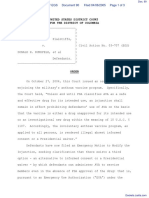Avr Running Text On 16x2
Avr Running Text On 16x2
Uploaded by
Yugi Abdul LathifCopyright:
Available Formats
Avr Running Text On 16x2
Avr Running Text On 16x2
Uploaded by
Yugi Abdul LathifOriginal Description:
Original Title
Copyright
Available Formats
Share this document
Did you find this document useful?
Is this content inappropriate?
Copyright:
Available Formats
Avr Running Text On 16x2
Avr Running Text On 16x2
Uploaded by
Yugi Abdul LathifCopyright:
Available Formats
AVR RUNNING TEXT ON 16X2 (CodeVision AVR)
Program penampil LCD dengan LCD 16X2 HD44780 based controller. Program ini akan menampilkan tulisan berjalan kekiri. Dibuat dengan CodeVision AVR V.2.03.9. Program juga dilengkapi dengan simulasi menggunakan Proteus ISIS Simulation. Buka file *.DSN dengan proteus V7.4 SP 3 atau yang lebih baru. Silahkan dimanfaatkan untuk belajar dan bila ada pertanyaan, kritik atau saran post aja di kolom komentar. Atau bisa dengan mengirimkan email ke zulfanputra@yahoo.com Semoga bermanfaat. listing programnya:
//Simple running text on 2X16 HD44780 LCD.. for AVR (Codevision AVR) //you can modify this source code for your specific needs. //You should recompile this code using CodeVision AVR V2.03.9 or later. //This code is distributed under GNU license. //For question and suggestion you should contact me on the address above. //Happy programming :D /************************************************************************* this file is distributed in the hope that it will be useful, but WITHOUT ANY WARRANTY; without even the implied warranty of MERCHANTABILITY or FITNESS FOR A PARTICULAR PURPOSE. See the GNU General Public License for more details. Copyright 2009, 2010 Herlambang Aribowo ************************************************************************/ #include // Alphanumeric LCD Module functions #asm .equ __lcd_port=0x1B ;PORTA //.equ __lcd_port=0x15 ;PORTC #endasm // Standard Input/Output functions
#include #include #include // Global variables // Silahkan ganti text yang mau ditampilin di array buffer_lcd char buffer_lcd[]="RUNNING TEXT ON 2X16 HD44780 LCD.. Coded by: " "tulis nama anda ";//space required // belakang sendiri kasih karakter "spasi"/0x20 biar keliatan fadingnya. char lcd_number = 16; //diganti sesuai kebutuhan misal pake yg 4x20 //lcd_number = 20 // Function prototype void sett_regs(void); void tampilan(void); // Main routine (super loop) void main(void){ sett_regs(); lcd_init(16); _lcd_ready(); lcd_clear(); for(;;){// Endless loop, podo karo "while(1)" tampilan(); } } // Setting register void sett_regs(void){ //Define I/O
DDRA = 0xff;PORTA = 0x00; DDRB = 0x00;PORTB = 0x00; DDRC = 0x00;PORTC = 0x00; } // Display routine :D void tampilan(void){ unsigned int i,j,k; unsigned int data_len; _lcd_ready(); lcd_clear(); lcd_gotoxy(0,0); lcd_putsf(" RUNNING TEXT "); for (i=lcd_number; i>=0; --i){ if (i > lcd_number)break; lcd_gotoxy(i,1); for (j=0; j<(lcd_number-i); j++){ lcd_putchar(buffer_lcd[j]); } delay_ms(100); //ubah untuk kecepatan pergeseran text }; k=0; for (i=0; i<=data_len; i++){ k++; lcd_gotoxy(0,1); for (j=0; j<16; j++){ if (buffer_lcd[j+k] == NULL){
return; } lcd_putchar(buffer_lcd[j+k]); } delay_ms(100); //ubah untuk kecepatan pergeseran text (samakan sama yang diatas) }; }
You might also like
- PreviewpdfDocument23 pagesPreviewpdfKeyitsmee 00100% (2)
- This Sketch wil-WPS OfficeDocument56 pagesThis Sketch wil-WPS OfficefaisalNo ratings yet
- Arduino Liquid CrystalDocument5 pagesArduino Liquid CrystalMatteo Migliorini100% (1)
- Fotos RSalvadorDocument13 pagesFotos RSalvadorlucasmoro125No ratings yet
- Line Following Code For Firebird VDocument6 pagesLine Following Code For Firebird VSivaji KumarNo ratings yet
- 4X4 Keypad Based Password With ATmega32 (LCD Display)Document6 pages4X4 Keypad Based Password With ATmega32 (LCD Display)Emin KültürelNo ratings yet
- As 1Document15 pagesAs 1Pratiksha SawantNo ratings yet
- dsPIC Microcontroller PDFDocument19 pagesdsPIC Microcontroller PDFSỹ RonNo ratings yet
- Handson Technology: I2C To LCD Interface BoardDocument6 pagesHandson Technology: I2C To LCD Interface BoardAlan Robson100% (1)
- Arduino - LiquidCrystalDocument5 pagesArduino - LiquidCrystalIonutm100% (1)
- AVRStudio C Programming With Arduino RevC PDFDocument40 pagesAVRStudio C Programming With Arduino RevC PDFEduardo Garcia BreijoNo ratings yet
- Const Int Const Int Long Int Void: Liquidcrystal LCDDocument3 pagesConst Int Const Int Long Int Void: Liquidcrystal LCDAldo RodNo ratings yet
- Arduino Info LCD Blue I2CDocument17 pagesArduino Info LCD Blue I2CRhedan PoloNo ratings yet
- Iot ProgrammingDocument7 pagesIot Programmingankush belkarNo ratings yet
- Howto Code - Blocks and AVR1 - 3Document12 pagesHowto Code - Blocks and AVR1 - 3Victor CamposNo ratings yet
- Howto Code - Blocks and AVR1 - 3 PDFDocument12 pagesHowto Code - Blocks and AVR1 - 3 PDFsb aliNo ratings yet
- Arduino LCD TutorialDocument6 pagesArduino LCD TutorialedeNo ratings yet
- 4 Wire Resistive Touch Screen Controlled Robot With Atmega32Document6 pages4 Wire Resistive Touch Screen Controlled Robot With Atmega32Emin KültürelNo ratings yet
- Arduino Programming Part6 Notes LCD 20x4Document10 pagesArduino Programming Part6 Notes LCD 20x4gotik911No ratings yet
- LCD4Bit ModDocument5 pagesLCD4Bit ModCleison Armando Manrique Aguirre100% (1)
- LCD Connection With Arduino (ATmega328p) On ISIS ProteusDocument2 pagesLCD Connection With Arduino (ATmega328p) On ISIS ProteusEnrique QuintanaNo ratings yet
- Modulo - 09 LCD para ProteusDocument3 pagesModulo - 09 LCD para ProteusCarlos BeitiaNo ratings yet
- Arduino LCD 2Document8 pagesArduino LCD 2manoj madlur100% (2)
- ESP8266 0.96 Inch OLED Display With Arduino IDEDocument45 pagesESP8266 0.96 Inch OLED Display With Arduino IDEAlexandru AvramNo ratings yet
- #Include #Include : For ( ) (// Endless Loop, Sama Saja "While (1) " Tampilan ) )Document2 pages#Include #Include : For ( ) (// Endless Loop, Sama Saja "While (1) " Tampilan ) )Gitok GroveNo ratings yet
- Avr TutorialDocument53 pagesAvr TutorialRakesh Kumar100% (1)
- Temperature and Humidity Sensing With LCD 1602 I2C DisplayDocument1 pageTemperature and Humidity Sensing With LCD 1602 I2C DisplayLeeones PYNo ratings yet
- Praktek 6 AVR Display Data Pada LCD-1Document15 pagesPraktek 6 AVR Display Data Pada LCD-1YeheskielRantePayung100% (1)
- HX711Document9 pagesHX711framqz100% (1)
- LCD in DetialsDocument12 pagesLCD in DetialsJun HastNo ratings yet
- 20x4lcd Program2Document1 page20x4lcd Program2EscoNo ratings yet
- 19b - LCD Display 1602Document4 pages19b - LCD Display 1602cuhanhchinNo ratings yet
- hd4470 Avr Original LCDDocument4 pageshd4470 Avr Original LCDapi-289370274No ratings yet
- CCS ExampleDocument28 pagesCCS Exampletuane07100% (3)
- Arduino Oled Display Nano sr04Document2 pagesArduino Oled Display Nano sr04lucca1x0% (1)
- Flex LCD.CDocument4 pagesFlex LCD.CPaulo E Isa100% (1)
- I2c 2004 LCDDocument26 pagesI2c 2004 LCDizaqui bernardoNo ratings yet
- RTL FinalDocument59 pagesRTL FinaljeevamictianNo ratings yet
- Script Manipulasi DataDocument6 pagesScript Manipulasi DataAdoen SupriyadiNo ratings yet
- LCD 1Document10 pagesLCD 1Percy Freddy Barrera PaucarNo ratings yet
- Write A Program For Interfacing The 16x2 LCD MODULES AimDocument7 pagesWrite A Program For Interfacing The 16x2 LCD MODULES AimLeelasrikanth TubatiNo ratings yet
- Daemonize An Existing TCP ServerDocument10 pagesDaemonize An Existing TCP ServerknightmknightNo ratings yet
- Major Project Report: K.L. Polytechnic, RoorkeeDocument1 pageMajor Project Report: K.L. Polytechnic, Roorkeevasu thakurNo ratings yet
- LCD Flex LCD 420 PRGMDocument2 pagesLCD Flex LCD 420 PRGMRemigild PeterNo ratings yet
- LCD 16X2Document5 pagesLCD 16X2srivastavasid26No ratings yet
- LiquidCrystal LibraryDocument7 pagesLiquidCrystal LibraryAlgi FaryNo ratings yet
- How To Interface LCD With ArduinoDocument7 pagesHow To Interface LCD With ArduinoMukul VaishnavNo ratings yet
- Arduino Sketch Code Wihtout KeypadDocument1 pageArduino Sketch Code Wihtout KeypadElangovan NNo ratings yet
- Raju V. - 'Hello World' With An AVRDocument13 pagesRaju V. - 'Hello World' With An AVRNaman GoyalNo ratings yet
- Praktek 5 LCD Character: TujuanDocument21 pagesPraktek 5 LCD Character: TujuanLiakNo ratings yet
- Sensor Distance Arduino HC-SR04 DisplayDocument2 pagesSensor Distance Arduino HC-SR04 Displayszeiler72No ratings yet
- KBDDDocument12 pagesKBDDGregory GutierrezNo ratings yet
- Embedded LabDocument98 pagesEmbedded LabRajkumarNo ratings yet
- C TutorialDocument26 pagesC TutorialRebecca SouzaNo ratings yet
- LCD Interface PGMDocument4 pagesLCD Interface PGMNamrata Dhamal100% (1)
- ES FinalDocument26 pagesES FinalBilal AhmedNo ratings yet
- Projects With Microcontrollers And PICCFrom EverandProjects With Microcontrollers And PICCRating: 5 out of 5 stars5/5 (1)
- C Programming for the Pc the Mac and the Arduino Microcontroller SystemFrom EverandC Programming for the Pc the Mac and the Arduino Microcontroller SystemNo ratings yet
- CISCO PACKET TRACER LABS: Best practice of configuring or troubleshooting NetworkFrom EverandCISCO PACKET TRACER LABS: Best practice of configuring or troubleshooting NetworkNo ratings yet
- C Programming for the PIC Microcontroller: Demystify Coding with Embedded ProgrammingFrom EverandC Programming for the PIC Microcontroller: Demystify Coding with Embedded ProgrammingNo ratings yet
- Paket Buka Bengkel 150 JUTA UPDATE Februari 2014Document57 pagesPaket Buka Bengkel 150 JUTA UPDATE Februari 2014Yugi Abdul LathifNo ratings yet
- Paket Buka Bengkel 150 JUTA UPDATE Februari 2014Document57 pagesPaket Buka Bengkel 150 JUTA UPDATE Februari 2014Yugi Abdul LathifNo ratings yet
- Arduino Extended Database Library Using An SD CardDocument2 pagesArduino Extended Database Library Using An SD CardYugi Abdul LathifNo ratings yet
- ComPort Library VerDocument76 pagesComPort Library VerYugi Abdul LathifNo ratings yet
- Avr Running Text On 16x2Document4 pagesAvr Running Text On 16x2Yugi Abdul LathifNo ratings yet
- D D D D D D D: Description/ordering InformationDocument17 pagesD D D D D D D: Description/ordering InformationYugi Abdul LathifNo ratings yet
- How To Make A Chicken Biryani (With Pictures) - WikiHowDocument8 pagesHow To Make A Chicken Biryani (With Pictures) - WikiHowTanusree BiswasNo ratings yet
- Dark Tourism Spectrum: Visual Expression of Dark ExperienceDocument17 pagesDark Tourism Spectrum: Visual Expression of Dark ExperienceMega CahyantiNo ratings yet
- Ppe AssignmentDocument3 pagesPpe AssignmentHarsh PatleNo ratings yet
- How To Create A Very Small Linux System Using Buildroot - Agent OSSDocument23 pagesHow To Create A Very Small Linux System Using Buildroot - Agent OSSKoulis Koulidis100% (1)
- Nursing Leadership Practice QuestionsDocument15 pagesNursing Leadership Practice QuestionsNneka Adaeze Anyanwu0% (2)
- Object Oriented Programming Lab FileDocument32 pagesObject Oriented Programming Lab FileRitika PooniaNo ratings yet
- Immersion LetterDocument4 pagesImmersion LetterRose Marie100% (1)
- Files Example Darty PDFDocument12 pagesFiles Example Darty PDFMalick DiattaNo ratings yet
- Maseco EnglishDocument149 pagesMaseco EnglishcocoboyhuNo ratings yet
- Process Fee FormDocument67 pagesProcess Fee FormPankaj Kumar SaoNo ratings yet
- Chosen Places Constructing New JerusalemDocument1 pageChosen Places Constructing New JerusalemStefan StaretuNo ratings yet
- Health & HygieneDocument5 pagesHealth & Hygieneegy1971100% (2)
- Promise Me No Promises: Script By: Francesca Go Romrom Group of 10 Karunungan FamilyDocument7 pagesPromise Me No Promises: Script By: Francesca Go Romrom Group of 10 Karunungan FamilyFrancez GoNo ratings yet
- NILAI - GIZI - SIKLUS - MENU - 16 - HARI-9 - Kel 1Document17 pagesNILAI - GIZI - SIKLUS - MENU - 16 - HARI-9 - Kel 1zataliniNo ratings yet
- Final Internship PPT HIMANSHU VARDHANDocument9 pagesFinal Internship PPT HIMANSHU VARDHANGaurav SinghNo ratings yet
- The Role and Relationship of Traditional in Ogun StateDocument2 pagesThe Role and Relationship of Traditional in Ogun StateWale NairaNo ratings yet
- Esparza v. State of Utah, 10th Cir. (2007)Document5 pagesEsparza v. State of Utah, 10th Cir. (2007)Scribd Government DocsNo ratings yet
- Quiz 3 Algebraic ExpressionDocument2 pagesQuiz 3 Algebraic ExpressionCelis DelgadoNo ratings yet
- 2019 Licensee Contact List PDFDocument3 pages2019 Licensee Contact List PDFDipesh ChauhanNo ratings yet
- IJACADocument3 pagesIJACACS & ITNo ratings yet
- Metropolitan Bank V CablizoDocument10 pagesMetropolitan Bank V CablizoLe Obm SizzlingNo ratings yet
- Lanair XT 150 200 250 300 Operation ManualDocument60 pagesLanair XT 150 200 250 300 Operation ManualMaintenance SteelMartNo ratings yet
- City Union BankDocument7 pagesCity Union Bankrahila idrisiNo ratings yet
- (Ebooks PDF) Download Business Driven Information Systems Fifth Edition. Edition Baltzan - Ebook PDF Full ChaptersDocument51 pages(Ebooks PDF) Download Business Driven Information Systems Fifth Edition. Edition Baltzan - Ebook PDF Full Chaptersninkovlorduy100% (7)
- Enable Disable ConstraintDocument10 pagesEnable Disable ConstraintdugdugdugdugiNo ratings yet
- JOHN DOE Et Al v. RUMSFELD Et Al - Document No. 90Document3 pagesJOHN DOE Et Al v. RUMSFELD Et Al - Document No. 90Justia.comNo ratings yet
- Market Adaptation of Volkswagen PoloDocument36 pagesMarket Adaptation of Volkswagen PoloRohit Sopori100% (1)
- Carl Orff?s Carmina Burana - A Conceptual and Ethical Analysis-2Document24 pagesCarl Orff?s Carmina Burana - A Conceptual and Ethical Analysis-2Joshua ChungNo ratings yet
- Terra 3000 Soil Stabilisation Brochure 2019 CompressedDocument5 pagesTerra 3000 Soil Stabilisation Brochure 2019 Compressedjuan camilo acosta neiraNo ratings yet