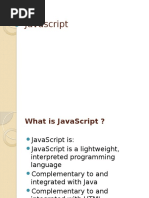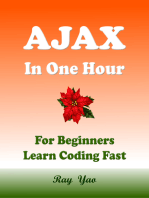The Tag
Uploaded by
Mirela MiMiThe Tag
Uploaded by
Mirela MiMiThe <script> Tag
To insert a JavaScript into an HTML page, use the <script> tag. The <script> and </script> tells where the JavaScript starts and ends. The lines between the <script> and </script> contain the JavaScript: <script> alert("My First JavaScript"); </script>
JavaScript in <body>
In this example, JavaScript writes into the HTML <body> while the page loads:
Example
<!DOCTYPE html> <html> <body> . . <script> document.write("<h1>This is a heading</h1>"); document.write("<p>This is a paragraph</p>"); </script> . . </body> </html>
External JavaScripts
Scripts can also be placed in external files. External files often contain code to be used by several different web pages. External JavaScript files have the file extension .js. To use an external script, point to the .js file in the "src" attribute of the <script> tag:
Example
<!DOCTYPE html> <html> <body> <script src="myScript.js"></script> </body> </html>
JavaScript Data Types
JavaScript variables can also hold other types of data, like text values (name="John Doe"). In JavaScript a text like "John Doe" is called a string. There are many types of JavaScript variables, but for now, just think of numbers and strings. When you assign a text value to a variable, put double or single quotes around the value. When you assign a numeric value to a variable, do not put quotes around the value. If you put quotes around a numeric value, it will be treated as text.
Example
var pi=3.14; var name="John Doe"; var answer='Yes I am!';
Errors
<!DOCTYPE html> <html> <head> <script> var txt=""; function message() { try { adddlert("Welcome guest!"); }
catch(err) { txt="There was an error on this page.\n\n"; txt+="Error description: " + err.message + "\n\n"; txt+="Click OK to continue.\n\n"; alert(txt); } } </script> </head> <body> <input type="button" value="View message" onclick="message()"> </body> </html>
JavaScript Form Validation
JavaScript can be used to validate data in HTML forms before sending off the content to a server. Form data that typically are checked by a JavaScript could be:
has the user left required fields empty? has the user entered a valid e-mail address? has the user entered a valid date? has the user entered text in a numeric field?
function validateForm() { var x=document.forms["myForm"]["fname"].value; if (x==null || x=="") { alert("First name must be filled out"); return false; } }
<form name="myForm" action="demo_form.asp" onsubmit="return validateForm()" method="post"> First name: <input type="text" name="fname"> <input type="submit" value="Submit"> </form>
E-mail Validation
The function below checks if the content has the general syntax of an email. This means that the input data must contain an @ sign and at least one dot (.). Also, the @ must not be the first character of the email address, and the last dot must be present after the @ sign, and minimum 2 characters before the end: function validateForm() { var x=document.forms["myForm"]["email"].value; var atpos=x.indexOf("@"); var dotpos=x.lastIndexOf("."); if (atpos<1 || dotpos<atpos+2 || dotpos+2>=x.length) { alert("Not a valid e-mail address"); return false; } } The function above could be called when a form is submitted:
Example
<form name="myForm" action="demo_form.asp" onsubmit="return validateForm();" method="post"> Email: <input type="text" name="email"> <input type="submit" value="Submit"> </form>
The onload and onunload Events
The onload and onunload events are triggered when the user enters or leaves the page. The onload event can be used to check the visitor's browser type and browser version, and load the proper version of the web page based on the information. The onload and onunload events can be used to deal with cookies.
Example
<body onload="checkCookies()">
The onchange Event
The onchange event are often used in combination with validation of input fields. Below is an example of how to use the onchange. The upperCase() function will be called when a user changes the content of an input field.
Example
<input type="text" id="fname" onchange="upperCase()">
The onmouseover and onmouseout Events
<!DOCTYPE html> <html> <body>
<div onmouseover="mOver(this)" onmouseout="mOut(this)" style="backgroundcolor:#D94A38;width:120px;height:20px;padding:40px;">Mouse Over Me</div>
<script> function mOver(obj) { obj.innerHTML="Thank You" }
function mOut(obj) { obj.innerHTML="Mouse Over Me"
} </script>
</body> </html>
The onmousedown, onmouseup and onclick Events
<!DOCTYPE html> <html> <body>
<div onmousedown="mDown(this)" onmouseup="mUp(this)" style="backgroundcolor:#D94A38;width:90px;height:20px;padding:40px;">Click Me</div>
<script> function mDown(obj) { obj.style.backgroundColor="#1ec5e5"; obj.innerHTML="Release Me" }
function mUp(obj) { obj.style.backgroundColor="#D94A38"; obj.innerHTML="Thank You"
} </script>
</body> </html>
Window History Back
The history.back() method loads the previous URL in the history list. This is the same as clicking the Back button in the browser.
Example
Create a back button on a page:
<html> <head> <script> function goBack() { window.history.back() } </script> </head> <body> <input type="button" value="Back" onclick="goBack()"> </body> </html>
The setInterval() Method
The setInterval() method will wait a specified number of milliseconds, and then execute a specified function, and it will continue to execute the function, once at every given time-interval.
Syntax
window.setInterval("javascript function",milliseconds);
The window.setInterval() method can be written without the window prefix. The first parameter of setInterval() should be a function.
The second parameter indicates the length of the time-intervals between each execution. Note: There are 1000 milliseconds in one second.
Example
Alert "hello" every 3 seconds:
setInterval(function(){alert("Hello")},3000);
You might also like
- Chapter 3: Client-Side Scripting LanguageNo ratings yetChapter 3: Client-Side Scripting Language10 pages
- Web Designing - Publishing-Unit 6-Javascript 5 Function Events.docxNo ratings yetWeb Designing - Publishing-Unit 6-Javascript 5 Function Events.docx10 pages
- Javascript Get Date Methods: Method DescriptionNo ratings yetJavascript Get Date Methods: Method Description4 pages
- Javascript and Jquery: Weimao Ke, Drexel UniversityNo ratings yetJavascript and Jquery: Weimao Ke, Drexel University61 pages
- Introduction To Javascript - Part 7: Validating Form InputNo ratings yetIntroduction To Javascript - Part 7: Validating Form Input4 pages
- Functions: Function Square (Number) (Return Number Number)No ratings yetFunctions: Function Square (Number) (Return Number Number)18 pages
- Javascript Is The Scripting Language of The Web! - Javascript Is Used in Millions of Web Pages ToNo ratings yetJavascript Is The Scripting Language of The Web! - Javascript Is Used in Millions of Web Pages To47 pages
- JavaScript Fundamentals: JavaScript Syntax, What JavaScript is Use for in Website Development, JavaScript Variable, Strings, Popup Boxes, JavaScript Objects, Function, and Event Handlers: JavaScript Syntax, What JavaScript is Use for in Website Development, JavaScript Variable, Strings, Popup Boxes, JavaScript Objects, Function, and Event HandlersFrom EverandJavaScript Fundamentals: JavaScript Syntax, What JavaScript is Use for in Website Development, JavaScript Variable, Strings, Popup Boxes, JavaScript Objects, Function, and Event Handlers: JavaScript Syntax, What JavaScript is Use for in Website Development, JavaScript Variable, Strings, Popup Boxes, JavaScript Objects, Function, and Event HandlersNo ratings yet
- JavaScript Fundamentals: JavaScript Syntax, What JavaScript is Use for in Website Development, JavaScript Variable, Strings, Popup Boxes, JavaScript Objects, Function, and Event HandlersFrom EverandJavaScript Fundamentals: JavaScript Syntax, What JavaScript is Use for in Website Development, JavaScript Variable, Strings, Popup Boxes, JavaScript Objects, Function, and Event HandlersNo ratings yet
- Quick JavaScript Learning In Just 3 Days: Fast-Track Learning CourseFrom EverandQuick JavaScript Learning In Just 3 Days: Fast-Track Learning CourseNo ratings yet