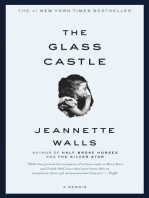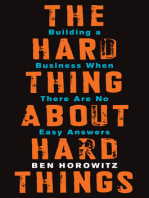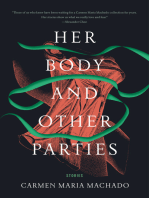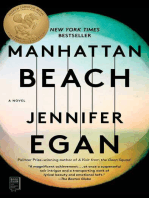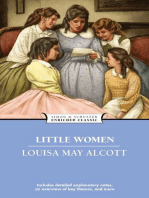0 ratings0% found this document useful (0 votes)
151 viewsADV R3261, 3361 Series (C, CN, D, DN, K, NK) Instruction
ADV R3261, 3361 Series (C, CN, D, DN, K, NK) Instruction
Uploaded by
AnkurCopyright:
© All Rights Reserved
Available Formats
Download as PDF or read online from Scribd
ADV R3261, 3361 Series (C, CN, D, DN, K, NK) Instruction
ADV R3261, 3361 Series (C, CN, D, DN, K, NK) Instruction
Uploaded by
Ankur0 ratings0% found this document useful (0 votes)
151 views410 pagesOriginal Title
ADV R3261, 3361 Series(C, CN, D, DN, K, NK) Instruction
Copyright
© © All Rights Reserved
Available Formats
PDF or read online from Scribd
Share this document
Did you find this document useful?
Is this content inappropriate?
Copyright:
© All Rights Reserved
Available Formats
Download as PDF or read online from Scribd
Download as pdf
0 ratings0% found this document useful (0 votes)
151 views410 pagesADV R3261, 3361 Series (C, CN, D, DN, K, NK) Instruction
ADV R3261, 3361 Series (C, CN, D, DN, K, NK) Instruction
Uploaded by
AnkurCopyright:
© All Rights Reserved
Available Formats
Download as PDF or read online from Scribd
Download as pdf
You are on page 1of 410
ADVANTEST.
ADVANTEST CORPORATION
R3261/3361 Series
Spectrum Analyzer
INSTRUCTION MANUAL
MANUAL NUMBER OEMO0 9701M
Applicable Instruments
R3261C/CN
R3261D/DN
R3361C/CN
R3361D/DN
R3361K/NK
MAN
AL CHANGES 42¥ANT
EST
INTEST_ CORPORATION
Manual Wane | R3261/3361 SERIES Date
August 20/1997
Manual Yo 0800 9701 Manual Change \o
EMC-01
Parts of the Instruetion Manual vas changed as follows.
fe Page U-55 0 Add. two meniia .°'+—
| seer |
oN
HAR &
Bor : @
MKR No
@
ACTIVE
MRR ©
MKR DISP
wiv @
NeXT: MKR LIST
MENU ON
MKR LIST ; PLOT Ov
Por’ ®
PLOT OUT
SEPARATE: @
Plot OUT
ONLY ®
PLoT
CANCEL | ©
PREV
END
MKR LIST )
FREQ: 3K |
bo For explanati
MKR LIST | see Section
LEVEL }
PREV
MENU
n of the eoft Keys,
“3.5 Peak List".
2, Page 4-63 (7th Litie from the”batton) Ctiangé as’ Follow:
In the norsal marker mode, each frequency and level are displayed by
‘ode, “thay are displayed by relative”
In the normal sarker mode, each frequency and level are displayed in
absolute notation. ~
Ja the marker node, the frequency and level are calculated relative to
the marker and displayed. Only the Anarker data are displayed as absolute
Values of the frequency and Tevel
igo) Page 76“ ARa“Seetiori MNI9:5 "Peake List"?
41.3.5. Peak List
(unetion}
‘The Peak List function measures up to eight peaks of the waveform traced on
the sereen using the Multi-Marker function and lists the result in order of
increasing frequency or in order of decreasing level.
‘This function is useful for differentiating anong spurious signals.
‘The measurenent data can be read by an external controller.
For details of the Multi-Marker operation, see Section ".3. Multi-Marker".
(D Soft keys
[Procedure and Explanation]
SHIET
ON | NKR a
| ROE
NKR Ya
ACTIVE,
MKR oO
NKR DISP
wyLoW @
Next MKR LIST
NEN nee | @
(continues)
@
ACTIVE
MKR
MKR DISP
UP/LOW
NKR LIST
ON/OFF
NKR LIST
FREQ
MaR LIST © PLOT OUT
PLoT OVER
of OUT
SEPARATE,
PLOT OUT
ONLY
PLOT.
CANCEL
PREV
MENU
MKR LIST
FREQ
NKR LIST
Level ®
Prev
Menu
3% For explanation of soft keys, see Section
"U.3.u Multi-Marker™.
Sets the active marker in sequence.
‘hen this key is pressed, a marker is set as the active
marker in order of increasing marker nunber. In the
absence of a large marker, the marker with the smallest
nunber is set as the active marker.
Selects whether the marker data is displayed in the upper
right or lover right portion of the screen.
The peak list is displayed in the position opposite the
marker data.
For example, when UP is selected, the peak list is displayed
at the lover right of the screen. When LOW is selected, the
peak list is displayed in the upper right of the screen.
‘Turns the peak list display on/off, including frequencies and
levels.
Note : This key does not automatically search peaks.
Automatically searches peaks of the waveform displayed, sets
markers at up to eight peaks and lists the frequency and level
of peaks on the screen in the order of increasing frequency.
NKR LIST Automatically searches peaks of the wave layed, sets
LeveL markers at up to eight peaks and lists the frequency and level
of peaks on the screen in the order of decreasing level.
(2) Peak List
essing the | MKR
LEV
key displays the peak List as shown below.
‘The xx denotes arbitrary soreen data in the figure.
0 ais
i
5
The frequency and level of the peaks and the related trace are listed.
The listed data ie not measured in the frequency counter mode or the noise
level node but computed on the basis of the marker position
Accordingly, the displayed values at upper right on the screen do not
perfectly match the measured values
In the normal marker mode, each frequency and level ere displayed in absolute
notation.
In the Amarker mode, each frequency and level are caloulated relative to
the Anarker and displayed.
only the Amarker data are displayed as absolut
and level.
values of the frequency
‘The characters Listed in the right column indicate the trace where markers
are set.
‘The listed level data is re-written whenever the frequency is swept. Peaks,
however, are not automatically located. then the signal drifts, press the
appropriate MKR LIST : (or :MKA LIST: ) key to set markers at peaks.
LEVEL RaQ)
(3) GPIB control progran
(3-1) GPIB codes
GPIB codes are listed in table below.
Reading peak data
7
|
| PLS FREQ
Complete data 7 PKLST? | n,f1,11, — | Nine pairs
‘requency only - MLSF? | f1,£2, — | Aincluded
Level only bon | MUSL? | 11,12, — | Aincluded
‘Turning the Peak }
List display on/off 3% |
Display on | suse ose 7 - ee
7
Display ofr | PKLST NoosP
3K When the peak list display is turned off with the PKLST NODSP command,
the GPIB response is improved
For GPIB codes other than the peak list codes, see Chapter 7 "GPIB Control
Program*.
(3-2) GPIB commands
(a) Turning the peak list display on/off.
[Format]
OUTPUT 708; "PLS FREQ" @® ' Displays the peak list by frequency.
OUTPUT 708; "PLS LEVEL" ® ' Displays the peak list by level.
OUTPUT 708;*PLS OFF" @ ' Turns off the peak list display.
[Funct ion]
The PLS command automatically searches peaks in order of increasing
frequency or in order of decreasing level according to the specified
pareneter and displays the results on the screen.
Commands @ and @ search up to eight peaks of the waveform, set markers
at the peaks and list the marker data in order of increasing frequency
or in order of decreasing level.
Carrying out command @) will turn off the peak list display
control and readout: data
(Format)
OUTPUT 708; "PKLST NopsP" -- @ ' Truns off the peak list display.
OUTPUT 708; "PKLST DSP* @ ' Turns on the peak list display
OUTPUT 708; "PKLST?* @ ° Outputs the peak list to the external
controller
ENTER 708;Peak(*)
[Function]
‘The PKLST NODSP (@D), DSP (@) conmands turn the peak list display on/off
and the PKLST?(@) command reads the peak list data (i.e. : frequency and
level data).
We recommend turning off the peak list display with the PKLST NODSP command
to enhance the response when an external controller controls the R3261/3361
remotely.
Once the PKLST NODSP conmand is carried out, the R3261/3361 saves the
setting. Accordingly there is no need to set the sane connand in other
prograns
‘This setting can be performed by the GPIB command but not by pressing a
panel key. Take note that there is not a panel key to turn off the Peak
List display.
‘The PKLST? command outputs the current peak list data to the external
controller.
The peak list contains the number of displayed markers and the corresponding
data, When the peak list is output to the external controller, the data is
delimited by commas.
Accordingly, the total number of output values is nineteen (the Amarker
data is included)
(i.e, 1 ent + (freq + level) x nine pairs).
Here, ent is the number of displayed markers and
frequency and level data.
In the Amarker mode, only the Amarker data are absolute values of the
frequency and level.
Other marker data are calculated relative to the Amarker.
q+ level are the
(Sample program]
1 and frequency and level data
of up to nine peaks
seen ‘a
[1000 2 Peak List acquisition (HP-BASIC 5.0) ]
1008 |
| 1010 or Peak(o:18) ‘funder of displayed aarkers |
|
| 1020 INTEGER Spa,$,I,cnt.
1150 $=SPOLL(Spa) |
1160 IF BINAND(S,4)=0 THEN GOTO 1150 {
1170 OUTPUT Spa; "S2" |
i
1030 !
| 1040 Spa=708
| 1050 OUTPUT Spa; "#00 si”
1060 OUTPUT Spa; "PKLST NODSP* ! Turns off the peak list
display.
1070 OUTPUT Spa; "SI"
| 1080 outPuT spa;"s2"
| 1090!
1100 OUTPUT Spa;"FA1OMZ FB11OM2 VB1OKZ DYI0HZ"
1110!
1120 ! Heasurenent. starta.
1130
1140" ouTeUT Spa; "SI" Sweeps once.
|
|
1180 OUTPUT Spa;"PLS LEVEL" ! Searches peaks in order of
decreasing level.
1490 OUTPUT Spa; "PKLST2" Requests the list data.
1200 ENTER Spa;Peak(#*) Reads the list data.
1210 FOR I=1 T0 Peak(O)#2 STEP 2 ! Displays the list data on the
controller soreen.
1220 PRINT "NO.";(I+1)/2," FREQ: ";Peak(I)," LEVEL: ";Peak(I+1)
1230 NEXT I
120
1250 END
4 Page’ 7-18 Add GPIB: codes! ae (23).
cr T
| Talker request |
I
|
1
Remarks
Na | Function Code =
Cate Satine Form eter |
(Pressing the
|
Lo
2 ‘Annotation display ON/OFF
|
OFF HDF | — - — | LOCAL key turns |
ow ‘cHON i on the annotation |
| I display. |
L —
Page 3-2 (waawiNe)
Maximua input level :R3261C/D, R3361C/D
+25dBm (Input attenuator ; 30dB or gore)
Maximum input level :R3261CN, R3361CN eee
+1324B (Input attenuator : _30dB or sore)
Safety Summary
To ensure thorough understanding of all functions and to ensure efficient use of this instrument, please read the manual
carefully before using. Note that Advantest bears absoluvely no responsibility for the result of eperations caused due to
\correct or inappropriate use of this instrument,
If the equipment is used in a manner not specified by Advantest, the protection provided by the equipment may be
impaired.
MaWarning Labels
‘Waming labels are applied to Advantest products in locations where specific dangers exist.
Pay careful attention to these labels during handling. Do not remove or tear these labels. If you
have any questions regarding waming labels, please ask your nearest Advantest dealer. Our
address and phone number are listed at the end of this manual
Symbols of those warning labels are shown below together with their meaning.
DANGER: Indicates an imminently hazardous situation which will result in death or
serious personal injury.
WARNING: Indicates a potentially hazardous situation which witl result in death or serious
personal injury,
CAUTION: Indicates a potentially hazardous situation which will result in personal injury
of a damage to property including the product.
MBasic Precautions
Please observe the following precantions to prevent fire, bur, electric shock, and personal
injury.
@Use a power cable rated for the voltage in question. Be sure however to use a power cable
conforming to safety standards of your nation when using a product overseas. Ds: not place
anything heavy on top of the power cable.
@\When inserting the plug into the electrical outlet, first urn the power switch OFF and then
insert the plug as far as it will go.
Fed 1008 Safety:
Certificate of Conformity
Ce
9D _____ Spectrum Analyzer
‘This is to certify, that
_R3261/R3361 Series
instrument, type, designation
complies with the provisions of the EMC Directive 89/336/EEC in accordance with
EN50081-1 and EN50082-1 and Low Voltage Directive 73/23/EEC in accordance with
EN61010.
ADVANTEST Corp. ROHDE&SCHWARZ
Tokyo, Japan Engineering and Sales GmbH
Munich, Germany
3261.00
Table of Power Cable options
There are six power cable options (refer to following table).
Order paver cable options by Accessory Codes.
Zi Rationg, Color] Accessory Codes
Plug Configuration Standards sui terets fapeion: Nc
1 JIS: Japan 125 at 7A Straight: 401402
| Law on Electrical Appliances | Black (Standard)
2m (6Et) |
Angled: — AgL4lz
2 United States of America | 125V at 7A Straight: A01403
CSA: Canada Black (Option 95)
2m (6£t)
Angled: — AQL413
3 CEE: Europe 250V at 6A Straight: A01404
WDE: Germany Gray (Option 96)
OVE: Austria 2m (6Et)
SEO: Sweden Angled: — A0L414
DEMO: Denmark
KEMA: Holland
FIMO: Finland
| NEKO: Norway
| SEBEC: Belgiua
4 SEV: Switzerland 250¥ at 64 Straight: A01405
Gray (Option 97)
2m (6Et)
Angled: — AQL415
5 SM: Australia, New Zealand | 250V at 64 | Straight: 401406
Gray | (Option 98)
2m (6Et)
Angled: = ———
6} BS: United Kingdom | 250v at 64 Straight: AO1407
Black (Option 99)
2a (6Et)
Angled: AQL4I7
Ape 1/96
Phug-1*
&
3261/3361
SPECTRUM ANALYZER
INSTRUCTION MANUAL
Preface
PREFACE
This manual covers operations of the R3261C, R3261CN, R3261D, RI361C, RI36ICN,
R3361D, R3361NK and R3361K.
‘The text of this manual uses the R3261D/3361D data, but the panel diagrams and
screen drawings use the RI361C data.
In the following explanations, a panel key is enclosed by a solid line (e.9.,
REF LEVEL |} and a softkey menu is enclosed by a dotted line (e-d-,' ¥di/biV)
as required to prevent confusion of them.
When a softkey menu enclosed by a dotted line is followed by J, this symbol
indicates the softkey corresponding to this softkey menu.
‘This instruction manual consists of the following two parts.
© OPERATION
¢ PERFORMANCE TES?
Preface* tay
wy
TABLE OF CONTENTS
1.
10.
1.
GENERAL
PANELS
BASIC OPERATIONS
FUNCTIONS
TRACKING GENERATOR FUNCTION
EXAMPLES OF MEASUREMENTS
GPIB : REMOTE PROGRAMMING
CHECK
R3361NK/3361K
SPECIFICATIONS
OPERATION DESCRIPTION
APPENDIX
as SR aa
3261/3361
SPECTRUM ANALYZER
INSTRUCTION MANUAL
How to Use This Manual
# How to Use This Manual
Information and notes necessary to use the 3261/3361 for Operating Manual
safely are written. Read before the R3261/3361 is used.
this chapter explains features of the R3261/3361, and
the procedure from set-up to power-on operation, and
acer precautions.
‘his chapter provides brief information about every part
pe of the front and rear panels.
‘This chapter is edited for the beginners to explain the
Basic procedure £rom power-on operation to simple measurement
operations using only basic keys.
‘This chapter explains basic functions and applications of
the R3261/336).
4. Punctions
‘This chapter explains the tracking generator functions
Tracking | Ghicn ean control generation of highly stable wide-band
Generator | Efaquencies cont indously and ace indispensable fr
analyzing the frequency characteristics of the DUT.
‘his chapter explains how to operate the R3261/3361
6. Measurement | according to various examples.
Examples
‘The R3261/3361 is equipped with GPIB, enabling
full remote control from an external controller.
Programming
Read this chapter when the R3261/3361 does not
ai eneee operate normally.
Joh 4/94
9261/3361
SPECTROM ANALYZER
INSTRUCTION MANUAL
How to Use This Manual
This chapter explains the R3361NK/3361K.
9, R3361NK/336)K
This chapter explains specifications and accessories of
10. Specifications| the 8261/3367.
This chapter explains basic operations of the R3261/3361.
11, Operations
The appendix lists softkey menus corresponding to panel
see keys and glossary.
INDEX
The outside dimensional @rawing, front panel drawing, and
ExreRWa view | Te@° Panel drawing are listed.
may 25/
3261/3361
SPECTRUM ANALYZER
INSTRUCTION MANUAL
‘TABLE OF CONTENTS
+ GENERAL
1.1 Overview .
1.2 Before Using This Spectrum Analyzer
-2.1 Checking Accessories ..
1.2.2 Bnviconmental Conditions .
1.2.3 Storage, Cleaning and Transport ........
1.2.4 Before Turning This Analyzer On
2. PANELS
2.1 Front Panel y..seeeee
2.2 Rear Panel
BASIC OPERATIONS
3.1 Turning This Analyzer On and Inputting Signals .
3.2 Initialization .
3.3 Keys for Basic Operations
3.4 Basic Operations
FUNCTIONS
Punctions of FUNCTION Section
1 Center Frequency .
+2 Frequency Span ....
1,3 Start and Stop Frequencies .
1 :
4a
4
4
4
4.1.4 Couple ..
4
a
rea
3
cs nee
1
11.5 Reference Level ..
1.6 Menu ss.
TRACE Section Functions
MARKER Section Functions
V Markers...
2 Peak Search
3 Marker + seeseeee
4 Multi-marker ..
a
+1 Save Function sesesseeeeeeeeeee
+2 Recall Function .
3.
3.
3.
3.
Save and Recall functions...
4
4
Us
5 User-Defined Function .....22...
4.
a
a
4a
4
4
:
6 Calibration Function .
7 Plot Output Function ....
3
“3
4.
4
a
“
4
on
4
Label Function -.....21+
Pee aa
Specification of Memory Card ..
Names of Parts of Memory Card
Life of Back-up Battery
Replacing the Battery .....
Cautions on Memory Card 2+...
Method of Inserting and Removing Menory Ca
Memory Card Function ...
4
4
4
4
c-4 gol
Table of Contents
3261/3361
SPECTRUM ANALYZER
INSTRUCTION MANUAL
Table of Contents
4,10 Measuring Window ...eeeeeeee 4-102
4.10.1 Window Setting 4 = 102
4.10.2 Window Measurement a 4 106
4.11 tracking Generator Punction (R3361C/¢N/D only! 4-109
4.12. BMC Function ‘ eeauseeteveetis goin
4.12.1 Panel Keys and the Corresponding Softkey Menu... asa
4.12.2 Antenna Correction FUNCEION sssseseeeeeseeseeeeee a-an
4.12.3 OP Measurement ssessesseeeeeesssereeseeeeretee 4-183
4.12.4 Limit Line Function ....e.ecee 4-116
4.13 Occupied Bandwidth Measurement (BW) and Adjacent Channel
Leakage Power Measurement (ADJ) ..s+sssereseteseeseeereeeeees 4 = 120
4.13.1 Occupied Bandwidth Measurement (OBA) .....+ 4-120
4.13.2 Adjust Channel Leakage Power Measurement (ADJ) .....e-+2+-, 4 > 122
4.13.3 GPTB Remote Programming Sepia sresoaed 4 126
4.14 Printer Interface . PIII a = 130
4.15 Option 80 seeeessteeeeeseeteneeeeees 42 135
4.15.1 RS-232 Inerface . 7 Bee 2 4-135
4.15.2 Gated Sweep Function aes + 4 136
4.16 Option 81 .ecccesecsececesereeceeesteeseetteneseeeee 4-137
4.16.1 Internal controller ..seseesceeeeeeseeeeeee i 4-137
4.16.2 Gated Sweep Function .....sscsecccsseeeeesereceeeeteeeee 4-143
5. ‘TRACKING GENERATOR FUNCTION
5.1 How to Use Tracking Generator . 7 cteteeetereeerees 502
5.2 How to Correct Frequency Characteristics Using Diaplay Line ++. 3-4
5.3 Examples of Measurements ....ssseeeeeeeeseree 5-7
5.4 Notes on Handling ....seesc0 a 5-43
5.4.1 Dynamic Range .. teeeeeeel 5-13
5.4.2 Time Response sseeseveeeseeseresersecceeeceneeteeteceeees 57 14
5.4.3 Precautions on Using Low Output Level separ ee G Hart
5.4.4 Limit Voltage Value Applying to the T6 OUTPUT Connector .... 5 - 15
5.4.5 Measurement of low frequency number area : 2 5-15
6. EXAMPLES OF MEASUREMENTS
6.1 Example of Measuring the Deviation: Example of Deviation
Analysis of the 200MHz Sand Transmitter . eae 6-3
6.2 Measurement of Modulation Frequency and Modulation Index of
aM Signal .... desteeseee 625
6.2.1 Example of Measuring when the Modulation Frequency Of
AM Wave is Low and the Modulation Index is Large ....... 6-6
6.2.2 Measuring Example of AM Wave when the Modulated Frequency
is High and the Modulation Index is small . sesteeee 607
6.3 Measurement of FM Wave . eos ra)
6.3.1 Example of Measuring FM Wave with Low Modulated
Frequency «
6.3.2 Example of Measuring the FM Wave with a High Modulated
Frequency and a Small "Wm" .......... . 6-1
6.3.3 Measurement Example of FM Wave Frequency Deviation
(a£ peak) ey 6-0
6.3.4 Obtaining Small fm Modulation Exponent m 6-13
-2 dul 4/94
3261/3361
SPECTRUM ANALYZER
INSTRUCTION MANUAL
J Table of Contents
5.4 Measurement of Pulse Modulation Wave : seeeeeeeeee 6-18
5.5 Noise Level Measurement ...... teeseeesssesersreeneeeenses 6 = 16
6.5.1 Measurement Example of Noise Level Absolute Value
(dam/tiz, dBUV/ Hz) e+e euseee ceeteeeeeers 6 = 16
7. GPIB : REMOTE PROGRAMMING
Tet Outline .eeeeeeeee se eceeareceesen scenes +. 7-2
1.2 GPIB Standards @ Main Unit GPIB Specifications + 7-4
7.3 List of GPIB Codes .. ad ee 7-8
7.4 Introduction .....4.5 Moe eve snendiateeet yt eto
7.4.1 GPIB Address Setting sesescesee we eeeeeees seeee 721
7.4.2 Delimiters ceeeseeeseeeee pereeies we TO
744.3 Input/output Format wien 722
7.5 Input Format (Listener) aes 7-22
7.6 Output Format (Talker) steeseeneeeaale T= 25
7.7 Input and output of Trace Data ..., 1-28
7.8 Service Request (SRO) seesseseee 7-3
8. CHECK
8.1 Check and Brief Diagnosis - 8-2
8.2 Defects and Abnormal stresses 8-3
9. R336INK/3361K . 7 see g-1
9.1 Overview .eeeeee euseeslends os see 922
9.1.1 Features of R3361NK/3361K .. ppeeeneeete ea 9-2
9.142 Checking Accessories ...sssesseeveseeneseeee 9-2
9.2 Front Panel . epee eeeas Search a 9-3
9.3 Audio Monitor Function .eeesesseeeeees 9-4
9.3.1 Using Audio Monitor Function .. 9-4
9.3.2 Using User Define Function .... 9-5
9.4 Channel Setup Function seesessessee 9-6
9.4.1 Description of the Function .. 9-5
94442 Feature of the Channel of the Each Country viseessecssseees 9-6
9.4.3 Operation «1... aay 9-6
9.4.4 List of softkey Menu of the CH Key . 9-13
9+4.5 GPIB Command -.... eee 9-14
9.5 Auto Function sesseses o-17
10. SPECIFICATIONS
10.1 R3261C Specifications. .eeeeeseseeee 10-2
10.2 R3261CN Specifications . 10-7
10.3 R3261D Specifications .. 10-12
10.4 R3361C Specifications v1... + 10-17
10.5 R336ICN Specifications .... + 10 = 22
10.6 R3361D Specifications ........0. + 10 ~ 27
10.7 RI3GINK Specifications .......... 10 - 32
10.8 R336IK Specifications ses.esceeeeee 10 - 37
) 10.9 Options and Accessories seessccee see 10 - 42
17. OPERATION DEscaIPTION
1141 Description of Operations -+essesee na?
ned
142 Block Diagram ..seseeee
3261/3361
SPECTRUM ANALYZER
INSTRUCTION MANUAL,
‘Table of Contents
APPENDIX
As] List of softkey Menus for Panel Keys aA-2
(1) Center Frequency sesseeceseereeeerees A-3
(2) Frequency Span veeeeeeere rei aA-3
(3) start Frequen eee An}
(4) Stop Frequency sseeeeeees A-4
(5) Couple seseeserseeeesererseeee An 4
(6) Reference Level seveseeeereees AWS
(7) Ment seseeeeeeseeee A-6
(B) A Or Bosseeeeee A-7
(9) GPIB Address aA-T7
(10) Save . ap 8
(11) Recall « A-8
(12) User Define .. Ane
(13) Marker on A-9
(14) Peak Search A= 10
(15) Marker 5 A-10
(16) Multi-marker sees. Asa
(17) Calibration ...e.ee aA-12
(8) Plot. A-13
(19) Label ssssseeeee AW 13
(20) Memory Card ....+ Ani
(21) Tracking Generator «++ A-14
(22) EMC seevees AW 15
(23) MBAS WINDOW ... RA aT
(24) FONCTION cree AW 18
A,2 G1OSSALY seseeeeseeeeeee = 19
A.3 Level Conversion Table . -27
EXTERNAL VIEW
© -R3261C EXTERNAL ¥ Bx
R3261CN EXTERNAL EXT?
R3261D EXTERNAL, ExT?
R3361C EXTERNAL : op eueececretimenteate aes siece cot ERPS
R3361CN EXTERNAL ¥ EXTS
R3361D EXTERNAL, exT6
R3361K EXTERNAL ex?
R3361NK EXTERNAL ¥ ex
© /R3261C FRONT VIEW exT9
R3261CN FRONT VIEW EXTIO
R3261D PRON? VIEW exri
R3361C PRON? VIEW EXTI2
R3361CN FRONT VIEW ex3
R3361D FRONT VIEW ExT 4
R3361K view EXTIS
R3361NK VIEW PXE6
© R3261/3361 SERIES REAR VIEW (Standard) ..seeeeeeeeees sees EXTIT
R1261/336) SERIES REAR VIEW (When option is insta sees EXTIB.
cna May 25/95
3261/3361
SPECTRUM ANALYZER
INSTRUCTION MANUAL
1. General
1. GENERAL
ted gol 4/94
Mw
3261/3361
SPECTRUM ANALYZER
INSTRUCTION MANUAL,
11 Overview
overview
‘The RI261/3361 spectrum analyzer, which employs a synthesized local
oscillator for assuring highly stable spectrum analyzer, features
wlde frequency range from kHz to 2.6GHz (RI261C/CN, RIZ6IC/CN RIF6INK/KD ,
9kHe co 3.6GHZ (RI261D, 33610),
wide input range fron -130dBn to +25dam (R3261C/D, R3361C/D R336INK/E),
=19dBu to +1 32aBu (R3261CN, RI3IG1CN),
wide measurement display range of 11543 and high resolution of 3082, low
residual FM of 20Hzpp, less noise sideband of -10Sd2c/Hz (20kH2 output
fron carrier) as well'as full remote-control GPIB, and the memory card
function for saving/recalling data and panel settings.
The R3361C/CN/D contains a tracking generator that facilitates frequency
characteristic measurement.
Features
@ tis analyzer permits sveoping over a wide frequency range fron 9ktlz
to 2.6cz (R3261D, R3261D).
@ A maximum frequency resolution of 30Hz enables analysis of adjacent
signals and spurious response.
@ High-precision frequency neasurenent
A reference crystal oscillator with an aging rate of 2 x 1078/day is
mounted to measure very weak signals (vhich cannot be measured by any
Counter) at s resolution of Tfiz in the counter node.
@ vee of a nenory card permits saving/tecalLing of pane} settings.
@© ‘te fie1a strengeh can be viewed and read directly after compensating
the antenna calibration coefficient and that the QP value based on the
CISPR standard can be observed directly.
©
Various enhanced functions supported by digital indications
Whole information needed for spectrum analysis is displayed on the CRT
together with signal traces. The digital memory screen realizes
flickerless display. Various marker functions assures accurate and
easy ceading even in the manual mode.
‘two channels of completely independent digital memories enable
simultaneous display of two screens.
A full-remote-control GPIB is used as a powerful system component.
‘The built-in tracking generator of the R3361C/CN/D enables direct
viewing of frequency attenuation of 11548 or more.
‘The R3261/3361 suits safety Class I of the IEC Publication 348 (safety
Publication of the electronic measurement instrument).
9 86 ©@ 9
R336INK/336:K allows easy measurement concerning CATV.
(Refer to Chapter 9.)
1-2 May 25/95
3261/3361
SPECTRUM ANALYZER
INSTRUCTION MANUAL
fore Using
1.2 Before Using This Spectrum analyzer
1.2.1 Checking Accessories
Upon receipt of the R3261/3361, run checks thereon as shown below.
@ Run visual checks against any and all damages or imperfections.
@ check the quantity and rating of standard accessories to assure their
conformance with Table 1 - 1.
Should there be any flaw, or damage, or missing or insufficient part,
contact dealer or the sales and support offices.
Table | - 1 Standard accessories
j Quantity i
Nome Type name | a Renarks
R3261C/UR3361C/D R3261CN R3361CN
Power cable teat | eedliag|eaaiae) geal 1 |
D Input cable soros-1500 | 4) 2 | S00 BNC cable, 1.50
| D3S015(BlackY 27 | 1 2 | 150 BNC cable, 1.5m
N-BNC conversion JUG-201A/U j= 1 ieee
adapter
BA-AIGS OUT) 2
Power fuse © 218005 2) 2 2
Nenory card NACI 101BRB qe 1 1
3261/3361 JR3261/3361 | Japanese version
Instruction = ————— 1 1 1 1
manual 8R3251 /3361 i English version
*1 ADVANTEST provides the power cables for each country.
Note: when ordering the addition of the accessory etc. with type code.
ae
pad war 16/96
1.2.2
io)
(2)
@
3261/3361
SPECTRUM ANALYZER
INSTRUCTION MANUAL
vironmental Conditions
Do not use the R3261/3361 in a place
exposed to direct sunlight or corrosive
gas. Do not use this unit in a place
exposed to dust or vibration.
‘The ambient temperature must be 0 to
30°C and the relative humidity must be
858 or less.
‘The R3261/3361 is designed for indoor
use. Safety can be kept for -100¢ or
more in the temperature.
A cooling fan is provided on the back
panel of this unit to prevent abnormal
temperature rises in it. Since this fan
blows air outside, give attention to the
ventilation around the R3261/3361.
Place this unit within 10cm from the
rear wall. Do not place any obstruction
close to the rear panel of the
3261/3361.
‘The R3261/3361 is designed with the
effect of AC power supply line noise
taken into consideration, However, it
is recommended that it be used in a
place where there is minimum noise. If
the noise is unavoidable, use a noise
suppresser or the equivalent.
22 Before Using This Spectrum Analyzer
| 9 ame bass 8
Direct
sunlight
(2) Phacethe 99251/3361 at toast
Hall
ge
eos
(Le there are may noises
that affect the over
supply Line, use a noise
suppressing filter.
filter {
Environmental
Conditions
Figuce 1-1
gul 4/94
ee
3261/3367
SPECTRUM ANALY?
INSTRUCTION MANUAL
2 Before Using
This Spectrum Analyzer
2.3 Storage, Cleaning and Transport
() storage
‘The R3261/3361 must be stored at temperatures from -200C to
460°C, If the system will not be used for a long time, wrap it ina
vinyl sheet or put it in a carton box, and store it ina dry place
away from direct sunlight.
(2) Cleaning
‘The protect filter of the CRT display unit must be cleaned
periodically with a soft cloth soaked with alcohol. Use alcohol only.
caurzon
Do not use solvents such as benzene, toluene, acetone, and other
organic solvents that can affect plastic.
(3) Transport
Pack the R3261/3361 in the original or similar packing materials for
transport, Tf the original packing materials have been lost, wrap up
the main unit in padding and put it in a carton box with sides at
least 5am thick. Put in the accessories, cover these with more
cushioning materials, secure the box, and bind the package with a
packaging strap.
1-5 mac 1
3261/3361
SPECTRUM ANALYZER
INSTRUCTION MANUAL
1.2 Before Using This Spectrum Analyzer
Before Turning This Analyzer on
WARNING
Refore any other connection is made, make sure the R3261/3361 has
been properly grounded through the protective conductor of the AC
power cable to a socket outlet provided with protective earth
contact. Any interruption of the protective (grounding)
conductor, inside or outside the R3261/3361, or disconnection of
the protective earth terminal can result in personal injury.
2. Before turning R3261/3361 on, make sure that it is set to the
voltage of the power supply (Refer to Table 1~-2.).
3. Tf the fuse rating is not as specified, the R3261/3361 may be
broken.
(1) Power Requirement
Table 1 - 2 lists power supply conditions.
Table 1 - 2 Power Supply Conditions
Power Condition
Input voltage 90 to 132V or 198 to 250V rms
Frequency 48 to 66uz
Power consumption 220vAC or less
3261/3361
SPECTRUM ANALYZER
| INSTRUCTION MANUAL
1.2 Before Using This spectrum Analyz
(2) Checking a Fuse
Phe AC line fuse rating is T5A/250V whether the input voltage is 90 t
132V or 198 to 250v.
‘The T5A/250V fuse is contained in the power supply connector on the
reat panel, Check it.
Power connector
‘T5A/250V fuse
0
Figure 1- 2 Checking a Fuse
1-7 Max 16/92
9261/2361
SPECTRUM ANALYZER
INSTRUCTION MANUAL
1.2 Before Using This Spectrum Analyzer
(3) Checking the Power Cable
‘The power cable plug has three pins, ‘The round pin is used for
grounding.
When using the R3261/3361, defend the following.
‘® Connect power plug with the outlet prepared the protective earth
terminal,
@ Do not use the extension cable without a protective conductor.
WARNING
Any interruption of the protective conductor inside or outside the
3261/3361 or disconnection of the protective earth terminal is likely to
make the instrument dangerous. Intentional interruption is prohibited.
CAUTION
Power is supplied to the R3261/3361 when the power cable is connected to
the power connector; even if the power switch is turned off. Disconnect
the power cable to shut off the power.
1s as gul 4/94
2
PANELS
3261/3361
SPECTRUM ANALYZER
INSTRUCTION MANUAL
2. Panels
gui 4/94
3261/3361
SPECTRUM ANALYZER
INSTRUCTION MANUAL
2.2
2.1 Pront Panel
this section explains the Eront pene! components G) to @ in
Dheending oeder, ‘See Figure 2 "1.
Explanation of Each Component:
@ rower switen + Supplies or cuts power.
Memory card insertion slot
BJECT button : Ejects the memory card.
1G key ‘Turns on/off the tracking generator.
generator.
INTENSITY control
Controls intensity.
©2 ©©GO08
accessory such as active probe.)
Prope
Power
a:
3:
4:
DRIVE lamp : Goes on when the memory card operates.
Front Panel
the
"6 OUTPUT connector : An N-type output connector of the tracking
PROBE POWER + A probe power connector. (Power supply to an
® Powe jack 2 An 89 phone jack.
@ our connector + An N-type input connector.
@ cer aispiay «Displays waveforms and measured data.
@ sottkey menu display section
: Displays up to six items.
©
Jeft-hand softkey menu.
Softkeys : There are six softkeys which correspond to the
seo 5/99
3261/3361
SPECTRUM ANALYZER
INSTRUCTION MANUAL
2.1 Front Panel
FUNCTION Section
®
®® ©9886
©
CENTER FREQUENCY key : Selects a center frequency input mode.
FREQUENCY SPAN key + Selects a frequency span input mode.
START key : Selects a sweep start frequency input node.
STOP key 1 Selects a sweep end frequency input mode.
COUPLE key : Sets a resolution band width, video band width,
sweep time, or input attenuator.
REFERENCE LEVEL key : Selects a reference level input mode.
MENU key : Selects a trigger, detector, sweep, display
Line, or tracing.
SWEEP lamp Goes on during sweeping.
TRACE Section
®
®
B-key
GPIB Section
® @®
®@ ® ©
LCL key + Cancel external control.
REMOTE Lamp : Goes on only when this analyzer is controlled
by an external unit.
USER key Assigned a function by the user.
DEFINE key Used when the user defines a function.
RECALL key Used to call a saved setting condition.
SAVE key Used to save the current set conditions.
SHIFT key : Selects a shift mode (key expansion function) .
(The LED goes on when this mode is selected.)
Restores the initial state.
PRESENT key
2-3 gul 23/90
MARKER Section
@ ov key
@ Peak key
@® en > key
@® ovF key
DATA Section
Data knob
step key
Ten key
Back space key
Unit key
@® @©@®8
3261/3361
SPECTRUM ANALYZER
INSTRUCTION MANUAL
2.1 Front Panel
: Displays a marker for direct reading of every
part of the displayed waveform.
Moves the marker to the highest level (peak) on
the screen.
: Selects a marker point operation.
: Clears the marker.
: Adjusts data input finely.
Inputs data step by step.
Consists ‘of numeric keys (0 to 9) and decimal
point key.
Used to correct a digit input by a numeric key.
Selects a unit and enters the set value.
2-4 gul 23/90
3261/3361
SPECTRUM ANALYZER
INSTRUCTION. MANUAL
2.2 Rear Panel
2.2 Rear Panel
This section explains the tear panel components @ to @ in the
ascending order. See Figure 2-2.
Explanation of Each Componeni
SERIAL 1/0 (option)
GPIB connector : Used to connect an external controller or
connector with a GPIB cable.
Controller output terminal (Option)
©©® ©0
Terminal for ouputting write waveform to x-¥ recorder
+ X.OUT + Approx. SV to +5V
Output impedance : Approx. 10k
@
‘Terminal for ouputting write waveform to x-¥ recorder
: ¥.OUT. : Approx. 0 to 4v
Output impedance : Approx. 220%
© teeminal to external cam display, video plotter, ete.
Includes Output inpedance of approx. 75 2
Wp-p, and composite signal.
9
2v/nGHz output terminal
: Outputs 2V per 1GHz tuning frequency.
®@
Gated sweep control terminal
: Stops sweeping and measurement at the low TL
level or performs sweeping and measurement at
the high TTL level.
External trigger: Triggers at the leading edge.
9e
Reference frequency signal input/output terminal
: Output + Approx. -Sdm
Input + Approx. dBm min.
Input/output selector switch
Selects input or output of a reference frequency
signal.
IF monitor output terminal (option)
: An If output for supplying a 226Mitz Frequency.
PARALLEL 1/0 (Option)
Note: Not provided for R355}.
© O86 9
VIDEO Output (Option)
2-5 Jul 4/94
oe
@@
r cAUTTON
R3261/3361
SPECTRUM ANALYZER
INSTRUCTION MANUAL
2.2 Rear Panel
For continued protection against fire hazard, replace a fuse with
the same type and rating.
Indication of installed options
cAUTION
Inside entry by trained service personnel only.
Cooling fan A cooling fan that blows air out.
Connector for AC power
: An connector having three pins. The lower
central pin is used for grounding. To remove
the power fuse, remove the upper lid.
Japan Only
Ground terminal + Used to connect the unit frame to the ground
when neither 3-pin nor 2-pin power cable
connector cannot be used.
a. Mar 16/92
3261/3361
SPECTRUM ANALYZER
INSTRUCTION MANUAL
3. Basic Operations
3. BASIC OPERATIONS
3-4 Jul 4/94
3261/3361
SPECTRUM ANALYZER
INSTRUCTION MANUAL.
| Turning This Analyzer on and Inputting Signals
3.1 Turning this Analyzer On and Inputting Signals
WARNING
1+ The maxinun allowable level of this input connector is given below.
Ff voltage in excess of this level is applied, the input mixer wilt be
broken and the cost of repairing it will be very high. If there is «
possibility that the input signal level will exceed the maximam lever
PE the 8326/3361, use an external attenuator to reduce the signal
level sufficiently.
Maximum input level: R3261C/D, R3361C/D
#25dBm (Input attenuator : 1048 oF more)
+ R3261CN, R3361CN
+132dBu (Input attenuator: 1048 or more)
AC couple + Maximum +50vde
2. Pay attention that 752 input/output connector of the R3261CN and
R3361CN analyzers ace fragile. Use the dedicated adopter, or the
input/output connector will be damaged.
|
(PE elo es [ods—
POWER switch
3
3-2 Jul 4/94
o
@
3261/3361
SPECTRUM ANALYZER
INSTRUCTION MANUAL
3.1 Turning This Analyzer on and Inputting Signals
Power-On Operation Warm-Up
Set the POWER switch to ON,
Warm the R3261/3361 up for about 30 minutes to attain the designed
per formance.
Input
‘The N-type connector is used for signal input. When inputting signals
through the BNC connector, use an attached N-BNC conversion adapter.
‘Take care not to break fine connector pins. The maximum input level
is +25dBm (R3261C/D, R3361C/D), +1324BI(R3261CN, R3361CN) and the AC
couple is +50vdc when the input attenuation level is 30dB or nore.
The input impedance is about 502(R3261C/D, R3361C/D), about
+758 (R3261CN, R3361CN). When input impedance must be matched, insert
a suitable matching circuit.
3-3 gal 4/94
3261/3361
SPECTRUM ANALYZER
INSTRUCTION MANUAL
3.2 Initialization
3.2 Initialization
(1) Initialization
PRESET key
oS
ISooR2oR;
Sisso0)
‘The measuring parameters of the R3261/3361 have been set to the
initial status as follows:
Table 3-1 Initial settings (Parameters)
Measurement parameter Initial value
R3261C/0, R3361¢/D | R3261GN, R3361CN
Center frequency 1.8GHz (7.3GHz) 1. 3GHe
Frequency span 3600MHz (2600NH2) | 2600ms2
Reference level capa Hoasuv
Sweep tine AUTO (50n5) AUTO (50ms)
Resolution band wideh | Avro (1Miz) AUTO (1MHZ)
Video band wiath AUTO. (MHz) AUTO. (1M#z)
Step size AUTO Auto
Input attenuator auto (1088) AUTO (10aB)
Trigger mode FREE RUN FREE RUN
race mode A WRITE A WRITE
Detection node Normal node Normal mode
Marker oF or
Display Line orF oF
Label function oFF or
Vertical calibration 10a /aiv. 1oan/aiv
3-4 Jul 4/94
3261/3361
SPECTRUM ANALYZER
INSTRUCTION MANUAL
3.2 Initialization
To initialize the measuring parameters, press the PRESET key.
When the R3261/3361 power switch is turned off, the last setting
status of the instrument is kept in memory.
When the power switch is turned on again, the R3261/3361 is set to the
same status.
3-5 gul 4/94
3.3 Keys for Basic operati
3261/3361
SPECTRUM ANALYZER
INSTRUCTION MANUAL,
3.3 Keys for Basic Operations
This section explains only basic keys for the users who have no experience
in using this kind of analyzer. If you used to opetate such an analyzer,
you may skip this section.
m
@
3)
a
©
6
om
@ ® @ @ a
Keys for Basic Settings
CENTER FREQ key:
FREQ SPAN key
REF LEVEL key
Marker
ON key }
OFF key =}
Data knob
Step key
Numeric keys
Back space key
unit key
Use this key to select a center frequency input mode.
Use this key to select a frequency span input mode.
Use this to select a reference level input mode.
Use this key to display or clear the marker for
direct reading of every part of waveform data.
Use this key for fine adjustment of data input.
Use this key to input data step by step.
Use these keys to input digits and decimal points.
Use this key to correct digits input with the
numeric keys.
Use this key to set the unit and enter the setting.
3-6 m1 29700
3261/3361
SPECTRUM ANALYZER
INSTRUCTION MANUAL
4 Basic Operations
3.4 Basic Operations
‘the R3261/3361 can measure both the signal frequency and level.
‘The following gives an example to explain the basic procedure to measure
the 200MHz signal frequency and level.
(1) Inputting a Signal to be Measured
Set the POWER switch to ON and input the signal to be measured. For
example, input a 200Miz signal (10dBm) to the INPUT terminal of the
3261/3361 using connection cable MI-02 and conversion adapter N-BNC.
Figure 3 - 2 Inputting a Signal to be Measured
3-7 gud 4/94
3261/3361
SPECTRUM ANALYZER
INSTRUCTION MANUAL
3.4 Basic Operations
(2) Reading the Frequency and tevel of the Signal to be Measured 1
(2-1) Set the center frequency to 200Miiz.
@ ®ress [CENTER FRED]. “cenren™ is displayed at the upper left corner
of the screen.
@ veces (ZG) [o) (wi).
‘The center frequency may be set with the data knob or step key instead
of the tem keys.
Data knob: Turning this knob clockwise will move the waveform to the
left; that is, the center frequency is raised.
Step key : Pressing this key once will raise or lower the center
frequency initially set on the horizontal axis.
(2-2) Change the very wide frequency span of 3600MHz (initial value) to
Lo0MEZ .
@ eres [Fas Sem).
"SPAN . He" ie displayed at the upper left corner of the screen.
@ vress [Z) (0) (6) [iia]. thus, the nortzontar scale vilL be 1002
and 1 div. will be reduced by 1/10 (1LOMHz).
‘The frequency span is displayed at the lower right corner of the
screen.
@ Af the signat vaveforns shitt from the center of the screen, press
CENTER F1EQ] and tuen the data knob (for fine adjustment) to nove the
Weveform to the center.
When a frequency span is changed, the 200Miz signal waveform displayed
at the center of the screen may be shifted because the set resolution
values differ between frequency spans.
I£ the frequency is known, just enter it by pressing the ten keys. In
this case, the spectrum does not deviate from the center of the screen
at the time of frequency span setting.
3-8 Jul 23/90
3261/3361
SPECTRUM ANALYZER
INSTRUCTION MANUAL
3.4 Basic Operations
(2-3) Set the 200MHz signal to REFerence LEVEL (reference level: top
level on the screen scale) to measure the level.
The initial reference level is OdBm. Change it to -10dBm and set the
calibration signal to the reference level.
Press [REF LEVEL] . "REF LEVEL xx asm" is displayed at the upper left
corner of the screen.
press [2] [6] [iz] (amy. mus, the reference level change to
~leaan,
Step keys may be used instead of the above keys.
@® 16 the cattbration signal cannot be set to the reference level, the
Level indication must be changed, that is, calibration is required.
(3) Reading the Frequency and Level of the Signal to be Measured 2
If a marker (bright spot) is used, a center frequency and reference
level can be displayed as marker frequency and marker level directly.
fo display a marker, prese [Oi] .
Using the data knob and step keys, move the marker to the peak of the
signal.
ee
‘The marker Erequency and its level are displayed in the upper right
Part of the screen, allowing direct reading of signal frequency and
level.
@ 1 cteac tne marker, press [SF].
3-98 Jul 23/90
3261/3361
SPECTRUM ANALYZER
INSTRUCTION MANUAL
4. Functions
4. FUNCTIONS
4-4 gal 4/94
3261/3361
SPECTRUM ANALYZER
INSTRUCTION MANUAL
ae 4.1 Functions of FUNCTION Section
4.1 Functions of FUNCTION Section
FONCTION
See section 4.1.1 CENTER FRED “6”
See section 4.1.2—1-Lrae0 san |_ See section 4.1.3
[Fish] [sree] [fama] “fre vector 41-4
a uv | [rew}}—See section 4.1.6
See section 4.1.5
4-2 Jul 23/90
3261/3362
SPECTRUM ANALYZER
INSTRUCTION MANUAL
4.1 Functions of FUNCTION Section
sl.1 Center Frequency
(1) Panel Keys and the Corresponding Softkey Menu
Refer to Section A.l (1).
(2) Setting the Center Frequency
‘The center frequency may be set within the range from OMilz to
3600MHz. The initial value is 1e00MHz.
Center frequency @isplay resolution
LoOKH2 ( ‘Span > 100M#z)
0kHz (100MHz > Span 2 10MH2)
kHz ( 10MHz > Span > iMHz)
ooHz ( MHz Span > 100kH2)
L0H {100kHz > span = LOkH2)
Amz ( 10kRz > Span > kHz)
dna ( Span = O#z )
Center frequency accuracy
The center frequency depends on the frequency span and reference
oscillator accuracy.
Tf span > 2Milz;
2(2% of span + Center frequency x Reference oscillator + 100#z)
TE span = 2Miz;
4(3% Of span + Center frequency x Reference oscillator + 100Hz)
Reference oscillator accuracy: 2x 107T/week, 1 x 10-6/year
When an external reference signal source (10MHz) is used, this
accuracy applies as the reference oscillator accuracy.
3261/3361
SPECTRUM ANALYZER
INSTRUCTION MANUAL,
4.1 Functions of FUNCTION Section
[Procedure and explanation}
Press [CENTER FREQ ].
Center frequency set node.
Data entry is enabled and the center frequency data is
displayed on the screen.
[Data Adjustment Keys}
Data knob: Turning this knob clockwise will raise the center
frequency. Turning it counterclockwise will lower the
center frequency. The setting resolution is about
1/1000 of the frequency span.
Step key Pressing this key once will raise or lower the center
frequency step by step. When the step size is set to
AUTO, the step width becomes 1/10 of the frequency
span (one horizontal scale).
Ten key The setting resolution is determined according to the
frequency span.
‘caUrrON
‘The center frequency may be changed when the span mode is set to
LINEAR or ZERO. It cannot be changed when the span mode is FULL or
LOG SPAN,
(3) Setting the CP STEP SIZE
The center frequency step size may be set within the range from Ofz to
3600MHE.
gia Oct
3261/3361
SPECTRUM ANALYZER
INSTRUCTION MANUAL
4.1 Functions of FUNCTION Section
[Procedure and explanation}
Peess [ cay
[cevrer sxea |. cr ster
ce aura
Step-size set mode for the center frequency.
‘The center frequency step-size data is set to AUTO
mode, and the specified number of steps are deleted
from the screen.
Press
(Data Adjusting Keys]
D Data knob: Turning this knob clockwise will increase the center
frequency step size. Turning it counterclockvise vill
decrease the conter frequency step sizes The set
resolution is the sane as the display resolution.
Step key : The center frequency step size is increased or
decreased by a value which is 10 times the display
resolution value.
Ten key : The set resolution is the same as the set resolution.
(4) Setting the OFFSET FREQ
The offset frequency can be set within the range from OMHz to
29999Miz. If a value less than the display resolution is entered, it
is automatically replaced by the display resolution value.
Center Frequency (Display) = Center Frequency (Setting) + OFFSET
a
ans gut 23/90
4.1.2
Co)
3261/3362
SPECTRUM ANALYZER
INSTRUCTION MANUAL
4.1 Functions of FUNCTION Section
[Procedure and explanation}
FRED OFS |g
ress | CENTER FREC |, an is set to ON.
’ ON/OFF oie
Offset frequency set mode.
Data can be entered and the offset frequency data is
displayed on the screen. ‘The center frequency and
marker frequency are displayed after adding the offset
value.
‘This key is set to ON and OFF alternately each time it
is pressed.
+ Data can be entered and the
offset is operative.
Prees | cenren prea |, and +/- is set to tor ~~
Select the sign for offset.
Example!
[Data Adjusting Keys]
Data knob : Turning this knob clockwise will increase the offset
frequency. Turning it counterclockwise will decrease
the offset frequency. The set resolution is the same as
the display resolution.
Step key : The offset frequency is increased or decreased by
10 times the display resolution value.
Ten key; ‘The set resolution is the same as the center frequency.
Frequency Span
Panel Keys and the Corresponding Softkey Menu
Refer to Section A.l (2)+
4-6 Jul 23/90
3261/3361
SPECTRUM ANALYZER
INSTRUCTION MANUAL
4.1 Functions of FUNCTION Section
(2) Setting the Frequency Span
Frequency span display resolution
(3600mHz => Span 2 401Miiz)
LOOkHz ... (400.0MH2 = Span = 40.1MRz)
LOkH2 ... (40.00MH2 2 Span 2 2.01MHz)
LkH2 .., (2,000MH2 = Span = 401k#-)
100Hz ... (400.0kHz = Span = 40.1kH2)
1oHz ... (40,00kHz z Span 2 1.082 )
Az se. ( Span = 0.082 )
wv
Frequency span accuracy
[procedure and explanation]
press | FREG SPAN |,
Frequency span set mode.
Data can be entered and the frequency span data is
displayed on the screen.
(Data Adjusting Keys)
Data knob: Turning this knob clockwise will make the frequency
span wider. Turning it cunterclockwise will make the
frequency span narrower. ‘The set resolution is 1/100
of the current frequency span.
Step key Data is input in the 1-2-5 step in the following
sequence:
3600MH2 <> 2000MH2 +> 1O00MHz “>... <> Skitz <> 2kHz
“> kHz
Ten key ‘The set resolution is determined according to the
frequency span.
$$ cavriow —
) ‘The frequency span can be changed only in the LINEAR mode but it
cannot be changed in the FULL, 10G, of ZERO SPAN mode.
a-7 por res
3261/3361
SPECTRUM ANALYZER
INSTRUCTION MANUAL
(3) Switching span Modes
[Procedure and explanation]
Press | FREC SPAN LINEAR
——J } SPAN
ae
Press / prea sPAN | FULL
a
SPAN
Press| FREQ SPAN 7 Loe
[ries] SPAN
‘the frequency span scale-is displayed in the log
mode. Set start and stop frequencies according to the
following combination table, To enter start and stop
frequencies, use the START and STOP keys.
Press
Frea
4.1 Functions of FUNCTION Section
‘The frequency span scale is displayed in the Linear
mode (initial setting).
‘The center frequency is 1800Mitz and the frequency span
is 3600Miiz. The center frequency and frequency span
cannot be changed.
PAN
Start frequency | Stop frequency
LOkHZ LookEe,
anita
Lown
LookHz IMA
Loma
Loomeie,
Anz Loma
loomaz
Looomttz,
Lom Loom
1000MHz
LOOM Lo00MBz
ZERO SPAN,
‘The frequency is fixed to the center frequency to
operate this analyzer as a tuning receiver. In this
case, the horizontal axis becomes a time axis and the
center Erequency size is calculated according to the
previous frequency span.
ae
8 sep 5/90
3261/3361
SPECTRUM ANALYZER
) INSTRUCTION MANUAL
4.1 Functions of FUNCTION Section
4.1.3 Stare and Stop Frequencies
(1) Panel Keys and the Corresponding Softkey Menu
Refer to Section A.1 (3) and A.t (4).
(2) Setting the Start Frequency
The start Erequency can be set between ~200Miiz and +3600Miz. ‘The
initial value is OMHz.
" [Procedure and explanation]
Press | START
Start frequency mode.
Data can be entered and the start/stop data is
displayed on the screen.
)
4-9 oct 9/90
3261/3361
SPECTRUM ANALYZER
INSTRUCTION MANUAL
4.1 Functions of FUNCTION Section
[Data Adjusting Keys]
Data knob: Turning this knob clockwise will raise the start
frequency. Turning it counterclockwise will lower the
start frequency. ‘The set resolution is about 1/1000
of the frequency span.
step key : The start frequency is increased/decreased according
to the step size setting. When the step size data is
cleared (AUTO), the step width becomes 1/10 of the
frequency span (i.e., one horizontal scale).
Ten key : The set resolution is determined according to the
frequency span.
CAUTION
The start frequency can be changed in the LINBAR or ZERO mode but it
cannot be changed in the FULL SPAN mode. When the LOG SPAN key is
pressed, it is replaced with an approximate constant.
(3) Setting the Stop Frequency
‘The stop frequency can be set between Oz and 3800Miz. The initial
value is 3600MBz.
[procedure and explanation]
Press | STOP 7
When the stop frequency mode is selected, data can be
entered and the start/stop data is displayed on the
screen.
[Data Adjusting Keys]
Data konb Turning this knob clockwise will raise the stop
frequency. Turning it counterclockwise will lower the
start frequency. The set resolution is about 1/1000
of the frequency span.
Step key : The stop frequency is increased/reduced according to
the step size setting. When the step size data is
cleared (AUTO), the step width becomes 1/10 of the
frequency span (i.e., one horizontal scale).
Ten key : The set resolution is determined according to the
frequency span.
4-10 oct 1791
3261/3362
SPECTRUM ANALYZER
INSTRUCTION MANUAL
4.1 ey
tions of FUNCTION Section
oa caution
‘The stop frequency can be changed in the LINEAR or ZERO mode but it
cannot be changed in the FULL SPAN mode. When the LOG SPAN key is
pressed, it is replaced with an approximate constant.
(4) Setting of Frequency Offset (FREQ OFFSET)
‘The offset frequency can be set within the range of 0 to +9999Miz. If
data having the resolution less than the display resolution is
entered, the display resolution is used automatically.
Start or stop frequency (display)
= Start or stop frequency (setting) + Offset
[Procedure and explanation}
Press | START or | stor + and
FREQ OFS
Hees is set to on.
Offset frequency setting mode.
‘This key allows data entry and it displays the offset
frequency data on the screen. ‘The offset is added to
the start (or stop) frequency and marker frequency,
and the resulting frequency is displayed.
When this key is pressed, the ON and OFF states are
switched. The selected status is displayed in reverse
display on the software menu.
as
ae or
Data can be entered and the
offset ON mode has been selected.
Example
Press | START or | STOP wand) +/- is set to + or ~.
Selects the positive (+) or negative (-) sign for
offset frequency setup.
{Data Adjusting Keys}
Data knob : Turning this knob clockwise will increase the offset
frequency. Turning it counterclockwise will decrease
} the offset frequency. The setting resolution is equal,
to the sceeen resolution.
4a oct 31/91
Step key
Ten key
3261/3361
SPECTRUM ANALYZER
INSTRUCTION MANUAL
4.1 Functions of FUNCTION Section
The offset frequency can be increased or decreased
for ten times of the screen resolution.
The setting resolution is determined according to the
center frequency.
4-12 Jul 23/0
(2)
3261/3361
SPECTRUM ANALYZER
INSTRUCTION MANUAL
4.1 Functions of FUNCTION section
couple
Panel Keys and the Corresponding Softkey Menu
Refer to Section A.} (5)
Setting the Resolution Band Width (RBM)
When a narrow RBW is set, the spectrum becomes thin and the resolution
is improved. Accordingly, the spectrum can be separated from the
neighboring noise and a spectrum can be separated from other
spectrums. However, the sweep time lengthens as the resolution is
enbanced. When the signal level narrows, the message is
displayed.
‘The RBW can be set within the range from 30Hz to IMiz. AUTO is set
initially and an optimum RBW is set according to the frequency span.
_ Relationships between frequency spans
and RBW values (AUTO)
BBW Frequency span
IMBz <> ( Span > 60MRz)
300kH2z “* ( 60MHz > Span = 20MHz)
1ooknz ** { 20MHz > Span z 6MHz)
30kHz ** ( 6MHz > Span > 2MHz)
lokHz ** ( 2MHz > Span > 300kHz)
3kHz <> (300kH2 > Span > 100kHz)
kHz ++ (100kHz > Span > 30kH2)
300Hz +> ( 30kHz > Span > 10KHz)
100Hz +> ( 10kHz > Span= —SkH2)
30Hz ** ( SkHz > Span )
ae gul 23/90
@
3261/3361
SPECTRUM ANALYZER
INSTRUCTION MANUAL
4.1 Functions of FUNCTION Section
[Procedure and explanation]
RBH set mode
Data can be entered and the RBW data is displayed on
the screen. The softkey menu is displayed in the
reverse mode.
(Data Adjusting Keys!
Data knob Data is input by the 1-3 step in the following
sequency:
LvHlz ++ 300kHz +> L00KH2 <>... +» 100Hz «> 30Hz
Step key : Data is input by the 1-3 step in the following
sequency:
Miz <> 300kH2 “> 100kHz <>... +> 100Hz +> 30Hz
Ten key : The frequency is replaced with an approximate constant
assuming that the switching point is at 1.5 or 7.0.
Setting a Video Band Width (vBW)
Noise contained in the signal waveform and bottom noise is averaged to
find the hidden signal. Noise is averaged by filtering the detected
signal waveform with a low pass filter, which improves the S/N ratio
by about 10dB. To make the averaging process effective, the band
width of this low pass filter must be changed according to RBW.
If VBH is narrowed, the measurement level may be lowered and the
message may be displayed because of the constant when a low pass
filter is insected. I£ this is the case, the sweep time must be
prolonged.
‘The VEW may be set within the range from Iz to 1MHz. Initially, AUTO
is set and the optimum VBW is set according to the RBW.
Relationships between RBWs
and VBW values (AUTO)
veW BBW
MHz <> LM
LookH2 ** 300kH2 or 1oOMHz
‘LOKH2 “7 30kH2 of LOKHZ
kHz ‘> —3kHz or kHz
LooHz <+ 300H2 or 1002
lolz “+ 30Hz
4-4 sul 23/90
“
3261/3361
SPECTRUM ANALYZER
INSTRUCTION MANUAL
4.1 Functions of FUNCTION Section
[Procedure and explanation}
courte |: vo¥ :
vo set node.
Data can be entered and the VEW data is displayed on
the screen. The softkey menu is displayed in reverse.
Press
(Data Adjusting Keys]
Data knob : Data is set in the following sequence:
IWH2 ++ 100kH2 <> LokHz «+ lkHz <> 100Hz «+ loHz
Step key + Data setting steps are as follows:
MHz ++ 100kH2 “> LOkHz ++ 1kHz +> 1l00H2 + loHz
‘Ten key : Data is replaced with the approximate constant after
counting fractions over 6/10 as one and disregarding
the rest. Moreover, Hz may be set.
Setting the Sweep Time (SWE)
I€ the sweep speed is too fast to display the signal waveform, the
displayed level is erroneous and the message is displayed, rf
this is the case, the sweep time must be prolonged.
The SWP may be set within the range from 50ms to 1000s. Initially
AUTO is set. The SWP is set according to the Erequency span, REW, and
vew, so that the displayed level is not correct.
Relationships between frequency span,
RBW, VBW, and AUTO setting
Frequency span/{RBW * Min (RBM, VBW) * 0,5) = SHE
{procedure and explanation}
Press | COUPLE Sw. :
SWP set mode.
Data can be entered and the SWP data is displayed on
the screen. The softkey menu is displayed in the
reverse node.
4-45 Jul 23/90
(3)
3261/3361
SPECTRUM ANALYZER
INSTRUCTION MANUAL
4.1 Functions of FUNCTION section
{Data Adjusting Keys]
Data konb —: Use the display resolution.
Step key : Data is set in the 1-2-5 step in the following
sequence:
1000s “+ 500s +> 200s > ... => 200s <> looms “> Soms
‘Ten key : Use the display resolution.
Input Attenuator (ATT)
‘The ATT is used to prevent the input section from destruction,
attenuate the input signal amplitude up to the easy-to-observe level,
and prevent distortion during signal analysis.
‘The attenuation level may be set within the range from 0B to 50dB.
Initially, it is set to AUTO (10aB). The optimum attenuation level is
set according to the reference level.
[Procedure and explanation]
Press | COUPLE Patt ‘
ATT set mode.
Data can be entered and the ATT data is displayed on
the screen. The softkey menu is displayed in the
reverse node.
{Data Adjusting Keys]
Data knob 10, 20, 30, 40, or S0aB is set.
Step key 10, 20, 30, 40, or S0aB is set.
Ten key + Data is replaced with the approximate constant after
rounding off. 048 may be set only with these keys.
4-16 dul 23/90
3261/3361
SPECTRUM ANALYZER
INSTRUCTION MANUAL
(6) Selecting Avro
4.1 Functions of FUNCTION Section
[Procedure and explanation]
Select the COUPLE function key to be set in the AUTO
state from the softkey menu, then press this key.
‘The softkey menu corresponding to the function in the
data entry state is displayed in reverse, and other
functions are framed.
g
g
Rew:
Indicates that both data entry state and
manual state ace set.
Indicates that the manual state is set.
RBW displayed in the lower left of the
screen is underlined.
Indicates that the AUTO state is set.
Press | COUPLE ALL AUTO.
AL1 COUPLE functions are set in the AUTO state.
ae oct var
23261/336
SPECTRUM ANALYZER
INSTRUCTION MANUAL
4.) Functions of FUNCTION Section
11.5 Reference Level
(1) Panel Keys and the Corresponding Softkey Menu
Refer to Section Ast (6)
(2) setting the Reference Level
‘the reference Level can be set within the range from -109.9a8m to
+40-0a8m(R3261C/D, R3361C/D), +0. 1dBu to +1508BU(RIZ6ICN, R3I6ICN) -
The initial value is 0.0dBm(R3261C/D, R3361C/D), 110dbu(R3261CN,
R3361CN) and the vertical axis is graduated to eight 10dB scales.
Reference level accuracy
“1a8 or Less when measured at 200Miiz within the
reference level from 0dBm to -109.9dBm
(R3261C/D, R3361C/D), +110dBu to +0.14Bu
(R3261CN, R3361CN) and calibrated by the 10dB
input attenuator.
{Procedure and explanation}
Reference level set mode.
Data can be entered and the reference level data is
displayed on the screen.
[pata Adjusting Keys}
bata knob + Turning this knob clockwise will raise the reference
level and turning it counterclockwise will lower the
reference level. The set resolution is 0.1dB.
Step key Data can be set in 1048 steps.
Ten key 2 The set resolution is 0.148.
caurION
When the input attenuator is in the manual mode, the reference level
is affected by the manually set attenuation value, that is, its range
may be narrower than -109.9dBm to +40.0dBm(R3261C/D, R3361C/D) ,
+0.1dBH to #1505 (RIZ6ICN, R3361CN).
ase mat a/9d
8)
3261/3361
SPECTRUM. ANALYZER
INSTRUCTION MANUAL
4.1 Functions of FUNCTION Section
Setting the 43/div
aB/div may be set to 10, 5, 2, 0.5, 0.2, or O.1dB. Tf it is set toa
value other than fixed values, the set value is replaced with the
nearest fixed value. The LINEAR mode is automatically switched to the
L0G mode.
[Caution when applying 1204B measuring function}
12048 measuring function has a measuring range of more than 110aB, by
changing the measuring sensitivity near -60dB point. Therefore,
change-over time is required when the measuring sensitivity is
changed. This change-over time is variable according to the
resolution bandwidth and video bandwidth.
When the operator measures a signal at a noise level near -60dB, the
measuring time will be longer than the set value of the sweep time. In
this case, select @div display, and short time measurement is
available.
In the 120¢B measuring function, noise may occur near the change-over
point when resolution bandwidth, video bandwidth and sweep time are
combined. ¥hen noise occurs, change the sweep time and use the range
under conditions where the noise does not occur.
When the operator selects 1204B measuring function during measurement
of the line spectrum, the spectrum may not have been indicated. In
this case, select Sdiv mode to measure the spectrum.
[procedure and explanation}
Press | REF LEVEL | x dB/div ; ,
B/div set mode.
ata can be entered and the dB/div data is displayed
n the screen.
Press | REP LeveL | 8/12 div |.
‘his menu is effective only when the 104B/div is set.
In other cases, the softkey menu is cleared.
see
4-19 Jul 23/90
«a
[pata Adjusting
Data knob
step key
Ten key +
Selecting a LINEI
Switch the LOG nm
calibrated to 10
3261/3361
SPECTRUM. ANALYZE!
INSTRUCTION MANUAL
4.1 Punctions of FUNCTION Section
keys]
: Data is set in the 1-2-5 step in the following
sequence:
LOdB +> SAB “> 24B + L4B + 0.50B ++ 0.240 «> 0.16B
: Data is set by the 1-2-5 step in the following
sequence:
LOdB “+ SAB ++ 24B ++ 1AB ++ 0.54B ++ 0.208 +> 0.168
When a numeric key is pressed, its value is replaced
with the nearest prefixed value.
nAR Mode
ode to the LINFAR mode. The vertical axis is
scales; the highest level indicates the reference
level and the lowest level depends on the scale factor.
[procedure and explanation}
Press | REP LEVEL | - LINEAR =F,
[Data Adjusting
Data knob:
Step key :
Ten key :
LINEAR set mode.
Data can be entered and the reference level data is
displayed in voltage units.
Since the unit of voltage is converted from the unit
of dBm, some error may be caused.
Key]
‘Turning this knob clockwise will raise the reference
level and turning it counterclockwise will lower the
reference level. ‘The set resolution is represented by
a voltage value converted from 0.1dB.
Data can be set in 10aB steps.
‘The set resolution is the fourth decimal place.
4-00 ant 23/90
3261/3361
SPECTRUM ANALYZER
INSTRUCTION MANUAL
4.1 Functions of FUNCTION section
(5) Setting DISPLAY UNIT
‘The DISPLAY UNIT is the display units for the reference level, display
line and marker level. ‘The following are selectable:
Level display unit
R3261C/D, R3361C/D R3261CN, R3361CN
dBm asuy
dmv = (asm + 4748) dayvenf (abu + 62B)
aBuv (dpm + 10748) amv (aBu - 60dB)
dBuVenf (dBm + 11308) | apm — (4Bu ~ 108.828)
app = (dBm + 9048) | appw — (4Bu - 18.8da)
(8) Setting REF OFFSET
‘The REF OPFSET key toggles ON and OFF. The mode displayed in reverse
is operative.
Example: REF OFS: Indicates that the OPF mode is operative.
On
‘The offset level of the reference level can be set within the range
from -99.948 to #99.94B. Tt is ineffective in the LINEAR mode.
Reference level (Display) = Reference level (Setting) + OFFSET
(Procedure and explanation}
7 ker OFS
Press [ner LeveL |, and. “Gusope =: is set to ON.
Reference level offset level set mode.
Data can be entered and the reference level offset
level data is displayed on the screen. The reference
level and marker level are displayed after adding an
offset value.
4-21 tol ayaa
3261/3261
SPECTRUM ANALYZER
INSTRUCTION MANUAL
4.1 Punctions of FUNCTION section
{Data Adjusting Keys}
Data knob: ‘Turning this knob clockwise will raise the reference
level offset level and turning it counterclockwise
will lower the reference level offset level.
step key + Data can be set in 10dB steps.
Ten key 1 The set resolution is 0.1dB.
CAUTION
ae? OFS
‘The REF OFFSET mode cannot be set even when), A/ORF iis set to ON, if the
mode is LINEAR. Firstly select LOG mode, then jf O#§ [is set to ON. The
LINEAR mode cannot be set while REP OFS is on. 0N/0FP
4-22 oct 31/91
3261/3361
SPECTRUM ANALYZER
INSTRUCTION MANUAL
4.1 Functions of FUNCTION section
4.1.6 Menu
(1) Panel Keys and the Corresponding Softkey Menu
Refer to Section Al (7).
(2) Setting Trigger
(Procedure and explanation)
Press | MENU TRIGGER
Trigger condition set mode.
The trigger mode softkey menu is displayed.
faeea) :
veess [8 reiccen nee aun
Internal sweep operation is repeated autonatically.
(Initial setting)
Press | MEKU TRIGoER TW :
Trigger is caused by the TV's vertical signal.
Press i TRIGGER LUNE
Sweep operation is repeated in synchronization with
the AC power frequency.
Press | “ENU | TRIGGER vipe0 :
Trigger is caused by the waveform displayed on the
screen.
r —
Press | MENU | tarcser ext i
Sweep operation is controlled by external trigger.
‘Trigger occurs when TTL-Llevel signal is applied to the
EXT TRIG terminal on the rear panel to set the signal
level from high to low.
aon aul 23790
3261/3361
SPECTRUM ANALYZER
INSTRUCTION MANUAL
4.1 Functions of FUNCTION Section
TRIGGER SINGLE
Single sweep mode. Sweep operation can be controlled
by pressing this key. If this key is pressed when the
trigger mode is SINGLE, sweep operation is performed
once. If this key is released during sweep operation,
sweep operation is interrupted in any trigger mode and
it is restarted from the beginning. Therefore, this
key is used to retry sweep operation during rewriting
of screen data when it takes a long time to complete
the whole sweep operation.
(3) Setting a Detector
(Procedure and explanation}
Press
Press
Press
Press
Press
MENU DETECTOR
Trace detection set mode.
‘The DET mode softkey menu is displayed.
NOREAL
Menu petEectoR oer :
Normal detection is set. (Initially, NORMAL is set.)
Post
| weve DETECTOR Det
A POSI peak is set. Since the peak of a spectrum is
seized without fail, this mode is effective for
measuring the level of the thin spectrum or PULSED RF
8:
DETECTOR
A NEGA peak is set.
SAMPLE
MENU
DETECTOR per :
Sample detection is set.
a8 aut 23/90
3261/3362
SPECTRUM ANALY2ER
INSTRUCTION MANUAL
4.1 Functions of PUNCTYON Section
(4) Setting the Sweep Mode
[procedure and explanation}
SHEEP
woos A
Sweep node.
‘The SWEEP mode softkey menu is displayed.
sweep 2 NORMAL
Press | yexu woDE SWEEP
Normal sweep mode.
| sete MANUAL
Press | MENU ope SMEEP .
Press
Press
Manual sweep mode.
‘The frequency and level of the current sweep point are
displayed.
To move the sweep point, turn the data knob clockwise
or counterclockwise or press step keys.
SWEEP A MRR
wen
many
woo SWEEP :
Sweeping between two markers. The 4 marker size may
be changed like the ordinary A marker.
wiNooW
SHEEP :
Sweeping within the measurement window.
See section 4.10.
4-25 aay 92700
6)
3261/3361
SPECTRUM ANALYZER
INSTRUCTION MANUAL,
4.1 Functions of FUNCTION Sectica
i syoee oe
reese [ie See eg ieee:
Pause time setting mode.
If this key is pressed, data can be entered and the
pause time is displayed on the screen.
Sweep operation stops at the marker for the period of
pause tine. The key is used for audio monitor at the
marker. ‘The pause time can be set within the range from
ims to 1000s. The initial value is Ins.
‘This key is set to the ON and OFF positions alternately
each time it is pressed. The mode displayed in the
reverse mode is active.
example: UIMMBISH . tnaicates that data was entered
m/ore and the ON mode is active.
[Data Adjusting Key]
Data knob : Turning this knob clockwise will increase the pause time
‘and turning it counterclockwise will reduce the pause
time. The set resolution is ims.
Step key + The pause time is increased/decreased in 100ms units.
ten key: ‘The set resolution is Ims.
Setting a Display Line
‘The display line is a horizontal cursor line which is used for
waveform level comparison, It can be set within the range from
reference level to the lowest level. The initial level is ~40dam.
The lowest level is { REF + (6B/scale) * scale}.
x ap/aiv | Display resolution (dB)
10 on.
0.02
0.01
0.01,
5 0.001
2 0.001
1 0.001
(6)
3261/3361
SPECTRUM ANALYZER
INSTRUCTION MANUAL
4.1 Functions of FUNCTION Section
[procedure and explanation}
DSP LINE
Press | WENU sand! qygpr | is set to ON,
Display line set node.
Data can be entered and the display line data is
displayed on the screen.
If data has previously been entered, press the display
line ON/OFF key for switching modes; otherwise, the
data entry state is set then the display line ON mode
is set.
Example: OFF state + DISPLINE
n/a
Data entry state and ON state: (SNS
GyorF
[Data Adjusting Key]
Data konb
Step key :
Ten key
Turn this knob clockwise will raise the display line
and turn it counterclockwise will lower the display
line. ‘The set resolution is 1/400 the dynamic range.
‘The display Line is moved 1 scale up/down.
The set resolution is 0.148.
Selecting a Trace Mode
(procedure and explanation}
Press
Press
TREE
vend ot i
Selection and setting are enabled only for the
following functions. (A trace function is selected by
the A-key or B-key.)
i Pore
[_vexu ia Lb a HCH 8
Contents of memories A and 8 are exchanged. Contents
of trace A are exchanged with those of trace B.
4-27 aul 23/90
TRACE
wevu
press | | yew
3261/3361
SPECTRUM ANALYZER
INSTRUCTION MANUAL.
4.1 Functions of FUNCTION Section
‘The value obtained by subtracting the memory B value
from the memory A value is indicated for each point.
‘The contents of memory B are subtracted from those of
memory A or sweep result and the subtraction result is
stored in memory A.
When VIEW A or BLANK B are selected, contents of
menory B are subtracted from the contents of memory A
and the result is stored in memory A.
When neither VIEW nor BLANK is selected for trace A,
the contents of memory B are subtracted from the sweep
result and the result is stored in memory A.
When neither VIEW nor BLANK is selected for trace B,
VIEW B is selected automatically.
TRACE
Press | MENU cami ASA:
Press
| ven
‘The value obtained by subtracting the memory A value :
from the memory B value is indicated for each point.
‘The contents of memory A are subtracted from those of
menory B of sweep result and the subtraction result is
stored in memory A.
When VIEW A or BLANK B are selected, contents of
menory A are subtracted from contents of memory B and i
the result is stored in contents A.
When neither VIEW nor BLANK is selected for trace A,
the sweep result is subtracted from the contents of
memory B and the result is stored in memory Ay
When neither VIEW nor BLANK is selected for trace B,
VIEW B is selected automatically.
Teacé
He -B A.
‘The value obtained by subtracting the display line
value the memory A value is displayed for each point.
The display line level is subtracted from the contents
o£ menory A or sweep result, and the subtraction
result is stored in menory A.
When VIEW A or BLANK A are selected, the display line
level is subtracted from the contents of memory A, and
the result is stored in memory A.
When neither VIEW nor BLANK is selected for trace By
the display line level is subtracted fron the sweep
result and the result is stored in memory A.
a 28 Jul 23/90
Press
3261/3361
SPECTRUM ANALYZER
INSTRUCTION MANUAL
4.1 Sunctions of FUNCTION Section
The value obtained by subtracting the display line
value the menory B value is displayed for each point.
the display line level is subtracted from the contents
Of memory B or sweep result, and the subtraction
result is stored in memory B.
When VIEW B or BLANK B are selected, the display line
level is subtracted from the contents of memory B, and
the result is stored in memory B.
When neither VIEW nor BLANK is selected for trace B,
the display line level is subteacted from the sweep
result and the result is stored in menory B.
(7) Setting a Sound (Audio Monitor)
[Procedure and explanation}
Press | HE!
Press | MENU
NENT MEU sour aH
AM wavelength signals are received.
xEXT MEHU sous Fy
FM wavelength signals are received.
Press | MENU
Press | MENU
Press
vote
NeXT MENU sous Wie
‘The sound volume is set to the maximum level.
Watt
NEXT KEXU souxo rte
‘The sound volume is set to the medium level.
waite
NEXT WeXU sound | Wii
Phe sound volume is set to the minimum level.
Press | WENU
to ON or OFF.
vert wee | Suna) gna PSB soe
A sound monitor mode is turned on or off.
4-79 san 5790
R3261/3361
SPECTRUM ANALYZER
INSTRUCTION MANUAL
4.1 Functions of FUNCTION Section
[Proceduee to generate the sound)
@) mace ene aarker to the specteum to be monitored.
@ Pause tine settina
SHEEP WK PAUSE
press | EWU} -WODE , and set the — 04/0FF © to ON,
Then, set the PAUSE time.
ror example, press |1 | | 0 | | iz | to set the PausE time to ten
seconds.
@ souna output
oun
press [MEU] |NEXT MEWU - ; SOUND . , and set the : ON/OFF | to on.
@ serection in penoaulating Format
press | | or [FA |.
Volume Adjustment
VOLUME VOLUME VOLUME
Press yay ooMnD 1 Or uty, :
By the above operation, SOUND is generated for the specified PAUSE
time at every sweeping.
(8) Changing the Graticule
[procedure and explanation]
Beatie
Press | EMU |NEXT MENU |, ana ay/orr . 18 Set to ON or OFF,
When this key is set to ON, the graticule is
displayed on the screen (normal mode), When this key
is set to OFF, only a waveform and character data aro
displayed.
4-30 sep 10
3261/3361
SPECTRUM ANALYZER
INSTRUCTION MANUAL.
4.1 Functions of FUNCTION Section
(9) Selection of SSB PHASE NOISE characteristics
[procedure and explanation]
Press | MENU vert weny , and $88 SOI" i's set to CLOSE or
irene CLOSE/B0
BD (Broad).
Note: This softkey menu appears only when a frequency
span is set at 10kliz or less.
To measure spurious signals or noise, the Dynamic
Range can be expanded when the Broad Mode is selected
at a frequency span of 10kiiz or less, whose frequency
is separated from the carrier's frequency move than
SkHz. Usually, the CLOSE-IN Mode is selected. ‘To
measure the carrier frequency or near it, you do not
have to select the Broad Mode.
4-38 gul 4/94
3261/3361
SPECTRUM ANALYZER
INSTRUCTION MANUAL
4.2 TRACE Section Functions
4.2 TRACE Section Functions (Waveform display function)
The CRT display consists o£ 701 horizontal points and 401 vertical
points. By displaying level data at horizontal points, trace data (signal
waveform) can be displayed.
‘An input signal passes through the RF/IF section, its waveform is detected
by the LOG/LIN amplifier, then A/D conversion is performed. ‘This data is
stored in the trace memory and displayed on the CRT display undec the
control of the CPU. ‘wo trace memories, A and B, are provided and each
memory can be rewritten after sweeping or it can store and display an
arbitrary waveform.
CAUTION
1, Note that if the limit line is executed, the trace data stored is
deleted, since the trace memory B is used.
2. Do not execute the AVERAGING measurement (SAMPLE mode) in the MAX HOLD |
measurement mode (POSI mode.) Also, do not execute the MAX HOLD
measurement (POST mode) in the AVERAGING measurement mode (SAMPLE
node.) They have different trace detection modes respectively.
4-32 Aug 7/92
3261/3361
SPECTRUM ANALYZER
INSTRUCPION MANUAL
4.2 TRACE Section Functions
(2) Panel Keys and the Corresponding Softkey Menu
Refer to Section A.1 (8).
(2) WRITE Mode
(Procedure and explanation}
Press LO eet ariurese’ icity eee
New data is written in memory A or B after each sweep
operation and it is displayed on the screen,
(3) VIEW mode
(Procedure and explanation}
VIEW PVE
press [Oa] |! oe prose LSS
If a VIEW mode is selected in the BLANK mode
(explained later), trace A or B is displayed again.
If the VIEW mode is selected in a mode other than
BLANK mode, rewriting of memory A or B and display of
waveform stop.
(4) BLANK Mode
(Procedure and explanation]
veoss [Ea] HH gross (ey) Fw
Trace A or B disappears from the screen, Memory A or
B holds the trace data stored at BLANK mode
selection. when the VIEW mode is selected, contents
of memory A or B are displayed,
(5) MAX HOLD Mode
[Procedure an
(6) AVERAGING Mod
[Procedure an
press | C4
Press
Oy
3261/3361
SPECTRUM ANALYZER
INSTRUCTION MANUAL
4.2 TRACE Section Functions
\d explanation]
Wag HOLd
B
ai WoLe
A
or press LOB
ch point data on the frequency axis is compared with
new data after each sweep operation, then the greater
data is stored in the memory and displayed on the screen
at the same time. what is, the waveform becones the
trace of the maximum values (time series). In this mode,
the trace detection mode is automatically set to POST.
.4 explanation]
aie
oor press [Sp
averaging mode.
‘The S/N ratio can be improved easily as compared with the
noise suppression in the VIDEO BW mode, thus enabling
Guantative estimation of random elements and measurement
of signals contained in noises. when this mode is
selected, the trace detection mode is automatically set
to SAMPLE. The averaging count can be set between 2 and
1000 step by step.
aie
3
Kio
st/sP
I
i
e
ul
Ae": PASE
ONT
WE"! SHI press [Oe
A geant } OF P ae
1£ this key 1s pressed during averaging, the averaging
ode is canceled temporarily. Z£ this key is pressed
again, operation is ceatarted fron the operation step in
Uinich the avecaging mode was canceled temporarily.
4-34 sep 5/90
3261/3361
SPECTRUM ANALYZER
INSTRUCTION MANUAL
4.2 TRACE Section Functions
ive By Tile
8 /CONT
eee ave) LTE
veese La) OM tent
When CONTINUE is active, averaging is continued
according to arithmetic operation method 2 if the
averaging count reaches the specified limit.
When 1 TIME is active, the VIEW mode is selected
automatically after the averaging count reaches the
specified Limit (the averaging mode is canceled).
Averaging Method
+++ Operation method 1
when N Display
ia: SWORE TY Pop) woke: FoR
ress [ ° a
press | a | ME Tonzorg ee | een ovate
NOW AT or WOHW'E! fs set to ON and OFF alternately
OW/OFE | ON/ORE
each time it is pressed. The mode displayed in the e
reverse mode is active. Before setting this key to
ON, press the CORRECTION DATA SAVE key.
Pay | i toa: £ comeeet By | fiw: FP coReeer
ress | O ° i ia
eeess [Eig] TORN. CORBET or prese[_ a | HORN: | cote
‘The current trace A or B is stored in the memory as
the correction data. ‘This data is not cleared if the -
power is switched off.
= WOR: SSP Lie WOR SOS LINE
ress ° s| 2
® LAS ik: Lgworr i oF Pres 4 8 ON/OFF
‘The display line is a horizontal line used for
waveform level comparison. - 0SP LINE? is set to ON and
ON/OFF. 4
OrF alternately each time it is pressed.
eo oes oir issrive
Woe: TwSTAN
Ao? LNORWAS
Normalize mode.
when this key is pressed, the following procedure is
executed.
press
@ tthe disptay Line is displayed near the middle point
between the maximun and minimum points of the signal.
@ the current trace A or Bis stored in the mesory a¢
the correction data. (Correction data saving)
@ Woematize oN.
4-6 Jul 23/90
3261/3361
SPECTRUM ANALYZER
INSTRUCTION MANUAL
4.2 TRACE Section Functions
[Data Adjusting Keys]
Data knob Turning this knob clockwise will raise the display
Line and turning it counterclockwise will lower the
display line.
The set resolution is 1 point.
Step key + The display line is moved 1éiv up/down.
Ten key ‘The set resolution is 1 point.
(8) TRACE Mode
See Section 4.1.6-(6) for further details.
3261/3361
SPECTRUM ANALYZER
INSTRUCTION MANUAL
4.3 MARKER Section Functions
4.3 MARKER Section Functions
4.3.1
i)
@
/-MULTS_WKR
Com) (Ra) Ge =] Co
See section 4.3.3
See section 4.5.2
See section 4.3.1
See section 4.3.4
Marker
[punctions]
Displays the normal marker and marker on the waveform, its
frequency, and level data.
Panel Keys and the Corresponding Softkey Menu
Refer to Section A.1 (13).
Setting the Normal Marker Frequency
‘The normal marker frequency can be set within the range from 0 to
3600Miz. ‘The initial value is 1800Miz.
[Procedure and explanation}
Press :
Nopmal marker frequency set mode. Data entry is
enabled and the normal marker frequency level data are
displayed on the screen if the marker is off. If the
marker is on, either the normal marker or the A marker
which is active is selected, and data entry is enabled.
NORMAL
Press | OW MAR .
Normal marker frequency set mode. Data entry is
enabled, and the normal marker frequency and level
data are displayed on the screen.
4-38 Jul 4/94
@
3261/3361
SPECTRUM ANALYZER
INSTRUCTION MANUAL
4.3 MARKER Section Punctions
[Data Adjusting Keys)
Data knob:
Step key
Ten key +
Turning this knob clockwise will move the marker to the
right and turning it counterclockwise will move the &
marker to the left. The set resolution is 1/700 point.
The marker is moved horizontally step by step according
to the step size setting. If the step size is set to
AUTO, it becomes 1/10 of the frequency span (horizontal.
1 scale = step width).
‘The set resolution is determined according to the
frequency span.
Setting the A marker
The «marker can be set within the range from 0 to #3600Miz. If the
start/stop frequency is exceeded, it is replaced with the start/stop
frequency.
[procedure and explanation]
Press | 01
OO
4 NKR
marker set mode, This key allows data entry. Two
markers are displayed at the normal marker positions,
‘The normal marker can shift while the other marker is
fixed. The frequency or signal level between these two
markers is displayed on the screen.
FINED Mx
Press | 0X o KR ox/0FF ‘
‘The fixed marker is displayed at the normal marker
position together with the a marker, then the 4 marker
is fixed at this position as a reference marker. When
an active marker is moved, the distance from the
reference marker is displayed as the marker data.
This key is set to ON and OFF each time it is pressed,
‘The mode displayed in the reverse mode is active.
Example: FIXED MK, rnaicates that oN is active.
TV OFF
4-39 Jul 23/90
“w
3261/3361
"ECPRUM ANAL
INSTRUCTION MANUAL
4.3 MARKER Section Functions
[pata Adjusting Keys]
Data knob
Step key
Ten key
Selecting the Counter Mode
: Turning this knob clockwise will move the active
marker to the right and turning it counterclockwise
will move the marker to the left. The set resolution
is 1/700 point.
‘The marker is moved horizontally step by step
according to the step size setting. If the step size
is set to AUTO, it becomes 1/10 of the frequency span
(horizontal 1 scale = step width).
: The set resolution is the same as that of the normal
marker.
[procedure and explanation]
poe ea courreR | a
he frequency counter fucntion is selected. If the
marker ponit is 1548 or more higher than the noise
level, the frequency of the signal at the marker
position is measured with high accuracy. Since the
frequency of the marker is not measured but the
Frequency of the signal at the marker position is
measured, the marker need not be set to the peak of
the spectrum. However, the amplitude displayed is
that at the marker point.
In the normal marker node, the marker position on the
frequency axis is calculated with reference to the
center frequency to display the maker frequency. In
the counter mode, however, it is directly measured
according to the reference oscillator accuracy and
or MSNMMAIWA is displayed.
on the other hand, a maximum resolution of fz may be
set with the softkey menu. The gating tine lengthens
and the sweep speed is reduced as the counter
Zesolution is enhanced. This mode must not be set
together with the SIGNAL TRACK (signal track mode)
4-40 sur 23/90
3261/3361
SPECTRUM ANALYZER
INSTRUCTION MANUAL
4.3 MARKER Section Functions
— FDAWARO
Press COUNTER and / BACK is set to FORWARD
or BACK.
This device supports the following two counter modes.
Forward mode: Operates the counter at the marker
point during sweep.
Back mode: Operates the counter for sweep blanking.
In forward mode, RBW or SPAN sometimes causes an
error in waveforms while the counter is operating.
In this case, change the mode to back mode. This
allows the counter to stop. However, measuring time
is longer than in forward mode.
CAUTION
Readouts may not be correct on the frequency counter mode if SPAN is set
to 100MHz or more.
(Data Adjusting Keys}
Data knob + Turning this knob clockwise will move the marker to
the right and turning it counterclockwise will move
the marker to the left. ‘The set resolution is
1/700 point.
Step key + The marker is moved horizontal step by step according
to the step size setting. If the step size is set to
AUTO, it becomes 1/10 of the frequency span
(horizontal 1 scale = step width).
Ten key : The set resolution is determined according to the
frequency span.
(5) Setting the Signal ‘Track Mode
[Procedure and explanation}
—— SIG TRK
Press and © QN/0FF is set to ON or OFF.
If a signal drifts, the marker follows it and the
center frequency change at the sane time, enabling
constant display of the signal at the center of the
Screen. ‘This does not apply if the signal once
disappears from the screen. This key is set to ON
and OFF each time it is pressed, The mode displayed
in the reverse mode is active.
SiG TRK,
Bxample: Indicates that ON is active.
3261/3361
SPECTRUS ANALYZER
INSTRUCTION MANUAL
4.3 MARKER Section Functions
(6) Selecting the Noise/iz Mode
[procedure and explanation] 7
NDISE/Rz
nen the marker is in the noise, the noise level
neasurenent mode is set and the rms value of the
noise normalized according to the lfiz to 27Milz noise :
power band width can be measured. The marker_level
on the screen becomes XX dBm/Hz or XK dBuV/VHZ to
indicate that the noise level measurement mode is now
selected.
pata can be entered.
(7) setting x 4B Down
pigferences between frequencies and levels of two markers at the level
which is xxx a8 lower (higher) than the normal marker level are
displayed, or these frequencies and levels themselves are displayed.
‘The down-width can be set within 0 to + (the screen dynamic range).
‘The initial value is 34B.
Note: Be sure to turn the counter mode off before using the function
of XaB down.
(procedure and explanation] iy
ae
NEXT MEND ook :
pifferences between frequencies and levels of two
markers at the level which is xx.x éB lower than the
normal marker level are displayed, or these
frequencies and levels themselves are displayed,
Kai
Press ay NEXT MENU LEFT 7
pifferences between frequencies and levels of two
markers at the level which is xx-x 4B lower than the
normal marker level (only on the left side) are
displayed, or these frequencies and levels thenselves
are displayed.
4-42 sep 5/90
3261/3361
SPECTRUM ANALYZER
INSTRUCTION MANUAT
4.3 MARKER Section Functions
Differences between frequencies and levels of two
markers at the level which is xx.x 4B lower than the
normal marker level (only on the right side) are
displayed, or these frequencies and levels themselves
are displayed.
(eee REL/ABSL
Press ov NEXT WENU |, ana 7A882. is set to REL
or ABS] or ABS2.
‘The following marker data to be displayed in the X 4B
DOWN mode is selecte
REL (relative display)
ABS1 (absolute display):
ABS2 (absolute display):
4 marker
Marker on the right
Marker on the left
{Data Adjusting Keys]
Data knob Turning this knob clockwise will increase the
down-width and turning it counterclockwise will reduce
the down-width. The set resolution is 0.143 (10dB/,
SAB) or 0.0143 (243, 14B). Negative values are X dB
higher than positive value.
Step key + The down-width is increased/decreased in 1éB units.
Ten key The set resolution is 0,143 (10dB) or 0.0148 (5aR,
2aB, 1aB).
4-43 23/90
3261/3361
SPECTRUM ANALYZER
INSTRUCTION MANUAL,
4.3 MARKER Section Functions
4.3.2 Peak Search
a
wy
@
[Functions]
The maximum waveform Level is searched, the marker is moved to that
position, sone peak levels are found in the waveform, and their
Feequencies and levels are displayed in a list format.
Panel Keys and the Corresponding Softkey Menu
Refer to Section A.l (14)-
Executing PEAK SEARCH
(Procedure and explanation]
Press | PEAK :
‘he maximum level of the current waveform is searched,
the marker (normal) is moved to this position, and the
Frequency and level are displayed on the screen. If
the marker is not on, the peak level must be searched
after the marker is displayed automatically.
If the measurement window is active, the peak is
searched in this window first.
Executing NEXT PBAK SEARCH
[procedure]
Press PEAK NEXT PKU,
Search the peak level in the current waveform from the
higher level to 256 points (maximum) and display each
frequency and level.
A VIEW waveform or a waveform after single sweep
becomes valid. No valid result is obtained for NEXT
PEAK during sweep.
NEXT PK
Press The marker is sequentially shifted
from the point with higher amplitude.
an 44 oct 31/9
a)
(5)
(6)
3261/3361
SPECTRUM ANALYZER
INSTRUCTION MANUAL
3 MARKER Section Functions
winner
308 ie sett
ser re
ter
Figure 4 ~ 1 Execution of NEXT PK
Executing NEXT PEAK RIGHT
(Procedure and explanation]
NEXT PK
Press| PEAK RIGHT ‘
Up to 256 peak level points are searched rightward
from the current peak level point and their
feequencies and levels are displayed. Others are the
same as those of item (3) above.
Executing NEXT PEAK LEFT
{Procedure and explanation}
NEXT PK
Press | PEAK Lert
Up to 256 peak level points are searched leftward from
the current peak level point and their frequencies and
levels are displayed. Others are the same as those of
item (3) above.
Executing NEXT PEAK MAX @ MIN
(Procedure and explanation}
co NEXT Pk
Press | PEAK HAKANT
Up to 256 maximum and minimum peak Level points are
alternately searched from the left of the cucrent
Waveform and their frequencies and levels are
displayed. Others are the same as those of item (3)
above.
nas oct 31791
3261/3361
SPECTRUM ANALYZER
INSTRUCTION MANUAL
4.3 MARKER Section Functions
(7) Executing MIN SEARCH
[Procedure and explanation]
‘The minimum level of the current waveform is searched,
the marker (normal) is moves to this point, and its
frequencies and level are displayed on the screen,
(8) Executing NEXT MIN
(Procedure and explanation}
NEXT
press [eat] | ME | apr
Up to 256 lower level points are searched from the
mininun point and their frequencies and levels are
displayed. Others are the same as those of item (3)
above.
CAUTION
he searched peak data becomes invalid when the PEAK search and MIN
search keys are pressed or when the set data is changed. The
Subsequent NEXP PK (including other operations) is thus repeated from
the beginning.
If no peak data exists or the next peak data does not exist, the error
message below is displayed.
aA (nai
wae :
ithe Mo Nex fea Fo dae
oat ie bie
sae | pc) seat
1 | Nit
\ i fan
| | ner ex
{ [tert
1
vex
t li MAKIN
wr |
Hae | i
ie
ste
Ms vu
AEA Wi END
Figure 4 - 2 Eeror Message of Execution of NEXT PK
4-46 oct 31791
3261/3361
SPECTRUM ANALYZER
INSTRUCTION MANUAL
4.3 MARKER Section Functions
(9) Executing PK Cour
[procedure and explanation}
NeXT Pk CONT
Press PEAK NENU sand ON/OFF «is set to oN..
Starts continuous peak search. The peak of the
waveforms is calculated for each sweep, and the marker
can shift.
(10) Setting ax and ay
To search the peaks (maximum and minimum) or a waveform, set the point
value indicating the inclination in the x and ¥ directions.
Directions x and ¥ on the screen indicates the resolution shown in the
figure below.
400 points,
AY : Sets points 1 to
400.
(Initial value:
40 points)
AX ; Sets points | to 700
(Initial value:15 points)
700 points
Pigure 4 - 3 Resolution of 4x and AY
the point at which the waveform data
at the tip of the Ax point increases
more than theAY point is defined as
a rising edge (point @)-
The point at which the waveform data
at the tip of thea x point decreases
moe than theAY point is defined as
a falling edge (point @).
the point where is a maximum value
in the period of @ and @ is
detined es peak.
Figure 4 - 4 Setting of AX andAy
4-47 oct 31/91
SPECTRUM ANALYZER
INSTRUCTION MANUAL
4.3 MARKER Section Functions
(11) Alteration of peak search level
The reference level of the peak search can be altered using a display
Line.
[Procedure]
- NEXT PK RANGE
Press | peak |: MENU and set the! yp/ruiy 0 UP
The level exceeding the display line is
searched when the PX RANGE | is set to uP.
(Initial setting) | UP/FULL
EK 12
wee 4 No Next Fesk Point
ba
rr
satan i
1s
7 | gigi
| :
laa
i
Poe aA
‘ | ; ih
aT { | f +
ae fe bie
Figure 4 - 5 Execution of PK RANGE UP
4-48 gay ana
3261/3361
SPECTRUM ANALYZER
INSTRUCTION MANUAL
4.3 MARKER Section Functions
NEXT. PR RANGE
PEAK WEN and set the ypypyp, to FULL.
All the waveforms are searched
irrespective of the display Line
PK RANGE
uP/EULL
when is set to FULL.
PEAK 72
REE D8 dea AID 104 Aarite Bolank
tae
sagen
3 be
| !
cry | vent ox
t | | T
meta
i
| ext
|
i
‘igure 4 - 6 Execution of PK RANGE FULL
4-49 Jul 4/94
3261/3361
SPECTRUM ANALYZER
INSTRUCTION MANUAL
4.3 MARKER Section Functions
4.3.3 Marker >
[eunct ions}
‘he current marker data (frequency, level, 4, etc.) is set as the data
of another function.
() Panel Keys and the Corresponding Softkey Menu
Refer to Section A.1 (15).
(2) Execution of MKR >
[Procedure and explanation}
MKR =
Press WR ce 7
‘The active marker frequency is set as the center
frequency.
HR
Press KR REP :
‘The active marker level is set as the reference level.
-———: ha
Press 4a SPAN :
‘The Amarker frequency is set as the frequency span.
MKR —
Press 4KR ce ster
| Seeeee TERE)
‘The active marker frequency is set as the CF STEP
frequency.
ck o>
Press MER ce step
‘The A marker frequency is set as the CF STEP frequency.
NKR =
WK STEP :
press [a =
The active marker frequency is set as the marker step
frequency. y
4-50 gui 4/o4
Press
3261/3361
SPECTRUM. ANALYZER
INSTRUCTION MANUAL
4.3 MARKER Section Functions
NEXT
MENU
he Amacker frequency is set as the marker step
frequency.
(3) Setting the Marker step Size
‘The marker step can be set within the range from liz to 3600Miz.
Initially, it is about 1/10 of the frequency spans
[procedure and explanation}
- NEXT NK STEP
Press | uke |) MENU size :
Marker step size set mode.
Data entry is enabled and data is displayed on the
screen.
NEXT 4K STEP
Press | MKR — MENU Auto :
Marker frequency or marker frequency A set mode.
‘The marker step data is deleted from the screen.
[Data Adjusting Keys}
Data knob Turning this knob clockwise will raise the marker step
size. Turning it counterclockwise will lower the
center frequency. ‘The setting resolution is about
1/1000 of the frequency span.
Step key + Pressing this key once will raise or lower the center
frequency step by step. When the step size is set to
AUTO, the step width becomes 1/10 of the frequency
span (one horizontal scale).
Ten key : The setting resolution is determined according to the
frequency span.
e-51 an ayaa
3261/2361
SPECTRUM ANALYZER
INSTRUCTION MANUAL
4.3 MARKER Section Functions
4.3.4 Multi-marker
{Function}
‘The multi-marker of R3261/3361 can display up to eight markers to
trace A and B. This makes it possible to measure the frequency or
level at many points simultaneously. This marker can be turned on and
off independently. You can select whether the marker is displayed to
trace A or B.
One of eight markers must be the active marker (the normal marker is
displayed with o, while the active marker is displayed with e).
‘The active marker can be moved optionally by numeric key, step key,
and data knob.
mKR 1.608 He
8 da
When the multi-marker
is on
e— Active nacter
‘he R3261/3361 has a A marker in addition to the above eight markers.
‘The A marker detects the difference between the A marker and active
marker or among the other markers (during marker list display only) to
Sisplay.
Basically, the 4 marker is displayed at the sane position as the
active marker. If the active marker, for example, is moved from
trance A to B, the 4 marker also moves similarly.
Note: If the active marker is changed to another marker, the 4 marker
ay not move to the same position as the active marker.
The setting of multi-marker can be saved or recalled, so resetting for
the same measurement is not required.
4-52 Jul 4/94
3261/3367
SPECTRUM ANALYZER
INSTRUCTION MANUAL.
4.3 MARKER Section Functions
(1) Macker
@ Single marker
‘The state where the active marker and A marker can be used is called
Single marker. All of traditional markers is a single marker.
@® wurei-narker
The state where up to eight markers including the active marker and
the A marker can be used is called multi-marker. For each marker,
marker No. is displayed on the marker pattern.
@ active marker
The active marker can be moved optionally by single marker and
sulti-narker, Data for active marker is displayed on the ugpec right
or lover right of the screen. when the active marker is moved by
multi-marker, it is displayed with e and the other markers are
displayed with o.
@® Anatker
‘The A marker is displayed when the difference between the A marker and
active marker is measured. when the 4 marker is on, it displays the
Gitference between the A marker and active marker. When it is oft, it
is displayed by absolute value (an exception such as a counter is
excluded).
© wWormad nacker
when the & maker is off, the macker is called normal marker.
© active trace
Either trace A or B changing the trace state finally is called active
trace.
Note: When the state of trace is blank, active trace is disabled.
4-53 gui 4/94
(2) Panel Key
(Function)
3261/3361
SPECTRUM ANALYZER
INSTRUCTION MANUAL
4.3 MARKER Section Functions
Press the [Sarr | ana { oy | keys in order.
Press the
Press the
Press the
‘The multi-marker is turned on.
When the marker is OFF:
‘The single marker is turned on.
When the single marker is used:
‘The active marker can move.
When the multi-marker is used:
One of multi-markers is changed to the multi-marker
and can move.
arr | key.
Turn all markers off. If the multi-marker list is
being displayed, the list is also erased.
‘The active marker and A marker move between trace A
and B. The other markers remains.
4-54 gal 4/94
3261/3361
SPECTRUM ANALYZER
INSTRUCTION MANUAL
4.3 MARKER Section Functions
(2) Soft Key
(Procedure and explanation}
Suet
on | ake
an /0FF
WR ia
ACTIVE
kk
uKR a1sP
be/LoW
NEXT WKR LIST
MENU ON/ BR
MKR LIST PLOT OUT!
por over
Pot ovr
© SEPARATE
© phot our
ony
pot
caNCEL
prey
eww
PRey
wen
4-55 gut 4794
@ veess the [sirer | an
off.
3261/3361
SPECTRUM ANALYZER
INSTRUCTION MANUAL
4.3 MARKER Section Functions
OW | Keys to turn the MKR * | Key on or
ansore
Turn each marker on or off to move.
An asterisk (*) indicates marker No.
For example, marker No. 1 is explained below.
+ Active marker state
;WARSE : This key indicates that marker No. 1 is an
P ON/OFF; active marker and can be moved. The marker can
be moved using the numeric key, step key, and
data knob,
If the key is pressed in this state, the marker
is turned off. ut, the final marker (except
the A marker) cannot be turned off by this key.
+ ON state
PKR 1 This key indicates that marker No. 1 is on. If
‘i/ore the key is pressed in this state, the marker is
~ changed to the active marker and can be moved.
+ OFF state
WR 1 ‘This key indicates that marker No, 1 is off.
If the key is pressed in this state, marker
ON ABBE:
No. 1 is turned on and is changed to the active
marker. The marker can be moved. Marker No. 1
is displayed on the active trace waveform.
@ Press the [[snier
ON Jand | WKR ta: keys in order.
Select multi-marker No. in order. Use the numeric key,
step key, and data knob to select an arbitrary marke:
Tf a numeric key is used for output, the unit key need
not be pressed,
4-56 Ju 4/94
3261/3361
SPECTRUM ANALYZER
INSTRUCTION MANUAL
4.3 MARKER Section Functions
ON | and ; ACTIVE; koys in order.
WAR
© Press the
Select the active marker in order. Whenever this key is
pressed, select the marker with a large number as an
active marker. If there is no marker with a large
number, select the marker with small number.
‘The frequency and level of active marker are displayed on
the screen. When this key is pressed, data for marker
points can be measured simply.
i :
@ press the [Bier | ana [ ov | keys to set the [wan a1sP! key to uP
ue/o
or LOW.
Select the marker to be displayed on the upper right or
Jower right of the screen. The initial value is
displayed on the upper right. when the waveform and the
marker are overlapped, press the key and relocate the
marker to the lower right.
Changed marker position is enabled when the plotter is
output. Tt is not initialized for preset.
@ ress the [Fast | [ov] ana rex keys to turn on oF off
wen
the - wxa List; Key+
on/ore
Display all multi-marker lists. The window opens on the
screen, and the frequencies and levels of up to eight
markers are displayed in the window. Data for these
markers is always an absolute value. The J marker mode
displays the difference between the multi-marker and A
marker.
While the list Is displayed, sweep is stopped. Press the
key other than the key related to list plot, the window
is closed and displayed list is erased.
© Press ene [Stuer | ow NeXT | WKR LIST) and PLOT OUT. eyes
MENU PLOT OVER
Plot the current state and marker list in the overwrite
mode.
After plotting the waveform and data, overlap the marker
lists in ruled line to plot.
4-957 Jul 4/94
3261/3361
SPECTRUM ANALYZER
INSTRUCTION MANUAL
4.3 MARKER Section Functions
@® oreoe ene [Sire | [or] weer” we vist) ana punt avr evs.
MENU PLOT SEPARATE,
Plot the current state and marker list in the division
mode.
After plotting the waveform and data, plot the marker
List to the next plot position.
Press the | SHIFT on Next WKR LIST, and PLOT OUT: keys.
PMENU PLOT 2 ONLY
Plot the marker list only.
_ ot a i
@ veess ene [Suet] [ov | iver | fueetist’ ana /put | keys.
weny = mor “Gancet
Interrupt plot.
@ ress the paar 7 key to ceturn to the previous men.
| WEXU
4-58 gu #78
3261/3361
SPECTRUM ANALYZER
INSTRUCTION MANUAL,
____4.3 MARKER Section Functions
(4) Basic Operation
(4-1) Registering the Multi-marker
hak 1.688 che
=20.8 40m | (2) KR 2
1
ON AER At present, marker No. 1 is an active
marker.
(2) WKR iy When marker No. 2 is turned on whece
the active marker is, select marker
No. 2 with soft menu (2) to press soft
menu (1).
1
<— sceive mackee!
8
eae Directly after the MER 2 ON/OPP key is
isicsta (1) HRB _—stturned on, marker No. 2 is changed to
WVORF the active marker. So, markers No. 1
and No. 2 are overlapped. The active
(2) WER Mi marker can be moved as shown in figure.
y <— \retive macker
Tee 1.00 One When the active marker is returned
Erom marker No. 2 to No. 1, press soft
-28.0 4o0| (1) MAR
7 Givorr ®8Y (2), select marker No. 1, press
soft menu (1). As shown in figure,
displayed data is changed.
Ac Active macHeE] (2) WER Na So, up to eight markers can be
Uf \n registered.
4-59 sul 4/94
3261/3361
SPECTRUM ANALYZER
INSTRUCTION MANUAT.
MARKER Section Function
(4-2) Exasing the Marker
When the multi-mackers are erased one
vza. 93m | (1) RRQ by one, use soft menu (2) to select
QN/OFF the marker to be erased. Tf the
marker is an active marker, press soft
menu (1) to erase. If not, change the
ce i :
nos = ae marker to the active marker to press
soft menu (1).
in figure, marker No. 3 is the active
arker. ff this marker is erased,
marker No, 4 is automatically changed
to the active marker.
Note: It is only the marker changed to
the active marker that can erase
8 the multi-marker.
Seni Aapeioee: Tf marker No. 3 is erased, marker
-18:0 4881 (1) yyyeg No. 4 is automatically changed to the
BR/OFF active marker.
Tf marker No. 4 is erased, marker
(2) KR fa No. 1 is automatically changed to the
active marker.
:
Aa
ma b.200 owe As described above, there must be the
tive marker. ive
(1) WRG SSEfeoas the nexe marker with @
HE is erased, the nex evi
GA/OFF Liege number is the active marker. TE
there is no marker with a large
(2) WRK Ba number, the marker with a small number
is the active marker.
If there is only one marker, it cannot
be erased.
4-60 aul 4/94
3261/3361
SPECTRUM ANALYZER
INSTRUCTION MANUAL
MARKER Section Functions
(4-3) Moving the Multi-marker
‘Aree -200 He ‘The multi-marker can be displayed to
ve.0 06 | (1) IKRE3 traces A and B.
‘ON/ORR When the multi-marker is moved between
waveforms, press key A or B.
(2) KR a In figure, all markers are installed
on A at present. When the B key is
pressed, the active marker and &
marker move to trace B.
The marker is always installed on
the active trace,
2
See eee After marker No, 3 (that is, active
wecee 2g BES] cay mit 5) marker) and A nacker are moved to
2 | OW/GRH trace B, select the narker by soft
as tena (2) and press soft menu, (1) 0
(2) wit te Inctall wacker No. Son eho active
ravker-
Ale
ake -550 Tike
reace 2 7123.6) 01) yxpagi When the active marker is changed by
ace amecter Dyjorr S88 mene (3), the difference between
different waveforns can be measured
WE sve sacked s
(2) WiR ty PA8ERYS
AN
(3) acre
WR
_
)
4-6 sul 4/94
3261/3361
SPECTRUM ANALYZER
INSTRUCTION MANUAL,
eeeEECEed 4.3 MARKER Section Functions
(4-4) Changing the Active Marker
TER 1.800 Giz
-20.0 don
'
eq nctive maker
syrann Whenever soft menu (3) is pressed, the
(HERE Active marker is changed in order.
OR/OFF
(2) HKR Na
(ay active:
WKR Na
a
Wek 2.156 GH
wer. 408
5 secsval_s 5
darker *
8
mea 1.599 OW
59.5 48m
active mare /
(2) RBS the Exequency and level of the active
‘OH/OFF marker are displayed on the CRT. This
function can measure data for marker
(2) WKR Ma points easily.
(3) ACTIVE
WKR Na
veg When the active marker is changed,
(2) HERES curned-on marker is automatically
‘AN/OFF selected. In figure, marker No. 5 is
changed to the active marker after
(2) WKR Ma marker No. 2.
(3) ACTIVE
WAR Na
4-62
gul 4/94
3261/3361
SPECTRUM ANALYZER
INSTRUCTION MANUAL
4.3 MARKER Section Functions
(4-5) Multi-marker List
When soft menu (1) is turned on, the frequencies and levels of all
markers are listed as follows.
Label area
REF xx-x dBa Trace mode
Title
xxdB/
(Cy MKR LIST
ON/OFF
active 5
| T ‘ (2) MKR LIST
A : aE +} PLOT
: HUTT F 2
No. GM _k Hz Ba_A/B
1: 1.800 000 000 -20.00° 8
2 2.158 000 000 = ~87.80 A
3:
5: 1.530000 000 -89.66 B
2.500 000 000 62.15 B
T
| 8
(6) PREV
MENU |
CENTER x.xxx Giz SPAN x.xxx Miz
Data in list is converted from the marker position, and is not
measured by frequency counter and in the noise level mode. So, the
data is sometimes different from the marker data on the screen.
In the normal marker mode, each frequency and level are displayed by
absolute value. In the marker mode, they are displayed by relative
value.
not:
: The A marker is displayed by absolute value.
‘The symbol of the last string in the List indicates the trace where
each marker is installed. I£ the symbol is space, it is indicated
that the state of trace is blank.
Tf other than the key for plot is pressed, displayed list is erased.
4-63 Jul 4/94
3261/3361
SPECTRUM ANALY2#1
INSTRUCTION MANUAL
4.3 MARKER Section Functions
(4-6) Plotting the Marker List
When the multi-marker list is being displayed, it can be plotted.
‘here are three types of output format. They can be selected
optionally.
output formats
(0) Overlapping the waveform and list: See plot plan (1).
(2) Separating the list from waveform: See plot plan (2).
(3) Outputting the list only See plot plan (3). ‘
Unless the multi-marker list is displayed, the configuration of
screen depends on the above output formats and list data is not
plotted.
Press soft menu (2) in figure, the following soft menu appears.
Select each output format.
Note: During plot, the key other than the cancel key is not
acceptable.
Label area
REP axe da
xxdB/ E
\(LPLor our L
oven. 5
Active data
: (2yPLOT Out
Lee | sepanate
HULTE HARKER LIST < |
Mo. G Xk liz 80_4/3 (3) uot ot
| 7.800 000 000 -20.00 =B feveoner---} ONLY
2.155 000.000 “87-80 2 | i}
checdottay
1.530 000 000 -88.08 8 -
2:00 000 000 “82.15 8 (5) PLOT
cance
a csypReY
ott END )
| CENTER xxx Ghz SPAN xan
4-68 sul 4/94
3261/3361
SPECTRUM ANALYZER
INSTRUCTION MANUAL
4.3 MARKER Section Functions
After plotting ends, the soft menu (previous page) is redisplayed
and any key is acceptable.
To interrupt plotting, press soft menu (5). Data transfer from the
3261/3361 to the plotter is interrupted. After plotting data that
is already transferred to the plotter, end plotting and return to
the soft menu (previous page). So, any key is acceptable.
For the setting of plotter, see Section 4.7 Plotting.
ana mar asag
3261/3361
SPECTRUM ANALYZER
INSTRUCTION MANUAL
4.3 MARKER Section functions
Plot plan (1): Plotting in the overwrite mode
REF 6.9 dBm AIT 40 dB A_write B_blank
1008,
$ MER,
HARKER 300 ki
300 KH -10.30 dn
3 2
s No. G MI} kK Hz 18m A/B
1 0 000 ~10.30 A
Z 30/40 000-3825 4
ee ee
£
RBW
1 Mz 6
vBW a
L kHz
‘SWP
200 ms
CENTER 0 MHZ SPAN 100.9 MHz
4-66 gun 4/94
Plot plan (2):
3261/3361
SPECTRUM ANALYZER
INSTRUCTION MANUAL
4.3 MARKER Section Functions
Plotting to the R9833 plotter in the division mode under
one division specification
REF 0.0 dBm AIT 10 63 A_yrite B_blank
(=) A
: MRR,
MARKER
300 ki -10.30 dBm
2
L
RBH
i MHz
vBW
sip
200 ag =
CENTER 0 Miz SPAN 100.9 MHz
Akh MULTI MARKER LIST #44
No. GoM ok He Bm A/B
300 000 = -10.30
30 400 000 -30.25
-30 000 000 © -39.50
>>e
4-67 aul 4/94
3261/3361
SPECTRUM ANALYZER
INSTRUCTION MANUAL
4.3 MARKER Section Functions
Plot plan (3): Plotting the list only
ak MULTI MARKER LIST £44
GoM kK Hz dBm A/8
300 000 = 10.30 A
30 400 000 -30.25 A
-30 000 000 © 30.50 A
4-68 gul 4/94
(5) GPTB Remote Programming
(5-1) GPIB Coa:
3261/3361
SPECTRUM ANALYZER
INSTRUCTION MANUAL
4.3 MARKER Section Functions
Table 4-1 GPIB Code
Talker request
Listener
Function Remarks.
Loa code | Qutpur Header
Multi-marker ON Mur mur? | ON/OFF -
Multi-marker OFF MP or Mo] = - -
Moving the Active-marker| MN or MK] — - - pata input
Multi-marker No. 10N | MENT - - - Data input
opr | suet - - -
Multi-marker No. 2 ON | MEN2 - - - Pata input
opr | Mur? - - -
Multi-marker No. 3 ON | MLN3 - - - Data input
OFF | MLE3 - - -
Multi-marker No. 4 0N | MENG - - - Data input
corr | mura - - -
Malti-marker No. 5 ON | MENS - - - Data input
opr | mers - - -
Multi-marker No. 6 ON | MUNG - - - Data input
orF | MLE6 - | - -
Multi-marker No. 7 ON | MINT - - - Data input
ore | Mue7 - - -
Multi-marker No, 8.0N | MENG - - - Data input
or | Murs - - -
Active marker frequency?] = me? | Frequency ue
Active marker Level? - mu? | Leve Unit: Header
as: MED
Bm + MLB
| anny: mut
| apwe: moo
| cBnveme
2 MLE
Bei: ML
vo: My
aBa/He
2 MLH
aan aE
fo: ste
- eee
3261/3361
SPECTRUM ANALYZER
INSTRUCTION MANUAL.
4.3 MARKER Section Functions
Table 4-1 GPIB Code (Cont'd)
Talker request
Listener
Function ] Remarks
code Output
ote ea cree Header
Frequency + level? - met? | Frequency | similar to
+ level | MP and mp
ALL multi-marker - musr?| Frequency | Similar to [8-marker
Erequencies? MP output,
All multi-marker levels?| - musi?| Level Similar to |a-narker
ML output
For the code other than the multi-marker code, see Chapter 6 GPIB
Remote Programming.
(5-2) GPIB Command
fa)
Turning the multi-marker on or off
{Format}
PRINT @8; "NLT" (1) ' turns the multi-marker on.
PRINT @8;"MLT 1G2" ..... (2) ' Turns the multi-marker on and
move it to 1GHz.
PRINT @8;"ME" (3)! Turns the multi-marker off.
PRINT @8; "NO" (4) * urns the multi-marker off.
PRIN @8; "LT? seses (5) ' Outputs the state of multi-marker.
INPUT @8; 1SMLt
{Function}
‘This command turns the multi-marker on or of€. when the marker is
off of the single marker is used, execute (1). The multi-marker is
turned on, and one of up to eight markers is changed to the active
marker, then it can move freely. The frequency and level of the
active macker are displayed on the screen.
If (2) is executed similarly, the multi-marker is turned on and the
active marker is moved to the position equivalent to specified
frequency, If the output format is (2), the active marker is moved
to the position equivalent to frequency of 1Gilz.
TE (3) and (4) are executed, the single marker and multi-markec
erase all of displayed markers.
4-70 s1 4708
(bo)
23261/3361
SPECTRUM ANALYZER
INSTRUCTION MANUAL
4.3 MARKER Section Functions
Note: The multi-marker can turn Off the markers individually, but this
command erases all markers. If (1) and (2) are re-executed, the
marker is recovered.
To see the present state of the multi-marker, execute (5). When the
multi-marker is on, 1 is output. Tf it is off, 0 is output. Judge
these values.
‘Turning the markers on or off individually
[eormat}
PRINT @8;"MLNI" (1) * Turns multi-marker No. 1 on.
PRINT @8;"MINT 162" (2) ' Turns multi-marker No. 1 on and
move it to 1GHz.
PRINT @8;"MLPS" +++ Q) ‘Turns multi-marker No. § off.
(punction]
‘The command turns the markers on or off individually. The number at
the end of the command indicates marker No. If (1) is executed,
marker No. 1 is turned on and is changed to the active marker. So,
the marker can move freely.
I (2) is executed similarly, marker No. 1 is turned on and is moved
to the position equivalent to specified frequency. Tf the output
format is (2), frequency moves marker No. 1 to the position
equivalent to 1Giz.
If (3) is executed, marker No. $ is erased. The marker can be
erased by the active marker only. After specified marker is changed
to the active marker once, erase the marker. So, the active marker
is automatically changed to the next marker with a large number.
Even if marker No. 5 is not an active marker, execute (3) and erase
the marker. ‘The active marker is automatically changed.
aon Jur 4/94
(er
2261/3361
SPECTRUM ANALYZER
INSTRUCTION MANUAL.
4.3 MARKER Section Functions
Outputting the frequencies and levels of markers individually
[Format]
Format}
PRINT @8;"HDO MENT MF?" .. (1) * Tucns marker No. 1 on to output
the frequency.
INPUT @8;F * Reads the frequency to variable
FI.
PRINT @8;"MENS 162" ...., (2) * Turns on multi-marker Wo. 5 to
PRINT @8;"HDO ML” frequency of 1GHz to output the
level.
INPUT @8;15 * Reads the level to variable 15.
(Punct ion}
‘The command outputs the frequencies and levels of markers
individually. fo read data, be sure to change the marker to the
active marker. As described above, change the marker to be read to
the active marker, then read the value of the active marker.
Xf (1) 8 executed, marker No. 1 is changed to the active marker and
the frequency is read to variable Fi.
Tf (2) is executed similarly, marker No. 5 is moved to the position
equivalent to specified frequency and the level is read to variable
us.
When the markers are read individually, the active marker is read
actually and there is no difference between the single marker and
multi-marker. When the multi-markers are read together, the values
measured by counter and noise level cannot be read. Because the
marker point is read by converted value.
4-72 aul roa
(a)
3261 /336
SPECTRUM ANALYZER
INSTRUCTION MANUAL
4.3 MARKER Section Functions
Outputting the Frequencies and levels of all markers together
(Format)
PRINT @8; "MLSE?" sisss (1) * Outputs the frequencies of
all markers,
INPUT @6;71,P2,P3,P4,F5,86,F7,F8,P9 ' Reads the frequency to the
variable.
PRINT @8; "MINS 167" sese+ (2) ' Outputs all marker levels.
INPUT @8;L1,L2,L3,14,15,06,L7,L8,L9 ' Reads the level to the
variable.
(Function)
‘The command outputs the frequencies and levels of all markers
together. A total of nine pieces of data containing eight
multi-markers and marker can be output regardless of displayed
list on the screen.
Turned off data outputs zero to the frequency and level. when the
markers are read individually, the active marker is read actually.
There is no difference between the single marker and multi-marker.
When the multi-narkers are read together, the value measured by
counter or noise level cannot be read. Because the marker point is
read by converted value.
4-73 Jul 4/94
3261/3361
SPECTRUM ANALYZER
INSTRUCTION MANUAL
4.3 MARKER Section Functions
{Sample program)
MUSF command
to 3° 7Rbgei/a361 MUETT marker List eneck ]
got PAP ntrut :
go T5er Tre 1Ser new
So wrist
yo “"cosus «suzer
&“Gosua sstrovr + string outnat
Se Sesua srauour + tetas oetpet
iGo “ere steer
iio ‘Stor
ue
140" PRINT @8;"KOL MLSE?
150 INPUT @8zFLs,F25,F3s,F4s,F58,F6s,F7s,F3s,598
1g0 PAINT e8:"MLSL2r
176 INPUT @a;E15,L2s,L3s,L4s,L5s,L65,L75,L85,L9s
180 PRINT eesew STR out oeesen™
190 PRINT 1,FIS,L13: PRINT 2,F23,L25: PRINT 3,F95,L95: PRINT 4,F4s,Lés
200 PRINT 5,F55,U5s: PRINT 6,F6s,L63: PRINT 7,F75,LTs: PRINT 6,FUS /L8S
210 PRINT 9LFos,Loe: PRINT "*
220 ‘RETURN
230
240. svauour -
250. "PRINT @s;~HD0 MLSFS"
280 INPUT 29:F1,72,F3,F4,75,56,27,F8.9
270 PRINT @8;mMisLi
280° INPUT @B:L1,L2,C3.L4,L5,L5,L7,L8,19
290 PRINT "eeeee VAL out seane:
300° PRINT 1,FL,Lt2 PRINT 2,F2,:
ao Paint 51FS!(3: print 6\F6))
320, -PRINT 9,F3,L9: PRINT
230 RETURN
PRINT 3,£9,L3: PRINT 4,F4,L4
PRINT TUFTILT! PRINT BlPelLe
130 esrnout
340
350 «seer -
360." PRINT @a;"s2"
370 PRINT @ainsi”
380 PoLL.8.3
250 IF (SAND 4)=0 THEN GoTo 980
$00 _ RETURN
3261/3361
SPECTRUM ANALYZER
INSTRUCTION MANUAL,
4.3 MARKER Section Functions
[Result of output}
When the A macker is off
: ene0e20 190. rus -o0n0,
2 eacoane2es. 3 MLB ~00860
5 sooeecasea| MB ~20age|
4 TE ooogeneana, rks.
g rE oocoo2asoe. ms.
8 iF oageose. ms.
2 a @
3 a a
3 a a
seeee UAL out
te+0
26-08
26008
4808
e103
i
CEN EO REN ED a
When the 4 marker is on
wove SIR oct
TE -pooweages. 266
TE ~pocaeaeise. tee
3 ne ~eegeneR53 2E re beat
2 encoae2a6a. +6 cesi2. 9%
5 QR0OONTED. E+E 0015. 70e+0
s nF epgan0acea. ce: aaa). @2e+0
7 a a
3 a 9
a FE eonoangzse. cee
4-45 gul 4/94
3261/2361
SPECTRUM ANALYZER
INSTRUCTION MANUAL
4.3 MARKER
ion Functions
(6) Caveions
© Dierecence between the single marker and milti-nacker
There is several differences between the specification of processing
for single marker and that of processing for multi-marker.
© Upper and lower Limit for the next peak
When the single marker turns on the display line or window, the
upper display line or the upper/lower limit of window is executed as
effective vertical axis data. The multi-marker enables every
vertical axis data to execute.
© List display for multi-marker and batch output by GPIB
When the active marker is displayed for single marker and
multi-marker and is output by Geis, data operated for counter
measurement or noise level measurement can be displayed and output.
When the lists are displayed for multi-marker and are output
together, the marker point can be displayed and output by converted
value only. So, the value measured by counter or noise level cannot
be displayed and output. When the display line is on, the value
converted by the marker point is displayed and output.
@ Supporting the user define function
The soft menu of multi-marker cannot be moved to the other menu by
uset define function. To the contrary, the other menu cannot be moved
to the soft menu of the multi-~marker.
4-76 Jul 4/94
3261/3361
SPECTRUM ANALYZER
INSTRUCTION MANUAL
4.4 Save and Recall Functions
4.4 Save and Recall Functions
4.41
a
(2)
@
oneser |
"See section 4.4.2
Save Punction
[Punction)
‘The current set conditions are stored in the internal memory or menory
card.
Panel Keys and the Corresponding Softkey Menu
Refer to Section A.1 (10).
Specifying a Channel
Internal Menory
A channel, 0 to 9, may be specified. Channel 0 is for
recall-on-power, channels 1 and 2 are for set condition and waveform
data, and channels 3 to 9 are for set condition.
Specify a channel directly with the numeric keys, or indirectly with
the data knob or step key.
For the specified channel, » is displayed on the list.
Menory Card
Any channel from 10 onward may be specified, ‘The number of channels
depends on the relationship between the memory card capacity and how
much data is saved.
Specify the channel directly with the numeric keys, or indirectly with
the data knob or step key.
Saving
After specifying a channel as mentioned above, the current set
condition and waveform data are saved in the specified channel.
4-7 gal 4/94
3261/3361
SPECTRUM ANALYZER
INSTRUCTION MANUAL,
4.4 Save and Recall. Functions
[Procedure and explanation)
ol 1
SHIFT SEE cel
Press
Displays the currently saved file status. The channel
number, title (header), and write-protection are
Listed for each channel. ‘The saved channel
information is displayed in the reverse mode.
sive
RECALL EIRCITE
Press
If a numeric key has already been input, it is judged
as a channel number and data is saved in this
channel. If it has not been input, data is saved on
the channel pointed by ~ on the list.
sive
TITLE
press | Qyiep RECALL
then saving data, a titte can be input vith up to
Zoe‘ the label functions (Gee Section 4.80)
fe recaus | alte
press | suirt | [_ | peorecr
Data write into the specified is inhibited so that the
previously saved information is not deleted or
overwritten by mistake.
For the protected channel, ON is displa
of the displayed list.
To cancel write protection, press this key again.
(This key is effective for the internal memory.)
qT a TRACE
J [recat |, ana A/b | is set to Aor 8,
Select the waveform data to be saved. Pressing this
menory will select memories A and B alternately.
(this key is effective only when saving waveform data
to internal memory, channel 1 or channel 2.)
at the end
R
press | “Gy
(4) Saving into Memory Card
Setting conditions, waveform data, antenna correction coefficient or
Limit line data can be saved into the memory card.
4-78 gut 4/94
3261/3361
SPECTRUM ANALYZER
INSTRUCTION MANUAL
4.4 Save and Recall Func!
Saving Method
Saving Teace Data (The waveform data)
To save the trace data into the memory card, set the softkey mode of
the TRACE section to VIEW mode.
TE not saving the data, set to BLANK mode.
Saving Normalize Data
To save the normalize data into the memory card, switch on the softkey
NORMALIZE mode of the TRACE section.
Tf NORMALIZE mode is OFF, saving cannot be made.
Saving Limit Line Data , Antenna Correction Coefficient or Marker
To save the limit line data, antenna correction coefficient, or
marker, switch on the softkey mode of each section.
TE softkey mode is OFF, saving cannot be made.
Saving User Defined Key
To save the user defined key, press the softkey MENU STORE of memory
card section. (Refer to subsection 4.9.7.)
CAUTION 7
T£ new datas are stored, the previous data such as set conditions
in the channel will be erased.
To protect the stored datas, turn on the WRITE PROTECT switch of
the memory card,
4-79 sul 4/94
3261/3361
SPECTRUM ANALYZER
INSTRUCTION MANUAL
4.4 Save and Recall Functions
4.4.2 Recall Function
[Function]
The data (set condition and waveform) saved in the internal mesory oF
nenory card ie called for restoration.
(2) Panet Keys and the Corresponding Softkey Menu
Refer to Section Asi (11).
(2) specitying a channet
@© interna Monory
IN cusetens (6) es oy) acy ies cecieiea! channel olta/esr csi on sonar
Channels 1 and'2 are for set condition and waveform cata, and channels
$'to"s are for set condition.
Specify a channe with a numeric Key directly or with the date knob or
step key indirectly.
For the specified channel, » is displayed on the list.
Memory Card
A channel, 10 and on, may be specified. ‘The channel number depends on
the relationship between the menory card capacity and data save state.
Specify a channel with a numeric key directly or with the data knob or
step key indirectly.
— CAUTION
I£ the waveform is recalled from internal menory, A memory is firstly
recalled.
4-00 sul 4/94
3261/3361
SPECTRUM ANALYZER
INSTRUCTION MANUAL,
4.4 Save and Recall Functions
(3) Displaying the List
(Procedure and explanation)
The currently saved information such as channel,
number, title, data combination, and write
enabled/inhibited state are displayed within the
window for each channel.
‘The channel number corresponding to the channel in
which data is saved is displayed in the reserve mode.
Tf no title has been input, the first 30 characters in
the label line are displayed as a title.
Display the currently saved file status for each
channel.
(4) Recalling
After specifying a channel as mentioned above, the data saved in this
channel is called and restored.
{Procedure and explanation}
—F > Rcatt.
press { acca] exectTe |
Tf a numeric key has already been input, it is judged
as a channel number and data is restored in this
channel. I£ it has not been input, the channel
pointed by + on the list is recalled.
|
CHANNEL: 9
TITLE: test data
PROTECT : OFF
a a Ta |
recall on power !!
1 for Antenna !!
2
a for EMC I!
a test data ore |
4-8 gul 4/94
3261/3362
SPECTRUM ANALYZER
INSTRUCTION MANUAL, :
4.4 Save and Recall Functions
(5) High-speed/Normal RECALL Mode
In the normal mode, the user can check the list displayed in the .
window, specify the desired channel, and can recall data by pressing
RECALL
EXECUTE |” .
In the high-speed mode, no list is displayed in the window and the
RECALL
user need not press | fECUTE -. When the nuneric key is pressed, the
data is recalled from! memory:
Note: The high-speed mode is valid for internal memory only.
‘Therefore, data cannot be recalled fron the memory card even if
the menory card is inserted.
Normal mode High-speed mode
RECALL Tf a panel key other than
numeric keys is pressed,
a a the recall mode is released. |
(the List displayed ) Ten key
oe t
Specify the! i: L
desired RAT
cad
RECALL
EXECUTE
a
Bxecute
cea
4 92 Jal 4/94
23261/3261
SPECTRUM ANALYZER
INSTRUCTION MANUAL
4.5 User-Defined Function
4.5 User-Defined Function
{Functton)
‘The order of the softkey menus corresponding to the function keys can be
changed around so that the user can get to the most Erequency weed wens
Gtenout pressing the sone key many tinea:
11) Panel Keys and the Corresponding Softkey Menu
fefer to Section Ast (12)
(2) changing Softkey Menus
press FuHit] [USE . the fottowing display wilt appear:
dn this screen, up to six eoft menus (M1 through K6) an be selected
ts the usce-defined function (Other aaft menus can be modified.)
TE more then one pattern are required, eave the data Ln the memory
aca.
(Only one set of data (soft nena (K1 through K6) and other oft menus)
can be saved in one memory card.)
(Refer to subsection 4.9.7.)
[axe 23261/3361 Soft Nenu Change Kode ess wen cee |
I CL
KL
| at
i 2
| i ®
Kas MEMBER |
5 ACTIVE
KG: }
i Te: 1)
Jee Center 24/ ]
2: Step Size is auto
3: Dfrset of Center INITIAL
4: +/-(offset's sign) WEMBER @
| ses Span aes/ |
1 1: Linear Span ALL
2: Full Span INITIAL |
| 3 Loe Spas
| ‘
Zero Span RETURN
4-83 Jul 4/94
a3
SPECTRUM ANALY:
INSTRUC
{Explanation of the Above ser
261/3361
ER
ICLION MANUAL,
4.5 User-Defined Function
@ te upper half of this screen displays the curcent assignment of
Tottkey menus. ‘This is called a softkey menu group.
@ ‘the iower half of this screen displays the contents (functions) of
gach coftkey menu group. This ie called a softkey menu member.
(procedure and explanation)
Find the softkey menu group to be changed and select its member.
Press USER
as
‘exchanged.
‘eRaUP
© ACTIVE,
Press the panel key or the step key to select the
desired softkey menu group. The member to be
exchanged can be searched by turning the data knob.
An arcow is displayed on the left of the member to be
[a
press | Quer user
eliBee
EACTIVE 7
Select a softkey member to be incorporated. To select
a softkey member, find the corersponding group by
pressing the
data knob to
panel key or step key. ‘Then turn the
find the member to be incorporated.
When the data knob is turned continuously, the screen
is scrolled so that the desired member can be searched
easily.
Press
user eNuTER
After the member to be exchanged is selected, press
this key. If the softkey menu number (K1, X2, ...) is
displayed in
exchanged.
press | C
Ce Qiet user
the reverse mode, menbers cannot be
iuiTiAL
WEMBER
Initial members are displayed on the soft group
display screen.
4-84 gal 4/94
3261/3361
SPECTRUM ANALYZER
INSTRUCTION MANUAL,
4.5 User-efined Function
al
INITIAL +
USER
L
ALL the changed members are replaced with the
initial menbers.
> —S
Press | Ghee user RETURY
This mode is canceled and the previous soft groups
are restored.
‘CAUTION
‘The new menu setting is held after the power is turned off.
Save the new menu setting in the memory card, if necessary, and
initialize before using the GPITS remote controller.
4-85 gul 4/94
3261/3361
SPECTRUM ANALYZER
INSTRUCTION MANUAL
4.6 Calibration Function
4.6 Calibration Punction
(Function)
This device can improve measuring accuracy by running the calibration
function and correcting the obtained calibration factor at the time of
real measurement.
‘The following items can be measured with the calibration function:
Absolute errors in 300kHz resolution bandwidth, -20dBm internal
reference oscillator and 14B/DIV
= IF filter switching level error in 30Hz to IWilz resolution bandwidth
= Vertical axis Linearity on the screen at LOG 1048/DIV, 54B/DIV, 26B/DIV,
and 14B/01V
= switching error in IF STEP AMP
= Switching error in the input attenuator
= 36 frequency errors in 30ie to 1kHz RBW
(2) Panel Keys and the Corresponding Softkey Menu
Refer to Section A.1 (16).
[Procedure and explanation}
press | © suiet
| a mac
Measure all calibration items. Becomes error
correction mode after the calibration is completed.
rress [Cosmet | 7] ra’
Measure the absolute error in 300kiHz resolution
bandwidth, -20dBm internal reference oscillator, and
14B/D1V.
eres Omm lc.
fos )on: Me
EACH ITEM mode.
4 86 Jul 4/94
Press
Press
Press
Press
Press
Press
Press
3261/3361
SPECTRUM ANALYZER
INSTRUCTION MANUAL
ibration Funct:
fo :
[osu] Ota a
i BACH iF STE
LS suet | ITEM} i AMPTD
Measure the swithcing error in IF STEP AMP.
aici Pei
ETE SMITCH 7
Measure the switching level error of IF filter of
resolution bandwidth in 30Hz to IMHz.
ERG ioe
Ire LINEAR
Measure vertical axis linearity on the screen at LOG
10dB/OIV, SdB/DIV, 24B/DIV and 1dB/DIV.
© suet
aie” ‘ie
Weu MAS
Measure the switching error in 10G 1008/DI¥, SaB/DrV,
24B/DIV and 1a3/0rV.
S suet
[Cae + BACH fi TG .
LSismer CC) ine) mace |
Note: R3361¢/0 oniy
Measure level error caused from the difference between
the output frequency of the tracking generator at PEW
30Hz to 1kHz and symchromized frequency of the
spectrum analyzer.
fie tatsi8
| 7] + ana is set to ON or OFF.
LO swier | C+ ON/OFF pease
Connect internally the internal basic transmitter
(30vii2, -20dBm to -30dBm) with the input circuit. At
this time, the signal level can be set at -20dBm to
~30d8m (0.548 steps) using either the ten-keys, data
knob or step keys.
4-87 Jul 4/94
3261/3361
SPECTRUM ANALYZER
INSTRUCTION MANUAL,
4.6 Calibration Function
ieee aad Code
press [ C5 |e ana is set to ON of OFF.
sue | (1) + ants gavare
The frequency characteristics measured at the factory
fare stored in the analyzer and it is shipped. When
the analyzer is used in the field, its frequency
characteristics are corrected if necessary for on.
‘The frequency characteristics are turned on and off
Fea CoRR
se MOSHE ay presses,
ress ana UTI 5 sot to ot or OFF,
SHIR. ON/OFF
Uses (OM) of does not use (OFF) the calibration factor
weSea Oe, Sken°Sbetined ducing calibration. ane G8
iil tt,
ON/OFF
and OFF state are switched whenever
pressed.
CAUTION
Start the calibration function only after the specified time
of warm-up.
4-88 Jul 4/94
3261/3361
SPECTRUM ANALYZER
INSTRUCTION. MANUAL
4.7 Plot Output Function
4.7 Plot Output Function
[Funct ion}
Set the necessary condition to output to the Plotter before being output.
(1) Panel Keys and the Corresponding Softkey Menu
Refer to Section A.l (17).
(2) Setting the Plotter Output Conditions
Carry out effectively the operations to set various conditions for
plotter output utilizing the window screen.
[Procedure and explanation}
ress [Osun] CF] -
‘The following instruction appears on the window
screen; set the conditions according to this
instruction.
| type: Rg8a3
MODE = ALL
PAPER = Ad
DIY = 2 PICTURE
PEN 6 PENS
LOCATE = LEFT
a
1 Pex if
2 PENS
4 PENS
6 PENS
pLoTTER
Lee :
Specifies plotter type. Types of plotters available
are shown as follows:
(1) ™R9832
(2) 29833
(3) P7470
} (4) P7440
(5) HP7475
(6) P7550
23261/3361
SPECTROM ANALY!
INSTRUCTION MANUAL
4.7 Plot Output Function
os nto
press | suist| (2) he
Specifies mode of plotter. Modes that can be selected
eas follows:
) Waveform, grid, all character data
(2) Only waveform
)
)
only character data
only grid
ress © sur
Specifies the size of paper. Sizes of selectable
paper are as follows:
a) ag
(2) a3
3 pir put
press [© sult} (E) | ony aivisiog
specifies the size of the screen divisions. Sizes of
the screen divisions are as follows:
Q) Single
(2) Divided into two sections, left and right
(3) Divided into four-left, right, upper and lower.
veose [Gaur] co] HO Scary
Specifies the output screen. Selectable locations are
as follows:
(1) Left side
(2) Right side
(1) Upper left
(2) Upper right
(3) Lower left
(4) Lower right
press |_T suiFt a Pew :
Specifies the number of pens, The number of
selectable pens are shown as follows:
(1) One
(2) two
(3) Four
(4) six
} then divided into te
When divided into four
4-90 Jul 4/94
3261/3361
SPECTRUM. ANALYZER
INSTRUCTION MANUAL
4.7 Plot Output Function
suet | GMT ana OT: te gee eo auto or
ress | ror suTo4
MN.
Specifies whether all the divided screens are to be
plotted automatically.
ii?
ress [Go suet | (J TY eo ant maux.
‘This outputs TALK ONLY. Set the plotter to LISTEN
onny.
Prati
press |G swiet | [EH]: {ogy o5 | to set ADRS 05.
‘This outputs addressing. Specify the plotter address
with the numeric, step keys and data knob. Also, set
the plotter to the same address.
fi0F
a
Press SHIFT eaneeieeeeiaa
Cancels the plot output.
vow [Sisuer] 63 | ibe
Executes plot output according to the set conditions.
caurroN
1. Refer to the separate plotter instruction manual for operating the
plotter.
2. This equipment supports plotter types that comply with HP-GL
standacds only. Note that the screen cf the HP7470 plotter cannot
be divided into two sections.
aor Jul 4/94
3261/3361
SPECTRUM ANALYZER
INSTRUCTION MANUAL
4.7 Plot Output Function
(3) Assigning the Plotter Pens
} pen specification : Everything pen | frame, marker, character,
D-Line, waveform A, waveform B
2 pen specification : pen 1 frame, marker
pen 2 waveform A, waveform By
character, D-Line
4 pen specification : pen 1 frame, marker
pen 2 character, D-Line
pen 3 waveform A
pen 4 waveform B
6 pen specification : pen I frame
pen 2 character
pen 3 waveform A
pen 4 waveform B
pen 5 DeLine
pen 6 marker
‘CAUTION
Output to the plotter is done in TALK ONLY mode, so the plotter must be set
to LISTEN ONLY mode.
Do not connect the controller.
4-92 gal 4/94
3261/3361
SPECTRUM ANALYZER
INSTRUCTION MANUAL
4.8 Label Fucntion
4.8 Label Function
[Punction]
This function is used to input the title of waveform screen and the title
at the time of save/recall, and the file name at the time of operating
memory card, etc.
(2) Panel Keys and the Corresponding Softkey Menu
Refer to Section A.1 (18).
(2) Selection of Character
In general, the label function can be used to input the comment on the
most significant line on the screen, but it also can be used to input
such title characters as save/recall.
Zn label input, input is made by selecting characters one by one
Characters are selected from the operation window screen displaying
upper and lower case letters and symbols. One character is selected
and the ENTER key pressed. Numeric values can also be entered from
the ten keys.
[Procedure and explanation}
Press [© suet | [5] -
The following operation window screen appears. Select
any character from the screen.
QSCOEFGHIJKLUNDPORSTUVWAYZ
0123458789
= cars
Press | © suift 7 ace ox | +
Select uppercase letters.
ears
antes LOCK OFF: +
Select lowercase letters.
4-93 gal 4/94
Gos
© ©
3261/3361
SPECTRUM ANALYZER
INSTRUCTION MANUAL
4.8 Label Fucntion
3]: wark
Deletes all labels.
press | © suet | [9]. serve |.
Return to the softkey menu when the label function is
started.
operation Procedure
press SIT]
bse the step keys to move the cursor to the right and left. Press [i]
to move the cursor to the right, and press [J] to move the cursor to
the left. press [SHIFT] and then the up key to move the cursor to the
beginning of the label, and press the shift key and then the down key
to move the cursor to the end of the label.
turn the data knob to £ind the desired character and press (—)
to input that character.
‘The backspace key deletes the input character. Press [P SHTFT] ana
then (7) to delete the character under the cursor and the
subsequent characters.
4-94 sul 4/94
3261/3361
SPECTRUM ANALYZER
INSTRUCTION MANUAL
4.9 Memory Card Function
4.9 Memory Card Function
4.941 Specification of Memory card
Memory capacity
connector
Interface
Power for memory back-up:
Memory retention period
outline dimension
Environmental condition
Weite protection
32K bytes, standard
20 poles and 2 pieces
(connecting/disconnecting cycl
5000 times)
more thar
1/0 bus method (in accordance with JEIDA)
€R 2016 (One unit, changeable)
5 years (at roon temperature)
540M) x 86(E) x 2.2(7) mm
Dewing should be prohibited.
Working temp. 0 to 40%
Memory storing temp, -20 to 60°C
Relative humidity 10 eo 908
‘The on or off status can be selected by the
switch. When the write-protection switch
is on, data cannot be written on the disk
(that is, the disk is write-disablea].
4-95 gul 4/94
3261/3361
SPECTRUM ANALYZER
INSTRUCTION MANUAL
4.9 Memory Card Function
4.9.4 Replacing the Battery
ocedure for replacing
@ nenove two sevens fron the Fear face of menory card using a Phillips
Geiver, and cenove the cover:
@ nenove the battery, and replace it with a new battery.
set the battery co that its @ side is seen.
Battery type
cR2616
© teeat ene cover.
CAUTION
when the battecy is replaced, all data saved on the memory card are
erased. Copy necessary data on another memory card, then the replace
the battery.
optional memory cards
‘09505: 32K byte SRAM card ~--- Set of five cards
09506: 128K byte SRAM card --~ Set of five cards
4.9.5 Cautions on Memory Card
(2) po not insert dust in the connector hole as it may cause imperfect
contact or connector damage.
(2) po not attach the metallic needle to the connector. If it is
attached, the static electricity may explored.
(3) Do not bend or apply sti
ong shock.
(4) Keap this unit dry.
4-98 sul 4/94
3261/3361
SPECTRUM. ANALYZER
INSTRUCTION MANUAL
4.9 Memory Card Function
4.9.6 Method of Inserting and Renoving Menary Card
operation Procedure
@ insert the memory card with the printed side kept to the Lett.
Normal READ/WRITE operation can be made while the protect switch is
turned to "OFF". when the ewitch is turned to oN", the write
operation is prohibited.
@ etore taking out the card, push the eject button.
- Protect
switch
ADVANTEST. }
‘ADWANTEST CORPORATION
div memory caro
Eject
button
Figure 4-7 How to Insert Menory Card
CAUTION
The drive lamp should be lit during the card access. Do not push the
ejection button to take out the memory card while the lamp is lit.
If the card is taken out while the lamp is lit, data in the card
cannot be guaranteed.
4-99 gol 4/94
3261/3361
SPECTRUM ANALYZER
INSTRUCTION MANUAL
4.9 Memory Card Function
4.9.7 Memory Card Function
[Punction|
‘ais function is for initializing the memory card and storing and
recalling the softkey menu. For storing the setting conditions,
restoration, etc. see the Save and recall functions in Chapter 4.4.
(2) Panel Keys and the Corresponding Softkey Menu
Refer to Section A.l (19)+
(2) Initializing the Memory Card
Format the memory card.
cess [El gnirt ] [a] © WHE to execute snttiatization.
4-100 Jul 4/94
3261/3361
SPECTRUM ANALYZER
INSTRUCTION MANUAL
4.9 Memory Card Function
(3) Storing softkey Menu
One softkey menu programmed by the user-defined function Section 4.5
can be stored as data in the memory cara.
Press | 2 suter | [] | {iMl, < to execute storing.
‘CAUTION —__
1, If the MENU STORE key is pressed again after storing the softkey
menu, that softkey menu data will be deleted.
2. To protect the softkey menu data, turn on the WRITE PROTECT switch
of the memory card.
(4) Recalling Softkey Menu
‘The softkey menu stored in the memory card can be recalled.
cess [saint ] (7) {HA eo eecaia ene softkey mena data,
CAUTION
When storing both the softkey menu and the setting conditions on a
single memory card, store the softkey menu first.
‘The number of files to be stored depends on the memory card size and
the execution conditions.
Example:
Softkey menu + setting conditions : up to 15 files
Setting conditions + trace data A + up to 12 files
Softkey menu + setting conditions + trace data A
+ up to ll files
Setting conditions + trace data A&B : up to 7 files
Softkey menu + setting conditions + trace data A & B
: up to 6 files
) Setting conditions + trace data A + normalize data A & Bt
antenna correction data + limit line data A
: up to 4 files
4-107 gal 4/94
3261/3361
SPECTRUM ANALYZER
INSTRUCTION MANUAL
4.10 Measuring Window
4.10 Measuring window
4.10.1 Window Setting
a
[Function]
This window for measuring is useful in the sweeping and marker peak
search functions. The dynamic window sizes range from 0,2div (1/5 the
grid size) to full scale.
Panel Keys and the Corresponding Softkey Menu
Refer to Section A.1 (22).
Window Setting
Window on
press PSATFT] [0] , and display the window on the screen. (The figure
below shows initial setting sizes.) The new sizes are retained until
reset.
(y-axis)
400
300 + :
200
106 .
e
6 70 140 210 280 350 420 490 560 630 700 (x-axis)
Window start frequency = X-axis 280th point
Window stop frequency = X-axis 420th point
Window high level = Y-axis highest level
Window low level = Y-axis lowest level
4 102 sul 4/94
3261/2361
SPECTRUM ANALYZER
INSTRUCTION MANUAL
4.10 Measucing Window
@ window orp
ae ]S WENDOW:
press | sulet |/ 0 |i "ipp i, and cleacs the window display.
© tocarton
press [SHIFT ety
vocaTey; 4. vocar’
Moves the center of the window (x, ¥} at
400 ‘ es eee ate
300 : :
mo 7 i :
100 7 fi
; Pee Here !
0 70 140 210 280 350 420 490 560 630 700
[keys for adjusting data)
To increase the center frequency, turn the data knob clockwise or
press the step up arrow key. (X or ¥)
To decrease the center frequency, turn the data knob counterclockwise
or press the step down arcow key. (X or ¥)
)
4-103 sul 4/94
3261/3362
SPECTRUM ANALYZER
INSTRUCTION MANUAL.
4.10 Measuring Window
DELTA
Paarl fo] pen
Press fo PT] LO yt weny f
Incteases and decreases frequency width (JX), level difference (AY) at
OX or lay
400
f&— 44 —4
300 . -
;
200: - - a ay
100: + L is
0 70 140 210 280 350 420 490 550 630 700
[Keys for adjusting data}
Yo increase the delta value, turn the data knob clockwise or press the
step up arrow key. (X or ¥)
To decrease the delta value, turn the data knob counterclockwise or
press the step down arrow key. (X or ¥)
4-104 Jul 4/94
3261/3361
SPECTRUM ANALYZER
INSTRUCTION MANUAL
4.10 weasur ing Window
© avsowze eg
eaaealclin TE CABS
Peess [ suier} | 0 NU gaATA i
Pressing the (WYO! Key atiows start feaquency (START F) to be set
with absolute value.
ParwUON
Pressing the | crpp | key allows stop frequency (STOP P) to be set with
absolute value.
S WINDOW
2 UPPER
absolute value.
j F WENO,
Pressing the | jqygg | Key allows lower level (LOWER L) to be set with
Pressing the key allows upper level (UPPER L) to be set with
absolute value.
400
300) oa
~ UPPER L
Ht 200: + .
sos ~ LoweR L
100 + 1 1 :
START F STOP F
0
0 70 140 210 280 350 420 490 560 630 700
[keys for Adjusting Data}
To increase the most active of the above four data, turn the data knob
clockwise or press the step up arrow key.
To decrease the most active of the above four data, turn the data knob
counterclockwise or press the step down arrow key.
ee
To specify the most active of the above four data with the absolute
value, use the numeric keys.
4 = 105 Jul 4/94
3261/3361
SPECTRUM ANALYZER
INSTRUCTION MANUAL
4.10 Measuring Window
4.10.2 WINDOW MEASUREMENT
(1) Measuring Function
When the window is on, the following measurement can be executed.
‘The user can change the window setup or measuring conditions dur ing
measurement. When the window is turned off, the window measurement is
released.
@ Portiar sweep
Signals are sweeped within the window (see Item (4) of Section 4.1.6).
[operation procedure]
weer WINDOW =
After window setup, press | MENU P MODE SWEEP jin this
order.
NORMAL WANUAL
suger. 972 | ygep_; mode can be owitched.
Press continuously to release it.
@ Peak searci
‘The peak can be searched in the window.
[operation procedure]
After window setup, press
@ continuous peak search by marker
‘The peak can be searched in the window.
The hacker will cenain in the window even after the window setting ia
changa.
(Operation procedure]
Neat Pk CONT
After window setup, press | PEAK | | MENU ONO in this
order.
Next peak search by marker
‘The next peak can be searched in the window.
[operation procedure}
After window setup, press) PEAK NEXT PK in succession.
4 106 yur 49a
©
(2
3261/3361
SPECTRUM ANALYZER
INSTRUCTION MANUAL
4.10 Measuring Window
x dB down of marker
‘The signal level can be reduced for "x dB" within the window.
(Operation procedure]
vex 3 0B
After window setup, press | ON wen DOW in
this order.
GO or NG Judgment Function
{Functions}
© This function is enabled only when the GPIB is controlled remotely.
© In properly-set MEAS and measuring data in the window, this function
determines the upper or lower limit from the UPPER to the LOWER
level of the window.
© The function outputs 0 for GO (all of measured data in the window
range from UPPER to LOWER) and outpifts the number of points for NG
(up to 100 points from the left). —rt can also output not-good
Ecequency.
© A resolution of Y-axis level in the window is up to 0.1 dB.
(GPIB commana}
Command Description
cua__| petermines Go or NG with trace A.
cus | Determines GO or NG with trace B.
cu? | Specifies the output of GO or NG result (NG point number?
GO=0, NG=1 to 100).
cue? | Specifies the output of frequency data for NG (for NG
point).
4-107 gal 4/94
3261/3361
SPECTRUM ANALYZER
INSTRUCTION MANUAL
[Bxample of progran} (PC9801)
4.10 Measuring Window
10
20
30
40
50
60
70
80
90
100
110
120
130
140
ISBT IFC:ISET REN
PRINT @8;"W2FIMZ WPF2MZ"
PRINT @8;°WUL-10DB WLL~20DB"
PRINT @8;"CH?"
PRINT @8;"CMA"
INPUT @8;P
PRINT "NG = ";2;" point™
IP P=0 THEN GOTO 140
PRINT @8;"CME?"
FOR N=1 TO P
INPUT @8;NGES
PRINT N,NGFS
NEXT N
END
‘set window frequency.
"Sets the upper and lower limits of window.
‘specifies the output of GO or NG result.
‘Determine GO or NG in trace A.
‘Reads data.
‘Display
‘Terminates for Go,
‘Specifies the output of NG frequency data.
‘Counts the NG point number.
*Reads data.
"Display
4 = 108 Jul 4°94
3261/3361
SPECTRUM ANALYZER
INSTRUCTION MANUAL.
4.11 Tracking Generator Function
4.11 Tracking Generator Function (R3361C/CN/D only)
15 gurPUT 50:
Skie-3, 6082
R3361D
For details, see Section 5.
(Punction]
‘Tracking generator
(1) Panel Keys and the Corresponding Softkey Menu
Refer to Section A.1 (20).
(2) Setting TG Level
7G level can be set within the range of 0 to -50dAn. The initial
setting value is -10dBm.
{Procedure and explanation]
Press | ueveL
Selects the TG level mode and displays the current 16
evel at the left upper end of the screen, This key
input allows data entry.
4-109 dul 4/94
3)
“
(5)
3261/3361
SPECTRUM ANALYZER
INSTRUCTION MANUAL,
4.11 Tracking Generator Function
[Data Adjusting Key]
Data knob «TG level rises when the knob is turned clockwise and
lowers when the knob is turned counterclockwise. ‘The
set resolution is 1aB.
Step key : Inereases or decreases the TG level by 548.
‘Ten key : The set resolution is 14B.
Setting FREQ CAL AUTO
(procedure and explanation]
PReQ CAL
Press 1 AUTO ‘
Causes an automatic setup of appropriate TG FREQ D/A
signal conversion level for the curcent RBW.
Setting 16 Frequency
The TC FREQ D/A value can be set within the range of 0 to Oxfff. The
initial set value is 0x800.
[Procedure and explanation}
FREQ CAL
Press 16 2 WANUAL 5
TG FREQ D/A value setting mode.
Data entry becomes possible, and the current 16 FREQ
D/A value is displayed at the upper left corner of the
screen.
(Data Adjusting Key]
Data knob: The ‘TG PRBQ D/A value increases when the knob is
turned clockwise and decreases when turned
counterclockwise. The set resolution is one point.
Step key : Increases or decreases the TG FREQ D/A value by one
point.
Ten key : The set resolution is one point.
7G OFF
To turn off the 7G, press OFF in the softkey menu or press the TG key
in the front panel again. The TG mode is released and the
instrumentation mode is enabled.
4-110 sul 4/94
3261/3368
SPECTRUM ANALYZER
INSTRUCTION MANUAL
4.12 BMC Function
4.12 EMC Function
(Panction}
This function is for measuring interfering waves.
4.12.1 Panel Keys and the Corresponding Softkey Menu
Refer to Section A.1 (21).
4.12.2 Antenna Correction Function
This function is for correcting antenna coefficients and measuring
electric field strength.
(Procedure and explanation}
veess | OO suet PLELD STR | | ANTEAMA | orPOLE «
Sets electric field strength measuring conditions when
using the Advantest half wavelength dipole antenna
7R1722.
veess | Cl suer | [i | frieuo ste | /avtewsa. toe reno.
Sets electric field strength measuring conditions when
using the Advantest logarithm cycle dipole antenna
TRITHT.
Press FIBLD STR : : ANTENNA : > TRI7203
es electric field strength measuring conditions when
ing the Advantest active antenna TRI7203.
an 7 ANTENNA
1 [: Pteuo sta ; : ANTENNA a :
Press
Cancels the electric field strength measuring
conditions of the above three.
suena
ecess | Cl surer | [1 ] reco ste com
Creates the user-defined antenna coefficients. The
) limit line section (4) contains fucther explanations.
aoa sul 4/94
3261/3361
SPECTRUM ANALYZER
INSTRUCTION MANUAL i
4.12 BMC Punction
ANTENNA correct
ress | O sitet FIELD STR |. CORR rand “ON/OFF is set
to ON or OFF.
Either cancels or executes WRITE waveform adjustment
of the user-defined antenna coefficients.
g — ANTENNA = 5 NEXT INPUT/
SHIFT
Press 1] | FELD STR | ; CORR MENU, ana; MODIFY
is set to INPUT or MODIFY.
Selects new input or modification for the user-defined
antenna coefficients.
ANTENNA NEXT PREO/
O smer
Press 1 | 2 FIELD STR : | CORR MENU, and) LEVEL
is set FREQ or LEVEL.
Selects frequency value or level value for the input
of the user-defined antenna coefficients.
go E ANTENNA 5 2 NEXT) : TABLE
Press saiet | ] 1 | ; Pleo sTR | | come MENU: INIT, B
Initializes the user-defined antenna coefficient input
acea, erasing all current values.
Note: Software menu TABLE INIT is displayed only when
software menu INPUT/MODIFY is set to MODIFY.
o oo PANTENHA [| NENT: : TABLE
Press saver | ] 1} : FIELD sTR : ; coRR weNu: : DELETE i.
Brases one set (frequency and level values) of
user-defined antenna coefficient inputs. Section (4)
Limit Line contains further explanation.
Note: Software menu TABLE DELBYE is displayed only
when software menu INPUT/MODIFY is set to MODIFY.
4-4 Jul 4/94
3261/3361
SPECTRUM ANALYZER
INSTRUCTION MANUAL
4.12.3 QP Measurement
4.12 BNC
Function
© Mis function is for measuring pulse noises. Measuring constants ave
set as follows according to the CISPR standard.
Table 4 - 2 QP Measurement Basic Characteristics of CISPR Standard
a Waved time constant
Measuring bana | § 2 ~
? Banwidth| Recharging] Discharging] Mechanical
| constant | constant | constant
A | 10kHz to 150kH2 | 20082 45ms 500Rs 160ms
B[150Kz to 30miz | okHz | ims 160n8 160ms
C | 30m to 300MHz | 120kHe Ts 530ms rooms
D | 200mH2 to IGHa | 120KH2 Tins 350ns 100ms
@® Since time constant with large number is counted on the neasurenent of
QP value as shown in Table 4-2, set the sweep time for long enough.
See Table 4-3 for the sweep time value.
Table 4- 3 Reference Value of the Sweep Time
Bandwidth to be measured Target value of sweep time
al toxi2 to 150kH2 1 second per frequency span of 20082
150kH2 to 30MH 1 second per frequency span of 10k
B
c | tomz to 300Mie
p| 300mH2 to Gia
1 second per frequency span of 100kHz
@® Fxanple of neasurenent of interfering terminal voltage in Gunny power
supply circuit.
Operating procedure
(DU?) and dummy power supply circuit as shown in Figure 4-8.
WO
a3
Connect this spectrum analyzer with signal (to be measured supplier
Jul 4/94
You might also like
- The Subtle Art of Not Giving a F*ck: A Counterintuitive Approach to Living a Good LifeFrom EverandThe Subtle Art of Not Giving a F*ck: A Counterintuitive Approach to Living a Good LifeRating: 4 out of 5 stars4/5 (6024)
- The Gifts of Imperfection: Let Go of Who You Think You're Supposed to Be and Embrace Who You AreFrom EverandThe Gifts of Imperfection: Let Go of Who You Think You're Supposed to Be and Embrace Who You AreRating: 4 out of 5 stars4/5 (1133)
- Never Split the Difference: Negotiating As If Your Life Depended On ItFrom EverandNever Split the Difference: Negotiating As If Your Life Depended On ItRating: 4.5 out of 5 stars4.5/5 (911)
- Grit: The Power of Passion and PerseveranceFrom EverandGrit: The Power of Passion and PerseveranceRating: 4 out of 5 stars4/5 (628)
- Hidden Figures: The American Dream and the Untold Story of the Black Women Mathematicians Who Helped Win the Space RaceFrom EverandHidden Figures: The American Dream and the Untold Story of the Black Women Mathematicians Who Helped Win the Space RaceRating: 4 out of 5 stars4/5 (938)
- Shoe Dog: A Memoir by the Creator of NikeFrom EverandShoe Dog: A Memoir by the Creator of NikeRating: 4.5 out of 5 stars4.5/5 (548)
- The Hard Thing About Hard Things: Building a Business When There Are No Easy AnswersFrom EverandThe Hard Thing About Hard Things: Building a Business When There Are No Easy AnswersRating: 4.5 out of 5 stars4.5/5 (359)
- Her Body and Other Parties: StoriesFrom EverandHer Body and Other Parties: StoriesRating: 4 out of 5 stars4/5 (831)
- Elon Musk: Tesla, SpaceX, and the Quest for a Fantastic FutureFrom EverandElon Musk: Tesla, SpaceX, and the Quest for a Fantastic FutureRating: 4.5 out of 5 stars4.5/5 (481)
- The Emperor of All Maladies: A Biography of CancerFrom EverandThe Emperor of All Maladies: A Biography of CancerRating: 4.5 out of 5 stars4.5/5 (275)
- The Yellow House: A Memoir (2019 National Book Award Winner)From EverandThe Yellow House: A Memoir (2019 National Book Award Winner)Rating: 4 out of 5 stars4/5 (99)
- The Little Book of Hygge: Danish Secrets to Happy LivingFrom EverandThe Little Book of Hygge: Danish Secrets to Happy LivingRating: 3.5 out of 5 stars3.5/5 (434)
- Devil in the Grove: Thurgood Marshall, the Groveland Boys, and the Dawn of a New AmericaFrom EverandDevil in the Grove: Thurgood Marshall, the Groveland Boys, and the Dawn of a New AmericaRating: 4.5 out of 5 stars4.5/5 (273)
- The World Is Flat 3.0: A Brief History of the Twenty-first CenturyFrom EverandThe World Is Flat 3.0: A Brief History of the Twenty-first CenturyRating: 3.5 out of 5 stars3.5/5 (2283)
- The Sympathizer: A Novel (Pulitzer Prize for Fiction)From EverandThe Sympathizer: A Novel (Pulitzer Prize for Fiction)Rating: 4.5 out of 5 stars4.5/5 (125)
- A Heartbreaking Work Of Staggering Genius: A Memoir Based on a True StoryFrom EverandA Heartbreaking Work Of Staggering Genius: A Memoir Based on a True StoryRating: 3.5 out of 5 stars3.5/5 (233)
- Team of Rivals: The Political Genius of Abraham LincolnFrom EverandTeam of Rivals: The Political Genius of Abraham LincolnRating: 4.5 out of 5 stars4.5/5 (235)
- On Fire: The (Burning) Case for a Green New DealFrom EverandOn Fire: The (Burning) Case for a Green New DealRating: 4 out of 5 stars4/5 (75)
- The Unwinding: An Inner History of the New AmericaFrom EverandThe Unwinding: An Inner History of the New AmericaRating: 4 out of 5 stars4/5 (45)
- Updata & ISP SOPDocument15 pagesUpdata & ISP SOPAnkurNo ratings yet
- Installation NoticeDocument1 pageInstallation NoticeAnkurNo ratings yet
- 5 R 140 PDocument10 pages5 R 140 PAnkurNo ratings yet
- Read MeDocument4 pagesRead MeAnkurNo ratings yet
- Index: Project Name TMEIC Ref. # Date of IssueDocument4 pagesIndex: Project Name TMEIC Ref. # Date of IssueAnkurNo ratings yet
- Wej Electronic Co.,Ltd.: MOSFET (N-Channel)Document3 pagesWej Electronic Co.,Ltd.: MOSFET (N-Channel)AnkurNo ratings yet
- U QJFXJ Styj Ymj SJ - Ufhpflj in RJ SXN Tsxfwhhtwin SL Yt UH S 755 26892FDocument13 pagesU QJFXJ Styj Ymj SJ - Ufhpflj in RJ SXN Tsxfwhhtwin SL Yt UH S 755 26892FAnkurNo ratings yet
- 2N7002 Surface Mount Silicon N-Channel Enhancement-Mode Mosfet DescriptionDocument4 pages2N7002 Surface Mount Silicon N-Channel Enhancement-Mode Mosfet DescriptionAnkurNo ratings yet
- S29Gl-N Mirrorbit™ Flash FamilyDocument100 pagesS29Gl-N Mirrorbit™ Flash FamilyAnkurNo ratings yet
- Debugging PDFDocument29 pagesDebugging PDFAnkurNo ratings yet