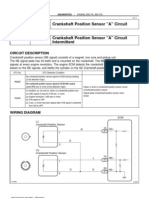Automatic Overload Protection System
Uploaded by
RaHuL RAutomatic Overload Protection System
Uploaded by
RaHuL RMINI PROJECT 2010 AUTOMATIC OVERLOAD PROTECTION SYSTEM
AUTOMATIC OVERLOAD PROTECTION SYSTEM
Mini Project Report submitted in the partial fulfillment of the award of the degree
Of
Bachelor of Technology
In
ELECTRONICS & COMMUNICATION ENGINEERING
Of
Mahathma Gandhi University
By
RaHuL R
raahulz.rahulr4@gmail.com
March 2010
Department of Electronics &Communication Engineering
Mount Zion College of Engineering, Kadammanitta,
Pathanamthitta-689649, Phone: 0468 2216325, 2274363 Fax: 2217425
Email: mountzion01@ sify.com Website: www.mountzioncollege.org
DEPT. OF E&C 1 MZCE, KADAMMANITTA
MINI PROJECT 2010 AUTOMATIC OVERLOAD PROTECTION SYSTEM
MOUNT ZION COLLEGE OF ENGINEERING
(Affiliated to M.G University&Approved by A.I.C.T.E)
Kadammanitta, Pathanamthitta
Kerala-689649
Email: mountzion01@ sify.com Website: www.mountzioncollege.org
DEPARTMENT OF ELECTRONICS& COMMUNICATION
CERTIFICATE
Certified that this is a bonafide record of the mini project
work done by RAHUL R of sixth semester, Electronics &Communication
Engineering, under Mahatma Gandhi University during the year 2010.
Project Guide HOD
Internal Examiner External Examiner
DEPT. OF E&C 2 MZCE, KADAMMANITTA
MINI PROJECT 2010 AUTOMATIC OVERLOAD PROTECTION SYSTEM
ACKNOWLEDGEMENT
To bring something into existence is truly the work of
ALMIGHTY. We thank GOD ALMIGHTY for making this venture a success.
We express our wholehearted thanks to the Management of
the college, Mr. Abraham Kalammannil, Chairman, for providing us an opportunity to do
our studies in this esteemed institution. We thank our Principal, Prof.P.C.Mohandas for
providing the facilities for our studies and constant encouragement in all achievements.
At the outset we wish to place on record our sincere thanks to
quite a few people without whose help, this venture would not have been a success.
We would like to express profound gratitude to our Head of
the department, Mr. Rangit Varghese, for his encouragement and for providing all
facilities for carrying out this project. We express our highest regard and sincere thanks to
our project Co-ordinators, Mr. Sreeji Krishnan, who provided the necessary guidance and
serious advice to carry out this project. We also express my gratitude to our Project Guide,
Mr. Sudheesh S.R, for her apt suggestions and support. Our sincere thanks to all the staff
DEPT. OF E&C 3 MZCE, KADAMMANITTA
MINI PROJECT 2010 AUTOMATIC OVERLOAD PROTECTION SYSTEM
members of the department of Electronics and Communication who guided as throughout
the entire course
PREFACE
Because of the differences in our college level studies
and industry level requirements, we are allotted a project to get knowledge about the
on goings at industries. I did the mini project that covered up a practical knowledge
of what I have studied so far in books. I did experienced an exposure to various
electronics devices and equipments which I would not have able to get easily
anywhere else. In electric power distribution, an automatic overload protection system
is a circuit breaker equipped with a mechanism that can automatically close the
breaker after it has been opened due to a fault. Automatic overload protection systems
are used in coordinated protection schemes for overhead line power distribution
circuits.
. All the topics which were dealt with in the project duration are mentioned in an
easy manner here in the report which I am submitting to our college for reference
purpose. I am highly thankful to the college faculty and the management for the
insertion of such a training period in our curriculum.
DEPT. OF E&C 4 MZCE, KADAMMANITTA
MINI PROJECT 2010 AUTOMATIC OVERLOAD PROTECTION SYSTEM
CONTENTS
1. INTRODUCTION 1
2. BLOCK DIAGRAM 2
3. BLOCK DIAGRAM EXPLANATION 3
3.1. CURRENT TRANSFORMER
3.2. OVER LOAD DETECTOR
3.3. TIMER
3.4. COUNTER
3.5. DISPLAY
3.6. RELAY
4. CIRCUIT DIAGRAM 4
5. CIRCUIT DIAGRAM EXPLANATION
5.1. CURRENT SENSOR 5
5.2. TRIP TIMER 5
5.3. TRIP COUNTER 6
5.4. RESET & AUTORESET SWITCH 6
5.5. OUTPUT CONTROL SWITCH 6
5.6. OUTPUT SECTION 7
5.7. POWER SUPPLY 7
6. WORKING 8
7. PCB LAYOUT
7.1. SOLDER SIDE 10
7.2. COMPONENT SIDE 11
8. PCB FABRICATION 12
9. COMPONENTS STUDY
DEPT. OF E&C 5 MZCE, KADAMMANITTA
MINI PROJECT 2010 AUTOMATIC OVERLOAD PROTECTION SYSTEM
9.1. RELAYS 19
9.2. REGULATED POWER SUPPLY 20
9.3. CURRENT TRANSFORMER 22
10. ADVANTAGES 26
11. DISADVANTAGES 26
12. APPLICATIONS 26
13. COMPONENTS REQUIRED 27
14. CONCLUSION 28
15. BIBLIOGRAPHY 29
16. APPENDIX: DATASHEETS
DEPT. OF E&C 6 MZCE, KADAMMANITTA
MINI PROJECT 2010 AUTOMATIC OVERLOAD PROTECTION SYSTEM
LIST OF FIGURES
1. POWER SUPPLY……………………………….7
2. PCB LAYOUT: SOLDER SIDE…...…………...10
3. PCB LAYOUT: COMPONENT SIDE…...…..…11
4. PCB FABRICATION BLOCK DIAGRAM……12
5. RELAYS…………………………………….…..19
6. LM 7805 VOLTAGE REGULATOR IC……….21
7. CURRENT TRANSFORMER…………………22
LIST OF TABLES
1. COMPONENTS REQUIRED ……………..27
DEPT. OF E&C 7 MZCE, KADAMMANITTA
MINI PROJECT 2010 AUTOMATIC OVERLOAD PROTECTION SYSTEM
1. INTRODUCTION
In electric power distribution, an automatic overload protection system is a
circuit breaker equipped with a mechanism that can automatically close the breaker
after it has been opened due to a fault. Automatic overload protection systems are
used in coordinated protection schemes for overhead line power distribution circuits.
These circuits are prone to transitory faults such as shorting or overload. With a
conventional circuit breaker or fuse, a transient fault would open the breaker or blow
the fuse, disabling the line until a technician could manually close the circuit breaker
or replace the blown fuse. But an automatic overload protection system will make
several pre-programmed attempts to re-energize the line. If the transient fault has
cleared, the automatic overload protection system circuit breaker will remain closed
and normal operation of the power line will resume. If the fault is some sort of a
permanent fault (downed wires, tree branches lying on the wires, etc.) the automatic
overload protection system will exhaust its pre-programmed attempts to re-energize
the line and remain tripped off until manually commanded to try again. 90% of faults
on overhead power lines are transient and can be cured by automatic overload
protection system. The result is increased availability of supply.
DEPT. OF E&C 8 MZCE, KADAMMANITTA
MINI PROJECT 2010 AUTOMATIC OVERLOAD PROTECTION SYSTEM
2. BLOCK DIAGRAM
DEPT. OF E&C 9 MZCE, KADAMMANITTA
MINI PROJECT 2010 AUTOMATIC OVERLOAD PROTECTION SYSTEM
3. BLOCK DIAGRAM EXPLANATION
3.1. CURRENT TRANSFORMER
The current transformer in the system is connected in series with the power line
and sense the current flow through the power line. The output of CT is connected to
the overload sensor circuit.
3.2. OVER LOAD DETECTOR
The over load detector circuit compares the signal from the CT with the preset
value. If it is greater than the preset value then the comparator generates a trigger to
start the timer circuit.
3.3. TIMER
The timer circuit will change its output level and keeps it for a preset time when
it get triggered. The output determines the load relay function and clocks the counter.
3.4. COUNTER
The counter counts the line tripping. When it reaches the predetermined value it
turns the fault indicator on and disconnects the load permanently. The technician can
reset it after removing the fault. If the trip count is lesser than the predetermined value
then the reset timer resets the counter.
3.5. DISPLAY
The display shows the status of each line.
3.6. RELAY
The relays are used to make/break the line-load connections. A relay driver
circuit is there to drive the relays.
DEPT. OF E&C 10 MZCE, KADAMMANITTA
MINI PROJECT 2010 AUTOMATIC OVERLOAD PROTECTION SYSTEM
4. CIRCUIT DIAGRAM
DEPT. OF E&C 11 MZCE, KADAMMANITTA
MINI PROJECT 2010 AUTOMATIC OVERLOAD PROTECTION SYSTEM
5. CIRCUIT DIAGRAM EXPLANATION
An automatic overload protection system has the following circuits section.
1. Current sensor
2. Trip times
3. Trip counter
4. Reset & auto reset
5. Output control switch
6. Output
5.1. CURRENT SENSOR
This section has current transformer, rectifier, filter and a comparator. The line is
connected to the load through a current transformer. Whenever the load increases
current also increases. The output voltage of current transforms is also varies in
proportional to the input current. The output voltage is given to the comparator after
rectification and filtering. The comparator compares this voltage with the reference
voltage. If it is greater than the rectified voltage the comparator output goes low
and triggers the trip timer. LM324 is used as the comparator. Rectified transformer
output is connected to the negative input and reference is given to the positive input.
5.2. TRIP TIMER
A 555 times is configured in astable multivibrator mode performs the trip
timer function. The comparator in the current sensor section will trigger this timer.
The output goes to high (quasi stable). This gives a clock to the counter and to the
o/p control switch through NOT gate to terminate the load from the line. After the
time determined by the value of resistor & capacitor connected on pins 6 & 7 of the
555 the output goes low. This connects the load to the line.
DEPT. OF E&C 12 MZCE, KADAMMANITTA
MINI PROJECT 2010 AUTOMATIC OVERLOAD PROTECTION SYSTEM
5.3. TRIP COUNTER
The trip counter is constructed with CD4017 counter IC. The trip timer gives clock to
pin 14 when it detect over load signal. Now the counter increment to the next value
from its reset state i.e. the HIGH output goes to Q1 from Q0, on the next trips it. Goes
from Q1 to Q2 and the final trip the Q3 will become high. This is fed to the output
control switch through a NOT gate Q1 & Q2 are ORed with two diodes and gives to the
auto reset circuit. So, if the fault has been cleared during these count stage, than the
auto reset circuit reset the counter after a certain time. If 3 trips occur counter will be on
Q3 and this will keep the circuit open. It requires a manual reset after solving the
problem on the faulty line. All the first 4 outputs of the counter are connected to LED to
show the status. Q0shows normal, Q1 & Q2shows tripped status and Q3 shows open
(faulty) status. The reset pin is connected to the auto reset section and to the reset
switch.
5.4. RESET & AUTORESET SWITCH
The reset section has a RC network to provide an initial delay during the start up time.
Switch in series with a 22E resistor can be used to reset the count.
An auto rest switch constructed using an astable multivibrator (with 555) and an
integrated digital switch CD4066. The astable multivibrator generates a reset pulse in a
certain interval. The output is connected to the digital switch (CD4066). The switch is
controlled by the output of counter. When the counter output is on Q1 or Q2 then the
switch is ON and the reset pulse from 555 reaches at reset pin 4017(counter).
5.5. OUT PUT CONTROL SWITCH
CD4066 a digitally controllable switch performs the output controlling function by
enabling & disabling the control signal from trip timer section to output section
according to the signal from counter state. If the counter is on Q3 then it open the
switch other vise the switch is being closed.
DEPT. OF E&C 13 MZCE, KADAMMANITTA
MINI PROJECT 2010 AUTOMATIC OVERLOAD PROTECTION SYSTEM
5.6. OUTPUT SECTION
The output section has a ULN2004 driver to driver the 12V relay. It
drives the relay according to the signal from the output control switch. On the relay
the load is connected on N/C and connected the load from the line.
5.7. POWER SUPPLY
A 12V step down transformer is used to step down the 230V to 12V. The bridge
rectifier is constructed with 1N4007 diodes. A 1000MFD capacitor is used to filter
the DC.
Fig. 1
DEPT. OF E&C 14 MZCE, KADAMMANITTA
MINI PROJECT 2010 AUTOMATIC OVERLOAD PROTECTION SYSTEM
6. WORKING
The automatic overload protection system circuit has a current sensing unit to detect the
over current through the power line. The basic two reasons for the over current in a
power line are overload and short circuit. So, when these faults occur the current sensor
gives a signal to the line controller circuit. Now the line controller disconnects the load
and starts a timer. After a certain time, determined by the timer, the control unit again
tries to connect the load. If the fault retains there again it disconnects the load. It repeats
this until the number of times determined by a counter in the control unit. After all it
terminates the load permanently. A manual reset after the rectification of the fault will
reconnects the load.
This system is designed for the automatic trip management of the faulty electric power
line. It is also able to handle 3 phase line. The system has an overload detection section
to sense the over load (or) short circuit on the line. The current transforms in this
section deliver voltage on secondary according to the current through the primary. A
diode and a capacitor is used rectify and filters the AC volt. Than a comparator
(LM324) compare it with the reference volt. If it exceeds the reference level, than the
comparator output goes low and it trigger the trip timer. The trip timer circuit is a
monostable multivibrator using IC 555. The trigger pin (2) of this IC will receive the
trigger signal and change its output to high. Time period of this quasi stable state is
determined by the RC value. After that it resets to low. The output of this section is
connected to two sections. One is to the trip counter and other is to the output control
switch on the positive going edge the trip counter increments to the next the output
control switch routes the signal to the output section. If the control signal from Q3
(through a NOT gate) is high, the counter CD4017 counts each trip. LEDs are used
show the counter status on its output Q0 to Q3. These output are used for managing
status display LEDS, output control and auto reset control section. Output Q0 controls
the green LED to show normal status. Q1 & Q3 control the yellow LED to show the
DEPT. OF E&C 15 MZCE, KADAMMANITTA
MINI PROJECT 2010 AUTOMATIC OVERLOAD PROTECTION SYSTEM
trip status and the same time it enables the auto reset control.Q3 control the RED LED
to show the permanent fault status and to disable the output control switch. The reset
pin receives reset commands from manual (or) auto reset section. In short, during the
reset condition the status of trip counter is on Q0. When a fault occurs trip timer trigger
the counter and the counter moves to Q1. Meanwhile the load is disconnected from the
line. After a short time system connects the load to the line. If the fault existing the trip
times again triggers and counter goes to Q3. The Q1 &Q2 output have same effect on
all process. This time the auto reset circuit is enabled. So if the faulty is temporary the
circuit will be automatically reset on permanent fault the counter moves to Q3. Than it
requires a manual reset.
DEPT. OF E&C 16 MZCE, KADAMMANITTA
MINI PROJECT 2010 AUTOMATIC OVERLOAD PROTECTION SYSTEM
7. PCB LAYOUT
7.1. SOLDER SIDE
Fig. 2
DEPT. OF E&C 17 MZCE, KADAMMANITTA
MINI PROJECT 2010 AUTOMATIC OVERLOAD PROTECTION SYSTEM
7.2. COMPONENT SIDE
Fig. 3
DEPT. OF E&C 18 MZCE, KADAMMANITTA
MINI PROJECT 2010 AUTOMATIC OVERLOAD PROTECTION SYSTEM
8. PCB FABRICATION
The PCB design process typically involves placing and connecting parts;
specifying how they're to be packaged; uniquely identifying them; adding information
for simulation, synthesis, board layout, purchasing, or other external functions; and
incorporating information from external functions.
Fig. 4
DEPT. OF E&C 19 MZCE, KADAMMANITTA
MINI PROJECT 2010 AUTOMATIC OVERLOAD PROTECTION SYSTEM
Once you finish a first pass at placing and connecting parts, use the commands
on the Tools menu in the project manager to complete the process. Click on the
command names in the figure for information about the tool commands.
As shown in the figure, you use Annotate, Design Rules Check, and Cross
Reference to package the parts in your design and make sure there are no unconnected
parts, unwanted connections, or other invalid design conditions. In practice, you
might run these tools several times before moving on to the next phase.
Generally, you should run Design Rules Check to verify your design before you
generate a net list. This allows for more efficient net list creation, and you can
concentrate on net list-specific problems if they should occur during the Create Net
list process. Design Rules Check warns you if certain conditions exist in your design.
The severity of the specific problem may prevent completion of the design. Other
conditions are subject to your judgment, and may be of no consequence. Once you are
satisfied with the results of design tests like Design Rules Check, and then proceed
with the creation of a net list.
You can add properties or change their values at any point, and there are several
ways to do this. If you want to change the value of one or two properties, just edit
them on the schematic page. To edit properties on many parts at the same time, use
Update Properties or Capture's built-in spreadsheet editor (from the Edit menu,
choose Browse and then Parts). If you're more comfortable editing in a full-featured
spreadsheet or database program, use Export Properties to write design data out and
Import Properties to read the changes back in.
DEPT. OF E&C 20 MZCE, KADAMMANITTA
MINI PROJECT 2010 AUTOMATIC OVERLOAD PROTECTION SYSTEM
Once you're satisfied with your design use Create Net list to create a net list in
any of the formats supported by Capture. This is often the point at which you use Bill
of Materials to create a list of parts used in the design.
Use Back Annotate to incorporate any packaging changes necessary because of
routing or manufacturing constraints. You may need to add or modify properties again
or make other changes in the design, as shown in the figure.
Preparing a Capture design for Layout is a two-part process. First, you must
create a valid design and then create a net list in an .MNL format for Layout. After
you have prepared your Capture design, you can create a new Layout design using the
.MNL net list.
You can bring Capture net list information into Layout in two ways. You can
choose one of the AutoECO options to merge the net list with the board file, or you
can select the Run ECO to Layout option in Capture (in the Create Net list dialog
box) to automatically communicate modifications to Layout. If the board file is open
when you update the net list file, Layout automatically displays a dialog box asking if
you want to load the new net list file. If the board file is not open when the net list
changes, Layout prompts you to load the modified net list when you re-open the
board file. Then after auto placing or manual placing auto-routing will complete all
routing works. If not completed then we can route manually
Laser printers and photocopiers use plastic toner, not ink, to draw images. Toner
is the black powder that ends up on your clothes and desk when replacing the printer
cartridge. Being plastics, toner is resistant to etching solutions used for making PCBs
- if only we could get it on copper! Modifying a printer for working with copper is out
of question, but we can work around it with the toner-transfer principle. Like most
plastics, toner melts with heat, turning in a sticky, glue-like paste. So why not print on
paper as usual, place the sheet face-down on PCB copper, and melt toner on copper
applying heat and pressure.
DEPT. OF E&C 21 MZCE, KADAMMANITTA
MINI PROJECT 2010 AUTOMATIC OVERLOAD PROTECTION SYSTEM
The perfect paper should be: glossy, thin, and cheap. Cut the paper to a size
suitable for your printer. Try to get straight, clean cuts, as jagged borders and paper
dust are more prone to clog printer mechanism. An office cutter is ideal, but also a
blade-cutter and a steady hand work well.
Laser printers are not designed for handling thin, cheap paper, so we must help
them feeding the sheets manually instead of using the paper tray. Selecting a straight
paper path minimizes the chances of clogging. This is usually achieved setting the
printer as if it were printing on envelopes.
We want to put as much toner on paper as possible, so disable “toner economy
modes” and set printer properties to the maximum contrast and blackness possible.
We want to print your PCB to exact size, so disable any form of scaling/resizing (e.g.
“fit to page”). If your printer driver allows, set it to “center to page” as it helps to get
the right position using a non-standard size sheet.
Print the PCB layout as usual, except we must setup the printer as described
above and you must print a mirrored layout.
PCB material is fiberglass like, and a trick to cut it effortlessly is to score a
groove with a blade cutter or a glass cutter. The groove weakens the board to the point
that bending it manually breaks it along the groove line. This method is applicable
only when cutting the whole board along a line that goes from side to side, that is we
can’t cut a U or L shaped board with it.
For small boards, lock the PCB material in a vice, aligning vice edge and cut line. Use
an all-aluminum vice which is soft and doesn’t scratch copper, if we use a steel vice
protect copper surface with soft material.
DEPT. OF E&C 22 MZCE, KADAMMANITTA
MINI PROJECT 2010 AUTOMATIC OVERLOAD PROTECTION SYSTEM
Using the vice as a guide, score BOTH board sides with a blade cutter (be careful) or
another sharp, hardened tool (e.g. a small screwdriver tip). Ensure to scratch edge-to
edge. Repeat this step 5-6 times on each side.
Bend the board. If groove is deep enough, the board will break before reaching 30
degrees bend. It will break quite abruptly so be prepared and protect our hands with
gloves.
To make paper alignment easier, cut a piece of PCB material that is larger (at least
10mm/0, 39 inch for each side) than the final PCB.
It is essential that the copper surface is spotlessly clean and free from grease that could
adverse etching. To remove oxide from copper surface, use the abrasive spongy scrubs
sold for kitchen cleaning. It’s cheaper than ultra-fine sandpaper and reusable many
times. Metallic wool sold for kitchen cleaning purposes also works. Thoroughly scrub
copper surface until really shiny. Rinse and dry with a clean cloth or kitchen paper.
To make paper alignment easy, cut excess paper around one corner (leave a small
margin though). Leave plenty of paper on the other sides to fix the paper to the desk. As
the board is larger than the final PCB, there is large margin for easy placement of paper
on copper.
Turn the iron to its maximum heat (COTTON position) and turn off steam, if present.
While the iron warms up, position the materials on the table. Don’t work on an ironing
board as its soft surface makes it difficult to apply pressure and keep the PCB in place.
Protect table surface with flat, heat-resistant material (e.g. old magazines) and place the
board on top, copper face up. Lock the board in place with double-adhesive tape.
Position the PCB printout over the copper surface, toner down, and align paper and
DEPT. OF E&C 23 MZCE, KADAMMANITTA
MINI PROJECT 2010 AUTOMATIC OVERLOAD PROTECTION SYSTEM
board corners. Lock the paper with scotch tape along one side only. This way, we can
flip the paper in and out instantly.
Flip out the paper, and preheat copper surface placing the iron on top of it for 30
seconds. Remove the iron; flip back paper into its previous position over the copper.
It is essential that paper does not slip from its position. We can also cover with a second
sheet of blank paper to distribute pressure more evenly. Keep moving the iron, while
pressing down as evenly as we can, for about one minute.
Remove the iron and let the board to cool down.
This is the fun part. When the board is cool enough to touch, trim excess paper and
immerge in water. Let it soak for 1 minute, or until paper softens.
Cheap paper softens almost immediately, turning into a pulp that is easy to remove
rubbing with your thumb. Keep rubbing until all paper dissolves (usually less than 1
minute). Don’t be afraid to scratch toner, if it has transferred correctly it forms a very
strong bond with copper.
The board with all paper removed. It is OK if some microscopic paper fibers remain on
the toner (but remove any fiber from copper), giving it a silky feeling. It is normal that
these fibers turn a little white when dry.
There are many alternatives for etching liquids, and we can use the one that suits your
taste. Using ferric chloride (the brown stuff): it’s cheap, can be reused many times, and
doesn’t require heating. Actually, moderate heating can speed up etching, but find it
reasonably fast also at room temperature (10…15 minutes).
DEPT. OF E&C 24 MZCE, KADAMMANITTA
MINI PROJECT 2010 AUTOMATIC OVERLOAD PROTECTION SYSTEM
The down side of this stuff is that it’s incredibly messy. It permanently stains
everything it gets in contact with: not only clothes or skin (never wear your best clothes
when working with it!), but also furniture, floor tiles, tools, everything. It is
concentrated enough to corrode any metal – including your chrome-plated sink
accessories. Even vapors are highly corrosive: don’t forget the container open or it will
turn any tool or metallic shelf nearby into rust.
For etching, place the container on the floor (some scrap cardboard or newspaper to
protect the floor from drops). Fit the board on the hanger, and submerge the PCB. Stir
occasionally by waving the hanger.
First impression may be that nothing happens, but in less than 10 minutes some copper
is removed, making first tracks to appear. From now on, stir continuously and check
often, as the process completes rather quickly. We don’t want to overdo it, otherwise
thinner tracks start being eroded sideways. As a rule of thumb, stop 30 seconds after we
don’t see any copper leftovers over large areas. Rinse the board with plenty, plenty,
plenty of water.
DEPT. OF E&C 25 MZCE, KADAMMANITTA
MINI PROJECT 2010 AUTOMATIC OVERLOAD PROTECTION SYSTEM
9. COMPONENTS STUDY
9.1. RELAYS
IEA REFERENCE
Fig. 5
Basically, a relay is an electrically operated switch, and actually the predecessor of the
transistor. Solenoids are relays also but the very large types which carry huge amounts of
current. Relays are the smaller types. Relays come in three types: electro mechanical, solid-
state, and so-called hybrids which are a combination of the first two. There are also some
specialized types that fall into neither category but I will deal with them later in this
tutorial. Lets take electro-mechanical types first, they are available in three main models;
armature, plunger, and reed. The Armature Relays are the elegant. Plenty turns of very
fine magnet-wire are wound around an iron core to form an electro-magnet. The movable
metal armature has an electrical contact that is positioned over a fixed contact attached to
the relay frame. A spring holds the armature up so that the movable and fixed contacts are
normally separated (open). When the coil is energized, it attracts the pivoting armature and
pulls it down, closing (make) the SPST contacts and completes the power circuit. Vice-
versa, this relay can be made to open the contacts instead of closing them, or can do both
DEPT. OF E&C 26 MZCE, KADAMMANITTA
MINI PROJECT 2010 AUTOMATIC OVERLOAD PROTECTION SYSTEM
either way. The armature relay is pretty old and no longer used in new applications; they do
still exist however and are being used still at the time of writing this document.
Relays are components which allow a low-power circuit to switch a relatively high
current on and off, or to control signals that must be electrically isolated from the
controlling circuit itself. Newcomers to electronics sometimes want to use a relay for this
type of application, but are unsure about the details of doing so. Here’s a quick rundown to
make a relay operate, you have to pass a suitable .pull-in. and holding current (DC) through
its energizing coil. And generally relay coils are designed to operate from a particular
supply voltage often 12V or 5V, in the case of many of the small relays used for electronics
work. In each case the coil has a resistance which will draw the right pull-in and holding
currents when its connected to that supply voltage. So the basic idea is to choose a relay
with a coil designed to operate from the supply voltage you are using for your control
circuit and then provide a suitable .relay driver circuit so that your low-power circuitry can
control the current through the relays coil. Typically this will be somewhere between 25mA
and 70mA Often your relay driver can be very simple, using little more than an NPN or
PNP transistor to control the coil current. All your low-power circuitry has to do is provide
enough base current to turn the transistor on and off, as you can see from diagrams A and
B.
9.2. REGULATED POWER SUPPLY
Most digital logic circuits and processors need a 5 volt power supply. To use these parts
we need to build a regulated 5 volt source. To make a 5 volt power supply, we use a
LM7805 voltage regulator IC (Integrated Circuit). The IC is shown below.
DEPT. OF E&C 27 MZCE, KADAMMANITTA
MINI PROJECT 2010 AUTOMATIC OVERLOAD PROTECTION SYSTEM
Fig. 6
The LM7805 is simple to use. You simply connect the positive lead of your unregulated
DC power supply (anything from 9VDC to 24VDC) to the Input pin, connect the negative
lead to the Common pin and then when you turn on the power, you get a 5 volt supply from
the Output pin. Sometimes the input supply line may be noisy. To help smooth out this
noise and get a better 5 volt output, a capacitor is usually added to the circuit, going
between the 5 volt output and ground (GND). We use a 220 uF capacitor. 12V supply is
also made in a same manner
DEPT. OF E&C 28 MZCE, KADAMMANITTA
MINI PROJECT 2010 AUTOMATIC OVERLOAD PROTECTION SYSTEM
9.3. CURRENT TRANSFORMER
Fig. 7
A CT for operation on a 110 kV grid
In electrical engineering, a current transformer (CT) is used for measurement of electric
currents. Current transformers, together with voltage transformers (VT) (potential
transformers (PT)), are known as instrument transformers. When current in a circuit is
too high to directly apply to measuring instruments, a current transformer produces a
reduced current accurately proportional to the current in the circuit, which can be
conveniently connected to measuring and recording instruments. A current transformer also
isolates the measuring instruments from what may be very high voltage in the monitored
circuit. Current transformers are commonly used in metering and protective relays in the
electrical power industry
DEPT. OF E&C 29 MZCE, KADAMMANITTA
MINI PROJECT 2010 AUTOMATIC OVERLOAD PROTECTION SYSTEM
Like any other transformer, a current transformer has a primary winding, a magnetic core,
and a secondary winding. The alternating current flowing in the primary produces a
magnetic field in the core, which then induces current flow in the secondary winding
circuit. A primary objective of current transformer design is to ensure that the primary and
secondary circuits are efficiently coupled, so that the secondary current bears an accurate
relationship to the primary current.
The most common design of CT consists of a length of wire wrapped many times around a
silicon steel ring passed over the circuit being measured. The CT's primary circuit therefore
consists of a single 'turn' of conductor, with a secondary of many hundreds of turns. The
primary winding may be a permanent part of the current transformer, with a heavy copper
bar to carry current through the magnetic core. Window-type current transformers are also
common, which can have circuit cables run through the middle of an opening in the core to
provide a single-turn primary winding. When conductors passing through a CT are not
centered in the circular (or oval) opening, slight inaccuracies may occur.
Current transformers used in metering equipment for three-phase 400 ampere electricity
supply
Shapes and sizes can vary depending on the end user or switchgear manufacturer. Typical
examples of low voltage single ratio metering current transformers are either ring type or
plastic moulded case. High-voltage current transformers are mounted on porcelain bushings
to insulate them from ground. Some CT configurations slip around the bushing of a high-
DEPT. OF E&C 30 MZCE, KADAMMANITTA
MINI PROJECT 2010 AUTOMATIC OVERLOAD PROTECTION SYSTEM
voltage transformer or circuit breaker, which automatically centers the conductor inside the
CT window.
The primary circuit is largely unaffected by the insertion of the CT. The rated secondary
current is commonly standardized at 1 or 5 amperes. For example, a 4000:5 CT would
provide an output current of 5 amperes when the primary was passing 4000 amperes. The
secondary winding can be single ratio or multi ratio, with five taps being common for multi
ratio CTs. The load, or burden, of the CT should be of low resistance. If the voltage time
integral area is higher than the core's design rating, the core goes into saturation towards the
end of each cycle, distorting the waveform and affecting accuracy.
Current transformers are used extensively for measuring current and monitoring the
operation of the power grid. Along with voltage leads, revenue-grade CTs drive the
electrical utility's watt-hour meter on virtually every building with three-phase service, and
every residence with greater than 200 amp service.
The CT is typically described by its current ratio from primary to secondary. Often,
multiple CTs are installed as a "stack" for various uses. For example, protection devices
and revenue metering may use separate CTs; stacking them provides severability while
consolidating the high voltage interface. Similarly, potential transformers such as the CVT
are used for measuring voltage and monitoring the operation of the power grid.
DEPT. OF E&C 31 MZCE, KADAMMANITTA
MINI PROJECT 2010 AUTOMATIC OVERLOAD PROTECTION SYSTEM
Safety precautions
Care must be taken that the secondary of a current transformer is not disconnected from its
load while current is flowing in the primary, as the transformer secondary will attempt to
continue driving current across the effectively infinite impedance. This will produce a high
voltage across the open secondary (into the range of several kilovolts in some cases), which
may cause arcing. The high voltage produced will compromise operator and equipment
safety and permanently affect the accuracy of the transformer.
DEPT. OF E&C 32 MZCE, KADAMMANITTA
MINI PROJECT 2010 AUTOMATIC OVERLOAD PROTECTION SYSTEM
10. ADVANTAGES
1. It prevents complete outages followed by transient fault
2. Lowers the manual efforts
3. Saves time.
4. It avoids accidents due to electric shocks
11. DISADVANTAGES
1. This circuit is made up of discrete components
12. APPLICATION
1. It is used for overhead line power distribution circuits.
DEPT. OF E&C 33 MZCE, KADAMMANITTA
MINI PROJECT 2010 AUTOMATIC OVERLOAD PROTECTION SYSTEM
COMPONENTS REQUIRED
Sl. No Name of the component Quantity
1 Current Transformer 3
2 Relay 3
3 NE 555 4
4 CD 4069UB 3
5 CD 4066 BC 2
6 ULN 2004 1
7 LM 324 3
8 CD 4017 3
9 Diode 1N4007 3
10 Diode 1N4148 6
11 Resistance (100Ω) 3
12 Resistance (10Ω) 3
13 Resistance (1.5kΩ) 3
14 Resistance (5.6kΩ) 3
15 Resistance (1kΩ) 9
16 Resistance (22kΩ) 3
17 Capacitor (0.01µF) 4
18 Capacitor (22µF) 3
19 LED 9
20 Potentiometer (5k) 4
Table. 1
DEPT. OF E&C 34 MZCE, KADAMMANITTA
MINI PROJECT 2010 AUTOMATIC OVERLOAD PROTECTION SYSTEM
13. CONCLUSION
Controllers for the automatic overload protection system range from the original
electromechanical systems to digital electronics. The digital circuit based automatic
overload protection systems are designed to overcome down time from transient
faults. These are very compact reliable device consisting programmable counter logic,
timer and status monitoring.
Here the current sensing concept is adapted from the original electromechanical
systems and added a logical system to it.
DEPT. OF E&C 35 MZCE, KADAMMANITTA
MINI PROJECT 2010 AUTOMATIC OVERLOAD PROTECTION SYSTEM
14. BIBLIOGRAPHY
1. Electronic Devices and Circuits. By B.L. Theraja.
2. Principles of Electronics. By V.K. Mehta
3. Digital Fundamentals. By Floyd
4. Digital Principles and Applications. By Malvino and Leach.
5. Analog Electronics. By Eastern Books
6. Basic Electronics and Linear Circuits. By Bhargava
DATASHEET LINKS
1. www.bellwindonline.com
2. www.national.com
3. www.fairchildsemi.com
4. www.ti.com
5. www.nxp.com
DEPT. OF E&C 36 MZCE, KADAMMANITTA
You might also like
- Project Report On Smart Energy Meter Final Print100% (1)Project Report On Smart Energy Meter Final Print69 pages
- Automatic Water Level Control in Overhead Tanks A Project Report Submitted in Partial Fulfillment of PDF Free100% (1)Automatic Water Level Control in Overhead Tanks A Project Report Submitted in Partial Fulfillment of PDF Free37 pages
- Seminar Report - Artificial Intelligence in Power Station67% (3)Seminar Report - Artificial Intelligence in Power Station31 pages
- Automatic Water Level Controller Report Final100% (1)Automatic Water Level Controller Report Final18 pages
- Underground Wire Fault Detector Project Report88% (69)Underground Wire Fault Detector Project Report35 pages
- Remote Control Based Home Appliances Final Report100% (4)Remote Control Based Home Appliances Final Report21 pages
- Underground Wire Fault Detector": A Project Report On100% (1)Underground Wire Fault Detector": A Project Report On35 pages
- PPT: Automatic Load Sharing of Transformers56% (9)PPT: Automatic Load Sharing of Transformers17 pages
- Automatic Load Sharing Power TransfermerNo ratings yetAutomatic Load Sharing Power Transfermer59 pages
- MINI PROJECT REPORTSound Operated Switch Using 555 Timer IC80% (35)MINI PROJECT REPORTSound Operated Switch Using 555 Timer IC30 pages
- Under Ground Cable Fault Detection Using IOT-1No ratings yetUnder Ground Cable Fault Detection Using IOT-122 pages
- UPCL Training Report 33/11KV SubstationNo ratings yetUPCL Training Report 33/11KV Substation32 pages
- Distribution and Load Sharing of Transformer Automatically by Using Microcontroller and GSM TechniqueNo ratings yetDistribution and Load Sharing of Transformer Automatically by Using Microcontroller and GSM Technique42 pages
- A Project Report On: Fractional Horse Power Motor83% (6)A Project Report On: Fractional Horse Power Motor12 pages
- List of EEE Mini Projects For Electrical Engineering StudentsNo ratings yetList of EEE Mini Projects For Electrical Engineering Students30 pages
- Iot Based Autonomous Floor Cleaning Robot: A Projrct Report OnNo ratings yetIot Based Autonomous Floor Cleaning Robot: A Projrct Report On47 pages
- Automatic Railway Track Fault Detecting Using Wireless Network SystemsNo ratings yetAutomatic Railway Track Fault Detecting Using Wireless Network Systems24 pages
- Wireless Power Transfer Project Report (DE)No ratings yetWireless Power Transfer Project Report (DE)10 pages
- Project Report Speed Control of Induction MotorNo ratings yetProject Report Speed Control of Induction Motor47 pages
- Induction Type Relay: Non-Directional and Directional Over Current RelaysNo ratings yetInduction Type Relay: Non-Directional and Directional Over Current Relays28 pages
- Alcohol Detection With Engine Locking (PPT) - 1100% (1)Alcohol Detection With Engine Locking (PPT) - 119 pages
- Human Following Robot: Major Project Report ON100% (1)Human Following Robot: Major Project Report ON31 pages
- Temperature Controller Using 8085 Microprocessor60% (10)Temperature Controller Using 8085 Microprocessor2 pages
- Maharashtra State Board or Techanical Enducation (Mumbai) : Project Report On "Godown Wiring"No ratings yetMaharashtra State Board or Techanical Enducation (Mumbai) : Project Report On "Godown Wiring"11 pages
- Automatic Overload Protection System: Mini Project Report Submitted in The Partial Fulfillment of The Award of The DegreeNo ratings yetAutomatic Overload Protection System: Mini Project Report Submitted in The Partial Fulfillment of The Award of The Degree36 pages
- Rajiv Gandhi Institute of Technology Government Engineering College2No ratings yetRajiv Gandhi Institute of Technology Government Engineering College26 pages
- Laser Torch Based Voice Transmitter Amp Receiver0% (1)Laser Torch Based Voice Transmitter Amp Receiver55 pages
- Electrical Systems - Harnesses and Connectors: ANIL12TR01310JANo ratings yetElectrical Systems - Harnesses and Connectors: ANIL12TR01310JA60 pages
- As 4777.3-2005 Grid Connection of Energy Systems Via Inverters Grid Protection Requirements0% (1)As 4777.3-2005 Grid Connection of Energy Systems Via Inverters Grid Protection Requirements7 pages
- Troubleshooting For Rb1200: No Power, Blue Led Does Not ShineNo ratings yetTroubleshooting For Rb1200: No Power, Blue Led Does Not Shine13 pages
- SOC Estimation of The Lithium-Ion BatteryNo ratings yetSOC Estimation of The Lithium-Ion Battery4 pages
- H100 - User Manual - EN - V3.5 - 210507No ratings yetH100 - User Manual - EN - V3.5 - 210507615 pages
- MUR840, MUR860, RURP840, RURP860: 8 A, 400 V - 600 V, Ultrafast DiodesNo ratings yetMUR840, MUR860, RURP840, RURP860: 8 A, 400 V - 600 V, Ultrafast Diodes7 pages
- Lf-2.7 GHZ Rf/If Gain and Phase Detector: SystemNo ratings yetLf-2.7 GHZ Rf/If Gain and Phase Detector: System24 pages
- Experiment No: 4 Date: 22/03/2021 Free Space Propagation Model Name: Hemant Pamnani Reg. No: 18BEC1241 Faculty Name AimNo ratings yetExperiment No: 4 Date: 22/03/2021 Free Space Propagation Model Name: Hemant Pamnani Reg. No: 18BEC1241 Faculty Name Aim5 pages
- Catalogue Thiet Bi Dien ABB RCCB Rcbo AbbNo ratings yetCatalogue Thiet Bi Dien ABB RCCB Rcbo Abb25 pages
- DTC P0335 Crankshaft Position Sensor "A" Circuit100% (2)DTC P0335 Crankshaft Position Sensor "A" Circuit3 pages
- HLT 1100-R2: Linear Position TransmitterNo ratings yetHLT 1100-R2: Linear Position Transmitter2 pages
- %slip Is Not Given To Find Rotor Current FrequencyNo ratings yet%slip Is Not Given To Find Rotor Current Frequency19 pages
- 1X Ed Led 1X Reen Led 1X Lue Led: How Do RGB Leds Work?No ratings yet1X Ed Led 1X Reen Led 1X Lue Led: How Do RGB Leds Work?4 pages
- Wadi El Neel General Hospital: Extension of StageNo ratings yetWadi El Neel General Hospital: Extension of Stage8 pages
- Automatic Water Level Control in Overhead Tanks A Project Report Submitted in Partial Fulfillment of PDF FreeAutomatic Water Level Control in Overhead Tanks A Project Report Submitted in Partial Fulfillment of PDF Free
- Seminar Report - Artificial Intelligence in Power StationSeminar Report - Artificial Intelligence in Power Station
- Underground Wire Fault Detector": A Project Report OnUnderground Wire Fault Detector": A Project Report On
- MINI PROJECT REPORTSound Operated Switch Using 555 Timer ICMINI PROJECT REPORTSound Operated Switch Using 555 Timer IC
- Distribution and Load Sharing of Transformer Automatically by Using Microcontroller and GSM TechniqueDistribution and Load Sharing of Transformer Automatically by Using Microcontroller and GSM Technique
- List of EEE Mini Projects For Electrical Engineering StudentsList of EEE Mini Projects For Electrical Engineering Students
- Iot Based Autonomous Floor Cleaning Robot: A Projrct Report OnIot Based Autonomous Floor Cleaning Robot: A Projrct Report On
- Automatic Railway Track Fault Detecting Using Wireless Network SystemsAutomatic Railway Track Fault Detecting Using Wireless Network Systems
- Induction Type Relay: Non-Directional and Directional Over Current RelaysInduction Type Relay: Non-Directional and Directional Over Current Relays
- Maharashtra State Board or Techanical Enducation (Mumbai) : Project Report On "Godown Wiring"Maharashtra State Board or Techanical Enducation (Mumbai) : Project Report On "Godown Wiring"
- Automatic Overload Protection System: Mini Project Report Submitted in The Partial Fulfillment of The Award of The DegreeAutomatic Overload Protection System: Mini Project Report Submitted in The Partial Fulfillment of The Award of The Degree
- Rajiv Gandhi Institute of Technology Government Engineering College2Rajiv Gandhi Institute of Technology Government Engineering College2
- Electrical Systems - Harnesses and Connectors: ANIL12TR01310JAElectrical Systems - Harnesses and Connectors: ANIL12TR01310JA
- As 4777.3-2005 Grid Connection of Energy Systems Via Inverters Grid Protection RequirementsAs 4777.3-2005 Grid Connection of Energy Systems Via Inverters Grid Protection Requirements
- Troubleshooting For Rb1200: No Power, Blue Led Does Not ShineTroubleshooting For Rb1200: No Power, Blue Led Does Not Shine
- MUR840, MUR860, RURP840, RURP860: 8 A, 400 V - 600 V, Ultrafast DiodesMUR840, MUR860, RURP840, RURP860: 8 A, 400 V - 600 V, Ultrafast Diodes
- Experiment No: 4 Date: 22/03/2021 Free Space Propagation Model Name: Hemant Pamnani Reg. No: 18BEC1241 Faculty Name AimExperiment No: 4 Date: 22/03/2021 Free Space Propagation Model Name: Hemant Pamnani Reg. No: 18BEC1241 Faculty Name Aim
- %slip Is Not Given To Find Rotor Current Frequency%slip Is Not Given To Find Rotor Current Frequency
- 1X Ed Led 1X Reen Led 1X Lue Led: How Do RGB Leds Work?1X Ed Led 1X Reen Led 1X Lue Led: How Do RGB Leds Work?