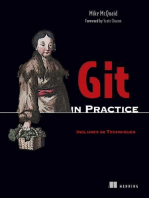0 ratings0% found this document useful (0 votes)
19 viewsDeleting Genuine
Deleting Genuine
Uploaded by
perezabugmenotRun the registry editor program and navigate to the "My Computer\HKEY_LOCAL_MACHINE\SOFTWARE\Microsoft\Windows NT\CurrentVersion\Winlogon\Notify" path in the registry. Delete the "WgaLogon" folder located there to disable the Windows Genuine Advantage validation check that occurs during startup.
Copyright:
Attribution Non-Commercial (BY-NC)
Available Formats
Download as DOC, PDF, TXT or read online from Scribd
Deleting Genuine
Deleting Genuine
Uploaded by
perezabugmenot0 ratings0% found this document useful (0 votes)
19 views1 pageRun the registry editor program and navigate to the "My Computer\HKEY_LOCAL_MACHINE\SOFTWARE\Microsoft\Windows NT\CurrentVersion\Winlogon\Notify" path in the registry. Delete the "WgaLogon" folder located there to disable the Windows Genuine Advantage validation check that occurs during startup.
Copyright
© Attribution Non-Commercial (BY-NC)
Available Formats
DOC, PDF, TXT or read online from Scribd
Share this document
Did you find this document useful?
Is this content inappropriate?
Run the registry editor program and navigate to the "My Computer\HKEY_LOCAL_MACHINE\SOFTWARE\Microsoft\Windows NT\CurrentVersion\Winlogon\Notify" path in the registry. Delete the "WgaLogon" folder located there to disable the Windows Genuine Advantage validation check that occurs during startup.
Copyright:
Attribution Non-Commercial (BY-NC)
Available Formats
Download as DOC, PDF, TXT or read online from Scribd
Download as doc, pdf, or txt
0 ratings0% found this document useful (0 votes)
19 views1 pageDeleting Genuine
Deleting Genuine
Uploaded by
perezabugmenotRun the registry editor program and navigate to the "My Computer\HKEY_LOCAL_MACHINE\SOFTWARE\Microsoft\Windows NT\CurrentVersion\Winlogon\Notify" path in the registry. Delete the "WgaLogon" folder located there to disable the Windows Genuine Advantage validation check that occurs during startup.
Copyright:
Attribution Non-Commercial (BY-NC)
Available Formats
Download as DOC, PDF, TXT or read online from Scribd
Download as doc, pdf, or txt
You are on page 1of 1
Step 1:
Run: type regedit
Step 2:
In registry editor follow following path:
My Computer\ HKEY_LOCAL_MACHINE\ SOFTWARE\
Microsoft\ Windows NT\ CurrentVersion\ Winlogon\ Notify
Step 3:
Delete the folder “WgaLogon”
You might also like
- Unban Yourself From FivemDocument5 pagesUnban Yourself From Fivemdiamond100% (1)
- Unban Global and Server: Tuto by Luamenu Five MDocument5 pagesUnban Global and Server: Tuto by Luamenu Five MdiamondNo ratings yet
- Troubleshooting and Maintaining Your PC All-in-One For DummiesFrom EverandTroubleshooting and Maintaining Your PC All-in-One For DummiesRating: 4.5 out of 5 stars4.5/5 (9)
- LMT Evolution by FarSyncDocument19 pagesLMT Evolution by FarSyncmaximusandNo ratings yet
- Usb Cam LogDocument4 pagesUsb Cam LogJuan Agustin Bravo LeonNo ratings yet
- Windows GenuineDocument1 pageWindows GenuinenobalmNo ratings yet
- How To Remove Windows Genuine Advantage NotificationsDocument10 pagesHow To Remove Windows Genuine Advantage NotificationsAnonymous sWBYEAP3No ratings yet
- SolutionDocument1 pageSolutionfaghtNo ratings yet
- TricksDocument1 pageTricksAnil SubudhiNo ratings yet
- TroubleshootingDocument20 pagesTroubleshootingTheSaiful 08No ratings yet
- Remove WGADocument1 pageRemove WGAShuhaimy SehaNo ratings yet
- Wga/#Ixzz 0 HzqeklhdDocument2 pagesWga/#Ixzz 0 HzqeklhdMirae ExoraNo ratings yet
- XP SecretsDocument7 pagesXP Secretssmbala100% (6)
- Remove Wga 5 StepsDocument5 pagesRemove Wga 5 StepsCristiNo ratings yet
- Work Around To Disable and Remove OGA Office Not Genuine Notifications (Uninstall KB949810)Document5 pagesWork Around To Disable and Remove OGA Office Not Genuine Notifications (Uninstall KB949810)Sudipta DasNo ratings yet
- How To Fix The Missing Switch AccountDocument4 pagesHow To Fix The Missing Switch AccountCarlo MendezNo ratings yet
- Membuat Virus Via Notepad (INI VIRUS GANAS)Document3 pagesMembuat Virus Via Notepad (INI VIRUS GANAS)Ifolala TelaumbanuaNo ratings yet
- Windows Device Hardening GuideDocument21 pagesWindows Device Hardening Guidepratham0931No ratings yet
- (Ebook - PDF) Untold Windows Tips and Secrets (Ankit Fadia)Document22 pages(Ebook - PDF) Untold Windows Tips and Secrets (Ankit Fadia)Ddt DdmNo ratings yet
- How To Remove The RVHOSTDocument3 pagesHow To Remove The RVHOSTyyfan98No ratings yet
- Access TipsDocument42 pagesAccess Tipshooverr5426No ratings yet
- Important:: 5. To Delete The Value From The RegistryDocument2 pagesImportant:: 5. To Delete The Value From The RegistryXie MeanNo ratings yet
- Windows Fix "Operation Could Not Be Completed (Error 0x00000709) "Document1 pageWindows Fix "Operation Could Not Be Completed (Error 0x00000709) "Janice Fuerzas Balmera CuragNo ratings yet
- AA - 3.2.11 - Exploring Processes, Threads, Handles, and Windows RegistryDocument12 pagesAA - 3.2.11 - Exploring Processes, Threads, Handles, and Windows RegistryRamón EspinosaNo ratings yet
- Shivam Secrets of WindowsDocument15 pagesShivam Secrets of WindowsshivamtruthNo ratings yet
- Delete Windows ActivationDocument2 pagesDelete Windows ActivationWong Y. HanNo ratings yet
- Step 1:: Preparation Before Removal of Ntuseg VirusDocument5 pagesStep 1:: Preparation Before Removal of Ntuseg VirusNor Fauzi IsmailNo ratings yet
- Software Counterfeiting.: Our TutorialDocument9 pagesSoftware Counterfeiting.: Our TutorialAlin LyndaNo ratings yet
- Enable Registry Editor in Windows 7 Using Gpedit or WindowsDocument6 pagesEnable Registry Editor in Windows 7 Using Gpedit or Windowsalexandru berindeNo ratings yet
- CleanVirus - Vbs MissingDocument1 pageCleanVirus - Vbs MissingAnjani Kumar BansalNo ratings yet
- Repairing Task MangerDocument2 pagesRepairing Task MangerbaessienNo ratings yet
- Remove - Last Login DetailDocument2 pagesRemove - Last Login DetailkonsamNo ratings yet
- Step 1 Step 2 Step 3Document4 pagesStep 1 Step 2 Step 3Canaria Vhon RianeNo ratings yet
- Microsoft Word - CrazyOne_1Document4 pagesMicrosoft Word - CrazyOne_1Jamier ReyesNo ratings yet
- Error Accessing System Registry (Visual Basic)Document5 pagesError Accessing System Registry (Visual Basic)api-26494615No ratings yet
- Gwxcon Gmanager - Exe Takes 30% of Cpu - How To Get Rid of It?Document4 pagesGwxcon Gmanager - Exe Takes 30% of Cpu - How To Get Rid of It?clu5t3rNo ratings yet
- Buoi6 MangmaytinhDocument2 pagesBuoi6 Mangmaytinhnguyenson27102003No ratings yet
- Hide - Windows FeaturesDocument5 pagesHide - Windows Featuresyuva razNo ratings yet
- ActiveDocument1 pageActiveapi-3705999No ratings yet
- How To Use Registry Edit PDFDocument2 pagesHow To Use Registry Edit PDFAmrit Razz Shrestha100% (1)
- Create Report Net Content StoreDocument26 pagesCreate Report Net Content StoreJi RedNo ratings yet
- Changing in WindowDocument14 pagesChanging in Windowjeetu8470No ratings yet
- Advanced Reinstallation GuideDocument2 pagesAdvanced Reinstallation Guideissacmartinez041691No ratings yet
- Open "Network and Sharing Center" and Click On "Change Advanced Sharing Settings"Document26 pagesOpen "Network and Sharing Center" and Click On "Change Advanced Sharing Settings"Myo Thi HaNo ratings yet
- Activare Task ManagerDocument3 pagesActivare Task ManagerDorin PirnogNo ratings yet
- How To Remove Windows Genuine Advantage NotificationsDocument6 pagesHow To Remove Windows Genuine Advantage NotificationsgurungeNo ratings yet
- Step 1: Link 1 Link 2Document2 pagesStep 1: Link 1 Link 2Travis SweetNo ratings yet
- GameRanger Launch LogDocument5 pagesGameRanger Launch LogDavid Trejo CancinoNo ratings yet
- Enable AutoLogin in MAXAppsDocument2 pagesEnable AutoLogin in MAXAppsDipti BhanjaNo ratings yet
- Quick LaunchDocument1 pageQuick Launchticotico2008No ratings yet
- Tips & Tricks Win98: 1 Application ShortcutsDocument32 pagesTips & Tricks Win98: 1 Application ShortcutsHarvinder DhimanNo ratings yet
- Wmic Trick O HackerDocument12 pagesWmic Trick O HackerjoseanNo ratings yet
- Windows Cheat SheetDocument2 pagesWindows Cheat SheetShivkumar505No ratings yet
- Smartbox 3.0-J2534 Operation ManuDocument15 pagesSmartbox 3.0-J2534 Operation Manusergiu cezarNo ratings yet
- Monitoring System Performance: This Lab Contains The Following Exercises and ActivitiesDocument12 pagesMonitoring System Performance: This Lab Contains The Following Exercises and ActivitiesMD4733566No ratings yet
- Unban Global and Server: Tuto by Luamenu Five MDocument5 pagesUnban Global and Server: Tuto by Luamenu Five MdiamondNo ratings yet
- Proj 4. Basic Dynamic Analysis (30 PTS)Document8 pagesProj 4. Basic Dynamic Analysis (30 PTS)Lâm BạchNo ratings yet
- Mbam-Log-2011-07-19 (16-23-32)Document39 pagesMbam-Log-2011-07-19 (16-23-32)dthrondaNo ratings yet
- Windows Trics TipsDocument66 pagesWindows Trics TipsNeelameganNo ratings yet
- Webbrowser Control TipsDocument12 pagesWebbrowser Control TipspandiarajanmuthusamyNo ratings yet
- The Art of Mac Malware, Volume 1: The Guide to Analyzing Malicious SoftwareFrom EverandThe Art of Mac Malware, Volume 1: The Guide to Analyzing Malicious SoftwareRating: 4 out of 5 stars4/5 (1)
- Installing & Configuring Zebra Browser Print (Windows) v1.0Document6 pagesInstalling & Configuring Zebra Browser Print (Windows) v1.0Logan WilhoitNo ratings yet
- Student Report Card System in CDocument8 pagesStudent Report Card System in CAjai VegiNo ratings yet
- Prelims Lab Exercise #3 - M1U3Document11 pagesPrelims Lab Exercise #3 - M1U3Nimuel Vincent ReyesNo ratings yet
- Metainfo 2Document2 pagesMetainfo 2dadjudadju11No ratings yet
- Manage Conference CallDocument302 pagesManage Conference CallPrabhat KumarNo ratings yet
- V1 Reg FreeDocument2 pagesV1 Reg FreehuaranlinglingNo ratings yet
- Artes Visuales II-1 Libro - PDF Versión 1Document130 pagesArtes Visuales II-1 Libro - PDF Versión 1leidy lopezNo ratings yet
- Riz Ki PurchaseDocument12 pagesRiz Ki PurchaseKopral MansyurNo ratings yet
- CFIHOS V1.5 Excel Format v1.5 1Document3,514 pagesCFIHOS V1.5 Excel Format v1.5 1soufienNo ratings yet
- Boot WimDocument2 pagesBoot WimgcvelaNo ratings yet
- UPDPCL6Winx64 29011MUDocument13 pagesUPDPCL6Winx64 29011MUJhony J. SedanoNo ratings yet
- Eset Nod32 Keys 2012 and Eset Nod32 Username and Password 2012Document5 pagesEset Nod32 Keys 2012 and Eset Nod32 Username and Password 2012Rakesh BadayaNo ratings yet
- Windows Memory Layout, User-Kernel Address SpacesDocument1 pageWindows Memory Layout, User-Kernel Address SpacesDDCTNo ratings yet
- Operating System Installation: Windows Windows XP Windows 7Document49 pagesOperating System Installation: Windows Windows XP Windows 7markNo ratings yet
- MicroSoft Product KeysFAQDocument4 pagesMicroSoft Product KeysFAQonkarpg6769No ratings yet
- 2 Ways To Get Rid of - Configuration Progress - Window When Starting Word - Data Recovery BlogDocument7 pages2 Ways To Get Rid of - Configuration Progress - Window When Starting Word - Data Recovery BlogRuhani DebNo ratings yet
- Building Windows 7 Sp2Document39 pagesBuilding Windows 7 Sp2nod69assNo ratings yet
- How Too Fool Vag-ComDocument1 pageHow Too Fool Vag-ComAndrei Daniliuc0% (1)
- Schneider PatchDocument2 pagesSchneider PatchkjfensNo ratings yet
- How To Fix Svchost - Exe (Netsvcs) Memory Leak or High CPU Usage ProblemsDocument21 pagesHow To Fix Svchost - Exe (Netsvcs) Memory Leak or High CPU Usage Problemsvishnu051086No ratings yet
- Data File ListDocument9 pagesData File ListDmc Mhay JuanerioNo ratings yet
- The SeaDAS Virtual Appliance - SeaDAS VA 6.4 PDFDocument3 pagesThe SeaDAS Virtual Appliance - SeaDAS VA 6.4 PDFHëñdřã WïŕmāńNo ratings yet
- Intel GFXDocument12 pagesIntel GFXnutiachimNo ratings yet
- Drop BoxDocument15 pagesDrop BoxBequer FabricioNo ratings yet
- MAD MCQs3Document6 pagesMAD MCQs3QADEER AHMADNo ratings yet
- ALL UPLOADS BY Tici333 (PIRATE BAY)Document8 pagesALL UPLOADS BY Tici333 (PIRATE BAY)dolkihote86100% (1)
- 127.0.0.1 Amp 127.0.0.1 Amp 127.0.0.1 Amp 127.0.0.1 Amp 127.0.0.1 AmpDocument4 pages127.0.0.1 Amp 127.0.0.1 Amp 127.0.0.1 Amp 127.0.0.1 Amp 127.0.0.1 AmpKaterina LuckyNo ratings yet
- Build PeoertiesDocument3 pagesBuild PeoertiesHegbbNo ratings yet