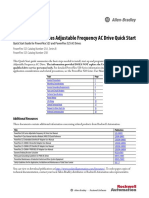Yamaha Command Link Gateway Wiring
Yamaha Command Link Gateway Wiring
Uploaded by
craig_owingsCopyright:
Available Formats
Yamaha Command Link Gateway Wiring
Yamaha Command Link Gateway Wiring
Uploaded by
craig_owingsCopyright
Available Formats
Share this document
Did you find this document useful?
Is this content inappropriate?
Copyright:
Available Formats
Yamaha Command Link Gateway Wiring
Yamaha Command Link Gateway Wiring
Uploaded by
craig_owingsCopyright:
Available Formats
OUTBOARD 10/20/09 O2009-014
©2009 YAMAHA MOTOR CORPORATION, U.S.A.
COMMAND LINK® COMPATIBLE MODELS
Interfacing NMEA 2000® – Driven Devices to Command Link® Digital System
A Command Link® Gateway is available to inter-
face NMEA 2000® driven electronic devices with
Yamaha motors equipped with Yamaha Command
Link digital systems. The Gateway provides one-way
data transfer from the Command Link system to
the NMEA 2000® network, preventing interference
or overloading of the Command Link system (see
attached Installation Instructions).
The following engine and Command Link tri-ducer
data will be available through the Gateway for dis- NMEA 2000®
play by NMEA 2000® devices 1: LIGHT
CONNECTOR
• Engine rpm • Engine trim position EMITTING
• Engine oil pressure 2 • Engine water temperature
• Engine water pressure 3 • Total engine hours DIODE
• Voltage • Fuel flow (LED)
• Warning • Boat speed 4
5
• Water depth • Surface water temperature 5
NOTE: NMEA 2000® is a registered trademark of the
National Marine Electronics Association. COMMAND
LINK
The Command Link Gateway requires only two con- CONNECTOR
nections:
• One plug into an open Device port on a Command Link
multi-hub. CAUTION:
• One plug into an open Device port on a NMEA 2000®
network. Connecting electronic devices to a Command
Link system without a Gateway could introduce
Gateway power is supplied by the NMEA 2000® issues which may affect Command Link system
network. integrity or performance.
A built-in LED provides Gateway operating status for 1
Some NMEA 2000® compatible devices may not have the capa-
easy troubleshooting. bility of displaying all available Command Link data.
A single Gateway will provide data from multiple
2
F150 and larger four-stroke motors
3
F300 and F350 V8s and Command Link-compatible motors
engine installations. when equipped with optional Command Link water pressure sen-
sor kit.
4
Optional Command Link speed sensor kit or Command Link tri-
ducer required.
5
Optional Command Link tri-ducer required.
Part Number Description Qty.
MAR-GTWAY-ML-09 Yamaha Command Link® System Gateway (NMEA 1
2000® Interface)
PAGE 1 of 1
INSTALLATION INSTRUCTIONS
Yamaha Command Link® System
Gateway (NMEA 2000® Interface)
P/N: MAR-GTWAY-ML-09
Command Link® Compatible Models
Please read and understand these instructions completely before proceeding to avoid possible injury to
yourself or damage to the engine, Command Link system, or NMEA 2000® network.
CAUTION:
• This installation should be performed by an authorized Yamaha dealer or a qualified mechanic. Some
components may require information from Yamaha Service Manuals for proper installation or adjustment.
Be sure to have the appropriate Service Manuals on hand, if necessary, before proceeding with the instal-
lation.
• Alterations of emission-related components constitutes tampering under Federal and State laws and can
lead to substantial fines and penalties.
DEALER:
These instructions contain important information for future reference and must be given to the customer.
WARRANTY INFORMATON:
• Yamaha components are covered by a 1-year limited warranty (90 days for commercial use) against de-
fects in material or workmanship. Labor for replacement of defective components is not covered. See
your Yamaha dealer for a copy of the limited warranty statement.
• The Limited Warranty provided with new Yamaha outboard motors has exclusion for certain failures, in-
cluding those caused by modifications or original parts and abnormal strain. While installation of these
components will not “void” your motor’s warranty, specific failures adjudged by Yamaha to have resulted
from the installation of accessory components or other modifications may not be covered by warranty or
Yamaha Extended Service.
INTRODUCTION:
The Command Link System Gateway permits connection of NMEA 2000® driven devices to Yamaha Command
Link systems. The Gateway provides communication from the Command Link system to a NMEA 2000® net-
work but prevents communication from the NMEA 2000® network to the Command Link system.
NOTE: NMEA 2000® is a registered trademark of the National Marine Electronics Association.
INSTALLATION PROCEDURE:
1. Disconnect the negative battery lead before beginning this installation.
2. Install all Command Link system components including gauges and all NMEA 2000® network components
in the console to ensure wiring harness lengths are adequate.
3. Select a suitable location below the deck or out of the weather and direct sunlight to securely mount the
Gateway. The module should be mounted with the LED easily visible for troubleshooting. Make sure the
Gateway harnesses will connect to both hubs without placing any strain on the wiring or connectors.
Preferred mounting method is through bolting with a 1/4 in., stainless steel bolt, washer and nut.
4. Connect the two Gateway connectors:
• Connect the Command Link device connector to an open device port on a Command Link multi-hub.
• Connect the NMEA 2000® connector to an open device port on the NMEA 2000® network.
5. Support each harness within six inches of the connectors.
6. After all devices and wiring harnesses are connected, confirm the key switch is “OFF.”
7. Reconnect the negative battery lead.
10/2009 09-20090820 1 of 2 MAR-GTWAY-ML-09
8. Turn “ON” the NMEA 2000® network power supply. The LED on the Gateway will flash “ON/OFF” (e.g.,
power supplied).
9. Turn “ON” the motor(s) ignition switch. The LED on the Gateway will be “ON.”
Gateway Troubleshooting LED:
The Command Link Gateway incorporates a green “STATUS” LED, located near the wires exiting the Gateway
housing. The LED can be used for troubleshooting the system.
• LED Steady ON - the Command Link system and NMEA 2000® network power “ON” and the Gateway is
working properly
• LED OFF – no power from NMEA 2000® system or Gateway failure
i. Check - NMEA 2000® network power source must be “ON”
ii. Check - Power supply to NMEA 2000® network
iii. Check - Gateway to NMEA 2000® hub connection
• LED Flashing ON/OFF – Power supplied but not receiving engine messages
i. Check - Motor ignition switch must be “ON” powering the Command Link system
ii. Check - C/L gauge(s) for proper operation
iii. Check - Gateway to Command Link multi-hub connections
WIRING SCHEMATIC:
LIGHT EMITTING DIODE (LED)
NMEA 2000 CONNECTOR
®
COMMAND LINK CONNECTOR
C/L GATEWAY DATA OUTPUT
The following engine and Command Link tri-ducer data will be available through the Gateway for display by
NMEA 2000® devices 1:
• Engine rpm • Engine trim position
• Engine oil pressure 2 • Engine water temperature
• Engine water pressure 3 • Total engine hours
• Voltage • Fuel flow
• Warning • Boat speed 4
• Water depth 5 • Surface water temperature 5
NOTES:
• The Gateway can only transfer data from the Command Link system.
• The Gateway’s power is supplied from the NMEA 2000® system.
• One Gateway will supply data from multiple motors.
• Meets requirements.
MAINTENANCE:
Periodically check all hardware and electrical connections for tightness and corrosion. Re-torque, reconnect and
apply protectant as required.
CUSTOMER SERVICE:
For further information see your Yamaha dealer.
1
Some NMEA 2000® compatible devices may not have the capability of displaying all available Command Link data.
2
F150 and larger four-stroke motors
3
F300 and F350 V8s and Command Link compatible motors when equipped with optional Command Link water pressure sensor kit.
4
Optional Command Link speed sensor kit or Command Link tri-ducer required.
5
Optional Command Link tri-ducer required
10/2009 09-20090820 2 of 2 MAR-GTWAY-ML-09
You might also like
- Introduction Information For The Launch of An Engine Model Series M 254No ratings yetIntroduction Information For The Launch of An Engine Model Series M 25425 pages
- Fault Code 285 SAE J1939 Multiplexing PGN Timeout Error - Abnormal Update Rate100% (3)Fault Code 285 SAE J1939 Multiplexing PGN Timeout Error - Abnormal Update Rate13 pages
- Fault Code 286 SAE J1939 Multiplexing Configuration Error - Out of Calibration100% (1)Fault Code 286 SAE J1939 Multiplexing Configuration Error - Out of Calibration13 pages
- XA (H, T, V) 216-316 Ald (Ashra Filter) PNB PDF100% (2)XA (H, T, V) 216-316 Ald (Ashra Filter) PNB PDF98 pages
- Yacht_Devices_Engine_Gateway_YDEG-04_ManualNo ratings yetYacht_Devices_Engine_Gateway_YDEG-04_Manual68 pages
- NGW-1-ISO (Rev A) Install Manual Issue 1.00No ratings yetNGW-1-ISO (Rev A) Install Manual Issue 1.0012 pages
- FC Series Add-On Instruction For VLT® EtherNetIP MCA 121 MG92M102No ratings yetFC Series Add-On Instruction For VLT® EtherNetIP MCA 121 MG92M10214 pages
- 4100/4120-0139 Dial-Up Service Modem Installation InstructionsNo ratings yet4100/4120-0139 Dial-Up Service Modem Installation Instructions6 pages
- 4100/4120-0139 Dial-Up Service Modem Installation InstructionsNo ratings yet4100/4120-0139 Dial-Up Service Modem Installation Instructions6 pages
- Smd23e Ethernet Stepper Controller Drive MotorNo ratings yetSmd23e Ethernet Stepper Controller Drive Motor2 pages
- EV Controls T2 - C Guide October 9 2020No ratings yetEV Controls T2 - C Guide October 9 202015 pages
- A-LMS Lighting Control 6 Scene R000145 v.1510013No ratings yetA-LMS Lighting Control 6 Scene R000145 v.151001316 pages
- Rockwell Automation Medium Voltage Drives: Sociedad Minera El BrocalNo ratings yetRockwell Automation Medium Voltage Drives: Sociedad Minera El Brocal17 pages
- Manual PowerFlex 70 (Tabela de Resistor)No ratings yetManual PowerFlex 70 (Tabela de Resistor)54 pages
- Vernier Throttle System For Cummins Celect and Celect Plus EnginesNo ratings yetVernier Throttle System For Cummins Celect and Celect Plus Engines9 pages
- MEFI-1thru4 Fox Marine Installation and Operating Instructions c3No ratings yetMEFI-1thru4 Fox Marine Installation and Operating Instructions c37 pages
- 6ra7031 6dv62 0 Siomreg DC Converter Siemens ManualNo ratings yet6ra7031 6dv62 0 Siomreg DC Converter Siemens Manual234 pages
- 5B. - Steam Turbine Control - Petrotech PDF100% (1)5B. - Steam Turbine Control - Petrotech PDF4 pages
- CX-Compolet With SYSMAC Gateway RuntimeNo ratings yetCX-Compolet With SYSMAC Gateway Runtime44 pages
- Idcgroupsliteraturedocumentsqs520 Qs001 en e PDFNo ratings yetIdcgroupsliteraturedocumentsqs520 Qs001 en e PDF38 pages
- 520-qs001 - En-E Configuracion Basica PDFNo ratings yet520-qs001 - En-E Configuracion Basica PDF38 pages
- Decanter 2touch Commissioning Guide R5 CheckNo ratings yetDecanter 2touch Commissioning Guide R5 Check14 pages
- Features Description: Deep Sea Electronics Amf and Instrumentation100% (1)Features Description: Deep Sea Electronics Amf and Instrumentation4 pages
- EZ Connect™ Cable Modem Gateway: Install GuideNo ratings yetEZ Connect™ Cable Modem Gateway: Install Guide34 pages
- WAN TECHNOLOGY FRAME-RELAY: An Expert's Handbook of Navigating Frame Relay NetworksFrom EverandWAN TECHNOLOGY FRAME-RELAY: An Expert's Handbook of Navigating Frame Relay NetworksNo ratings yet
- Man-01009 Wiring Manual - All Powerful Scorpio - Diesel Bs6_rev1No ratings yetMan-01009 Wiring Manual - All Powerful Scorpio - Diesel Bs6_rev1445 pages
- Tekhnicheskaya Spetsifikatsiya Perkins 1103d 33g3No ratings yetTekhnicheskaya Spetsifikatsiya Perkins 1103d 33g38 pages
- Study On Automotive Workflow - Flow ChartNo ratings yetStudy On Automotive Workflow - Flow Chart12 pages
- Honda Activa 6G Specifications & Features, Mileage, WeightNo ratings yetHonda Activa 6G Specifications & Features, Mileage, Weight1 page
- 271 Specs Rev001 (Modo de Compatibilidad)No ratings yet271 Specs Rev001 (Modo de Compatibilidad)68 pages
- Engine Trip Detail Report (One Page) Engine Trip Detail Report (One Page)0% (1)Engine Trip Detail Report (One Page) Engine Trip Detail Report (One Page)2 pages
- Problems of Production, Use and Recycling of Motor Vehicles: Xviii Yucorr, 405No ratings yetProblems of Production, Use and Recycling of Motor Vehicles: Xviii Yucorr, 4057 pages
- Thomas Kamps - Model Jet Engines - 190037191X94% (18)Thomas Kamps - Model Jet Engines - 190037191X109 pages
- Draw A General Layout of A EV and Discuss The Transmission CharacteristicsNo ratings yetDraw A General Layout of A EV and Discuss The Transmission Characteristics23 pages
- Introduction To Steam: The Babcock & Wilcox CompanyNo ratings yetIntroduction To Steam: The Babcock & Wilcox Company18 pages