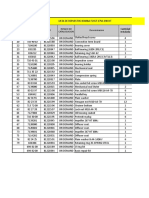Assembly / Installation Instructions: 6 Corporate Parkway Goose Creek, Sc. 29445 Www. Quoizel. Com
Assembly / Installation Instructions: 6 Corporate Parkway Goose Creek, Sc. 29445 Www. Quoizel. Com
Uploaded by
A_tenksCopyright:
Available Formats
Assembly / Installation Instructions: 6 Corporate Parkway Goose Creek, Sc. 29445 Www. Quoizel. Com
Assembly / Installation Instructions: 6 Corporate Parkway Goose Creek, Sc. 29445 Www. Quoizel. Com
Uploaded by
A_tenksOriginal Title
Copyright
Available Formats
Share this document
Did you find this document useful?
Is this content inappropriate?
Copyright:
Available Formats
Assembly / Installation Instructions: 6 Corporate Parkway Goose Creek, Sc. 29445 Www. Quoizel. Com
Assembly / Installation Instructions: 6 Corporate Parkway Goose Creek, Sc. 29445 Www. Quoizel. Com
Uploaded by
A_tenksCopyright:
Available Formats
ASSEMBLY / INSTALLATION INSTRUCTIONS
1.Before beginning the installation,carefully unpack and
identify all parts, referring to the illustration(FIGU RE 1).
6 CORPORATE PARKWAY
GOOSE CREEK,SC.29445
www.quoizel.com
2.Turn powe r to the installation point OF F at circuit breaker.
FIGURE1 3.Thread the end of CE NT ER STEM onto nipple on top center
of JUN CT ION BOD Y. Ha nd tighten until snug. Locate top
ends of RO DS through the holes on the side of FIXTUR E
OUTLET BOX CO VER and thread KNO BS onto the top ends.
CROSSBAR
HOUSE SUPPLY and
SHAKE PROOF GROUND WIRES 4.Thread the nipple in the bottom center of FIXTUR E
WASHER A CA NO PY into HE X CO UP LING in the center of FIXTUR E
OUTLET BOX SCREWS
LOCK NUT A (not supplied) CO VER. Ha nd tighten until snug. Then thread FIXTUR E
NIPPLE GREEN GROUND SCREW
LOO P onto the nipple on the top center of FIXTUR E
LOCK NUT B CA NO PY and tighten until snug.
SHAKE PROOF CANOPY CHAIN LOOP
WASHER B FIXTURE SUPPLY
5.Thread FINI AL wi th NI PPLE into mo unting hole on the
and GROUND WIRE bottom center of JUN CT ION BOX . Ha nd tighten until snug.
FIXTURE CHAIN Proceed to thread ends of RO DS into SMA LL LOO PS and
tighten until snug.
CEILING CANOPY
6.Fasten the CR OS SBAR to the OU TLET BOX wi th (2)OU TLET
CANOPY LOCK RING BOX SCR EWS( not supplied). Proceed to thread LOC K NU T A
and SHA KE PRO OF WASHE R A onto the top end of NI PPLE.
FIXTURE SUPPLY
and GROUND WIRE
Thread NI PPLE into the center of CR OS SBAR. Locate the
LOC K NU T B onto the bottom end of the NI PPLE. Tighten LOC K
NU T A against CR OS SBAR wi th plier until snug.
FIXTURE LOOP 7. Locate the FIXTUR E CH AIN and determi ne desired hanging
height of fixture. Adjust chain by remo ving links if needed.
Please note that depending on chain ma terial thickness, you
FIXTURE CANOPY
mi ght be required to use chain pliers to spread links open.
Proceed to attach one end of chain to FIXTUR E LOO P, attached
to top of fixture. Pass the fixture wi res through FIXTUR E
KNOB CH AIN alternating links. Proceed to pass the fixture wi res
HEX COUPLING
through the followi ng mo unting comp onents in this order:
FIXTURE COVER 1)CA NO PY LOC K RI NG ; 2)CE ILING CA NO PY;3)CA NO PY
CH AIN LOO P;4)SHA KE PRO OF WASHE R B and HE X NU T
B;5)NI PPLE;6)HE X NU T A and SHA KE PRO OF A.
CENTER STEM ROD
8. Ma king the connections:(2 people recomme nded for the
rema ining steps) Position the fixture under the ceiling mo unted
outlet box. Pass SHA KE PRO OF WASHE R B over the NI PPLE.
Thread CA NO PY CH AIN LOO P onto NI PPLE. Thread LOC K
NU T B down the NI PPLE, against the CA NO PY CH AIN LOO P
and snug wi th pliers. Pass the wi res through the NI PPLE. Take
SMALL LOOP up wi re slack and trim wi res so that approx. 6” wi ll rema in inside
outlet box. Proceed to attach the top of the FIXTUR E CH AIN to
SHADE the bottom of the CA NO PY CH AIN LOO P. Us ing wi re
HOLDER connectors(not supplied) connect the HO US E GR OU ND WI RE
to the FIXTUR E GR OU ND WI RE ;connect the HO US E
WHI TE WI RE to the FIXTUR E SUP PLY WI RE (WHI TE or
SOCKET RI BBED SIDE ); connect the HO US E BLACK (or RE D) WI RE to
the FIXTUR E SUP PLY WI RE (BLACK or SMOO TH SIDE ). Wrap
JUNCTION
BODY each connection wi th approved electrical tape.
9. Wi th the proper connections ma de, proceed to push the
FINIAL with NIPPLE
CE ILING CA NO PY upwa rd over the OU TLET BOX . Be sure that
all wi res are carefully tucked into the OU TLET BOX cavity.
SHADE Secure canopy against ceiling by threading CA NO PY LOC K
RI NG onto the CA NO PY LOO P. Tighten until snug.
SOCKET COLLAR
10.Locate SHA DE over SOC KET onto SHA DE HO LDE R.
IF IN DOUBT ABOUT ELECTRICAL Secure by threading SOC KET CO LLAR onto SOC KET and
INSTALLATION, CONSULT A tighten until snug.Install bulbs referring to fixture ma rkings
LICENSED ELECTRICIAN! and/or labels for ma ximu m wa ttage.
IS-GE5103 11.Re store powe r to the installation point ON . Re tain this sheet
12.05 for future reference.
You might also like
- GSX150 GixxerDocument352 pagesGSX150 GixxerCARMELO BOHORQUEZNo ratings yet
- BendixS 20magneto PDFDocument48 pagesBendixS 20magneto PDFW HeissNo ratings yet
- KTM DUKE 200 Spare Parts Manual EngineDocument28 pagesKTM DUKE 200 Spare Parts Manual EngineHarpreet Sethi100% (2)
- 1564473186374-Question Bank SrDME DSLDocument43 pages1564473186374-Question Bank SrDME DSLVishal SinghNo ratings yet
- Assembly / Installation Instructions: 6 Corporate Parkway Goose Creek SC 29445 WWW Quoizel Com, - .Document1 pageAssembly / Installation Instructions: 6 Corporate Parkway Goose Creek SC 29445 WWW Quoizel Com, - .dayshift5No ratings yet
- Assembly / Installation Instructions: 6 Corporate Parkway Goose Creek SC 29445 WWW Quoizel Com, - .Document3 pagesAssembly / Installation Instructions: 6 Corporate Parkway Goose Creek SC 29445 WWW Quoizel Com, - .A_tenksNo ratings yet
- Assembly / Installation Instructions: 6 Corporate Parkway Goose Creek SC 29445 WWW Quoizel Com, - .Document1 pageAssembly / Installation Instructions: 6 Corporate Parkway Goose Creek SC 29445 WWW Quoizel Com, - .dayshift5No ratings yet
- Assembly / Installation Instructions: 6 Corporate Parkway Goose Creek, Sc. 29445 Www. Quoizel. ComDocument1 pageAssembly / Installation Instructions: 6 Corporate Parkway Goose Creek, Sc. 29445 Www. Quoizel. ComA_tenksNo ratings yet
- Assembly / Installation Instructions: 6 Corporate Parkway Goose Creek, Sc. 29445 Www. Quoizel. ComDocument3 pagesAssembly / Installation Instructions: 6 Corporate Parkway Goose Creek, Sc. 29445 Www. Quoizel. ComA_tenksNo ratings yet
- Assembly / Installation Instructions: 6 Corporate Parkway Goose Creek, Sc. 29445 Www. Quoizel. ComDocument1 pageAssembly / Installation Instructions: 6 Corporate Parkway Goose Creek, Sc. 29445 Www. Quoizel. Comdayshift5No ratings yet
- Assembly / Installation Instructions: 6 Corporate Parkway Goose Creek SC 29445 WWW Quoizel Com, - .Document1 pageAssembly / Installation Instructions: 6 Corporate Parkway Goose Creek SC 29445 WWW Quoizel Com, - .dayshift5No ratings yet
- Assembly / Installation Instructions:: Note There Are 2 Kinds of CRYSTALS Please Refer To The Illustration To Locate ThemDocument1 pageAssembly / Installation Instructions:: Note There Are 2 Kinds of CRYSTALS Please Refer To The Illustration To Locate Themdayshift5No ratings yet
- Assembly / Installation Instructions:: 6 Corporate Parkway Goose Creek, Sc. 29445 Www. Quoizel. ComDocument1 pageAssembly / Installation Instructions:: 6 Corporate Parkway Goose Creek, Sc. 29445 Www. Quoizel. Comdayshift5No ratings yet
- Assembly / Installation Instructions: For Canadian Installations, Please Refer To Page 2Document3 pagesAssembly / Installation Instructions: For Canadian Installations, Please Refer To Page 2dayshift5No ratings yet
- Assembly / Installation Instructions: 6 Corporate Parkway Goose Creek SC 29445 WWW Quoizel Com, - .Document3 pagesAssembly / Installation Instructions: 6 Corporate Parkway Goose Creek SC 29445 WWW Quoizel Com, - .dayshift5No ratings yet
- Assembly / Installation Instructions: 6 Corporate Parkway Goose Creek SC 29445 WWW Quoizel Com, - .Document3 pagesAssembly / Installation Instructions: 6 Corporate Parkway Goose Creek SC 29445 WWW Quoizel Com, - .dayshift5No ratings yet
- Assembly / Installation Instructions: 6 Corporate Parkway Goose Creek SC 29445 WWW Quoizel Com, - .Document1 pageAssembly / Installation Instructions: 6 Corporate Parkway Goose Creek SC 29445 WWW Quoizel Com, - .dayshift5No ratings yet
- Assembly / Installation Instructions:: 6 Corporate Parkway Goose Creek SC 29445 WWW Quoizel Com, - .Document1 pageAssembly / Installation Instructions:: 6 Corporate Parkway Goose Creek SC 29445 WWW Quoizel Com, - .dayshift5No ratings yet
- Is Vesl5106Document1 pageIs Vesl5106dayshift5No ratings yet
- Assembly / Installation Instructions: 6 Corporate Parkway Goose Creek SC 29445 WWW Quoizel Com, - .Document1 pageAssembly / Installation Instructions: 6 Corporate Parkway Goose Creek SC 29445 WWW Quoizel Com, - .dayshift5No ratings yet
- Assembly / Installation Instructions:: 6 Corporate Parkway Goose Creek SC 29445 WWW Quoizel Com, - .Document1 pageAssembly / Installation Instructions:: 6 Corporate Parkway Goose Creek SC 29445 WWW Quoizel Com, - .dayshift5No ratings yet
- Assembly / Installation Instructions:: 6 Corporate Parkway Goose Creek SC 29445 WWW Quoizel Com, - .Document1 pageAssembly / Installation Instructions:: 6 Corporate Parkway Goose Creek SC 29445 WWW Quoizel Com, - .dayshift5No ratings yet
- Assembly / Installation Instructions: 6 Corporate Parkway Goose Creek SC 29445 WWW Quoizel Com, - .Document1 pageAssembly / Installation Instructions: 6 Corporate Parkway Goose Creek SC 29445 WWW Quoizel Com, - .dayshift5No ratings yet
- Is Vesl1506Document1 pageIs Vesl1506dayshift5No ratings yet
- Is Tfar1615flDocument1 pageIs Tfar1615fldayshift5No ratings yet
- Assembly / Installation Instructions: 6 Corporate Parkway Goose Creek SC 29445 WWW Quoizel Com, - .Document1 pageAssembly / Installation Instructions: 6 Corporate Parkway Goose Creek SC 29445 WWW Quoizel Com, - .dayshift5No ratings yet
- Assembly / Installation Instructions: 6 Corporate Parkway Goose Creek SC 29445 WWW Quoizel Com, - .Document1 pageAssembly / Installation Instructions: 6 Corporate Parkway Goose Creek SC 29445 WWW Quoizel Com, - .dayshift5No ratings yet
- Is Ka5006Document1 pageIs Ka5006A_tenksNo ratings yet
- Assembly / Installation Instructions: 6 Corporate Parkway Goose Creek SC 29445 WWW Quoizel Com, - .Document1 pageAssembly / Installation Instructions: 6 Corporate Parkway Goose Creek SC 29445 WWW Quoizel Com, - .dayshift5No ratings yet
- Assembly / Installation Instructions: 6 Corporate Parkway Goose Creek SC 29445 WWW Quoizel Com, - .Document1 pageAssembly / Installation Instructions: 6 Corporate Parkway Goose Creek SC 29445 WWW Quoizel Com, - .dayshift5No ratings yet
- Is Hc1909flDocument1 pageIs Hc1909fldayshift5No ratings yet
- Assembly / Installation Instructions:: Refer DETAIL1 and DETAIL2 For AssemblyDocument1 pageAssembly / Installation Instructions:: Refer DETAIL1 and DETAIL2 For Assemblydayshift5No ratings yet
- Assembly / Installation Instructions:: Chain-Hung MountingDocument1 pageAssembly / Installation Instructions:: Chain-Hung MountingA_tenksNo ratings yet
- Is WC1915Document1 pageIs WC1915dayshift5No ratings yet
- Assembly / Installation Instructions: For Canadian Installations Please Refer To Page 2Document3 pagesAssembly / Installation Instructions: For Canadian Installations Please Refer To Page 2dayshift5No ratings yet
- Assembly / Installation Instructions: For Canadian Installation-Please Refer To Page 2: (Refer To FIGURE1)Document3 pagesAssembly / Installation Instructions: For Canadian Installation-Please Refer To Page 2: (Refer To FIGURE1)dayshift5No ratings yet
- Is Hy1614Document1 pageIs Hy1614dayshift5No ratings yet
- Assembly / Installation Instructions: 6 Corp or Ate Pa Rkway Goose Cree K SC 29445 WWW Quoizel Com, - .Document1 pageAssembly / Installation Instructions: 6 Corp or Ate Pa Rkway Goose Cree K SC 29445 WWW Quoizel Com, - .dayshift5No ratings yet
- Assembly/Installation Instructions:: 6 Corporate Parkway Goose Creek, Sc. 29445 Www. Quoizel. ComDocument1 pageAssembly/Installation Instructions:: 6 Corporate Parkway Goose Creek, Sc. 29445 Www. Quoizel. ComA_tenksNo ratings yet
- Assembly / Installation Instructions: The Wiring ConnectionsDocument1 pageAssembly / Installation Instructions: The Wiring Connectionsdayshift5No ratings yet
- Assembly Installation Instructions: 6 Corporate Parkway Goose Creek SC 29445 WWW Quoizel Com, - .Document1 pageAssembly Installation Instructions: 6 Corporate Parkway Goose Creek SC 29445 WWW Quoizel Com, - .dayshift5No ratings yet
- Installation Instructions: 6 Corporate Parkway Goose Creek SC 29445 WWW Quoizel Com, - .Document1 pageInstallation Instructions: 6 Corporate Parkway Goose Creek SC 29445 WWW Quoizel Com, - .dayshift5No ratings yet
- Installation Instructions: 6 Corporate Parkway Goose Creek SC 29445 WWW Quoizel Com, - .Document1 pageInstallation Instructions: 6 Corporate Parkway Goose Creek SC 29445 WWW Quoizel Com, - .dayshift5No ratings yet
- Is Vesl1716Document1 pageIs Vesl1716dayshift5No ratings yet
- Is Tfik1714Document1 pageIs Tfik1714dayshift5No ratings yet
- Is Tfpo1716Document1 pageIs Tfpo1716dayshift5No ratings yet
- Assembly / Installation Instructions:: 6 Corporate Parkway Goose Creek SC 29445 WWW Quoizel Com, - .Document1 pageAssembly / Installation Instructions:: 6 Corporate Parkway Goose Creek SC 29445 WWW Quoizel Com, - .dayshift5No ratings yet
- Is Tfav1714Document1 pageIs Tfav1714dayshift5No ratings yet
- Is MQ353Document1 pageIs MQ353dayshift5No ratings yet
- Assembly Installation Instructions: Finial Rainproof WasherDocument1 pageAssembly Installation Instructions: Finial Rainproof Washerdayshift5No ratings yet
- Is Hc9011flDocument1 pageIs Hc9011fldayshift5No ratings yet
- Instruction Sheet Is-Lsp1826 Style Number:: LSP1826NR1, LSP1826BN1Document3 pagesInstruction Sheet Is-Lsp1826 Style Number:: LSP1826NR1, LSP1826BN1dayshift5No ratings yet
- Is TF1784Document3 pagesIs TF1784dayshift5No ratings yet
- Assembly Installation Instructions: Fixture HoodDocument1 pageAssembly Installation Instructions: Fixture Hooddayshift5No ratings yet
- Is PF8601Document1 pageIs PF8601dayshift5No ratings yet
- Instruction Sheet Is Ie542 - Style Number Ie542Bn:: Package ContentsDocument3 pagesInstruction Sheet Is Ie542 - Style Number Ie542Bn:: Package Contentsdayshift5No ratings yet
- Instruction Sheet Is-Po9140 Style Number: Po9140Xx: Package ContentsDocument4 pagesInstruction Sheet Is-Po9140 Style Number: Po9140Xx: Package Contentsdayshift5No ratings yet
- Is DK1720Document1 pageIs DK1720dayshift5No ratings yet
- Assembly Installation Instructions: Making The ConnectionsDocument1 pageAssembly Installation Instructions: Making The Connectionsdayshift5No ratings yet
- Assembly Installation Instructions: Finial Waterproof WasherDocument1 pageAssembly Installation Instructions: Finial Waterproof Washerdayshift5No ratings yet
- Is Ar149fDocument1 pageIs Ar149fdayshift5No ratings yet
- Instruction Sheet Is-Wls1613 Style Number: Wls1613Pn: Package ContentsDocument4 pagesInstruction Sheet Is-Wls1613 Style Number: Wls1613Pn: Package Contentsdayshift5No ratings yet
- Instruction Sheet Is Ep1616: - Style Number Ep1616Bo:: Package ContentsDocument3 pagesInstruction Sheet Is Ep1616: - Style Number Ep1616Bo:: Package Contentsdayshift5No ratings yet
- Assembly / Installation Instructions:: Chain-Hung MountingDocument1 pageAssembly / Installation Instructions:: Chain-Hung MountingA_tenksNo ratings yet
- Assembly / Installation Instructions:: 6 Corporate Parkway Goose Creek SC 29445 WWW Quoizel Com, - .Document1 pageAssembly / Installation Instructions:: 6 Corporate Parkway Goose Creek SC 29445 WWW Quoizel Com, - .A_tenksNo ratings yet
- Is Ka5006Document1 pageIs Ka5006A_tenksNo ratings yet
- Instruction Sheet Is Kd1716 - Style Number Kd1716Mm:: Package ContentsDocument3 pagesInstruction Sheet Is Kd1716 - Style Number Kd1716Mm:: Package ContentsA_tenksNo ratings yet
- Assembly/Installation Instructions:: 6 Corporate Parkway Goose Creek, Sc. 29445 Www. Quoizel. ComDocument1 pageAssembly/Installation Instructions:: 6 Corporate Parkway Goose Creek, Sc. 29445 Www. Quoizel. ComA_tenksNo ratings yet
- Is Ge9472Document1 pageIs Ge9472A_tenksNo ratings yet
- Quoizel PDF Sku ListDocument40 pagesQuoizel PDF Sku ListA_tenksNo ratings yet
- Instruction Sheet Is-Kra5103 Style Number: Kra5103Wt: Package ContentsDocument5 pagesInstruction Sheet Is-Kra5103 Style Number: Kra5103Wt: Package ContentsA_tenksNo ratings yet
- Schematic U-LineDocument1 pageSchematic U-LineTenda Dos MarujosNo ratings yet
- LP10000 ManualDocument10 pagesLP10000 ManualRamon MartirNo ratings yet
- Align AL CE500P ManualDocument15 pagesAlign AL CE500P Manualreginaldo020471No ratings yet
- A3 - Agr Alh Ahf Asv 2000+Document10 pagesA3 - Agr Alh Ahf Asv 2000+grzegorzNo ratings yet
- Central Gear R560/660/665: en-GBDocument55 pagesCentral Gear R560/660/665: en-GBHari100% (2)
- Size - Bolt Depot - US Recommended Bolt Torque TableDocument2 pagesSize - Bolt Depot - US Recommended Bolt Torque Tableirfan KahramanNo ratings yet
- GPZtubo Parts ListDocument120 pagesGPZtubo Parts ListjohnnyryotaNo ratings yet
- Task Sheet - Installing GFCIDocument3 pagesTask Sheet - Installing GFCIJordan MaestroNo ratings yet
- Despiece Lavadora WirpoolDocument13 pagesDespiece Lavadora WirpoolJose RubianoNo ratings yet
- Week 2 Tutorial Sheet-MergedDocument40 pagesWeek 2 Tutorial Sheet-MergedrubynoblespamNo ratings yet
- Handbook - Warranty CoverageDocument10 pagesHandbook - Warranty Coveragedeepaknagar981No ratings yet
- 13Document18 pages13Catherine GuthrieNo ratings yet
- Product Service DensplyDocument23 pagesProduct Service DensplyerikaNo ratings yet
- Atlas Copco BD850+ - APF170912 2016Document60 pagesAtlas Copco BD850+ - APF170912 2016karlNo ratings yet
- General Information ChassisDocument28 pagesGeneral Information ChassisKada Ben youcefNo ratings yet
- Filter Kit Hydra 91 BoreDocument1 pageFilter Kit Hydra 91 Boreashish singh thakurNo ratings yet
- Cummin KTA50-G3 Main Bearing Installation ManualDocument15 pagesCummin KTA50-G3 Main Bearing Installation ManualRey Anthony Pole100% (3)
- Differential Unit: University Kuala Lumpur Malaysia France InstituteDocument24 pagesDifferential Unit: University Kuala Lumpur Malaysia France Instituteabhinav abburiNo ratings yet
- Parts - 3120687 - 8-31-11 - ANSI - English - 2022-04-11T144845.985 - PTA 120 HXDocument210 pagesParts - 3120687 - 8-31-11 - ANSI - English - 2022-04-11T144845.985 - PTA 120 HXFabricio MendonçaNo ratings yet
- TM 9-2330-334-13P M1147 FMTV-LHST Trailer Part 7Document283 pagesTM 9-2330-334-13P M1147 FMTV-LHST Trailer Part 7AdvocateNo ratings yet
- Vue Eclatee Mac GBV 325Document4 pagesVue Eclatee Mac GBV 325GegeNo ratings yet
- Skoda Octavia 3 Brake Systems EngDocument164 pagesSkoda Octavia 3 Brake Systems EngPaulicsek ZoltánNo ratings yet
- LC300 Double Reduction Drive Axle Repair ManualDocument51 pagesLC300 Double Reduction Drive Axle Repair Manualafifmunandar91No ratings yet
- Ec2510e E2a BDDocument5 pagesEc2510e E2a BDjoe kaohiNo ratings yet
- View All Callouts: Function Isolation ToolsDocument44 pagesView All Callouts: Function Isolation ToolsbrandyNo ratings yet
- 2750 390HT-catalogadoDocument3 pages2750 390HT-catalogadoNicanor ccarita qqueshuallpaNo ratings yet