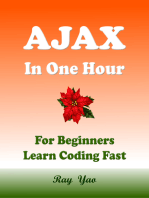Form1: Using Using Using Using Using Using Using Using Namespace Public Partial Class Public
Uploaded by
Nand NiForm1: Using Using Using Using Using Using Using Using Namespace Public Partial Class Public
Uploaded by
Nand NiForm1
using using using using using using using using
System; System.Collections.Generic; System.ComponentModel; System.Data; System.Drawing; System.Text; System.Windows.Forms; System.Data.SqlClient;
namespace WindowsApplication4 { public partial class Form1 : Form { public Form1() { InitializeComponent(); } private void Form1_Load(object sender, EventArgs e) { this.WindowState = FormWindowState.Maximized; } private void button1_Click(object sender, EventArgs e) { int flag = 0; SqlConnection cs = new SqlConnection("Data Source=.\\SQLEXPRESS;AttachDbFilename=E:\\1.ME-SWE\\SEM I\\Lab\\SE9217-
Case_Tools\\SAS\\WindowsApplication3\\WindowsApplication3\\Admin_Login.mdf;In tegrated Security=True;Connect Timeout=30;User Instance=True"); cs.Open(); //SqlDataAdapter da = new SqlDataAdapter(); SqlCommand myCommand = new SqlCommand("SELECT * FROM Admin_Login",cs); SqlDataReader myReader = myCommand.ExecuteReader(); while (myReader.Read()) { //if (string.Equals(textBox1.Text, myReader.GetString(0))) //{ //if(textBox2.Text == myReader["Password"].ToString()) if (textBox1.Text == myReader.GetString(0) && textBox2.Text == myReader.GetString(1)) //if(string.Compare(textBox1.Text,myReader["Login_Id"].ToStri ng())== 0) { MessageBox.Show("Login Successfull"); flag = 1; //Form1 f1 = new Form1(); //f1.Show(); this.Hide(); Form2 s = new Form2(); s.Show(); } } if (flag == 0) MessageBox.Show("Login Unsuccessfull"); //da.InsertCommand = new SqlCommand("INSERT INTO Admin_Login VALUES(@Login_Id,@Password)", cs); //da.InsertCommand.Parameters.Add("@Login_Id", SqlDbType.NVarChar).Value = textBox1.Text; //da.InsertCommand.Parameters.Add("@Password", SqlDbType.NVarChar).Value = textBox2.Text; //da.InsertCommand.ExecuteNonQuery(); //MessageBox.Show("Added"); // MessageBox.Show(cs.State.ToString()); cs.Close(); } } FORM2 }
using using using using using using using using
System; System.Collections.Generic; System.ComponentModel; System.Data; System.Drawing; System.Text; System.Windows.Forms; System.Data.SqlClient;
namespace WindowsApplication4 { public partial class Form2 : Form { DataSet ds = new DataSet(); SqlConnection cs = new SqlConnection("Data Source=.\\SQLEXPRESS;AttachDbFilename=E:\\1.ME-SWE\\SEM I\\Lab\\SE9217Case_Tools\\SAS\\WindowsApplication3\\WindowsApplication3\\Admin_Login.mdf;In tegrated Security=True;Connect Timeout=30;User Instance=True"); SqlDataAdapter da = new SqlDataAdapter(); BindingSource bs = new BindingSource(); public Form2() { InitializeComponent(); } private void Form2_Load(object sender, EventArgs e) { this.WindowState = FormWindowState.Maximized; }
private void button1_Click(object sender, EventArgs e) { if (textBox1.Text == "" || textBox2.Text == "" || textBox3.Text == "") { MessageBox.Show("Invalid Addition"); textBox1.Clear(); textBox2.Clear(); textBox3.Clear(); } else { da.InsertCommand = new SqlCommand("INSERT INTO Faculty_Details VALUES(@FACULTY_NAME,@DEPT,@FACULTY_CODE)", cs); da.InsertCommand.Parameters.Add("@FACULTY_NAME", SqlDbType.VarChar).Value = textBox1.Text; da.InsertCommand.Parameters.Add("@DEPT", SqlDbType.VarChar).Value = textBox2.Text; da.InsertCommand.Parameters.Add("@FACULTY_CODE", SqlDbType.VarChar).Value = textBox3.Text; cs.Open(); da.InsertCommand.ExecuteNonQuery(); MessageBox.Show("Record(s) has been Added"); textBox1.Clear(); textBox2.Clear(); textBox3.Clear(); cs.Close();
} }
private void button2_Click(object sender, EventArgs e) { da.SelectCommand = new SqlCommand("select * from Faculty_Details order by FACULTY_CODE asc", cs); ds.Clear(); da.Fill(ds); dataGridView1.DataSource = ds.Tables[0]; bs.DataSource = ds.Tables[0]; if (textBox1.Text == "" && textBox2.Text == "" && textBox3.Text == "") { textBox1.DataBindings.Add(new Binding("Text", bs, "FACULTY_NAME")); textBox2.DataBindings.Add(new Binding("Text", bs, "DEPT"));
textBox3.DataBindings.Add(new Binding("Text", bs, "FACULTY_CODE")); records(); } } private void button3_Click(object sender, EventArgs e) { if (textBox1.Text == "" || textBox2.Text == "" || textBox3.Text == "") { } else { MessageBox.Show("Invalid Updation");
da.UpdateCommand = new SqlCommand("UPDATE Faculty_Details SET FACULTY_NAME=@FACULTY_NAME,DEPT=@DEPT WHERE FACULTY_CODE=@FACULTY_CODE", cs); da.UpdateCommand.Parameters.Add("@FACULTY_NAME", SqlDbType.VarChar).Value = textBox1.Text; da.UpdateCommand.Parameters.Add("@DEPT", SqlDbType.VarChar).Value = textBox2.Text; da.UpdateCommand.Parameters.Add("@FACULTY_CODE", SqlDbType.VarChar).Value = textBox3.Text; cs.Open(); da.UpdateCommand.ExecuteNonQuery(); MessageBox.Show("Record(s) has been Updated"); cs.Close(); } }
private void button4_Click(object sender, EventArgs e) { bs.MoveFirst(); dataGridView1Update(); records(); } private void button5_Click(object sender, EventArgs e) { bs.MovePrevious(); dataGridView1Update(); records(); } private void button6_Click(object sender, EventArgs e) { bs.MoveNext(); dataGridView1Update(); records(); } private void button7_Click(object sender, EventArgs e)
bs.MoveLast(); dataGridView1Update(); records();
} private void dataGridView1Update() { dataGridView1.ClearSelection(); dataGridView1.Rows[bs.Position].Selected=true; records(); } private void records() { label4.Text = " Record " + bs.Position + " of " + (bs.Count - 1); } private void button8_Click(object sender, EventArgs e) { if (textBox1.Text == "" || textBox2.Text == "" || textBox3.Text { } else { MessageBox.Show("Invalid Deletion");
== "")
DialogResult dr;
dr = MessageBox.Show("Are you sure?\nThere is no undo once data is deleted", "Confirm Deletion", MessageBoxButtons.YesNo); if (dr == DialogResult.Yes) { da.DeleteCommand = new SqlCommand("Delete from Faculty_Details WHERE FACULTY_CODE=@FACULTY_CODE", cs); da.DeleteCommand.Parameters.Add("@FACULTY_CODE", SqlDbType.VarChar).Value = textBox3.Text; cs.Open(); da.DeleteCommand.ExecuteNonQuery(); MessageBox.Show("Record(s) has been Deleted"); cs.Close(); ds.Clear(); da.Fill(ds); } else { MessageBox.Show("Deletion Cancelled"); } } } }
You might also like
- Visual Studio C# 2019 (Service-Based Database)No ratings yetVisual Studio C# 2019 (Service-Based Database)12 pages
- Sign Up: Using Using Using Using Using Using Using Using Using NamespaceNo ratings yetSign Up: Using Using Using Using Using Using Using Using Using Namespace6 pages
- Form One:: Using Using Using Using Using Using Using Using Using Using Namespace Public Partial Class NewNo ratings yetForm One:: Using Using Using Using Using Using Using Using Using Using Namespace Public Partial Class New9 pages
- Title: Electronic Cash Controller: Code For Login FormNo ratings yetTitle: Electronic Cash Controller: Code For Login Form32 pages
- INTEPRO Reviewer1: Using Using Using Using Using Using Using Using Using Using Namespace Public Partial Class PublicNo ratings yetINTEPRO Reviewer1: Using Using Using Using Using Using Using Using Using Using Namespace Public Partial Class Public3 pages
- Using Using Using Using Using Using Using Using Using Namespace Public Partial Class PublicNo ratings yetUsing Using Using Using Using Using Using Using Using Namespace Public Partial Class Public8 pages
- Lab 11 and 12 Objectives: Lab Task Object Oriented Programming (C++ and C#) NED University of Engineering and TechnologyNo ratings yetLab 11 and 12 Objectives: Lab Task Object Oriented Programming (C++ and C#) NED University of Engineering and Technology9 pages
- Using Using Using Using Using Using Using Using Namespace Public Partial Class PublicNo ratings yetUsing Using Using Using Using Using Using Using Namespace Public Partial Class Public2 pages
- System - Data.Sqlclient: Imports Public Class Public Sub Dim As New Dim As StringNo ratings yetSystem - Data.Sqlclient: Imports Public Class Public Sub Dim As New Dim As String10 pages
- Using Using Using Using Using Using Using Namespace Class String New New New PublicNo ratings yetUsing Using Using Using Using Using Using Namespace Class String New New New Public12 pages
- Home Page: Using Using Using Using Using Using Using Using Using Using Namespace Public Partial Class PublicNo ratings yetHome Page: Using Using Using Using Using Using Using Using Using Using Namespace Public Partial Class Public38 pages
- Comsats University Islamabad, Department of Computer Science, Wah CampusNo ratings yetComsats University Islamabad, Department of Computer Science, Wah Campus6 pages
- Energy-Efficient Query Processing in Web Search EnginesNo ratings yetEnergy-Efficient Query Processing in Web Search Engines36 pages
- WFC# P2: Load All Data From Products Table Provide Addition Column With Name "Requireitems", The Column Is ReadonlyNo ratings yetWFC# P2: Load All Data From Products Table Provide Addition Column With Name "Requireitems", The Column Is Readonly4 pages
- Form1: Using Using Using Using Using Using Using Using Using Namespace Public Partial Class PublicNo ratings yetForm1: Using Using Using Using Using Using Using Using Using Namespace Public Partial Class Public5 pages
- A. Database Name: Studentdb B. Table Name: Student C. Fields or Column NamesNo ratings yetA. Database Name: Studentdb B. Table Name: Student C. Fields or Column Names5 pages
- How To SignIn in C# Using SQL Query ++ Close Parent Form From Child Form C#No ratings yetHow To SignIn in C# Using SQL Query ++ Close Parent Form From Child Form C#2 pages
- Troubleshooting Common Issues With Global VPN Client GVCNo ratings yetTroubleshooting Common Issues With Global VPN Client GVC2 pages
- OBIEE11g Deployment & Change Management Best PracticesNo ratings yetOBIEE11g Deployment & Change Management Best Practices35 pages
- What Is Bigquery: Enterprise Data WarehouseNo ratings yetWhat Is Bigquery: Enterprise Data Warehouse2 pages
- Ad Hoc and Sensor Networks Chapter 5: Medium Access Control ProtocolsNo ratings yetAd Hoc and Sensor Networks Chapter 5: Medium Access Control Protocols37 pages
- Volatile Memory: Computer Memory Data StorageNo ratings yetVolatile Memory: Computer Memory Data Storage3 pages